Google brings its AI-powered search generative experience to India and Japan

Google has announced the availability of its AI-powered search, SGE, for users in India and Japan. The experimental feature was previously only accessible for users in the U.S., through Search Labs.
What is SGE?
SGE stands for Search Generative Experience, it is an AI-powered search tool that has been designed to help users find answers to queries faster. But unlike regular search, it generates summaries for topics, factors that you may want to consider, presents new viewpoints, insights, etc. The information is displayed in a panel at the top of the results, this is called the AI-powered overview.
It also displays follow-up questions as suggestions, that you may choose to explore. Or you can type in your own follow-up queries using the Converse option, and Google will carry the context from question-to-question to keep the conversation natural. It is quite similar to Google Bard or Microsoft Bing Chat, but seems to be more intuitive than the chatbots, as it is primarily a search tool.
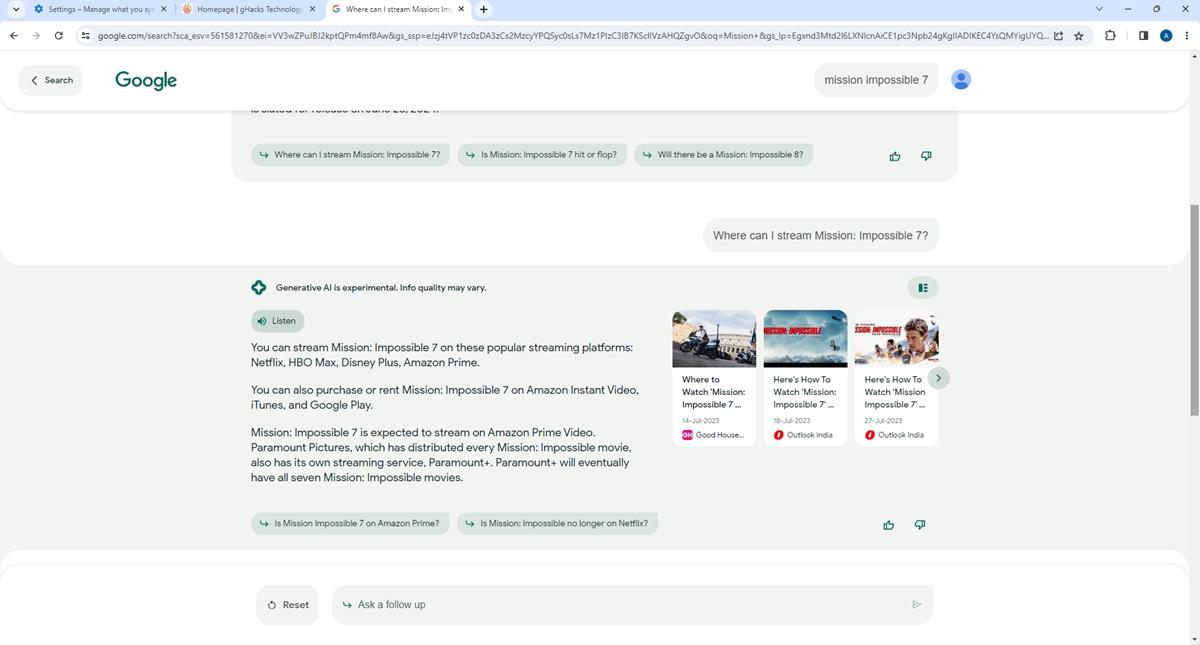
How do you use it? Just look up something on Google, if you see a label that says "Get an AI-powered overview for this search?", click the Generate button next to it.
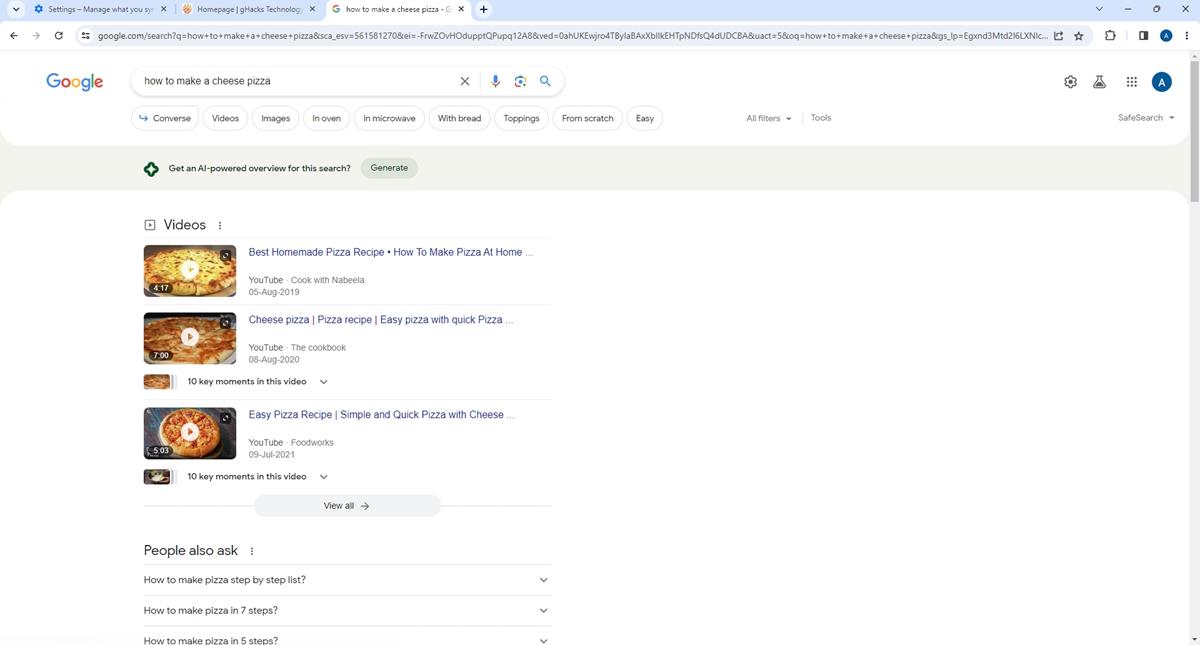
That's how you can use SGE. The responses that are generated by SGE also include images and videos that are relevant to the topic.
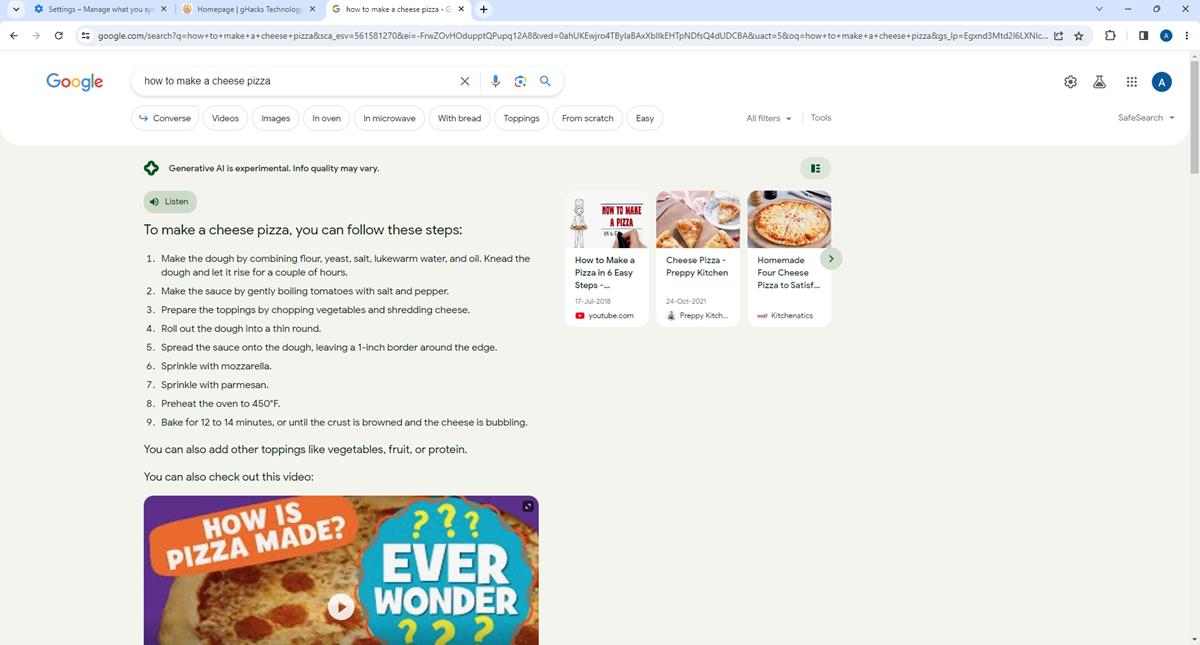
Usually, when you are looking for answers for complex questions, you may have to split your request into multiple searches, and then put the information from the results together yourself. Google's new AI-powered search can handle complex queries, and quickly present the data to you in an easy-to-read format. SGE can even help you with coding, and displays snippets, answers to how-to questions, code which has been color-coded with syntax highlighting, etc.
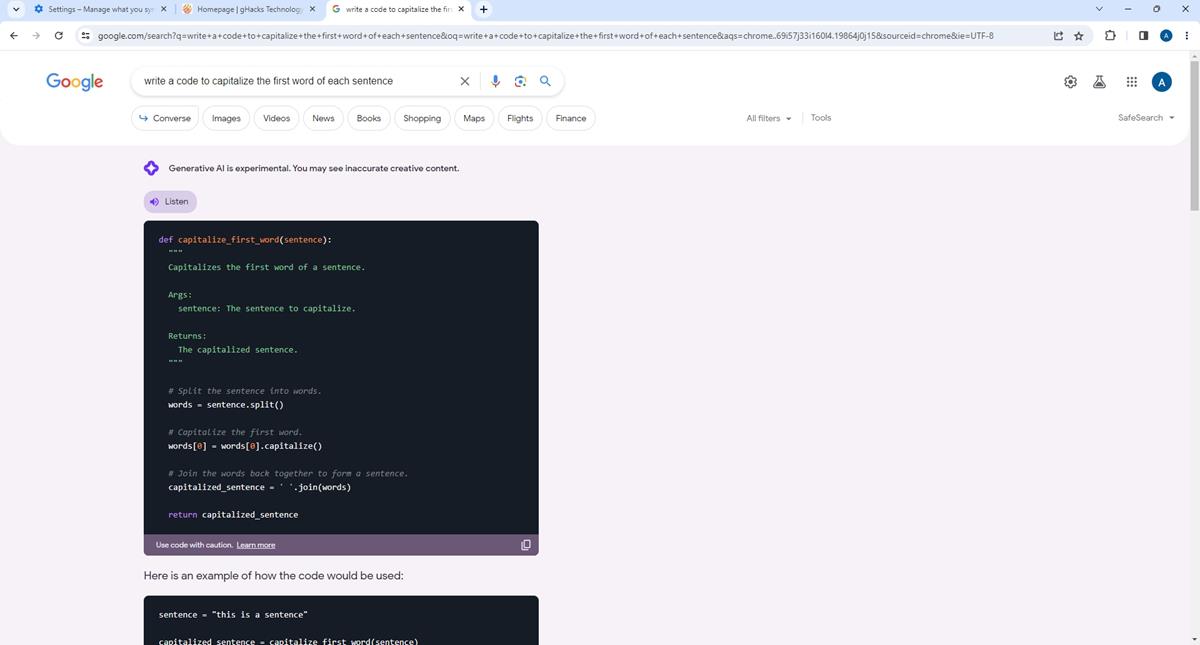
The Search giant mentions that ads that are placed above or below the AI-powered overview has proven to be popular in terms of helping users engage with businesses. The ads are marked with a “Sponsored” label in bold black text. Google says that initial feedback from users who used the generative AI in Search has been positive, and that people are asking longer, more conversational questions while interacting with the AI. SGE is apparently popular among younger users, who are between 18–24 years old.
SGE is available in English and Hindi for users in India, and in Japanese in Japan. The search results displays a button to switch between languages quickly. Users in India will see a Listen button, clicking on which will let you listen to the responses from the AI. Google says it will roll out a Mic button soon, that would allow users to speak to their device (for follow-up questions), instead of typing their queries.
Earlier this month, the Mountain View company introduced an AI-powered feature that can summarize articles on the web. The option, which is called "SGE while browsing", is part of Google's Search Labs' experiments.
Want to try the new search experience? Here's how to do it.
How to enable SGE in Google Chrome on Desktop
1. Open Chrome on your Desktop.
2. Sign in to your Google account.
3. Go to https://labs.google.com/search
4. Toggle the option that says SGE, generative AI in Search.
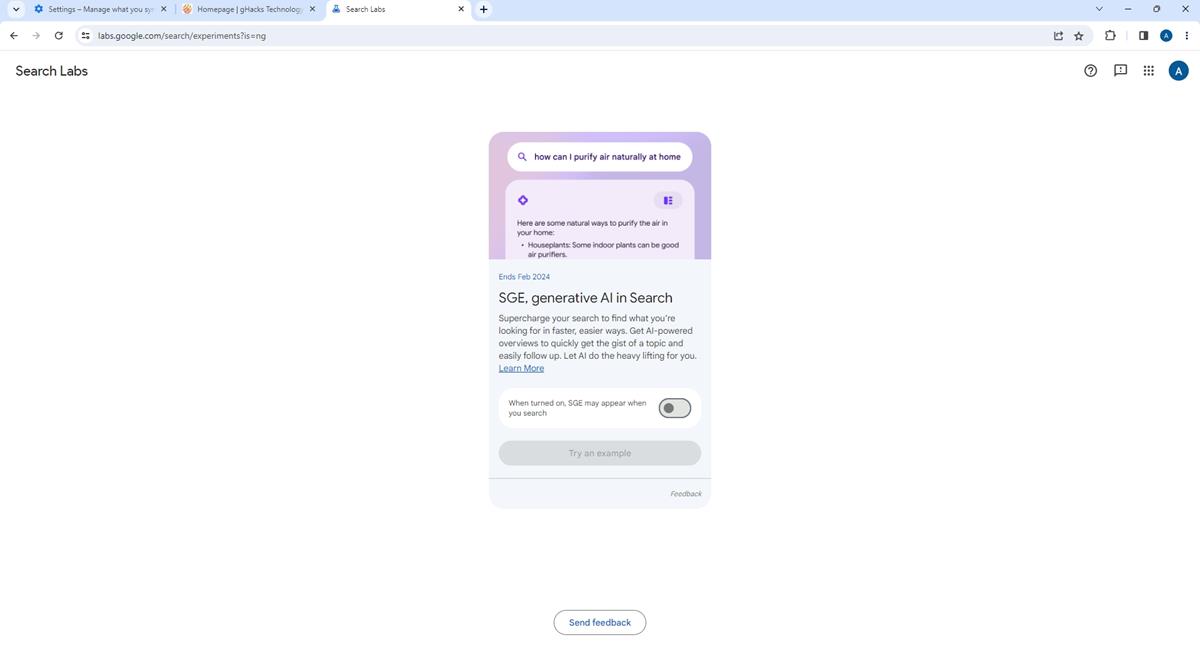
Read the agreement carefully before accepting it. The data from your interactions with SGE may be read and processed by engineers working on the feature. If you accept it, you're good to go.
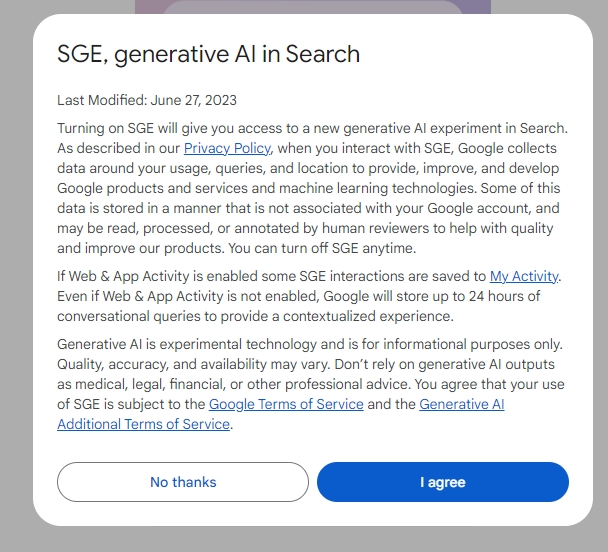
SGE is also being rolling out in the Google app on Android and iOS. Here's how you can try it.
How to opt in to Google SGE on Android and iOS
1. Open the Chrome app on your phone.
2. Select the Google account that you want to use.
3. Tap on the Labs icon (conical flask) in the top left corner on the app's main page.
4. You will see an option to enable SGE, tap on it.
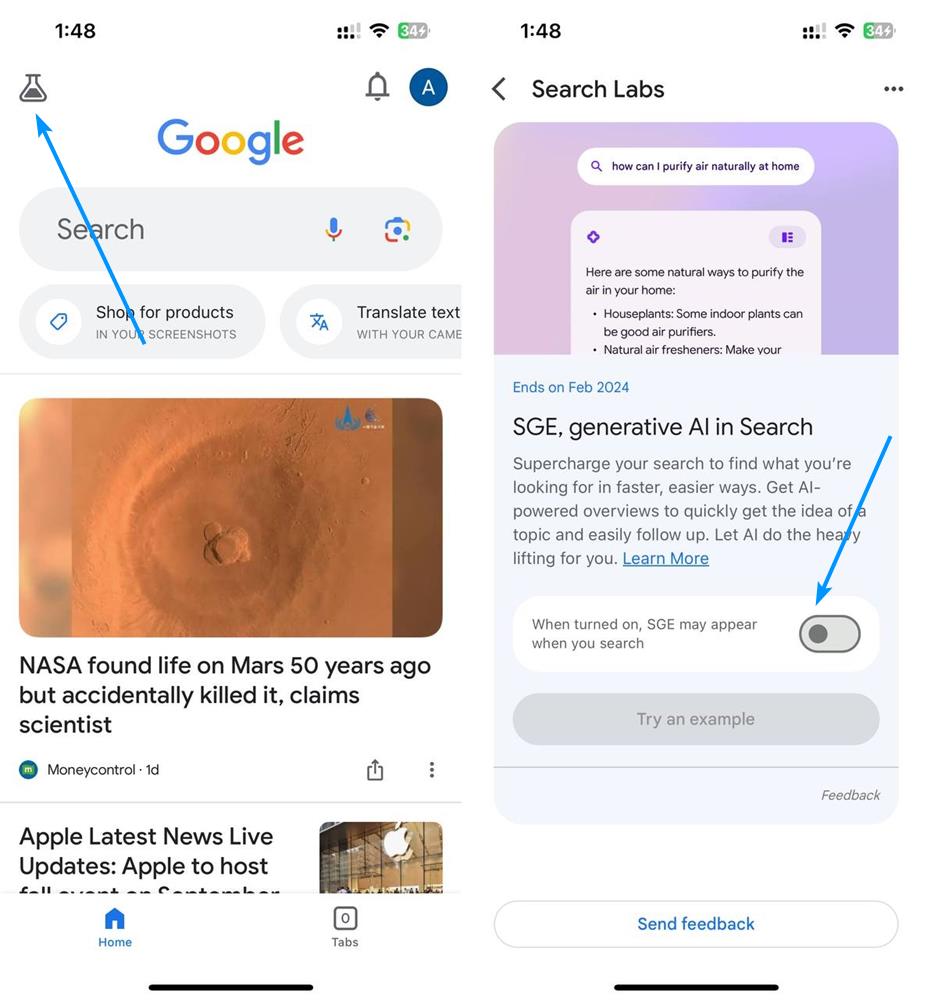
Improvements to SGE
Google says that the AI-powered overview will display an arrow icon next to some information. These are essentially annotations, and links to web pages (sources) that has information related to the response generated by the A.I. This experience will be available for users in the U.S., and will roll out to Japan and India over the coming weeks.





















