Twitch gets caught up in the short-form content trend

Twitch, the popular live streaming platform, has initiated the testing of a novel feature— Twitch Featured Clips. This move aims to revolutionize the way users interact with content, much like the short-form video trend on TikTok.
Everyone is aware of the short-form content trend on social media. With the Vine app, the world was introduced to this type of content and most people who want to do everything quickly and get the most out of their free time in their busy daily lives have adopted this concept directly.
Twitch has been a pivotal platform for gamers, creators, and streamers, offering live and on-demand content. However, discovering captivating content within the extensive library has sometimes proven challenging and time-consuming. In response, Twitch has embarked on a new venture to tackle this issue head-on by introducing Twitch Featured Clips.
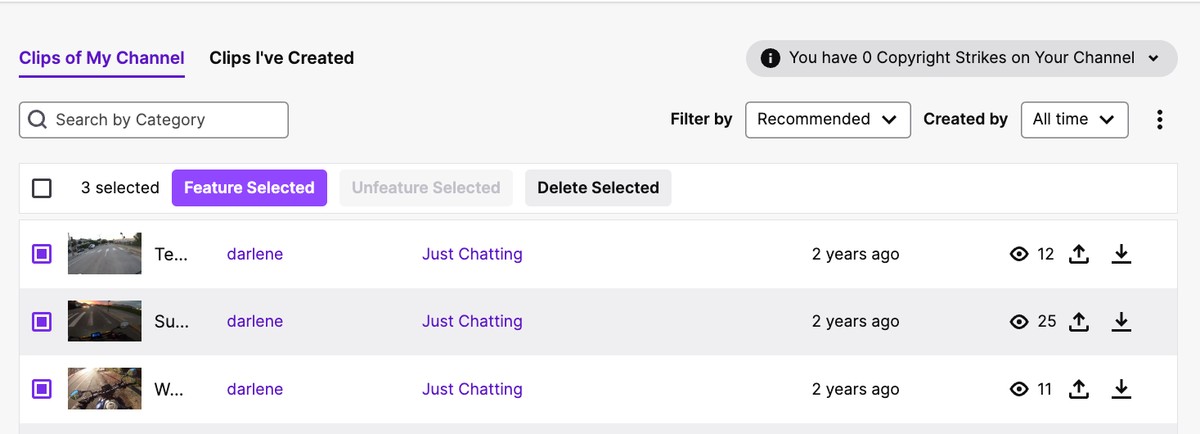
What are Twitch Featured Clips?
The new feature introduces a clips feed that shares similarities with the popular format seen on TikTok. It showcases short, engaging clips extracted from various streams, curated to capture attention quickly.
This feed aims to provide offline creators with an avenue to maintain a connection with their audience even when not actively streaming.
See what Twitch Featured Clips look like in the Twitch Support X account's xeet below.
Our first Discovery Feed experiment starts rolling out to select users today
This limited experience will help us train our algorithm & get your feedback
Feature Clips after every stream to get discovered in the Feed, even if you're not in the experiment
See ? for details ? https://t.co/MULzug74g0 pic.twitter.com/s0UEhMOD6Y
— Twitch Support (@TwitchSupport) August 22, 2023
Offline engagement has been a concern for many content creators. With this clips feed, Twitch bridges the gap by enabling creators to share bite-sized content that resonates beyond their live sessions.
Viewers can easily access and enjoy these snippets, leading to increased interactions and extended community engagement.
How to use Twitch Featured Clips
Featuring your best moments on Twitch through Clips is a fantastic way to engage your audience and showcase your content. Whether you're a streamer or an editor, here's a comprehensive guide on how to feature Clips on Twitch using the available methods.
Method 1: Clips Manager
- Access the Clips Manager: Log in to your Twitch account and navigate to your channel's dashboard
- Locate the Clips Manager: In the dashboard, find the "Clips Manager" section. This is where you can manage and feature your Clips
- Select the clip: Browse through your Clips and choose the one you want to feature. It could be a memorable gaming moment, a funny interaction, or anything that resonates with your audience
- Feature the clip: Look for the "Feature" option next to the chosen Clip. Click on it to mark the Clip as a featured highlight
- Check your featured clips: Confirm that the Clip has been successfully featured by checking the "Featured Clips" section within the Clips Manager
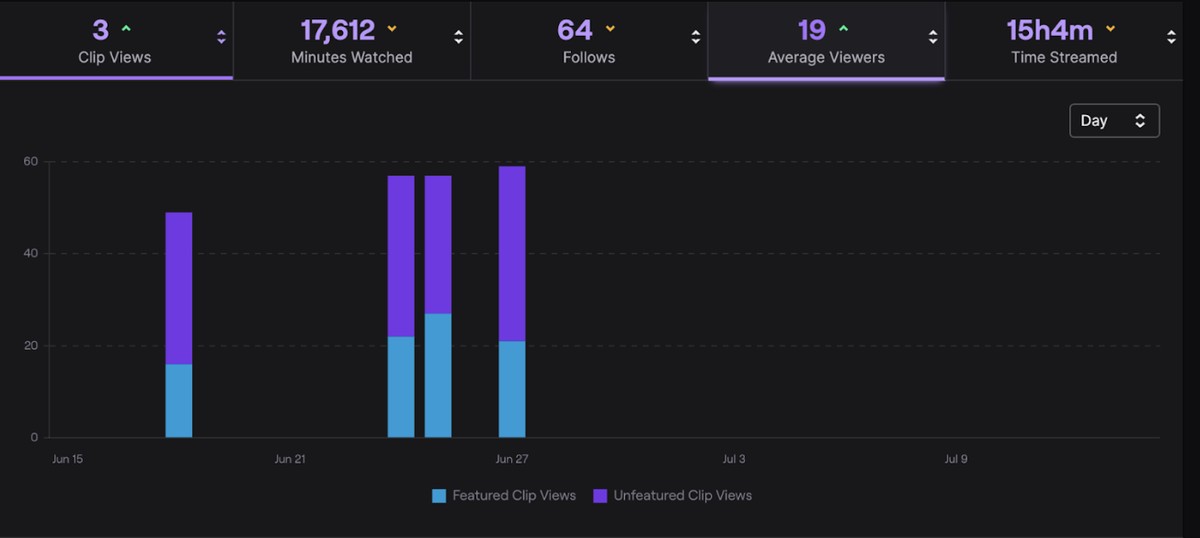
Method 2: Clip Viewing Surfaces
- Navigate to the clip: Find the Clip you want to feature. You can do this by visiting your past broadcasts or the Clips section of your channel
- Access the feature option: Click on the Clip to open it. Look for the "Feature" or "Add to Featured Clips" button. This will vary based on Twitch's interface updates
- Confirm the feature: Once you've clicked the feature option, ensure that the Clip has been added to your list of featured highlights
Twitch is continually evolving, and they're planning to expand the options for featuring Clips even further. In the near future, you'll be able to feature Clips directly from your channel page and more. Stay tuned for these updates!
A win-win situation
Twitch's clips feed not only benefits creators but also the platform itself. Enhanced engagement means increased user retention and attraction of new users.
The algorithmic curation of clips aligns with users' preferences, ensuring a tailored content experience that keeps them hooked.
Advertisement



















