How to fix the GTA San Andreas mouse not working issue?
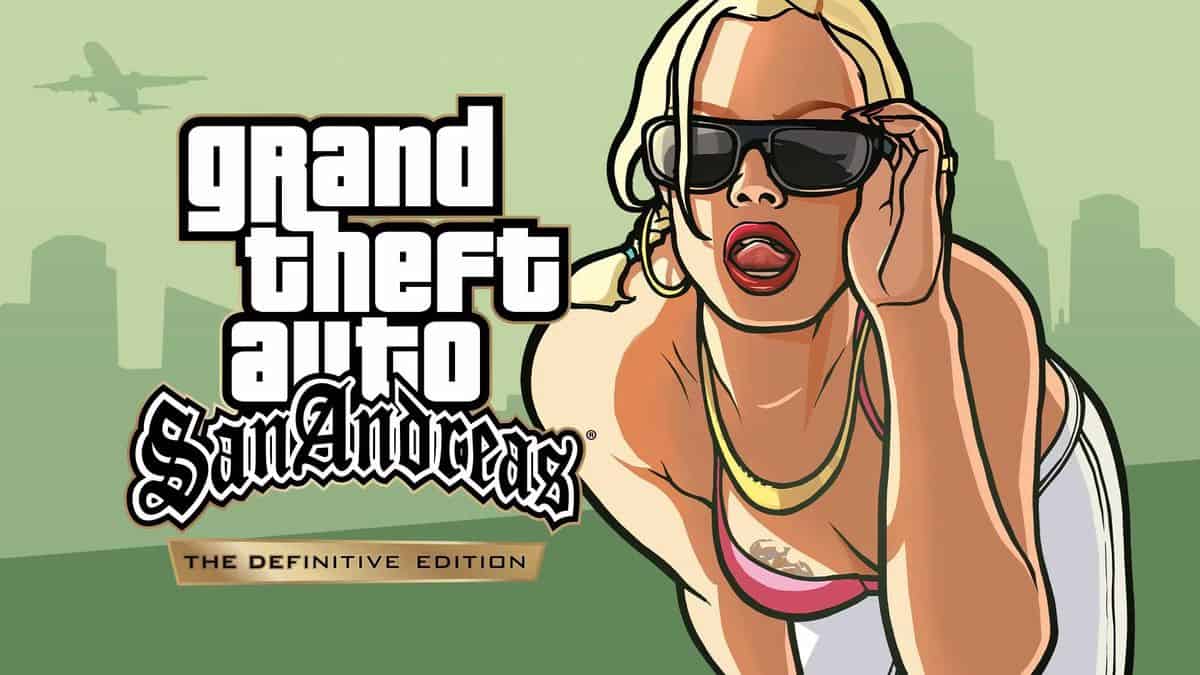
The beloved game, GTA San Andreas, often presents an all-too-familiar headache for Windows 8 and 10 gamers - the dreaded mouse not working issue. Now, while this hiccup isn't strictly tied to GTA San Andreas (with many older titles showing similar signs on Windows 8 and 10), it's noteworthy that this classic game is among the affected lot.
Imagine the frustration: everything's smooth, your keyboard's responsive, yet the mouse refuses to cooperate. This glitch means no attacking and a static camera view. But fear not, we've collated five solid remedies to tackle this "PC mouse not working" menace in GTA San Andreas.
Fixing GTA San Andreas mouse not working issue step by step
Follow these steps to fix the error:
- Run the game in administrator mode
- Install DINPUT8.DLL
- Install SilentPatch
- Run in the game in compatibility mode
- Try alternative affinity settings
Run the game in administrator mode
A quick fix that some find effective. Right-click the game's .exe file and select "Run as administrator." If you're still facing hiccups, perhaps one of our more tested solutions below will serve better.
Install DINPUT8.DLL
A frequently recommended download for combating the mouse glitch. Ensure you fetch DINPUT8.DLL and pop it into the default game directory (where gta-sa.exe or gta_sa.exe resides). Remember, sourcing from credible portals like DLL-files ensures you're not courting digital danger.
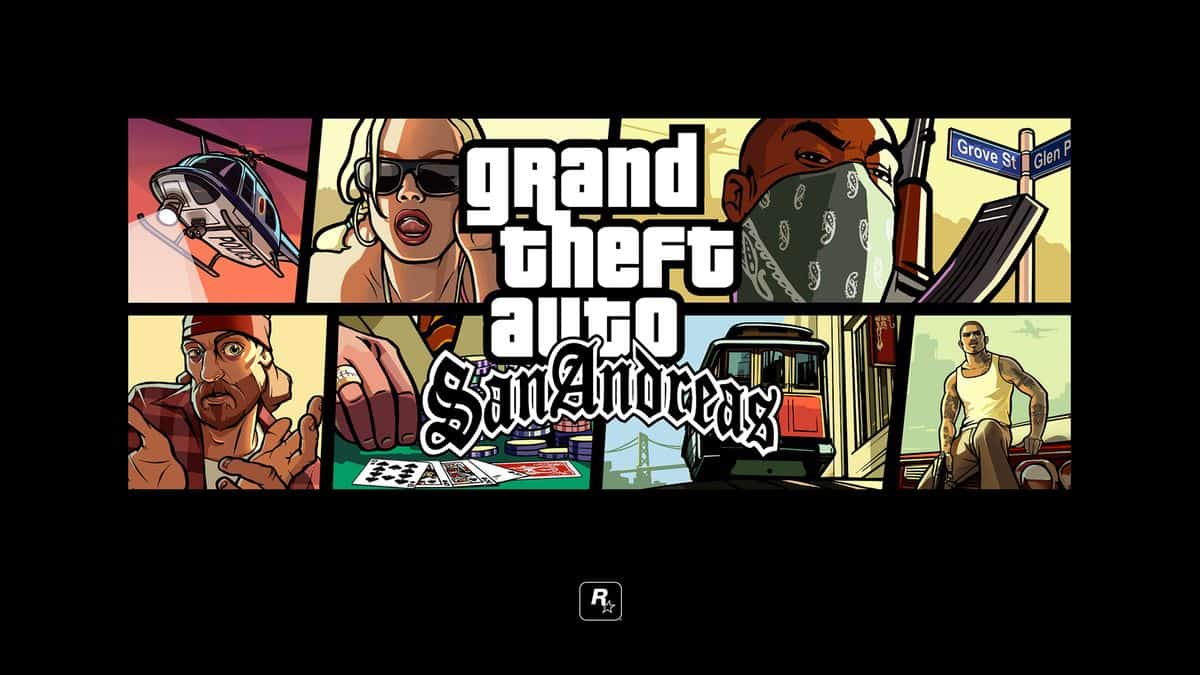
Install SilentPatch
Not only does SilentPatch rectify the mouse dilemma, but it also irons out other GTA San Andreas bugs like framerate and visual glitches. Think of it as the all-rounder patch - an essential download for every GTA San Andreas enthusiast on PC.
Run in the game in compatibility mode
An old-school remedy. By right-clicking the .exe file, navigating to "Properties", then "Compatibility", and selecting "Run this program in compatibility mode for:", players have often found solace. Older Windows versions like XP, Vista, or 98 might be the magic touch your game needs.
Try alternative affinity settings
Touted as a top solution, this tweak might need repeating with each game launch. On launching, use alt-tab, head to the task manager, and locate the GTA San Andreas.exe. Dive into "Go to details", then "Set Affinity" under the "Details" tab. Ensure only one CPU is active. A majority of players have found this trick a game-changer, though, as always, there are outliers.
- Read also: GTA 6 Police Chase footage leaked online

















This digital id won’t get you through airport security after 2025. I doubt it’s REAL ID compliant.
To get a REAL ID they need your birth certificate and credit card/bank statements with your home address on it, marriage certificates and other sensitive documents that get scanned and put on the internet. Then they give you a driver license with a star on it.
What could go wrong?
Omg, don’t be cringe – buy remastered.