Pixel Réa: find and repair Dead Pixels on Windows devices
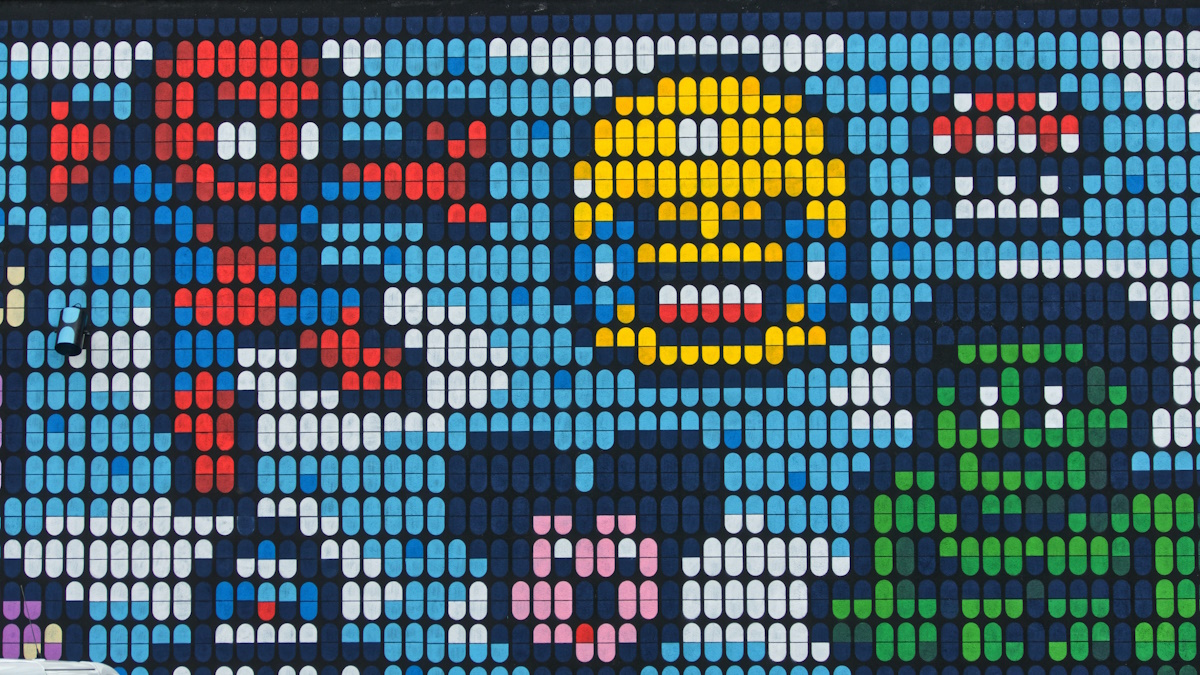
Pixel Réa is a free software program for Windows by France-based software developer Emjysoft that may help users detect dead pixels and maybe even repair them.
We have reviewed similar applications in the past, including Dead Pixel Tester, Injured Pixels, and PixelHealer.
The application itself is available on the official Enjysoft website. It is a bit hidden, as it is not listed on the homepage of the site, but only in the blog.
The developer does not list compatibility information on the product page, only that it is for Windows. The app ran fine on a Windows 11 test system and a Windows 10 test system.
Once installed, the installed holds no surprises, it may be run right away. The interface language was in English on the test system; it displays just four options, all accessible right away.
![]()
The first tool, Detection of dead pixels, may be used to find dead pixels on the computer screen and attempt to repair them.
The developers explain: "This test shows the primary RGB colors to facilitate the detection of dead pixels". A click on the run button paints the entire screen in a solid color. A click on the left-mouse button changes the color.
The main idea behind this is that it is easier to detect dead pixels using solid colors, as dead pixels won't change their color anymore. If a dead pixel is detected, Pixel Réa may attempt to repair it. There is no guarantee that the repair is working though, as some pixels may be beyond fixing.
A click on the repair button displays three repair options. These differ in length and the number of pixels that they use in the attempted repair. Users are advised to begin with short, then average and lastly aggressive, which takes about three hours alone to complete.
Next to detecting and repairing dead pixels, the program may also be used to detect burned-in areas on plasma and LCD screens. Again, there is a run button to start the detection test and a repair button to try and get the issue repaired by the application. Just like the dead pixel repair tool, the burned-in repair tool is supporting three different repair options. These use different techniques in the attempted repairs and users may want to run them all, one by one, to see if these resolve the issue.
Closing Words
Pixel Réa is a useful helper tool if you notice dead pixels on your displays or burned-in spots. The latter may be experienced on older screens for the most part. All in all, a solid tool to have.
Now You: when was the last time you noticed dead pixels on your devices?
















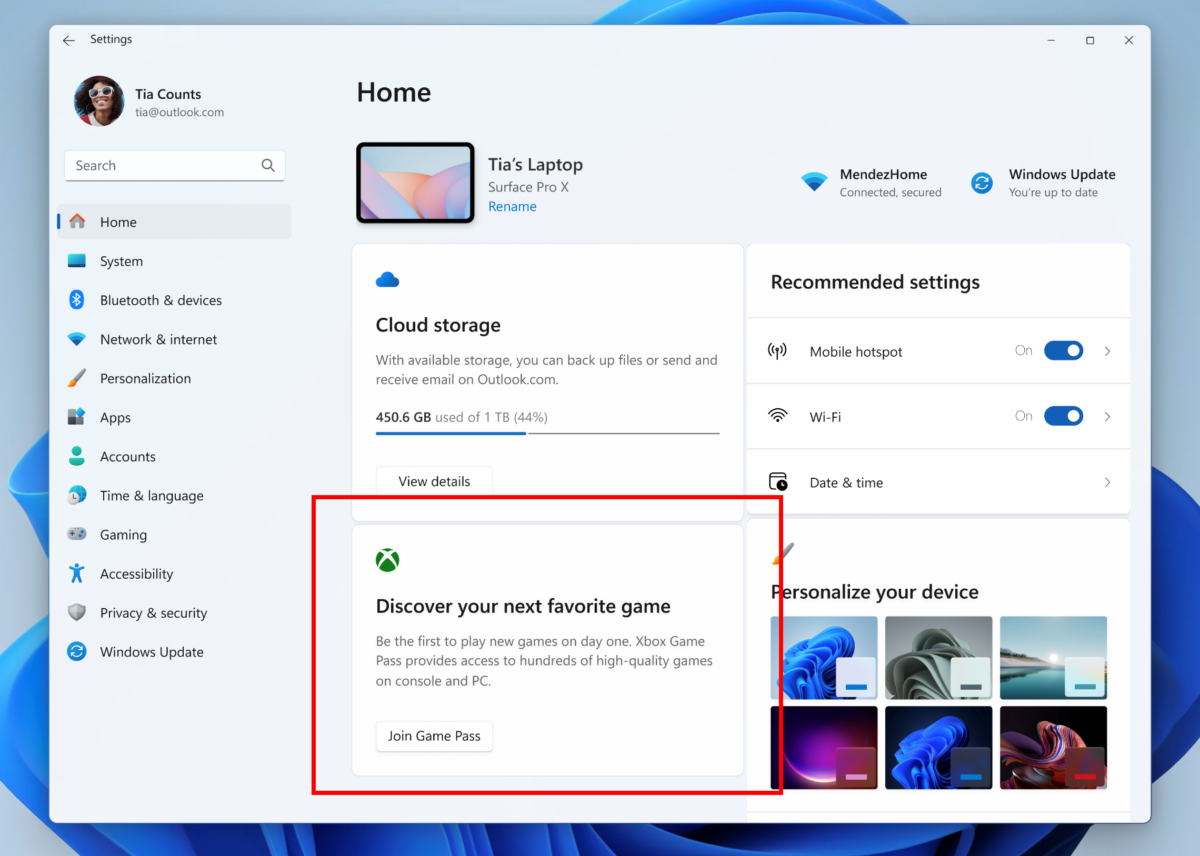










I’ve been using computers since they booted off a 5-1/4″ floppy and I’ve never seen a dead pixel.
The backlight is what eventually fails and can be replaced some times.
The RayTube monitors I’ve gotten rid of for the space saving flat screens all still worked.
Hmmm . . . I haven’t heard a “dead pixel” complaint for so many years–thought such issues resolved with better screens/technology.
Yes, “older screens.”
How old is old?
I regularly use this software to check for dead pixels every time I purchase a new screen.
I have already had a brand-new screen with an almost dead pixel (fortunately covered by warranty).
This publisher has many other very interesting software that you might want to test; you can find them here: https://www.emjysoft.com/logiciels-emjysoft.php
As for me, I use ‘Easy Backup Free’ every week to back up my data.”
On my own PC equipment, I personally cannot recall seeing any dead or stuck pixels. However, I have seen the issue of dead pixels on other people’s monitors during the past 20 years.