Settings is the latest Windows 11 location with advertisement

Microsoft is rolling out a new Settings home page in Windows 11 Insider builds and this new iteration includes advertisement.
While the Control Panel to Settings app migration is still ongoing, almost eight years after the launch of Windows 10 in 2015, Microsoft has started to revamp some of the pages of the Settings application in its Windows 11 operating system.
The latest page to receive a makeover is the home page of the Settings app. It is the first page that is opened when users click on the Settings icon or use the keyboard shortcut Windows-I.
The change landed in the latest Dev build and there is a chance that things may be modified before they land in stable versions of Windows 11. Most likely though, it is going to launch in this stage later this year for stable users of the operating system.
The new home page of the Settings application of Windows 11 looks like this:
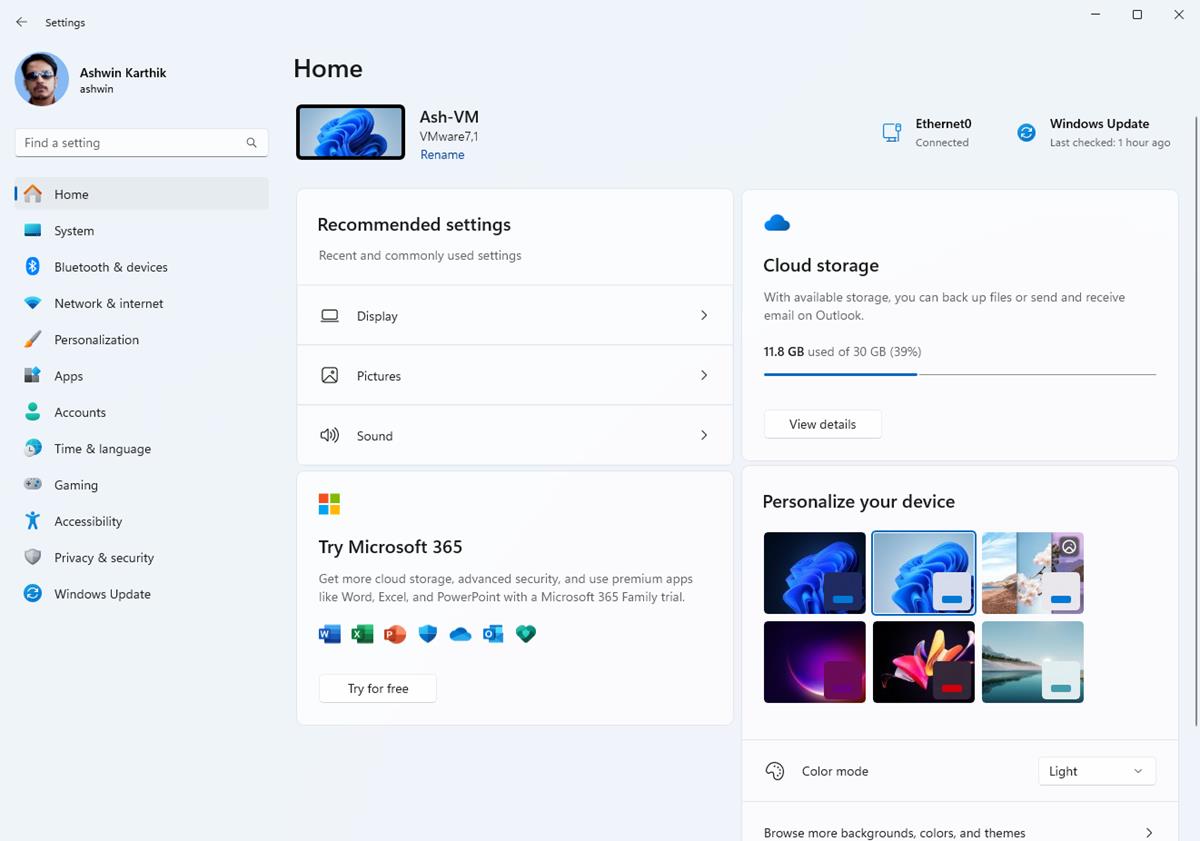
When users launch the Settings app on current stable versions of Windows 11, they get the Systems Settings page.
The new Settings home page has a cards design that features four cards in the current iteration. Recommended Settings contains dynamic links to popular or recent Settings pages. You may see links to Display, Pictures or Sound there, which open second-tier pages in the Settings app.
It remains to be seen how useful this addition is and how confusing it will be for users if the links change.
Microsoft's redesigned Settings home page lists cloud storage on the page for users signed into their Microsoft account. There, users see the available free space. The third card lists a few personalization options that include changing the color mode right away.
The fourth card is an advertisement for Microsoft 365.
The new home page of Windows 11's Settings application is the latest location in a long list of locations that is featuring advertisement now.
To list just a few recent additions: the Windows 11 Get Help support app has ads, Microsoft trialed ads and MSN content in the weather app, a redesigned accounts page might show ads in the future, and the profile icon of the Start Menu is used for advertisement as well now.
These are just recent attempts to push ads, mostly subscriptions to Microsoft 365 or for OneDrive, on Windows 11.
Closing Words
Adding a home page to the Settings app is a good idea, as it could be used to give users orientation, especially if they are new. Microsoft's implementation on the other hand is lacking in this regard and some might accuse Microsoft of creating this new page just for the sake of getting more eyeballs on Microsoft 365 advertisement.
To improve it, Microsoft could add a section to highlight changes in the Settings app, e.g., after a Moments update or feature update. This would certainly be appreciated by users as it would add value to the home page.
The increase of advertisement is a disturbing development and it looks that Microsoft is going to use Home installations of its operating systems as a vessel to push its subscription-based revenue.
Now You: what is your take on the new Home page?




















Here’s how to get rid of that garbage: https://www.elevenforum.com/t/add-or-remove-settings-home-page-in-windows-11.16017/
I’m waiting for that big, final windows update that will change everything: Zorin OS 17.
There should be some setting to block displaying ads in the OS… I prefer linux tho’.
“…While the Control Panel to Settings app migration is still ongoing, almost eight years after the launch of Windows 10 in 2015…”
It’s even worse than that. The migration started with Windows 8, so they’ve taken over a decade so far. For context, car manufacturers can create an entire new model range in 7 years.
“…The new home page of Windows 11’s Settings application is the latest location in a long list of locations that is featuring advertisement now.”
The enshitification continues… What a mess of a company.
Beautiful, wonderful new home page with an almost “need to squint” advertisement for MS 365. The evolution of Windows 11 leads the way in anything and everything MS has ever developed. Exciting moments for our global community.
But, I prefer Linux.
I have no need for Windows 11, and will never use it. These actions by Microsoft merely solidify my resolve to avoid it. I have Win10 on a separate hard drive for any programs I might need that Linux doesn’t provide; mainly for PDF files, as editors in Linux are mostly non-existent. I also still have Win7 on 2 hard drives, although I never use them.
Most individuals don’t need Microsoft at all, as much of their internet use is done on their phone.
I hate f*cking ads! Doesn’t Micro$oft have enough in the bank without resorting to bombarding users with ads for their useless software!
I use incognito mode so I don’t get f*cking ads in my regular browsing.
@ Some Dude,
This is not about browsing, but rather about ads appearing in the Settings app. Incognito mode won’t address that.
I’d rather get * than sign anything up to micro$hite
Never use a Microsoft account, that’s just asking for trouble.