What are Snapchat Nickname Lenses and how to use them?
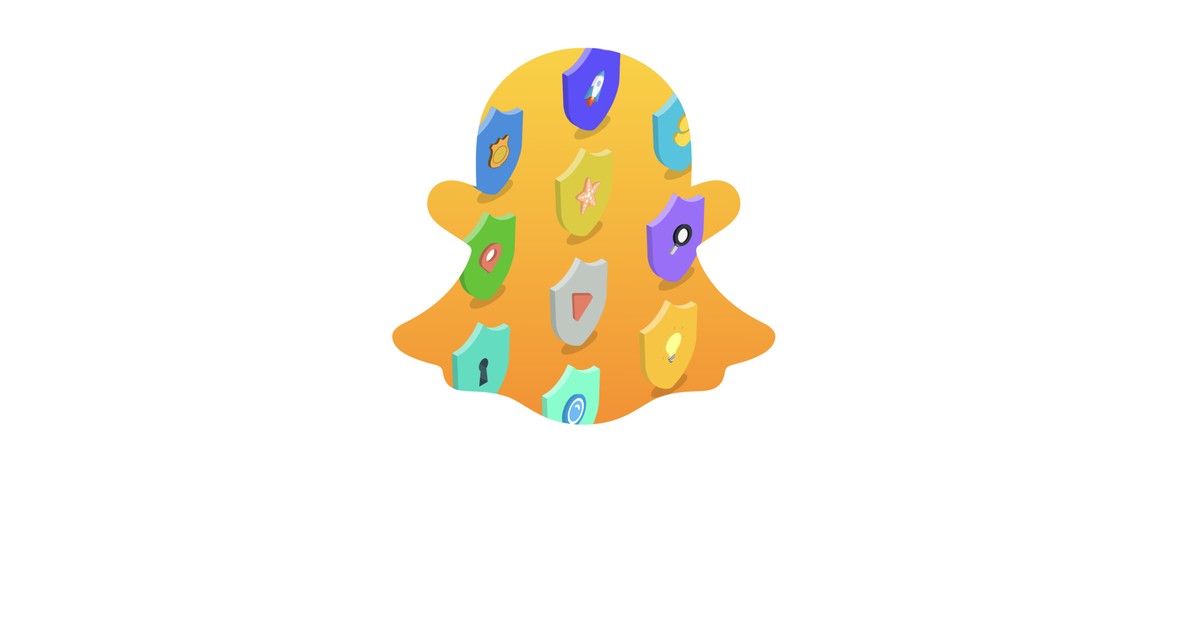
Snapchat is a popular social media platform known for its innovative features, and they have recently unveiled an exciting addition to its collection: Snapchat Nickname Lenses.
These lenses provide users with a creative and interactive way to show their individuality and share their personality with friends
With AR, Snapchat has harnessed the power of cutting-edge technology to enhance user experiences and spark imagination. By overlaying virtual elements onto the real world, Snapchat's AR lenses provide a unique and captivating way to interact with the world around us.
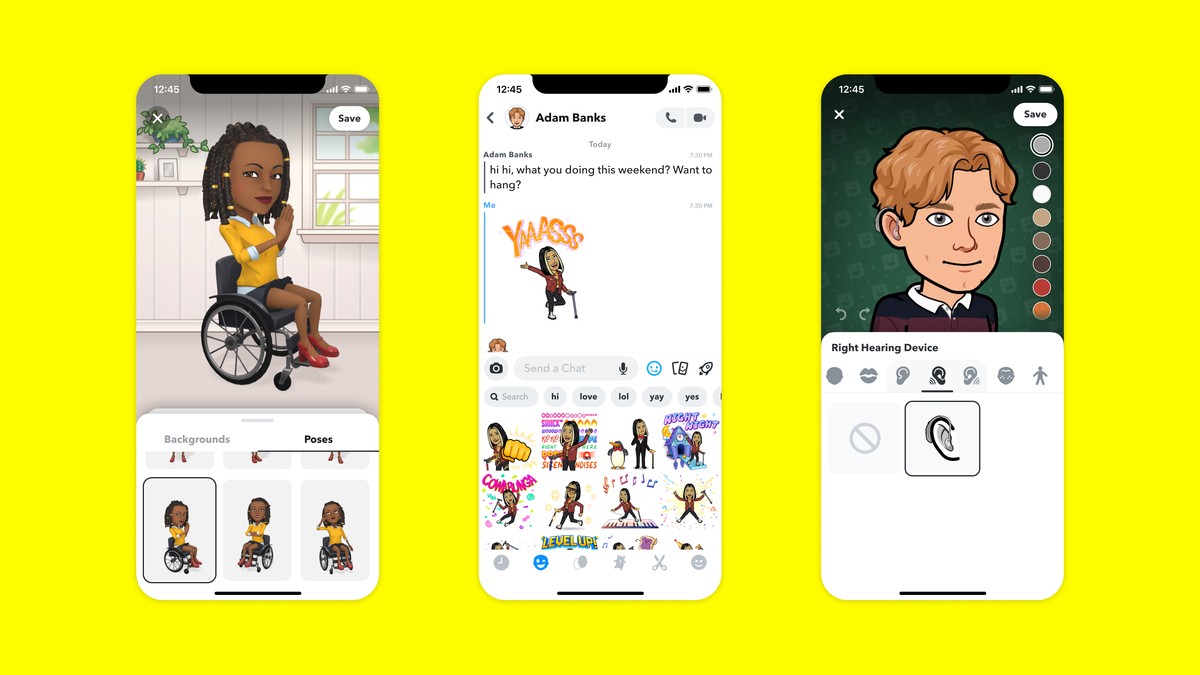
What are Snapchat Nickname Lenses?
Snapchat has always been at the forefront of innovation, constantly introducing new features to keep its users engaged. The latest addition to its repertoire is the Snapchat Nickname Lenses.
These lenses take inspiration from the beloved nickname culture, offering users the opportunity to express themselves through personalized and creative lenses.
Whether it's showcasing top nicknames or creating your own unique lens with my nickname lens, Snapchat has created a platform for users to truly embrace their individuality.
Don't have Snapchat yet? Get it via the links below.
How to use Snapchat Nickname Lenses
Using Snapchat Nickname Lenses is a breeze and adds an extra layer of fun to your Snapchat experience.

Follow these simple steps to get started:
- Launch the Snapchat application on your smartphone
- Access the lens carousel by tapping on the smiley face icon located at the bottom of the screen
- Look for the 'India's Top Nicknames' or 'My Nickname' lenses. You can find them by searching in the lens carousel or exploring the featured lenses section
- Once you've found the lens you want to use, tap on it to activate the augmented reality experience
- Point your smartphone's camera towards your face or any object around you, ensuring it is within the lens boundaries
- Get creative! Use the on-screen instructions or gestures to personalize the lens and make it your own
Once you're satisfied with your masterpiece, feel free to share it with your friends by sending it as a Snap, posting it on your Story, or even showcasing it on Snapchat's Spotlight feature.
Read also: Bring joy to your Teams meetings with Snapchat Lenses
Advertisement



















