New Android features unveiled by Google

In a recent press release and accompanying blog post, Google has unveiled a plethora of exciting new Android features for users. These enhancements span across smartphones, tablets, and wearables, bringing a wave of innovation to the Android ecosystem.
From the introduction of Nearby Share for Windows to the arrival of Spotify on Wear OS, and even the expansion of Emoji Kitchen, it's safe to say that Android enthusiasts have a lot to look forward to.
Take a look at the new Android features on the Android Youtube channel yourself:
What are the new Android features?
The introduction of the New Android Features by Google brings a range of exciting advancements to the Android ecosystem. From the expansion of Nearby Share to Windows devices, facilitating seamless content sharing, to the introduction of Reading Practice, enhancing language development during reading, and the expansion of Emoji Kitchen with new aquatic-themed options, Android users have much to explore and enjoy.
Let's take a closer look at new Android features together!
Nearby share expands to windows
One of the standout features in the New Android Features is the expansion of Nearby Share to Windows devices, which allows for effortless content sharing between Android and Windows platforms. This development is in response to the ease with which Apple users can share media via AirDrop between their iPhones and Macs.
The addition of Nearby Share on Windows opens up new possibilities for Android users, enabling them to seamlessly exchange content across different devices. While still in beta, Nearby Share is already available for users to test out. Compatible with 64-bit versions of Windows 10 and newer, this feature facilitates hassle-free sharing between devices in close proximity.
Reading Practice for younglings
To aid users, particularly young readers, in expanding their vocabulary and honing their reading skills, Google has introduced the Reading Practice feature.
This tool aims to provide assistance while reading compatible ebooks, promoting the acquisition of new words. Users will now find a "Practice" button within their ebooks, which audibly pronounces each word in a sentence, encourages self-reading, and offers valuable feedback on pronunciation.
With the launch of Reading Practice in Google Play Books version 8.1, Android users can now embark on an immersive reading journey that fosters language development and enhances overall reading proficiency.
New dishes in Emoji Kitchen
Emoji Kitchen receives a delightful expansion in the new Android features update. By combining different emoji, users can cook up entirely new and expressive icons.
In response to user demands, Google is introducing a selection of aquatic-themed emoji, with the spotlight on the shark, dolphin, and whale emoji. This addition enhances the creative possibilities within Emoji Kitchen, allowing users to express their emotions and ideas in unique and engaging ways.
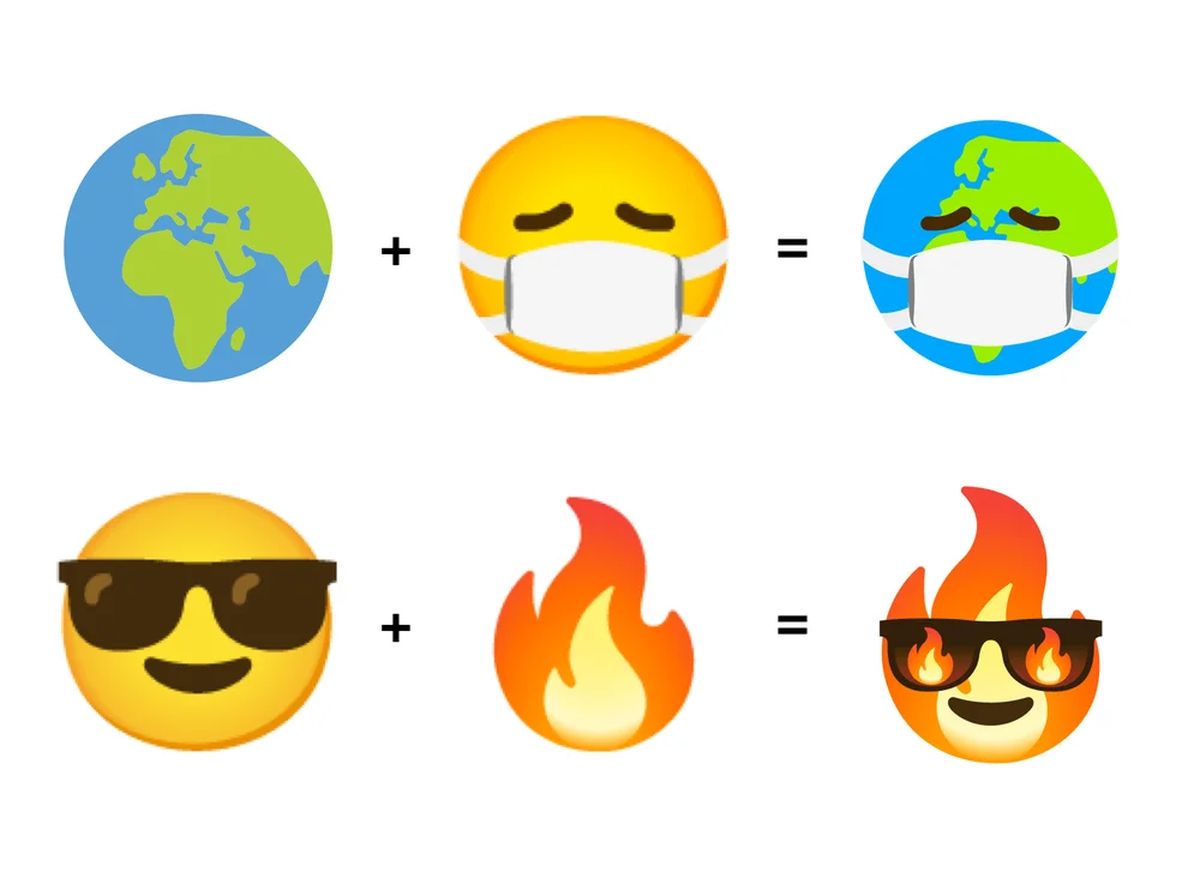
Three new widgets for your home screen
The latest feature drop introduces three fresh widgets designed to elevate the functionality and personalization of Android home screens.
Firstly, Google TV presents a widget that provides personalized movie and TV recommendations, ensuring users never miss out on captivating content.
Secondly, Google Finance introduces a convenient widget that allows users to monitor stocks of their choice, empowering them to stay informed about the latest financial developments.
Lastly, Google News offers a widget that displays the latest headlines, enabling users to stay updated with ease. These new widgets enhance the home screen experience, granting users quick access to relevant information and personalized recommendations.
Make yourself at home
Google continues its commitment to seamless integration by simplifying the setup process for Matter-enabled smart devices in the new Android features update. Users can now effortlessly connect these devices to their smart home ecosystem by scanning the QR code using the Google Home app.
To utilize this feature, Android devices need to run on Android 8.1 or a newer version, be paired with a Matter-enabled Google hub device, and have access to a Wi-Fi network with Bluetooth Low Energy (4.2) or higher. This streamlined setup process ensures a hassle-free experience for users, allowing them to effortlessly expand their smart home capabilities.
These updates serve as a testament to Google's commitment to innovation and further solidify Android's position as a leading mobile platform. As users eagerly embrace these new Android features, the future holds promise for even more advancements in the Android ecosystem.
Advertisement




















I don’t have a phone, never had a phone, will never have a phone.
I see too many zombies walking along without looking where they’re going
and blocking people from passing. When I go out walking in the fresh air
I don’t want to answer spam phone calls and idiot messages.
I survived the first 40 something years without being a slave to a
chocolate bar sized master. Guess you can tell I hate the damn things.
I don’t like smartphones either, but you can’t function in any meaningful way in the Netherlands without one. The Dutch government requires you to have one to be able to receive SMS’s when interacting with them and that can’t be done on a landline.
Having said that I do find them convenient. For example, I don’t need to be in the same room as where the landline is located to make a call. Also, calls are free in the Netherlands provided you have a subscription to enable digital use.
Similarly, smartphones can be used to communicate with users overseas without charge by using a (video) messenger app such as Signal. International calls via a landline on the other hand are cost prohibitive.
As for spam calls, these can be blocked on the phone so that doesn’t enter into the equation.
But like you, I see people on the metro everyday practically glued to their little screens and I wonder what they’re looking at. I’ve sometimes glanced at what they’re doing and they seem to be scrolling through endless messages and images without actually looking at any of them. Totally weird to my way of thinking.