Samsung Galaxy Enhance-X: photo editing app is now available

Samsung's Galaxy Enhance-X photo editing application is now available for some of the company's premium smartphones on the official Samsung Galaxy Store. The company launched a beta version of the app previously on Samsung's Galaxy S23 series.
The stable version is available for several Samsung flagship devices right now, but Samsung promises that it will make the app available for other Samsung smartphones in the future.
Galaxy Enhance-X is an image editing application that adds a range of image enhancement options to devices it is installed on. Among the features are tools to remove shadows, upscale photos, change HDR values or to fix moiré.
Samsung highlights a few use cases on its Newsroom website.
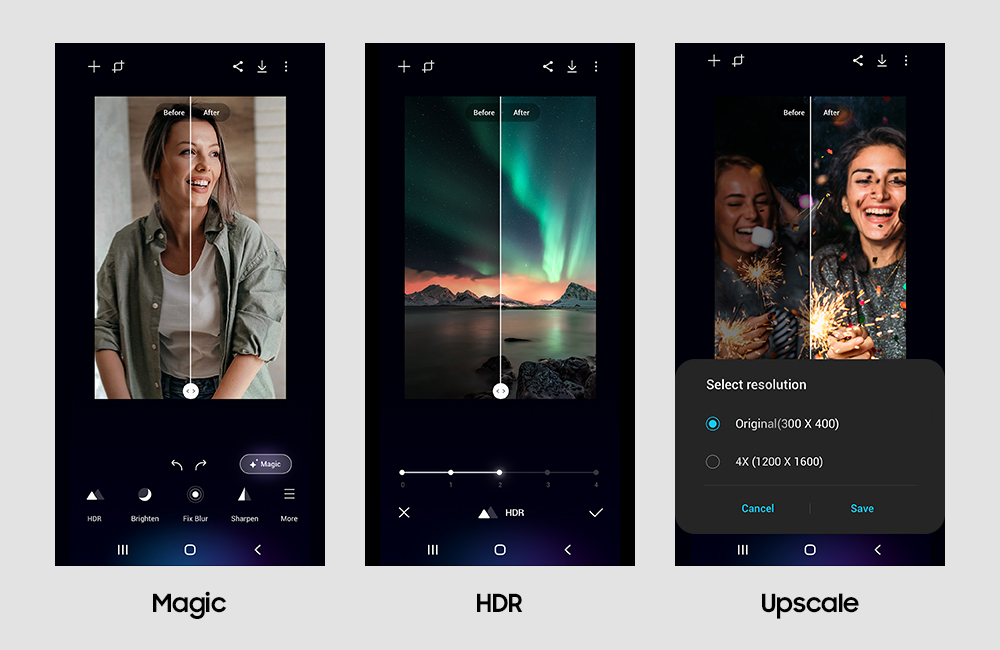
The application's "magic" feature, for example, uses AI and deep learning to "refine any visual noise, blur and low details". It may improve the image quality significantly because of that according to Samsung.
The HDR tool, on the other hand, "analyzes highlights, shading, brightness and contrast" to expand the range of the image and make "its lighting richer without sacrificing quality".
Several of the integrated tools have levels that defines the intensity of the change. Samsung smartphone users may simple tap on one of the levels displayed by a tool in the application to make adjustments and see previews of the changes immediately.
The upscale tool may increase the resolution of sub-1MP images by a factor of four without sacrificing quality according to Samsung's description of the feature.
Another feature of Samsung's official Galaxy Enhance-X app is the ability to improve older photos. The built-in AI analyzes the photo to improve clarity.

Remove Shadows and Fix Moiré are two additional tools that all users have access to. The first removes any shadows that may have found their way onto a photo. It isolates shadows and replaces them automatically.
Fix Moiré on the other hand detects "repetitive, wavy patterns" in images and removes those. These may occur when taking images of digital screens, e.g., a computer monitor.
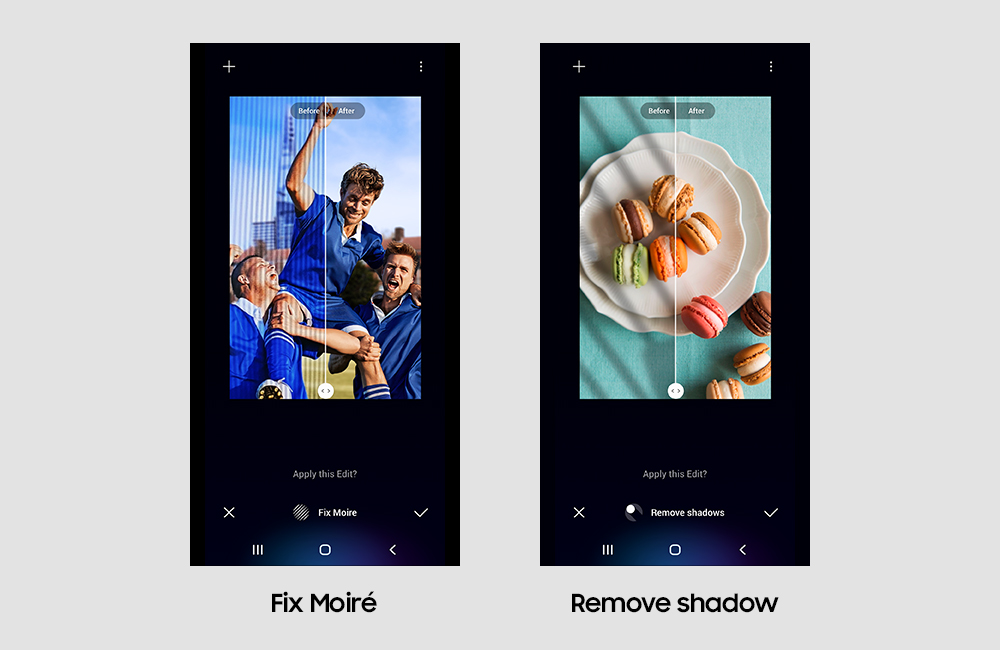
The photo editing application supports common features, such as fixing blur, sharpen or changing the brightness next to the advanced tools.
Samsung Galaxy Enhance-X availability
The Samsung Galaxy Enhance-X application is available on Samsung's official Galaxy Store. The application is compatible with the following devices currently:
- Galaxy S23 Series
- Galaxy S22 Series
- Galaxy S21 Series
- Galaxy S20 Series
- Galaxy Note20 Series
- Galaxy Z Fold4
- Galaxy Z Flip4
- Galaxy Z Flip3
- Galaxy Z Flip 5G with One UI 5.1 or higher
- Galaxy Z Flip LTE with One UI 5.1 or higher
- Galaxy Z Fold3
- Galaxy Z Fold2
Samsung revealed that the app will become available on Galaxy A series, Galaxy M series and Galaxy tablets devices at a later date, but did not provide specifics.
Closing Words
Samsung's new application is available free of charge. While limited to premium smartphones currently, Samsung promised that it will be released for several of its other devices series eventually.
Now You: do you use photo enhancing apps on your devices?























Looks cool, doesn’t help with the current trend of many internet images being overly processed/edited, but some of these features seem genuinely convenient.
It’s worth noting that for very important work, apps like this will never replace a professional, so hold onto your originals, just in case. For old analog pictures, don’t photograph them with your phone like a brainlet, get them scanned in.
Also a minor correction: moire effect can happen with both digital and analog/printed media, de-screening is a serious rabbit hole.