Soon, Windows 11 users will be able to remove the MSN news feed widget

Microsoft Windows 11 users may soon remove the MSN news feed widget from the operating system's Widgets board. Microsoft made the announcement during a keynote speech at its Build 2023 developer conference.
Widgets is a prominent feature of the Windows 11 operating system, as it is placed in the location of the classic Start Menu by default. It is the only icon that is placed there, as all other icons are centered on the taskbar by default.
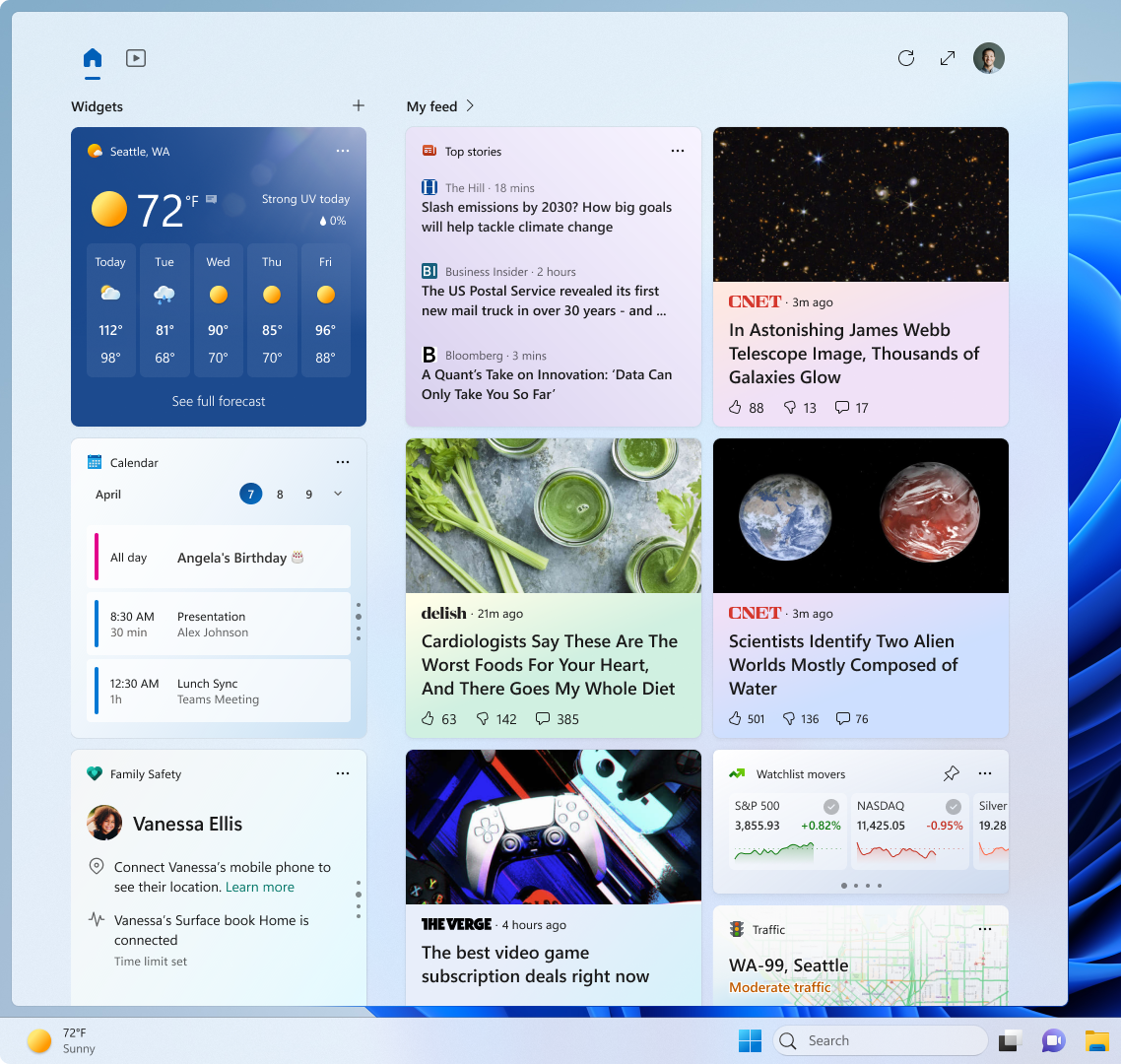
Activation of the icon displays the Widgets interface. It is dominated by MSN news, but there are other widgets, including a weather report, sports, stock market and games widget.
Up until now, Windows 11 users can only remove some of the widgets. The most notable exception is the news widget, which can't be removed. To remove a widget, you simply select the three-dots icon next to it and then the unpin widget option.
This is not possible for news. While you can block individual magazines and news outlets, and manage interests, you can't remove the entire thing from Widgets.
Managing interests may be used to customize the news feed, but disabling all interests does not remove the news feed either, believe us, we tried. It simple pushes default news to the system.
Microsoft has been criticized in the past for locking the news feed in place. The selection of news topics was also disliked by some users, as inappropriate topics could show up in the news feed.
The ability to get rid of the news feed in Widgets will be delivered via an update later in 2023. The change allows Windows 11 users to only display the widgets that they want to see. With third-party widgets finally getting some tractions, more options are becoming available to customize the widgets area.
Microsoft plans to launch different layout options for the Widgets interface, one of which will be a "widgets only" layout, which won't have the news feed. Users will only see their widgets then once they have switched to the new layout.
Microsoft has not revealed specifics other than that at this time. The change will land later this year, but Microsoft did not mention when it plans to roll it out. A possibility is that it may be included in the fourth Moments update for Windows 11, which also comes out later this year.
Microsoft released the third Moments update for Windows 11 just yesterday.
Now You: would you use the Widgets if the news feed can be turned off? (via Neowin)




















My computers must be running some other version of Windows 10/11 since I never get to see any of the complaints the articles [so many of them] mention.
Have never seen a News Widget or any Widget. All that trash shown in the screenshot–don’t have it, haven’t seen it, would do my best to eliminate it if I did have it.
I must have done something at some point in time to exterminate the non-essential,
which means if I can do it, so can any other user:
[Which means if someone is writing an article about a perceived problem and others are making comments about the same said perceived problem, then they don’t know whatever it is one does to easily circumvent undesirable Windows 10/11 issues which used to be gHacks’ purpose and mission as a blog–help users make Windows agreeable].
“YOU ARE FREE TO DO AS WE TELL YOU!”
Glad I ditched this POS OS. May the company rot into bankruptcy.
they weren’t always garbage! But yeah I know what you mean…
@basingstoke +1
This would be my #1 most anticipated feature – simply having the weather widget, with no news feed or alerts whatsoever!
So imagine if the widget would be fixed at desktop.
Inefficient WebView2 processes are being used. As long as it isn’t native, I won’t use it. Live tiles at least have no bloat.
W11 is faster and better responsive with no widgets at all.
Well Its Microsoft after all shouldn’t get hopes up too high
Feeds are impossible to be stopped. They always arise from hell to disturb everyone.
Nothing moving on the desktop = no distractions.
Settings, personalization, taskBar.
Switch off Widgets
@Anonymous +1
I turn them all off. It’s too bad that doesn’t work with the annoying Bing chatbot. I turn it off in settings and Microsoft turns it right back on. They pushed it out too soon.
@Seeprime, when a W11 LTSC version be released, I will “upgrade” to it. Only if it’s LTSC, or only if it’s the last W11 features update so I could install Valinet’s explorer patcher and 7+ Windows tweaker with no worries about a misconfiguration due to some incompatibility. Meanwhile I will use W10, the last good OS ever done by Microsoft.