What happens when you disable all Windows Widgets Feed Interests?

The Widgets window on Windows 11 is a controversial feature. It is liked by some users, as it gives quick access to weather and stock market information, sports, news and a lot more. Others dislike it or consider it unsuitable for minors.
Windows 11 users may customize the display of information to a degree. They can pin and unpin some widgets, or customize their news feed.
News, it turns out, can't be disabled entirely. It is pulled from MSN Home, which itself accumulates news from various newspapers, magazines and online sites. The default selection of news is based on the regional settings of the operating system and interests that Microsoft associates with the user.
The news feed may focus on technology, sports and entertainment for some. Others may see more gossip and celebrity related news, or news about finance.
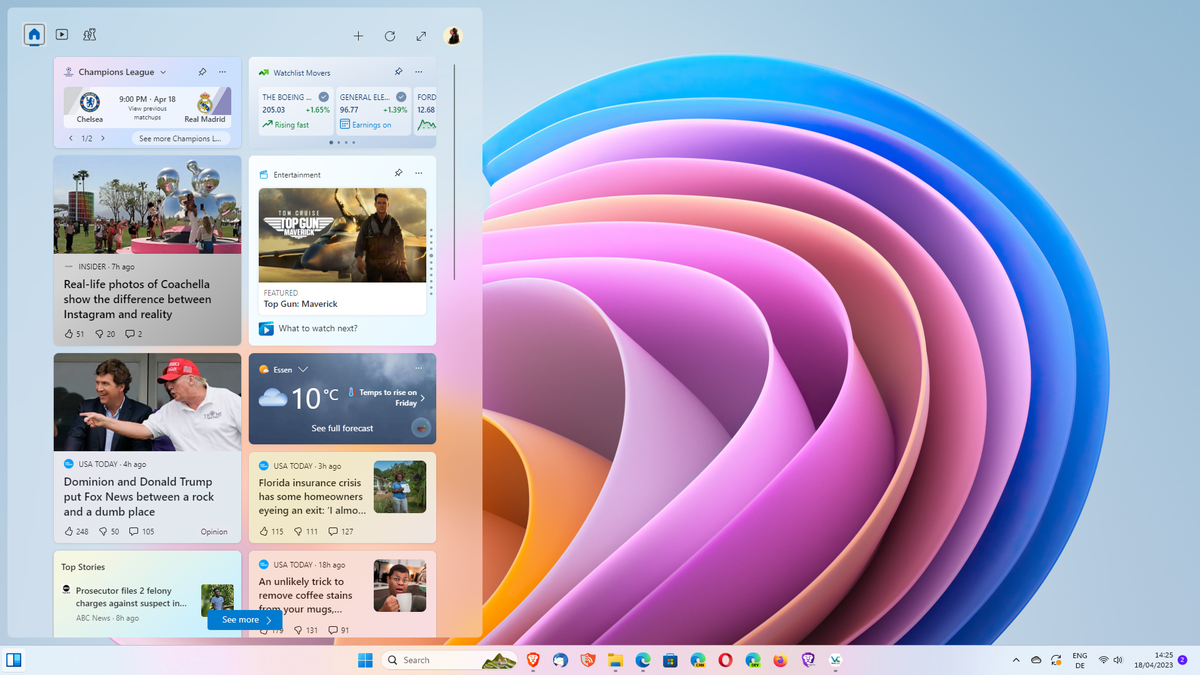
Windows 11 users have two main options to customize their news feed:
- Change interests using a not-so-elegant management interface.
- Block stories about certain topics or block entire news sources.
There is also an option to hide the entire Widgets icon on the taskbar.
Users have some control over the news and information that is displayed in the feed. What happens, however, if all interests are unchecked? Won't Windows 11 display any news to a user who disables everything, or will it display a default selection of news based on Microsoft's own preferences?
Windows 11 users can't customize the news feed using Windows 11 controls. Microsoft takes them to the MSN website instead, where interests may be added or removed. Select the Widgets icon, then the user profile icon at the top, and finally the manage interests link displayed on the page to get there.
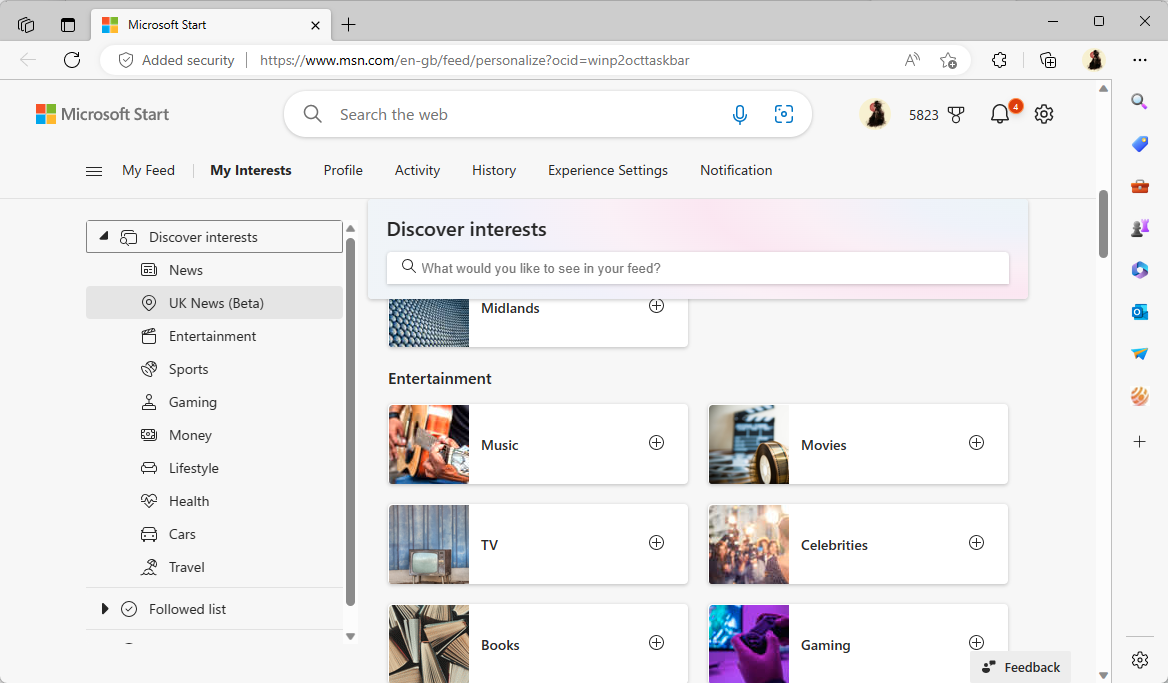
Interests are divided into groups, such as gaming, lifestyle or health. Each group lists several smaller groups of interests, such as music, TV or books under Entertainment, or Casual Gaming, Fortnite, or eSports under Gaming.
There is no option to subscribe to an entire group of interests. You can't subscribe to Health or Travel directly, but need to check all the options provided instead. Even then, it is not entirely clear if all gaming news will be prioritized in the news feed, or only those selected.
A search is provided to find other topics of interests. Enter Microsoft, and you get a lot of results. Type Windows or Office, and you get none.
What happens now, when you uncheck all interests? You still get a feed, but this one is not based on interests, as there are none, but on "past activities" according to Microsoft. When you check the selection, you may wonder what activity of yours resulted in the suggestion of these news topics. These may not relate to activities or interests at all.
In closing, it is clear that the customization options for the news feed do not work overly well. Even if you are careful, you may still see news and articles on topics that you are not interested in. Parents may want to hide the entire Widgets interface, so that children are not exposed to the content displayed by it.
More control over the news feed might encourage more Windows 11 users to give it a try.
Now You: do you use the Widgets news feed in Windows 11?





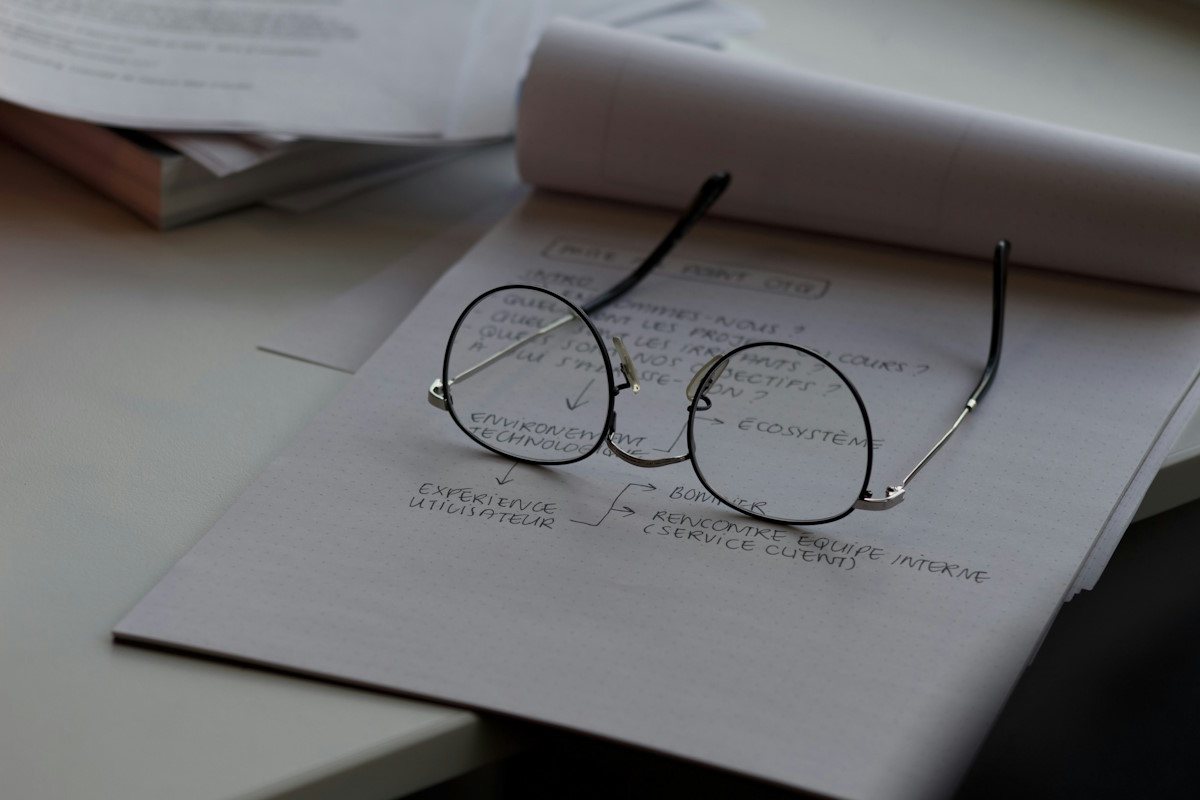


















As a result, you finally get a taskbar that is barely functional. The OS still needs to be cleaned up of a ton of useless junk, though. Microsoft only needs to incorporate Windows 7’s bare minimum user interface and lot of users would be happy. I would pay for that with a lot of money.
I disabled one year ago all the boring and useless widgets feeds and they appeared again and again until I blocked whole widgets, using the @Ashwin intructions some months ago. I only wanted the widget weather, why to suffer all feeds? I have stored @Ashwin’s article like gold, it’s very useful! :]
This is the fantastic @Ashwin’s article I mentioned above:
https://www.ghacks.net/2021/10/08/how-to-uninstall-widgets-in-windows-11/
Old Ghacks, better than the gold! :D
It’s funny–how long have I been using Windows 11? At least one full year; and I don’t have a clue what the story mentions. Widgets? News Feed?
Never saw a widget in my Windows 11 life, nor a news feed. Did I do something wrong when I initially set up the computer, a computer that has become a lifetime favorite for speed and dependability.
You definitely disabled it when you initially set up the computer. It’s impossible to miss it, unless it’s been disabled.
Why would anyone use a newsfeed they don’t have control of?
That’s like having a TV you can’t change the channel on.