How to make ChatGPT read PDF files?

With the rise of ChatGPT in the business world, more people are wondering how to upload a PDF to ChatGPT. Although ChatGPT doesn't have the ability to show PDF files directly, there are various methods to share the content of a PDF with it. In this article, we'll explore each of these methods in detail, so you can choose the one that works best for you.
By utilizing these methods, you can get insights and information from ChatGPT based on the content of the PDF, helping you make better decisions and get more out of your AI experience.
How to let ChatGPT read PDFs?
As an AI language model, ChatGPT is designed to analyze and respond to natural language text. While it doesn't have the capability to display files such as PDFs directly, there are a few ways you can share a PDF with ChatGPT to get insights and information based on its content.
Here are three methods you can use to upload a PDF to ChatGPT:
- Provide a link to the content
- Convert the PDF to a text file
- Third-party solutions
Provide a link to the content
Another way to share a PDF with ChatGPT is to provide a direct link to the file. This method is particularly useful if the PDF file is too large to copy and paste or if you don't want to share the entire contents of the PDF with ChatGPT.
Simply copy the link to the file and paste it into the ChatGPT chat window, and ChatGPT will be able to access the content through the link and analyze the article.
Convert the PDF to a text file
If you don't want to share the entire contents of a PDF with ChatGPT or if the PDF contains images or formatting that can't be easily copied and pasted, you can convert the PDF to a text file before uploading it. There are several online tools available, such as Adobe Acrobat or SmallPDF, that can convert a PDF to a text file.
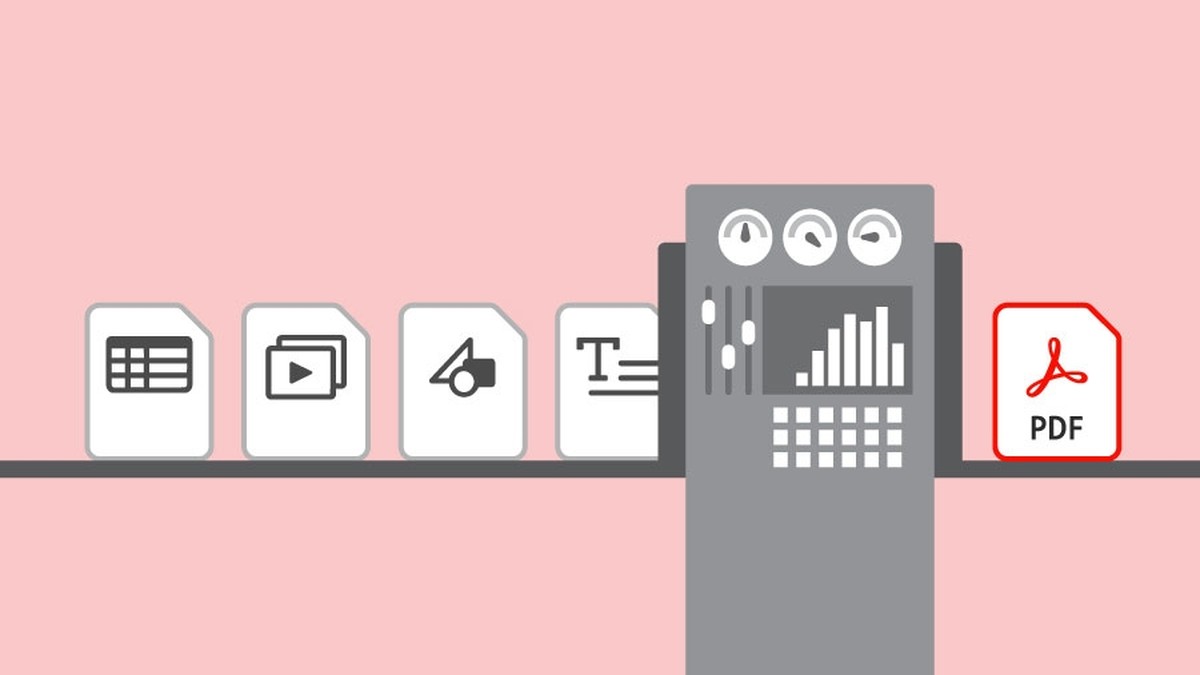
Simply upload the PDF to the tool, select the option to convert it to a text file, and then download the resulting text file to your computer. Once you have the text file, you can copy and paste the content into the ChatGPT chat window or upload the file directly to the chat window.
Third-party solutions
Another way to share a PDF with ChatGPT is by using third-party solutions that integrate ChatGPT with PDF processing APIs. By doing this, you can create chatbots that assist users in complex decision-making processes, improving their overall experience.
One such solution is BookGPT, a fork of Hugging Face, that can read PDF files from a URL or a local file, and even cite page numbers to help with references.
Here's how to use BookGPT with ChatGPT to upload and use PDF files:
- Visit ChatGPT and log in
- Go to platform.openai.com/account/api-keys
- Once the page opens in your browser, click the "Create new secret key" option and give it a name
- Your OpenAI account will now be given a new API key. This key can't be seen again, so make sure to copy it and keep it somewhere safe
- Next, go to huggingface.co/spaces/pritish/BookGPT. Once the app is open, copy the API key and paste it under OpenAI API Key
- Under the "Question" section, type the question you want to ask. You don't have to ask a specific question; this field can ask ChatGPT to do anything, such as making summaries, taking notes, and more
- Drag and drop your PDF file under the "PDF" section. Alternatively, you can put a link to the PDF file under the "URL" section if it is hosted in a public place and can be reached by anyone
- Hit "Submit"
BookGPT will take your query and look at the PDF file. The processing time can vary depending on the query.
Advertisement
















The method to provide a ljnk with a pdf file worked about a month ago (with GTP-4 and a GTP-plus account) , but then OpenAI apparently disabled this again -very frustrating!
Which version of ChatGPT are you suggesting allows you to simply post a link to the PDF? Unless you have a plugin activated this will not work: it may hallucinate a summary for you based on words in the url, but that’s all
Try ChatPDF
thanks alot john