Apple's iWork Suite: New Features and Enhancements

Apple has recently updated its iWork suite, including Pages, Numbers, and Keynote, to support the latest hover mode of the Apple Pencil and other enhancements. These updates have been released in conjunction with the rollout of the latest operating systems, such as iOS 16.4 and macOS Ventura 13.3, among others. The updates contain several fixes for bugs and performance issues, as well as a new Apple Pencil feature exclusive to the iPad Pro models released in 2022.
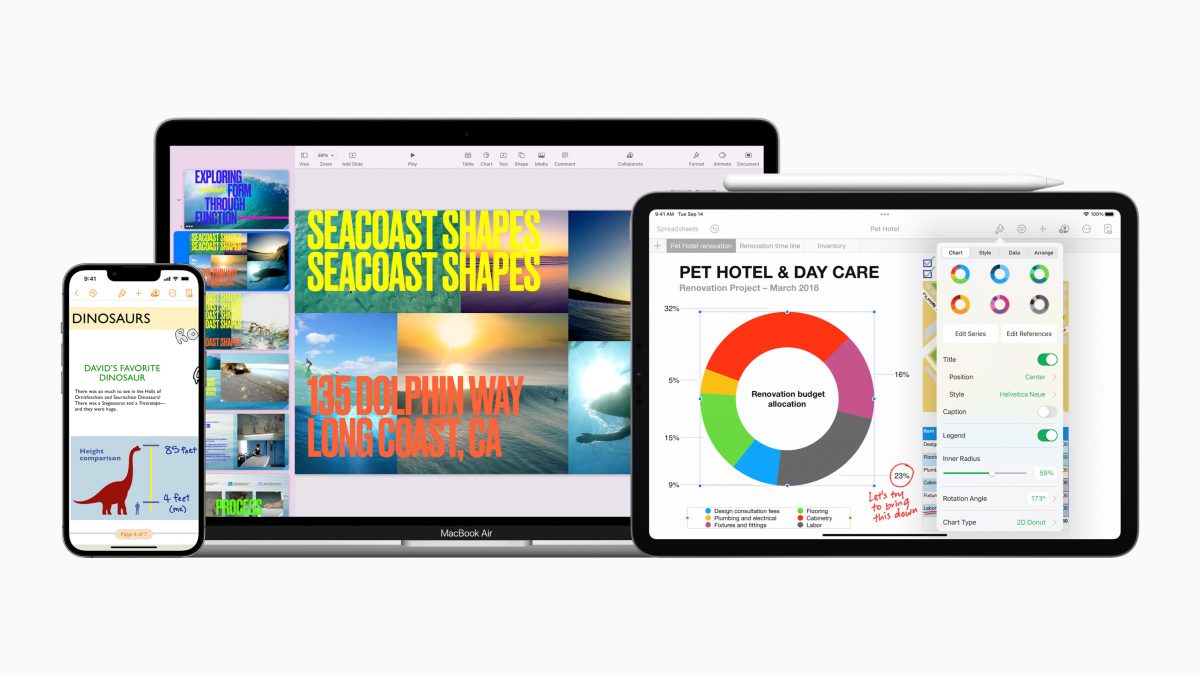
The Apple Pencil hover feature allows users to preview brush strokes on a page based on thickness and opacity. This feature has been further improved with the introduction of tilt and azimuth, enabling users to see how the angle of the Pencil affects the drawn line. Recently, Apple executives have shared more information about this update, which is designed to enhance the user experience when using the Apple Pencil with the iWork suite on the iPad Pro.
New features for all iWork apps
The latest update of Apple's iWork suite, which includes Pages, Numbers, and Keynote, offers a new feature that allows users to export and share copies of their spreadsheets, documents, and presentations in different formats directly from the Share menu. This update aims to provide more flexibility and convenience to users when sharing their work with others.
In addition to this, the update also includes improvements and bug fixes for collaboration activities, enhancing the overall user experience of iWork suite. The latest version of iWork also introduces a new feature called Apple Pencil Hover, which makes writing, sketching, and illustrating with greater precision possible on supported iPad models. This feature is designed to optimize the experience of using Apple Pencil on iWork mobile apps, further increasing productivity and creativity for users.
New features in Numbers
The latest update of Numbers for iOS includes the new Apple Pencil Hover feature, which makes writing, drawing, and sketching on supported iPad models more precise. Additionally, the update includes improvements and bug fixes for collaboration, and an option to send copies of spreadsheets in a different format through the Share Sheet. Although there are no significant new features, these enhancements aim to improve the overall user experience of Numbers on iOS devices.
On the other hand, the update for Numbers on Mac offers improved performance for large spreadsheets on Mac computers with Apple silicon, enhancing the software's capabilities for handling complex data sets. The updated Mac version of Numbers requires macOS 12.3 or later to function correctly.
To take advantage of these updates, iOS and iPadOS devices require version 15.4 or later to run Numbers, while Mac computers require macOS 12.3 or later. Keeping up-to-date with the latest versions of Numbers ensures users can enjoy optimal performance and productivity when working with spreadsheets on their devices.
New features in Pages
The latest version of Pages on Mac and iOS offers new templates for reports, notes, letters, and resumes that come with helpful placeholder text and instructions to guide users in creating their documents. These templates are designed to streamline the document creation process, enabling users to produce professional-looking documents with ease.
To take advantage of these templates and other new features, users must have iOS and iPadOS 15.4 or later, and macOS 12.0 or later installed on their devices. By keeping up-to-date with the latest version of Pages, users can benefit from the software's advanced capabilities and enjoy a more efficient document creation experience.
New features in Keynote
The latest update to Keynote Live only supports viewing presentations through a web browser, with the feature no longer available on the desktop or mobile applications. To view a Keynote Live presentation, users must use a web browser that supports the feature.
The updated Mac version of Keynote requires macOS 12.3 or later to function correctly, while the iOS version requires version 15.4 for iPhones and iPads. By keeping up-to-date with the latest versions of Keynote, users can take advantage of the software's advanced features and create engaging and impactful presentations.
Advertisement



















