Microsoft Defender will be installed automatically on many Windows devices

Installation of Microsoft 365 applications on Windows devices will soon include the automatic installation of Microsoft Defender on these devices. The standalone security application will also be pushed to devices via updates.

Microsoft maintains two Microsoft Defender products for Windows currently. There is the built-in Windows security application Microsoft Defender Antivirus and the Microsoft Defender app, which is available for Microsoft 365 subscribers.
Up until now, installation of Microsoft Defender was optional. Microsoft 365 subscribers could install the app from the Microsoft Store to use the extra features that if offers.
The three main features of Microsoft Defender for Microsoft 365 subscribers are that it adds a central dashboard for user devices, adds safety tools for family members, and includes identity theft monitoring. The latter option is provided by Experian and only available for subscribers in the United States. Microsoft Defender is also available for Android, iOS and Mac systems.
The central dashboard may be used to manage devices with Microsoft Defender installed, including Family devices.
Microsoft Defender vs. Microsoft Defender Antivirus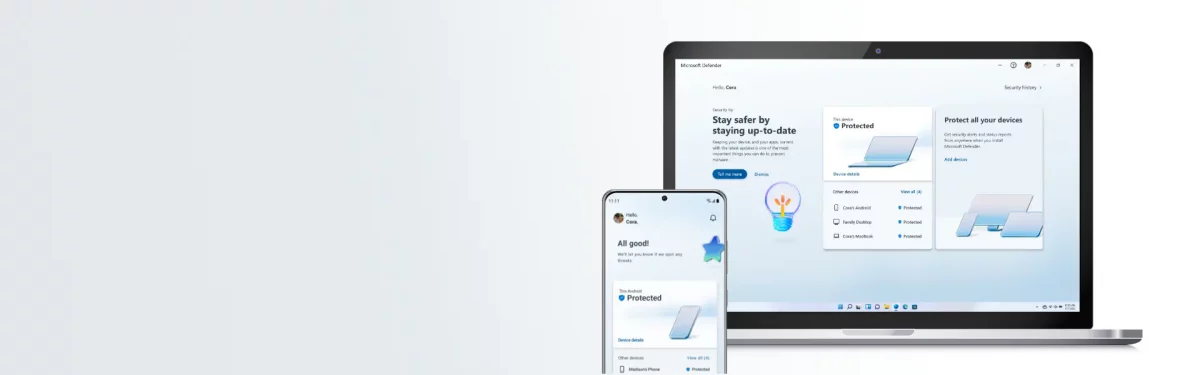
Microsoft describes the two products in the following way:
"Microsoft Defender is a security app that helps people and families stay safer online with malware protection, web protection, real-time security notifications, and security tips. Microsoft Defender is included in a Microsoft 365 Family or Personal subscription and works on your phone (Android or iOS), PC, and Mac."
"Windows Security, formerly known as Windows Defender Security Center, is an app built into Windows 10 or 11 that helps keep your PC more secure. It includes Microsoft Defender Antivirus, an antivirus tool that helps protect you against viruses, ransomware, and other malware."
Both Microsoft Defender products include anti-malware and web protection functions. Microsoft notes that the standalone Defender app works alongside non-Microsoft antimalware products on Windows.
Automatic installation of Microsoft Defender on Windows devices
Microsoft is sending out emails to Microsoft 365 Personal and Family subscribers currently that informs them about the automatic installation of the Microsoft Defender application when Microsoft 365 apps are installed. An update for these applications may also install the Microsoft Defender app on devices on which it is not installed on yet.
The automatic installation affects Windows devices only, according to Microsoft's email: "The Defender app will soon be automatically added to your Windows 10 or Windows 11 device during a routine update of your Microsoft 365 apps. Look for it in the Start Menu and make sure to sign in to activate your protections".
A Microsoft support document confirms the plan. There, Microsoft explains that " the Microsoft Defender app will be included in the Microsoft 365 installer" starting in late February 2023. The Microsoft Defender app will be installed automatically as part of the installation of Microsoft 365 on Windows 10 and 11 devices. Additionally, Microsoft Defender will be pushed as an update to devices that have Microsoft 365 apps installed already.
It is still required to sign-in to the application, once it is installed on the device.
Closing Words
Automatic installation of apps on user devices is always problematic, especially if users do not get a say in the matter. Microsoft Defender will soon be installed on millions of Windows 10 and 11 devices thanks to the automatic installation of the application. It remains to be seen how many Windows users will actually sign-in to the app and start using it.
Microsoft 365 subscribers who live outside the United States or use just a single device find little value in the application.
Now You: do you use Microsoft Defender? (via Neowin)




















@SeventySevenTabs
QuiteRSS. Been using portable version for ages.
@SeventySevenTabs
This site is going through crisis. I had to create special RSS filter for ghacks to auto delete articles from certain publishers and others that contain predefined (and growing) list of keywords like “chatgpt”.
@Simon
Yeah, it’s a little frustrating wading through a lot of that stuff. I might end up with three or four RSS feeds from this site instead of just one. Not sure filtering is an option for me unless I upgrade to a paid RSS site subscription.
Can I ask an honest question? Did I miss an announcement that this site was going to start publishing 5x the articles it used to and write about technologies it previous hadn’t – like going all in on AI? I used to follow this site for more practical tech issues like Firefox updates/features and software to try, and now I’m getting a whole bunch of stuff in my RSS feed I don’t really care for.
Obviously this is all the publisher’s prerogative, so I’m not criticizing the choice, just observing the increase in volume and diversity of stories over the last couple of months.
An easy solution for me would probably be to stop following the main feed and follow a few narrower feeds instead.
You can always use an RSS reader that enables you to filter on author and set it so you only read the authors that appeal. Alternatively, set it to filter out the authors you are disinterested in. But yes, content seems to be rising just the same.
At a guess there is some ChatGPT content sneaking in. Is that a bad thing??? It depends whether Chat GPT extracts consensus opinion from qualified people or drivel from social sites.
Still using Windows 7 with Defender and most of MS services disabled. So good.
I’ve been using Comodo for a long time but it hasn’t been updated in maybe 18 months now. They also switched to Discourse forums and my old ID doesn’t work now.
How about a current firewall review update (preferably freemium)?
You should just need to reset your password on the Comodo forum. You can make it exactly the same as it is now, if you want. Comodo is actually approaching 2 years since the last CIS update. Supposedly they are close to releasing a new version with a dumbed down UI. Hopefully there will be options for that, but that does seem to be the trend with internet security programs.
I tried to reset password but never received the email to do so. I suspect that Discourse don’t know how or refuses to communicate with my disposable email provider (spamex), which is where my Comodo email has been for 10+ years.
I sent an email then to support@comodo.com (their supposed support address) but haven’t received a reply after a week. Comodo support was always crap poor.
+1, it would be a good article (about firewall review update, I meant).
I came across this firewall a few months back and it looks interesting. However, I don’t know how to tell if it is a good solution for general computing or not.
Portmaster is a free and open-source application firewall that does the heavy lifting for you. Restore privacy and take back control over all your computer’s network activity.
https://safing.io/
“Microsoft Defender is a security app that helps people and families stay safer online….”
That sentence there is your cue to run like hell away from m$ products.
RamonInsua’s response in this thread seems to explain the difference between Microsoft Defender and Windows Defender..
https://answers.microsoft.com/en-us/msoffice/forum/all/microsoft-defender-vs-windows-defender/c02dd0e7-5e95-4a8a-9100-00920fc81255
It seems illogical, even for Microsoft, to replace Windows defender with Microsoft Defender. Then again, they may be able to hoover out more personal data that way.
The heading says ‘Windows devices’. How relaxed are Android, iOS and Mac users with that information.
I’m happy that I don’t use any 365 products. Microsoft software has evolved into malware and adware in and of itself, deceiving you into installing and purchasing unnecessary services. To avoid this form of extortion, use open-source products.
Defender is worthless without being optimized to “high level” of protection by Configure Defender. By the way, the new software control of Defender that need reinstallation if disabled, is just the worst thing ever: it blocks too much things and it causes Windows 11 to be almost useless (e.g. it blocked the AMD screen drivers). Thanks for the article.
Security tips? Sign in?
Need I say more?
My situation: “There are a lot of antivirus programs available for Windows. If you choose to go with any, Windows Defender automatically gets disabled. It is by far the easiest way to disable Windows Defender.”
and
“You may see that the Windows Firewall is still active. It happens when the antivirus doesn’t have a firewall. If it does, Microsoft Defender’s firewall gets turned off automatically.”
Wondering how the new “app” will respond to an already installed third party antivirus/firewall program.
Seems silly for MS to install an app that needs one to sign in for activation. A useless app if one never activates. A great data gatherer if one does activate. Guess–if one removes the app, then the app will continue installing itself. What a mess!
https://www.guidingtech.com/how-to-completely-disable-windows-defender/
Defender does not really gets disabled with 3rd party AV, it is still running in the background.
TairikuOkami,
In my Task Manager>Services, for the WinDefend service it says “Microsoft Defender Antivirus Service Stopped.”
So, does “Stopped” mean stopped, or running?
I noticed that too. Defender is still running in the background. I checked into Windows Management console to see what is going on. And both Defender Antivirus and Firewall are still active and running.
In my case, when I tried to disable Windows Defender, I got note that “Firewall is managed by Avast”, which is my Antivirus. My guess is that Defender can not be completely disabled or removed anymore. Defender become intermediary between Antivirus of your choice and computer.
@TairikuOkami,
You can disable it with Autoruns: https://learn.microsoft.com/en-us/sysinternals/downloads/autoruns
All that’s necessary is to remove the checkmark.
? What a wonderful world … and I think to myself ? : why ever install Microsoft 365 to start with?
Naive question perhaps. The only relationship I have with Microsoft is its OS, Win7, its native Defender disabled since ever, all of its native services as well.
If Windows it is, whatever the OS, is the idea of using only its core, indispensable functions and disabling all others a naive one? That does correlate of course to having installed Windows10+ without the Microsoft account [https://www.ghacks.net/2023/01/26/how-to-bypass-the-microsoft-account-requirement-during-windows-setup/].
Yep, it just was
I use just Windows Security under latest stable Windows 11 and without Microsoft 365, but with OneNote from Microsoft Store. I am not aware of any other antivirus solution that updates several times a day if done manually, and once per day automatically. I have never had a problem under Windows Security 10 or 11,
I’ll throw in this FYI:
One can set up in Task Scheduler (or your fav scheduler or manual bat file) a check for signature updates at some interval (I do every 4 hours) buy using this command line:
C:\Program Files\Windows Defender\c:mpcmdrun.exe” -SignatureUpdate
This will evoke the check using the latest libraries, etc. in C:\ProgramData\Microsoft\Windows Defender\Platform\
Cheers.
@Haakon.
The command to update signatures has an extra c: there.
It should be:
“C:\Program Files\Windows Defender\mpcmdrun.exe” -SignatureUpdate
@John Wold & @Haakon, thanks for the useful command! :]