Microsoft Defender for Android, Apple iOS and macOS, and Windows now available
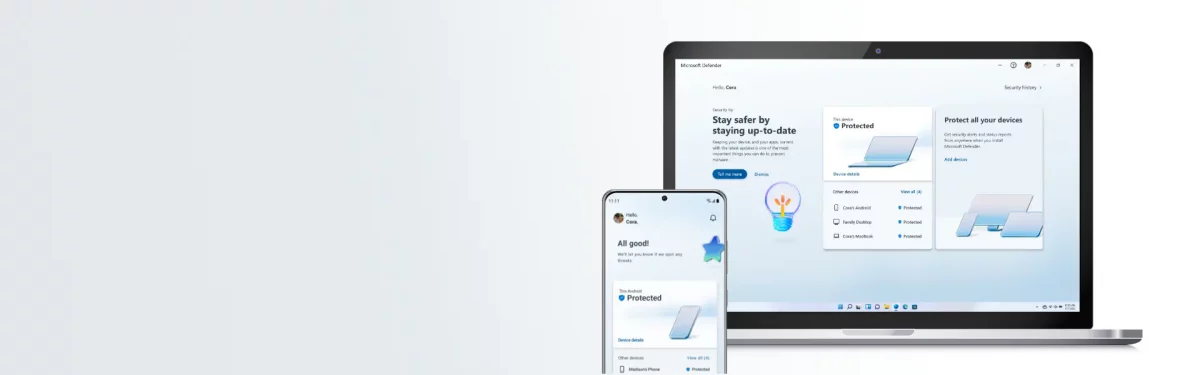
Microsoft Defender, the default security application on Windows, is now available as a standalone solution for the mobile operating systems Android and iOS, for Apple's macOS operating system, and for Windows.
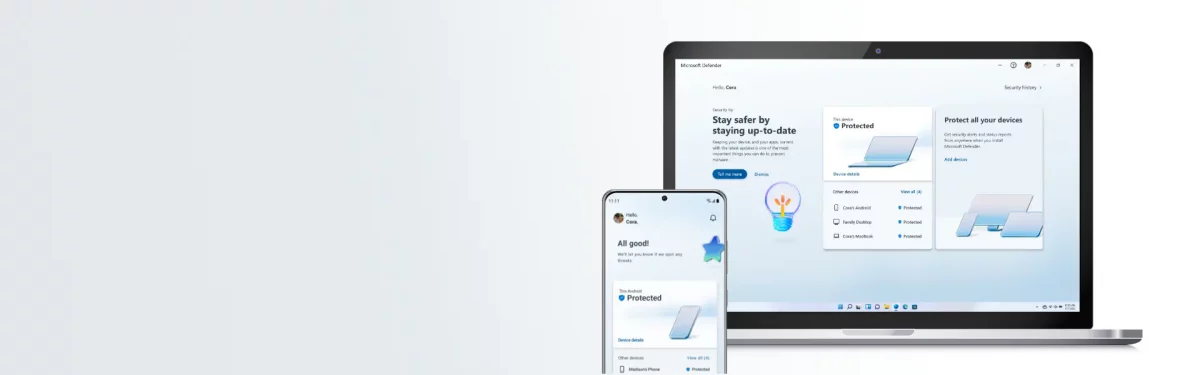
Microsoft Defender for Individuals requires a Microsoft 365 subscription: a Microsoft 365 Personal or Family subscription is required. The new application is based on Microsoft Defender for Endpoint technology, an Enterprise-grade security solution.
Individuals and families often use different device types and systems, and these often use different security solutions.
One of the core features of Microsoft Defender for Individuals is the centralized dashboard. Customers may install the security solution on their devices -- with the exception of Linux, as a Linux version is not available at this time -- and all versions can be managed from the dashboard.
Ashwin tested a preview of Microsoft Defender for Windows in February 2022, and described the process of managing devices as straightforward. Recognized third-party security solutions, Microsoft mentions the companies Norton and McAfee in the announcement, may be viewed from within the dashboard as well.
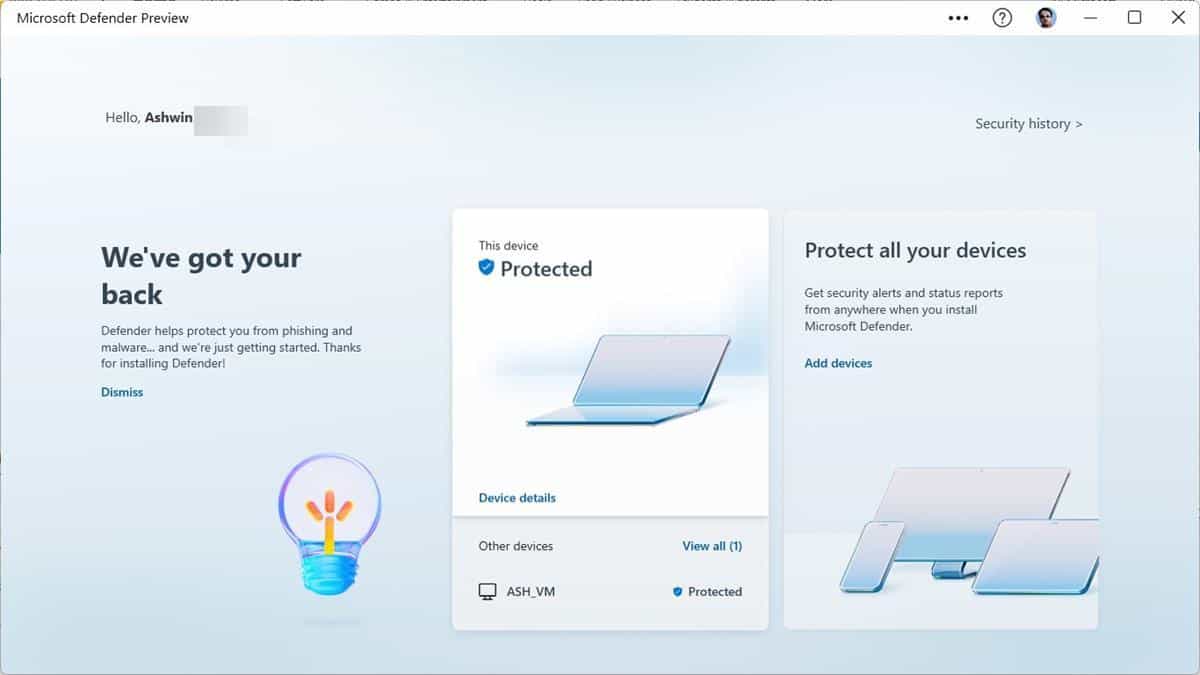
Microsoft Defender for Individuals protects devices against malware and runs antivirus scans on connected devices continuously. Microsoft notes in a footnote that malware protection is not available on Windows and iOS devices, if a security solution is installed already.
The security solution informs users in real-time about security changes, for instance, when threats are detected on connected devices.
Microsoft 365 subscribers may download Microsoft Defender for Individuals from the Microsoft 365 website. Downloads are provided for Windows, macOS, Android and iOS. All download links redirect to the relevant Store locations, e.g., Google Play for the Android download, or the Microsoft Store for the Microsoft Defender for Windows store.
Vasu Jakkal, Corporate Vice President, Security, Compliance, Identity, and Management, confirms that new security features will become available in the future.
Closing Words
Microsoft Defender for Individuals is a cross-platform security solution that protects devices it is installed on against malware. The centralized dashboard provides a view of the security status of all devices. Existing security solutions on Windows and iOS are not replaced by Microsoft's solution, but if none is installed, Microsoft Defender will step in and protect the device.
The new standalone version is designed for customers who use different device types regularly. Nothing is gained from installing Microsoft Defender for Individuals on a single Windows PC. The dashboard would just report back what the installed security solution reports back as well on the device.
Customers who want a better view of security on all their devices may install Microsoft Defender for Individuals to get a basic view of the state of security.
Now You: will you use the new security application?
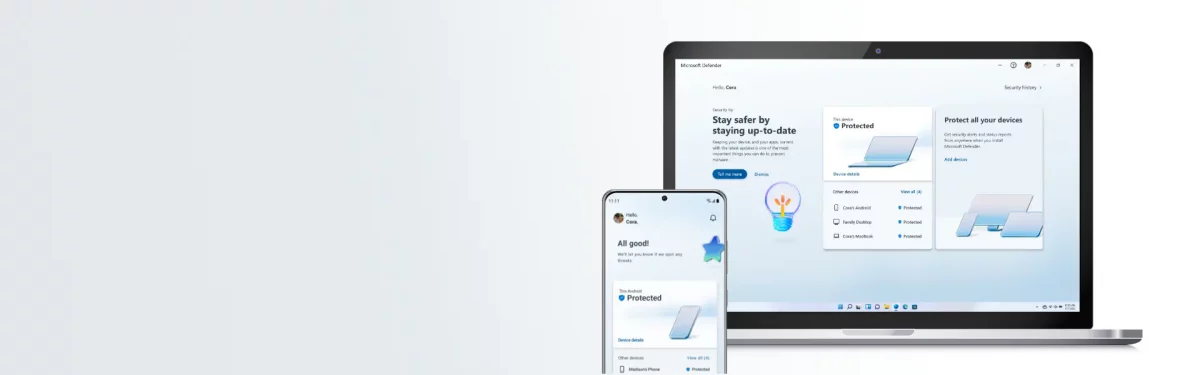

















Neither Android, nor iOS need an antivirus.
The way both modern mobile OSs are built and updated provides them with a way stronger protection than any sort of antivirus or other badness enumeration method could give, so this is a bit odd of a decision on MS’ end.
No thanks. This is another way for Microsoft to scan through your personal files on all your devices.
As expected with Microsoft products these days, if you look at the ‘data collected’ section of the Android page, Microsoft Defender IS the virus. It basically collects all the information it can about you.
It started with Microsoft. https://i.imgur.com/uu0yd9q.jpg
Yea, it’s enough to read app reviews on Apple App Store to see how useful it is – but it seems to be required to install by some companies. Stil, it does as act VPN so can scan network traffic on iOS device.
Pushing unneeded subscriptions is Microsofts goal. You can’t beat annual income compared to one time sales.
I am still convinced that the free Antivirus for Android is not only better in catching what it supposed to do but also has a lower memory in print. There is also a (Small fee) paid version who updates automatically. https://www.eset.com/us/home/mobile-security-android/
And why not a Linux version Redwood company?
iOS and iPadOS doesn’t need A/V software.
There is malware out there for iOS, but iOS sandboxing won’t give AV software the hooks needed to perform the type of scanning that detects it, so the most these companies can offer are forms of phishing protection and DNS filtering (some try to get you to subscribe to their VPN service) at most.
@Igor
Anti-phishing is part of most AV’s or AM’s (Anti-malware) softwares, no difference. And anti-phishing is also part of the browsers own in-built “safe browsing” URL blacklist features, if the user keeps them enabled. But keeping our brains critical thinking mode enabled is also a good way to spot phishing attempts without any help from software.
famous last words :-)
These should be some good news in terms of opening a good product to other environments.
Are you sure?
https://www.bleepingcomputer.com/news/security/ios-malware-can-fake-iphone-shut-downs-to-snoop-on-camera-microphone/
While that might be try this isn’t just an A/V software. It also tries to protect people from phishing attacks for instance by blocking known problematic URLs.
I know this was true at one time, but is it still true?