Steam Beta: Local Network Game Transfers feature added
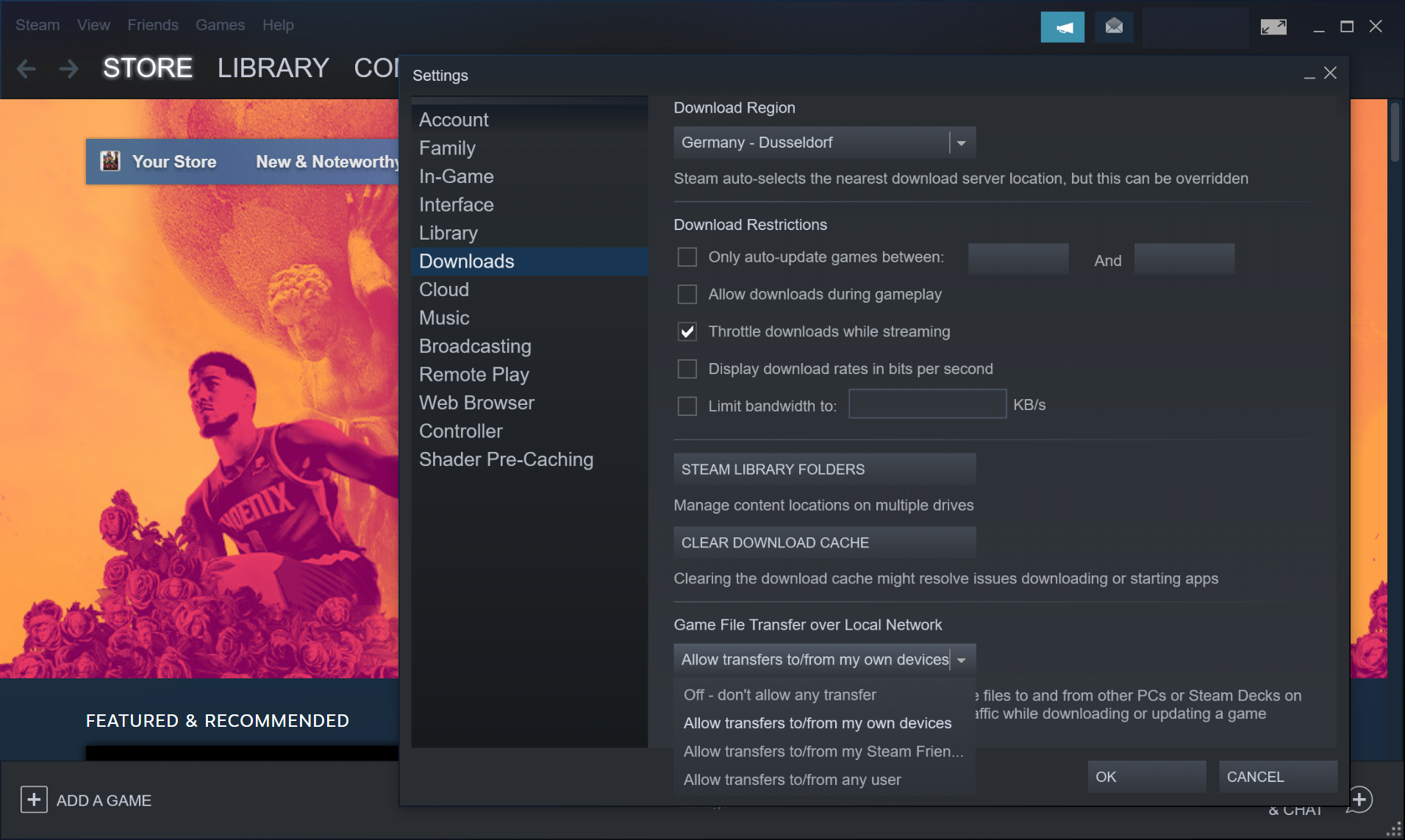
Valve Software published a Steam Beta update earlier today that is introducing support for local network game transfers to the game platform.
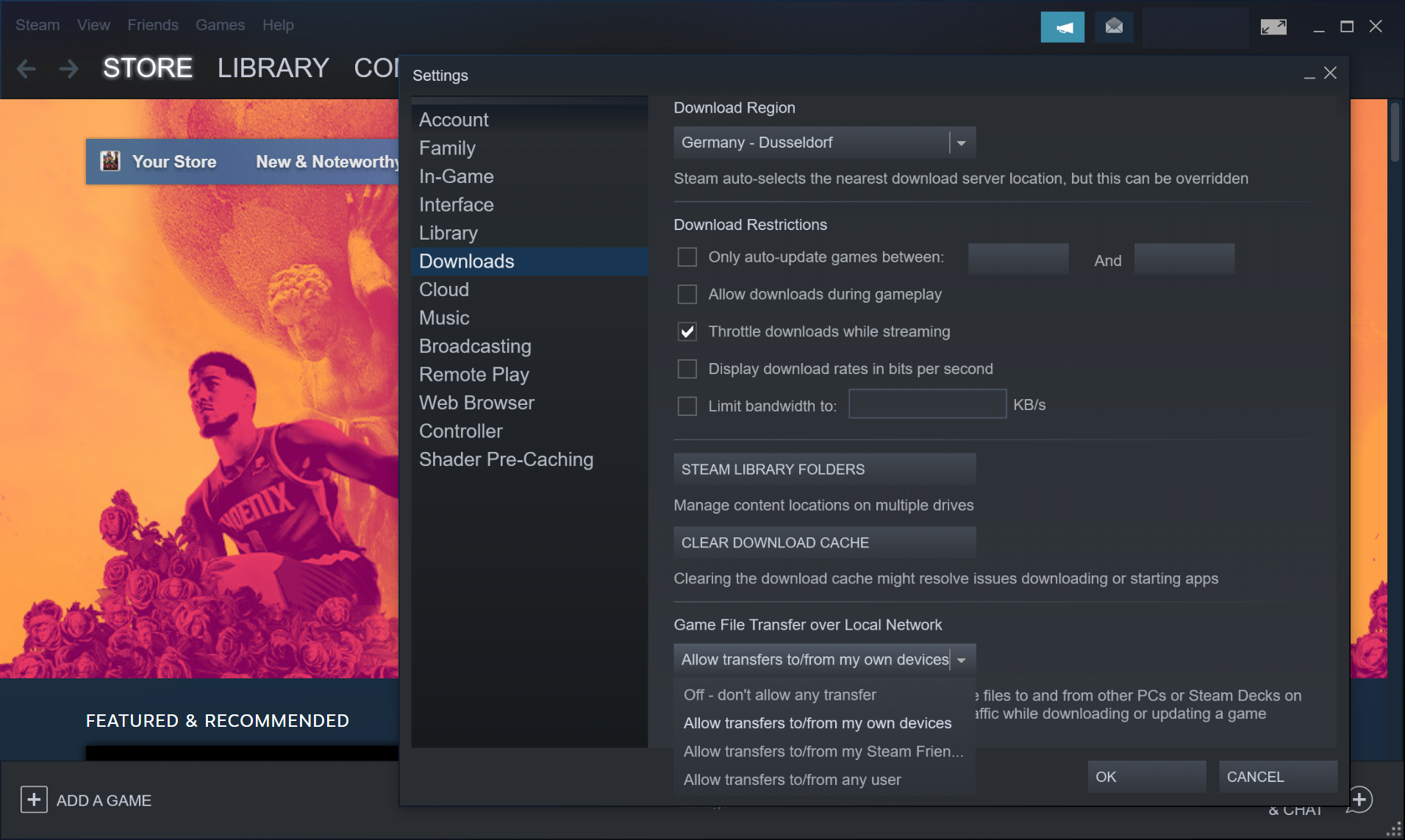
The feature offers several advantages over Internet downloads, including that games may become available quicker and that game content needs to be downloaded just once from Valve's servers. It reduces Internet traffic and works for new game installs but also for game updates.
Game contents may be transferred from one PC or device in a local area network to another, provided that at least one PC on that LAN has the content downloaded already from a Valve server.
Valve notes on a support page that a home setup with multiple Steam PCs or Steam Decks that are on the same local network is a common use case. Once a game has been downloaded to one of the connected PCs, it may be transferred to other PCs on the same local area network directly. The speed should be significantly higher in many cases compared to Internet downloads
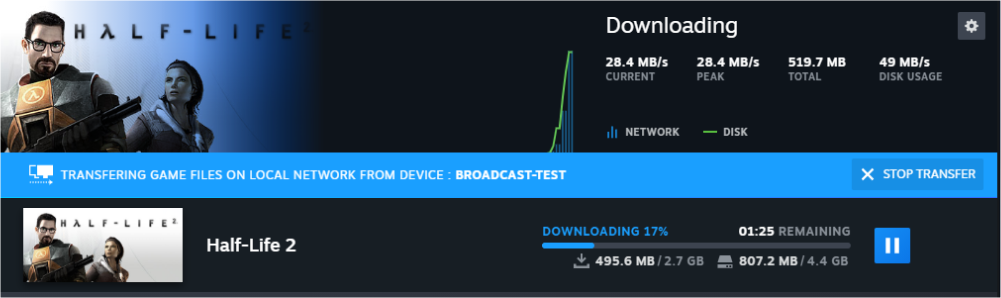
When the feature is enabled, Steam will check before game downloads or updates are started, if another PC with Steam installed has the required game files already. If that is the case, Steam tries to download as much content of the game as possible from the PC. Steam falls back to downloading content from Valve servers if the connection is lost or content is not available.
Configuring Local Network Game Transfers on Steam
Local Network Game Transfers is only available in Steam Beta currently. Select Steam > Settings > Downloads to open the preferences. The feature is configured to allow transfers to and from a user's devices. It is unclear if this will remain the default preference when it becomes available in stable versions of the Steam client.
Steam users may change the default setting to off to disable it entirely. Two additional settings are available to expand transfers from a user's own devices to devices of Steam friends or any Steam user.
Requirements and limitations
Local Network Game Transfers have requirements and limitations:
- Both sending and receiving Steam clients need to be online and "see each other directly on the same LAN". In other words, offline PCs do not benefit from the feature. It is unclear if virtual LANs are supported.
- Both PCs need to be configured to allow the transfer.
- Game content is transferred only if the PC is idle. If a download or game is running, it is not usable.
- Game needs to be publicly available (no preloads).
- The game needs to be up to date on the sending PC.
- Only Steam PCs in desktop mode may send files. This excludes Steam Decks and PCs in Big Picture mode from sending games.
Valve notes that only original game content is transferred. Local save games or configuration files, Steam Workshop, Cloud or Shader files are not transferred using the feature.
Closing words
The new LAN transfer feature is a welcome improvement for Steam users who run multiple PCs or Decks in the same network. It may also be a useful feature on LAN parties and other types of events.
Now You: do you use Steam or play games on PCs?
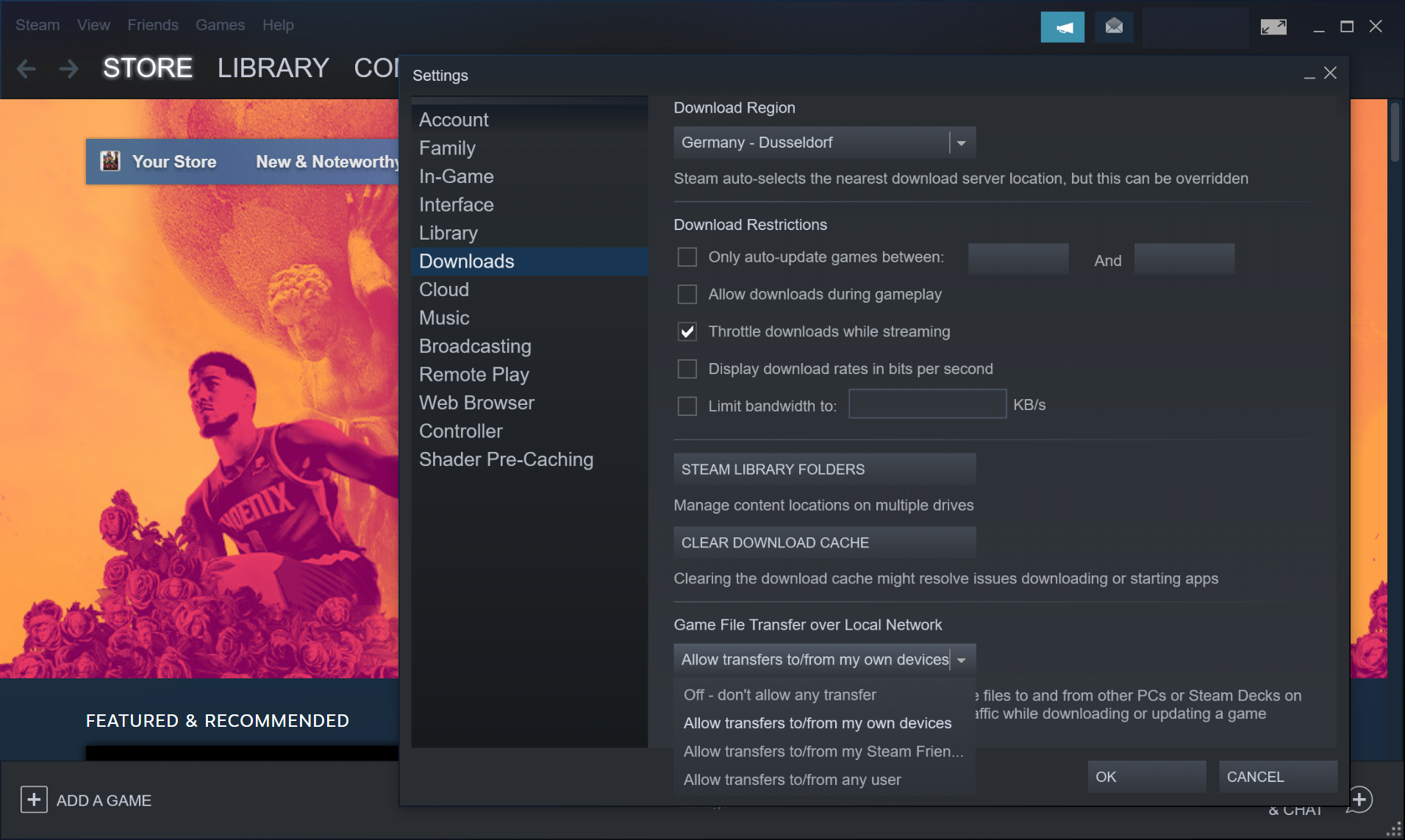






















We’ve been doing that for years without having steam provide a “feature” for it.
Good for you!