Windows 11 KB5020044 update launches with fixes and improvements
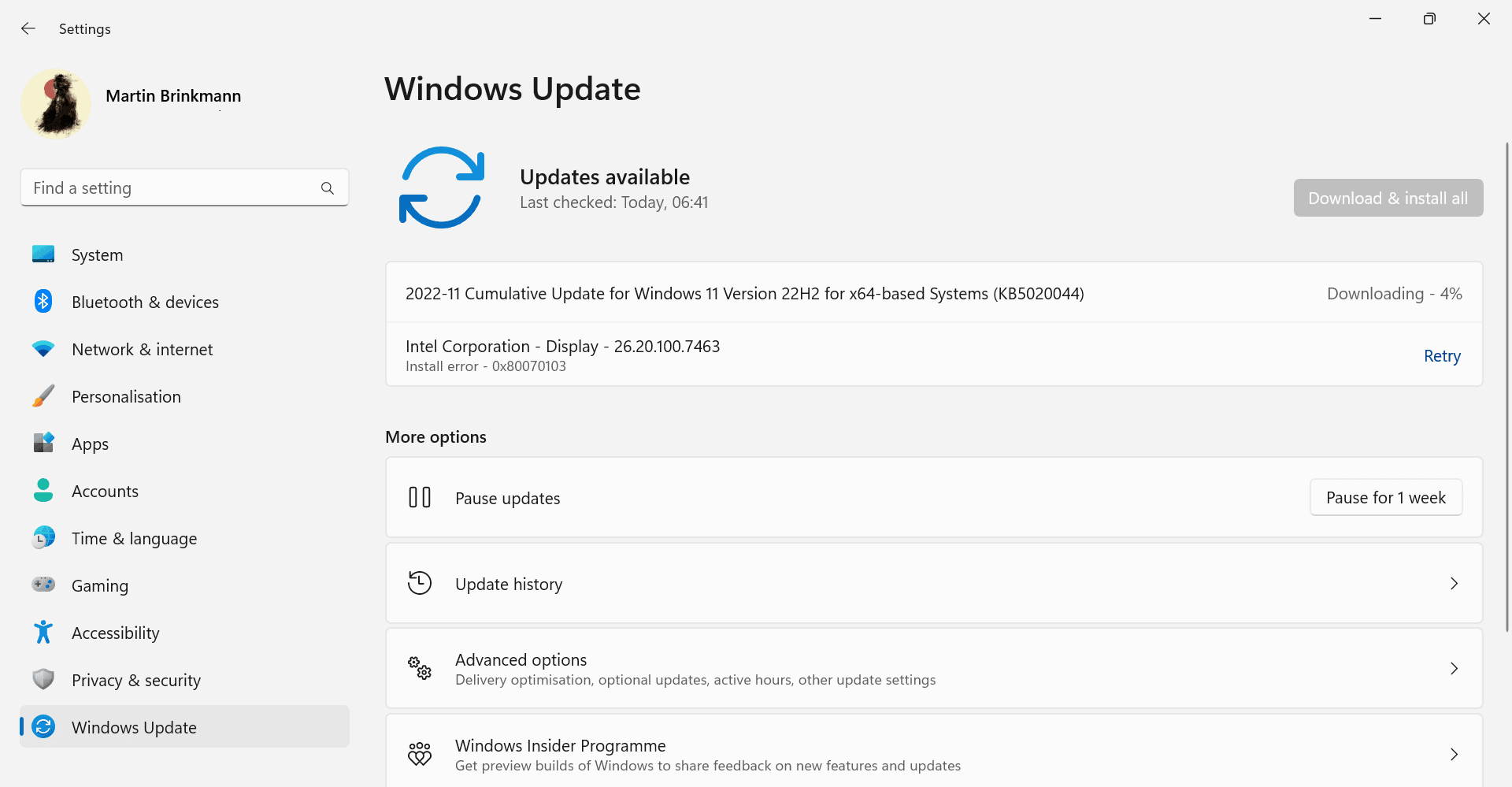
Microsoft released a preview update for Windows 11 version 22H2 that includes a number of important changes. For one, the company managed to resolve the game performance issue that users of the operating system experienced.
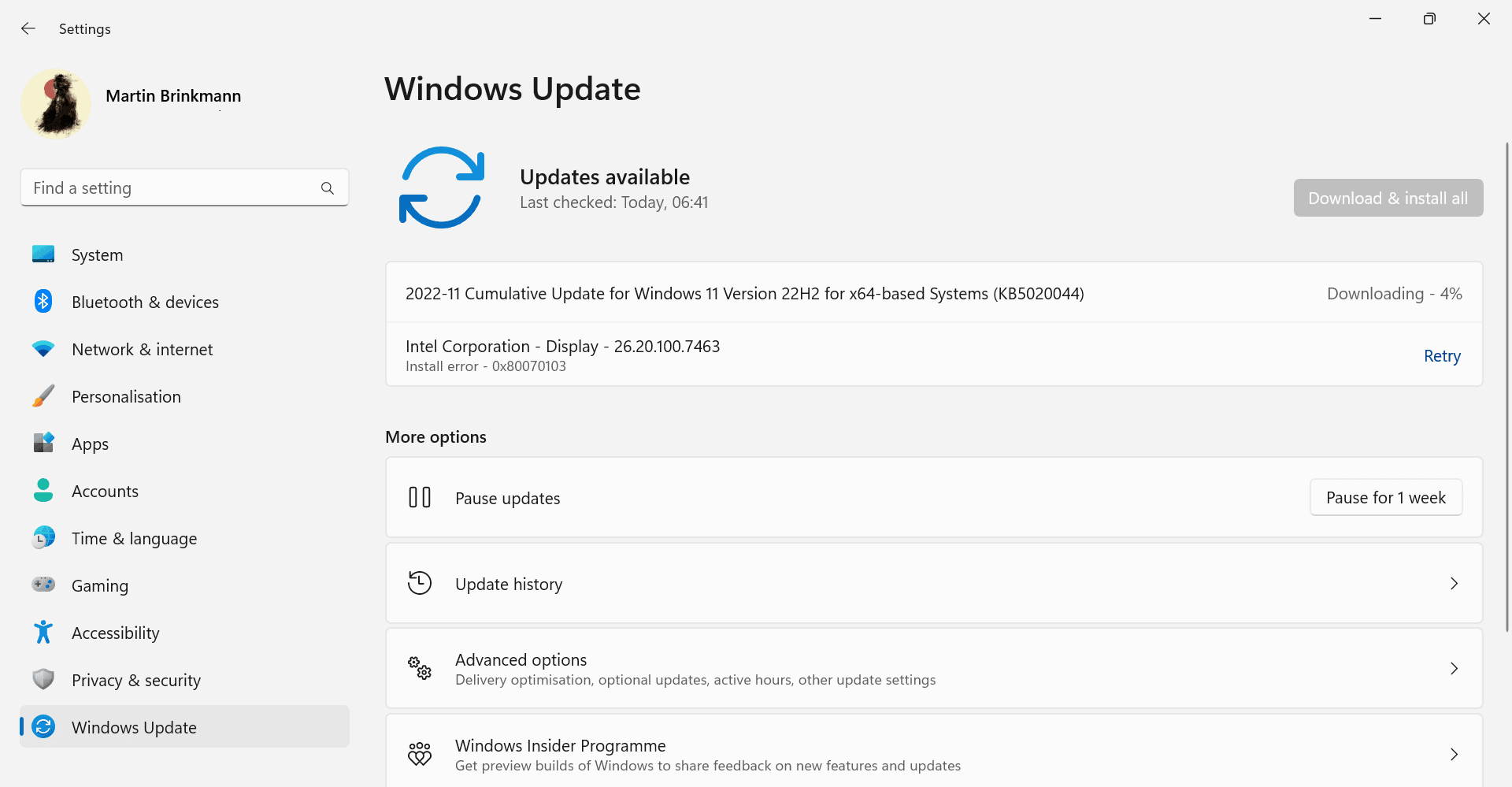
Other changes include the addition of OneDrive subscription information in Settings, improved access to Windows Spotlight, hidden Moments 2 features that users may enable already, and a ton of fixes.
Note: KB5020044 is a preview update. In other words, it is a beta release that should not be installed in production environments. It is ideal for testing purposes, and maybe also for Windows users who experienced a major issue, which it resolves.
Known Issues: Microsoft lists two known issues for the update. These affect business and Enterprise environments for the most part, and are long-standing issues.
How to install Windows 11 KB5020044
Installation is straightforward on Home devices, as the update is offered via Windows Updates.
- Select Start > Settings, or use the keyboard shortcut Windows-I to open the Settings app.
- Go to Windows Update.
- There, you may find the update listed already. If not, activate the check for updates button.
- Select the download and install option next to it.
- Windows Update takes care of the rest. A restart of the PC is required to complete the update.
The update is also available on the Microsoft Update Catalog website.
The changes in KB5020044
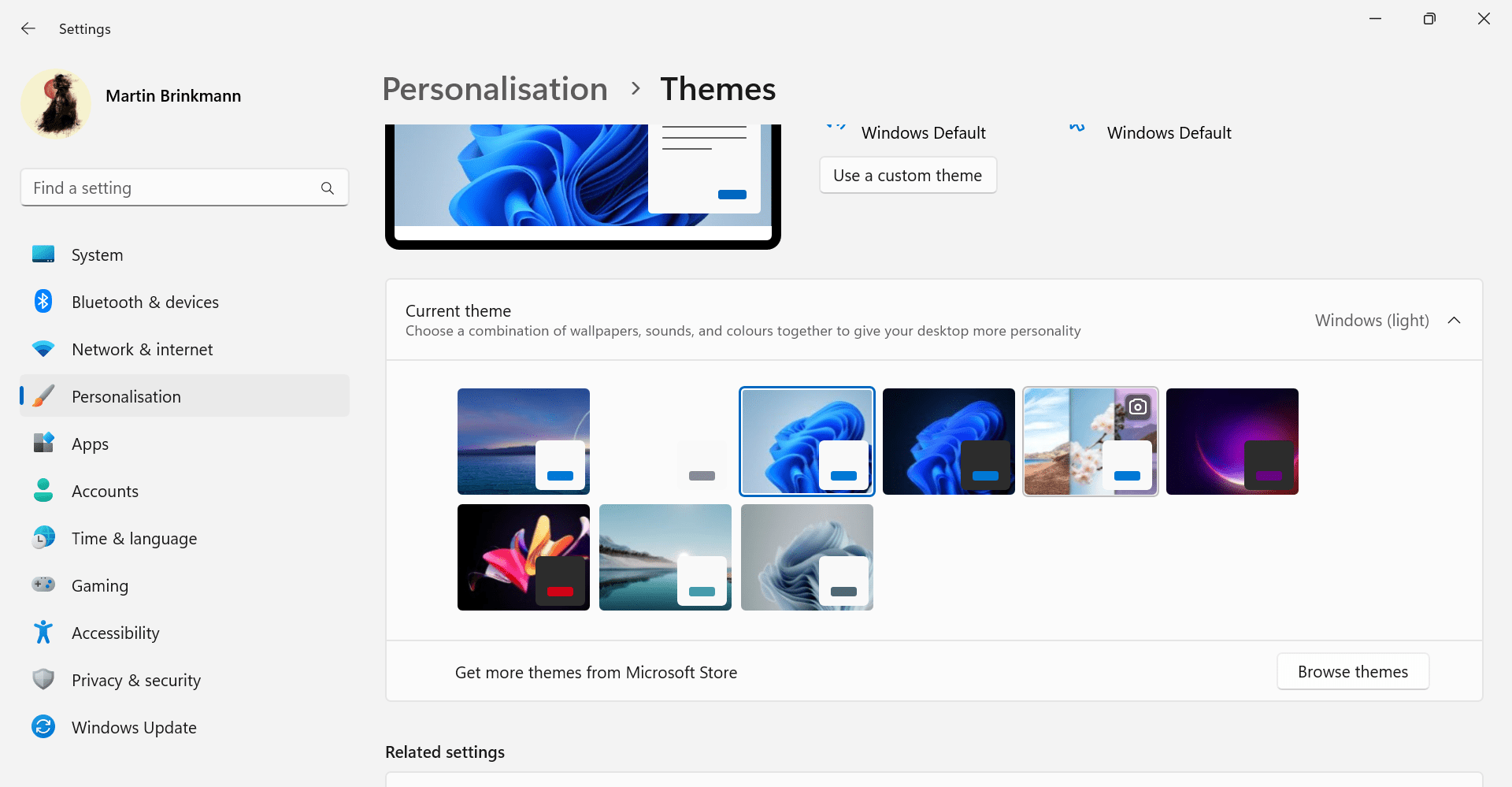
OneDrive information is now displayed in the Settings app. Additionally, users are alerted when OneDrive storage space is running low. I talked about the new OneDrive features earlier this month already.
Microsoft continues its strategy of integrating its subscription services, of which OneDrive is one, to the Windows 11 operating system. The storage information may be useful to users of OneDrive, especially since it displays information about all OneDrive accounts. Microsoft's main intention, on the other hand, is likely aimed at improving OneDrive subscriptions.
Windows users who get a storage alert may be inclined to upgrade storage, for a monthly or yearly price, especially if that option is displayed right next to the alert.
The second feature improvement comes to the Personalization section of the Settings app. Microsoft combined Spotlight and Themes, stating that this makes it easier for users to discover Spotlight. Spotlight changes the wallpaper regularly using images provided by Bing.
Note: some of the feature additions were not available on a test device after the update. It is possible that Microsoft is rolling these out over time.
Organizations gain access to a new Mobile Device Management policy. It allows organizations to "enroll tenant devices so that they receive custom messages" from the organization.
KB5020044 addresses a large number of issues. Here is a selection of important fixes of the update for Windows 11. You may check the official release notes for a full rundown of all the changes made.
- Fixed an issue that prevented some modern apps from starting.
- Improved the reliability of app installations on some Enterprise devices.
- Fixed an issue that prevented some customers from getting offline language packs.
- Fixed an issue that caused the microphone to stop working.
- Fixed an issue on devices on which Microsoft Defender is not the default antivirus solution. Microsoft Defender could not turn off passive mode in that scenario.
- Added the file extension .wcx to the list of dangerous extensions.
- Fixed a landscape printing mode issue in Microsoft Edge.
- Fixed an issue that caused File Explorer to stop working. Also, fixed a high CPU issue in file Explorer.
- Fixed an issue that caused certain apps to stop responding when using the Open File dialog.
- Fixed an issue that prevented the Windows Firewall service from starting.
- Fixed an issue that prevented the installation of cumulative updates.
Now you: have you installed the preview update? What is your take on the changes?
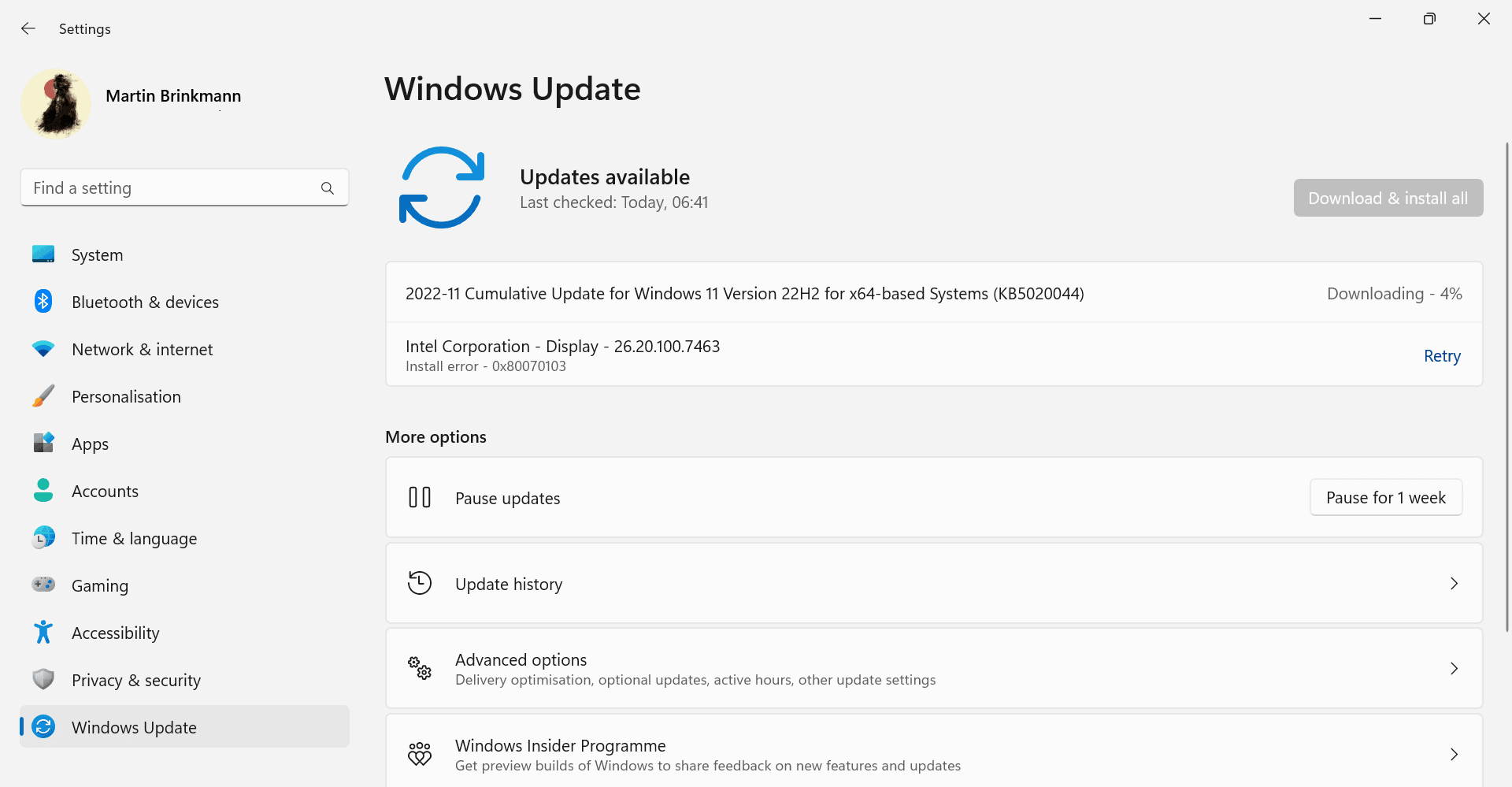



















HAH! Improved nothing. It did, however, reswitch telemetry service to automatic and added 2 Microsoft Edge services and tasks that I have removed when I removed Edge from my computer, trying to sneak back Edge on my system. Ain’t gonna happen. sc delete edgeupdate, sc delete edgeupdatem, remove the tasks and delete edgeupdate and edgewebview folders from program files (x86)/ microsoft. We can do this dance ’til the end of mankind, Redmond, you will lose.
Thanks for posting, I would still be using 11, if it was clean of all the bloatware. And one didn’t have to make 5 clicks to just get to one place.
Completely agree. Is there a cleaned LTSC version yet with group polices to disable pretty much 99% of Windows 11 new features?
> And one didn’t have to make 5 clicks to just get to one place.
+1