Oracle VirtualBox 7 Beta adds support for Windows 11
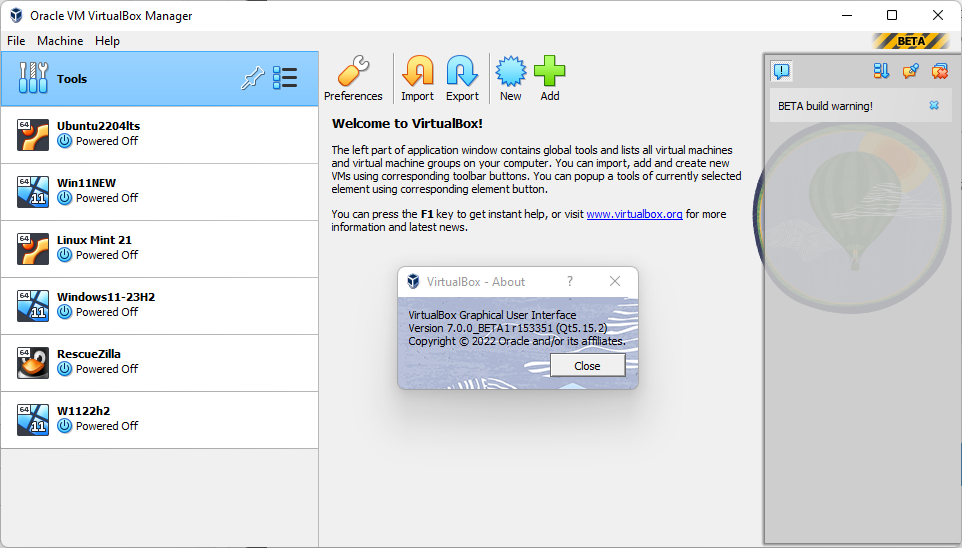
Oracle released the first beta version of the upcoming virtualization software VirtualBox 7 this week. The new version is available as a test version for Windows, Linux and Mac devices.
One of the main improvements of VirtualBox 7 is that it supports Windows 11 officially. VirtualBox users who tried to install Windows 11 in previous versions of VirtualBox may have run into hardware compatibility verification issues. While there are ways around those, it has been a burden.
VirtualBox 7 improves the Windows 11 setup experience as well. Besides the improved setup screen, which makes the selection of the local folder for the VM and the ISO image easier, it is supporting unattended setups.
It is possible to skip the unattended installation by checking the box on the first page of setup. Unattended installation support allows users to add a user account right away, enter a product key, set up a hostname and domain name, and enable Virtual Box Guest Additions.
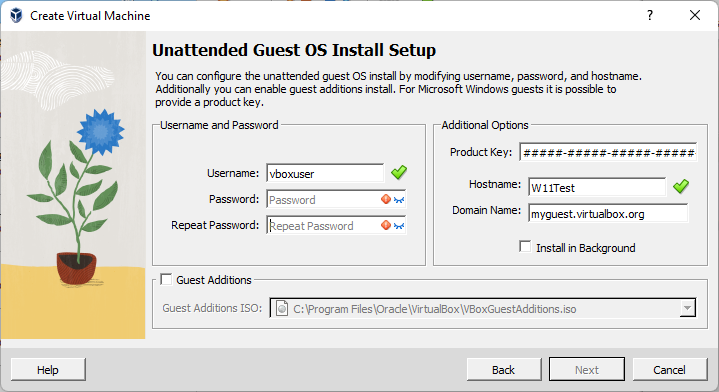
If the host supports the requirements of Windows 11, the installer in the VirtualBox environment won't throw the unsupported error message anymore during installation; this speeds up the installation of virtual Windows 11 systems significantly.
VirtualBox 7 includes a number of additional improvements. Oracle classifies VirtualBox 7.0.0 as a maintenance release:
• Audio recording: Now using Vorbis as the default audio format for WebM containers. Opus
is no longer being used.
• Audio: Added “default” host driver type to make it possible to move VMs (appliances)
between different platforms without the need of changing the audio driver explicitly. When
the “default” driver is selected, the best audio backend option for a platform will be used.
This is the default for newly created VMs.
• Guest Control: Implemented initial support for automatic updating of Guest Additions for
Linux guests
• Guest Control: Implemented ability to wait for and/or reboot the guest when updating
Guest Additions via VBoxManage
• VBoxManage: Added Guest Control “waitrunlevel” sub-command to make it possible to
wait for a guest to reach a certain run level
• Windows hosts: Added experimental support of running autostarted VMs in session 0, to
allow running VMS even when a usser is not being logged in (disabled by default, please
consult the manual)
• Audio: Added “default” host driver type to make it possible to move VMs (appliances)
between different platforms without the need of changing the audio driver explicitly. When
the “default” driver is selected, the best audio backend option for a platform will be used.
This is the default for newly created VMs.
• Guest Control: Implemented initial support for automatic updating of Guest Additions for
Linux guests
• Guest Control: Implemented ability to wait for and/or reboot the guest when updating
Guest Additions via VBoxManage
• VBoxManage: Added Guest Control “waitrunlevel” sub-command to make it possible to
wait for a guest to reach a certain run level
• Windows hosts: Added experimental support of running autostarted VMs in session 0, to
allow running VMS even when a usser is not being logged in (disabled by default, please
consult the manual)
The company has not revealed yet when VirtualBox 7.0.0 Final will be available.
Now You: do you use virtualization software? (via Deskmodder)
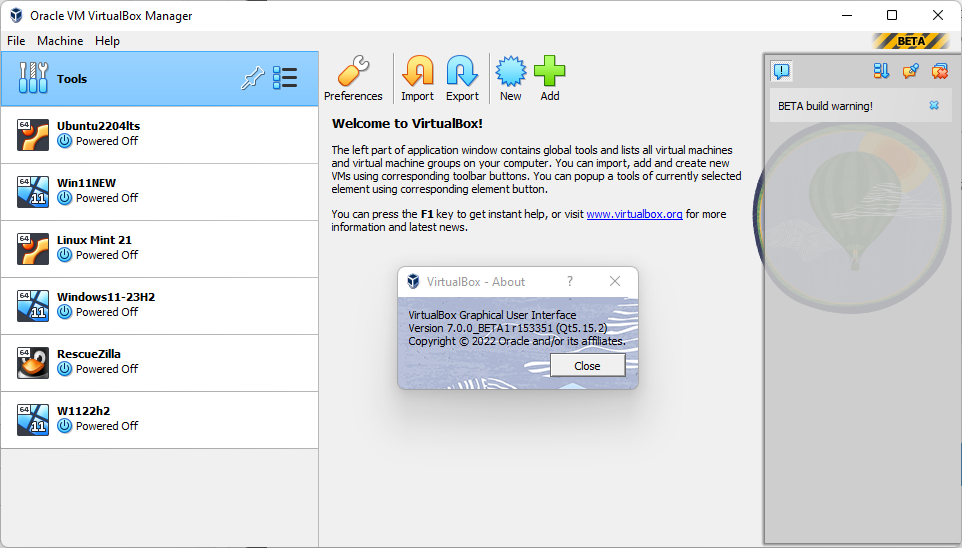























@Anonymous, what do you mean by “It is not currently updated or given any attention.”? It’s constantly updated. In fact, this article is about a considerable update.
It is pretty poor that it has taken almost a year since the release of a major OS from Microsoft before VirtualBox supports it – and even then only in a beta version. Don’t get me wrong, it’s a welcome addition, but they’ve sure taken their time.
I do use VirtualBox, but in the end I resorted to VMWare for my Windows 11 test image due to lack of previous support from Oracle.
It’s updated very infrequently. Hence beta support for Windows 11 a year after it’s released. Virtualbox is such an afterthought for Oracle.
One year later, by the way. And it is still on beta phase. LOL. Thanks for the article! :]
Oracle destroys whatever it touches. They run a terrible, greedy business. Absolutely horrible is how they handled Java for the enterprise. I wished VirtualBox had been purchased by another business. It is not currently updated or given any attention.
I mostly agree with your sentiment about Oracle, but not about VirtualBox (vBox). For the average Windows user, vBox is the only option. For professionals, vBox is outstanding because it is the most flexible hypervisor – giving control other Windows client hypervisors will not. For instance during VM boot, vBox allows you to pass in absolute values for VM hardware resources, such as the VM’s machine uuid, HDD S/N, etc. You’ll have to use your own imagination to understand why that is powerful. But for folks who require flexibility, these sort of flexible features afford complete control over the runtime behavior of the VM’s OS.
Notes: Proxmox allows this same flexibility, but the learning curve is extremely steep and it is an OS, which negates common usage for 95% of folks.
Yet works absolutely fine for my purposes.
Off topic.
Happy b-day old friend :)
Flyer
Yes I do use quickemu and quickgui (its GUI), as this allows for seamless download configuration and installation of a load of Operating Systems, e.g. multiple linux distro’s and also Windows; before MacOS but that might have been dropped.
alternatively I do use VMM , virtual machine manager.
before using Virtual Box, but I found quickemu and vmm smaller and faster in usage.
“quickemu and quickgui”
I didn’t know of those. Thanks for the tip!