Uninstall Windows apps for all users in bulk with O&O AppBuster
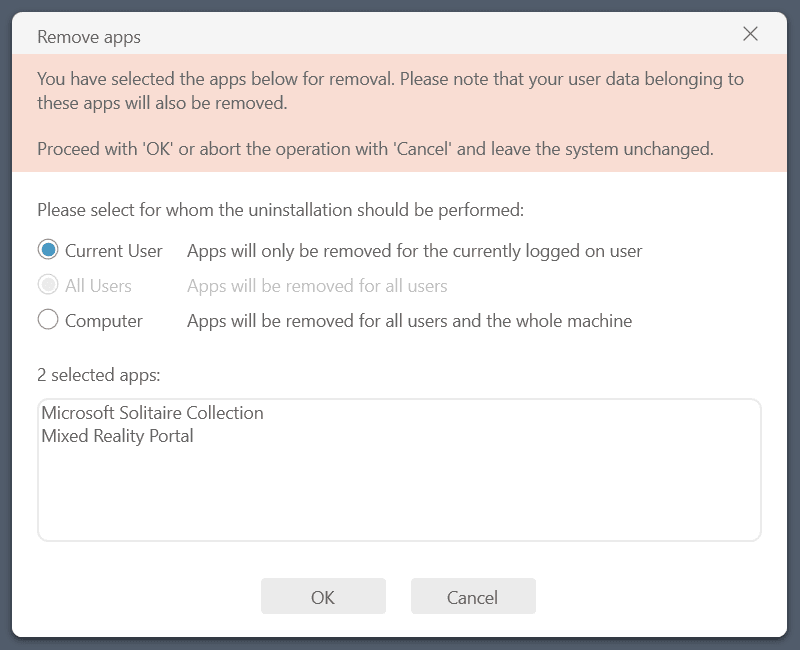
One of the most comfortable ways of removing Windows apps is provided by the free application O&O AppBuster. Designed by the German company O&O, AppBuster was released for users of Microsoft's Windows 10 operating system to remove included Windows applications, including hidden ones.
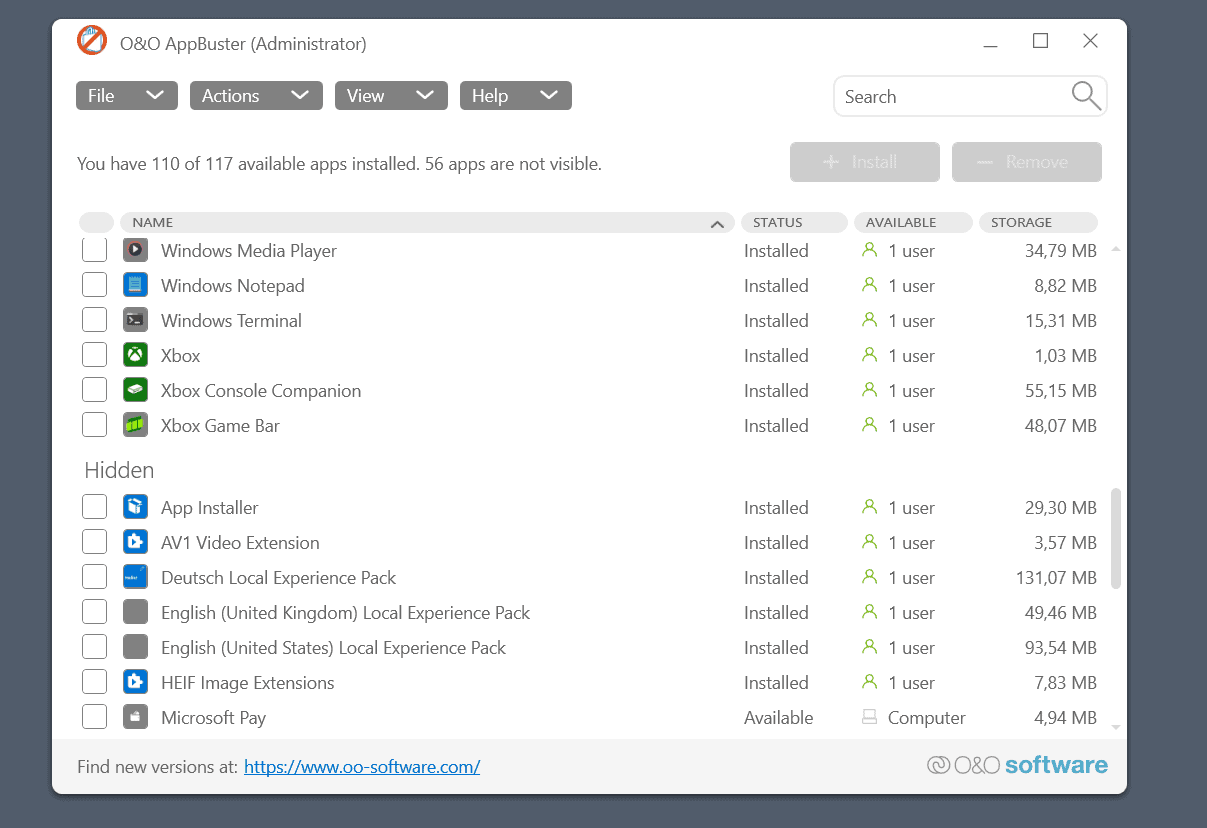
In late 2021, O&O AppBuster was updated to support Windows 11, the operating system that Microsoft released a few months earlier.
Windows administrators may want to remove apps that are not needed or wanted on Windows machines. Why keep Paint 3D installed if Paint is available, or a third-party solution that is better?
Windows administrators have other means at their disposal when it comes to the uninstallation of Windows apps. Some can be removed from Settings > Apps, but many can't. PowerShell can be used to remove apps, but this is not suitable for many users. Other apps, including GeekUninstaller or winget may be used as well.
O&O AppBuster is an easy to use application. Download the latest version from the official website and run it afterwards on a Windows system. The app provides a list of installed Windows apps, sorted into normal and hidden groups.
The latest version introduced support for a dark mode, which you may enable under View.
Options to enable listings for system apps and frameworks are provided via the view menu at the top. While the latter two may be displayed, apps in those groups are not removable using AppBuster.
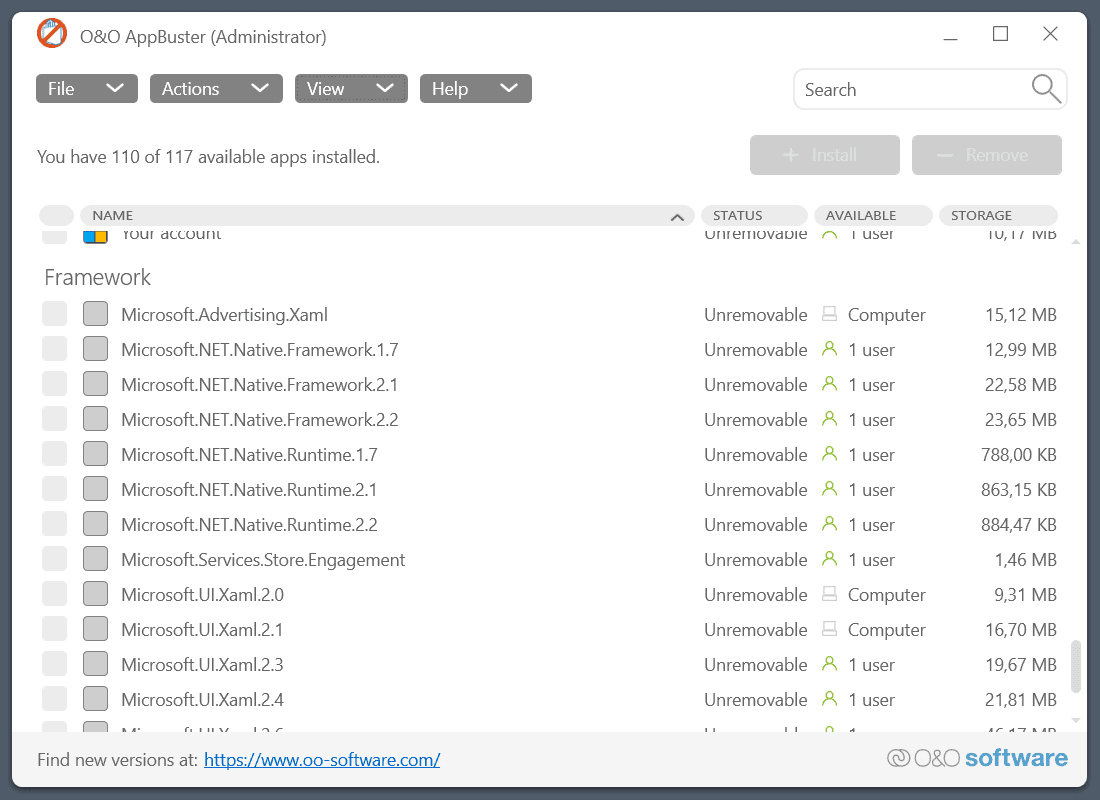
Each app is listed with its full name, installation status, availability, and storage space that it occupies. From there, it is just the matter of checking the boxes of apps that you want to remove from the system. O&O AppBuster supports the installation of apps as well, which you may also initiate from there.
The latest update of the application, released in April 2022, introduced support for uninstalling apps for the current user, all users or the computer. While you may use AppBuster to remove apps from a single account, you may also use it to remove it for all users in one go, or the computer.
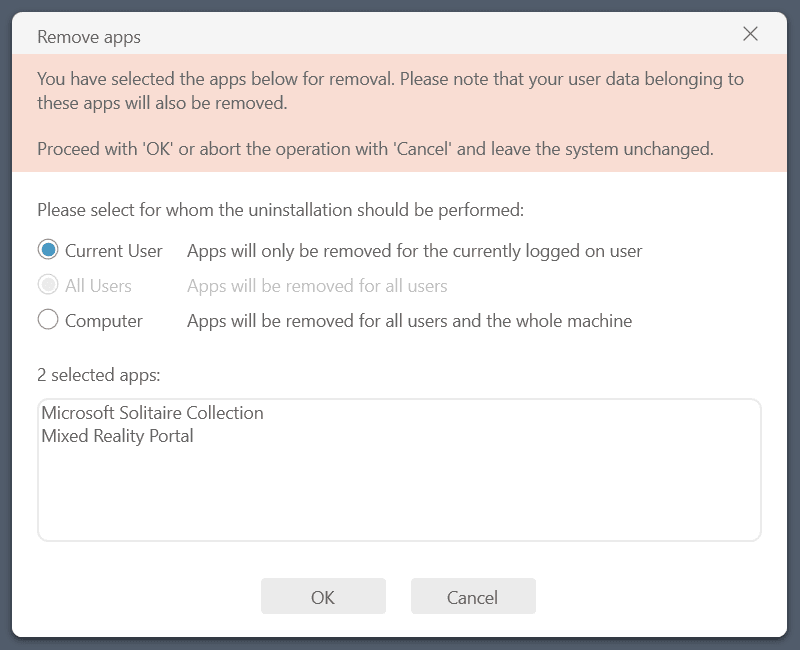
AppBuster supports creating system restore points for recovery purposes. Once you have made the selection, the selected apps are removed according to these specifications.
The most recent version optimizes the order in which apps get removed from the system (according to mutual dependencies).
Note that you can't install apps again using AppBuster if you remove them from the entire machine. You may be able to install them again from the Microsoft Store or through other means.
Closing Words
O&O AppBuster is an easy to use program to remove default Windows apps. It is free, supports the bulk removal of normal and hidden apps, and creates a system restore point before the removal for recovery purposes. While it can't be used to remove system apps, most users may not need that functionality on their devices.
Now You: did you remove default Windows programs or apps on your devices?
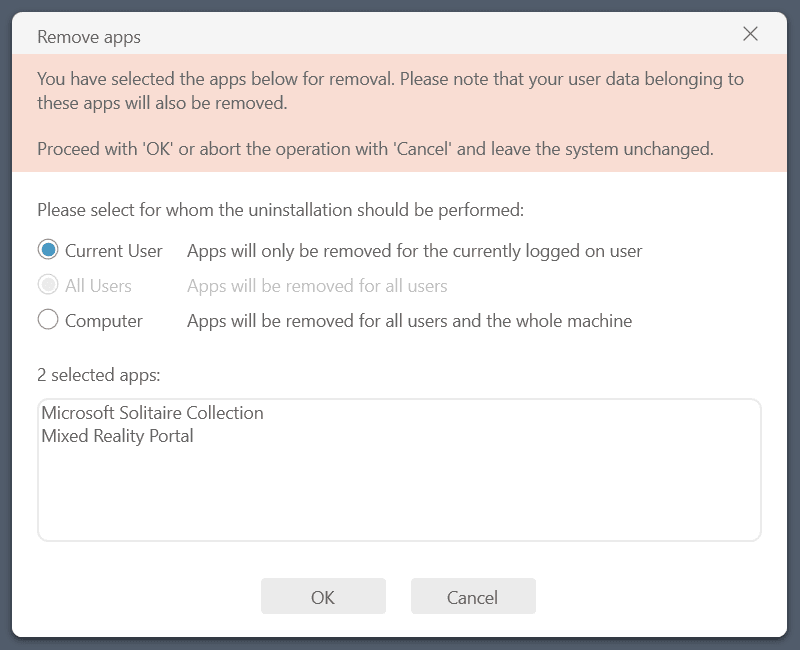



























I really do hope that the recently enacted Digital Markets Act which comes into force in May next year, will go some way to prevent Microsoft from repeatedly installing bloatware on users machines. That and the ability to provide a means of removing Edge.
https://ec.europa.eu/info/strategy/priorities-2019-2024/europe-fit-digital-age/digital-markets-act-ensuring-fair-and-open-digital-markets_en#who-are-the-gatekeepers
Nice to have a GUI to remove Microsoft’s bloatware. Only the codec support is worth having.
When I tried this application,
O&O App Buster detected “Cortana: 39.06 MB” as a Removable item.
All Windows Apps that cannot be detected by “BCUninstaller, geek, Uninstallview (Nirsoft), WingetUI, and WPD,” which have similar detection functions, are listed (most of them are “Should not be removed” OS-required items).
I found it useful just to be able to get a general overview of the situation.
Incidentally, I removed Cortana.
O&O App Buster: Removes Windows Apps you don’t want. Freeware.
https://www.oo-software.com/en/ooappbuster
Take back control of Windows 10 and 11 again with help from O&O AppBuster!
More control over your operating system:
Uninstall apps pre-installed by Microsoft (also the hidden Apps!)
Remove pre-installed third-party apps and protect your privacy
Reinstall accidentally deleted apps
Undo changes at any time by creating a system restore point
Further information:
Portable Version – no installation required
Free of charge for private users,
companies and educational institutions
Operating System: Microsoft® Windows 11 and 10
Supports all Windows 10 and 11 versions
O&O AppBuster
OOAPB.exe (Administrator authority required)
File version?1.1.1341.0
1.49 MB
Uhmmm… To open AppBuster I have the impression that the list has increased with Win11 compared to Win10, plus some unlisted bloatware from Lenovo like McAfee LifeSafe (maybe the PC life not mine that is shortened with all these unintended things). Honestly after 15 minutes of with this new OS and after writing this post, I am going to bed that there is a lot of work to do tomorrow, but mostly because I don’t feel like starting.
Maybe the new generation will benefit from renewed productivity, I think I find myself even better off with my low-level smartphone, and this is coming from someone who prefers the old, basic and unbreakable Nokia 3310.
That this is an orchestrated scheme to make you fully appreciate Win10?
The one thing about O&O software that I detest is how slow and bulky the user interface is. If only they had done it in standard Win32-themed windows.