PowerToys 0.62: three new toys to play with (Text Extractor, Quick Accent, Screen Ruler)
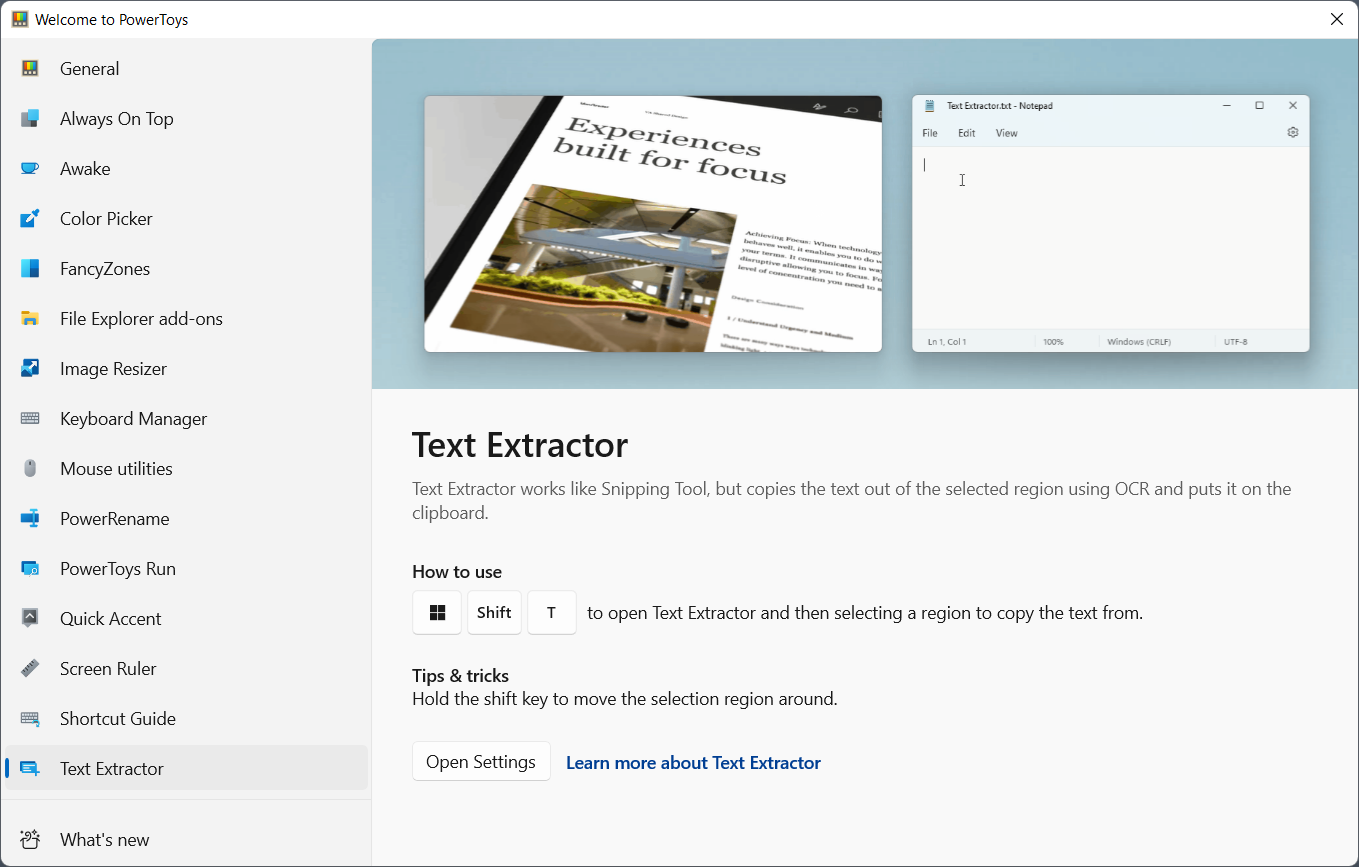
Microsoft published a new stable version of its PowerToys tools collection for Windows today. The new version of PowerToys introduces three new utilities to the application that users may start using right away.
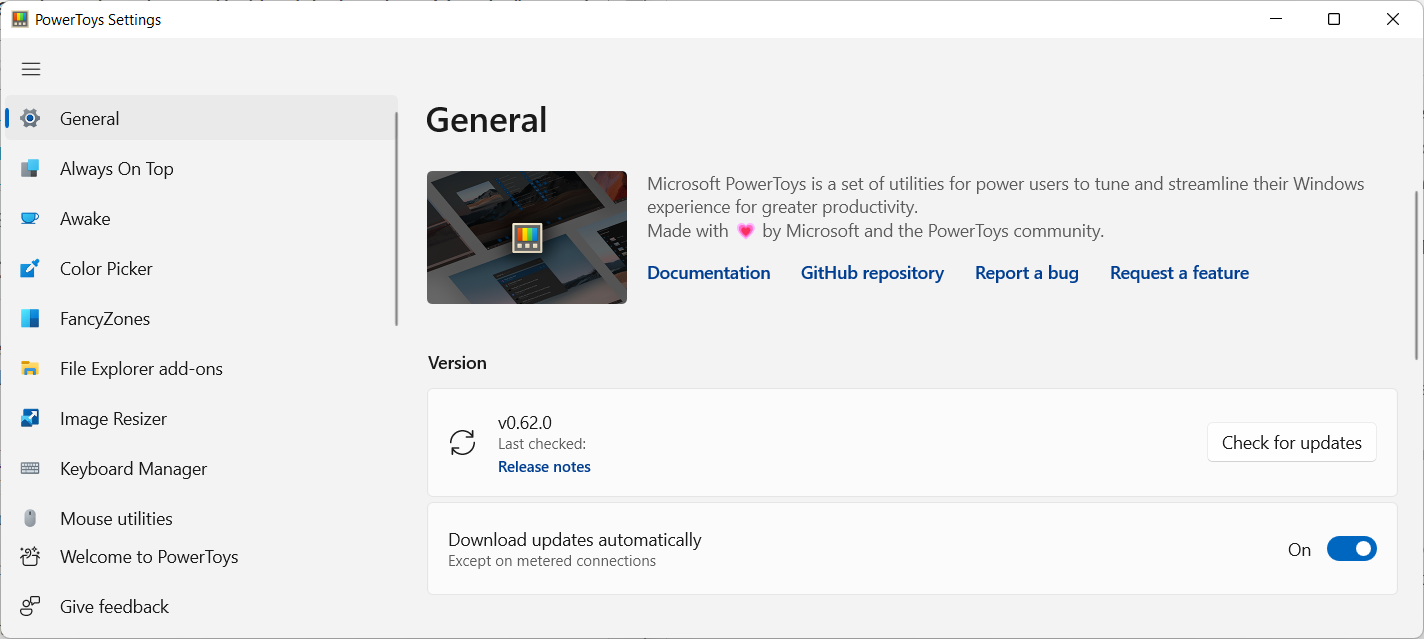
PowerToys 0.62 is already available for download on the project's GitHub website. Note that the tools collection is compatible with Windows 10 and Windows 11 only; customers who run previous versions of the Windows operating system can't use it.
Installation is straightforward: the downloaded version of PowerToys is installed on the system alongside the dependencies .Net Desktop Runtime, Microsoft Edge WebView2 Runtime and Microsoft Visual C++ Redistributable.
Once that is out of the way, PowerToys is ready for use.
PowerToys 0.62: new tools
PowerToys 0.62 includes three new applications that add to the growing list of available utilities.
Text Extractor is an OCR tool that extracts text from any region on the desktop. It works similarly to screenshot tools, as you draw a rectangle around the region that you want text extracted from.
To use it, invoke the tool with the keyboard shortcut Windows-Shift-T. The screen gets a gray overlay and you may use the mouse to draw a rectangle around the region that you want to extract text from. The text is identified by the tool and copied to the clipboard automatically.
Text extraction worked with all kinds of applications during tests. The tool managed to extract text from images, application windows and error messages without issues.
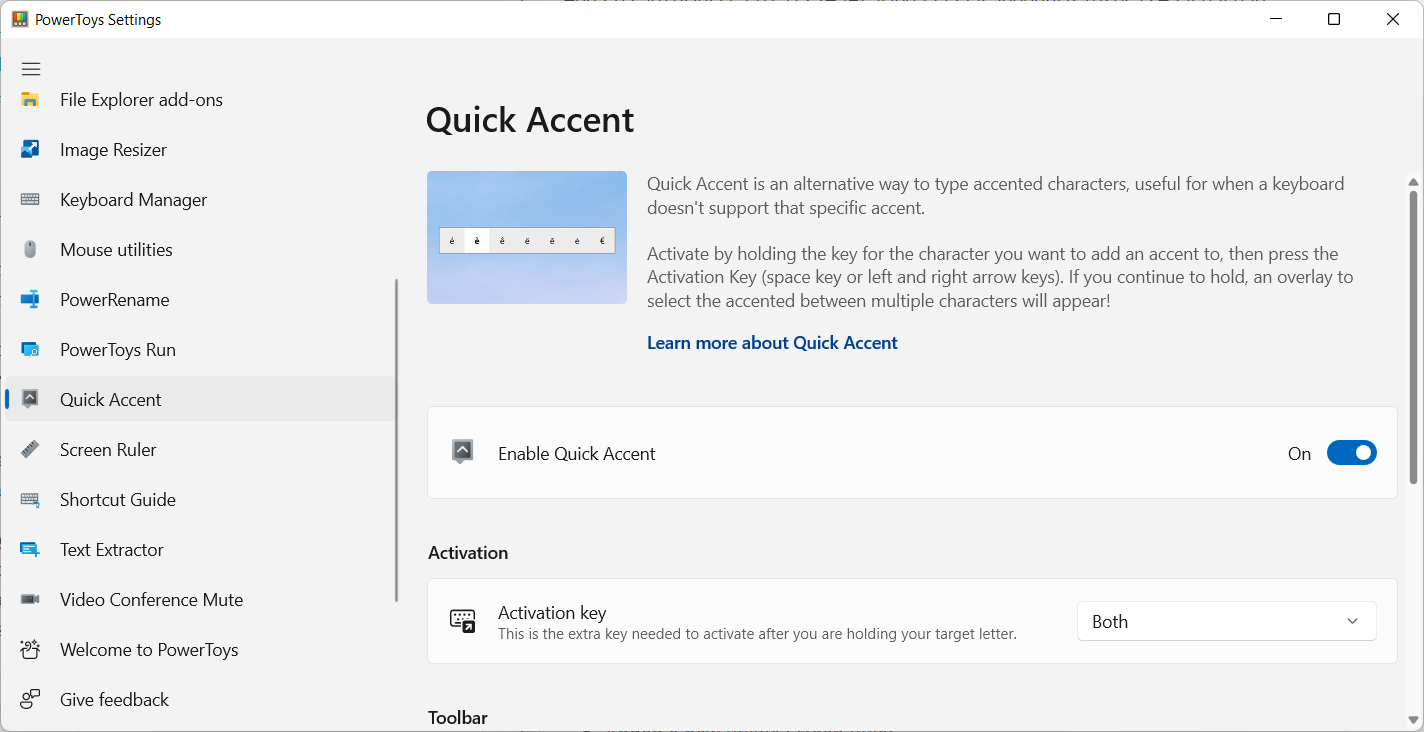
Quick Accent, the second tool introduced in PowerToys 0.62, needs to be enabled before it can be used. It is designed to make it easier to write accent keys. It works by holding down the key that you want to turn into an accented character and then using the Space-key or the left/right-arrow keys to cycle through the available accented characters.
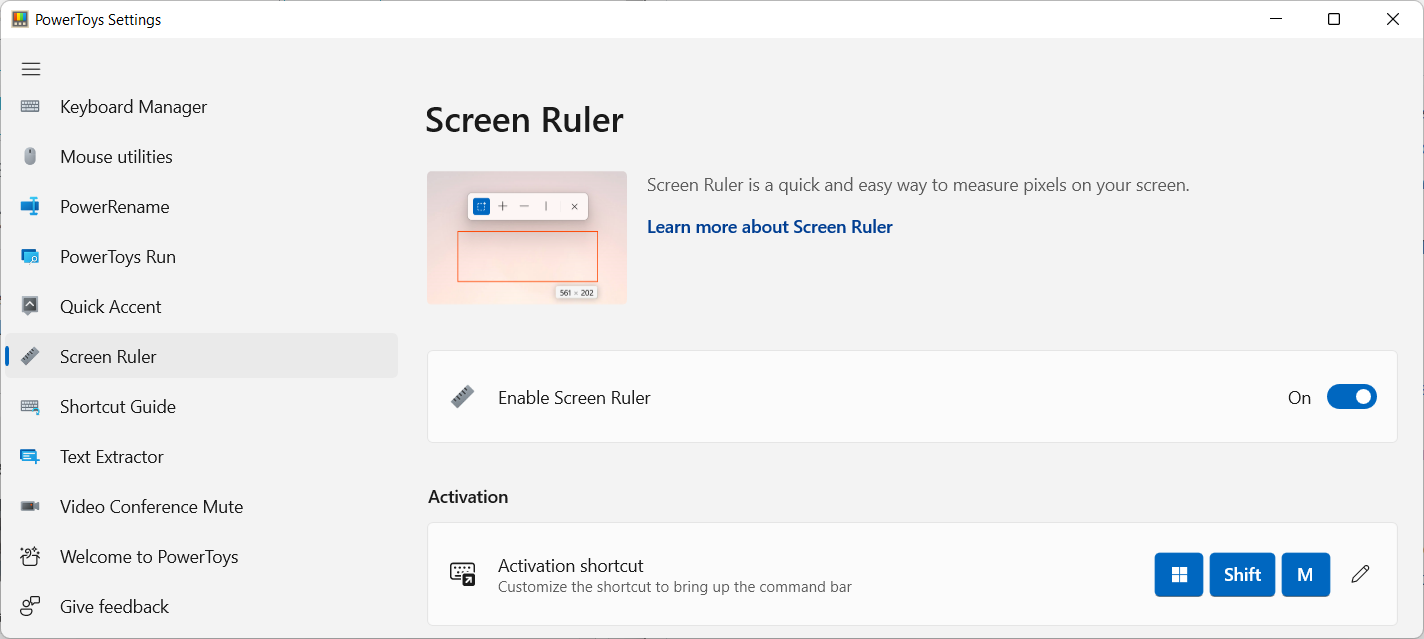
The final new tool is Screen Ruler. It is a measuring tool for the desktop to quickly measure pixels on the screen. It is enabled by default and may be invoked with the keyboard shortcut Windows-Shift-M.
Screen Ruler displays a small command bar at the top when the keyboard shortcut is invoked. Use the available options to get the measurements of a rectangle or the pixel distance between elements on the screen.
Closing Words
PowerToys 0.62 introduces three new tools to the arsenal that improve the tools collection significantly. Text extractor is an excellent tool to extract text from any application that is visible on the screen. Quick Accent makes it easier to write accented characters, and Screen Ruler is a handy tool for designers and developers to get exact measurements.
Some users won't use PowerToys because of its size and dependencies; that is perfectly fine as well.
Now You: do you use PowerToys?
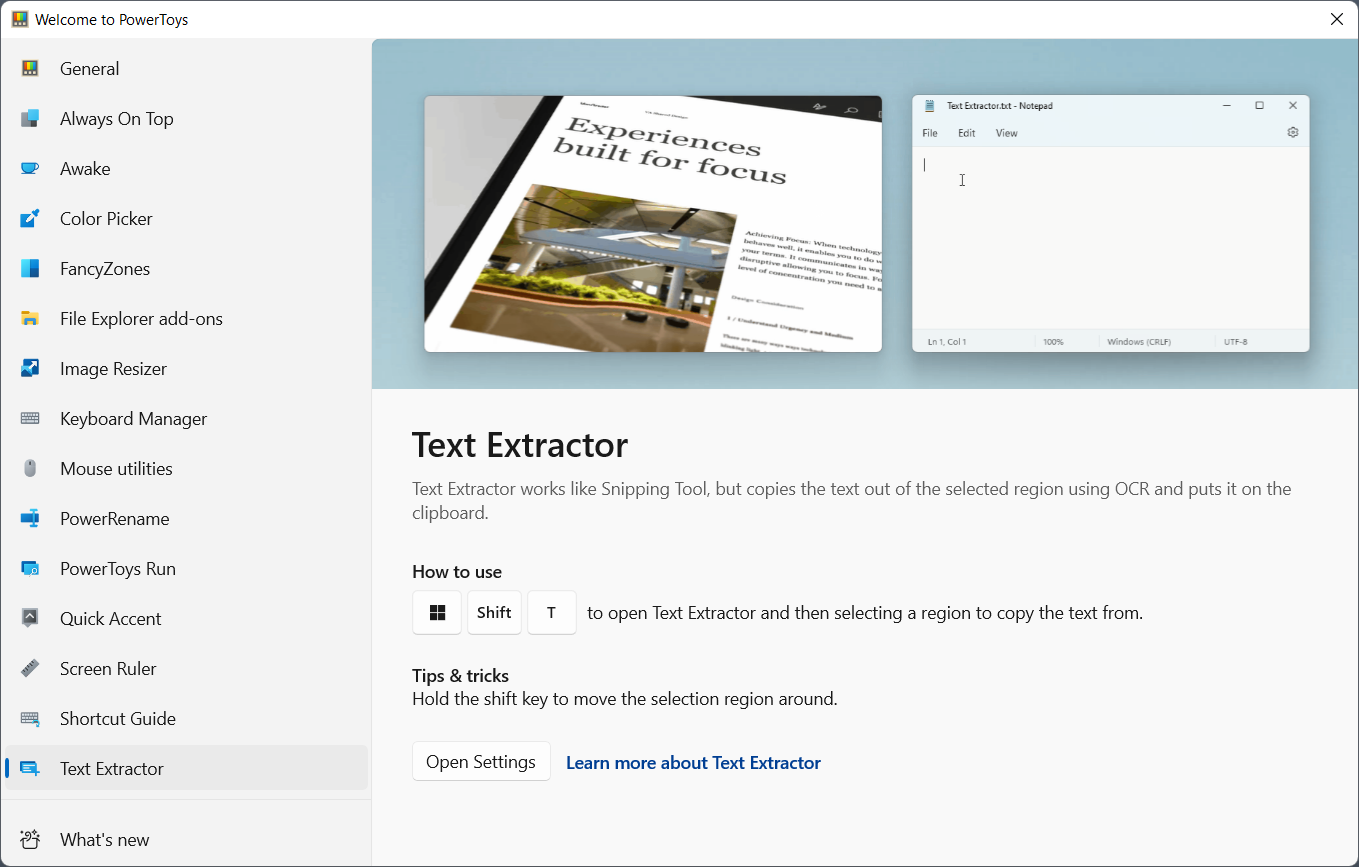























Powertoys should have an option to install separately the utilities you need. I only need text extractor however I must install ALL of them that I don’t use. Insane. Really bloatware.
If you want with “The Quick Accent” for example, want à, (press and hold a then press space) works just fine but with other letters like the letter e, it does not work correctly.
Did anybody else notice this?
I find PowerToys to be a godsend for using my 32:9 Super Ultrawide monitor. Having Smart Zones, Always On Top, and to some extent the mouse locator, all in one officially supported application is the only way I can comfortably use a 32:9 monitor. Of the new features, the built in OCR will be nice for searching obscure error messages. I don’t really have a personal use-case for the ruler or accent tools, though.
I would use Powertoys if Run was decent, but seems like Flow Launcher is better in so many ways, especially how open it is in the settings and how much you can modify the plugins and all to fit your needs if needed. Powertoys is like little too much anyway, so many tools but realistically I doubt many really use them so you are loading tools and wasting resources.
Also the way it starts the program with a task scheduler is just weird, sometimes it stops working after the computer goes to sleep.
These new tools seems nice though, but it’s hard to know when we would use them, especially the ruler. even ShareX has something like that.
if it’s not too much work a mention of alternative software that does the same thing would be cool. thanks for all the hard work
One alternative is shareX the popular screen recording tool.ShareX in their recent update also added text ocr capability, it can let u select text language to improve accuracy as well as sending ocred text to translation services via browser.
I have tried Powertoys several times over the years but always deleted it for various reasons.This time everything seems to work OK for me.
I never understood why it needed to be an extension. Why not just build it natively in Windows?
I won’t ever understand why these powertoys are not included inside windows itself. Thanks for the article! :]