LibreOffice 7.4 launches with webp support and dark mode support for Windows
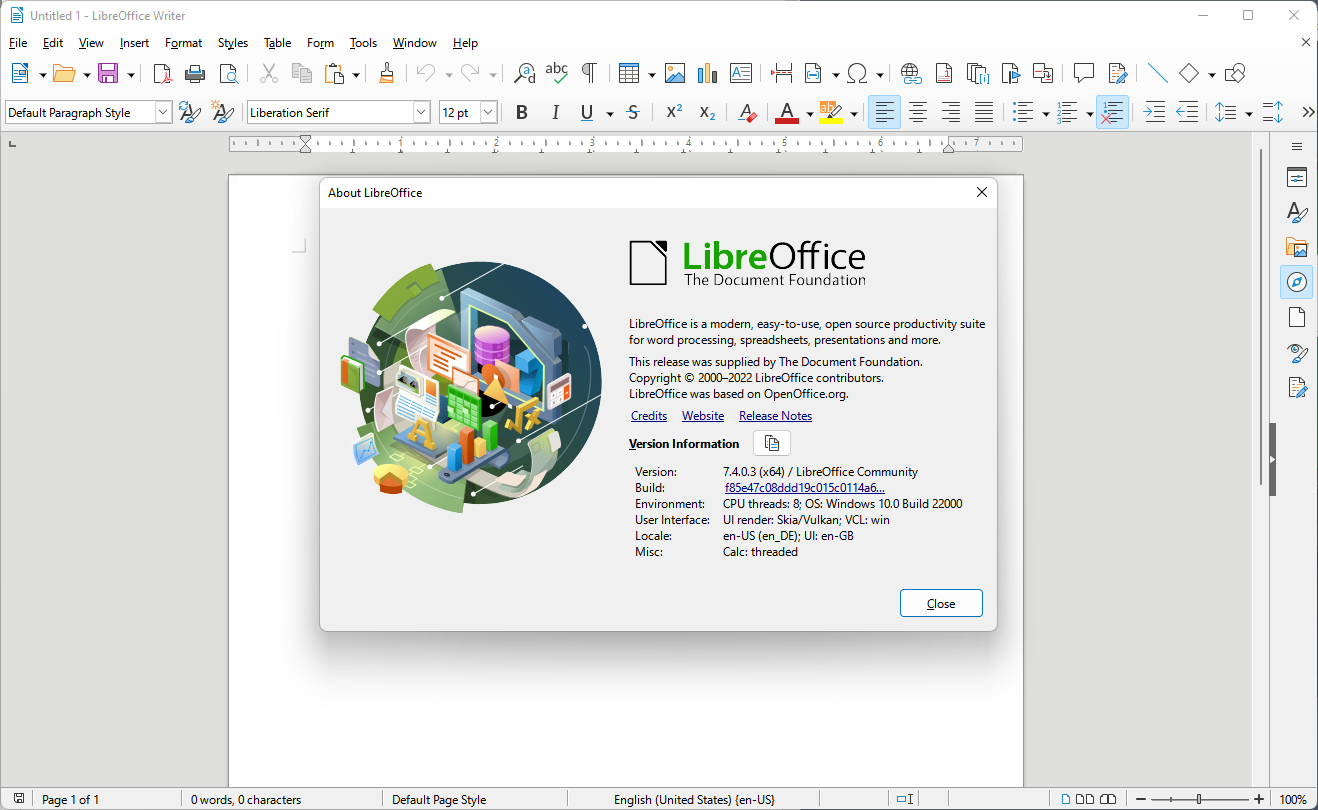
LibreOffice 7.4.0.3 Community Edition is available now. The new version of the open source Office suite adds support for the formats webp, emz and wmz, extends the number of columns in spreadsheets, and improves change tracking in writer.
Windows 10 and 11 users may enable LibreOffice's experimental dark mode feature.
LibreOffice 7.4 is already available. Existing users of the Office application may select Help > About LibreOffice in any of the included applications to display the installed version of the application.
The selection of Help > Check for updates runs an online check for new versions. LibreOffice 7.4 should be picked up and installed automatically at this point.
New users, and those who prefer to download the installer manually, find it on the official download page of the project.
LibreOffice 7.4
Windows 10 and 11 users may enable an experimental dark mode in LibreOffice. To do that, they need to go to Tools > Options > LibreOffice > Application Colors and select the LibreOffice Dark scheme there.
The release notes list lots of changes in the new version. Here is a rundown on the important changes in LibreOffice 7.4. Consult the release notes for a full list of changes.
- Writer supports clearing breaks from Word.
- Border improvements around tables and paragraphs that improve Word compatibility.
- Changes of read-only documents are now viewable in Writer via Edit > Tracked Changes > Manage or the sidebar.
- Rich text and checkbox content controls from Word supported natively.
- Dropdown, picture and date content controls supported from Word natively.
- New hyphenation settings to adjust "paragraph-level text flow".
- Remote grammar checker LanguageTool supported by Writer.
- Calc supports up to 16384 columns in spreadsheets.
- New "go to sheet" menu entry under Sheet > Navigate to improve usability in spreadsheets with large numbers of sheets.
- Improved performance of various functions and of data columns in Calc.
- Opening of large CSV files imporved.
- Improved the performance of Excel export filters.
- Improved performance when loading spreadsheets that require calculation.
- Impress supports setting a document theme on master pages.
- Importing and exporting of Webp image format added.
- Support for emz and wmz files added.
- Configuration remembers the access state (read-only or editable) of recently opened documents.
- Lighting extruded custom shapes enhancements.
- Option to unlock protected change tracking of Docx documents by mandatory password verification.
- Improved various filters, including PPTX and RTF.
- Improved PDF and HTML export.
- Improved TIFF import.
- The Extension Manager has a search field now.
- Scripting improvements.
- Various improvements to proofing tools and language support.
Now you: do you use LibreOffice? Any new features in version 7.4 that stick out for you?
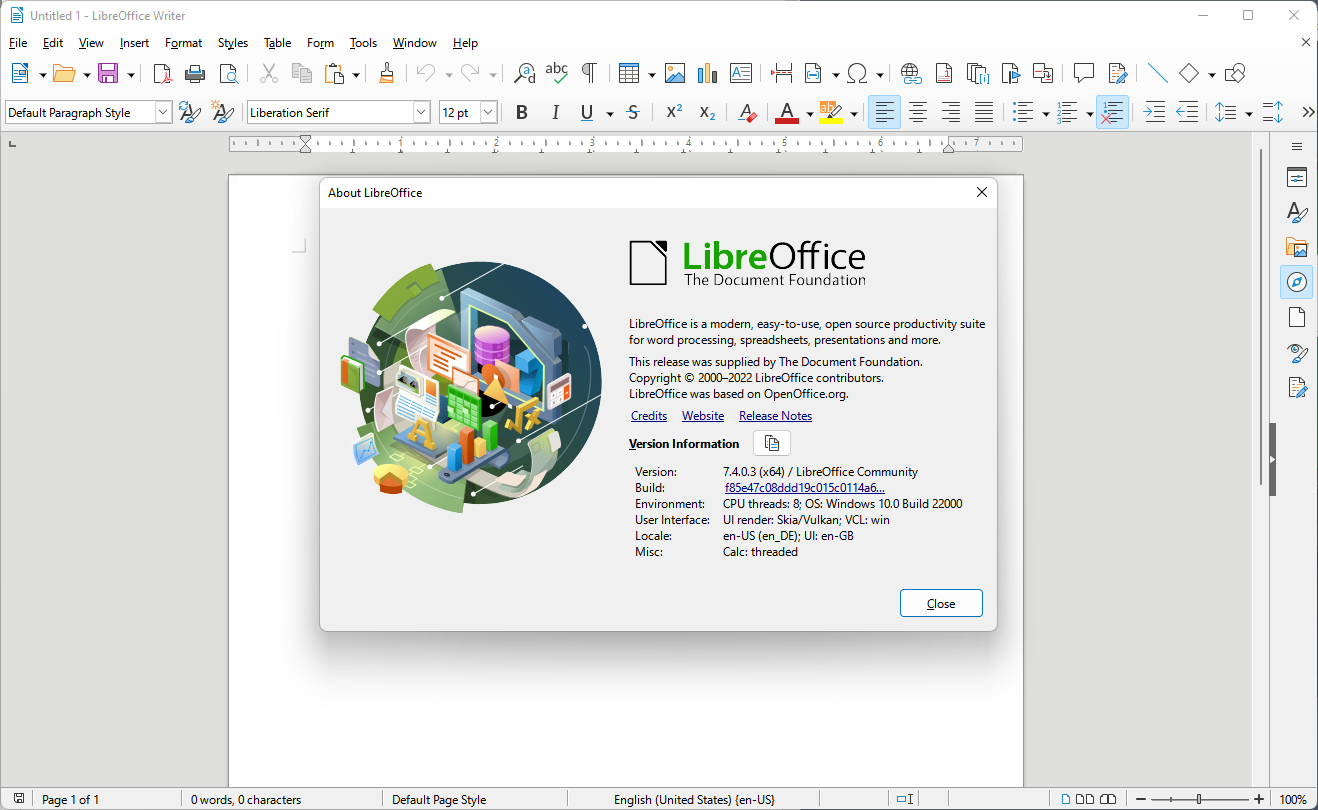






















Mind that LO only IMPORTS webp but does not (yet) natively SAVE them as WEBP internally. I noticed that the hard way when creating a Presentation saved as ODP that contained many big but optimally (lossy) saved pictures. These are saved AS PNG in the ODP file which leads to a huge presentation file.
If a M$ product’s document/format isn’t read correctly by LO, blame M$.
Seriously, place the blame where it belongs! M$ which is a convicted monopoly and is probably the most “gangster” or “mafia” like business with connections around the world! They push a proprietary Operating System and applications when they should ALL be open source and free.
Might M$ say they believe in interoperability? No, it’s just another black box program.
M$ is like the little spoiled rich kid on your block who believes everything should go their way. Wait a minute… “their way?” “One Microsoft Way?” Is there a coincidence here?
@Herman Cost, LOL! Way to silence the critics :-)
The Document Foundation
Kurfürstendamm 188
10707 Berlin
Germany
How the hell a german software can be released with the worst menu colour combination ever? BLACK WITH DARK BLUE is insane for any kind of productivity or visual health! More or less such the scandal over VW cheating pollution emissions, LOL. Really terrible that they are unable to see what they release without the opinion of a work psychologist at least or any kind of ergonomic research!
Please, The Document Foundation, listen to me:
– next version 7.5 please the colour combination for menus should be BLACK WORDS WITH BLACK. All in black, to see nothing. Thank you very much!
You should learn to read before trying to write. Sincerely. LO out of the box = highlighted menus with black words and dark blue, worst combination ever to even read the menus or whatever. Again, please, you should learn to read first!
Also, for anyone that complain about the font kerning: there are a bunch of fixes for that in Writer in 7.4.
W11 out of the box + Libreoffice 7.4 out of the box = highlighted menus in black words with dark blue that makes impossible to read them. European garbage software in few words.
No, Windows 11 is American not European.
I talked about LO, obviously.
Instructions on enabling dark mode are incomplete. First experimental features must be enabled under Options > Advanced. Then we change Color Scheme to LibreOffice Dark and change Icon Theme to dark.
Thanks for that
Great improvements. Microsoft Office has become a bloated pos. I switched all my devices over to LibreOffice.
Office is pretty much excel, come back when you can do the same you can in Excel with LO… we know some people are cheap and even google docs and wordpad and VSCode and one note will be enough, but stop embarrassing yourself, if you don’t want to pay don’t pay, but many people get it for free and Excel is the best out there.
@Anonymous,
Maybe if Libre Office had a premium price like Microsoft Office, he would still buy it and praise it over Microsoft Office. Did that possibility cross your mind?
LO is great – on paper. But in practice when you have to work all the time with Excel sheets, you really start noticing the shoddy compatibility. Even simple stuff like Comments (not Notes) isn’t supported properly.
It’s not so much that compatibility is shoddy, it’s that it’s as good as it can be. MS Office spends a lot of energy and time throwing in oddities in the Excel spreadsheets that only they can undo. You can see this when you try to use Excel spreadsheets in other programs like Google Docs, Apple’s Numbers, or ONLYOFFICE. There’s only one program that works 100% and that’s by design.
Instead, my recommendation is to move Excel spreadsheets into the Calc Open Document format and keep it there. That way you only mess with those oddities once.
For honesty’s sake (following my earlier comment) I’m happy to report that that bug I mentioned, about the hidden first sheet still showing, seems to have been fixed. Good on LO/TDF.
>”But in practice when you have to work all the time with Excel sheets, you really start noticing the shoddy compatibility”
I don’t agree that the compatibility is “shoddy”, since there’s not any other office suite or spreadsheet program that handles compatibility with Excel any better. I’d say it’s just difficult to get a high degree of compatibility between spreadsheet programs once you are doing more than routine data entry and number crunching.
At the same time, I do use LibreOffice Calc all the time, so I’ve gotten used to the differences.
My experience with LO has always been hit-or-miss when it comes to O365 compatibility. I think it’s full annoying little bugs and quirks, even in areas where it should be glaringly obvious that something is wrong.
For example, notes and comments (i.e. the legacy type of notes as well as the newer, collaborative type) are very frequently used across companies for collaboration and reviews. I use them all the time, at any rate. Yet LO messes up the notes’ formatting consistently, and chokes on the comments. Calc has this other super-annoying bug which drives me mad: if the first sheet in an XLSX is hidden, Calc unhides it every. single. time. No other app does this (including Google’s).
Not to mention the myriad of little layout and formatting issues which we all take for granted in LO…
I admire open-source projects and am mindful of the time and effort which go into them. But I don’t think anyone can pretend that LO is a true contender.
The significance of ‘Community Edition’ ?
Community vs ‘Business’ – https://www.libreoffice.org/download/libreoffice-in-business/
Thank you!
I wonder if they’ve fixed the but where scrolling with the mouse wheel crashes the document entirely? Either way, good update.
The download link on their main page is not working right now. It seems to point to an Asian server that is not up. If you click on the “info” link below the Download button, you can see an option to “download file from preferred mirror” which downloads from a different server it seems.
>”I wonder if they’ve fixed the but where scrolling with the mouse wheel crashes the document entirely?”
I’ve never seen that, and I use it daily, constantly. Is that on Windows maybe?
Yes Windows (11), though I thought I remembered seeing it on Linux (KDE Neon) also. Scrolling too fast causes it to crash the whole document. If I am running Writer and Calc together, it will crash both programs and any documents open in each. It happens A LOT, and it is a common issue (in Windows apparently).
After installing 7.4, I see they tried to fix scrolling somehow, but made it worse to scroll. 7.4 is incredibly jerky and blocky in scrolling, but it hasn’t crashed yet so there is that. Side note: When it did crash before, it would always recover the documents 100% no issue.
Long time ago, Libre used to crashed a lot in my Windows until I updated Java to the latest version. Have you tried that?
I don’t think I even have Java on that computer, but I will check and see if that is an issue. Thanks for the suggestion!
Try UNinstalling Java instead. Only a small number of advanced functions uses it:
https://wiki.documentfoundation.org/Faq/General/015
That crashing sounds awful. Wonder if it was graphics hardware related if it was happening on multiple OS’s.
My upgrade of LO will be 30 November
Ahhh. Good luck with that.
Wow, cool, I didn’t even know it was almost ready. I’ve been hitting that “too many columns” warning/error more consistently the past year, so this should be a very welcome upgrade.