Thunderbird 114 roadmap: Sync, global message index, conversational view and more
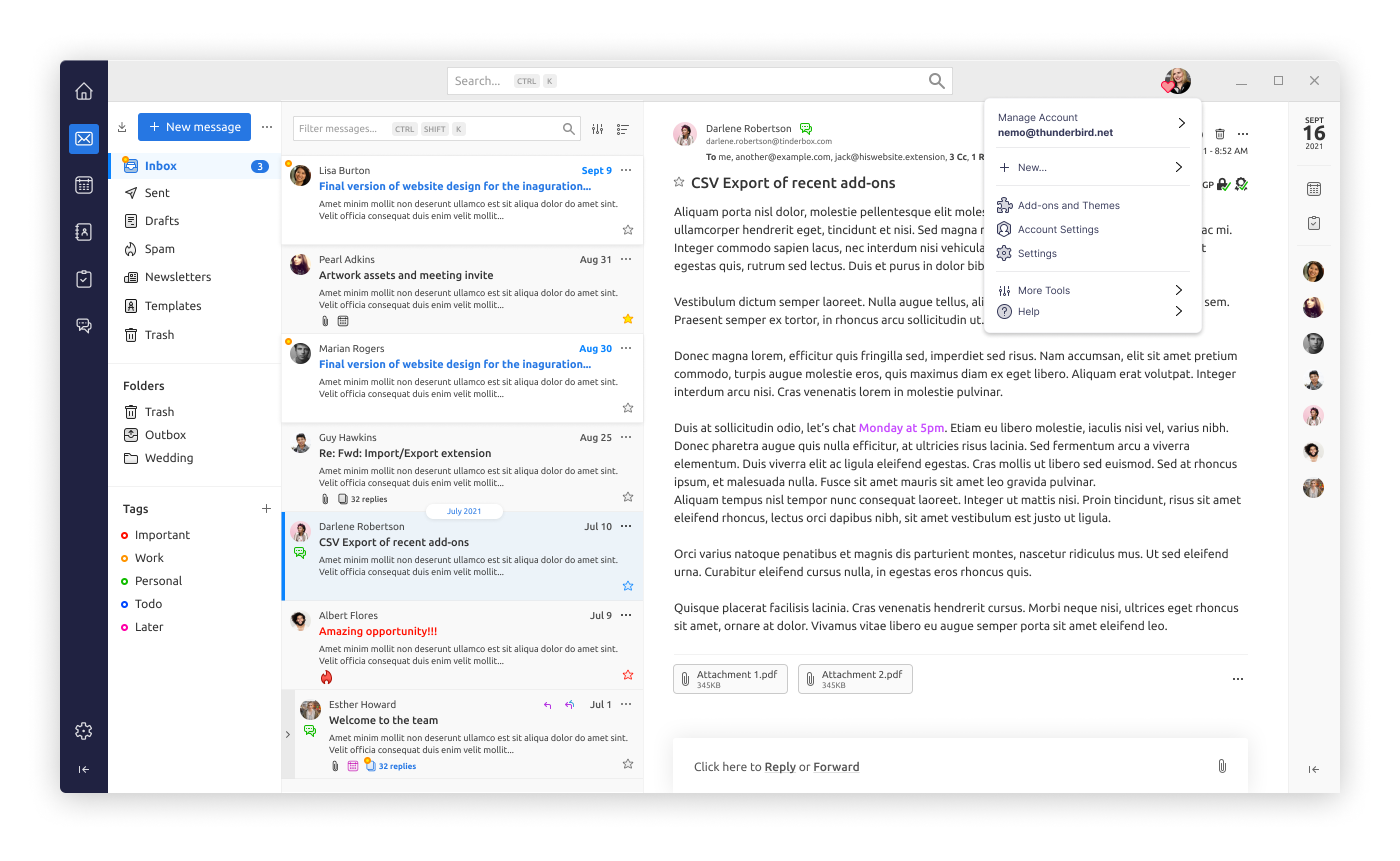
Thunderbird 102 has just been out for some months, but development on Thunderbird 114, the next major release of the open source email client, is already ongoing.
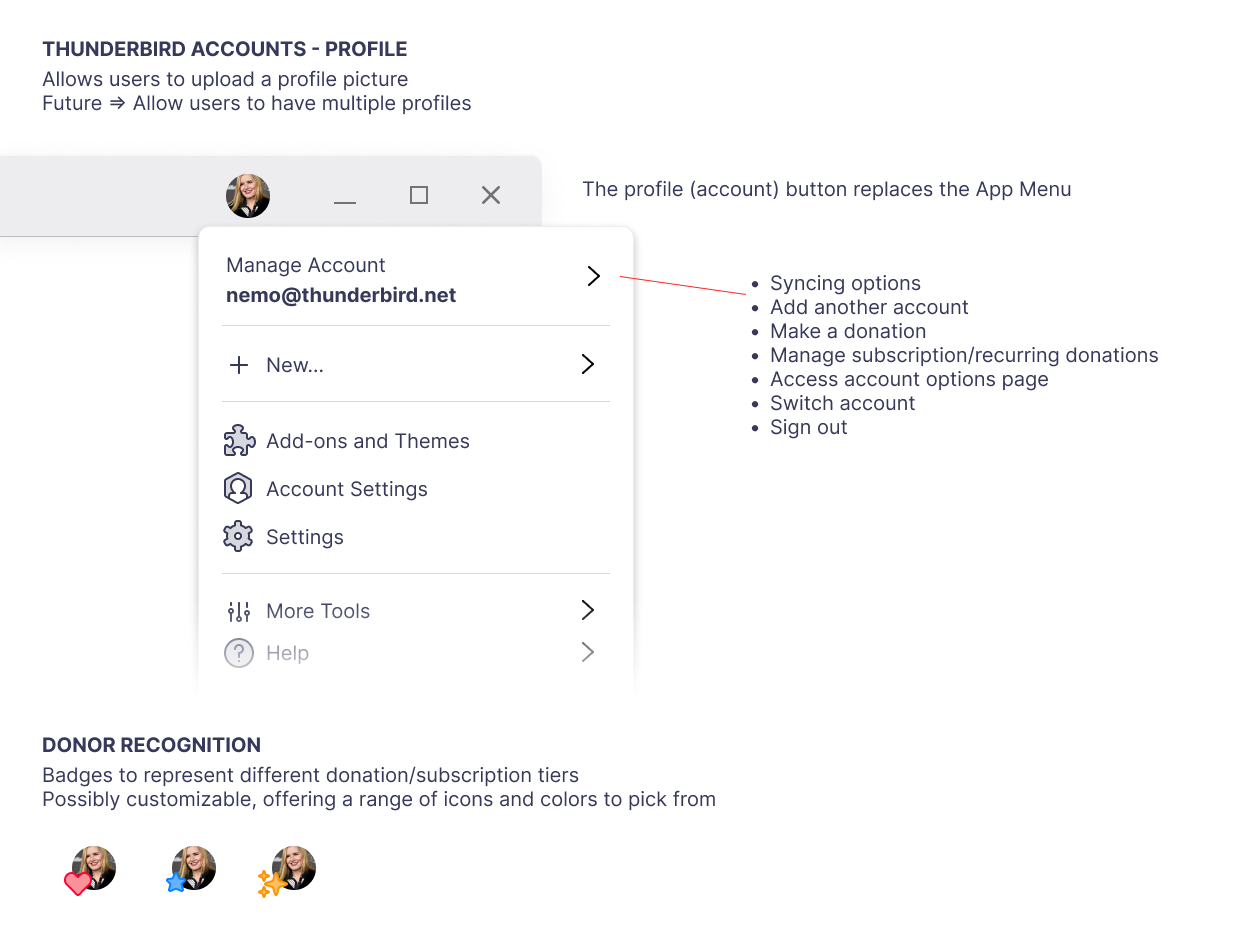
This week, manual updates from Thunderbird 92 to 102 were enabled in the client, with automatic updates following soon. Thunderbird, which follows the Firefox ESR release schedule, will see smaller releases in the coming months.
The next big release Thunderbird 114 will be released in 2023 to the public. Like Thunderbird 102, it will not be offered as an in-client upgrade at first, but as a standalone installer.
Thunderbird 114: the major changes
Here is the list of improvements that the Thunderbird development team plans to integrate in Thunderbird 114. While the team aims to deliver all the features in Thunderbird 114, it is possible that some may be postponed or dropped entirely.
- Firefox Sync support -- Thunderbird is based on the same core as the Firefox browser. The introduction of syncing support via Firefox Sync allows users to sync email accounts, preferences, tags and filters between all desktop versions and the Android version.
- Unified Toolbar -- A toolbar that is visible all the time in the application acting as a "simple interaction point for searching, interacting with the app menu and tab management".
- App Menu -- A single menu that replaces the Hamburger-style menu.
- Redesign of Mail tab -- Improve the mail tab with new features such as multi-line message list support and conversational threads.
- Conversational View -- Thunderbird will see messages in a thread as conversations. Features of this view include collapsing and expanding individual messages. The view takes into account messages in all folders to unify them under a single view.
- Global Message Index -- Conversation View needs to keep track of messages everywhere, and that means that Thunderbird needs a database that acts as an index of all messages.
- 3Pane -- replaces XUL tree.
- Drop Window -- unknown at this point.
- Link Preview Card improvements -- will become "more useful and visually appealing".
- Account Setup Hub -- Thunderbird 114 gets a central location to set up accounts, get new email addresses, import existing profiles, set up calendar, chat or feeds.
- Customizable shortcuts.
- Calendar UI -- unknown at this point.
Closing Words
No word on the Android client in the roadmap. One possible scenario is the joined release of Thunderbird 114 and the release of the first stable Thunderbird for Android client; this would give Sync a good push right from the get-go.
Now You: any features that you are looking forward to?
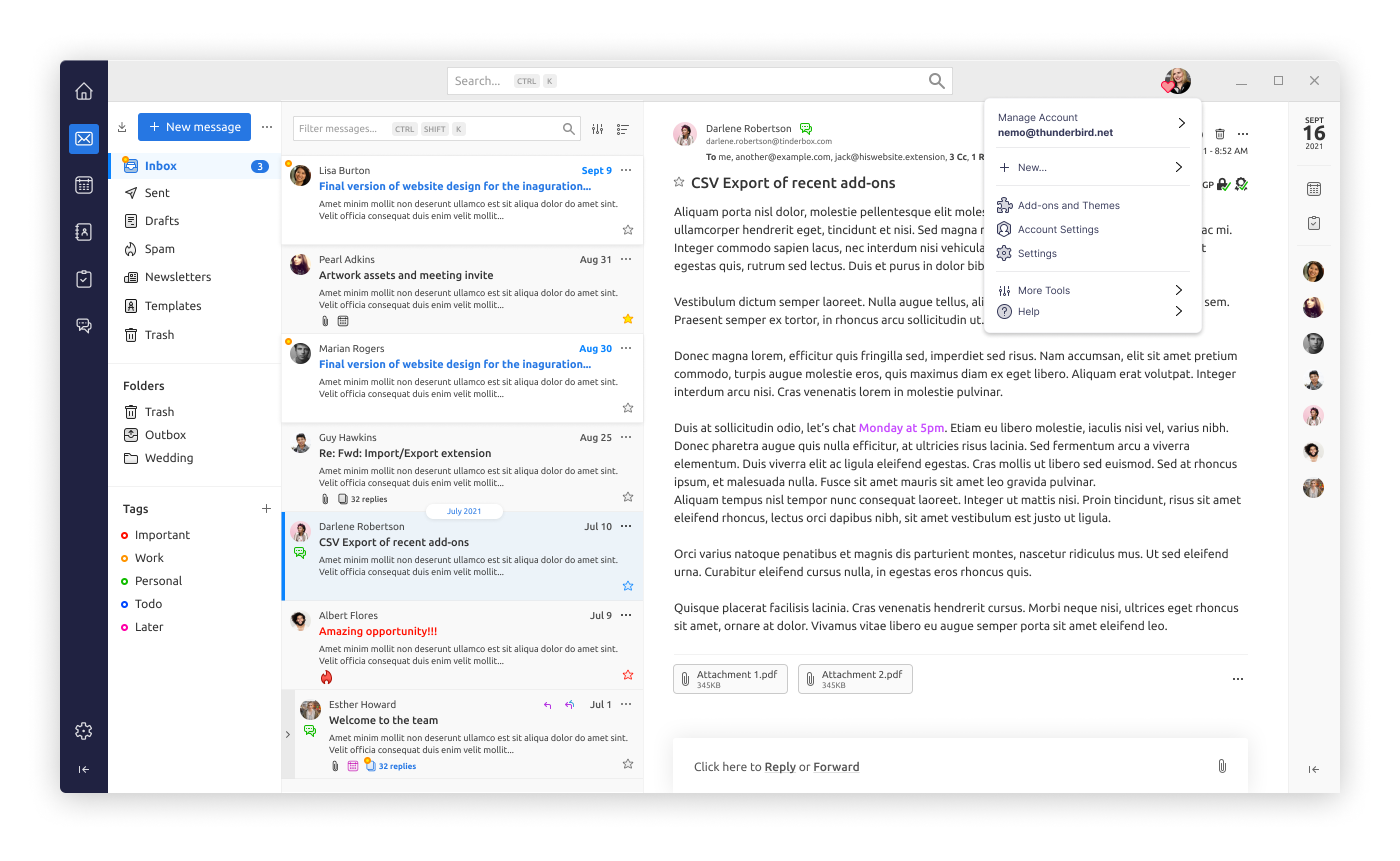














V102 – Message Threads
OK, seems like a good idea, and makes my unified inbox less cluttered …. but …..
Is there a way to change the thread order displayed ?
When the thread is collapsed, the header subject shows the very oldest, which is useless to me as I have some threads that go back years. I would like to see the ‘latest’ at the top of the thread, not the ‘oldest’. Can this be done ? and if so how ?
Multi-line message list? Finally, I’ve been waiting for this for a decade now… I might actually be able to go back to using Thunderbird if this releases.
Using TB 91.12. I wanted to update to the next iteration because the screenshots show color is restored. However, I don’t like the idea of changing a UI for the sake of change. How does moving something from one place to another place help anyone?
Updates I do not need: Firefox Sync Support, Global Message Index,
Updates I do NOT want: Unified Toolbar, App Menu, Conversational View, 3Pane – would hate this so much that I will definitely NOT be updating.
I understand that no company can please everyone. I love options. Options so that I and everyone else can pick and choose what works for us and what does not. And yes, I know that makes life difficult for the programmers. How about a choice of UI?
Having said that, I’ve used Tbird since it first appeared on the scene. Will no doubt continue to do so, but won’t update to versions that don’t work for me.
@kalmly
You can update to Thunderbird 102, the interface does not differ from Thunderbird 91.
I wish the current trend of relocating useful menu items behind submenu after submenu after submenu would die.
Thunderbird is the best email app, and getting better. And stagnating, as some on this forum suggest, is not an option. If you don’t like it don’t use it, it really is as simple as that.
I’m still running TB 91, so I don’t know if this feature is in TB 102:
I would like to be able open a calendar in multiple tabs so I can look at different calendars at the same time.
I have been waiting for a multi-line message list for a while now. Being able to sync filters between devices is a huge cherry on top
I’m sad they are going this route. I use Thunderbird because it looks and functions like a desktop program. Now it will look like all the other watered-down clients with all the features stripped out, big circle pictures, large buttons, overused white space and padding.
That is not clear yet whether that is going to be the case. The development team appears highly motivated to improve Thunderbird and they seem passionate about it and less controlled by upper management that is holding development back in key areas (like Firefox).
Wow! A whole bunch of nothing that would encourage me to upgrade. Particularly when they can’t fix existing bugs and can’t tackle the simplest of things like starting the application minimized which users have been asking for since v45.
Like Firefox, each new major release brings with it change for the sake of change that breaks much of the existing functionality and add ons leaving users with a worse experience each time.
How far can you degrade a product before people abandon it completely?
You could stay on an older version. While that is not really recommended, considering that these may have known security issues, it is an option.
Part of Thunderbird’s user base is looking forward to at least some of the improvements. The Android client is a much requested feature, and so is syncing.
Whether the interface changes will be something to look forward to remains to be seen.
Pretty much what @yanta said, other than the abandon bit (not a lot of better FOSS alternatives out there).
I wish Tbird would just stop trying to “improve” a basic piece of utility software. It’s an e-mail client, not a video game.
Just bugfix and maintain.
@zipperhead – what options do you recommend in place of Thunderbird. I’ve been using it for years, but if there are better, I’d love to try them.
Then don’t use it, nobody is forcing you to. It’s not like you are paying anything and if you are paying it is a “donation” so pretty much you are just giving your money away not really paying for it.
Since updating from Thunderbird 92 to Thunderbird 102 the add-ons “TbSync” and “Exchange for ActiveSync” have been disabled and are considered “incompatible” with version 102.
I am unable to keep my Windows 10 Thunderbird calendars synced across multiple installs.
Fortunately my linux installs are still using Thunderbird 92. I don’t think I can wait for Thunderbird 114 to be available in order to have my calendars synced on Windows 10.