Thunderbird 102 released: lots of new features and improvements
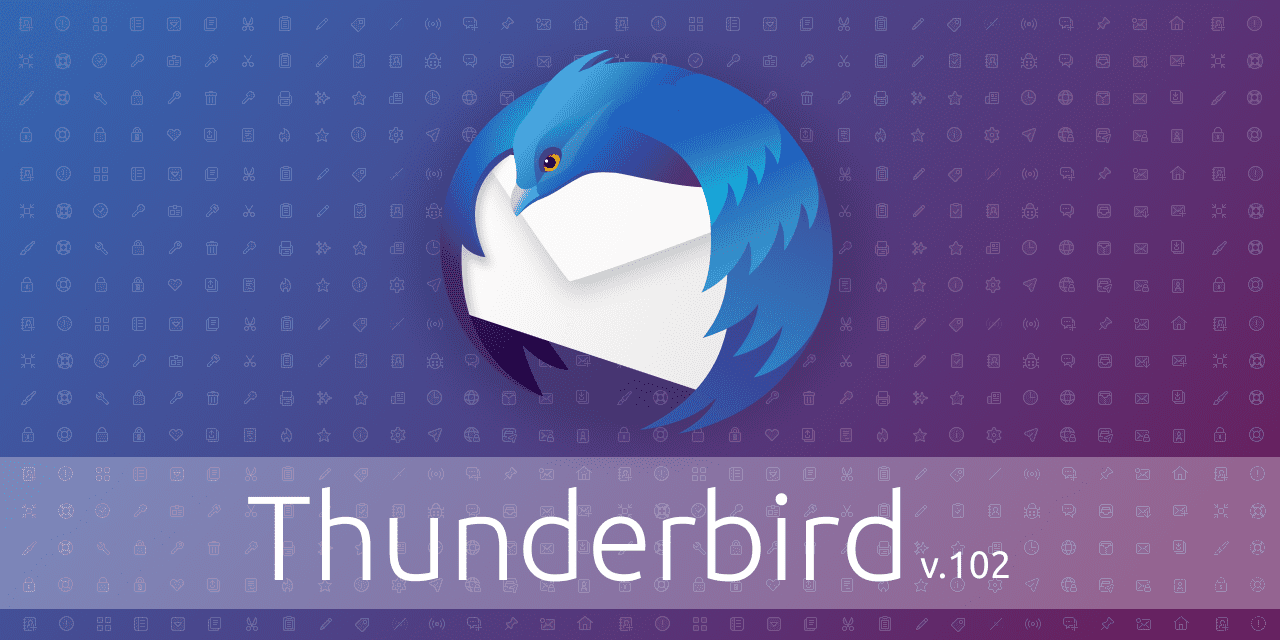
Thunderbird 102 is out now. The new version of the popular desktop email client is a major new release that introduces several new features and improves others.
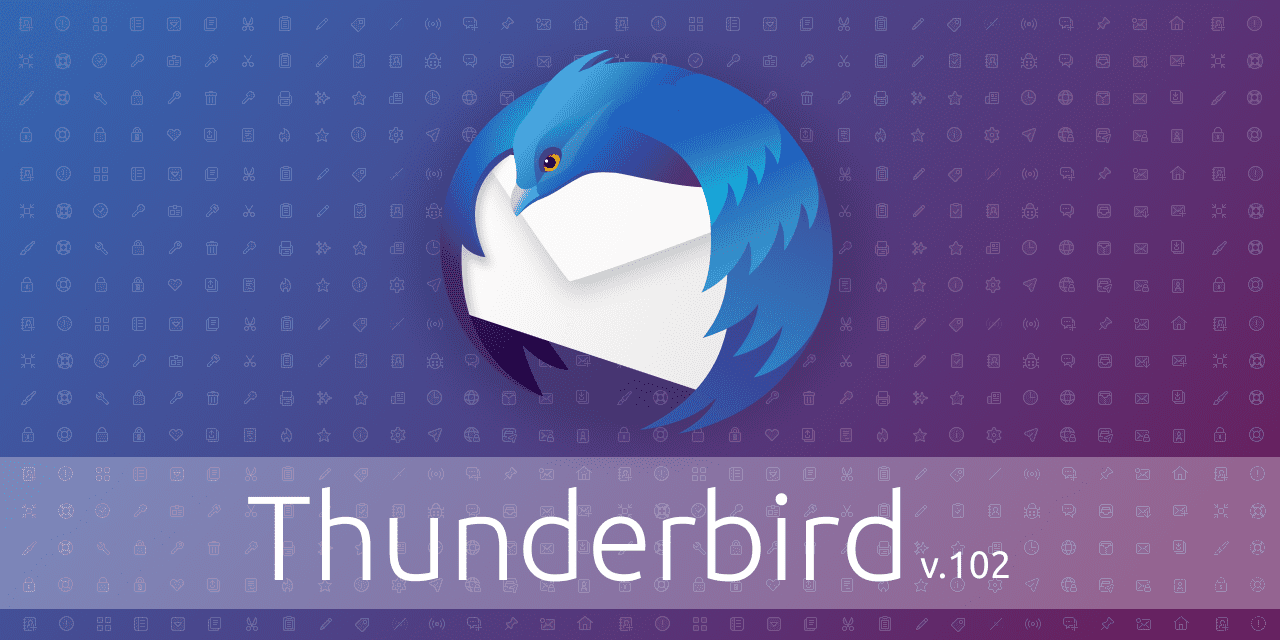
You may want to check out our review of the Thunderbird 102 beta features here, but expect a new look, new address book, improved account setup and migration, link preview cards support, support for multiple spell checking dictionaries, and a redesigned message header among other new features.
Thunderbird 102: the major changes
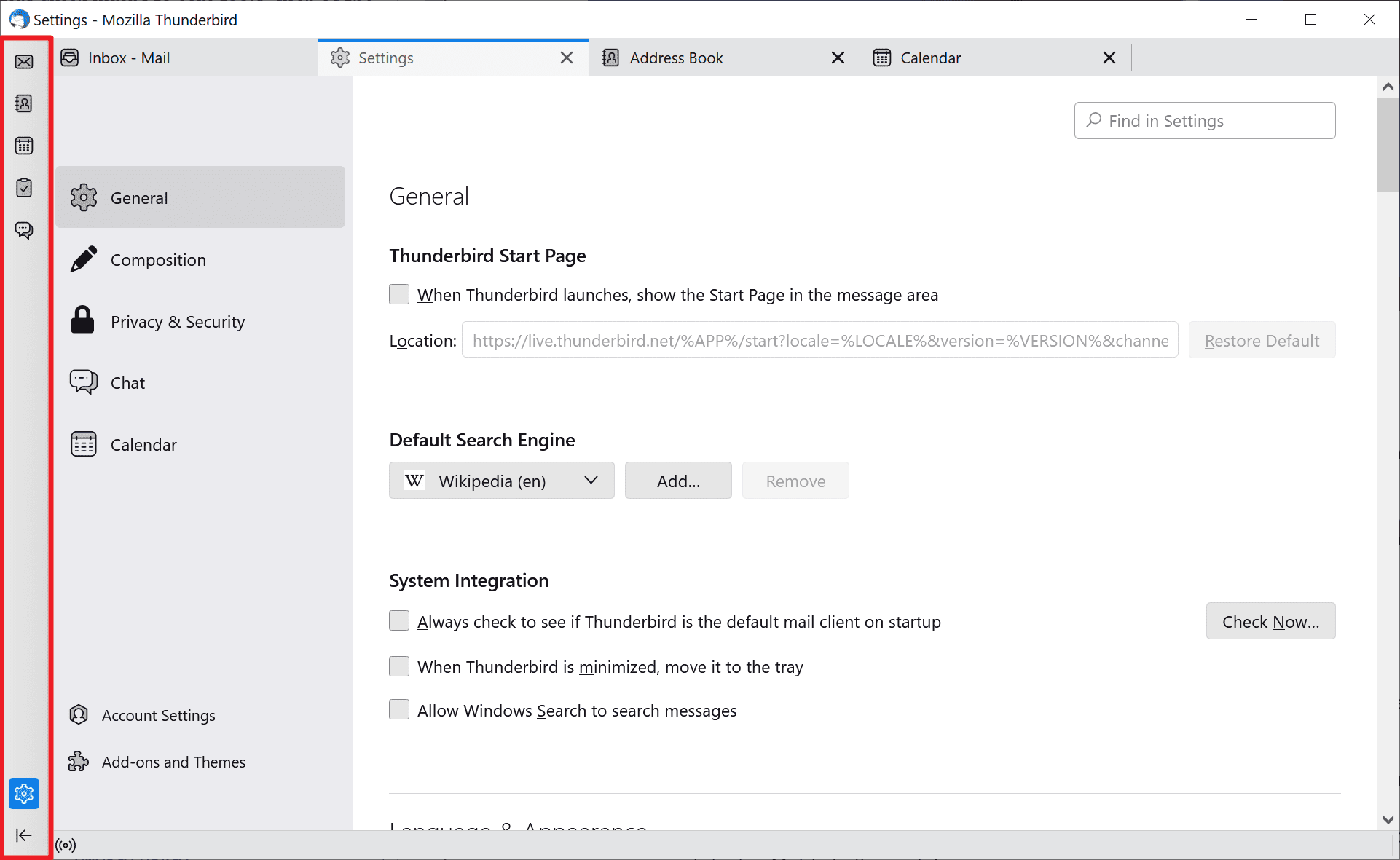
Thunderbird is a major new release. It moves the email client to a new foundation. The client has a new look, with fresh icons, colored folders and several other layout and design improvements.
Tip: if you notice display issues, these may be caused by the selected theme. You may want to switch to another theme to see if it resolves these. Select Tools > Addons and Themes to do so.
When you launch Thunderbird 102 for the first time, you will notice some of these changes immediately. The Spaces toolbar, located on the left side of the email client, is one of these changes. It offers quick jumps to core tools, such as the address book or tasks.
Keyboard users may use Alt-1 to Alt-5 to launch these directly without moving the mouse or the finger near the bar. In fact, you may hide the Spaces toolbar and still use the shortcuts to launch the tools.
- Alt-F1 -- Mail
- Alt-F2 -- Address Book
- Alt-F3 -- Calendar
- Alt-F4 -- Tasks
- Alt-F5 -- Chat
Message Headers
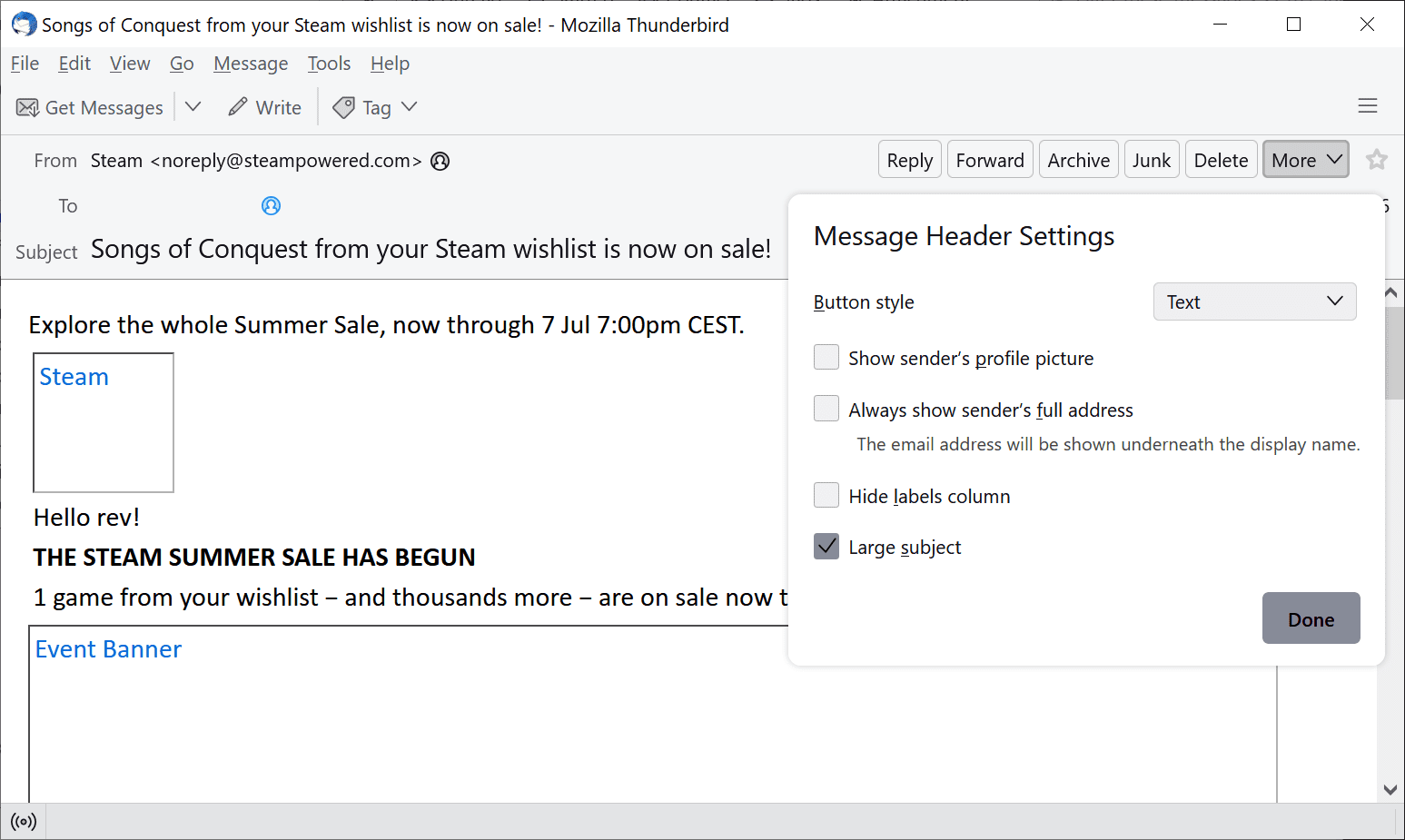
Message headers have received a serious makeover in the new Thunderbird release. You may switch between normal and full headers, but the real beauty comes in form of a settings dialog that gives you more control over headers.
Select the More button when viewing a message and then Customize to display the options. There you find options to make the subject larger, make Thunderbird display the full email address all the time, show the sender's profile picture, if available, and to hide the label column.
Other changes in Thunderbird 102
- Thunderbird 102 ships with a redesigned address book. The address book is fully compatible with vCard, which means that you can import vCards from any application that supports it into Thunderbird. The address book has a new look and feel, and supports new information fields among other improvements.
- Folder colors and new icons. To better distinguish between folders, new icons and colors are used. Even better, you may assign colors to folders just by right-clicking on the folder, selecting properties, and picking a new color.
- Improved exporting and importing. The import tool has been improved, making it easier than ever to import data from other Thunderbird installations, Outlook or SeaMonkey. Also, support for importing SQLite address books and CSV addressbooks with semi-colon delimited files.
- Multiple Dictionaries support. If you write in multiple languages, you will benefit from this, as you no longer have to switch the email language whenever you write in another language to get spell checking to work.
- Support for the Matrix chat protocol. Still labeled beta at this point.
- OpenPGP improvements. Too many to list, but highlights include option to permanently decrypt OpenPGP messsages, the caching of public keys, an option to refresh key properties from a key server, and that the Key Assistant is enabled by default.
You may want to check out the full changelog -- it is huge! -- on the official site.
How to upgrade to Thunderbird 102
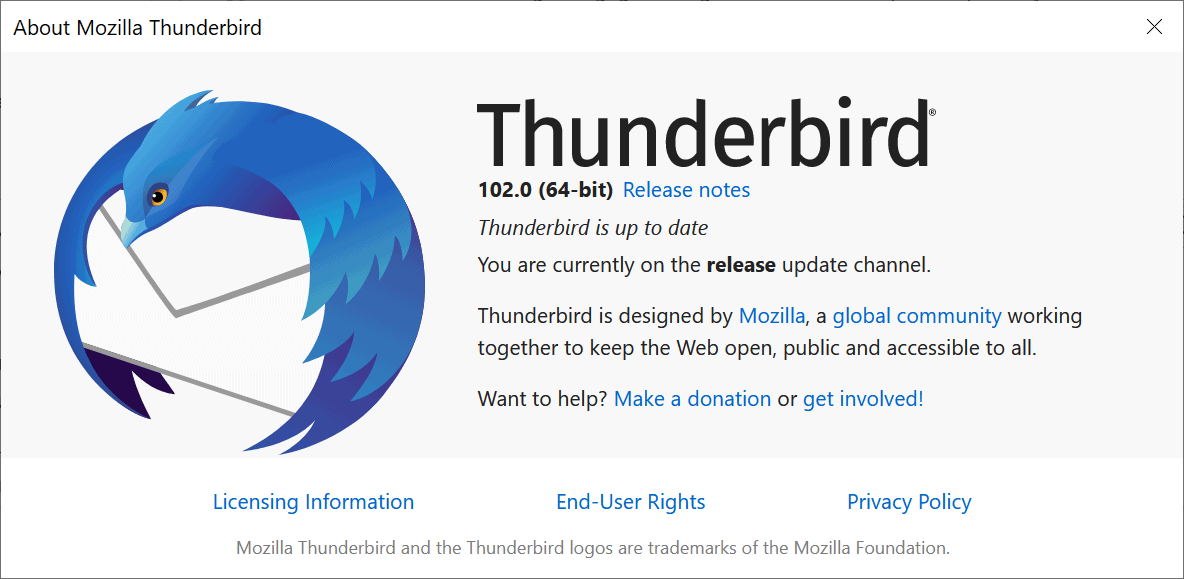
Thunderbird 102 is available as a direct upgrade for Thunderbird 91.x installations, but the update is not installed automatically on all devices right after release. The release will roll out gradually to the entire population, and it may take weeks before the automatic update kicks in.
If you like to get your hands on Thunderbird 102, then you have the following options to install it from scratch or upgrade an existing Thunderbird installation:
- (Update: Not yet enabled) Force an upgrade to Thunderbird 102 in the client.
- Download Thunderbird 102 and install/upgrade using it.
(Update: Not yet enabled) The easier option, probably, is to run a manual check for updates in Thunderbird. Just select Help > About Thunderbird to do that. If you don't see the menu bar, press the Alt-key on the keyboard to display it. Thunderbird runs a check and should pick up the new version of the email client automatically. If you don't see it offered there yet, you need to download it manually to upgrade.
If that does not work, or if you prefer to download the installer, you may do so on the official download page. Go there, find the right interface language and click on one of the download options to download the installer.
Now You: have you upgraded to Thunderbird 102? What is your impression?
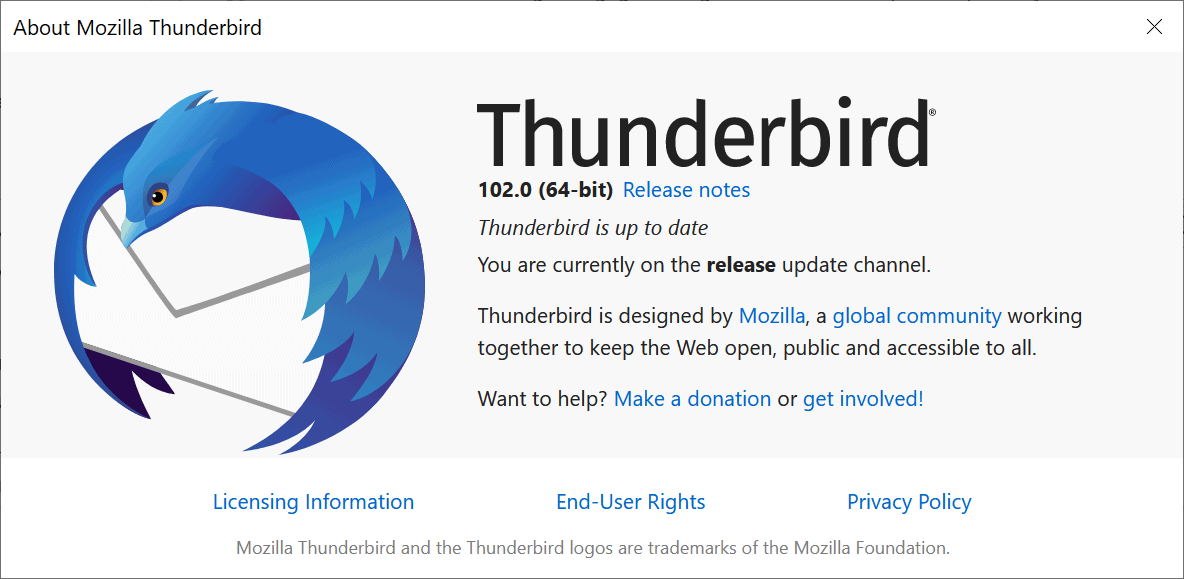














Since updating to 102 I no longer find “permanently” deleted messages marked X-Mozilla-Status: 0009 in the mbox and have not been able to recover them by changing the 0009 to 0000 (unread) or 0001 (read). In fact, such a message now has status 0001 but is still considered deleted. What has changed? Deleting the .msf file and letting Thunderbird restore it, or rebuilding/recovering the file, does not get the deleted message back, so the deletion flag is not there either.
How do you add an email address to a address book? In the old versions you just double click on the address book. No longer works on my version of 102.
I did a fresh install and imported my calenders. The today pane shows all upcomming events. So far so good. Unfortunately Thunderbird no longer shows ‘tomorrow’ and ‘ upcomming (2 weeks)’. Only ‘today’ and al the other events by date. I can’t find how to restore the ‘tomorrow’ and ‘upcomming’ sections in the ‘ today’ pane
102 a non-working edition for me and I’ve used it a decade or more now.
3 accounts, 2 POP, 1 IMAP, won’t connect. Local ISP and Google. Tried changing settings, resetting passwords; everything. Tried for hours to work out the mess and ended up downgrading to 91 per Reddit post. Worked fine.
91 works just installing over top (deleting compatibility.ini) and go figure, all 3 accounts work as is with proper passwords. Odd. Go to bed, wake up, find it’s auto-updated to 102 again with same issues. Downgrade, auto-upgrade again. Now 4th day and install all the hacks and regkeys and config editor to prevent update; go to work and come back 13 hours later to close TB and re-open and it’s.. auto-updated yet again. SIGH
Going to dig into the IP of the update server (or if anyone has it) and use a block list to make it stay 91 until they can resolve issues.
TB 102 is a complete disaster for me (Windows 7 Ultimate, POP account):
Mail filters no longer recognize the Trash folder (even after repair performed).
Every time TB starts, it re-downloads old mail and puts it in the inbox folder.
TB no longer empties Trash on exit.
When folder repair is executed, TB duplicates ALL mail in the folder.
I cannot revert back to an older version of TB because it has modified the profile so as not to be usable by earlier releases.
Many other users are reporting similar issues on the community web site.
Same here, updated to 102.0 and now downloading emails via POP protocol is not working anymore … :-(((
There is a message “Host contacted, sending information…” but nothing happens ..
Anyone know how to disable the “whatsnew” page that loads in the browser when thunderbird upgrades?
Warning,
Since this is an upgrade to a major version (91.x to 102.x), existing users of 91.x and others need to be “careful”.
Existing users of Thunderbird 91.x should
The “automatic update” to the new version 102 is intentionally blocked.
Currently, a voluntary manual update is available, but we anticipate compatibility issues and other problems.
Recommend that you refrain from updating manually.
Source:
Thunderbird 102 Released: A Serious Upgrade To Your Communication
https://blog.thunderbird.net/2022/06/thunderbird-102-released-a-serious-upgrade-to-your-communication/
June 28, 2022
Jason Evangelho
Summary: Only the sections regarding existing users have been excerpted and translated into English. For the full text, please refer to the original.
> Existing Thunderbird 91 users should continue to use Thunderbird 91.
It will eventually be an automatic upgrade.
We are in an initial period where we gather more version 102 feedback from users who intentionally download.
After a period of collecting sufficient feedback, updates to version 102 will gradually be enabled, as we did with last year’s version 78?91.0 transition.
Until then, users of version 91 will continue to receive updates to newer versions of 91.
> where do I report bugs? found some already
The best place is
https://bugzilla.mozilla.org/enter_bug.cgi#h=dupes%7CThunderbird
We do expect the vast majority of extensions to be compatible within the next few weeks.
The devs are working hard to make it happen!
————————————————————————–
Extension (add-on) compatibility issues:
Will Your Favorite Thunderbird Add-ons Work With Thunderbird 102?
https://blog.thunderbird.net/2022/06/favorite-add-on-compatible-with-thunderbird-102/
Not happy as after the upgrade it lost my entire address book. Lucky I had a back up but where do you put together a mailing list as in the old version?
Any suggestions on AOL mail pop3 server settings? It worked this morning before I dwnld 102. Now aol won’t accept my pw
Same here, with other “non-GMail” accounts. Try setting POP3 “Authentication method” to “Normal password”. Or play around with other choices till it works. 102 sure changed things up for non-GMail accounts.
I’m stuck on Thunderbird 52.9.1 because these continual “improvements” break features that I want to use.
Are any of these now supported in 102?
(1). The ability to selectively send encrypted emails for specific contacts rather than an everybody or nobody approach.
(2). The ability to minimize Thunderbird to the system tray at start up (Not to the task bar).
(3). The ability to manually sort folders
(4). Support for S/Mime Certificates (Not GNUPG as that has its own set of bugs).
(5). CSS to make 102 look like 52.9.1. I’m not a dark mode fan as I’m old and I can’t read stuff in dark mode. Specifically the curved tabs (top and bottom), and support for themes
I’ve read through many change logs, but as you can imagine, there are a lot of releases between 52.9.1 and 102 :(
(3) has been supported by the ‘Manually sort folders’ extension for many years and is compatible with 102.
(5) the ‘All white’ theme works for me, but userChrome.css is supported (once you enable it – easiest to grab ‘Config button’ extension, then set ‘toolkit.legacyUserProfileCustomizations.stylesheets’ to ‘true’
102 looks nice but something changed with the “Tools ==> Activity Manager” menu item. Used to show success/failure of “Getting Messages” from each mailbox. Does not show that now, but other activity. Hmmm….
Looks like they are planning on ruining Thunderbird with some ugly modern design. It will look exactly like Outlook and Gmail… What’s the point using Thunderbird then? Nothing will set it apart from another client now.
Other readers, please post your upgrade experiences.
I switched to Thunderbird about 4 years ago, and the TB import tools didn’t work then. I couldn’t import email, nor contacts from Outlook.
Does the TB import of email and contacts from Outlook work now?
What is the default sandbox level?
I also set the same level as Firefox in the previous version
What is the default sandbox level?
I set the same level as Firefox (6).
does it support exchange emails natively now?
no
But Thunderbird is based off Firefox and not Brave! Let me continue a 2 page rant how this is bad and my day is now ruined. Wah wah wah!
Does it now work with gmail?
It always has.
Manually upgraded and seems OK so far.
I now prefer the the look with my own userChrome.CSS switched off, which is an unexpected plus.
Multi-language support sounds good, but better than the Automatic Dictionary extension? Let’s see.
Not keen on the design of the new address book, but maybe I’ll get used to it.
The Spaces Toolbar – instantly switched that off.
Gotta agree on not much liking the new design of the address book. They say it was done to make it easier to use, but I’m not seeing that.
Unfortunately, the same issues I faced with Google contacts/calendars that surfaced with version 91 a year ago are still present on this release. Despite submitting bug reports and having the developers acknowledge the issues, it’s still present on this version.
I have updated from Thunderbird 91 to 102
I cannot import addressbook in vcard format to Thunderbird 102.
I cannot import calender from icas to Thunderbird 102.0
Please provide the solution.
Regards
Mohsin Jiwa
Thanks for the info, I ask about this here every time there’s a “TB Update” story and usually get no answer.
Really nice improvements.
I cant wait for Mozilla Thunderbird 104.
My Thunderbird 91.9.0 updated this very morning. But not to 102. To 91.11.0.
My Thunderbird won’t update, even after downloading the installer from the webpage.
That is strange. Did you verify that it installed in the right program folder? Select “custom” during installation to check it.
Nvm, it works. Must have done something wrong the first time.
The article is incorrect. Updates are not yet enabled.