Thunderbird 102.0.1 fixes a mailbox corruption issue
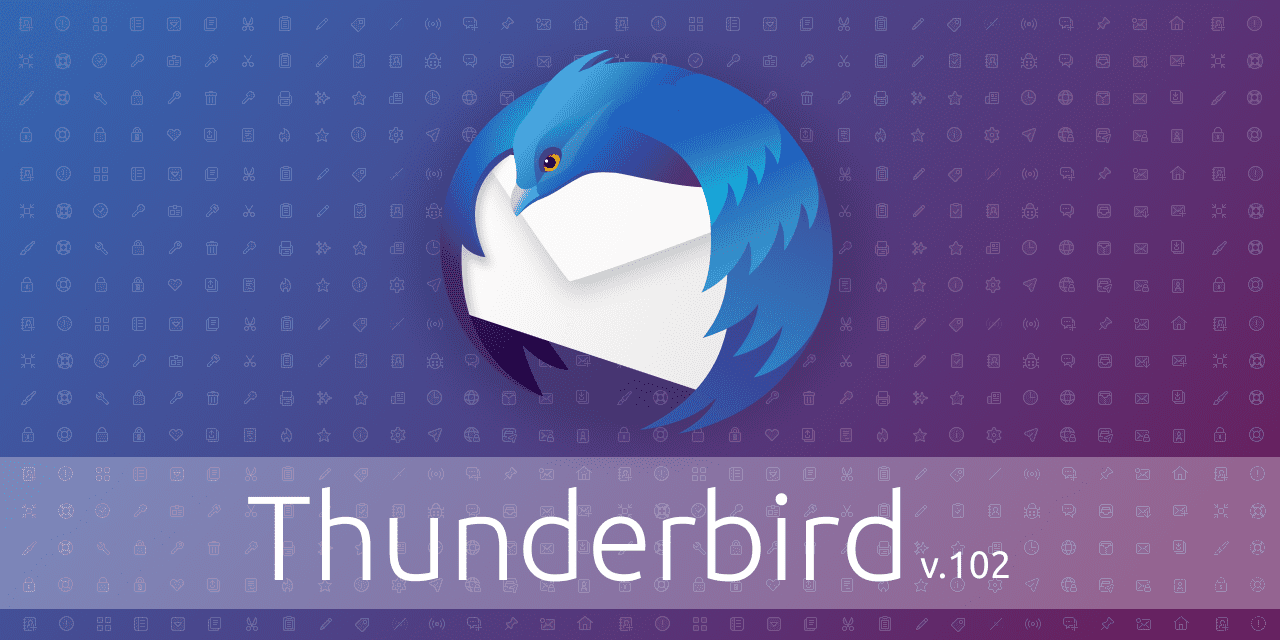
Thunderbird 102.0.1 is the latest update for the open source email client. It fixes a potential corruption issue of Mailbox MSF files and several other issues in the application.
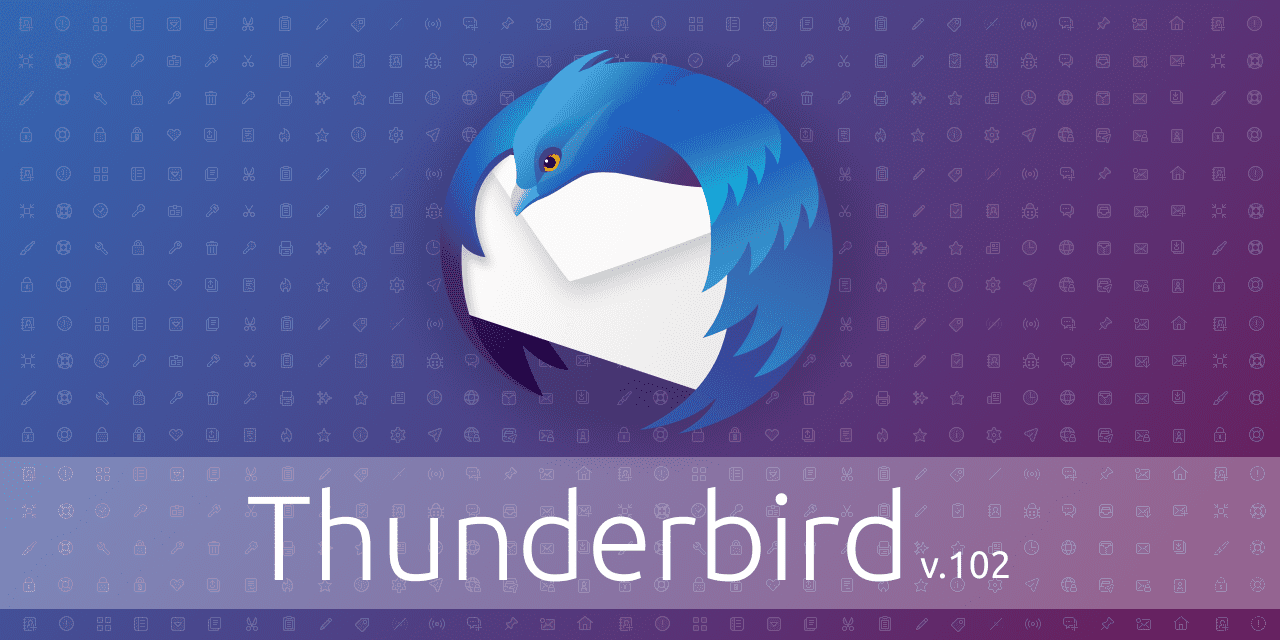
Thunderbird 102 was released last month. The new major version of the email client introduced many changes, including a new style, improved account migration and setup, a redesigned address book, or support for multiple spell-checking dictionaries. The new version is only available as a manual upgrade at the time; you need to download the installer from the Thunderbird website to install it. Existing Thunderbird 91.x installations do not receive the update via the built-in updating functionality yet.
Thunderbird 102.0.1
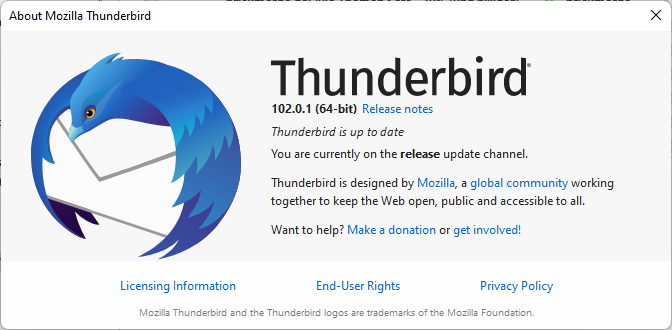
The Thunderbird 102.0.1 update is already available, but only if Thunderbird 102 is used. Thunderbird 91.x installations do not receive the minor upgrade at this time.
Select Help > About Thunderbird to display the current version and run a check for updates. If the menubar is not displayed, use the Alt-key to display it.
The update addresses several issues in the email client:
- Fixed a MSF mailbox corruption issues.
- Fixed an issue that caused Thunderbird to continue using an old password even though it was changed by the user.
- Fixed an issue with LDAP Address Books, which could not be configured using IPv6 literals.
- CardDAV contacts with multiple email messages were sometimes not editable.
- Fixed that new mail notifications displayed notifications only for one email account on multi-account setups.
- Fixed two OpenPGP issues:
- The status for addresses handled by aliases was not shown by the OpenPGP Key Assistant.
- Attaching external OpenPGP public keys failed if configured with a subkey ID.
- Address book accessibility improvements.
- Unmentioned UI improvements.
- Icons converted to new style.
You may check out the full release notes here. Users interested in Thunderbird 102 find downloads of the latest version on the linked release notes page.
Now You: are you using Thunderbird? Did you upgrade to version 102 already?
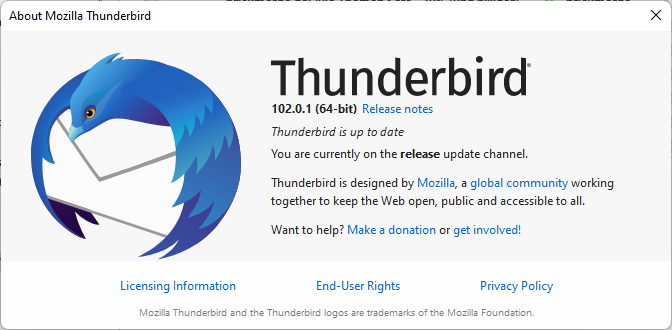















Today, the 102.2 update ran after restarting Thunderbird and it completely corrupted the mailbox of my primairy email account.
Scared the crap out of me.
The original .msf files were gone (600MB of data) and there were several numbered versions instead, linke INBOX-1.msf, INBOX-2.msf.
Luckily I could restore a TimeMachine backup.
Apparently the issue isn’t fixed yet.
Tell it like it is: the last release contained over a dozen bugs that were so significant, they required immediate patching.
Those who stuck with 91, and whom generally wait out new releases (‘up’ grades that often ‘down’ grade working functionality through unfortunate regressions) had every justification on doing so because the Thunderbird release engineering and testing people buggered this release up.
It’s OK to say so! Everyone makes mistakes. Acknowledge, don’t bullshit around the truth, and everyone learns from it. Users learn to be more cautious before installing releases. Thunderbird’s team learns to be more careful and test more strictly.
Whatever you do, don’t just pretend this is another ordinary release.
> Fixed a MSF mailbox corruption issues.
Aaaand it fixes absolutely nothing. Some emails display a white background with html code and can’t be deleted, then from/subject inside Inbox doesn’t match the email (for example Inbox says “From: Steam, Subject: Thanks for the purchase” while the email is something else from someone else).
It can be temporarily fixed by deleting the msf files (so that everything is redownloaded and IMAP cache gets rebuilt) but i’m already kinda sick of that. Such crap keeps pushing me into using webmail more and more…let’s be real – email clients offer little to no advantage over all current webmail interfaces with integrated calendars, spell checkers, spam filters, etc.
Yet another glaring example to never to install a .0.0 Mozilla app.
Wait on the update-for-the-sake-of-upating crowd to test it and then install the .0.1 version which will arrive, historically, within a few days to a week or two. There are exceptions to that, of course, but quite rare over time, 0.001% of the time.
A version step to 102 from 91 would be a major red flag and IMHO wait for 103.0.1 or continue with 91 until EOL.
That said, until I got my own domain and wanting a cloud based platform began using Outlook 365, I never progressed past TB v52.9.1 for personal email having begun with v0.6 in 2004. Mailbox was approaching 1GB…
Cheers.
Yet another glaring example to never to install a .0.0 Mozilla app.
Wait on the update-for-the-sake-of-upating crowd to test it and then install the .0.1 version which will arrive, historically, within a few days to a week or two. There are exceptions to that, of course, but quite rare over time, 0.001% of the time.
A version step to 102 from 91 would be a major red flag and IMHO wait for 103.0.1 or continue with 91 until EOL.
That said, until I got my own domain and wanting a cloud based platform began using Outlook 365, I never progressed past TB v52.9.1 for personal email having begun with v0.6 in 2004. Mailbox was approaching 1GB…
Cheers.
I think it is always good to wait with the installation of major updates, unless you really, really need the new version and have a backup in place. It is not just Mozilla with Firefox and Thunderbird, but most companies, e.g., Microsoft with Windows.
On 102.
Initial upgrade ran fine but failed to check the right dictionary (required dictionary still there but not checked). This update didn’t get that issue is all I can say at the moment.
Did not run into this issues, despite having multiple dictionaries installed. Wonder how widespread this is.