A preview of Windows 11 version 22H2 is now available
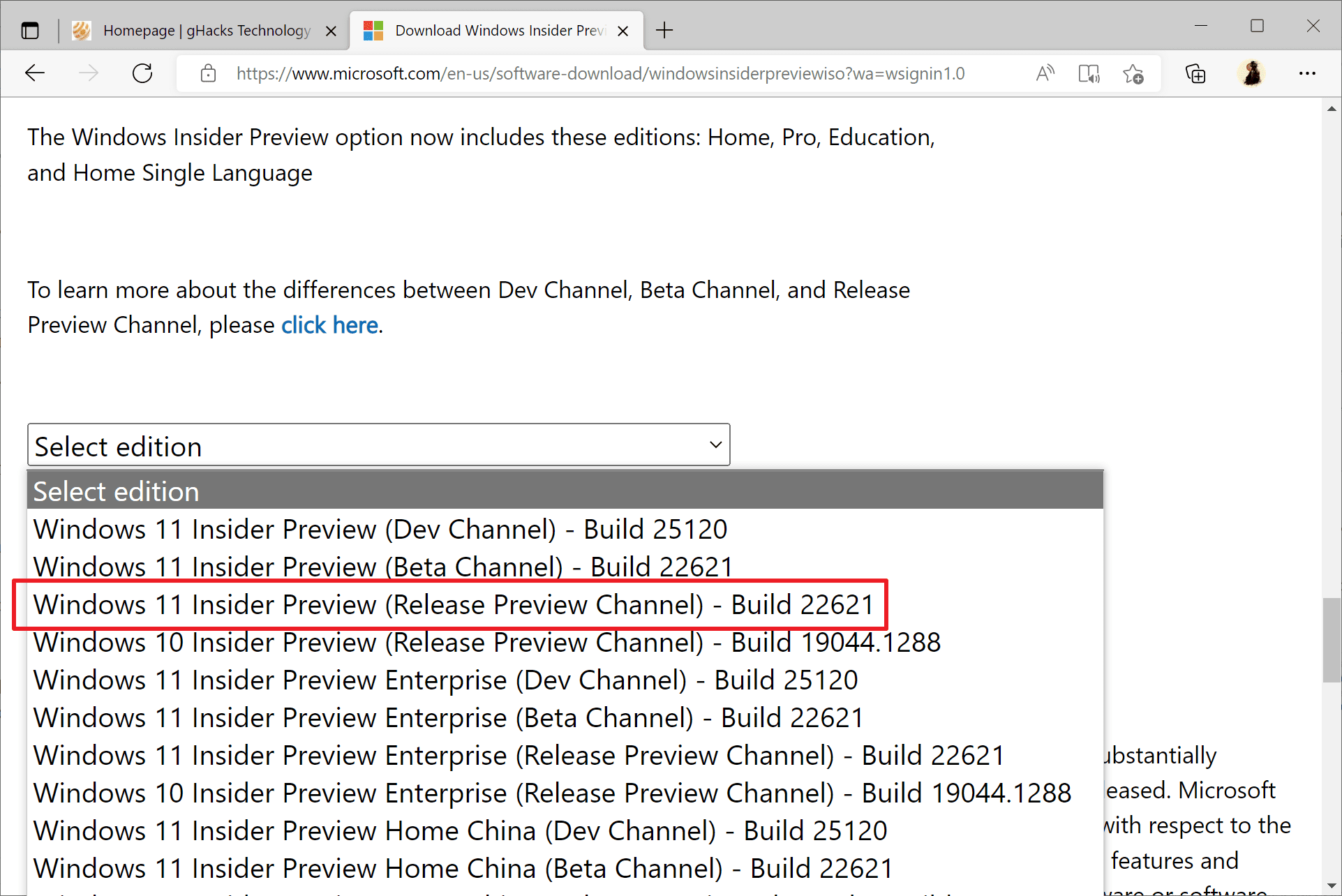
Microsoft released a preview of Windows 11 version 22H2, the upcoming feature update of the company's Windows 11 operating system, on June 7, 2022.
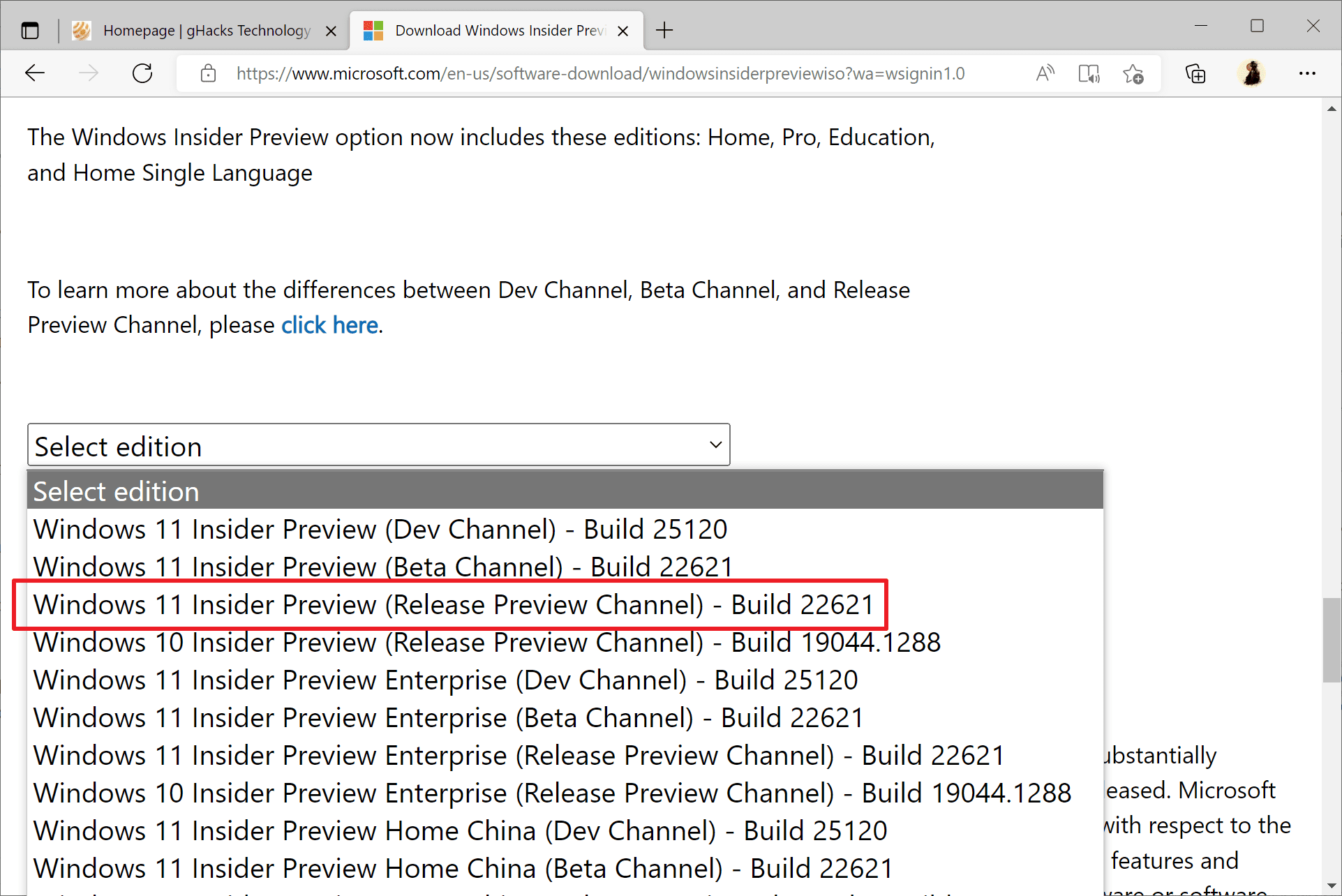
Windows 11 version 22H2 will be the first feature update release for the Windows 11 operating system. Microsoft switched to a one major update per year release cycle recently for its Windows 10 and 11 operating systems.
The preview release has been released for organizations and home users for testing purpose. Windows 11 version 22H2 will be released in the coming months to the public.
Release Preview is the last phase of the development phase of Windows before it is released as a stable version to the public. Microsoft will release updates for the Release Preview editions in the coming weeks and months to address issues and make changes to the release before it becomes available to all Windows customers.
The preview is available via the following channels for organizations that are enrolled in the Windows Insider Program for Business:
- Windows Update, Windows Update for Business
- Windows Server Update Services (WSUS)
- Windows Insider Preview Downloads page
- Azure Marketplace
Home users may download the release preview from the official Windows Insider Preview downloads website as well, provided that they have joined the Windows Insider Program with their Microsoft Account.
Devices need to meet the Windows 11 system requirements, which Microsoft did not change for version 22H2. There are still workarounds available to bypass the checks and install Windows 11 on unsupported devices.
Download the Windows 11 Release Preview
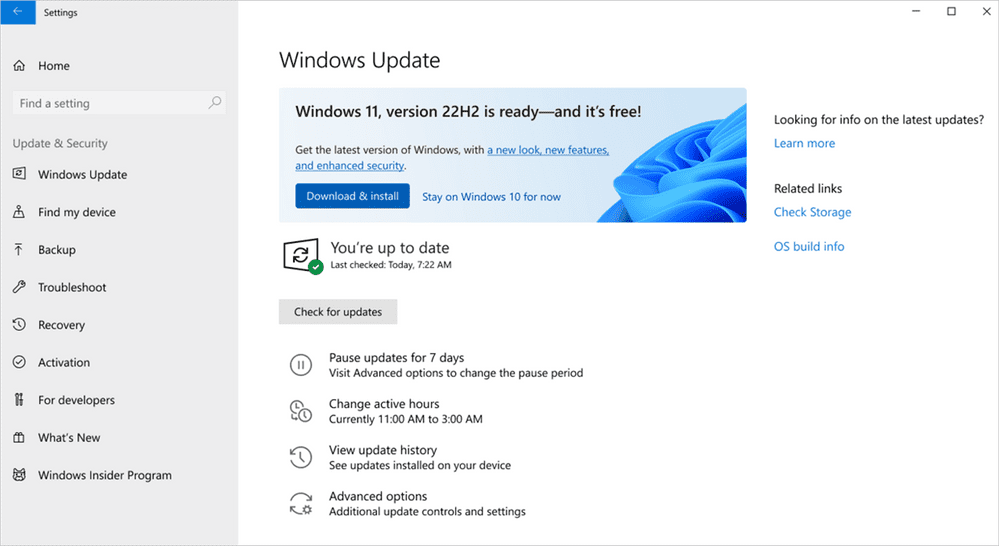
All Windows customers may download the release preview of Windows 11 version 22H2 from the Windows Insider Preview Downloads page, provided that a Microsoft Account is available that has joined the Windows Insider program.
Select Windows 11 Insider Preview (Release Preview Channel) - Build 22621 under Editions and follow the instructions on the screen to download the release to the local system. You need to select the desired language and have 24 hours to download the Windows 11 ISO image from the Microsoft server.
Microsoft highlights here that organization administrators have additional options to download the release preview:
- Azure Marketplace -- The release preview is available on the Azure Marketplace. Just activate this link to get started.
- Windows Update or Windows Update for Business -- Devices need to be configured for the Windows Insider Program Release Preview Channel via the Windows Update settings page or the Windows Update for Business policy. The preview is offered automatically to these devices, provided that the system requirements are met. Microsoft Endpoint Manager (Microsoft Intune) administrators need to enable pre-release builds under Windows Insider and select Release Preview under "Select pre-release channel".
- Windows Server Update Service (WSUS) -- The release preview is available in the Windows Insider Pre-release category in WSUS and Microsoft Endpoint Configuration Manager.
Closing Words
The release preview of Windows 11 version 22H2 marks the final step in the development phase of the new Windows 11 release. The new feature update will be released in the next phase to the public.
Now You: what do you expect from the new Windows 11 release?
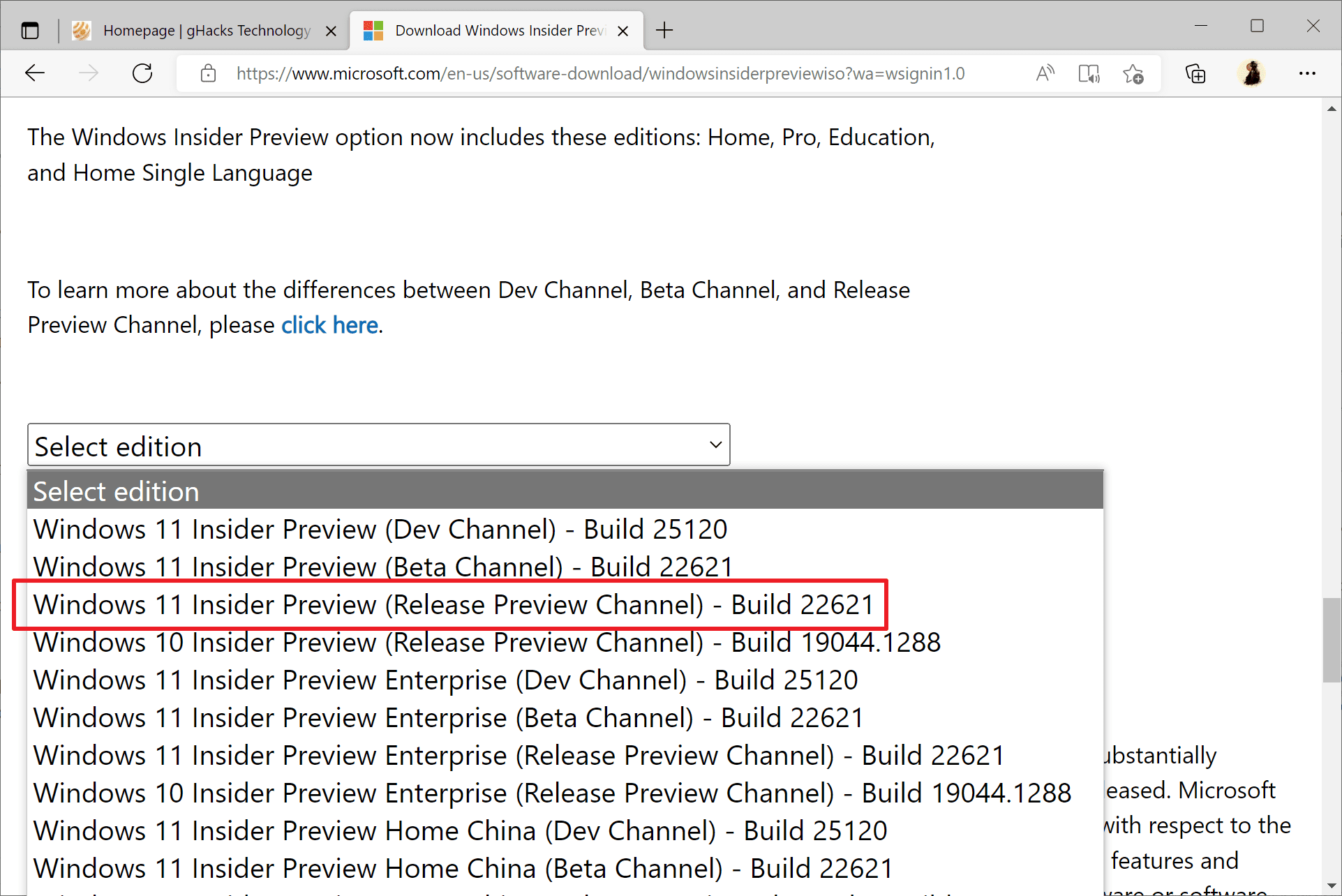



















https://borncity.com/win/2022/06/09/windows-11-22h2-im-release-preview-channel-bug-zeigt-das-update-auf-unsupporteter-hardware/
recently read something there that says the following:
Build was offered on unsupported hardware
There have been several posts on the internet since yesterday rejoicing that this Windows 11 22H2 build 22621 has been offered even on machines that don’t meet Microsoft’s defined compatibility requirements.
Windows 11 708 has a severe bug in the file explorer, it does not respond sometimes randomly. I hope these new version will fix this important bug. I hope also an important prize in the Lottery as well, these both desires have the same probability to be real.
22H2 uses a new version of Windows Explorer that’s incompatible with things like Open Shell and probably anything else that modifies it, so beware. It also says that my system doesn’t meet standard hardware security (ie. incompatible with Windows 11) even though it was fine on the previous version. And the new Task Manager feels bloated and slow compared to the old one.
Even though this is an RTM there’s still a lot of kinks they need to work out before the final release.
No thanks! Windows 11 still is a lump of turd, long as the taskbar and right click menu is still missing all the features from Windows 95 to 10.
No thanks, I’ll stick with Linux/BSD.
Useless update. They still haven’t fixed and added back anything what users are asking for. Windows 10 is still an upgrade to this garbage.