LoveWindowsAgain: fix Windows 11 issues in a few clicks
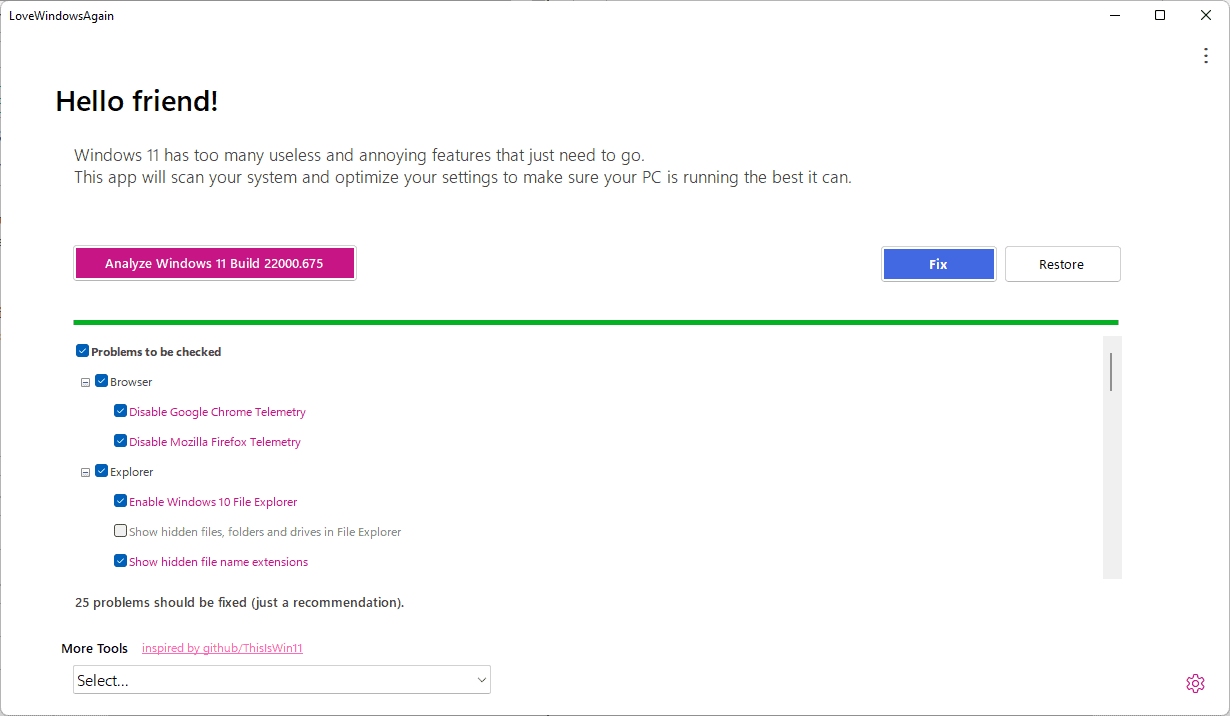
LoveWindowsAgain is a new open source application by the developer of ThisIsWin11 and TweakUIX. The new application focuses on resolving issues that users may have with the Windows 11 operating system, but it may also be used to install popular programs quickly using the Windows Package Manager.
Microsoft Defender may block the application once it is downloaded. It detected Trojan:Script/Wacatac.B!ml on a test system. A scan on Virustotal returned no hits. The program modifies system settings, and that the reason why Microsoft Defender is flagging it.
LoveWindowsAgain feels a lot like Microsoft Fix-It applications and troubleshooting applications. It scans the system for issues and displays options to the user to resolve these automatically or manually. The scan is quick and most users may want to select Menu > Advanced Mode to display all detected issues that the program suggests to fix.
It is possible to resolve all of these automatically with the click of a button, but it is usually not a good idea to let a program make changes to the system that you may not be aware of. Advanced Mode displays all issues the program scans for and the suggested actions.
The initial version of LoveWindowsAgain scans for two dozen issues. It suggests to disable Telemetry in Chrome and Firefox, enable the display of hidden file name extensions in File Explorer, disable the Windows 11 widgets feature, or to enable full context menus in File Explorer.
All of these options can be modified manually in Windows, but the program makes it easier, especially if it is executed on first start of the system. Options to restore the initial state are provided.
Install or remove apps from Windows
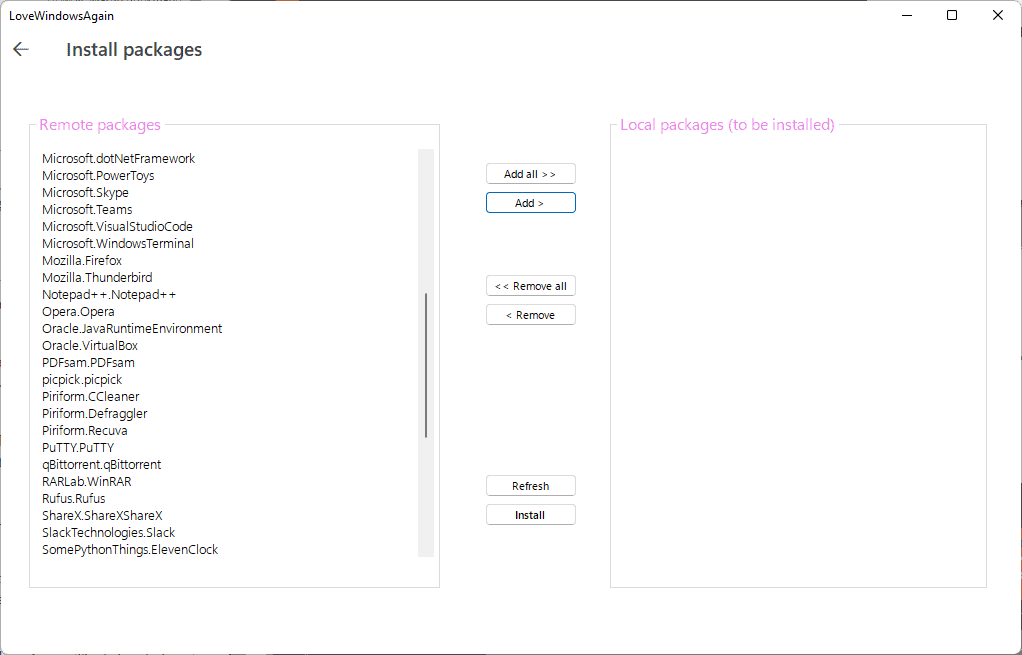
The "More Tools" section at the bottom of the screen lists additional options for users of the application. The two main tools at the time of writing give users options to install popular third-party applications using the Windows Package Manager, and to remove installed Windows applications from the system.
The selection of the first option displays a list of applications that users may install on their device. The list includes apps such as KeePass, Brave, Gimp, Microsoft PowerToys, BleachBit, Acrobat Reader or Putty. There is no initial check to hide already installed programs from the list of available applications.
You may add some or all of the programs, and hit the install button to install them in one swift operation on the device.
The removal tool uses the same interface, but it lists installed Windows applications that users may remove using it. You may select one, some or all apps and hit the uninstall button to remove them from the system.
Closing Words
LoveWindowsAgain is a promising open source application, which may speed up the tweaking of the system or the installation or removal of applications. It could use more tweaks, but all processes, including restoring changes to their original state, work fine already.
Now You: do you use tweak software or apply tweaks manually? (via Deskmodder)
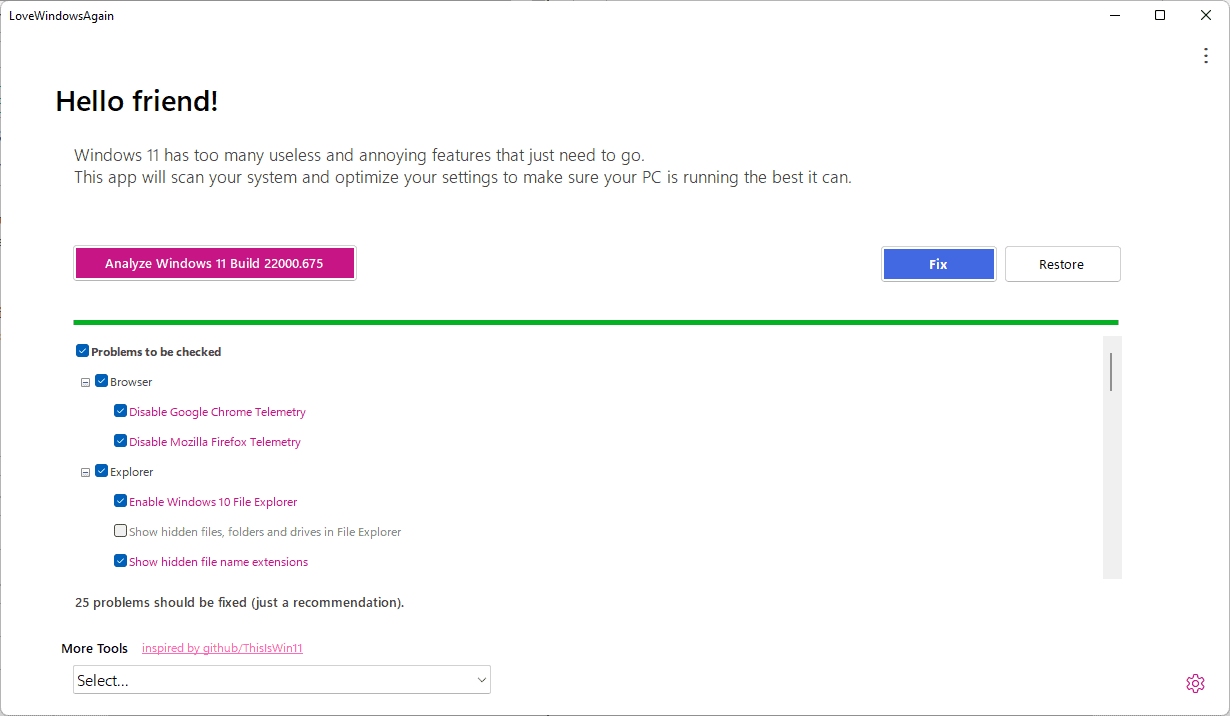


























fix Windows 11 issues in a few clicks?
Just use Mac. Once you try it, you do not want Windows (much less Linux), even for free.
90% people don’t need these too expensive Macs just to write one letter or watching Youtube. :[
Can’t fix one “problem” out of 14 on my system : remove XPS Documents Writer !
I love not to be a early adopter, the best solution.
Looks decent. I assume this is not from Microsoft itself!?
I think it is better to install Windows 7 or XP :)))
Yes, I do use tweak software and will also to a small degree manually modify the system.
I’m not running Win11 but instead running Win10 Pro. I will very likely be staying on Win10 as long as possible.
I originally started by using PowerShell scripts from Chris Titus Tech. The last year or so he’s been developing a utility that also runs in PowerShell which in my opinion has an excellent GUI. The utility is open source and uses winget if you choose to install/update any software. The utility can debloat, remove telemetry, set some windows services to manual, reset/configure windows update and more.
I’ve had zero problems with any of CTT’s scripts or utility. Where I’ve had a problem is using O&O ShutUp manually and not eyeballing ALL of the changes that will be made. My fault. O&O ended up disabling my webcam which was a pain because my laptop has an IR webcam with Windows Hello Support (facial recognition login). The utility will run O&O using the recommended settings which I’ve had zero problems with. One thing I really like about the utility is that it has different tweak settings for Desktops, Laptops and Minimal. Having the tweak settings modified for laptops is kind of a big deal, for me.
This laptop is two years old last month and I’ve been using CTT scripts or utility for most of that time. For the longest time my process count in task manager has been down to 120 after a reboot. Which is a huge improvement over stock, don’t remember what it was originally, I’m guessing 170+. And this laptop had zero third-party software when new.
Three weeks ago I used the new updated version of the utility with the Laptop tweak settings. After a reboot the process count had dropped down to 80. Kind of freaked me out! I seriously was scared saying over and over OMG,OMG,OMG. LMAO! As it turns out, everything is working like it should. Performance is great, battery life was improved, and I honestly could not be happier! Some time back I manually disabled or reset to manual a small handful of windows services but most everything done to my system has been done with the scripts and now the new version of the tool.
The youtube link in the webpage has the most info.
“https://christitus.com/windows-tool/”
For reference, after tweaking w10pro for over a year without losing any functionality that *I* use.
Processes – 60
Threads – 530
MemUsed – 800 MB
It seems to fetch the list via winget from this repo
https://github.com/builtbybel/TweakUIX/blob/main/features/packages.git
Martin, where does the LoveWindowsAgain download the programs it installs? It could be installing from “dubious” sources. Unless it is simply acting as a front for the Microsoft Store App.
It is not revealed, but it was stated on Deskmodder that it is using winget (Windows Package Manager).
Thank you for the answer.
Checked the Issues page, seems like it was the zip file being flagged. Dev pushed the exe to releases. It’s no longer flagged by Windows Security when I downloaded and ran it.
Nice!
I recommend to use this software in “advanced mode” always, because it will provide better info about each tweak and you will be able to check the options you really need to change. :]