Mozilla releases Extended Color Management add-on for Firefox
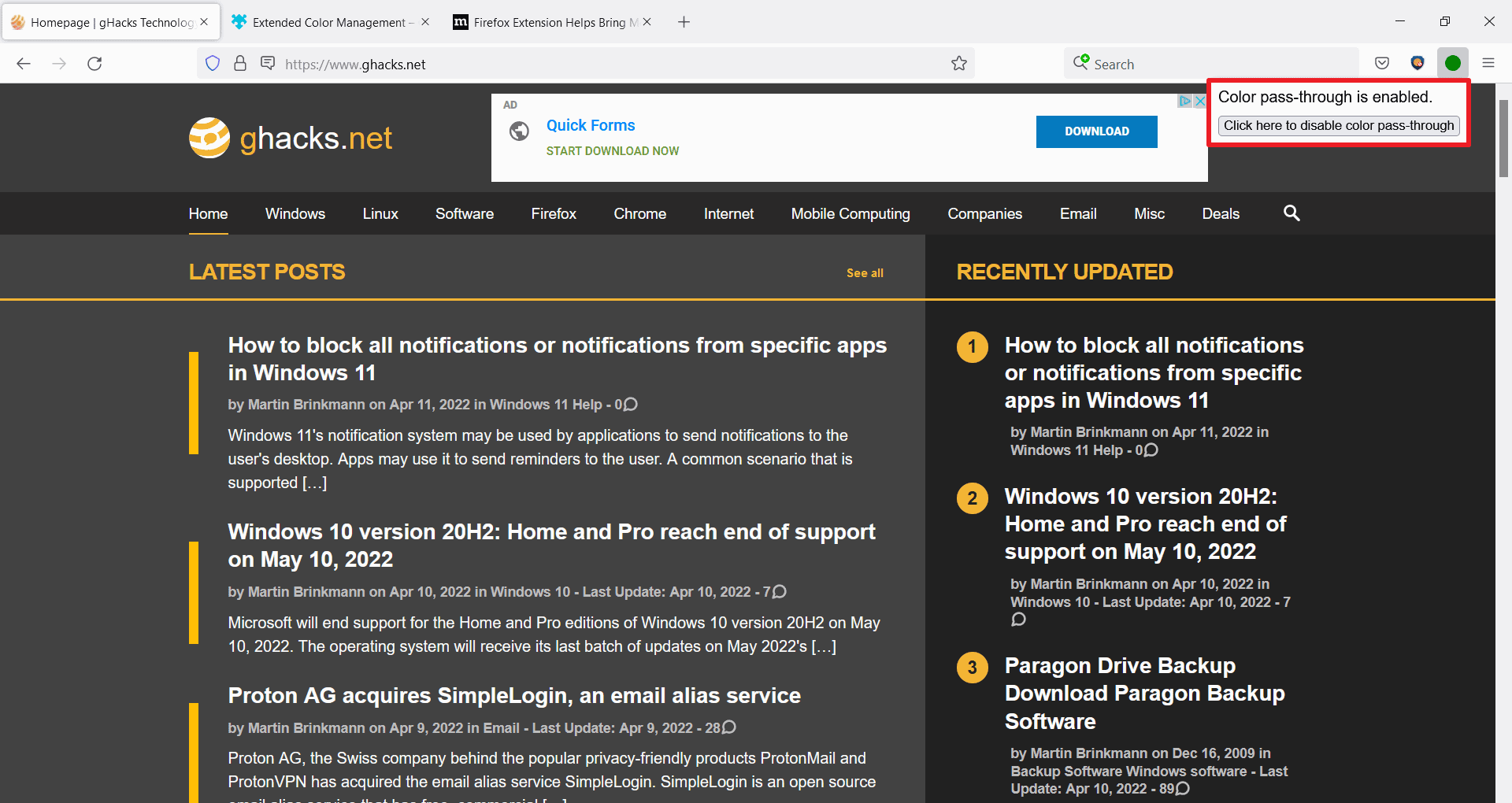
Mozilla released the Extended Color Management in collaboration with the visual effects studio Industrial Light & Magic for the Firefox web browser.
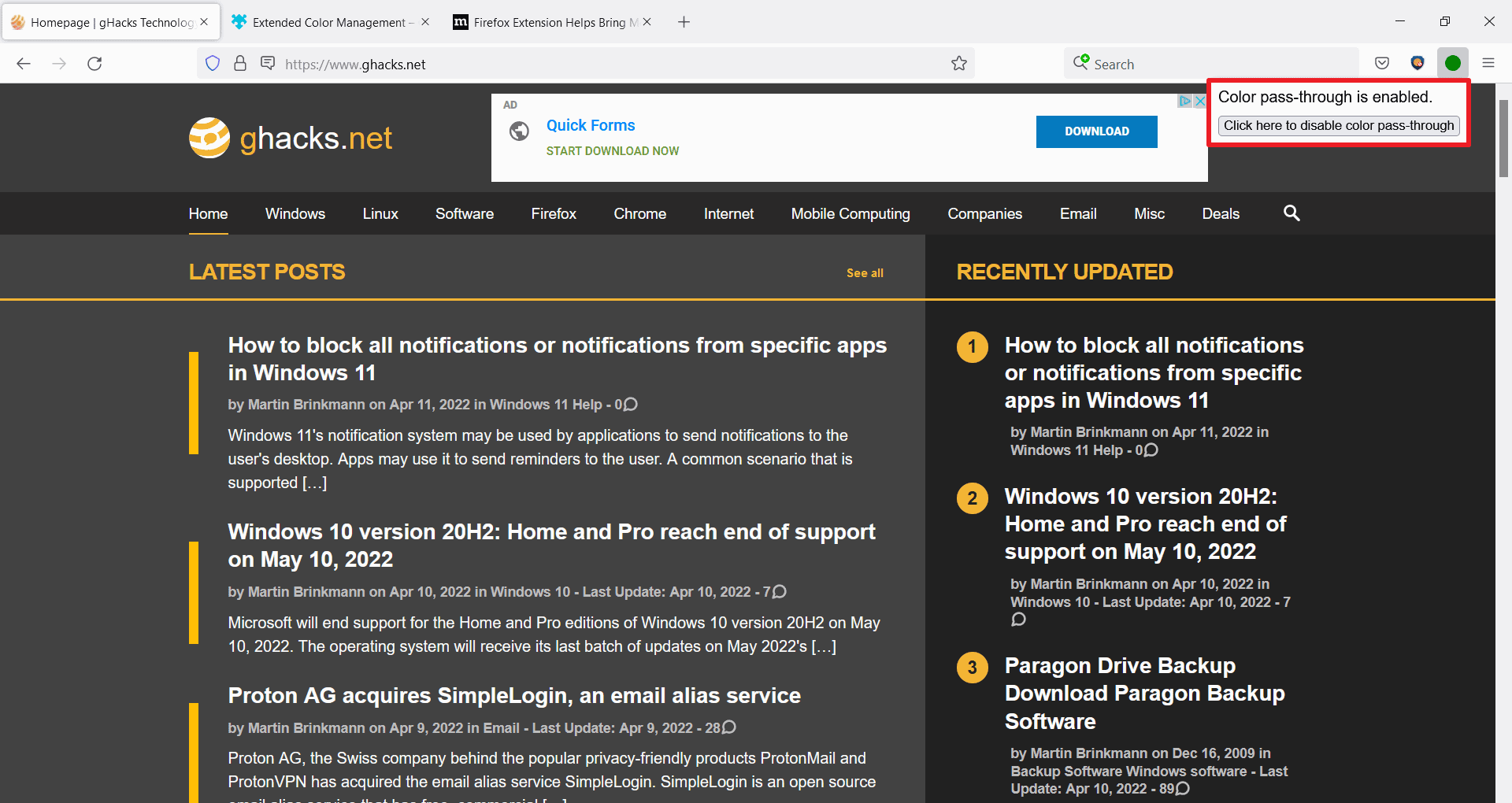
Designed to provide a simple on-off toggle for using the operating system's color management in the Firefox web browser, it is giving Firefox users an option to disable the use of the operating system's color management capabilities in the browser.
Web browsers like Firefox use the color management options of the operating system by default to "optimize and render colors and images" according to Mozilla. While that is usually wanted, it may cause issues in areas that require colors to be identical across devices and operating systems.
The Extended Color Management add-on was created to add this capability to the Firefox web browser. It installs in a matter of seconds and displays a single button in its interface when its icon is activated. A click on the icon toggles the use of the operating system's color management functionality on or off.
Since it is on by default, clicking the button for the first time will set it to off. A restart is required before the changes take affect. Once disabled, Firefox will display "the colors of graphics and videos consistent", even across different device types and operating systems.
With the extension, creators and their vendors can now disable color management, then simply restart the Firefox browser so that the colors of graphics or videos are consistent, even across different operating units. This allows media engineers to make consistent and reliable assumptions about the color pipeline between the content shown in a browser and the actual pixel values sent to the computer’s display.
Color management can be turned off in most applications, e.g., in Adobe Photoshop, but some content may only be viewed in a browser, and the extension ensures that this content is displayed as color-accurate as possible.
Mozilla describes one use case that the new extension provides for Industrial Light & Magic, best known for its work on various Star Wars and Marvel movies and shows:
With this extension, Firefox offers creators a turnkey solution to simply turn off in-browser color management when sharing content between color-calibrated and matched displays, so that both Lucasfilm and remote partners can see the intended colors and view ‘dailies’ more easily than before.
In short: the browser extension helps ensure that content is as color accurate as possible, regardless of how and where it is viewed.
Firefox users can check out Mozilla's blog post on the matter or head over to Mozilla's add-ons repository to install the extension directly.
Now You: what is your take on the new extension? (via Caschy)
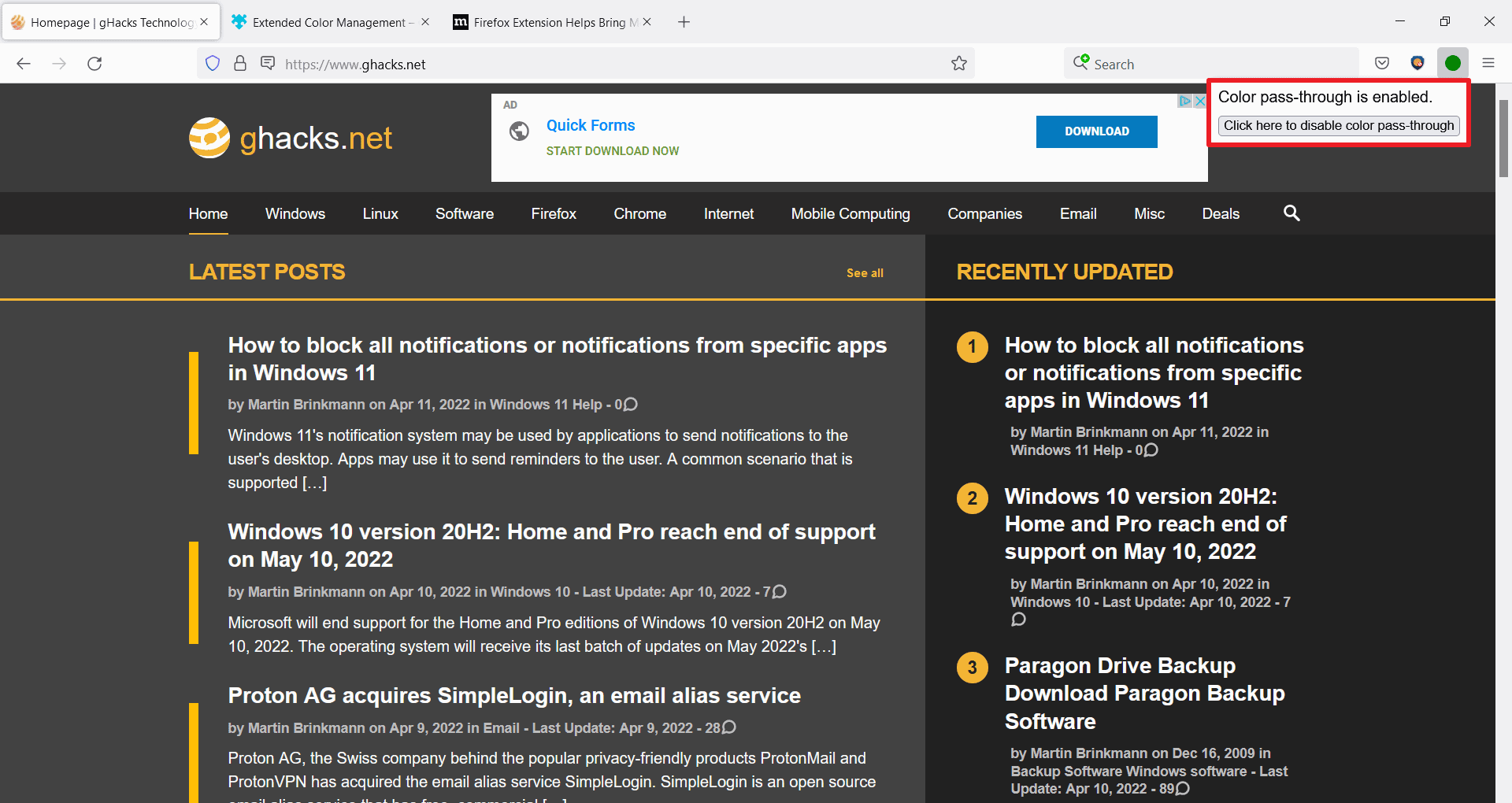

























The main use of my Windows machine is for editing and managing my vast collection of photographic.
I share examples like the article (certain applications, such as video and image creation, may have unnatural color tones when color management is done in concert with the OS).
Certainly, it would be convenient to simply add this browser extension to “easily flip the necessary preferences (enable/disable with a toggle button) and view images and videos without having to change Firefox or operating system settings”.
Firefox Extension Helps Bring Movie Magic To Theaters Near You
https://blog.mozilla.org/en/products/firefox/extensions-addons/firefox-extension-helps-bring-movie-magic-to-theaters-near-you/
Postscript
My personal opinion is,
That while Vivaldi and others tend to make native implementations of such functions, it is preferable for “niche use” functions that are not universal to be added as “extensions” to the browser by users who need them (to reduce bloat).
@Tom Hawack
The important flag is the second one:
pref(“gfx.color_management.mode”, 1);
It tells the browser to read the OS’ .icc file to manage color profile tagged images and consistency. Otherwise, you will end up with over saturated images, which is very prominent on wide-gamut displays. (Chromium based browsers have that option turned on by default.)
You can experiment with turning it on and off and then check this page:
https://www.wide-gamut.com/test
One hour to open Ghacks pages …
Back to this article. The extension doesn’t work here, nothing is performed, the toolbar button icon remains dark with the same message. Firefox is 99.0 / Win7.
Up to now I used an about:config pref (which i’ve reset to default when testing the extension, of course) :
// fix purple tint on some images
// example : https://commons.wikimedia.org/wiki/File:Tittle_Cott_Bridge_-_geograph.org.uk_-_11129.jpg
// explanation : https://old.reddit.com/r/firefox/comments/dpqduz
pref(“gfx.color_management.enablev4”, true);
This works in the example image. The extension does nothing and modifies none of the gfx.color_management. prefs.
I read Neutrino’s comment suggesting :
pref(“gfx.color_management.enablev4”, true);
pref(“gfx.color_management.mode”, 1);
pref(“gfx.color_management.rendering_intent”, 1);
I have the first pref as I mentioned it, no idea if the two others are worth being set.
Or:
user_pref(“gfx.color_management.enablev4”, true);
user_pref(“gfx.color_management.mode”, 1);
user_pref(“gfx.color_management.rendering_intent”, 1);
Firefox is unable to offer a clear management of the dark/light themes to be compatible with W10/11 dark/light modes and now they are trying to convince us about color management. Anyway, thanks for the article. :]
Thanks for the information, Martin.