10 Best Firefox Extensions and Add-Ons in 2023

Firefox users have access to a large number of extensions and add-ons that extend the functionality of the web browser or of sites visited using it. They can be little helper add-ons that improve workflows or unlock functionality, or big extensions that add protective features or password management capabilities.
What are Firefox Extensions?
Firefox extensions, also sometimes called Firefox add-ons, are small JavaScript programs that may be integrated into the web browser to add, remove, or change its functionality or the functionality of websites.
Mozilla, maker of Firefox, maintains a Store on its website for Firefox extensions. It offers thousands of Firefox add-ons there, a search for quickly finding extensions, and more.
Firefox extensions may also be installed from other sources.
How safe are Firefox extensions?
Most Firefox extensions are safe to use. While the answer may not please everyone, the past has shown that extensions may be malicious and that they may be pushed to the Firefox extensions store or Google Chrome Store. This does not happen very often, at least not on the Firefox add-ons store, but it has happened in the past.
The vast majority of extensions are useful and safe. Mozilla maintains a list of recommended extensions on the Add-ons Store, which are tested by the organization before they are published on the store. Only these are tested manually, while all other extensions are scanned automatically only.
Some extensions request extra permissions and Firefox users see a prompt during installation that lists all these extra permissions. These permissions give them additional capabilities, and it is a good idea to check them to make sure that they only request permissions that match their functionality.
It is a good idea to read the description and user comments carefully. Check the rating of the extension on Mozilla's website, and also read the linked privacy policy and other resources linked on the page.
How to install Firefox extensions
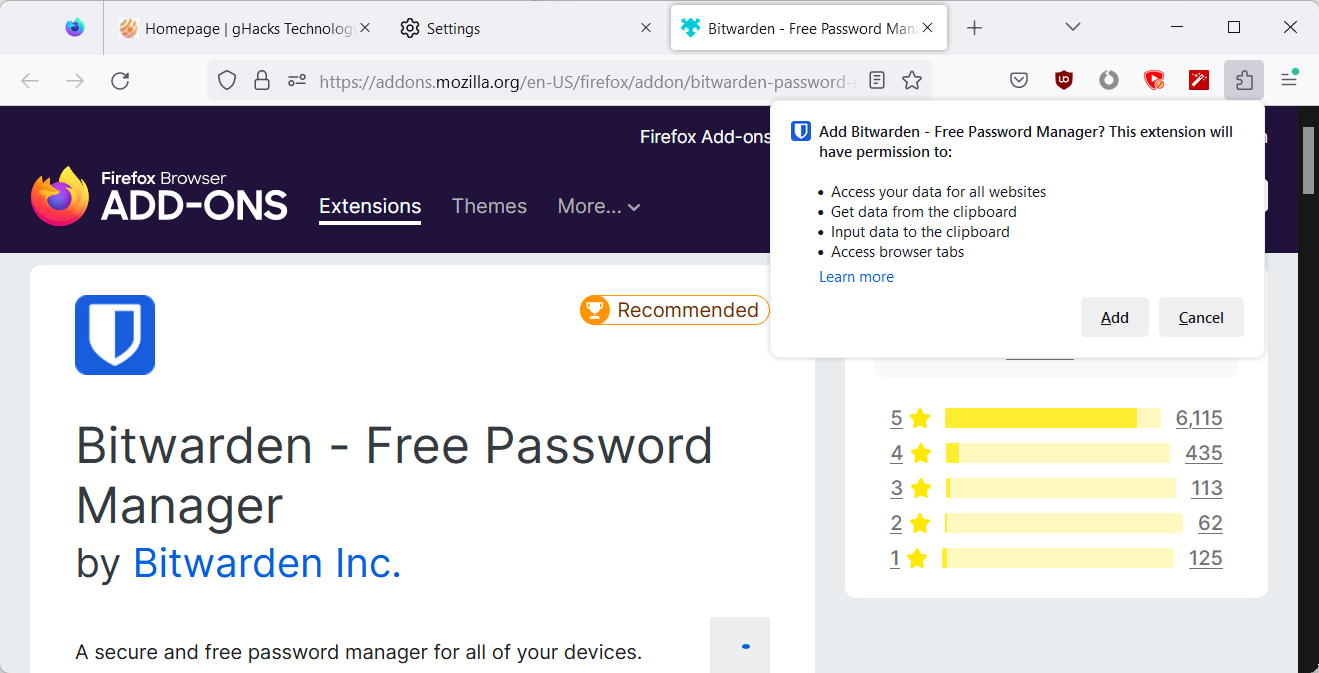
The Firefox installation process is quick and simple.
- Open the extension's Store page on the Firefox Browser Add-ons website in Firefox, e.g., this one here for the Bitwarden Password Manager.
- Activate the "add to Firefox" button on the page.
- Check the permissions prompt, and select "add" to install the extension, or "cancel" to go back and don't install the add-on.
Firefox extensions may be disabled or removed at any time from the about:addons page. Select Menu > Add-ons and Themes, or load the address directly. Make sure Extensions is selected on the left. Firefox displays all installed extensions, and there is a toggle for each, which you may use to activate or disable them individually.
Selecting the three-dots menu displays an option to remove it completely from Firefox.
10 Best Firefox Extensions by Purpose
The following 10 extensions are regarded highly by the Firefox community. They are safe to use and improve the browser significantly.
1. Content Blocker: uBlock Origin
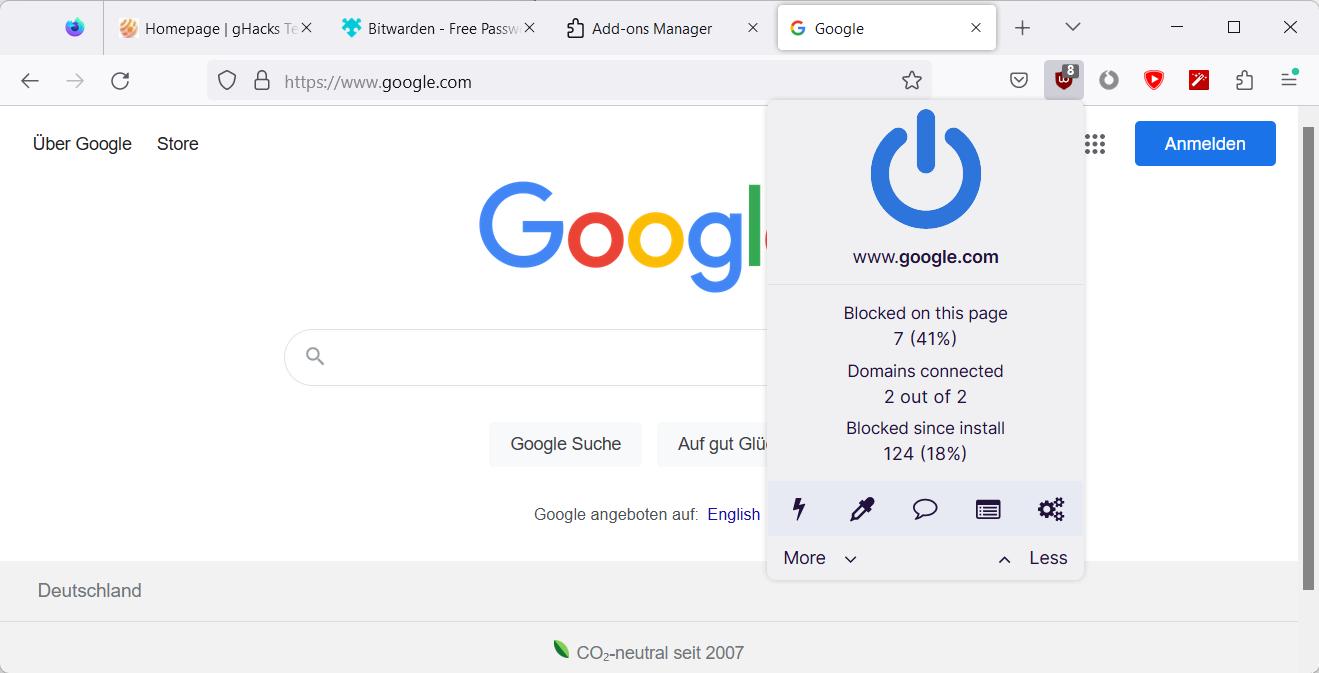
There are plenty of content blockers available on the Firefox Add-ons Store, but uBlock Origin is the undisputable king in the category. It is the most popular extension for Firefox and updated regularly by its developer Raymond Hill.
Features:
- Works out of the box after installation.
- Offers customization options.
- Can be extended with additional filter lists, many of which can be enabled or disabled with a simple check.
2. Research: Web Archives
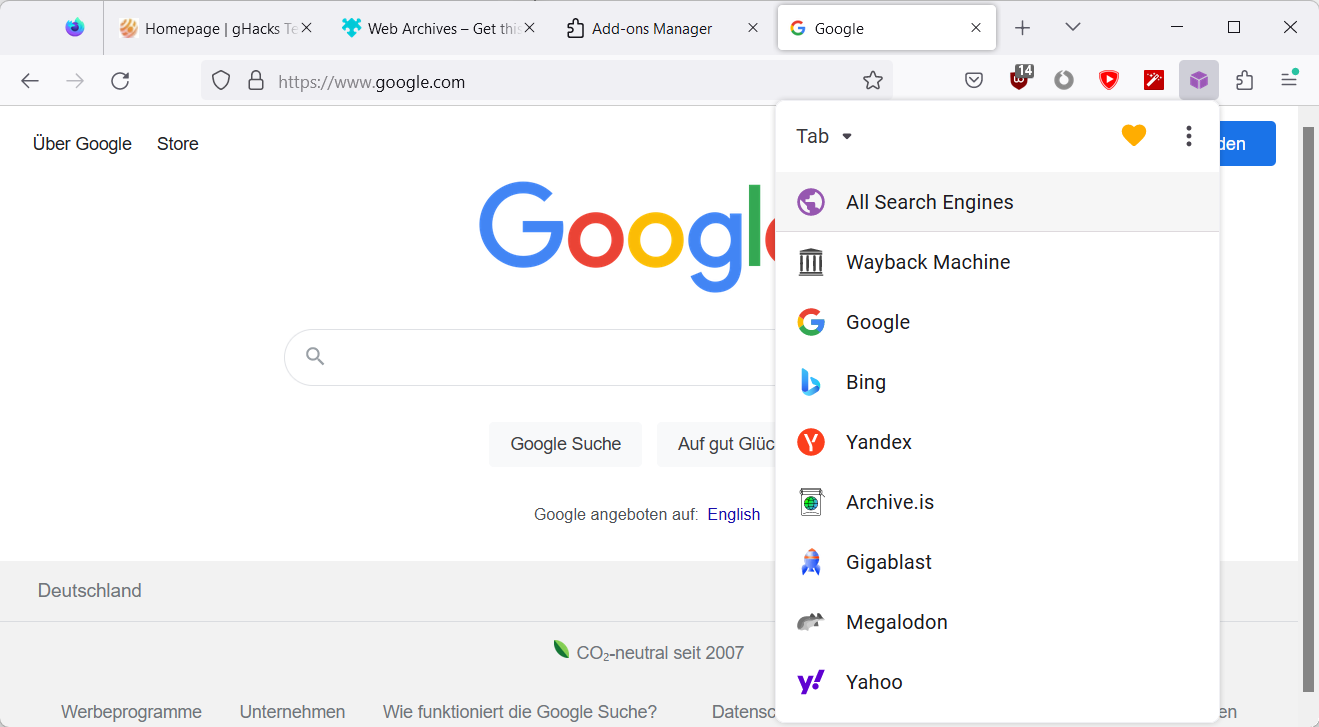
Web Archives is a useful research extension for Firefox. Sometimes, content may get deleted or removed from the Internet. While that content may not be accessible anymore on the original webpage it was published on, it may still be accessible through archives and caches.
Web Archive makes these archives and caches more accessible in Firefox.
Features:
- Works on any link and any webpage that you open in Firefox.
- Supports 10 different archives and caches, including the Wayback Machine, Archive.is and Google Cache.
- Has a handy "all archives" option.
3. YouTube: Enhancer for YouTube
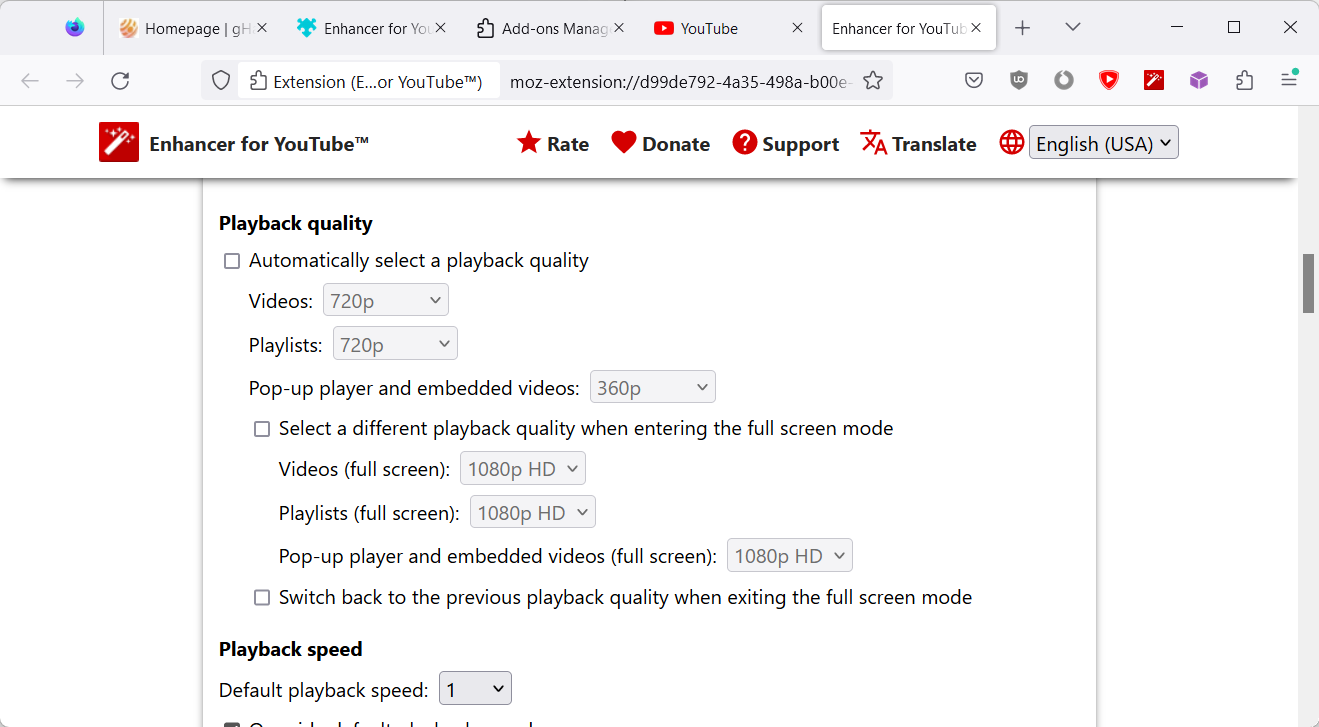
Enhancer for YouTube improves YouTube in several meaningful ways. Many of the features allow users to customize YouTube, from setting video resolutions and volume to managing autoplay behavior or hiding certain elements on the site.
Features:
- Customize YouTube to your liking, by removing certain elements on the site, e.g., the comments section.
- Configure playback parameters, such as the video quality, volume, or appearance of the player.
4. Password Manager: Bitwarden
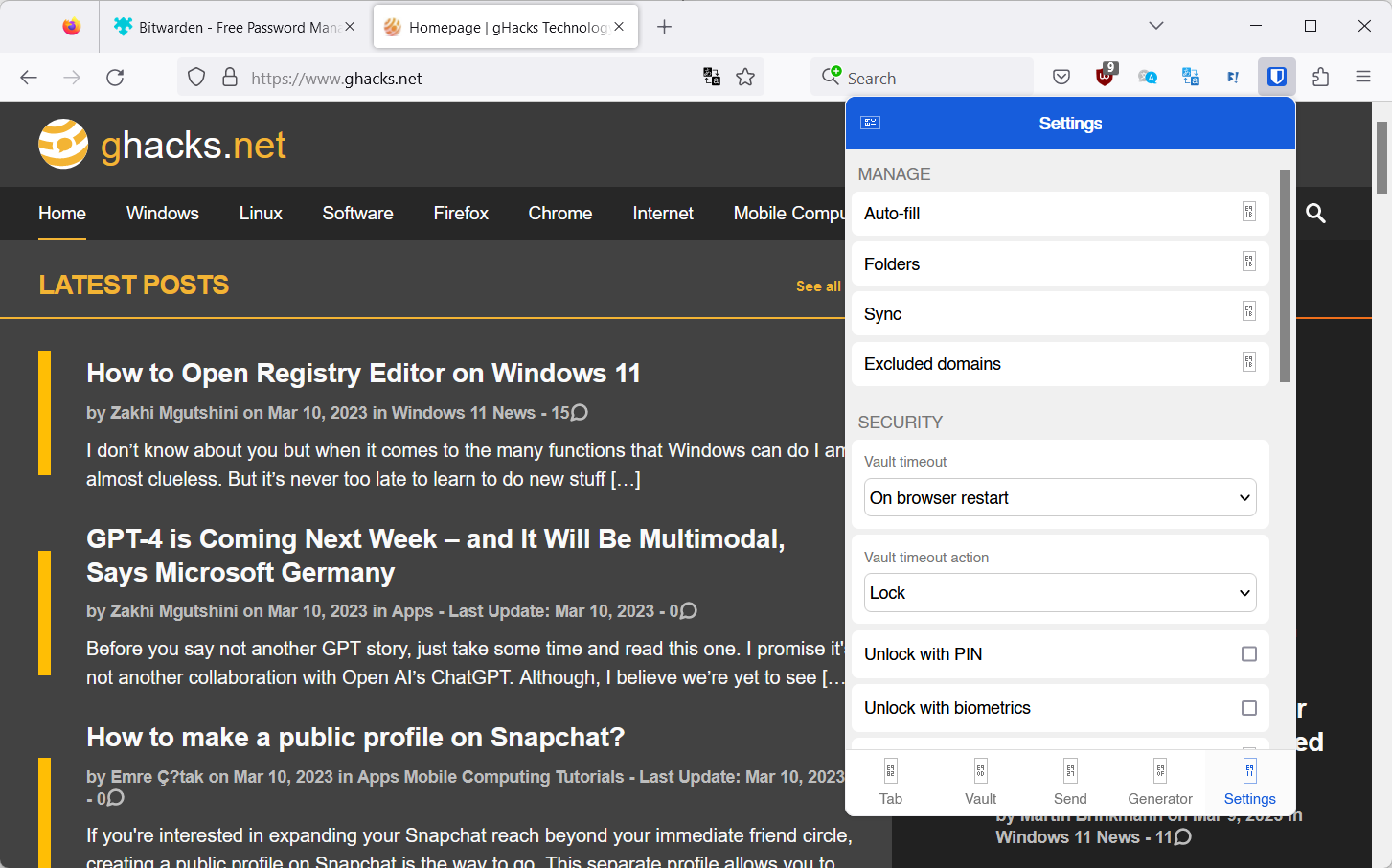
Many password management services have extensions for Firefox. Bitwarden users may install the Bitwarden extension for Firefox to better integrate the password manager into the browser. It adds features such as comfortable logins, password generation, saving of new account information and more to Firefox.
Features:
- Integrates with Bitwarden, makes available all existing passwords in Firefox.
- May save new logins, generate secure passwords, and more.
- State of the art security and encryption.
5. Downloader: DownThemAll!
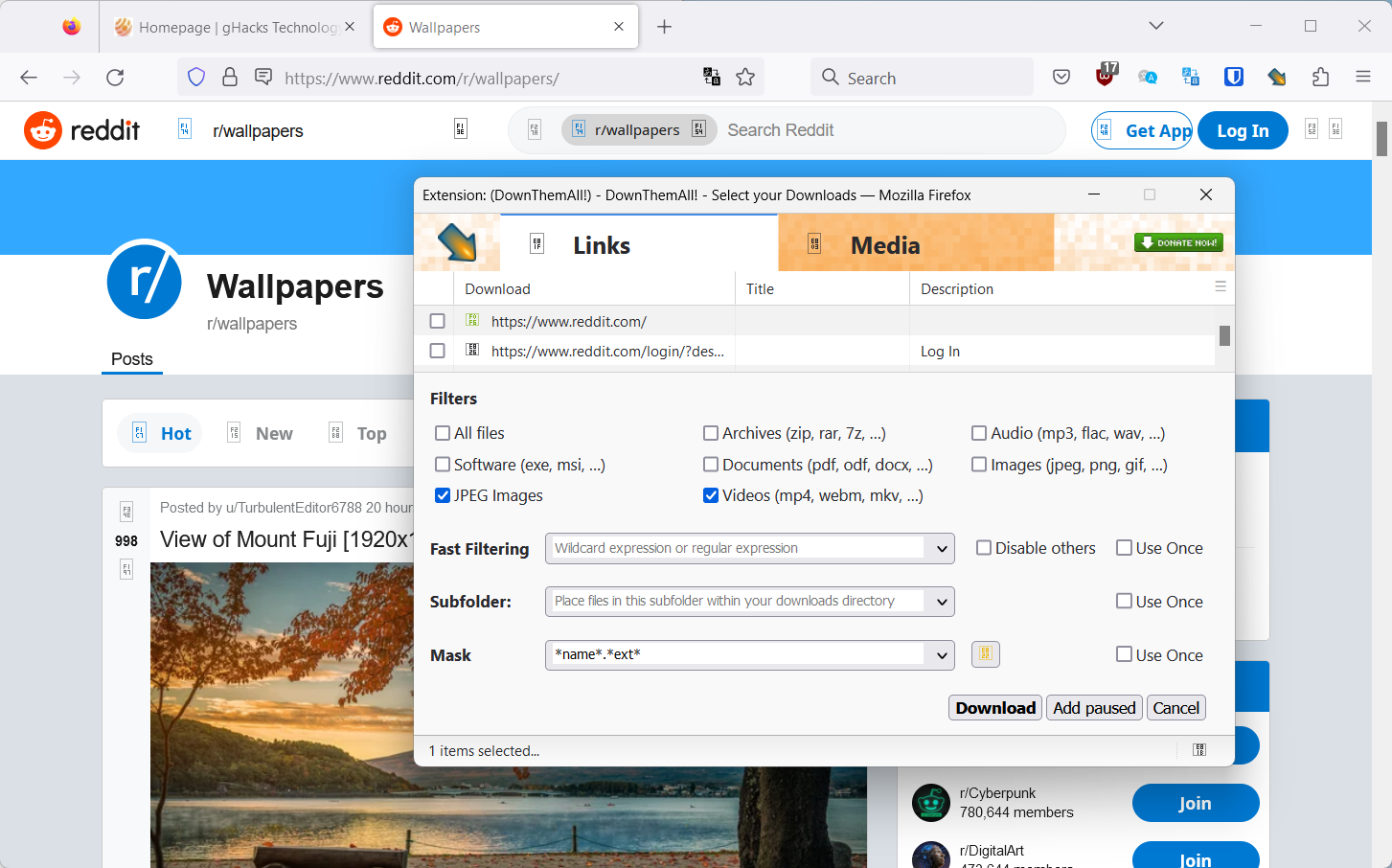
DownThemAll! is a helper extension for users who download files regularly. One of its main appeals is that it can be used to download multiple files in one operation. It features a download queue and useful features, such as renaming and filtering options.
Features:
- Adds batch download capabilities to Firefox, including on single pages, but also on all open tabs.
- Includes filters, to only display certain types of content, e.g., images or archive files, for easier selections.
6. Save webpages: Single File
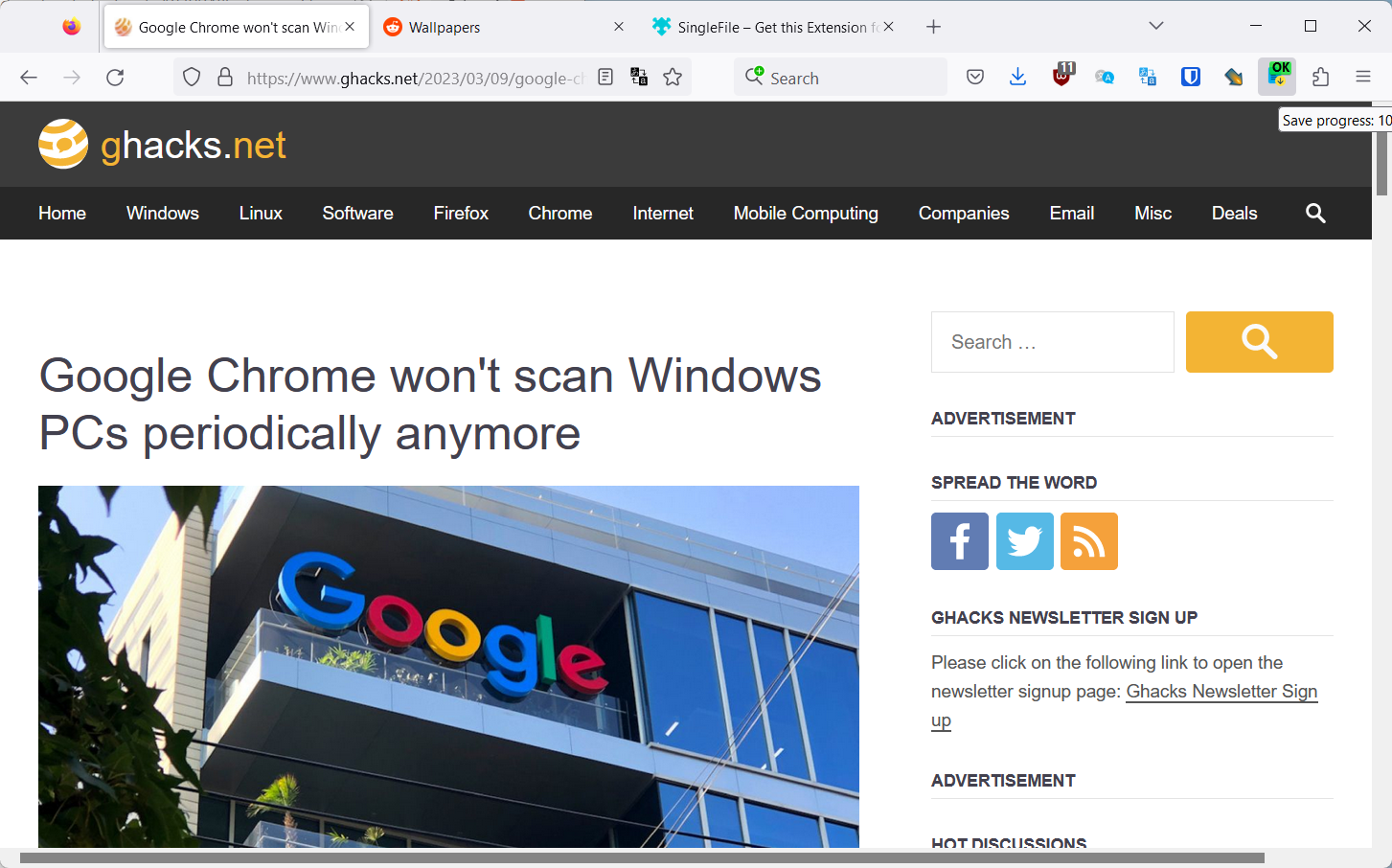
While Firefox includes options to save a webpage to the local system, it creates numerous files doing so. Single File, as the name suggests, saves a single HTML file to the local system.
Features:
- Save any webpage as a single HMTL file locally.
- The HTML files can be opened in any browser.
7. Temporary Date: Clear Browsing Data

Clear Browsing Data improves Firefox's built-in capabilities to delete temporary data. The extension adds the capabilities to Firefox's frontend and allows users to delete all data in one click or specify, which data they want removed.
Features:
- Delete browsing data in a single click.
- Select specific types of browsing data to clear, keeping others.
- Gives users more control over the deletion.
8. Customizations: New Tab Override
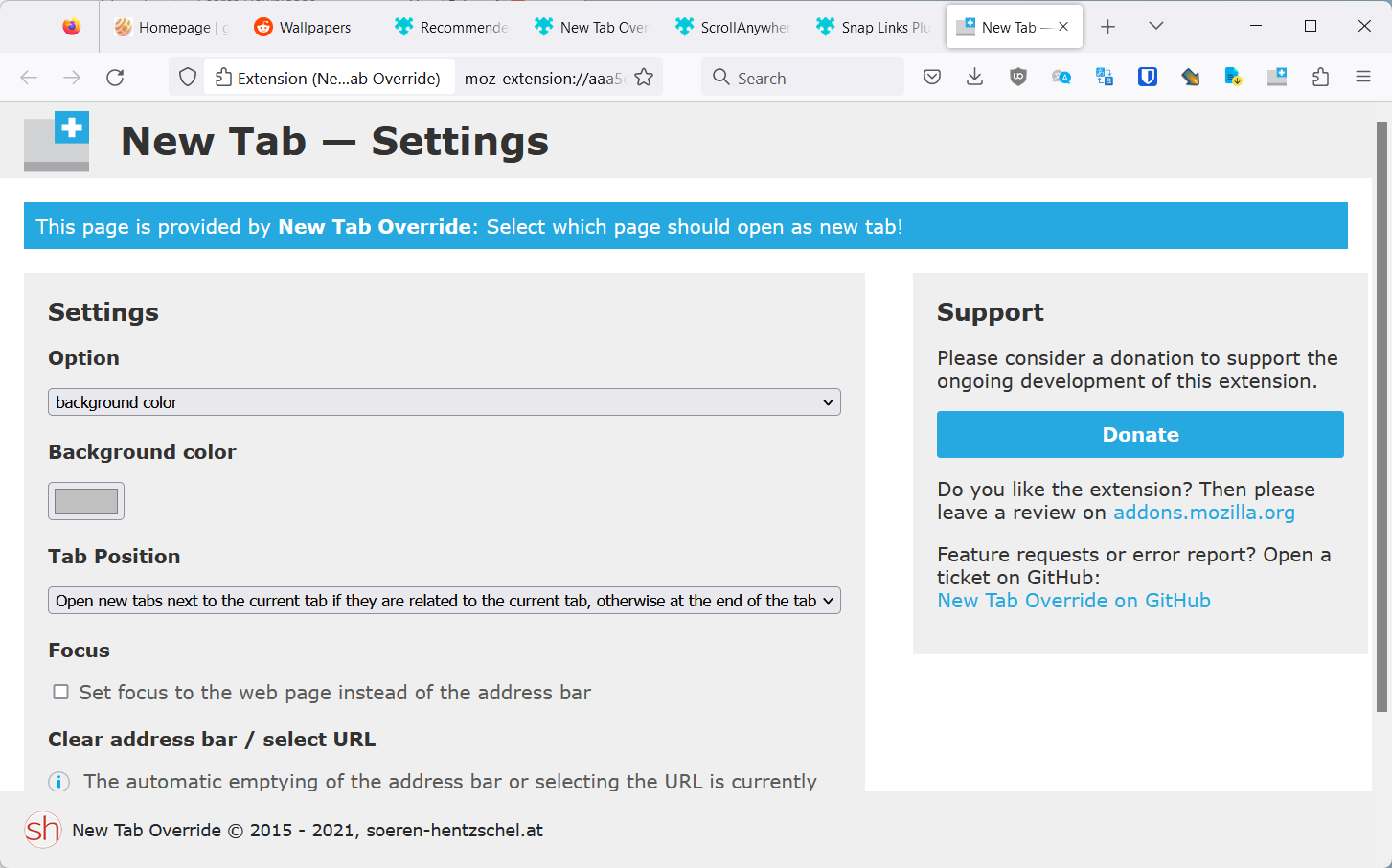
New Tab Override adds customization options for Firefox's New Tab page. Users of the extension may set a custom page or color and configure several other parameters.
Features:
- Load a custom webpage, local file or display just a single color on the New Tab page.
- Configure where New Tabs are opened in Firefox.
9. Accessibility: Scroll Anywhere
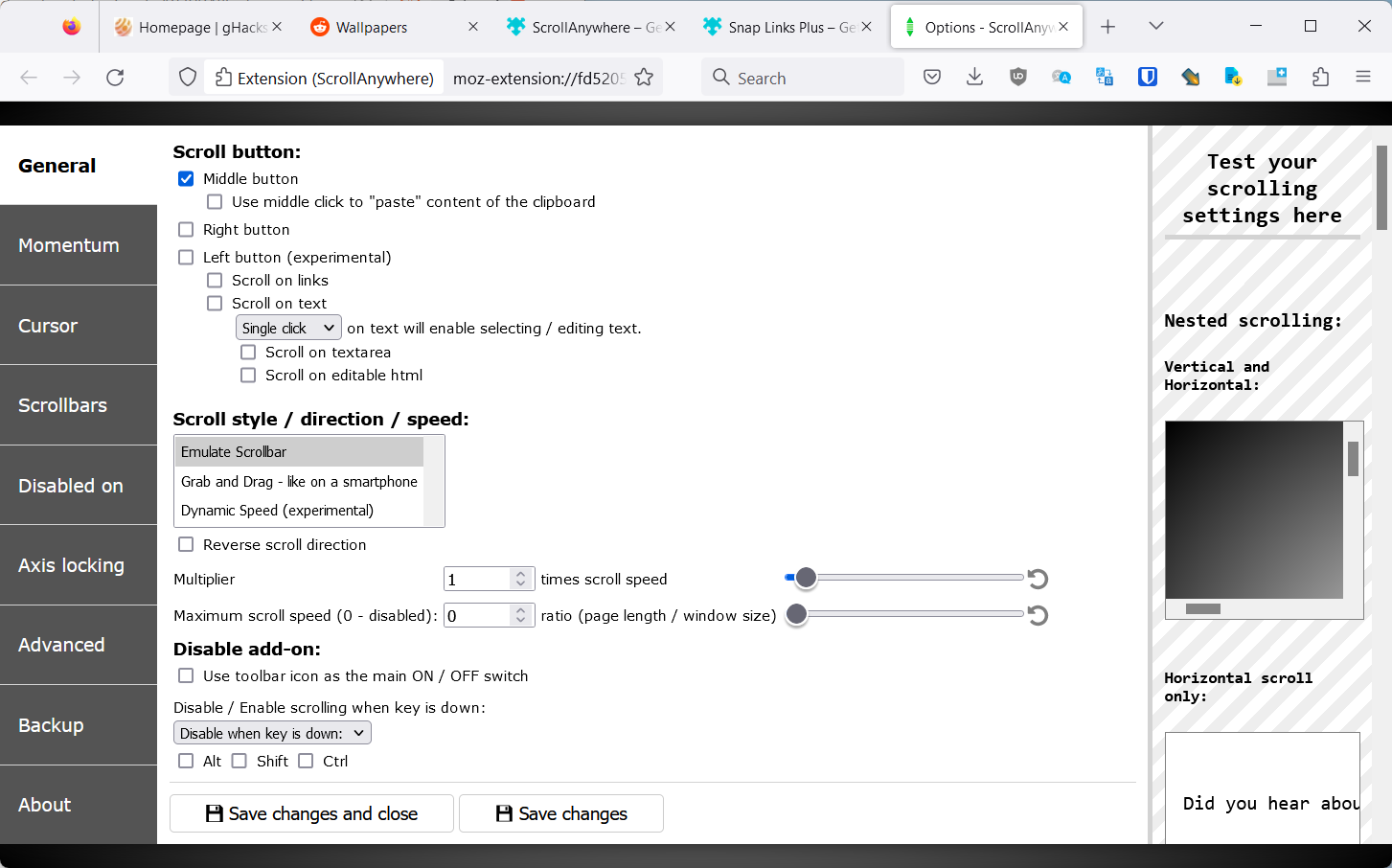
Scroll Anywhere unlocks scrolling capabilities on the entire webpage, and not just by using the Firefox scrollbar or keyboard shortcuts.
Features:
- Supports scrolling with different mouse buttons.
- Simulates scrollbar, smartphone and other scrolling styles.
- Customize scroll speed and acceleration.
10. Convenience: Snap Links Plus
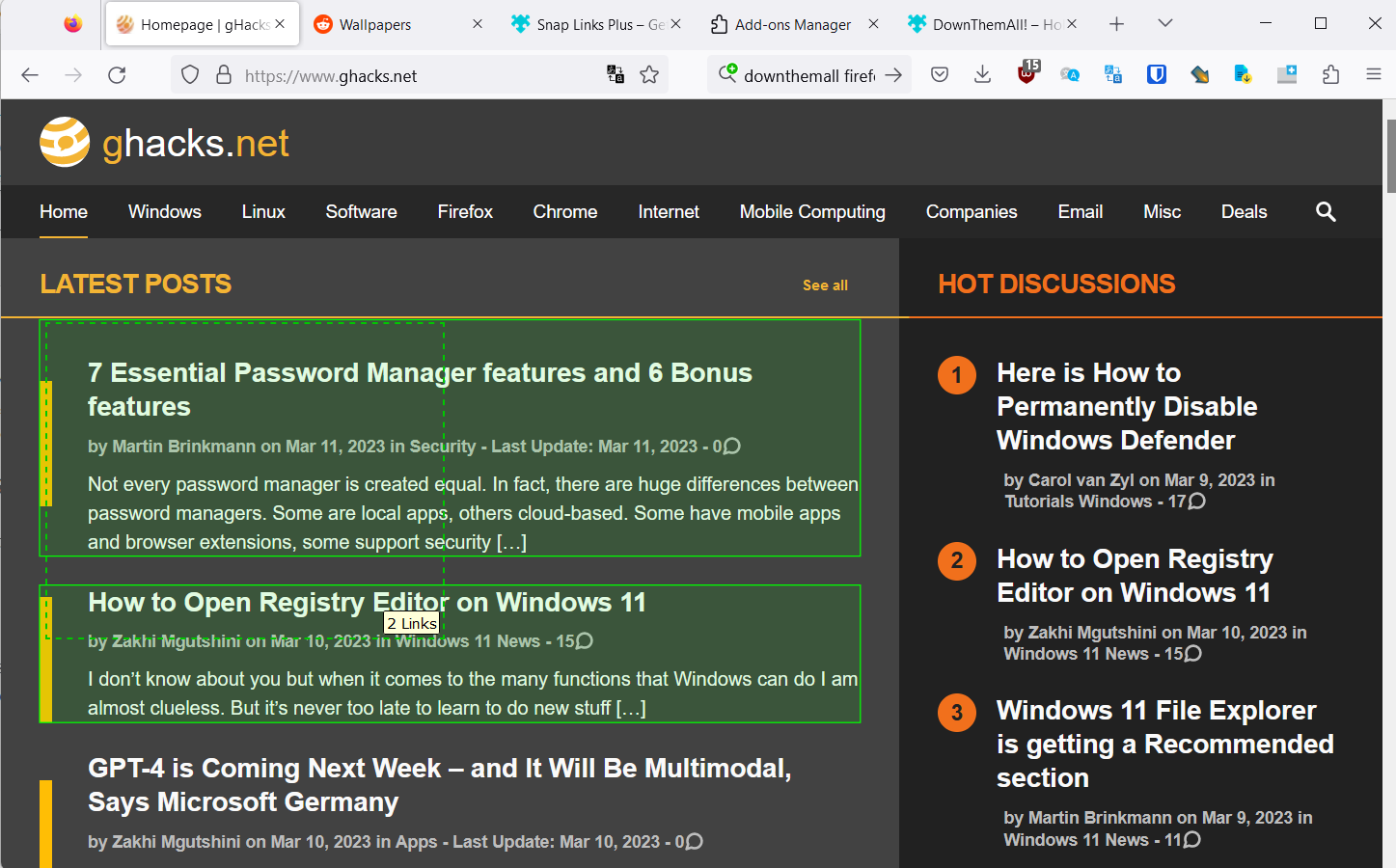
Snap Links Plus may be used to open multiple links in one go by drawing a rectangle around the links. The extension may also be used to check or uncheck checkboxes on websites.
Features:
- Open multiple links at once in Firefox.
- Check or uncheck boxes on webpages.
Now You: have another must-have extension for Firefox that is not on this list?








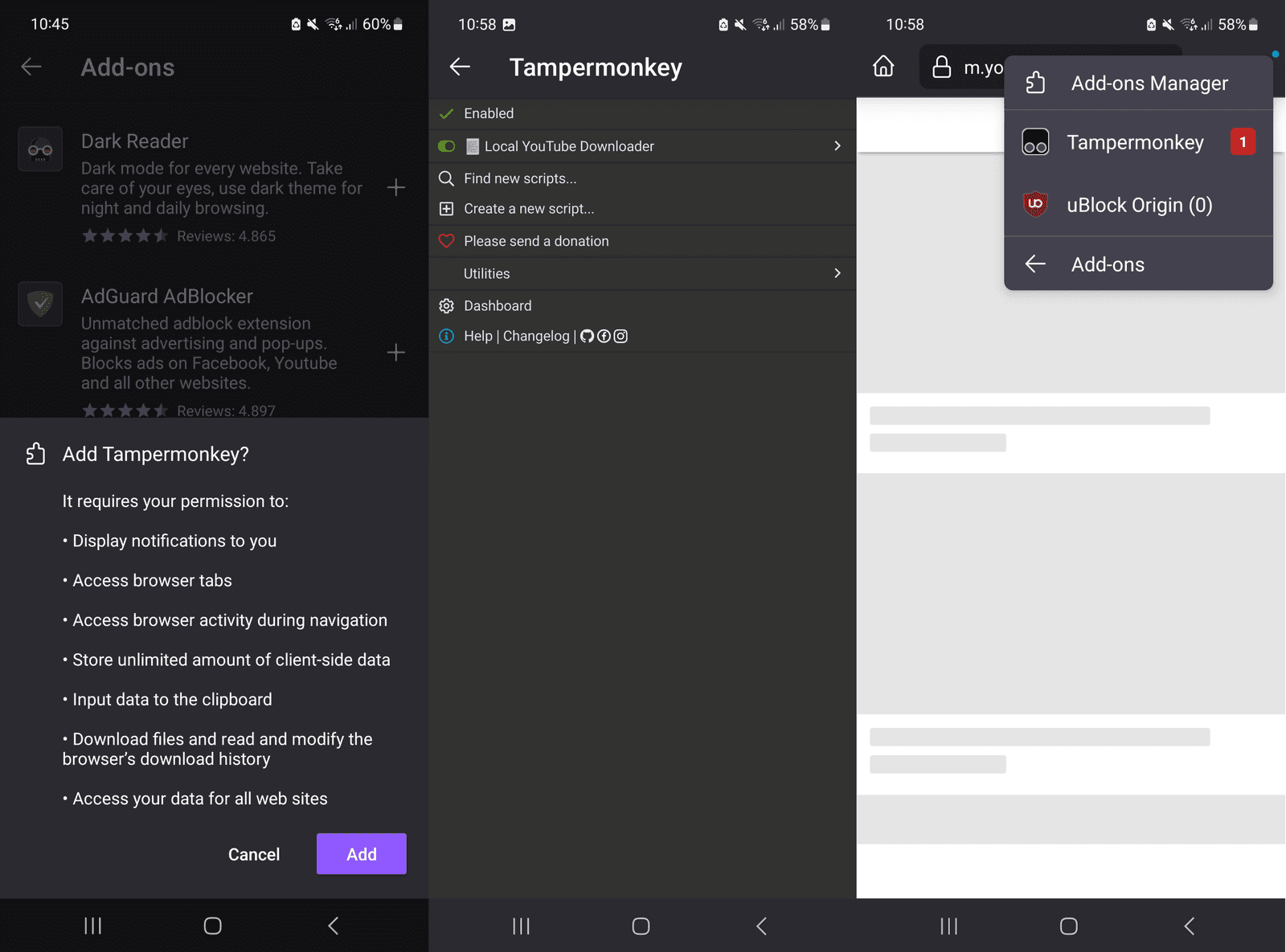













Martin, please check out clipboard2file. From what I can see, it is the only extension that offers Opera “Easy Files” function in other browsers.
https://addons.mozilla.org/firefox/addon/clipboard2file/
Content blocker: people always vomiting uBloCk oRiGin! everywhere, everytime, which is fine, i use it too. But Adguard Extensions (not the standalone app, or DNS) is great too, more polished, just as fast, just as customizable.
Password Manager: BitWarden!. I refuse to pay a subscription fee wtf, when there are free Keepass extensions — along with its forks. Wanna support them? donate.
A couple of odd choices in this Top 10:
6 – How often do you think people save a local copy of a website? This is a solution to a problem that very few people have.
9 – I fail to see how this is useful at all. Scroll speed is already customisable in FF without an add-on. The ability to use buttons to scroll already exists too, and rarely used because scroll-wheels and touch-screens are superior.
I would take those two out and add in either Sidebery or TreeStyleTabs. The ability to automatically group tabs makes these the #1 most useful add-on for a web browser.
Please report Martin “rss via Cloudflare don’t work, you can test it via curl”
To much extensions slows down any browser and exposes too many user data.
Also, enters a door to many unpatched (or not updated) exploits.
Use and enable only one that you use on daily basis.
uBlock Origin (with ClearURLs and I don’t care about cookies blocklist so I do not need those extensions)
CanvasBlocker
Firefox Color (custom firefox theme)
BetterViewer (image viewer)
TransOver (translation)
Bypass Paywalls Clean
Return YouTube Dislike
Enhancer for YouTube
SponsorBlock
SingleFile
Hello Akina,
Bypass Paywalls Clean has been removed from Mozilla addon store. Not sure it will be back or continue to be supported so you may as well have it added as a list in uBlock Origin as well.
https://www.ghacks.net/2023/02/13/mozilla-removes-bypass-paywalls-clean-extension-from-its-add-repository/
These are just some that come to mind that I have used, considered and/or do use.
Do your own research on these and consider if they are worth it for you.
Youtube:
– Sponsorblock
– VideoResumer
– Unhook
– Improve Youtube!
– Blocktube
– Clickbait Remover for Youtube
– Windowed – floating youtube/every website
– Popup This Video
– Video Resumer
Tab:
– Yet Another Speed Dial
– TabHunter
– Tab Session Manager
General Browsing
– Bypass Paywalls Clean
– Don’t accept image/webp
– FastForward
– Behind the Overlay
– Skip Redirect
– Top and bottom Scroll Buttons
– Imagus
– Image-resizer
– Redirect AMP to HTML
– ContextSearch web-ext
– Simple Context Search
Privacy
– CanvasBlocker
– ClearURL
– CookieBlock
– Ublock Origin
– Demodal
– I still don’t care about cookies
– LocalCDN
– ViolentMonkey/FireMonkey
TabMix is definitely missed even for the most basic thing like clicking on a tab to return to the last one you were on not to mention the billion other things it did.
One thing I want to ask is how everyone else is managing their extensions with the poor UI and even worse overflow menu which often does not play well with extensions when you want to access their settings UI. Skip Redirect is one good example for me, when it is not in the overflow menu the options screen appears fine but when it is it doesn’t appear properly or at all (yes I also blame the developers of Skip Redirect).
Mozilla does little to accommodate extensions from the ground up all the way to the interface and every other google based browser is absolutely no better.
I don’t consider myself to be with it anymore when it comes to Firefox. The jumping of hoops needed to get browsers to perform the way I like them became tiresome and frustrating at some point I just gave up. I got sick of having to deal with it.
I have very few extensions I use regularly. The one I use constantly is similar to SingleFile – it’s called Save Page WE and it does the same thing – saves a Web page as a single file with all included assets (except those that for some reason can not be retrieved, which doesn’t seem to affect the saves much.)
I also use Mate Translate for language translations, useful in these days of the Ukraine conflict.
I used to use uBlock Origin, but it got in the way too much, so I dumped it.
I use NoScript, of course, which prevents most of the crap albeit I frequently have to tell it to trust this or that in order to get the site to work usefully.
I have a couple “Unpaywall” and “Bypass Paywalls” which I use relatively rarely.
I have DownTheAll, used relatively rarely.
I have AdBlocker for Youtube.
And I recently installed the ChatGPT for Search Engines, which so far I have not used much.
I used to have DuckDuckGo Privacy Essentials, but it’s disabled now as it, too, got in the way at some point.
I don’t comprehend people who have 60 extensions. It must be next to impossible to control them all or prevent collisions in functionality or disruptions of Firefox functionality. I prefer the KISS principle.
As a user of Kiss Launcher for Android I might agree, but in this case rather than ‘Keep it simple, stupid!’ the term ‘Make it simple, wisely!’ seems more correct to me.
If productivity increases by starting from scratch, then it is always a gain.
More than anything else I prefer other parameters in choosing between extensions even if they are useful:
– not redundant;
– whether it has privacy policy or open source with the code available;
– how up-to-date it is if the function requires it often;
– permissions.
Reading @Tom Hawack’s list I don’t see anything excessive, except maybe a different approach for privacy and security, I more or less try to follow Arkenfox’s ‘Don’t bother…’ advice (I use ‘Chamelon’ only for referer management and ‘Clear Browsing Data’ is useful for me to close all open tabs with one click).
“And I recently installed the ChatGPT for Search Engines.”
What do you mean? Add it as a search engine?
Thank you for information
Dark Reader is also good. This site with a dark theme looks nice and easy for reading without blinding you.
Extensions I use on FF:
Copy All Tabs
HNTP
Prevent Duplicate Tabs
Return YouTube Dislike
Stylus
uBlock Origin
Years ago I was crazy about extensions and using all kinds of weird features. When I was still using Firefox, I think it was maybe before Chrome released, I would install all kinds of useless extensions, like mouse gestures and whatnot (before I discovered Firefox, I used IE 6 and would install toolbars or animated cursors, not because I needed them, but because I thought it made things cooler), back to Firefox, I would install all kinds of crap and just force myself to incorporate it into my browsing, because I thought it was cool.
When Chrome released, it really bugged me that it did not have smooth scrolling like Firefox and I would look for all kinds of extensions to see which one scrolls the smoothest.
Now the only extension I use is uBlock Origin and I dropped Firefox long ago when Mozilla lost the plot with it. Currently I’ve broken my vow to only use the bare minimum and have another extension called “Return YouTube Dislike”, because I want to be able to know when a video is BS.
But I think only the bare minimum is needed, most of the extensions listed for me are useless, another problem is when people get used to too much convenience, when it’s taken away they become less productive.
“Return YouTube Dislike”, because I want to be able to know when a video is BS.”
Because other people’s opinions are better than your own?
I ignore likes too.
When Google fully moves to Manifest V3, that should help cure you of your extension addiction. As that will make uBlock less effective than the built in adblocker in many browsers. uBlock will probably still work with Firefox, but once you cancel something, it’s embarrassing to go back.
My guess is Google will back down off Manifest V3 for a while. If they do implement it, it will be done very slowly.
Extensions are to browsers what sauce is to spaghetti, what accents are to languages, what innovation is to obedience, creativity to conformism : the glide from officialdom to personalization.
Make it your way :=)
* Cyberghost VPN. A free VPN from an established paid VPN provider. Good enough for occasional ad-hoc public wifi use.
* Snowflake. Anonymously share your browser’s internet connection as a Tor node. Runs in a private tab in the background.
* Ghostery. Similar to Ublock Origin, with user-friendly and accessible controls for ads, trackers, social networks, and statistics to override and allow per-site. No scripting knowlege needed to tweak a busted site and allow only what you want/need to (like banking or rewards sites) without totally disabling all blocking.
* Some user chrome to shrink/tighten the menu line height to fit more entries on the screen.
* User Agent Switcher for sites hardcoded for mobile use (looking at you, Pinterest).
* ForecastFox Plus. Weather in your favorite locations. Nice instant mouseover radar view.
* DuckDuckGo. Use a search engine that doesn’t assume you only use the internet to buy stuff advertisers pay google to pimp for them.
Privacy: Privacy Badger
This is certainly a good article! :]
Add custom search engine
Chameleon*
Clear Browsing Data*
ContextSearch web-ext**
Download with JDownloader*
Export Tabs URLs
Go to Bottom of Page Button
Go to Top of Page Button
Image Picka*
Kee*
Link Gopher
Pin Unpin All
Redirector*
Simple Form Fill*
SingleFile*
Skip Redirect*
Sort Bookmarks*
Stylus
Tile Tabs WE
Translate Web Pages*
uBlock Origin**
Video DownloadHelper
Violentmonkey*:
– Google Image Search*
– Absolute Enable Right Click & Copy*
– Google Image Direct View
– Login Reminder Popup Remover*
– Simple YouTube Age Restriction Bypass
– Vector Layout For Wikipedia
– WhoColor Userscript
– Youtube Auto Cancel Next Video!
– YouTube Autoplay Disable
– Youtube Embed NoCookie
– And some others (…)
userChromeJS scripts or CSS:
– AboutConfigMenu*
– AppMenuMods
– AutoCloseBookMarkFolder*
– BookmarksMenuAndButtonShortcuts
– ClearDownloadsButton
– DebugExtensionInToolbarContextMenu*
– ExtensionOptionsMenu*
– OpenInUnloadedTab
– SidebarSwitch**
– SimpleMenuWizard
– ToolboxButton*
– UrlbarViewScrollSelect
No * = They are useful to me
* = They make my life easier
** = If they disappear I start crying
There are some noticeable ones missing from this list. For example the ones i use but are not mention in the article or by Tom above:
Dark Reader. Very popular for pages that do not have built in dark mode.
FoxyTab. Adds many useful tab related controls that Firefox lacks.
SponsorBlock for Youtube. Huge time saver for heavy Youtube viewers.
Text Link. Open any link on any webpage even if it’s not a hyperlink (clickable).
Textarea Cache. Very useful if PC or Firefox itself crashes etc. Saves you from retyping a wall of text.
TWP – Translate Web Pages. Since Firefox does not yet natively do this it’s must when vising a lot of non-English websites.
Bookmarks Organizer . Very handy for managing thousands of bookmarks.
Default Bookmark Folder. Again very useful for those who save a lot of bookmarks.
There are others that i use like Return YouTube Dislike and Update Scanner but the full list would get too long for this post.
30,694 Firefox extensions (and running) [https://addons.mozilla.org/en-US/firefox/search/?type=extension]
10 Best, 100 Best, what criteria(s)? Subjective, tough :=) If love is adding & multiplying rather than subtracting and dividing then all 30,694 extensions are the best … for someone or another (should we count extensions stating 0 users? Certainly we should!)
I run ‘Dark Reader’, ‘TWP – Translate Web Pages’ as well, IMO best in their categories.
@Tom Hawack, thanks for the info! I didn’t notice such the big number of available extensions! :O
This article and the amazing use of the extensions by @Tom H. have started my interest to search for those addons and extensions that could help me in some ways! Thanks again @Tom H. & @Martin B.!
Martin, it’s called HTML (HyperText Markup Language), not “HMTL” as you have written twice in the [6. Save webpages: Single File] section of the article.
Thank you, corrected!
I’m running about 70 extensions here on Firefox 110.0.1, among which 4 (previously 5) of those mentioned in the list :
1. Content Blocker: uBlock Origin
4. Password Manager: Bitwarden
6. Save webpages: Single File
7. Temporary Date: Clear Browsing Data -> Fire Clear Cache (*)
9. Accessibility: Scroll Anywhere
(*) ‘Clear Browsing Data’ has just been updated to ver. 4.0 and for an odd reason no longer runs here on Firefox 110.0.1 (x64) / Windows 7 (x64). Rather than reversing to previous 3.2.1 I switched to a similar extension : ‘Fire Clear Cache’
Among the 65 other FF extensions I use, which to mention?
CanvasBlocker, Cookie AutoDelete, Cookie Quick Manager, I still don’t care about cookies, LocalStorage Editor, Privacy Possum, CleanLinks, Referer Modifier, User-Agent Switcher , Redirector, LocalCDN …
Stylus, Violentmonkey, AnonAddy, Bitwarden, CheckMyHTTPS (occasionally), Netcraft Extension (occasionally), HTTPZ (rather than FF’s native https-only mode), SixIndicator …
I’m not mentioning userChromeJS scripts (18 at this time) which add a lot of functionality.
Not listing them all :=) But all these fellas get along very well, Firefox opens instantaneously, runs fast (also because the browser is heavily tweaked).
Happy week-end to all. Be happy, and that’s an order :=)
Great, GREAT tracts of… addons…
With a fingerprint this size and uniqueness, every website must greet you by name even the first time you visit them.
@Anonymous wrote,
“With a fingerprint this size and uniqueness, every website must greet you by name even the first time you visit them.”
One of the best “web browser security testing, privacy testing, and troubleshooting tool” I know provides the following information when accessed from Firefox tweaked and running the extensions i mentioned :
[https://www.deviceinfo.me/]
/ Firefox Extensions:
“None detected. No supported extensions installed or enabled, or supported extensions don’t allow detection.”
Of course we’re all more or less fingerprinted and our sole IP Address unless hidden by a proxy/VPN signs our device. But extensions aren’t concerned, anyway not in my case and maybe because of privacy setting(s), though I’d have to investigate to know which :=)
@Tom Hawack
https://coveryourtracks.eff.org/
o.O
A big amount of addons, for sure.
Hello there, John G.!
Quite a lot, and you haven’t experienced Firefox as I’ve tweaked it, be it for cosmetics, prefs, Autoconfig & Group Policies, userChromeJS scripts : people who happen to run the browser when they’re used to the out-of-the-box display, layout, functionalities just wonder where the hell they’ve landed :=)
When Tom likes, Tom enhances, converts, brings a maid’s room under the roofs to the Palace of the One Thousand And One Nights. Yeah!
Hello @Tom Hawack! :D
You have made me laugh a lot with your brilliant ending of your last comment! Indeed I admire so much the clever people with the skills enough to enhance to the roof a browser like Firefox. Good job, Tom! :]
Tom, that is a lot of extensions. Thank you for your input.
Hi Martin, many extensions indeed, carefully chosen, tested, redundancy-free.
FWIW, if it may be of any interest, a summary of all installed extensions at this time. Crafting the htm file which lists them also got me to consider the list for my archives, hadn’t done it for some time … maybe having a look at them within several years will bring a smile :=)
[Firefox_110..0.1_extensions.htm] built with NirSoft’s ‘SysExporter’ to handle the list provided by ‘CCleaner’ 5.40.641 / Tools / Browser plug-ins / Firefox …
htm file : [https://drop.infini.fr/r/d5GzN8Ygqq#7p6y14jKK1ngUyTGv5Qb7T1ITht4pbCpmIVrE+d3vwE=]
htm image : [https://img.justpaste.me/i/20230311/pawOl/PageSaver-2023-03-11-11.22.33.png]
EDIT/NOTE : to be coherent and precise I must point out :
The [Firefox_110..0.1_extensions.htm] list I provided includes an extension called ‘Add-ons Search Detection’
This extension is a Firefox built-in extension.
Firefox (at least current 110.0.1) includes 7 native extensions which cannot be removed :
Add-ons Search Detection
Amazon.com
Bing
DuckDuckGo
eBay
Google
Wikipedia (en)
I ignore what ‘Add-ons Search Detection’ performs exactly, but I do know that the other 6 extensions are the default search engines. Personally I’ve “removed” the native search engines in ‘about:preferences#search / Search shortcuts’ before installing my own, which in fact disables them only : they appear in ‘about:debugging#/runtime/this-firefox’ as well consequently in ‘CCleaner’ 5.40.641 / Tools / Browser plug-ins / Firefox’ that I used to determine the list : I had hidden the 6 search engines when asking ‘NirSoft’s ‘SysExporter’ to create the htm list, but forgot to hide ‘Add-ons Search Detection’ as well.
So don’t go searching for ‘Add-ons Search Detection’ on AMO… you’ll never find it, LOL.
Verbose, I know, but once you start a comment you have to edit any inconsistencies you may happen to realize later on.