Why Mozilla's decision to remove Bypass Paywalls Clean extension is a wake-up call for internet users everywhere

Bypass Paywalls Clean is a popular extension for Firefox, Chrome, which as the name suggests, circumvents paid subscriptions on popular websites, allowing users to read the content for free. The add-on is no longer available on Mozilla's add-on store (AMO).

Mozilla removes Bypass Paywalls Clean extension from its add-ons repository
It is unclear why the add-on has been removed, The developer claims that Mozilla took it off the repository without any notification.
Update: A Mozilla spokesperson provided the following comment:
“Mozilla received a copyright takedown notice regarding this addon and forwarded it to the developer, along with instructions about how to submit a counter-notice. We haven’t received a counter-notice from this developer.”
The developer also speculated that it may be because the extension had too many users. You may refer to the developer's Twitter, Gitlab page to read the above statement.
Bypass Paywalls Clean was removed by Mozilla from the add-on store (without notification) ...
For updates you can switch to the non-amo version though (export your custom sites first): https://t.co/6O1bYKAbed
For Android you have to switch to Kiwi browser (Chromium).
— magnolia1234_bpc (@Magnolia1234B) February 10, 2023
I already explained the add-on's functionality in the first line of this article. Now, it is possible that one of the sites hit the Bypass Paywalls Clean add-on with a DMCA notice, which in turn could have resulted in Mozilla delisting the extension from its store. I'm not entirely sure about this, because if that was the case, wouldn't Mozilla have notified the developer? Or maybe it breached some clause in the terms and conditions of the repository. We can't tell that for sure, all that we know is that you can no longer download the plugin from the add-ons store.
gHacks Deals -> NordPass: Securely Store, Manage & Autofill Passwords
The developer says that they have updated the add-on to version 3.5.0. You may not see the update even if you already have the extension, because it has been delisted. You can, however, opt-to install the signed version by side-loading the XPI from the project's GitLab releases page. If you choose to go with that version, you should export your custom filters before switching.
Not many people may like installing add-ons (even if they are signed) that are not hosted on Mozilla's site, for security reasons. The good news it that the author of the add-on also maintains a filter list that you can use with ad blockers, so you will get the same functionality without the extension, at least as far as the popular sites are concerned. Here's how to use it.
How to bypass paywalled articles using uBlock Origin
1. Click on the uBlock Origin icon in your browser.
2. Switch to the Filter lists tab.
3. Scroll down to the bottom of the page, and click the checkbox next to "Import".
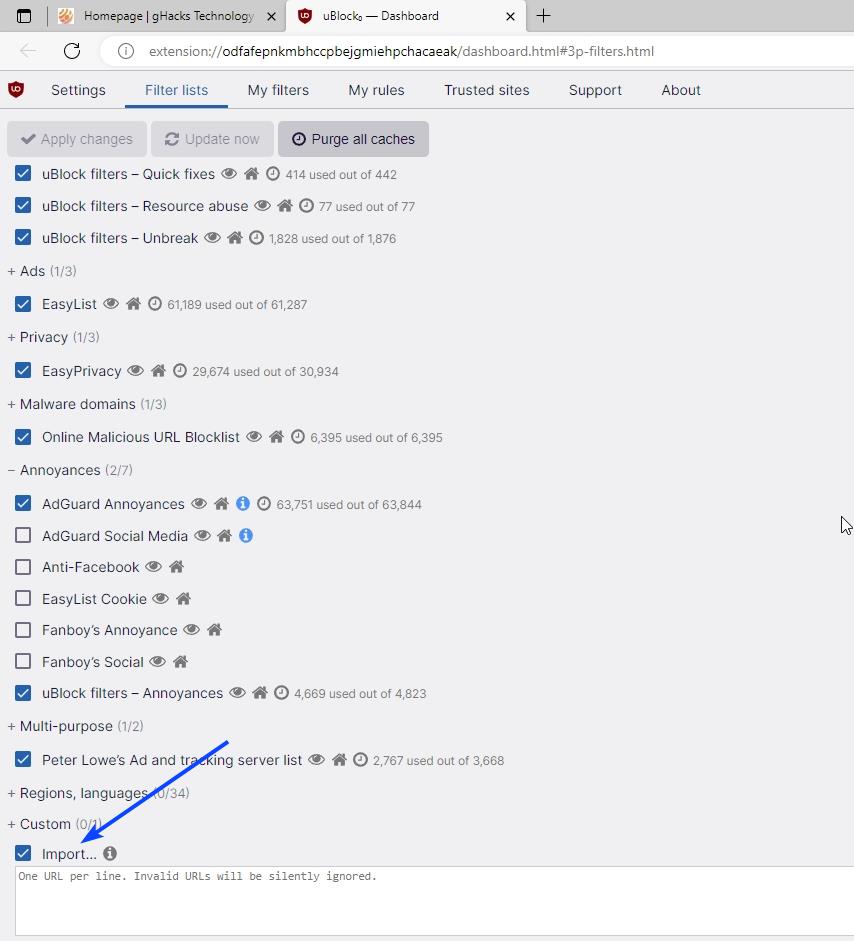
4. This will allow you to use custom filter lists. Paste the following URL in the text box.
https://gitlab.com/magnolia1234/bypass-paywalls-clean-filters/-/raw/main/bpc-paywall-filter.txt
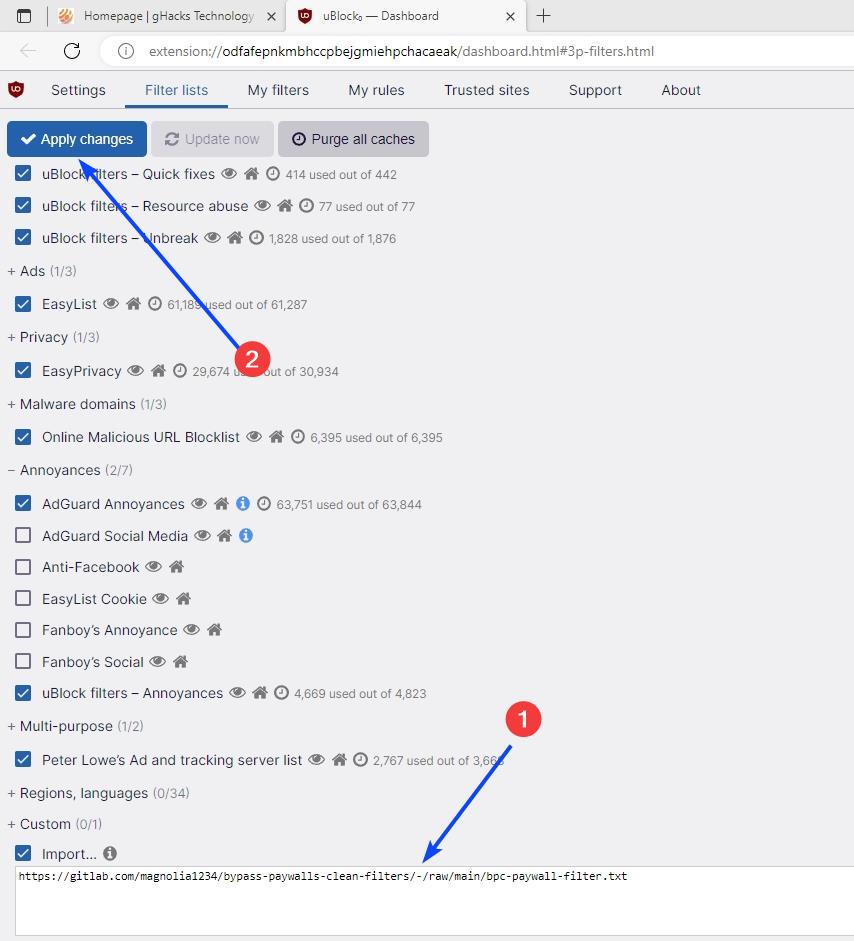
5. Click on the Apply changes button at the top of the page. You should see a new filter labelled "Bypass Paywalls Clean filter".
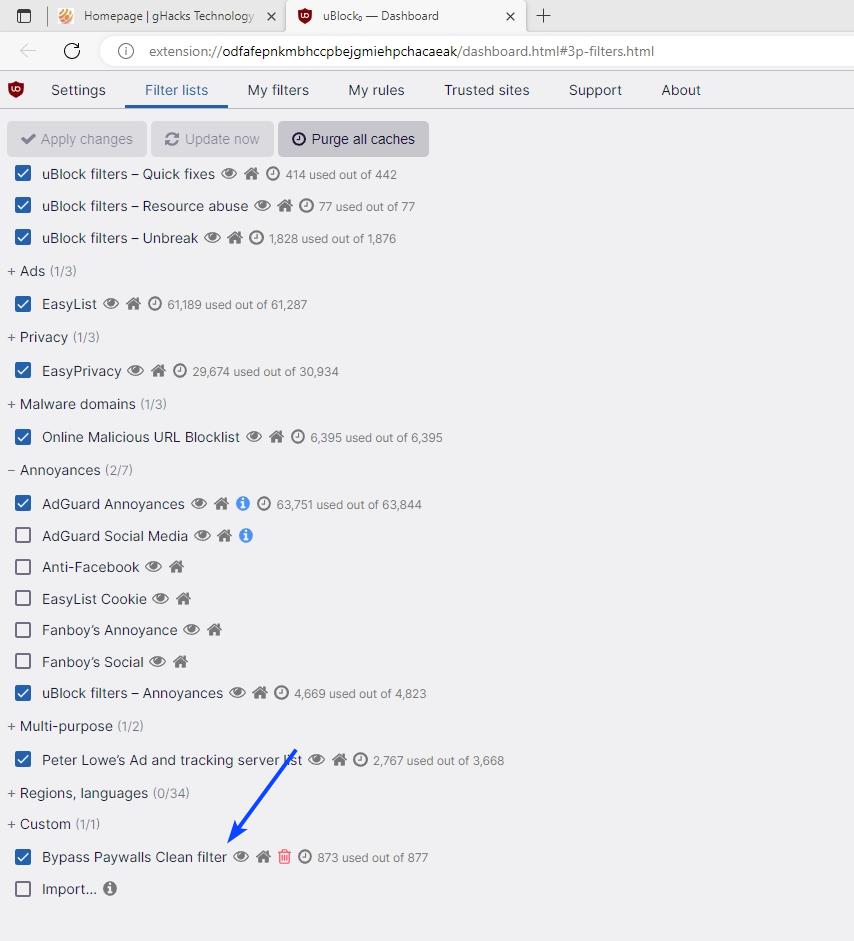
That's it, the filter is ready to use. Try it by going to a website that has a paywall, and you should be able to access the articles for free.
This method works with Firefox, Waterfox, Chrome, Vivaldi, Edge, and Brave, basically any browser that supports uBlock Origin, Adblock Plus, etc., that supports custom filter lists.
Note: The website for the filter list mentions that it can be used with other ad blocker apps for mobile like AdGuard for iOS, Samsung Internet browser, etc. I haven't tried these so YMMV, I use the filter on Firefox for Android.
If you don't want to use the ad blocker filter, you can choose to subscribe to the Bypass Paywalls Clean user script via the Violentmonkey (for Firefox or Chrome), or similar extensions. The user script is available in 9 languages, and can be found on GitLab.
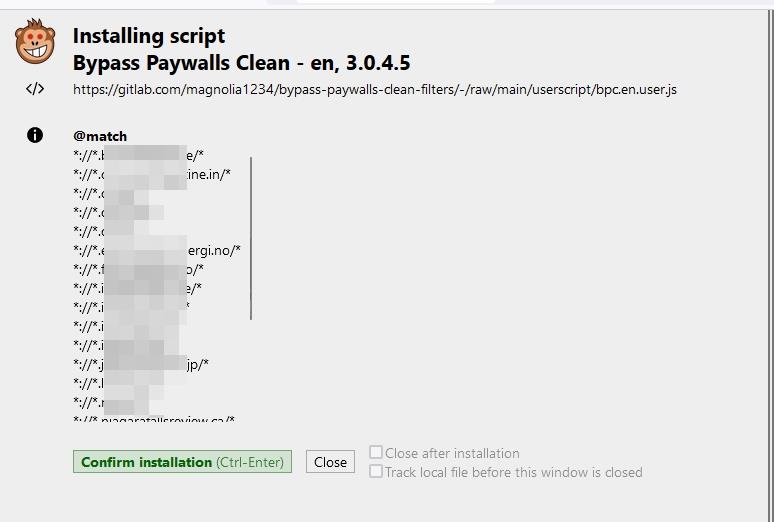
I use the add-on frequently to research stuff, learn new things. This is how the internet should be, free for everyone, without censorship and restrictions.
How to install Bypass Paywalls Clean on Firefox
- Go to the add-on's GitLab page.
- The Releases page contains a link for the Bypass Paywalls Clean XPI file.
- Click on the latest version to download it, and save it to your computer.
- Open the about:addons page in Firefox.
- Click the gear cog icon at the top of the page. It's located below the search bar.
- Select "Install add-on from file."
- Navigate to the folder where you saved the add-on, and select the XPI file.
- Firefox will ask you whether you would like to install the extension. Click the add button to approve the installation.
This is a one time process, you don't have to repeat it to update the add-on. You may update Bypass Paywalls Clean directly from the about:addons page > Check for updates.
Risks of installing add-ons from other sources
While Bypass Paywalls Clean is safe to use, not all add-ons out there are made with good intentions. Hackers often release malicious extensions that may infect your browser, and steal your browsing data, passwords, payment details such as credit card information.
You need to pay attention to where you are getting the add-ons from, though sometimes attackers may mimic official sites with malicious clones. One way of staying safe to only install add-ons that are popular among users, and have been reviewed by blogs.
This will help you find out whether the developer can be trusted, and if the extension itself is safe to use or not.
You may also want to consider restricting yourself to open source extensions, as you can check the source code to see if it is clean. I also recommend checking the permissions that an add-on may request when you try to install it, as these could also be misused, for example, to redirect you to malware domains.
Note: There is an add-on called Bypass Paywalls, which is actually the original one. However, it uses Google analytics (in the Chrome version), you can verify that by checking its source code (Background.js mentions it). Bypass Paywalls Clean is a fork of it without the telemetry, hence the name "Clean".








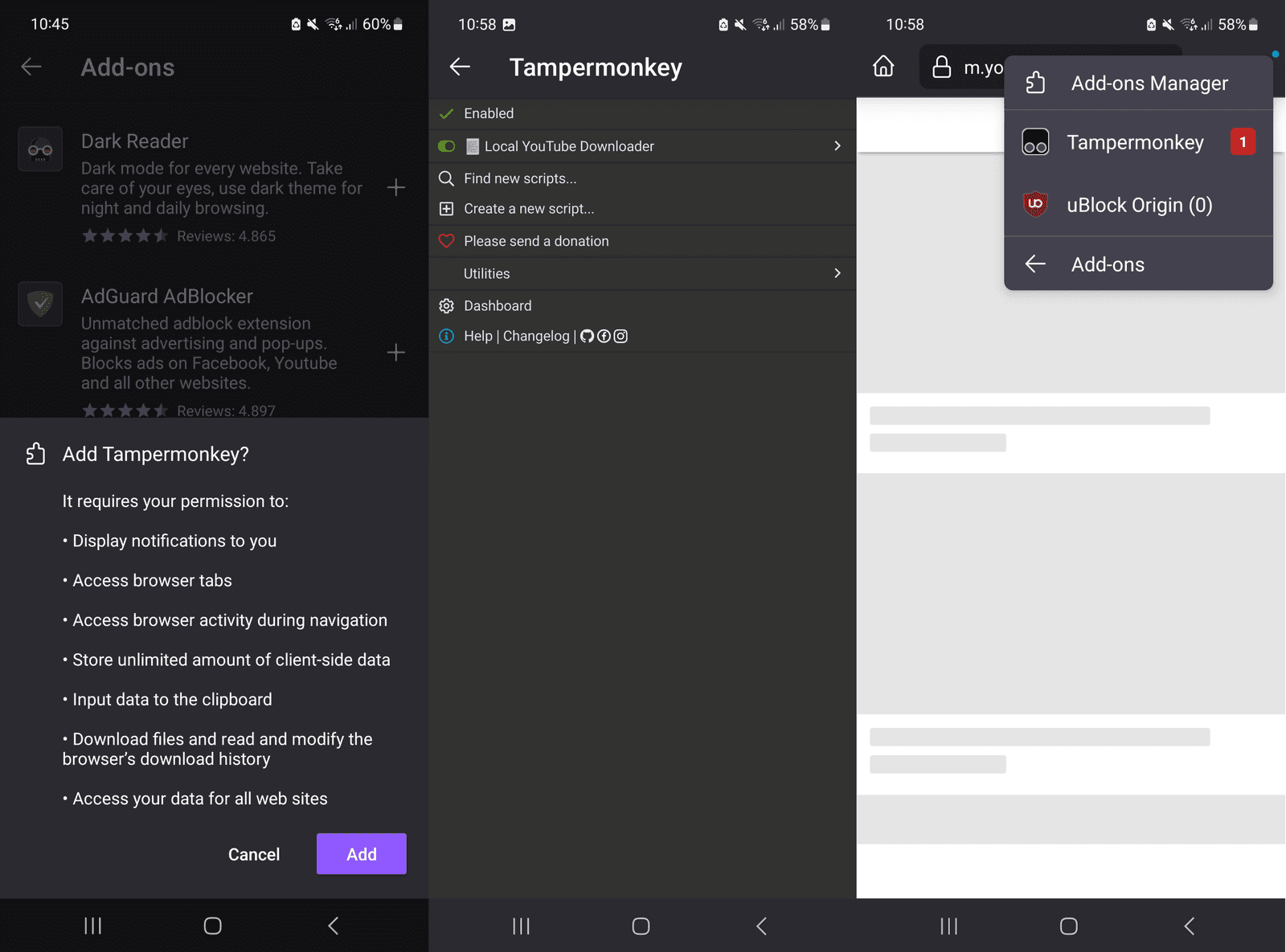













In the last chrome and from Spain in Spanish websites, doesn’t work anymore:(
I’d like it if the USA would finally have a *sane* president who abolishes the reactionary DMCA and all the post-9/11 security theatre laws.
Thank you for the tutorial. I added Ublock & BPC but it doesnt appear to work on the WSJ or Barrons. Any suggestions?
@https://www.ghacks.net/author/ashwin/
Nice article but You The title is a question (Why …. ?) But i’ve read the article Twice, just to be sure, and i could not find and suggestion of an answer.
but great article non the less and to attend to a nice plugin/ method :)
Is there any way to add this list to PiHole, or pfBlockerNG?
Seems to me that sites have a right to charge for accessing their content. Not everything is free or open source. Some people like to get paid for creating content. I personally think you have every right not to pay for content, but you don’t have a right to circumvent content that requires a fee. Stands to reason enough people try an end around the sites will fight back with legal action.
I dispute your claim that I have a moral obligation to support a flawed business model (or a broken web site that publishes disinformation)
True. You don’t moral obligation to support a flawed business model. However, you also don’t have the right to steal from a business.
If you feel a broken web site publishes disinformation, don’t go to that website. Why you would want to steal content from a disinformation website in the first place?
Thank you for the extremely useful information, Ashwin!
If you’re too broke to pay for content, maybe find the content elsewhere? You’re not entitled to shit just because you “think it should be free”.
People can do whatever they want, the kind of people interested in bypassing paywalls sure as hell wouldn’t give a damn about what you have to say LOL
If a website hosting paid content is too stupid to secure it themselves, why should you go somewhere else, clearly the website is a fine source as any? Or would you suggest people go to dodgier websites?
So something to bring up. They only.tell the developer that someone filed a fmca claim and they are legally obligated to take it down until s counter claim is filed and then if the other party proceeds more information would be known to the developers. Exposing the names of the dmca notice is not part of it and sadly dmca is used to abuse and troll often
Mozilla do stated that they told them how to make s counter claim and really they could get it back up if they do that. This could be someone fishing to expose who they are sadly to potentially file a lawsuit.
Thanks for this, I never heard of this before this article.
The correct way is configure essential extensions in hardening mode for ff 112
Nope.. 3.0.5 did !
Latest xpi version now -april 21- is 3.1.4.1 !
I’ve been using BPClean since it forked off the original BP.
And been using BPC from GitLab since FF decided to dump it.
No drama, it (still) just works. Excellent, must-have add-on.
The BPC adblock list has been ineffective on any paywalled site that I’ve ever tried it on, and is no substitute. I wouldn’t bother with it; just use the add-on.
I do not see a 3.5.0 version and the latest is here https://gitlab.com/magnolia1234/bypass-paywalls-firefox-clean/-/releases which is version 3.1.4.1
I tried the addition to uBlock Origin. It did not work.
I tried to include the .xpi file in FF, so loading the extension outside the official FF-extension-store. It works very good. However I considered this as a security-risk, and decided not to continue with this.
PS
Do you remember the NanoDefender debacle (a uBlock Origin fork)? This also bypassed paywalls.
The developer only mentioned on his own site that he sold the extension to unknown people, and did not actively mention/forward this to all his users. The unknown people seemed to have used the extension to gain user data. So the extension is a privacy/security breach.
Unbelievably this extension is still in the FF privacy/security list !!
So even from the official FF-extension-store you can not rely on secure extensions !!
@Anonymous
Quote: “Unbelievably this extension is still in the FF privacy/security list !!”
The Nano Adblocker and Defender in the Mozilla store is not the same as the one in the Chrome store. It is a fork run by a different developer. See article linked below.
https://www.ghacks.net/2020/10/16/time-to-remove-nano-adblocker-and-defender-from-your-browsers-except-firefox/
I can’t believe that you people are seeking to deny Rupert Murdoch income.
How else is he/Fox/News going to pay the Dominion settlement ?
FYI, you can ‘drag and drop’ xpi files onto the about:addons page to install.
And, I find it much easier to download the .xpi file to the Desktop and simply drag it onto the browser page–any page–no need to go to the about:addons.
Version 3.5 does not exist–I don’t think.
hmm, tried it and it has no use for me as it seems. the sites i tried it with, only were represented in same way in any of those mirror sites above used by the addon.
-Archive.today
-Google webcache
-12ft.io
so i guess unless someone with abo puts the webpages on one of the mirrors, no one will be able to depaywall it.
(or im doing something wrong)
I didn’t remember yet this useful article. Thanks again @Ashwin! :]
How do these paywalls work anyway? And how does Bypass Paywalls Clean (BPC) get round them so easily? I just tried BPC with the UK newspaper telegraph.co.uk using the uBlock Origin BPC filter list, which seemed to work after clicking on a few Telegraph articles. Well for now anyway until they cotton on and tighten things up.
One thing I’ve never really understood though is sites that require you to just register to read their content. Not subscribe, just register. Surely they’re just selling my data to provide “free” access to their content? That said, even paid services could do the same thing too I’d have thought, which would be a double piss-take if that’s the case.
I don’t object to paying for services in principle (I’m subscribed to Netflix and Spotify for example specificially because of the lack of ads), but what I WOULD object to is subscribing to a service and STILL being presented with ads (which in addition to being annoying also present a potential malware risk) and/or my data still being sold despite paying for a service.
https://12ft.io/ is also an option
@Wynn
12ft Ladder is an excellent website but it seems that not so many people know about it. Another option to bypass paywalls without using extensions, scripts and filter lists is to use archiving websites like The Internet Archive and Archive.is as most of the paywalled materials have usually been saved by benevolent and responsible users.
Excellent article, Ashwin, and thanks for the heads up about the telemetry of the original Bypass Paywalls. I had it installed, found it not to be working well but was not aware of the telemetry. Uninstalled it and added the script to ViolentMonkey.
no way to bypass paywalls of repubblica.it…:(
has anyone tried..??
if succeded pls report here the solution/trick…thxs so much in adv
How to add a custom site to the filter list as I had done on the Bypass Payrolls clean extension, and it worked. But if only relying on the filter list added to Ublock, it doesn’t.
Would like to add AZCentral to the bypass paywall list for ublock as I had done for the original as:
{“AZ Central”:{“domain”:”azcentral.com”,”block_javascript”:1,”block_javascript_ext”:1,”amp_unhide”:1,”useragent”:”googlebot”}}
Don’t Panic!
For firefox>
BPC is working perfect if you download the xpi version..
I did that with version 3.0.5.0 and a week later got in firefox a nw version !
( 3 bars menu.. extensions searching for updates )
and now on 3.0.6.0 !
If you want to use it with Violent Monkey, here is the link (https://gitlab.com/magnolia1234/bypass-paywalls-clean-filters)
Can you sideload the xpi in Nightly android? Beacuse in the beta or stable you can’t. Thanks
Thx, but In Ublock, BPC is very unreliable.Works on random sites, and when it does, it blocks images also on random sites. It’s touch and go. Definitely, not a replacement for the add-on, just a halfhearted alternative.
I followed the instuctions above, but it is not working for me. Thoughts?
The question is where does it end and what will be next? Adblocking, Video downloads, script management, cookie blocking?
The point I am making is its a slippery slope and I think people are being a little dramatic with their analogy. We aren’t talking about drugs here.
Valid question; but… As regards ad and cookie blocking you are actually refusing to accept something, rather than violating a copyright. In that respect such things as adblockers should be alright legally. As regards video downloads, that would be a gray area. I suspect it would ultimately be up to the site and content creator. A general rule of thumb might be you (should) have control of what’s allowed on your system, while the content creator would have the right to decide the terms upon which you access said content.
One observation I would make is that Pirate Bay will always exist in some shape or form as long as cost is more of a problem than are attempts to pirate.
>As regards ad and cookie blocking you are actually refusing to accept something
Like, well, refusing to accept a paywall that covers the text of an article and is no different than an ad banner doing the same thing?
>In that respect such things as adblockers should be alright legally
Actually, no. You’re also modifying the page to look at it without something in your way. And the fact that you personally distinguish between a banner and a paywall doesn’t legally change anything.
Or you could, you know, actually pay for the content you enjoy reading?
Yeah for a just one article you read you know
Yeah, sure. But first, I’d like to see a guarantee and an exact timeframe in which I’ll get my refund (full money-back, including costs and transfer fees) if the content I unlocked doesn’t turn out to be an enjoyable read.
Sure, let me pay to open 1 article. Not a bloody subscription of the whole site!
But wait – you bought a whole newspaper in the pre-Internet days. How is journalism supposed to sustain itself? I think we (and that includes me who ad-blocks) have become entitled as to what we believe we should have free access to.
The article mentions it can be used in Adblock Plus, but when I tried to add the url, I got the message “not a valid filter list”.
It’s pretty clear why Mozilla removed it. It’s enables the infringement of copyrighted materials in exactly the same way torrent sites did, and got busted for.
Even though the torrents themselves were not the copywritten material, they facilitated the act of copyright infringement.
This is exactly what Mozilla would have had to deal with too. The addon itself did not contain any of the copywritten materials, but it’s use, and Mozilla distributing it, is facilitating copyright infringement, explaining exactly why they took it down.
Would you let a crack dealer sell cocaine out of your living room? I mean.. You’re not the one selling it.. You’re just facilitating it.
But Firefox itself is a tool for copyright infringement: it has features for downloading images, text and other files, and even saving pages in their entirety. And those Internet’s files/images/text pages are most often protected by copyright (except in the relatively few cases when the content is posted under a free license and this is explicitly stated on the site (but even that could be a lie)).
So this is an entirely false and manipulative argument.
For this line of reasoning they should remove extension that allow extensions videos as well, since downloading violates their terms of service and the law. Also, a better analogy would be: “would you allow a someone to sell crack pipe on your living room”.
There is a typo in the article. The newest version is 3.0.5.0, not 3.5.
https://gitlab.com/magnolia1234/bypass-paywalls-firefox-clean/-/releases newest version is 3.1.4.1
rogue*
I wonder what else will get blocked next. I would say that this creates a precedent for many other players to pull the same stunt. Stay tuned for more soon.
What we need is an extension that will work as a third party updater to handle each of these extensions and notify us of updates and/or handle the updates automatically from sites like github and gitlab.
Maybe if one of the firefox fork’s make some changes to the way the addon manager works they can bake it into the official addons manager. Of course you would have to agree to trust the developer yourself but that is at your discretion.
Everything comes with a risk. I have downloaded and paid for software but there is nothing stopping that developer or developers from going rouge either so be mindful of that. I accept that risk and try to be as diligent as I can but at the end of the day one has to put some trust into the developers too.
I’ll try the userscript in Iceraven, thanks for the heads up ^.~
Working for me. Thank you, Ashwin!
Thank you. I installed it now.
It does not seem to be in the Chrome store, either.
Can the list work on FF for Android?
I just imported the list into unlock origin installed into FF Android 68.11.0 and it seems most of the rules were accepted.
However, I’m running FF 68.11.0 which is the last version before Mozilla re wrote much of it, interface wise, at least.
I cannot yet attest to whether the rukes work though because I don’t come across paywalls much. But it’s nice to know that if I do, might not even notice ?
Hopefully works for you.
It’s very unreliable in Ublock.
Thank you for the detailed information and guide with screenshot Ashwin. Very helpful!
I am in the process of getting my life insurance back to myself. If you are working with me I would greatly appreciate you help getting this to work. I have no service and it is not due to my dismay. Make things happen for me today.
The author got a DMCA (https://gitlab.com/magnolia1234/bypass-paywalls-firefox-clean/-/issues/905#note_1276138260) and so lied about the real reason their addon got takedown simply to create bad press against Mozilla. Pretty childish…
Do consider that the first message was 3 days ago and the secondsecond, clarifying one was 6 hours ago? Maybe the notice was late? Don’t jump to conclusions..
They didn’t necessarily lie, if the DMCA notice came after Mozilla pulled it down.
Informative article but I don’t agree with your statement:
“I use the add-on frequently to research stuff, learn new things. This is how the internet should be, free for everyone, without censorship and restrictions.”
What gives you the right to decide on behalf of others how the internet should be and to force the information owner to give them for free? Everyone prefer having open unrestricted access to all information in the world but this doesn’t give you the right to just go ahead and grab what you want in an illegal manner.
I wasn’t aware that the author had the power to decide for all of us what should be and what should not be free on the Internet. Last I checked, that was solely the province of each individual. Based on your comments, I’ll take it as a given you believe ad blocking to be wrong too?
Clearly, the author’s statement has struck a nerve if you are this upset over it. Wonder why that is?
Mozilla also threatened to delist my extension within 10 days, but at least I got a warning. I asked them if there was a policy change because my extension has been listed since XUL days without any issues, but no reply. They need to improve their developer outreach department.
May I know what your extension is?
The primary reason I don’t use FF very much is because of the telemetry.
When I test FF on EFF’s Cover Your Tracks the browser has a unique fingerprint.
Brave is randomized :D and gets better all of the time compared to FF.
Thanks for the setting in uBlock
Brave uses your PC as a cryptominer. That’s how their free product makes them money
Unff, st00pid Brave spammers everywhere.
Like the Firefox one who do the same on Brave news ?
If a site has a paywall to read an article, I just go to another site. If the news is important enough, it is almost always on more than one site, and one of them usually doesn’t have a paywall.
Same honestly. It could be that these guys ran afoul of some people and the takedown notice could be a result of a lawsuit coming up.
Here’s the discussion on git: https://gitlab.com/magnolia1234/bypass-paywalls-firefox-clean/-/issues/905
The developer mentions in a couple places that the xpi IS still signed, just not listed in addons.mozilla.org.
Based on the link below, it sounds like an xpi wouldn’t even be installable in regular Firefox releases unless it was signed. But once signed, you can choose whether to distribute it yourself or via addons.mozilla.org.
https://extensionworkshop.com/documentation/publish/signing-and-distribution-overview/
So annoying.
Funnily enough, the Edge addon store still has “extreme paywall bypasser”!
The uBlock filterlist is not working. Tested on different sites. And yes I reloaded the filters and applied.
Performance is also uneven here, on a desktop using Firefox 109.0.1, Windows 10 1909, and UBlock Origin 1.46.1, using list downloaded yesterday from https://gitlab.com/magnolia1234/bypass-paywalls-clean-filters/-/raw/main/bpc-paywall-filter.txt.
I disabled the filter in uBlock and downloaded the extension from Gitlabs and manually installed it, per Ashwin’s instructions, and it is now working very well.
Forgot to mention that the extension seems not to work for The Times (www.thetimes.co.uk or thesundaytimes.co.uk).
@Markus
Yeah, same here. I switched using the Violentmonkey script, it works just fine.
Yeah in Ublock, it misses many sites, no good really. I tried it with Violentmonkey, but couldn’t get it to work. Can you please explain how? Thx
Can you get 3rd party add ons, not from the firefox store, and add them into your browser? if not, then firefox kinda sucks balls
Actually on Brave they have added the list in the optional filter you can enable at the end.
Only for desktop, unfortunately not for Android except the Nightly version, which many people don’t want to use as it’s sometimes unstable
Now enabled in stable branch — just add the list as a custom filter in Brave Shields
https://gitlab.com/magnolia1234/bypass-paywalls-clean-filters/-/raw/main/bpc-paywall-filter.txt
It’s works on Android
Install Kiwi Browser from the Google PlayStore
and you have two options:
load the CRX-file in releases
or
install latest master zip-file
see on : https://gitlab.com/magnolia1234/bypass-paywalls-chrome-clean
Thanks
Sure. But they have to be signed.
addons can be ofc installed when you have them as file (.xpi extension), or load them from their own (home)page.
Yes for desktop
For Android, Smart Cookie Web Preview browser, Firefox derivative, allows extension sideloading
https://github.com/CookieJarApps/SmartCookieWeb-Preview/releases
Wow! I never knew about this. Installing now.
Nice to see you here, Ms Streisand.
There goes my last reason to use Firefox. Its one remaining advantage was that its add-on store wasn’t as heavily policed as Google’s and Apple’s stores.
You can just add it to uBlock Origin like instructed above. Takes two seconds and works like a charm.
Oh, noes! We cannot lose you now! Without you the Firefox users go into the single digit.
I know, right. Just filled with a cesspool of circlejerk on “Firefox bad, Chrome good” on ghacks. Gotten worse after its acquisition.
Any community that gets its laughs by pretending to be clowns will eventually be flooded by actual clowns who mistakenly believe that they’re in good company.
Nice to know. Just installed it.