Video Ad-Block for Twitch extension banned from Chrome and Firefox for redirecting users and injecting referral links
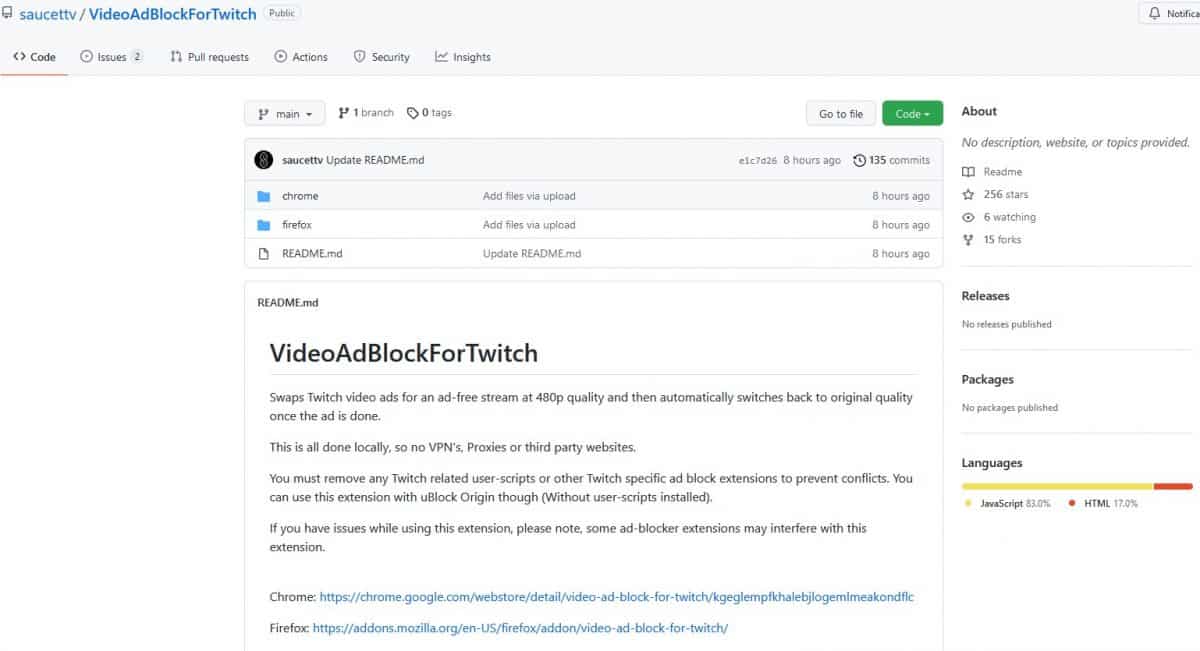
Video ads are perhaps the most annoying thing on the internet. This is one of many reasons why one should use an ad-blocker, but what happens when an add-on that is supposed to protect you goes rogue? That, sadly, is what has happened to the Video Ad-Block for Twitch extension.
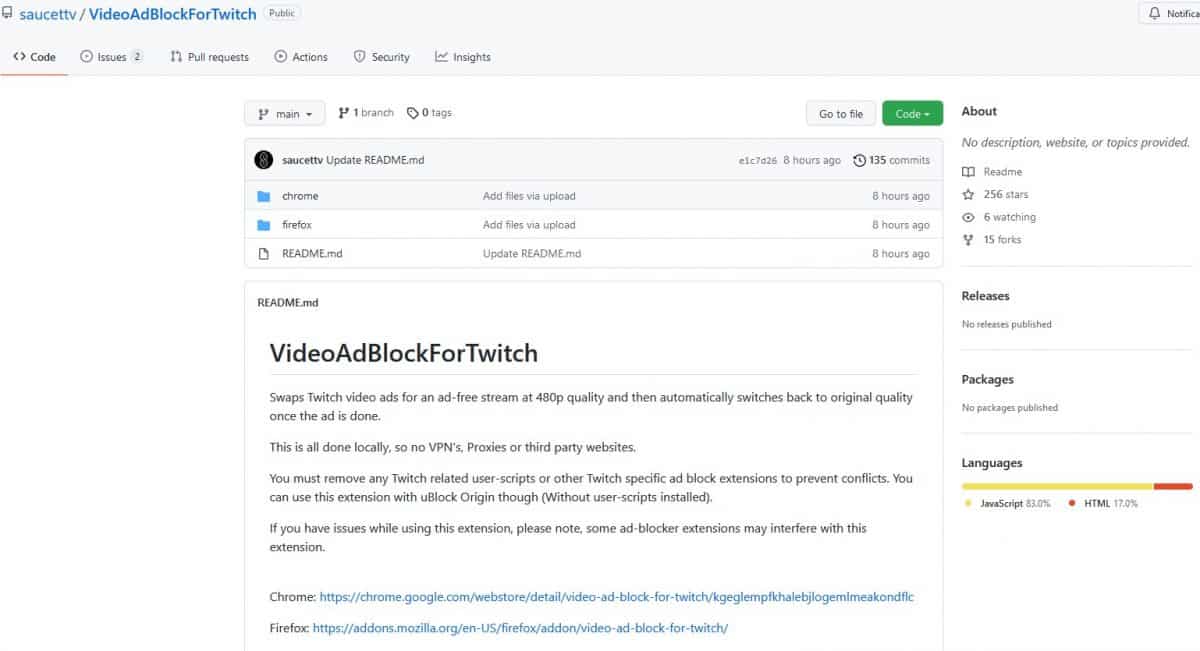
The add-on, which was available for Google Chrome and Mozilla Firefox, had over 600,000 users. The GitHub page for the Video Ad-Block for Twitch extension has vanished, which was the first bad sign. Here is a web archive page of the original repo.
What followed was worse, the add-on had been updated, and requested new permissions. More specifically, the extension wanted to "Read and change your data on all Amazon sites". Some users spotted that product listings on Amazon.UK ended with a referral tag "aradb-21", which the browser plugin began injecting. The extension's developer could earn a commission, when someone buys a product after clicking the affiliate URLs.
It's not just that, the add-on is actually redirecting requests made to Amazon.UK, without the user being aware of this. Both of these things violate some policies, and considered malware. So it is not surprising that Google and Mozilla have banned the extension from their extensions repositories. If you are using the Video Ad-Block for Twitch extension, you should uninstall it right away. For those who are interested in the technical side of things, here is the code that was used to redirect users.
A few months ago, Raymond Gorhill, the creator of uBlock Origin, had praised such add-ons because extensions dedicated to blocking ads on a single site are updated faster and offer better support than regular ad blockers. Ironically, his comment was written on a discussion related to the then-unblocked add-on. Who could have predicted the fall of such a popular extension? But, don't worry about it, there are a couple of alternative methods that are readily available.
What should you use to block ads on Twitch?
Another developer has forked a clean version of the add-on, and provides it under the name, Twitch Adblock. It is free, open source, and has a cheeky description mocking the original extension's malpractices. The extension is available for Firefox and Chrome. It has been recommended by a member of the uBlock Origin team, as a proper alternative for the Video Ad-Block for Twitch extension.
uBlock Origin does a lot of things well, but it struggles with ads on Twitch, because Amazon keeps updating its systems to combat ad blockers. Why? Because Twitch offers an ad-free experience as part of its Twitch Turbo plan, which costs $8.99/month, and that's easy money for the company. That being said, there is a way to get the add-on to block ads on Twitch, by editing the filters and changing some settings.
How to configure uBlock Origin to block ads on Twitch
1. Click on uBlock Origin's button, and open the Dashboard.
2. Switch to the My Filters tab.
3. Paste the following line in it.
twitch.tv##+js(twitch-videoad)
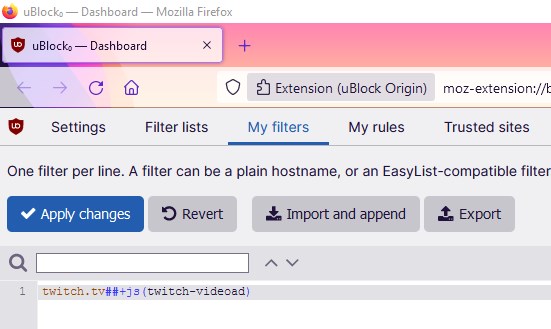
4. Apply the Changes.
5. Go to the main Settings page of uBlock Origin, and toggle the checkbox next to "I am an Advanced User."
6. Click the gear icon next to it. Set the value of the userResourcesLocation to https://github.com/pixeltris/TwitchAdSolutions/raw/master/notify-strip/notify-strip-ublock-origin.js
7. Hit the Apply Changes button to save the settings.
Note: You can also use notify-swap version that's available via the link below, if the video freezes for you.
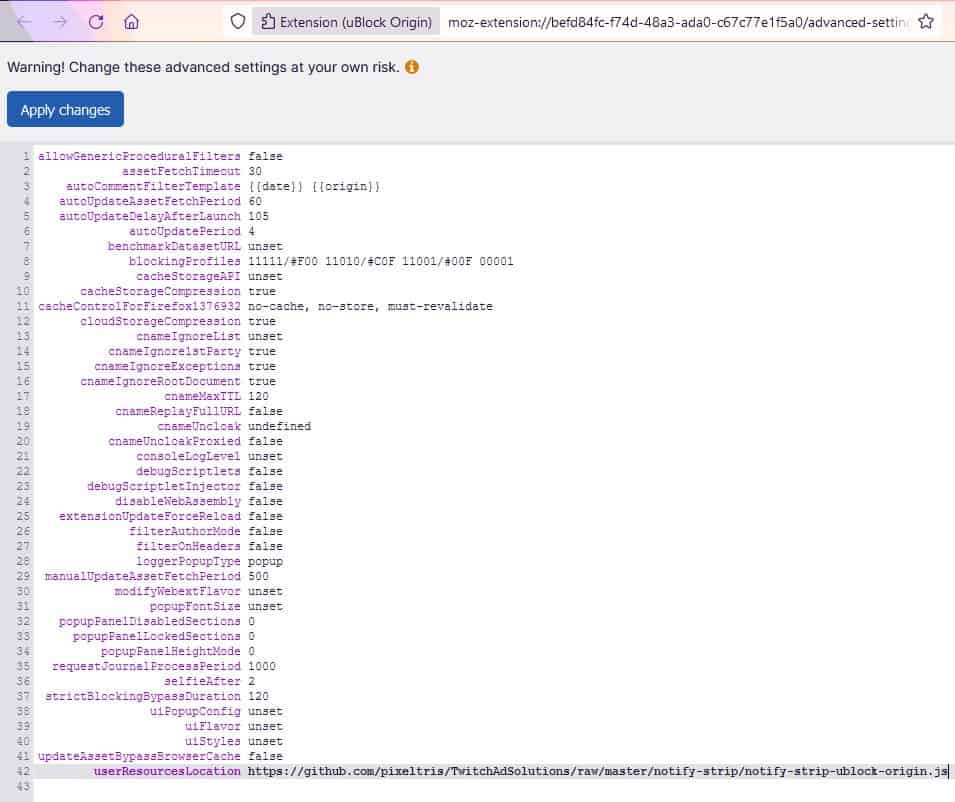
8. Restart the browser, and try watching the Twitch videos which displayed ads. The ads should no longer be displayed in the videos.
credit:Pixeltris
It is unclear why the Video Ad-Block for Twitch extension went bad. Rumors suggest that the developer sold it to a third party, and that they made the add-on switch from an open source project, to a closed model. This is not the first time an extension sold out its users, and it probably won't be the last.
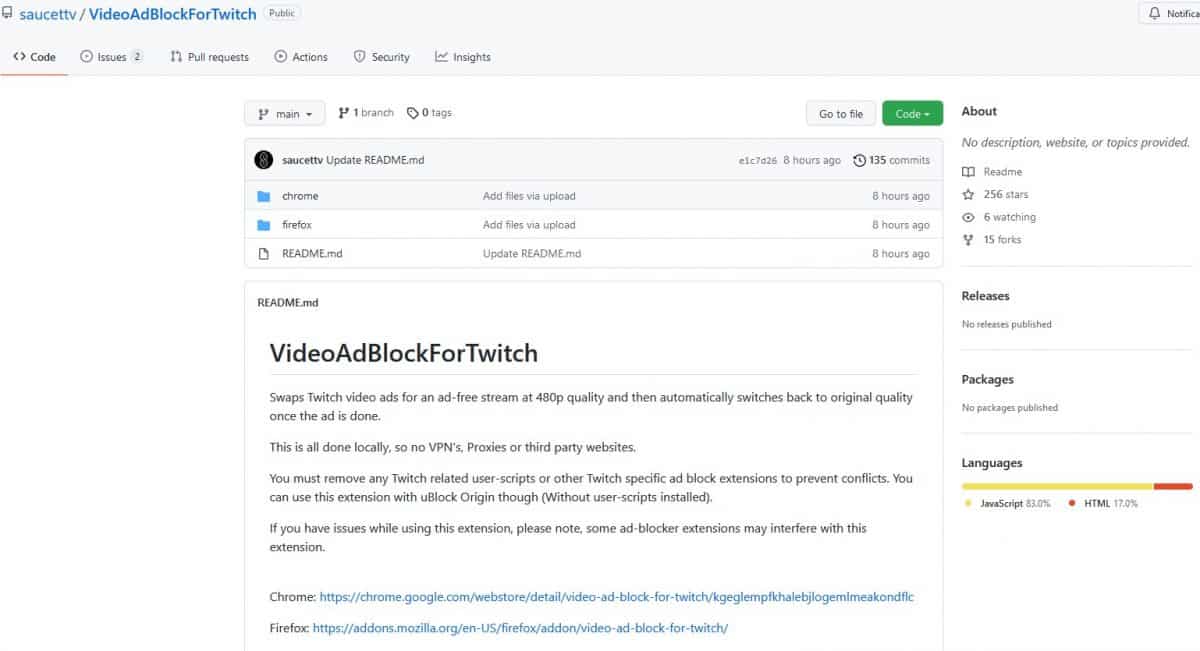





















Things like this is going to kill OpenSource trust. We’ve already seen this with other OpenSource stuff where idiots want to put their political ideologies and agendas on display and use their programs to hack.
As a business owner, it makes me want to go closed source. At least then, I have the ability to sue the crap out of these idiots. Free isn’t worth the hassle.
The moment their github repo vanished and they pushed an update was the moment this project was no longer open source, therefore no longer trustworthy. I would’ve removed the extension the moment I found out their github was gone, or at least I would’ve never updated it. I can’t see how this makes open souce less trustworthy when the project itself had to go closed source to publish malware in their extension, because they know that would’ve never slid with their source code being open. I don’t understand how dumb they’d have to be to think they could get away with something like this anyway, like projects that have done the same exact thing in the past didn’t get banned before.
Best method for any adblocking is either unlock origin or adguards version of the same thing. Pick your flavour. As shown in this article you can use it to play twitch ads but also bypass pathetic anti adblock scripts used by the purest of cunts that exist on the web today.
Did anyone use this over built-in adblockers or extensions like uBlock Origin?
I can’t imagine that they don’t expected to be discovered doing such weird things. Thanks for the article! :]
Don’t personally visit Twitch that much, but I never saw any ads with uBO whenever I visited Twitch.
Infact for most Twitch activities, albeit not much, I use Twire coz Twitch comes in mind only in free time on Android device.
Nothing built-in works against Twitch ads for a few years since Twitch (aka Amazon) switched to server-sided ad segment injection. You could either install these types of extensions or let uBO inject a .js file through the advanced settings (the one by Pixeltris referred in the post is the most popular one).
@:-)
Not totally accurate.
I leave Twitch on all day and sometimes, every once in a while ads start getting through Ublock Origin (I have nothing else in terms of ad blocking). After 2 or 3 days, the ads do not so up anymore for another 3-4 weeks.
Evidently ,some filters get updated and Twitch ads stop.
@Alex Completely blocking the ads through filter lists does work, but they get patched out frequently and also report to Twitch that you didn’t watch the ads. This makes it more likely for you to receive automatic ads (those that aren’t started by the streamers themselves), and also could be a ToS nightmare in case they want to ban your account for whatever reason.
However, this script injection method sends Twitch the information that you’ve watched the ad, even though you didn’t. This has been working 100% of the times for me, for a few years now so it’s definitely the superior method regardless.
@:-)
Interesting.
I might give that js a shot.
I’m just a bit weary about adding these kinds of things to my browser without fully understanding what they do (if they go rogue that is).
@Alex You could check the .js file first, then download it and make uBO inject your local file instead. This way you can avoid rogue changes.
The uBlock script temporarily stopped working, so all these extensions were released. Now that it works again there’s no need for them.
You either die a hero, or live long enough to sell your principles to the villains because they have cookies… and money.
> You either die a hero, or live long enough to sell your principles to the villains
Indeed.
Unfortunately, it may be internationally universal in a “proverbial” way today.