How to restore the classic Gmail.com view
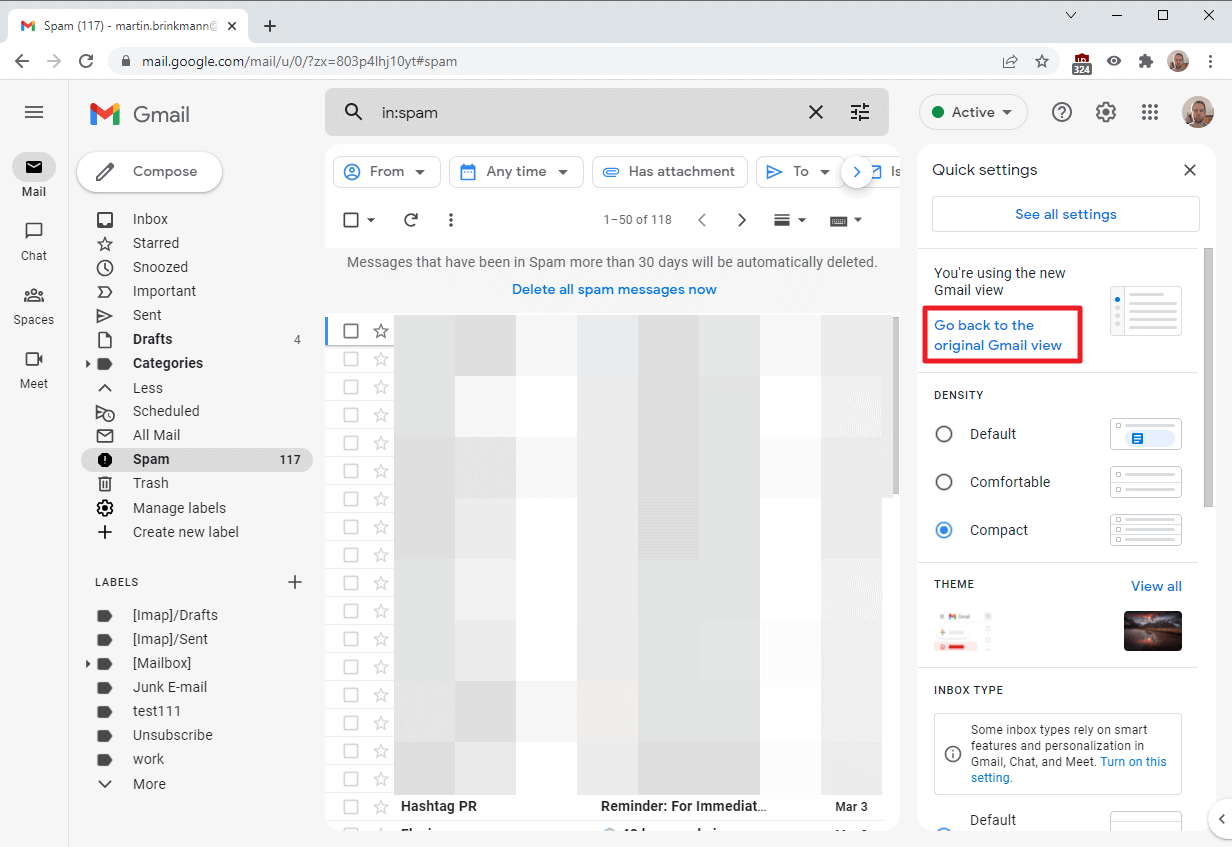
Last month, Google announced the rollout of a new Gmail design for customers. The option to try the new Gmail design is displayed to users on start, but it is completely optional at this point.
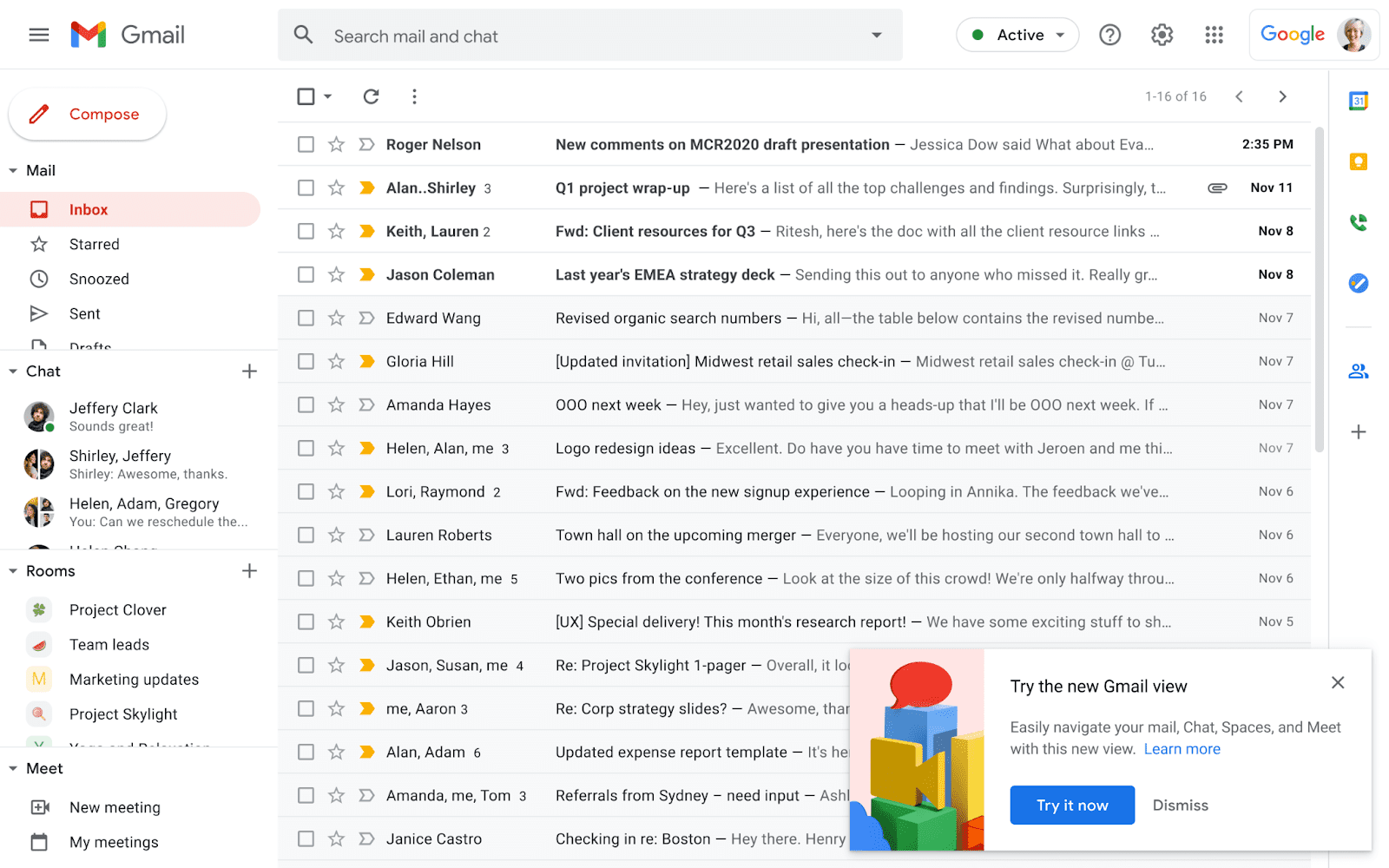
The new design brings the Google services Gmail, Chat, Spaces and Meet closer together. The new left sidebar displays entry points so that users may switch to one of the services with just a click. Each icon supports notification bubbles that highlight new content right away. The new design supports the hiding of the main Gmail sidebar among other things.
The classic Gmail design lists mail, chat, rooms and meet folders and links on the left, and links to Google services in a sidebar on the right.
Starting in April 2022, the new Gmail view will be enabled for all users, but it is possible to restore the classic view at that point. This guide walks you through the steps of restoring the classic Gmail view. It needs to be noted at this point that Google plans to remove the classic design from Gmail at the end of the second quarter of 2022. Users won't be able to restore the classic view anymore once that happens.
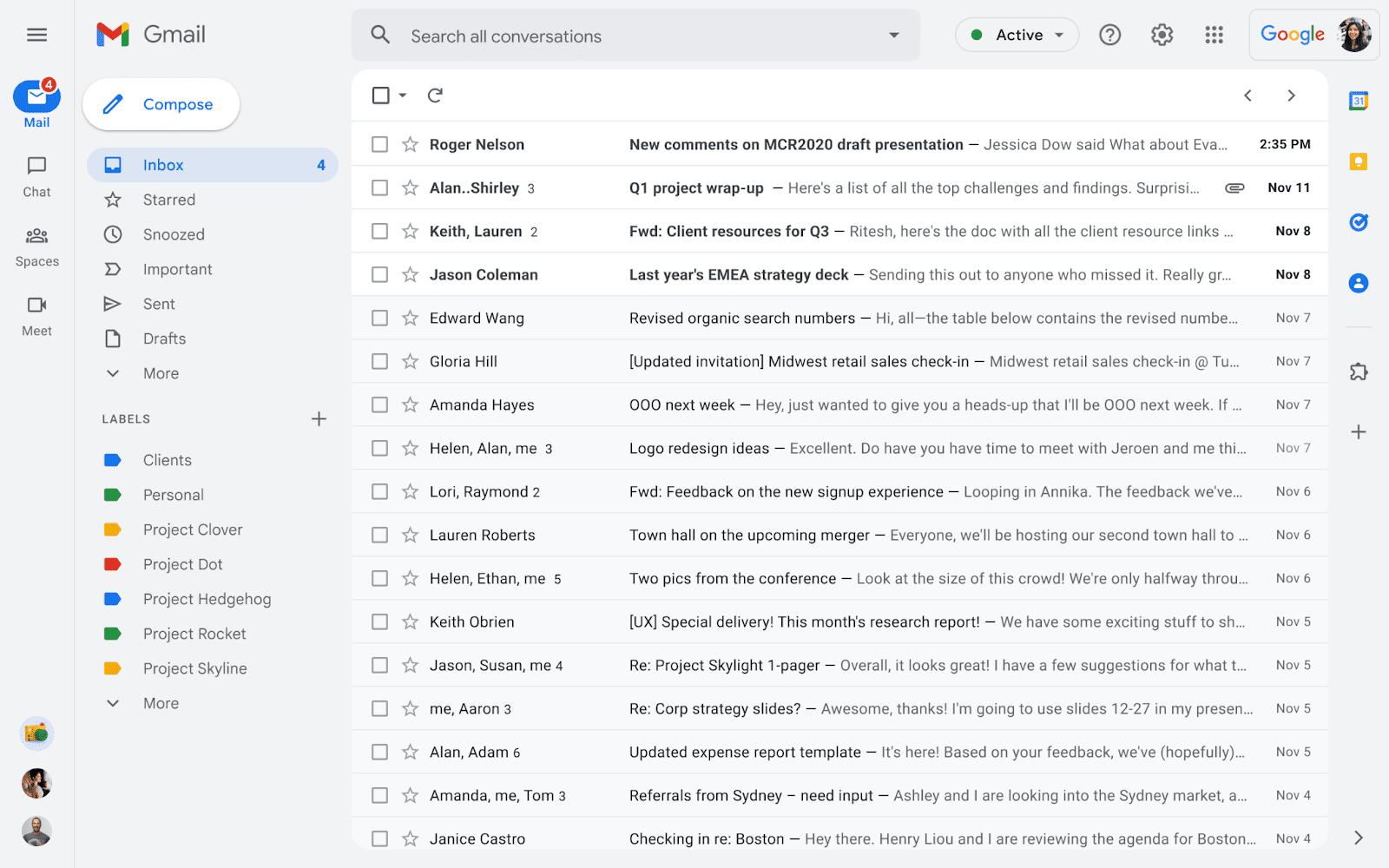
Some Gmail users may prefer the classic Gmail design over the new design that Google is launching in 2022. The new design is optional at this stage, but many users of Gmail's web interface should see an option to try it out. The design will be enabled by default in the coming month.
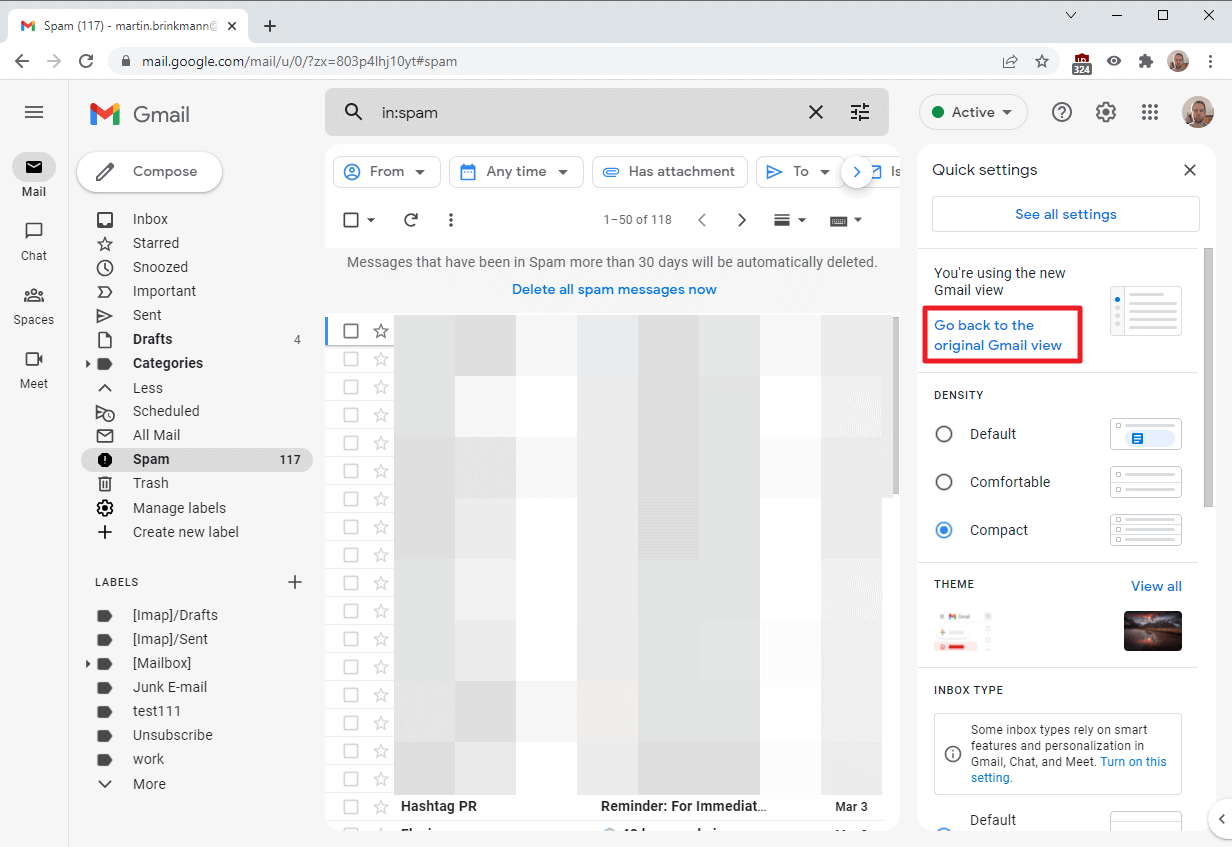
To restore the classic Gmail interface, do the following:
- Open the main Gmail website, if you are not on it already.
- Activate the cogwheel icon in the upper right corner. It is on the left of the question mark icon there.
- Select the "Go back to the original Gmail view" link that is displayed when the menu opens.
- A form opens on the page. Select Reload to go back to the original view. You may type a reason for going back, but it is completely optional.
- The Gmail website reloads and the classic view is restored at the end of the process.
Note that the 2022 design of Gmail will be activated automatically in the future, and that there is no option to go back once Google removes the option from the menu.
Now You: which design do you prefer? Classic or the 2022 design?
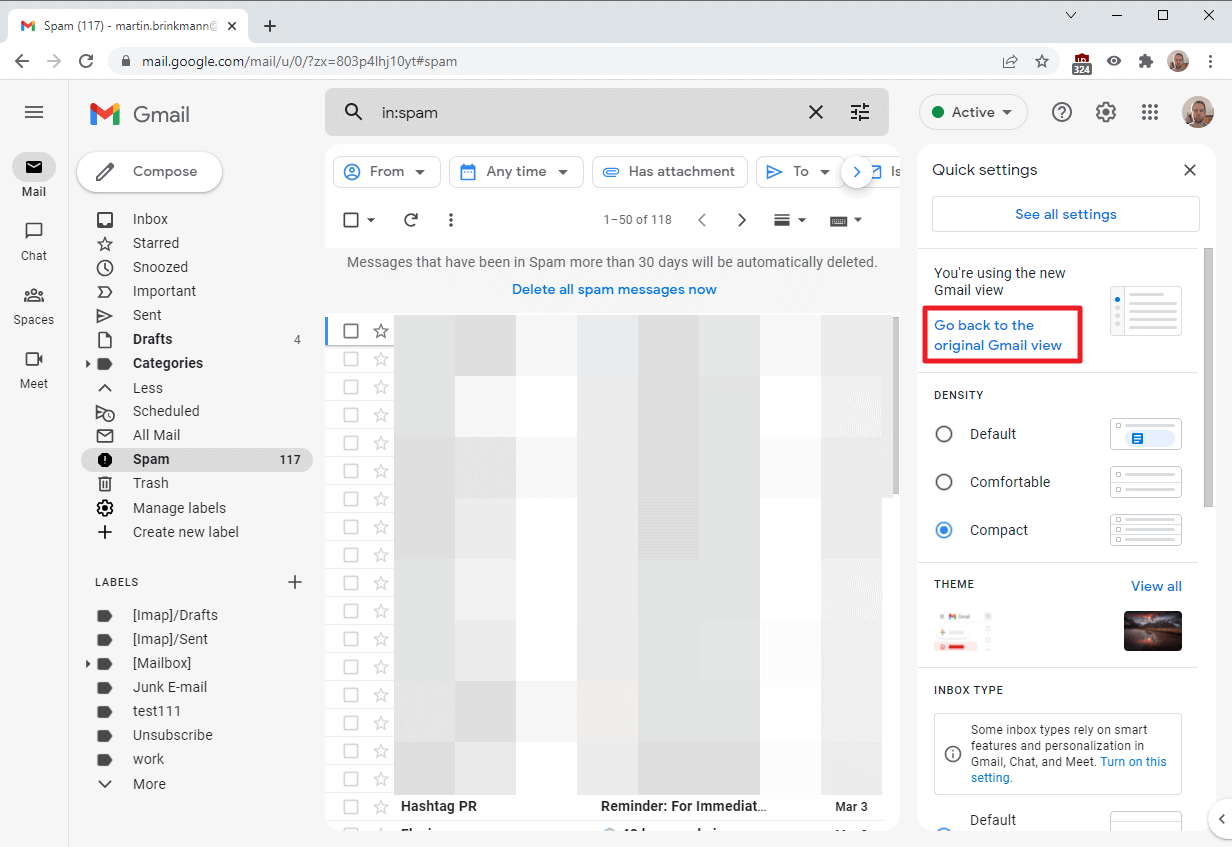






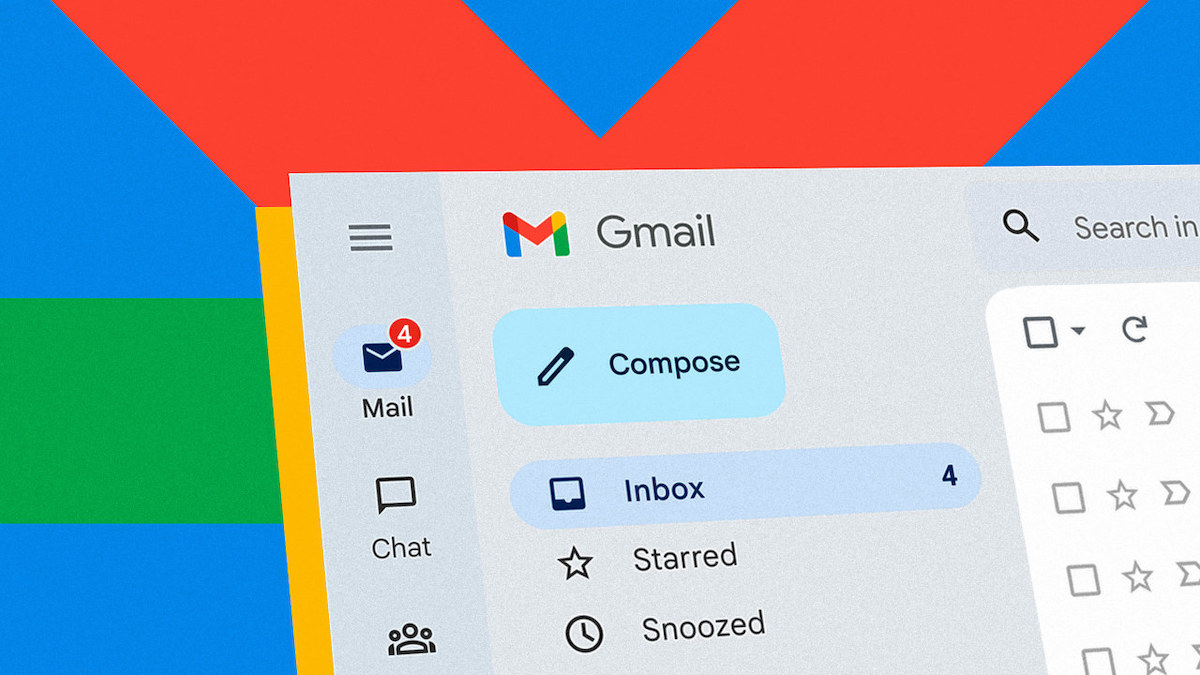











I much prefer the Classic version of gmail over the convoluted new version
With the new view, I no longer have a cogwheel icon to change my settings. How can I get my cogwheel back, so I can change back to the old view?
Can you not get even the date and time right?
I do not like it either , for all the reasons every one is saying. It is hard to read, discusting.
GOOGLE GIVE US AN OPTION!!!!! do not like the new white wash!!! change it please !!!!
Let’s report this en-masse about this horrible new design! perhaps they will do something, go here:
Question mark in the upper right side, then click “send feedback…..”
i’ve done it like 20-30 times today
Ok lets do this!
When I click on the cogwheel there is no option “Go back to the original Gmail view” link. I dislike this new version and will no longer use Gmail if I’m unable to return to the classic version. Many older individuals are not happy with these changes. And now, with no way to get the classic version back, I’ve lost my main email. Why do they insist on making life harder for those of us who won’t be here that much longer anyway? Can’t they at least wait until we’re dead?
I can’t tell whether to throw up or to cry. First the icon layout at the bottom of the screen, then the search bar, then the circlish square tabs, and just when I got used to them, they had to change youtube, the tabs again, then they deleted google hangouts, changed all the icons to confusing simplistic circle square things, and then they went the far stretch and changed the entire google layout so everything can only be white or black instead of a mix!![the bookmark color, google files, google text, settings, right click, basically EVERY google dropdown] and now GMAIL!? I’ve tried powerwashing my chromebook multiple times to revert the new updates, but apparently that DOESN’T WORK NOW!! it just deleted my files a bunch of times!!!
I’m sorry for raging, it’s just that E:D EILUFDELIU GF RI YGFGEI YWE LIUHEWOU:WELIUBQEL IUBEEWL IUHEW LIUHEW LIUHDEDEWI WIU AAAAAAAAAAAAAAAAAAAAAAH it’s very annoying. Thanks for reading my comment.
EVERYTHING IS A CIRCLE!!!!!! EVEN THE SQUARES ARE CIRCLES!!!!!!!!!! oh sorry I forgot this was about gmail, my bad :/
I have two email accounts for work – one for myself and one for a graduate assistant. I still have the original view for my own account, but have noticed that the other one no longer shows the “original Gmail view” option.
I absolutely DESPISE the new look – the white space is too stark and I don’t like the “bubble” (rounded corners) look to the message pane. There was nothing wrong with the original look, and it was much easier on the eyes. I will contact them.
Nope not a fan and really not a fan of being forced into using it – I’ll be looking for a new way to get my email.
The got rid of the Original View and it is no longer an option to toggle back. Why does Google SUCK? And will Evan Finch be alive later this year?
I’ll be dead too.
This – I sent a message to them to fix it because I HATE this new look. So much white space and it just hurts to look at. They didn’t do this to my other email account.
If they get rid of Original View I will kill myself.
Damn it Google, I’ve only just gotten over the changes made in 2018, and now you’re changing the UI again?! Why do they do this? What is the point? The pre-2018 version was perfect, everything since has been an overcomplicated attempt at ‘progress’ which has only succeeded in tarnishing their former perfection.
What’s more, not content with fouling what used to be an Eden amongst e-mails, they force us – the users – to use the messes they invariably make. Sure we can still revert to the semi-usable 2018-2022 version at the moment, but soon enough they’ll steal even this small comfort from us.
Seriously, all these updates do is make everything worse. Last time we had slow down, and a new, ‘cooler’ look in which everything was spaced out, and harder to understand. This time, apparently, they are getting rid of the useful colour coding between e-mail categories; no longer will I be able to tell – at a glance – whether my new e-mail is a Promotion which can be ignored, or an Update that needs my attention.
It’s just so annoying, they seem to delight in confusing people with all these frequent changes. They had a perfect format, why – for the love of God – couldn’t they stick with it. It wasn’t broken, it certainly did not need ‘fixing’.
I hate the new format. It wastes space adding a column for just a few items I never use, and the option to collapse the left menu is gone, wasting even more space I’d like for looking at my email, which is why I’m on the page in the first place! Even if the old code is deleted, this could be crudely addressed with a UserScript. I hope someone clever is already working on one! There is already a place on most Google pages to quickly jump to other Google pages, the Google apps icon that looks like three rows of three dots. I think they should just widen the grid that comes up to four per row instead of three, so we can easily get to all our favorites, and prioritize them by our own usage patterns. Google is pretty late to the party with their Meet and Chat features with so many more established alternatives. I’ll bet at least the chat will go the way of Google+ where Google learned they couldn’t compete with Facebook. Unless they allow meeting recording at the free level in Meet, like one used to be able to do in Google Hangouts, I don’t see it offering much over Zoom, 8×8, and many other online meeting platforms.
I’ll just keep using the basic HTML version ( https://support.google.com/mail/answer/15049 ) whenever i need to use a web interface. If not, Thunderbird and K-9 Mail are my go-tos for dealing with mail.
Thanks for your link! I’d rather use this version than the new one. I absolutely H A T E it. I don’t use that word lightly. Sorry Google but you really disappoint on the new update. It’s too much and it is not user friendly especially if you don’t use chat or meetings. You should be able to hide that side bar just like on the right side. What a way to ruin a Wednesday morning. I’ve spent 46 minutes trying to find a way to change it back. It’s too round and too bulky. 0 stars.
I totally agree. I use Gmail basically every day, and for every form of online communication I use, so I can’t really switch. Every time I open up the tab, I cringe. I don’t mean to be a hater, but I’m honestly tired of these new circlish updates on basically every google platform. At least google slides didn’t change.
ULBoom, “Long threads become very hard to follow…”
More like almost impossible.
I’ve been using gmail since January 2005 and as I can recall was before it went public. I was working IT for a credit union at the time and my manager sent me an invite.
It’s just been for casual email, forums, free software tech support, etc.
The only thing I ever liked is the easily managed labels where I can have the same email in several “folders,” which is one way of thinking about that concept.
Otherwise, I’m glad I’m not forced to use it by an employer or someone.
Doesn’t matter to me, I use clients on computers and phones. Once in a while I go into GMail’s web interface just to see what they’ve f’d up since the last time and hardly ever find much.
Big issue is, as mentioned by John G. above, is doing anything out of the mainstream is a crap shoot. Long threads become very hard to follow, lots of issues. Through a client (T-Bird or FairMail for us) stuff works fine.
The proposed look seems cleaner although I couldn’t care less about the junk services they’re highlighting in the new left column. I’m guessing it can be hidden.
Tried it. If you use a background image, it’s nearly completely overlaid–might as well not have an image at all. The new layout seems designed to do nothing so much as promote non-Gmail features. I’ll keep the classic view as long as I can. Gmail as a service is excellent, but the browser interface is not, and now it’s getting worse.
The new Gmail interface seems to load faster than the classic I’d been used to (Brave browser), and isn’t significantly different to my eyes, so I won’t mind it.
If I ever do get fed up with Gmail, I’d probably switch to emclient and treat Gmail as just a pop3/smtp server.
Gmail is the worst email service ever, always a new problem whatever you think you are doing the right things. For example, other email services are able to send any type of attachment, and also to receive it too, with no problem at all. Have you tried to send compressed PDFs, DOCXs or even DOTs files to someone who has Gmail? Obviously they would scan your DNA if they could! :[
Probably I need to explain better my later comment. First of all, I still have a Gmail accout that I use for my Android phone (useless thing I have ever done). I was using this Gmail account for other some purposes because I liked it. However, in 2018 our teacher assigned some homework at botanic research doing photos of trees, flowers and plants, having to do a final work. When the whole group finished the work we tried to send it to the teacher’s email with no success. First Gmail said something about the size, ok, we compressed the PDF file. No success either, as Gmail was unable to send the email again and again. Ok, we tried each one of us other email services, mine was Yahoo (that I dislike a lot due the political brainwashing along The Huffington post and other weird news). Again it failed for all of us. Where was the problem? Yes, our teacher had Gmail too. Other groups had the same issues trying to send their homework also. We tried to send it to the college account, with no success because the attachment was too big to be received. Solution: our teacher needed to create his own Yahoo account to receive our PDFs. It worked! More than eight Yahoo accounts were created that day just to send compressed PDFs. If an email service can’t send whatever the attachment it is useless. Things are done to do what they should do, Gmail is a square wheel, yes, it is a wheel, but you can’t drive a car with squared wheels. :[
@John G.: In Gmail’s defense (and you have no idea how much it pains me to say that), their spam and phishing filtering is top-notch — for US English emails, at least. For maybe six months or so a few years ago, a fair number of French-language phishing emails were making it into my Inbox, but I reported every one of them and at a certain point I stopped getting them entirely. Anyway, that’s the big upside to Gmail. As for the Web interface, it’s been going downhill for at least ten years, as it has for every other Google/Alphabet service.
@Peterc
Gmail has been having an “AOL” spam issue for years.
You get BCC’d from an AOL email and it ALWAYS goes through. Not even creating a filter blocks it. It’s crazy.
I get easily 5 spam emails per day.
I’m in the process in changing my email because it’s absolutely out of control.
It will be like YouTube and Google Search – these older layouts will eventually be removed from the code and no tricks will be able to bring them back.