Google Workspace customers will get a new Gmail design
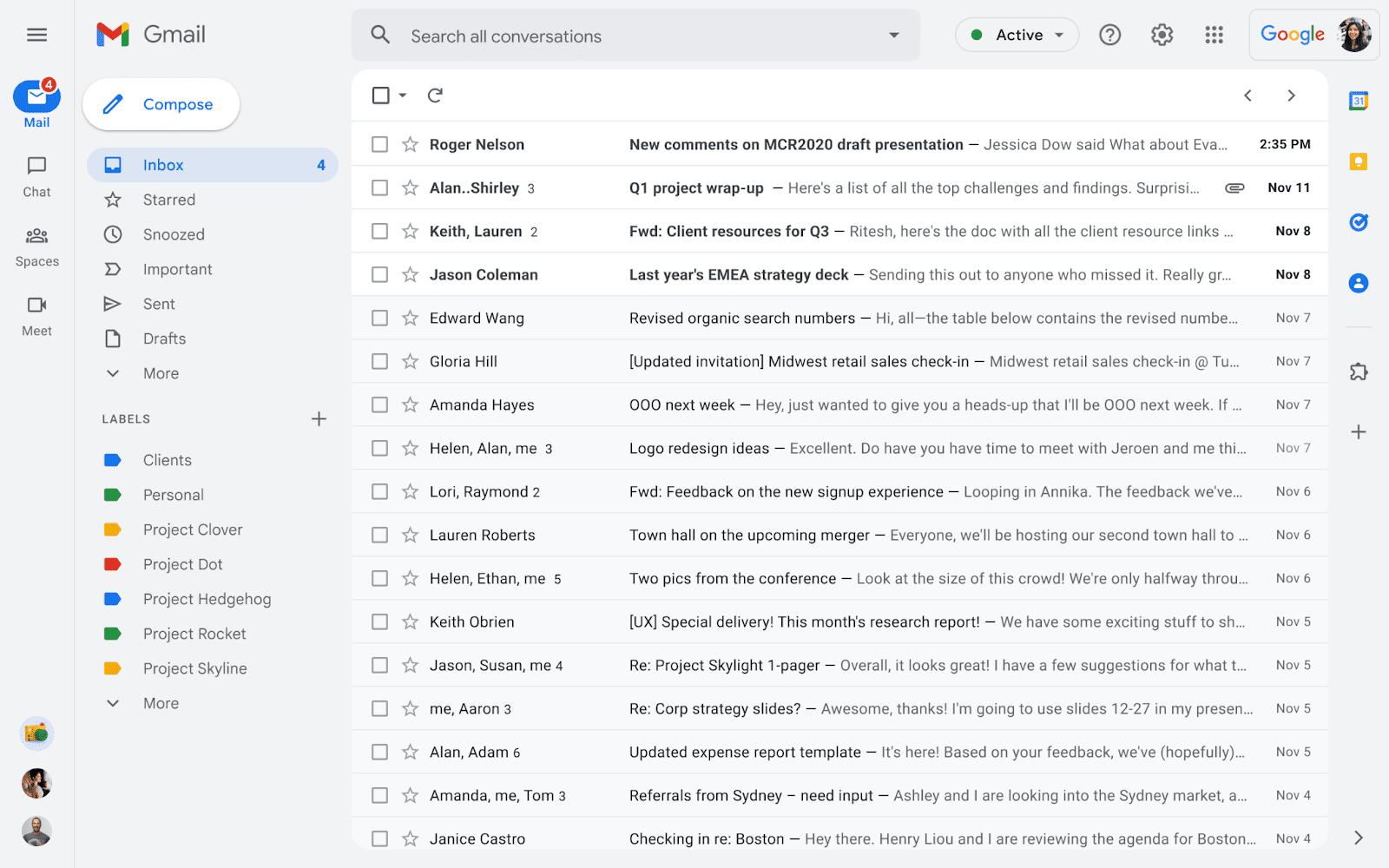
Google plans to release a new design for the web interface of the company's Gmail mail service to most Google Workspace customers.
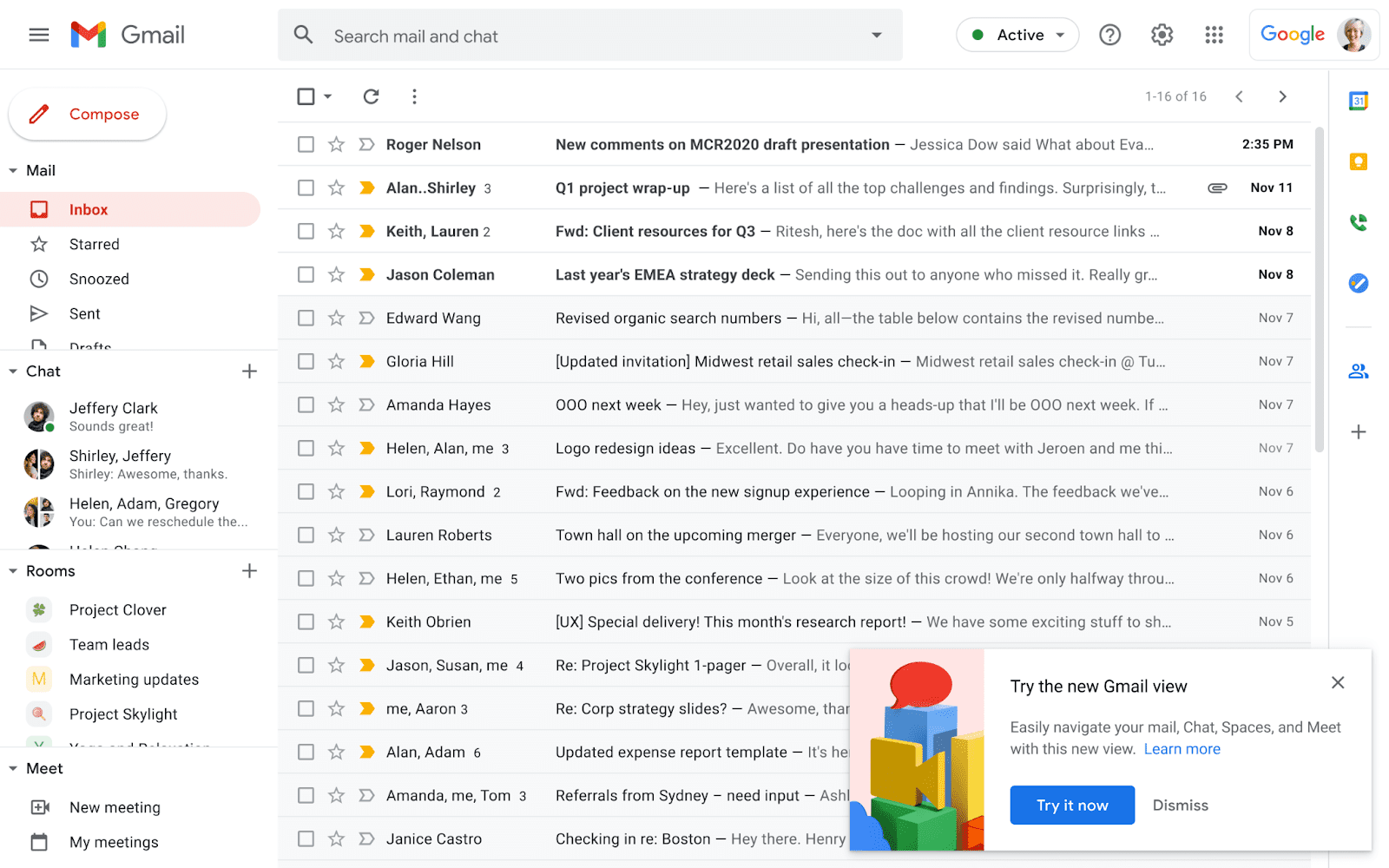
Google announced the new design on the last day of January 2022. The blog post on the Workspaces Updates blog includes a schedule that details the rollout of the feature.
Customers get an overlay prompt advertising the new design starting February 8, 2022.
Try the new Gmail view
Easily navigate your mail, Chat, Spaces, and Meet with this new view.
A "learn more" link is provided as well as buttons to switch to the new design (try it now), and ignore the change (dismiss). The new design will become the only available option by the end of the second quarter of 2022.
Here is the published schedule:
- February 8, 2022 -- Google begins to inform users about the new design and users may opt-in to test it. An option to restore the classic Gmail design via the Settings is provided at this stage.
- April 2022 -- The new Gmail design is enabled for all users. It is still possible to revert to the classic Gmail design using the Settings.
- End of Q2 of 2022 -- The new Gmail design is the new default design. The revert option is removed and will no longer be available at this point.
Google plans to roll out the new "streamlined navigation experience on Chat web at the end of the second quarter. Chat can't be configured to display on the right side of Gmail.
Here is a screenshot of the new design in action:
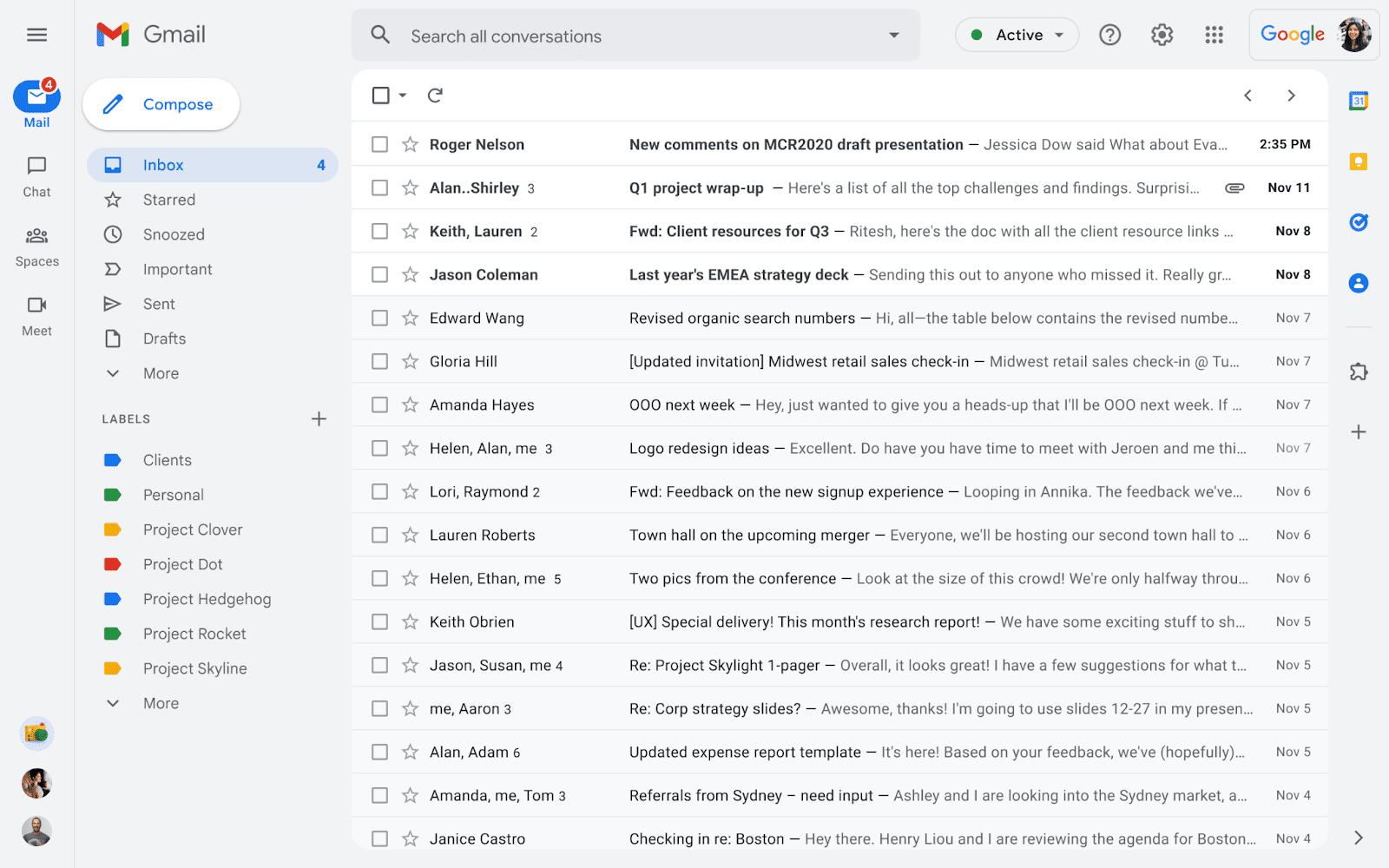
The change affects the following customers:
Available to Google Workspace Business Starter, Business Standard, Business Plus, Enterprise Essentials, Enterprise Standard, Enterprise Plus, Education Fundamentals, Education Plus, Frontline, and Nonprofits, as well as G Suite Basic and Business customers
The only customer group that is not affected is the Google Workspace Essentials group.
Google highlights the following benefits of the new design:
- Improved switching between inbox, conversations and the ability to join meetings "without having to switch between tabs or open a new window".
- Keep up to date with notification bubbles.
- Chat and email results will be displayed when using the search bar.
Gmail customers who have not used Google's Chat, Spaces or Meet offerings yet will see these more clearly in the new design thanks to the new left sidebar. Whether customers may hide it remains to be seen. It is possible that free Gmail users will be switched over as well in the future.
Now You: what is your take on the new design? Do you use Gmail?
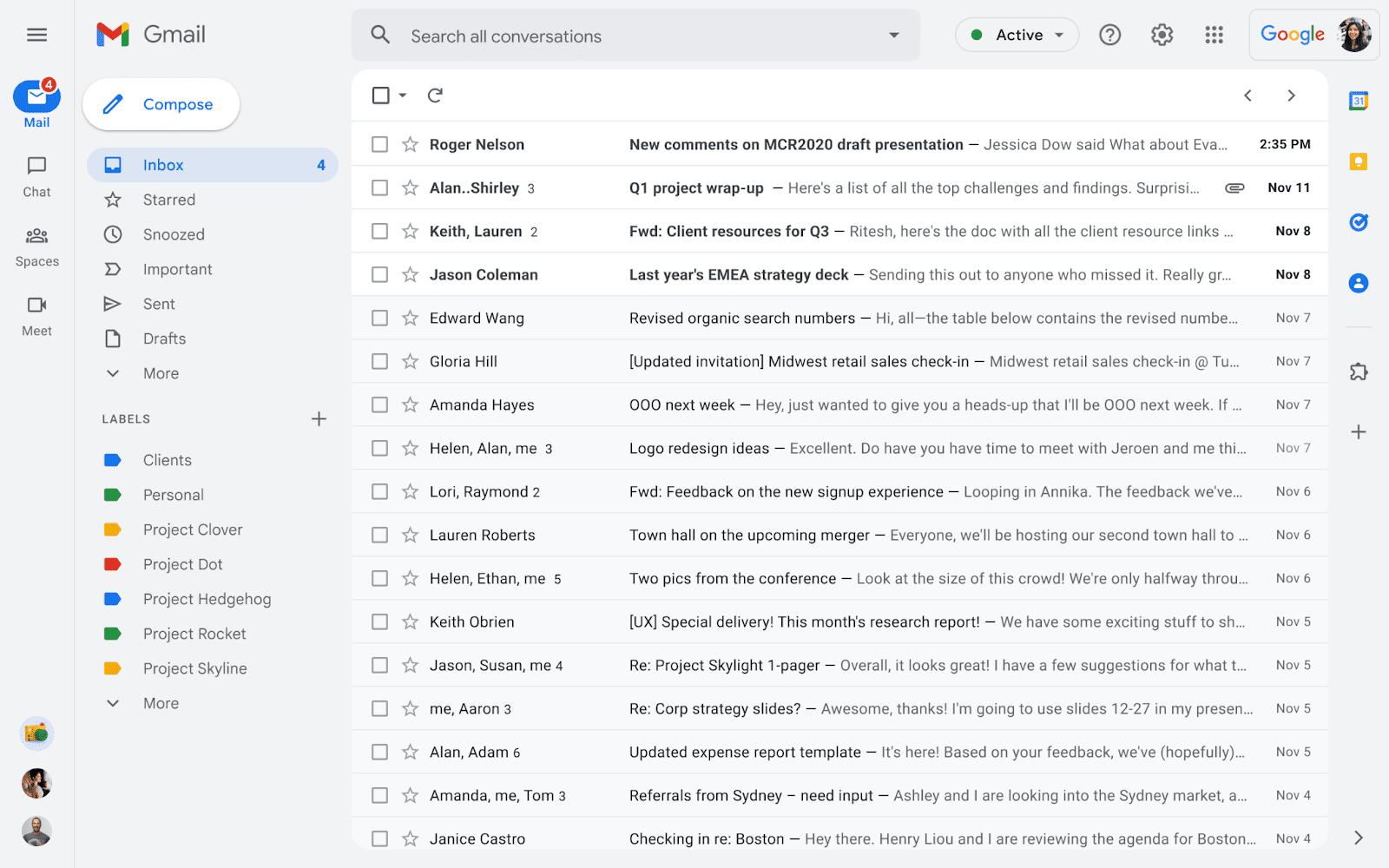






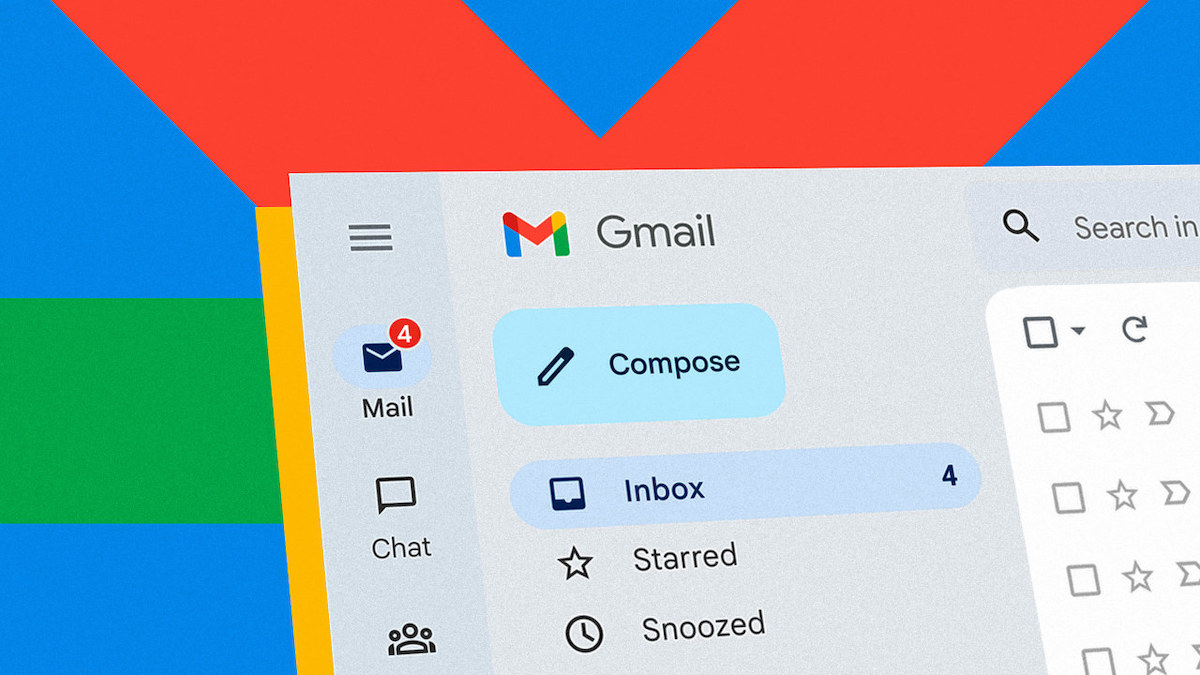











To me a new mail notification is a major annoyance, and the last thing I want if I’m busy with some other activity. When I’m good and ready to see new email, a manual refresh of the screen meets my requirements.
I’m not seeing much difference with the current view.
Now you have more space being wasted on the left side. Space for the hamburger menu and one for the email navigation.
I’ll be grateful if the damn Gmail app starts showing new mail notifications like Outlook does. Every option enabled and it still fails to show new mail notification. So effn annoying.
Use Fairemail. Customise it the way you want plus better for privacy as well if you those options.
To me a new mail notification is a major annoyance, and the last thing I want if I’m busy with some other activity. When I’m good and ready to see new email, a manual refresh of the screen meets my requirements.
Well that depends on the individual I suppose. The emails IDs on my phone are my work and personal IDs and most email I get on those are important ones so I prefer being notified instantly on their arrival.
Did you mean the android app? Might want to check your device ‘sleep’ policy. I get instant notification from gmail everytime.
Yes I do mean the Android app. And I’m guessing you mean the Battery optimization settings so yes the Gmail app on my device isn’t set to unrestricted but so is the Outlook app. That functions flawlessly notifying me of new emails on the exact time as I get the notification on my PC from the Outlook desktop app so why should only the Gmail app be affected?
Long as I can disable all that useless garbage on the left and right side. Chat, space, meet.I don’t use any of those.
All I want is my email to be displayed without any space being used.