Microsoft Windows Security Updates December 2021 overview
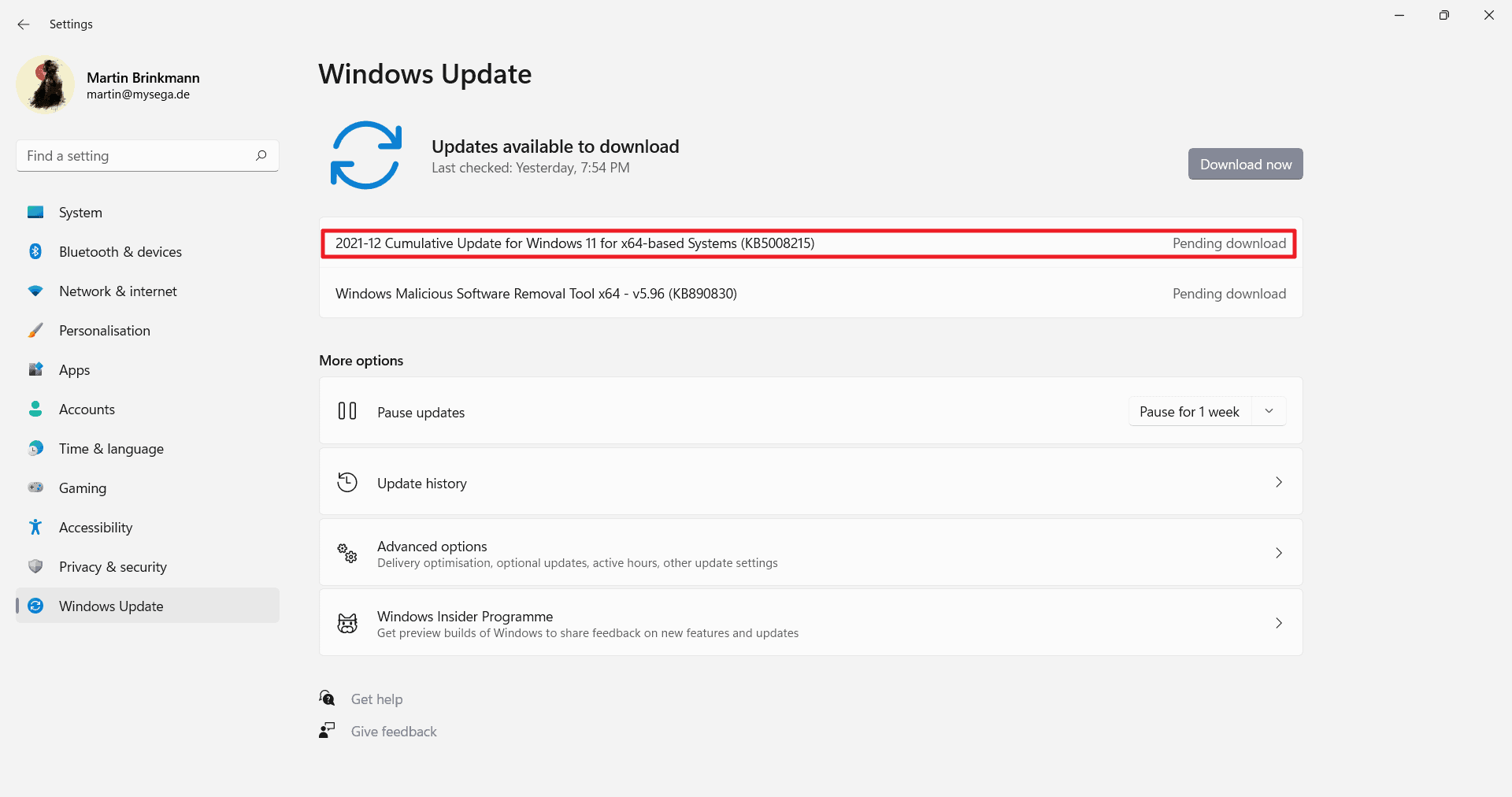
Microsoft released security updates for all supported versions of the Windows operating system and other company products, such as Microsoft Office, on the December 14, 2021 Patch Day.
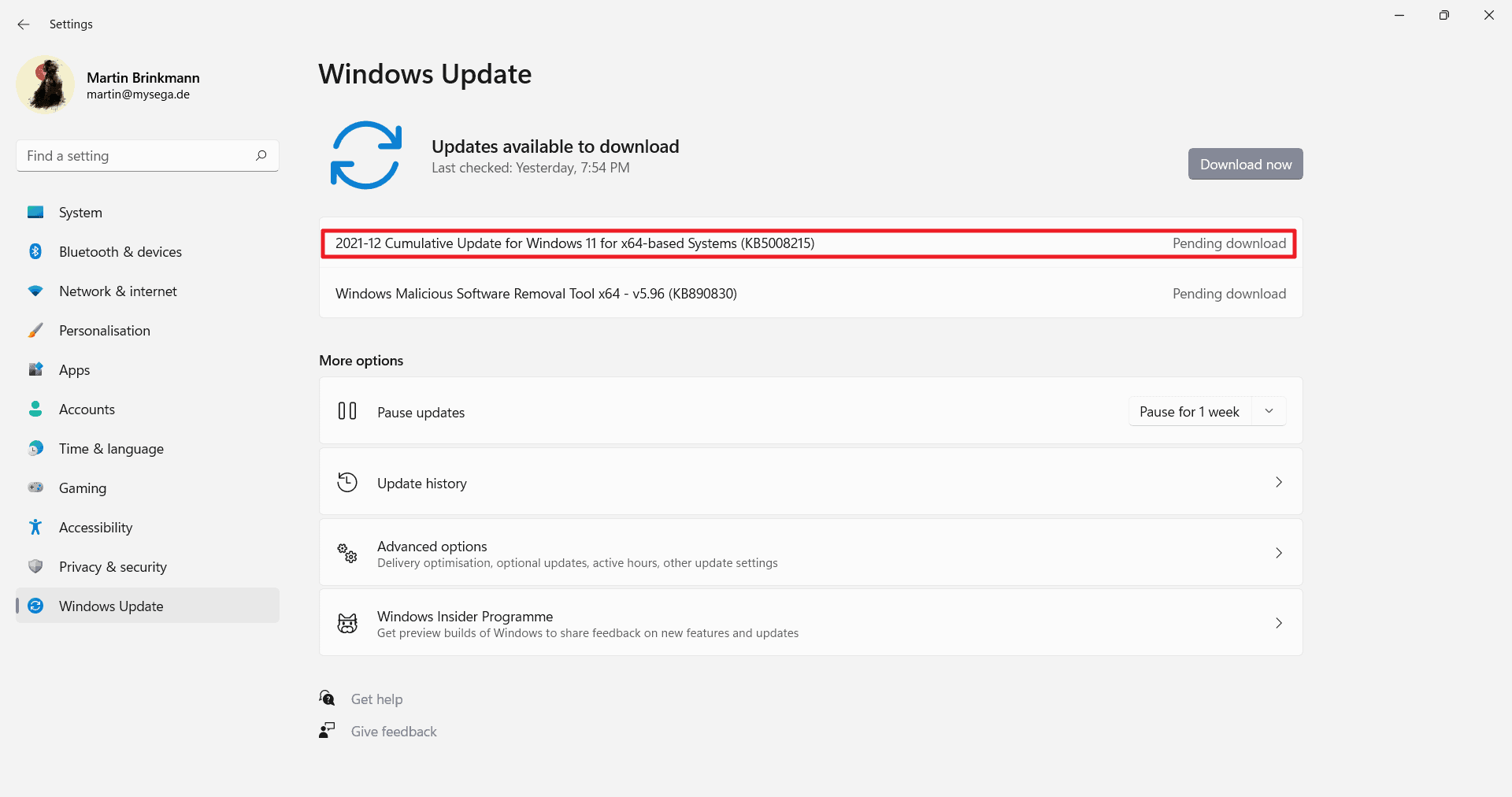
Updates are already available via Windows Update, WSUS and other update management solutions, and as direct downloads from the Microsoft Update Catalog.
Our guide links to all released support pages for the December 2021 security updates for Windows. It includes information about critical updates (with links), lists known issues, includes direct download links and lists other updates released on the December 2021 Patch Tuesday.
The Microsoft Windows Security Updates: December 2021
The following Excel spreadsheet lists all security updates for Windows that Microsoft released on the December 2021 Patch Day. Download it with a click on the following link: microsoft-windows-security-updates-december-2021
Executive Summary
- Microsoft released security updates for all supported versions of Windows
- Other Microsoft products with security updates include: Remote Desktop Client, Microsoft Defender for IoT, Azure Bot Framework SDK, Microsoft Office, Visual Studio Code, Microsoft PowerShell, Office Developer Platform.
- Microsoft fixed six 0-day security vulnerabilities in its products.
- The following products have known issues:
- Client: Windows 10 version 1607, 1809, 2004, 20H2, 21H1, Windows 8.1, Windows 7
- Server: Server 2008, 2008 R2, 2012, 2012 R2, 2016, 2019, 2022
Operating System Distribution
- Windows 7 (extended support only): 19 vulnerabilities: 3 critical and 16 important
- Remote Desktop Client Remote Code Execution Vulnerability -- CVE-2021-43233
- Windows Encrypting File System (EFS) Remote Code Execution Vulnerability -- CVE-2021-43217
- iSNS Server Memory Corruption Vulnerability Can Lead to Remote Code Execution -- CVE-2021-43215
- Windows 8.1: 21 vulnerabilities: 3 critical and 18 important
- Same as Windows 7.
- Windows 10 version 1909: 29 vulnerabilities: 3 critical and 26 important
- Same as Windows 7.
- Windows 10 version 2004, 20H2, 21H1 and 21H2 : 30 vulnerabilities, 3 critical and 27 important
- Same as Windows 7.
- Windows 11: 28 vulnerabilities, 2 critical and 26 important
- Remote Desktop Client Remote Code Execution Vulnerability -- CVE-2021-43233
- Windows Encrypting File System (EFS) Remote Code Execution Vulnerability -- CVE-2021-43217
Windows Server products
- Windows Server 2008 R2 (extended support only): 18 vulnerabilities: 3 critical and 15 important
- Remote Desktop Client Remote Code Execution Vulnerability -- CVE-2021-43233
- Windows Encrypting File System (EFS) Remote Code Execution Vulnerability -- CVE-2021-43217
- iSNS Server Memory Corruption Vulnerability Can Lead to Remote Code Execution -- CVE-2021-43215
- Windows Server 2012 R2: 21 vulnerabilities: 3 critical and 18 important
- same as Windows Server 2008 R2.
- Windows Server 2016: 22 vulnerabilities: 3 critical and 19 important
- same as Windows Server 2008 R2.
- Windows Server 2019: 27 vulnerabilities: 3 critical and 24 important
- same as Windows Server 2008 R2.
- Windows Server 2022: 29 vulnerabilities: 2 critical and 27 important
- Remote Desktop Client Remote Code Execution Vulnerability -- CVE-2021-43233
- Windows Encrypting File System (EFS) Remote Code Execution Vulnerability -- CVE-2021-43217
Windows Security Updates
Windows 7 SP1 and Windows Server 2008 R2
Updates and improvements:
- Fixes the error codes 0x000006e4, 0x0000007c, or 0x00000709 caused by connecting to a remote printer that is shared on a Windows print server.
- Fixes a compatibility issue with some apps, including Kaspersky apps, that could prevent the apps from opening after attempts were made to update the affected app or repair it using Microsoft Installer.
- Cancellation of Daylight savings time for 2021 for the Republic of Fiji.
- Security updates.
Windows 8.1 and Windows Server 2012 R2
Updates and improvements:
- Same as Windows 7
Windows 10 version 1909
- Support Page: KB5008206
Updates and improvements:
- Same as Windows 7, plus
- Fixes an unnamed issue in Internet Explorer that occurs when a dialog opens.
- Fixes a variable font issue that rendered them incorrectly.
Windows 10 version 2004, 20H2, 21H1 and 21H2
- Support Page: KB5008212
Updates and improvements:
- Security updates
- Check the November 2021 Preview Update for fixes.
Windows 11
- Support Page: KB5008215
Updates and improvements:
- Security updates
- Check the November 2021 Preview Update for fixes.
Other security updates
2021-12 Security Only Quality Update for Windows Server 2008 (KB5008271)
2021-12 Security Monthly Quality Rollup for Windows Server 2008 (KB5008274)
2021-12 Security Only Quality Update for Windows Embedded 8 Standard and Windows Server 2012 (KB5008255)
2021-12 Security Monthly Quality Rollup for Windows Embedded 8 Standard and Windows Server 2012 (KB5008277)
2021-12 Cumulative Update for Windows 10 Version 1607 (KB5008207)
2021-12 Dynamic Cumulative Update for Windows Server, version 20H2, Windows 10 Version 20H2, Windows 10 Version 2004, Windows 10 Version 1909, Windows 10 Version 1903, Windows 10 Version 1809, and Windows 10 Version 1607 (KB5008212)
2021-12 Cumulative Update for Windows Server 2019 and Windows 10 Version 1809 (KB5008218)
2021-12 Cumulative Update for Microsoft server operating system version 21H2 for x64-based Systems (KB5008223)
Known Issues
Windows 7 SP1 and Windows Server 2008 R2
- Updates may show as failed and may be uninstalled because the machine is not on ESU.
- Expected behavior.
- Certain operations such as rename may fail on Cluster Shared Volumes.
- Perform the operation from a process with administrator privileges.
- Perform the operation from a node that does not have CSV ownership.
Windows 8.1 and Server 2012 R2
- Certain operations such as rename may fail on Cluster Shared Volumes.
- Perform the operation from a process with administrator privileges.
- Perform the operation from a node that does not have CSV ownership.
Windows 10 versions 2004, 20H2, 21H1 and 21H2
- Custom installations may not receive the new Microsoft Edge web browser, while the old version may be removed.
- Workaround described on the support page.
- Some devices can't install updates after installation of KB5003690 (June 21, 2021). Error PSFX_E_MATCHING_BINARY_MISSING is displayed.
- Workaround instructions are available here.
- Connections may fail to authentication when using smart card authentication in Remote Desktop Connections.
- Resolved according to Microsoft, should not be experienced anymore.
Security advisories and updates
ADV 990001 -- Latest Servicing Stack Updates
Non-security updates
2021-12 Dynamic Update for Microsoft server operating system for x64-based Systems (KB5009340)
Microsoft Office Updates
You find Office update information here.
How to download and install the December 2021 security updates
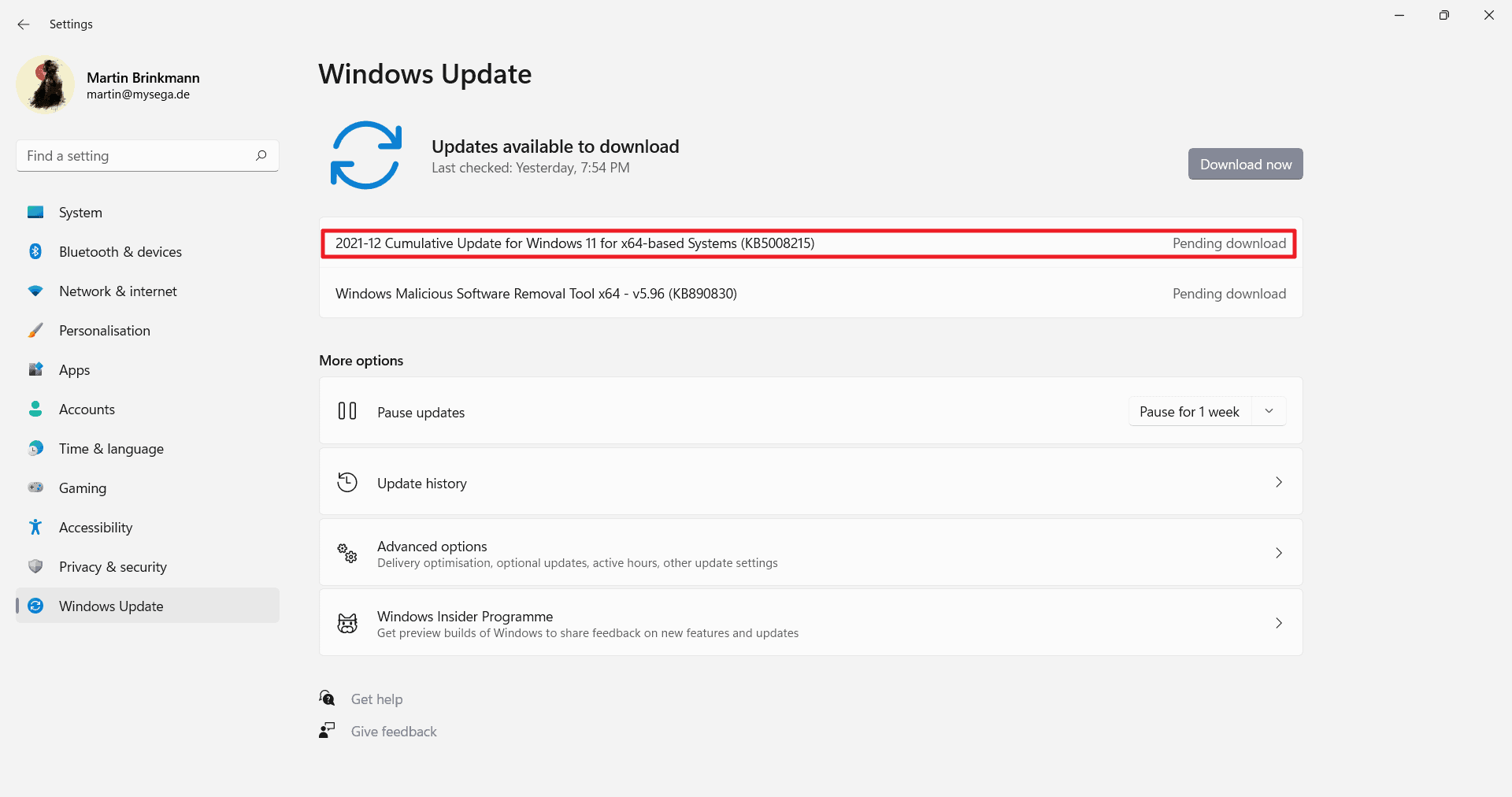
Home PCs and devices get updates automatically via Windows Update. Organizations may use update management solutions such as WSUS to distribute updates.
Windows administrators may run manual checks for updates to install the updates earlier. Another option is to download updates manually to install them this way.
Here is how you may check for updates manually:
- Select Start, type Windows Update and load the Windows Update item that is displayed.
- Select check for updates to run a manual check for updates.
Direct update downloads
Below are resource pages with direct download links, if you prefer to download the updates to install them manually.
Windows 7 and Server 2008 R2
- KB5008244 -- 2021-12 Security Monthly Quality Rollup for Windows 7
- KB5008282 -- 2021-12 Security Only Quality Update for Windows 7
Windows 8.1 and Windows Server 2012 R2
- KB5008263 -- 2021-12 Security Monthly Quality Rollup for Windows 8.1
- KB5008285 -- 2021-12 Security Only Quality Update for Windows 8.1
Windows 10 (version 1909)
- KB5008206 -- 2021-12 Cumulative Update for Windows 10 Version 1909
Windows 10 (version 2004)
- KB5008212 -- 2021-12 Cumulative Update for Windows 10 Version 2004
Windows 10 (version 20H2)
- KB5008212 -- 2021-12 Cumulative Update for Windows 10 Version 20H2
Windows 10 (version 21H1)
- KB5008212 -- 2021-12 Cumulative Update for Windows 10 Version 21H1
Windows 10 (version 21H2)
- KB5008212 -- 2021-12 Cumulative Update for Windows 10 Version 21H2
- KB5008215 -- 2021-12 Cumulative Update for Windows 11
Additional resources
- December 2021 Security Updates release notes
- List of software updates for Microsoft products
- List of the latest Windows Updates and Services Packs
- Security Updates Guide
- Microsoft Update Catalog site
- Our in-depth Windows update guide
- How to install optional updates on Windows 10
- Windows 11 Update History
- Windows 10 Update History
- Windows 8.1 Update History
- Windows 7 Update History
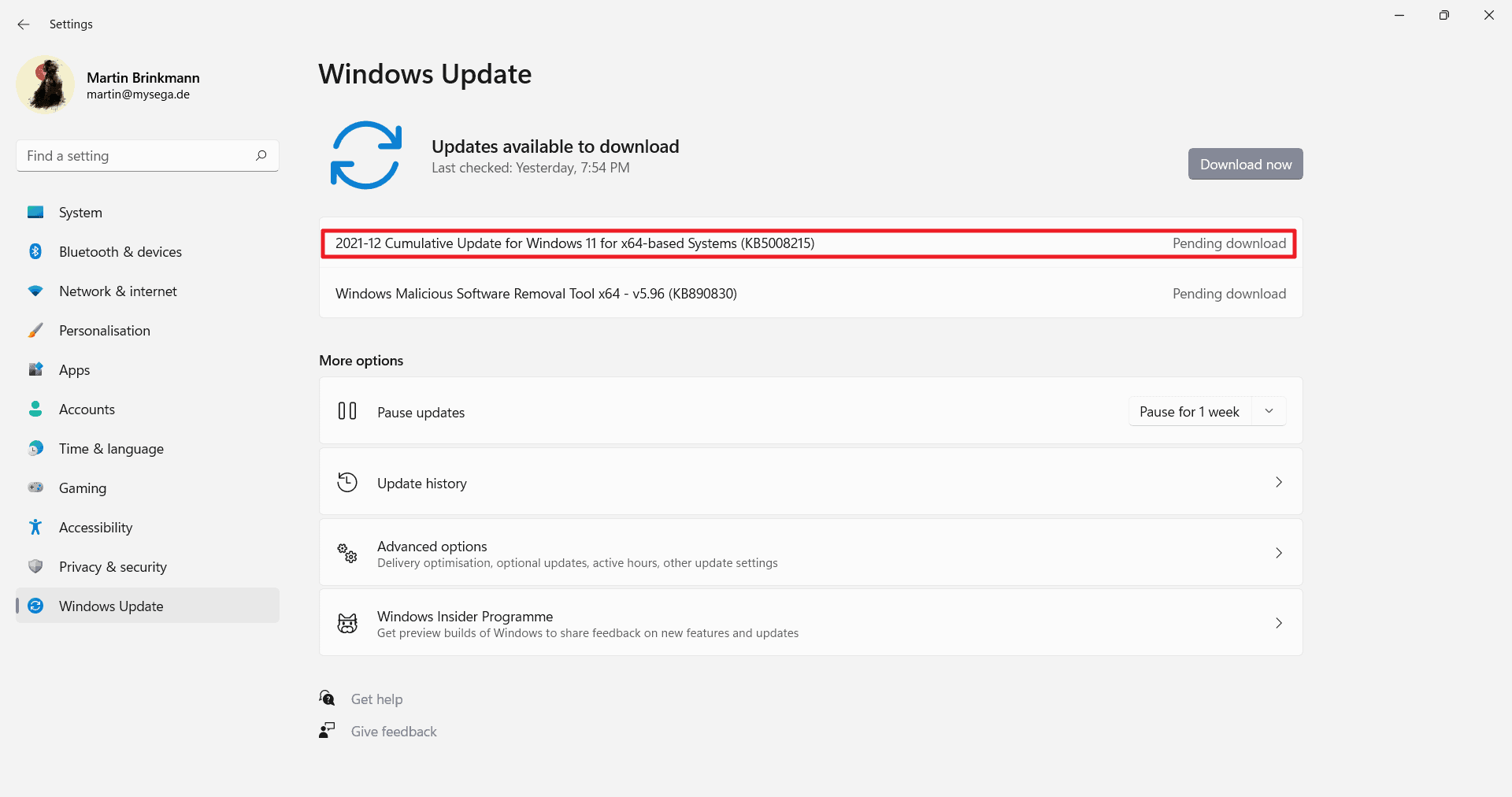















Who knows in the future when I will find out how to avoid the preview update of .NET Framework.
After 25 years in IT and the last 3 years working specifically with WSUS and releasing WU on servers and desktops, I decided to downgrade my own home laptop from Windows 11 to Windows 7. It is unbelievable mess with updates and with every update my $2500 laptop with 64GB RAM was getting slower and slower and slower. Now on Windows 7 it is superfast and I don’t really care about any future windows updates packed with bloatware and telemetric.
The bootlickers will be angry at you. They hate when the ‘security updates’ bogeyman tactic fails.
Still on win7.
Desktop: 5950x + 6900xt.
Laptop: Dell Precision 7510 with xeon and 64gb of ram.
10 was a waste. Can’t even think about trying 11.
Was worried when I didnt see this yesterday, You OK Martin ? Youre normally regular as clockwork with these. Best wishes.
Thanks @Martin for the article! :]
Great thanks Martin.
I see a small typing error in the first part of your article:
“The Microsoft Windows Security Updates: October 2021
The following Excel spreadsheet lists all security updates for Windows that Microsoft released on the December 2021 Patch Day. ”
Maybe October 2021 this should be : December 2021?
Thanks again for helping me understandably upgrade/patch/update to Windows 10 pro Version 21H (OS build 19043.1415)
Thank you, corrected!
This update really put some impact on my PC, not anything bad but greatly improved it, plus some security hardened, it is really an amazing update.
Shill says what?
Seriously, who in their right mind thinks an update is “amazing”.
There this no doubt that it’s a good update, W11 seems stronger and stabler than before. :]
In the same way it’s good you fixed whatever was causing your car to breakdown, it’s not amazing in the same way as your car not breaking down isn’t amazing, something like that should be the de facto expectation.
The reason i said that guy/girl was a shill is because Microsoft have been trying for years now to ape Apple and get people to think of Windows as an ‘experience’, trying to evoke positive feelings in people about Windows, to make people ‘love’ Windows and it just gets on my wick.
It’s software, it’s a tool, it’s something people use to get their jobs done.
/rant :)
As always, thank you Martin for this most useful overview.
Regards.