Microsoft crippled the Windows 11 Taskbar
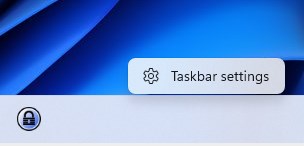
While Microsoft is still working on the first stable version of its Windows 11 operating system, some features of the upcoming version of Windows appear set in stone already.
Windows 11 ships with a centered Start menu by default, and all icons placed on the taskbar are centered as well. The centering of content is not a novel concept, as plenty of third-party solutions, such as Center Taskbar, Taskbar Dock, or FalconX, and Apple with its Mac OS provide centered solutions as well.
Windows 11 users may align the Start menu to the left if they prefer that. If you take a closer look at Windows 11's taskbar, you will notice that it lacks functionality that previous versions of Windows support.
One of the first things that you may notice is that you cannot change the position of the taskbar anymore. The only location that is available is at the bottom of the screen. Gone are the times of placing the taskbar on the side or at the top. Microsoft did not comment on the decision, but one possible explanation is that the other designs interfered with the new centered position of the Start menu, and that the removal of the options was the cheaper solution.
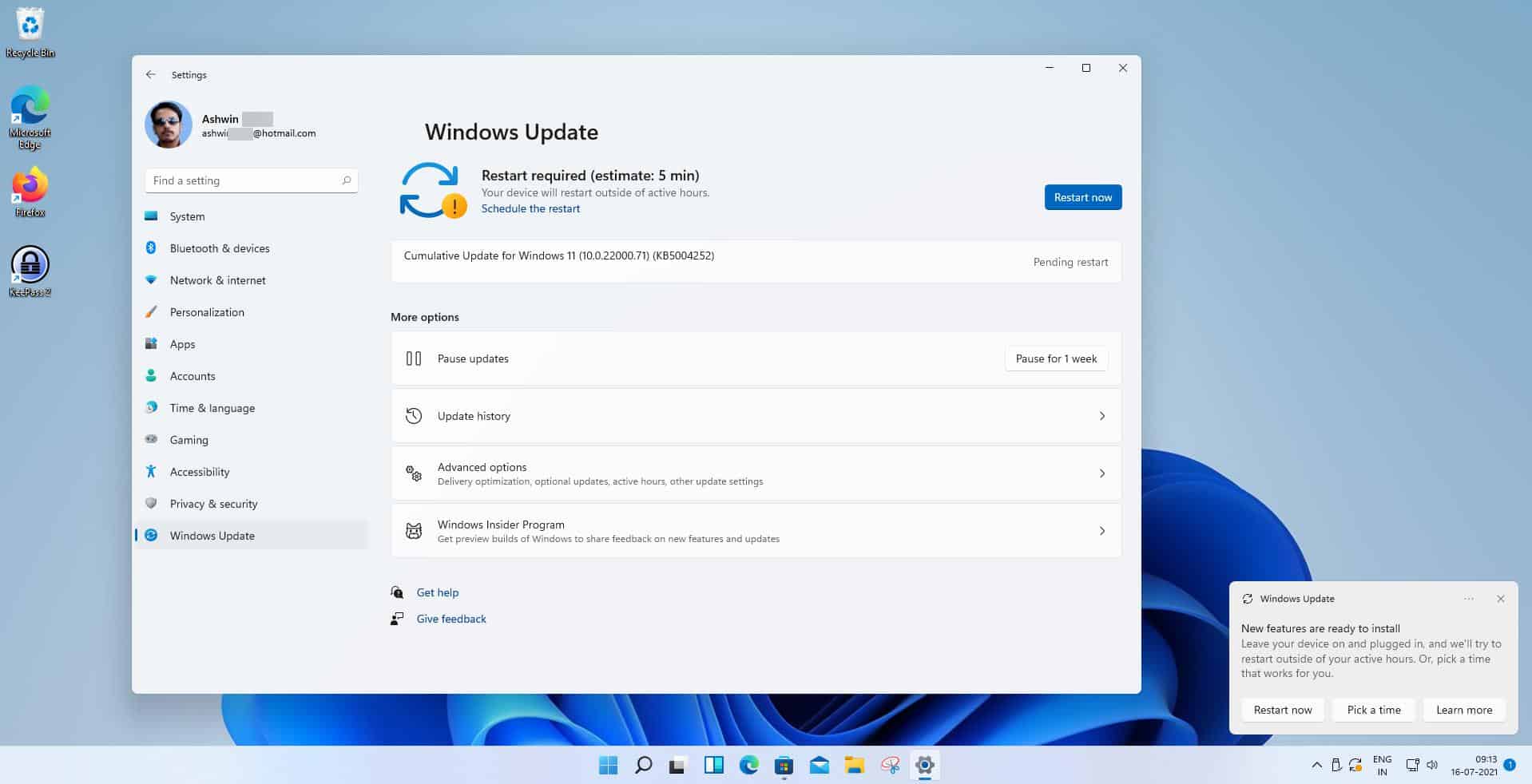
Sidebar positions, just like sidebar tabs in browsers, are useful on widescreen monitors among other things.
Taskbar positions but the one on the bottom of the screen are gone, but that is not all that has changed. Right-click on the taskbar and you get a single option to open the taskbar settings.
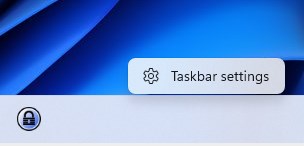
The menu lacks all the other options that users of Windows 10 and previous versions of Windows have at their disposal:
- Lock the Taskbar
- Cascade windows
- Show windows stacked / side by side
- Show the desktop
- Open the Task Manager.
- Show various buttons, toolbars and interfaces.
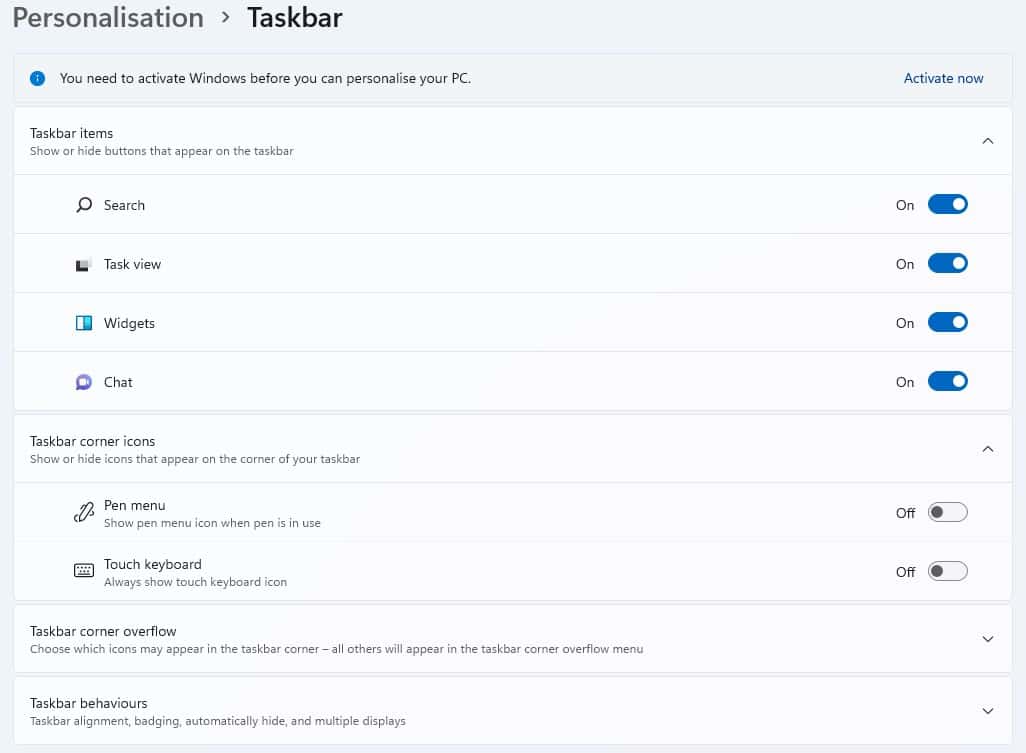
Some options are now available exclusively in the Windows 11 settings, others, such as the ability to arrange windows or create toolbars are missing entirely.
Another feature that Microsoft removed in Windows 11 is the ability to drag & drop shortcuts on the taskbar. When you try to do so on a Windows 11 system, you get a "denied" icon and can't complete the operation.
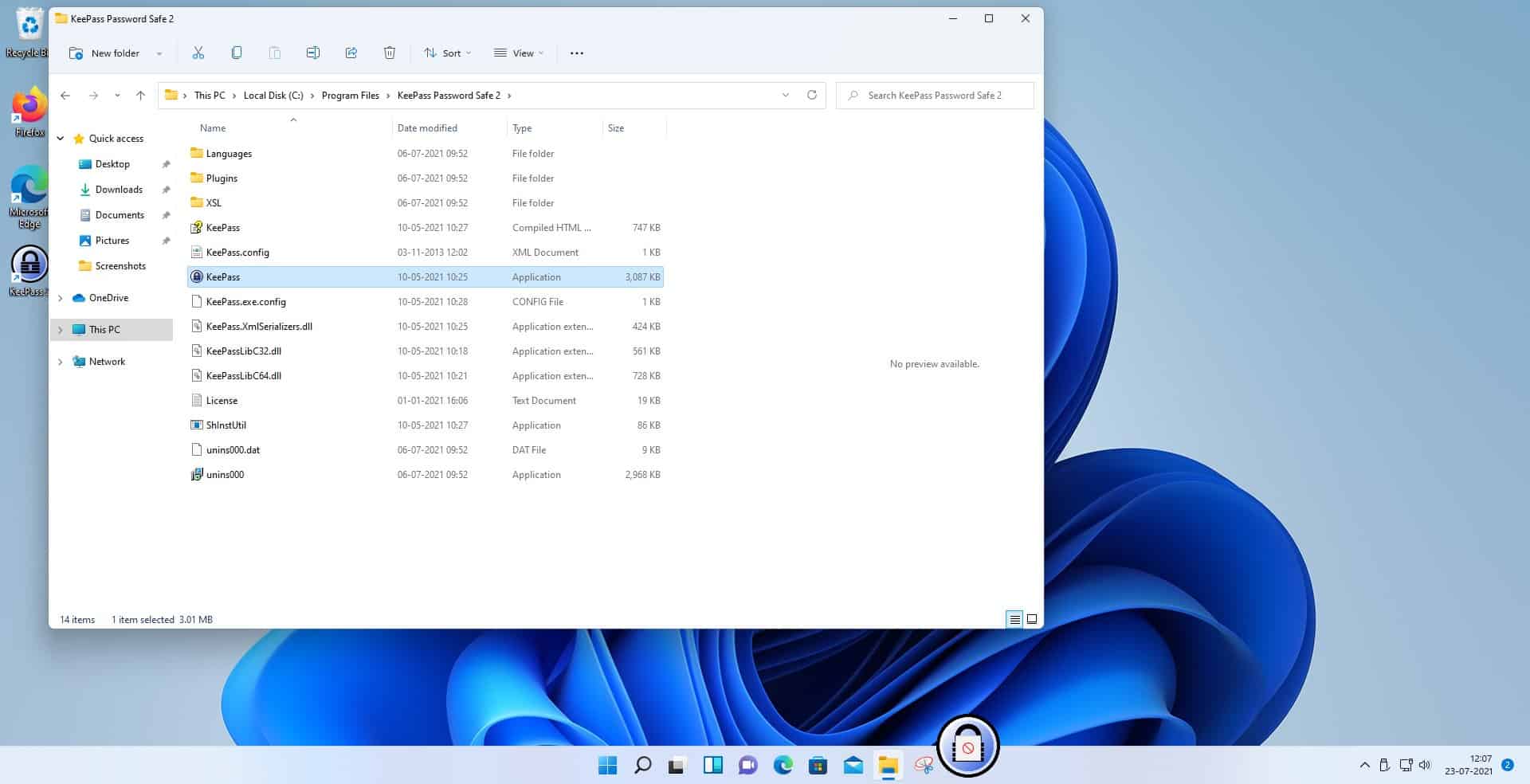
Granted, Windows 11 is still in development and some things could be changed by Microsoft before release, or after release. While that is a possibility, it is likely that Microsoft will go ahead with the function-reduced taskbar in Windows 11. Features could be introduced if there is enough user outcry.
Closing Words
Removing features from a product is often a surefire way of creating outrage. Microsoft removed several features from the Windows 11 taskbar, and this will annoy at least the users who used the features in the past.
Now You: do you use any of the removed features?
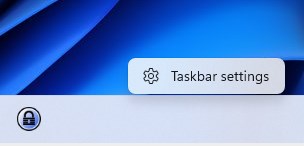



















This is pretty outdated. See:
“How to Pin Almost Anything to the Windows 11 Taskbar”
https://www.makeuseof.com/windows-11-taskbar-pin-almost-anything/
Yes, Microsoft did break almost every they could with Windows 11, if they don’t put every back like it was soon I am going to switch to a different Operating System and let Microsoft go to Hell, that is where they are headed right now anyway. They would have to make some BIG CHANGES fast if they don’t want to complete the journey to hell.
Nobody said that in Windows 11 you cannot configure system tray to always show all icons. That is something I configure since Windows XP. In Windows 11 you can only create individual exceptions of icons that should never be hidden, but not disable hiding completely.
As a blind user who use the keyboard, it always was convenient to press Windows+B and quickly navigate using the first letter or with up/down arrow. Having to press the chebron button to show all icons is a big productivity loss, because 1) I can’t use first letter navigation on the overflow area, 2) I don’t certainly know if a given icon is hidden before running through all the list or using first letter navigation, and 3) I have to move to the left into the overflow area, which is a separate one from the main systray and annoyingly announced as different by screen readers.
Alon other very specific things, this was the aspect that made me to rollback to Windows 10 before the 10-day period to do so expires.
Just got a new laptop with Win11. Exasperated to find taskbar functionality removed and everything locked up tighter than an omicron virus clacker. Relieved to come across TrayToolbar (https://github.com/rojarsmith/TrayToolbar) which has enabled me to replicate the toolbar functionality that I have maintained in all versions of Win since QL appeared. I have felt organized & in control ever since QL appeared – along with the shortcut keys that I setup by creating a Shortcuts folder under the Programs folder and placing shortcuts there with key allocations, so Win allocates the keys on startup. Just got that setup & working in Win11, so productivity is building gradually on Win11.
I also got frustrated being unable to find how to ’tile side-by-side’ in Win11 (which for some reason in Win10 always stacks vertically!) & in Win7 the left/right positions are reversed to the positions of the icons on the taskbar). I was pleased to discover the ‘Snap Windows’ functionality in Win11, which actually gives me control over what goes where and more than just side-by-side.
I am ‘an oldie’, but prepared to embrace new stuff – as long as there’s a way to maintain productivity! I have had a gripe to MS about the taskbar functionality stuff-up, nevertheless prepared to state that Win11 ain’t all bad.
Cheers
King
Yes, sirreee….last laptop I had was worn out, so ordered new, up to date, high-powered laptop with everything new BUT with Windows 7. And I love it.
But wanted to mention … those who think if you don’t embrace MS’s latest that you don’t like “new things” — um, no. And those who think your mind is not “flexible” if you don’t like new software or OS…um, no.
Other ways, friends. Think, research, study, question, use your brain and logic, don’t believe everything you’re told, esp these days of “believe the ‘experts'”–heh–….and you’ll be fine. Otherwise, you can be 18 and your brains’s still frozen in one place for life (and lots of 18-year-olds have frozen brains.)
definitely disappointment. I’m so sorry i downloaded this . Im currently looking for a way to remove this and go back to windows 10 . I have no idea why they messed with the task bar which i used alot for different things. not being able to have windows side by side just doesn’t work for me.
Why force everyone to have the taskbar at the bottom? when all programs have the menu bar at the top. It’s much quicker and less movement with the taskbar top rather than crossing the whole screen every time you do anything.
Sigh even OS’s like to be authoritarian these days?
vertical “task bar” —>> https://github.com/maxima120/PMTaskbar
After a couple of days in Windows 11, I also missed the possibility 1) to position my taskbar to the right of the screen, 2) to add a quick launch bar, 3) to ungroup taskbar items and 4) to use the classic context menus in File Explorer.
Then I discovered StartAllBack, which makes all of this possible, and fully integrates with Windows 11’s Start Menu!
I’ve been scouring the internet, wasting time looking for a way to restore the quicklaunch bar. Why does Microsoft keep making it more difficult to access when that’s the way I like to use Windows. I’m organized and don’t have to go looking for whaT i WANT. tHIS NEW WAY OF PINNING IS FOR THE BIRDS…
Can’t move the taskbar…?? So now when I’m using a program fullscreen and the features in use are at the bottom I’ll have to resize the window?? When I found how easy it was to move the taskbar, my workflow suddenly became smoother and quicker. Who does it benefit to remove such a function? Who on earth benefits from their computer interface being less customizable?
…linux with kde…
i use linux-xfce, e16, openbox (since 2014) on a 15+yr old computer and is faster and much less problematic than when it had win-xp. i use win10 on church’s computer (bulletins) and it is so slow and cumbersome.
freedom and choice vs locked into a corporation thinking for you with their proprietary systems (apple included).
There are some feature requests on Feedback Hub regarding bringing back the Toolbars (IDeskband) in the Taskbar:
https://aka.ms/AAd4ckc
I hate crApple’s taskbar.
Why would I want to touch Windows 11?
Donations to OpenShell, anyone?
> There is a registry hack to move the taskbar <
So its come to this. Registry hacks to perform simple tasks in Windows 11 that previous versions of Windows did with a few clicks..or a simple flick of the wrist.
> …I’ll treat Win11 as I did Vista…. – I’ll never “upgrade” to it! <
I was the same. I used to loath having to repair Vista PCs. They were so slow and sluggish. But one day I was given a top-end Vista laptop by a client who didn't want it. That laptop lay in my cupboard for years until one day I doubled the ram to 4gb. Would you believe it, that Vista laptop booted and ran fast, and I used it happily for around 7 years. It was one of the best and smoothest Windows systems Ive ever experienced, and I never had any problems with it until the hardware eventually quit.
..Windows 11, on the other hand, sounds like a whole 'no-go' area; and I hope nobody ever gifts me a Windows 11 PC for free ;-)
I heard that a number of times from credible folks when Vista was around. Seems they got it right, then buried it with Win 7, which was better overall. No one believed those who figured out Vista, they just stayed on XP. I kept XP going until a year before Win 10 came out, then upgraded to Win 7 with a path to 10.
There is a registry hack to move the taskbar, but ludicrous to remove the facility to do it easily as with Win10. Do MS think they are Apple?
History likes repeat. Win8 had new concept of menu, but Microsoft was forced by users to make step back. In Windows 10 we got improved concept of menu form WIN 7 and older releases. I think that it will look the same with menu in win 11. They will release this crap, and then, users voting by their wallets, will force MS to steps back and produce a hybrid between WIN10 and WIN11 concept. MS can’t and don’t like to admit to failure.
This is what happens when you let the failed Windows Mobile team work on your desktop operating system. 10X is another failure, but they decided to force it on to regular Windows. Now we got this big mess to deal with. Welcome to Cripple Smartphone OS 11.
Windows 11 will be another Windows 8 failure. TPM requirement and moving things for the sake of change,that doesn’t make anything better. Remember the start button disaster? What happens now when you completely cripple the taskbar and no one has the same work flow they known for 20 years? Same goes for the new context menu. The main functions of the menus are only icons. This breaks 29 years of what people known.
Will have to wait for Windows 12 to get it all fixed, once the current fools responsible for this disaster are fired.
The ridiculous hardware requirements are simply because of the fact that Microsoft do not have the resources or capability to ensure even the slightest of compatibility to anything more than 2 years old tech and “cheapish”. There’s probably two guys sitting in a room in Redmond, with 10 different new computers that they test Windows 11 on. That’s the “development” department. Both of them are 19 years old and think the best thing ever is TikTok on windows.
Microsoft have dropped the ball completely, it started with Windows 8 and it’s been a steeeeeeeeeep downhill ride since then. Windows is a GARBAGE OS, and also to blame for every virus and ransomware infection ever. No two ways about it. Use windows and you’re gonna have a bad bad time.
Winblows 8.11
Yeah, but will AOL browser email and Bunzi Buddy work with this OS? I need them for my rock solid stable workflow!!!!
Every newer version of Windows just keep reinforcing the fact the Windows 7 was the ultimate version of Windows.
Guess it is so (although I have only tried it, not used it)
Yup, agree there! Best-looking UI, most customizable, usable, etc.
Every new version of MS products such as Windows or Office is almost wholly an exercise in pointlessly rearranging the UI for no purpose other than to annoy the end users while giving the devs something to do, and at the same time adding new “features” which benefit virtually no-one and removing functionality that’s useful.
After previously working with UNIX-based systems, I first encountered Windows almost 30 years ago – it felt as though my hands had been tied. It looks as though Win11 would recreate that unpleasant experience!
Unless things improve dramatically, I’ll treat Win11 as I did Vista and Win8 – I’ll never “upgrade” to it!
> …I’ll treat Win11 as I did Vista…. – I’ll never “upgrade” to it! <
I was the same. I used to loath having to repair Vista PCs. They were so slow and sluggish. But one day I was given a top-end Vista laptop by a client who didn't want it. That laptop lay in my cupboard for years until one day I doubled the ram to 4gb. Would you believe it, that Vista laptop booted and ran fast, and I used it happily for around 7 years. It was one of the best and smoothest Windows systems Ive ever experienced, and I never had any problems with it until the hardware eventually quit.
..Windows 11, on the other hand, sounds like a whole 'no-go' area; and I hope nobody ever gifts me a Windows 11 PC for free ;-)
A taskbar that won’t take shortcuts isn’t much of a taskbar. Other than that, Settings and Task Manager are all I ever really use.
I’d bet there are a lot of “Whatever we do, it has to be different!” discussions going on at MS in the Flunkies for Windows Team.
I love the first pic, WIndows Update doing its thing, changing the OS when it wants and rebooting when it wants regardless of user presence. That sort of crap is what the phone culture kiddies screwing with 11 need to fix, then trash that active hours nonsense.
Miss the quick launch bar all day long. Need to minimize everything to get to the desktop to launch needed shortcuts, can even pin them to the mostly useless start button. MSFT are you listening?
Use Free Launch Bar
I have free launch bar but you CAN’T SEE IT to turn it on under Windows 11!
I use taskbar at the top the fuck
There have been the odd occasion when VLC Media Player has unexpectedly resized itself with the bottom of the window placed below the taskbar. Being able to move the taskbar to one side so that the bottom right hand corner can be grabbed with the mouse is an easy way to rectify that problem.
But if Windows 11 is going to lock the taskbar to the bottom of the screen then it’s going to be a problem when an application can’t be resized any other way.
Select the off-screen window using Alt-tab or from task-based, etc, then Alt+spacebar, then a keyboard arrow to give it focus, and then you can mouse then window back on screen. Worked since Win 3.1! It’s like a party magic trick when ppl see me do it.
Hey Ian W contact me on Twitter or Telegram or Neowin
The arbitrary hardware “requirements” for Windows 11 were all anyone could talk about, but things like the inability to have a vertical taskbar mean that Windows 11 doesn’t meet my software requirements. Maybe if they were a larger, more affluent company they’d have the resources for such flights of fancy.
I hope KDE Plasma and ElementaryOS really roll up their sleeves and improve/refine/polish their products soon, because those are the only “modern” looking viable options in linux-world. One is for power users the other one is eyecandy. Both amazing on weak-ish, old hardware. GNOME and Deepin don’t cut it, neither do Solus, XFCE and so on.. Mark my words, KDE and Elementary. Oh and MAYBE Zorin OS 16.. That’s where we’re heading. In fact, they’re already way better than Windows in numerous ways, but things could always be better.
Plasma has the gigantic centered start menu now, as if the old one which was unresizable, wasn’t big enough. At least KDE neon introduced i a few months ago, then I dropped neon. Too bad, neon worked well.
Try Ubuntu Budgie, it’s unexpectedly good. Runs OK on old systems. A useful dock, gnome extensions can be added without affecting the sort-of Mac desktop. Dock and panel can be moved anywhere. I am very surprised I like this; went in with low expectations. (Distro # 14, maybe?) The myth of Linux superiority is just that, lots of weird stuff there. At least it’s free.
BTW, Plasma’s a desktop made by KDE vs. a distro.
Plasma has what, something like 15 different menus to choose from. You’re not stuck on one. I was a big Solus fan back in the day when Ikey Doherty was the developer, the pace was amazing. After Ikey dropped the project it has slowed down to a crawl.. ironically, the only Solus I would ever use is the KDE spin. But there’s no reason for it since some others do it better.
Thanks for pointing it out that KDE Plasma is not a distro, your level of linux expertise is staggering, I was not AWARE of this!!!!!! Also, you are obviously quite a hardcore linux-ninja since you ditch a distro because of a new menu, that has a billion other options and you also recommend GNOME extensions… Nothing like a great joke to start off the week! Thanks.
Clearly, Windows 11 is the right OS for you.
Must have hit your old ready fire aim trigger. Sorry to have insulted your ambiguous first sentence. You seemed frustrated so I thought I’d offer a suggestion. Sorry for not being able to read your esteemed history from a list of keywords. Totally my fault.
I dropped neon because the update that gave me the gigantic start menu also wrecked the os somehow and I wasn’t going to start over again. KDE neon was the best distro of the dozen or so I used up until then, liked it a lot.
Gnome sucks, it’s a phone interface; gnome extensions that don’t gnomify something are fine. Any extension that adds usefulness and works is fine regardless of source.
Budgie is not a gnome desktop.
My test linux machine is a ten year old laptop, a good one then, not so much now but it runs Win 10 with no issues. The idea that Plasma and Elementary are amazing on weakish old hardware is yeah, amazing, if sluggish is how amazing is defined.
I have a TI 99 somewhere if you want it.
:)
Terminology matters. I think the real problem here is that the entire Tech community continues to allow Microsoft to get away with calling changes ‘upgrades’, when they are clearly really ‘downgrades’. A largescale effort to call the change to Windows 11 the downgrade that it is would certainly act to inhibit users from allowing Microsoft to further degrade their computer systems. And while we are at it how about changing ‘telemetry’ to ‘spying’ and ‘tips’ to ‘advertising’. I could go on with this game.
Anyway, its fun to dream.
Just FYI if anyone including Martin thinks those are the only options they removed from the taskbar, that’s not actually true. 90% of taskbar functionality is gone and they want you to “give feedback” (beg them to restore all 90% of it one by one). Here’s a brief history of the Taskbar for those who haven’t been using Windows long enough:
Windows 95: Taskbar was born. Buttons exist with text labels and appear in the order in which the app is started. Third party apps like Taskbar Shuffle can rearrange buttons but Windows natively doesn’t support it yet
Windows 98: DeskBands (Taskbar Toolbars) added, one of which is QuickLaunch but there are others like Address, Links – basically any folder with icons can be turned into a toolbar
Windows 2000: Link to open Task Manager, now even tray icons can be rearranged with apps like Taskbar Shuffle but Windows still doesn’t natively allow you to do that
Windows Me: High color tray icons natively (earlier versions supported a limited color palette and requires Explorer.exe patches), there is also a nice setting to prevent accidental moving and resizing of the taskbar once it is set up on any side of the screen
Windows XP: Start button finally updated for the hot corner so you can just shove the mouse pointer into the corner which carries the Start button without precisely positioning the mouse over “Start”.
Taskbar locking was introduced to prevent moving of taskbar itself plus internal elements too i.e. deskbands on the taskbar get locked, Optional taskbar button combining and unused tray icon (notification area icon) hiding
Windows Vista: Thumbnail previews introduced, Tray icon positions remembered, System icons now in a separate locked down area
Windows 7: Proper large icons added even for running app buttons, which properly touch the edge of the screen (earlier only Quick Launch could have large icons and that created a problem that there remained an area below buttons that didn’t activate the taskbar buttons).
You can now natively rearrange buttons and tray icons, Jumplists added as well as pinning, progress bars, much more customizable tray overflow area, Drag and drop to pin items and Shift+ drag to open with. Only the date, language and Show Desktop in hot corner are locked, rest of the icons are freely rearrangeable.
One big negative is forced grouping of app buttons even if you choose “Never combine” they are still grouped together e.g. two Explorer windows always next to each other. Windows 7 taskbar added AppUserModelIDs and overall greatly expanded functionality although not all of it was exposed to the end user. But apps like 7+ Taskbar Tweaker were born which let you customize the hell out of it
Windows 8: Removes Start button, but adds multi-monitor taskbar
Windows 8.1: Restores Start button but no Start “menu”
Windows 10: Removes button separation lines for the taskbar’s theme.
Windows 11: Removes most features as only a miniscule functionality is re-implemented with the new XAML islands technology. WTF. But everything else from past 25 years of progress is GONE and as usual they want to give feedback which will be all ignored and nothing actually restored
If you ask me, the last few releases of Windows have been all about the crippling of the Start menu and the Taskbar (along with some nasty crippling changes to Explorer as well). Whoever is working on these needs to be fired from Microsoft. We are getting improved kernel etc but horrible unacceptable regressions in the UI
Umm, the ability to show the desktop by pointing at the corner is a selectable option in “Taskbar behaviours” which is in your screenshot. You haven’t dug very deep if you’re reporting this can’t be done. The ability to tile / cascade windows is covered in all the superior power-tools-alike ability to have better windows arrangement on screen.
I have to say, pointing you mouse to acorner of the desktop was one of the worse things Microsoft did. Which corner do i use for waht functionality. And why was there never a way of STOPPING it!
I get annoyed when my mouse gets close to one of those “points” by accident and stuff starts popping out.
As for search, personally I always have issues with windows search, it seems to have it’s own internal rules about wht it is going to search. A lot of time I resort to “grepWin” After all All i want to do is search for files on my PC, NOT the Web, NOT programs, NOT my E-mails……..
@Am, actually you are the clueless one. Show desktop is there but only if you click. The ability to show desktop by hovering into bottom right corner is deleted as is the ability to drag a file to the Desktop by dragging over the corner.
its bad.
A large %of the population will love being told how to use their machine, and granting MS the ‘advert’ area of the ‘new and totally useless’ start menu. I’m sure they’ll cheer.
But for anyone who likes to customise their machines to work better for them? MS is actively working to BLOCK that customisation, instead of working to enable it.
so windows 11 is one of the vista/8/11 series
It’s just a little bit funny to see how some people get all agitated about UI changes in Windows 11, like Windows 11 is some kind of thunderstorm that one sees coming like clouds on the horizon, that will be impossible to avoid, that in due course has to be endured. Come on now, if you don’t like it, then just ignore it! For myself, I never installed Windows 10 in the first place, and with some 8.1 systems that are well-secured, customized and calibrated to my own preferences and needs, I’m sure I will remain perfectly happy for a long time to come.
I see parallels here with how I’m stuck on Office 2003 because of the horrendous nature of the ribbon bar. Improvements under the hood are commendable but constant downgrading of user options has been horrendous – Explorer can’t even be sorted and keep its selection. The live sort feature is the worst, where you unzip something and don’t know where it’s all gone to. d
Someone forgot to tell Microsoft they actually murdered Nokia phones and Windows Mobile.. Because that’s what Windows 11 is, it’s a phone OS. On a computer it might be ok as a public terminal where you buy tickets for the bus or something. As a serious production OS, HAHHAAAAHHAAAAAAAAAA!!!!! Imagine the US military now all “upgrade” to 1 =) I say put Windows 11 in Jeff Bezos penis-rocket and send him and this so called OS into deeeeep deeeeep space.
I have always placed my task-based vertically, even back in the days of win ’95 and my 1800×1440 Trinitron monitor. Plus custom toolbars with specific sets of tools for the various tasks I need.
20 years later, we get a taller, immobile taskbar, taller menu bars and a laptop screen that’s only 768 pixels tall. Do they not realize document pages and web pages are still vertical? That’s valuable vertical real estate we are losing!
It seems every tool (talking to you too, Firefox) has decided they know how I should interact w/computer better than I do. Life is more than games and PowerPoint presentations.
I have always placed my task-based vertically, even back in the days of win ’95 and my 1800×1440 Trinitron monitor. Plus custom toolbars with specific sets of tools for the various tasks I need.
20 years later, we get a taller, immobile taskbar, taller menu bars and a laptop screen that’s only 768 pixels tall. Forget not realize document pages and web pages are still vertical? That’s valuable vertical real estate we are loosing!
t seems every tool (talking to you too, Firefox) has decided they know how I should interact w/computer better than I do. Life is more than games and PowerPoint presentations.
I prefer the vertical taskbar on the left too!
With it at the bottom, I’m always searching for something like I’m lost. When it is on the left, it is easier to see and access.
Hate it at the bottom.
and did they ever mess up Start!
The point is fast approaching when a macOS laptop will become an attractive proposition again…
I have been using kde on desktops and gnome on laptops for long enough that coming back to windows 10 for work has been an adjustment. seeing the way our ceo and directors erupt in a self satisfied circlejerk/backpats session whenever one of them “successfully” initiates a change to the workplace and in particular “eye-tee” I can sense windows 11 is my near future.
the limitations they are imposing on end users just with the interface is enough to make me wonder what the purpose is? is there a logical reason for the users workflow, attention, comfort to be changed in what is essentially a radical departure from the windows start menu? whether we love or hate it, being locked into “bottom taskbar with centred start menu” seems like change for changes sake.
i swear i am not pissy about using windows, just feeling hemmed in by the continually narrowing number of options available to make something simple like the desktop interface comfortable to me and not make me change the way I have been using computers every time it’s easier for someone else to maintain without my taskbar being on the top of the screen and a start menu filled with things that are not icons of the software I actually use.
Windows 7 had really nice customization options in regards of the visuals – you could choose between three themes:
– Classic
– Aero Basic
– Aero Glass
Classic theme allowed you to customize it however you like based on how it was made to work since Windows 95. The theme was really cool looking, lightweight for some older PCs around 2009-2010.
Aero Basic was basically the modernized version of the Luna theme from Windows XP.
Aero Glass had all these bells and whistles, which allowed you to change your colors, saturation, brightness, even transparency of the blur effect.
Windows 10 really reduced these customizations and on top of that made the UI really ugly. There is literally no way I can think of to make Windows 10 look less ugly now.
Windows 11 seems to be further limiting what you can do in terms of customizations and I’m not being surprised anymore. With Windows 10 I somewhat learned to embrace not giving a flying fuck how ugly the UI of Windows is and how impossible it is to fix it.
At this point I don’t really care and would just hope that it’s stable and fast.
KDE Plasma still has the old themes such as Oxygen, Fusion, Air, Windows 9X, for nostalgic people, along with the new Breeze one that looks like Windows 12, and they didn’t break or remove anything. A few minutes ago I accidentally dragged a YouTube video to the panel (taskbar) and it automatically created a shortcut. And I already have the widgets and the option to drag and drop them. No idea what Microsoft is thinking, keeping the old stuff for people who are used to it would probably take a few megabytes of space.
How come nobody ever mentions that you can’t make it small anymore… “use small taskbar buttons” is gone.
I noticed this immediately i installed windows 11. No third party taskbar toolbars are working. there’s an app called battery bar i use in no lenovo laptops [lenovo has a ‘vantage toolbar’. there this everything toolbar. none work anymore. not cool at all
This is the first version of Windows ever that I have zero desire to install and use. It’s basically a downgrade for my purposes.
I pay for my phone every month just like every other person now how do I get back to Windows 10 because to be perfectly honest I am totally done with Windows 11 if I can’t bring a decent weather thing up so that I can see what I’m doing on it and if I can’t get where I need to go so that I can pay my bills on it cuz that is what I do on it or if I can’t get my email or my text messages if need be on my cell phone then I’m sorry but I just don’t need it
“the removal of the options was the cheaper solution.”
This is how Microsoft handles everything: remove your options. This has been true since Microsoft started. I recall how their original COBOL basically removed all the useful features of the language in order to squeeze it into a 1980’s PC.
Microsoft basically designs things by saying, “Now what can we *not* implement? We’ll implement everything else.” Which invariably results in crippled software.
Did *anyone* ask for *any* of these features to be removed from the taskbar? Or is this just basically make-work for their developers?
It reminds me of a hair salon chain I used to be the IT manager for. Most of the hair stylists only knew how to cut hair, not style it. Microsoft developers are the same: they only know how to remove capability, not add it.
I’ve kept the taskbar on top, where God meant it to be, ever since Windows… Well, whatever version since it first showed up, I forget – too many beers since then.
Everyone uses at least one of functions. What a joke Microsoft has become since Windows 8. Just when you thought Windows 10 was bad. Now Windows 10 feels like an major upgrade from 11. All hope for Windows is lost. Windows Insider isn’t worth testing out anymore because they ignore your feedback, just like they did in Windows 10.
20 years of functionality removed for what? New layer of broken mobile only garbage? There is no one skilled left at Microsoft, only bunch of dummies run it. Time to start looking for another OS, so its easier by 2025. Even macOS has more customization than this eWaste 11. The exact OS they are trying to copy.
This dumbing down, removing features etc..combined with the ridiculously absurd hardware requirements and forcing the users to sign up for a Microsoft account every chance they ge..it’s like Microsoft WANT you to jump ship to other operating systems. Maybe it’s their way of saying they lost the plot and can’t handle/keep up with this anymore? So this dumb joke “11” is just a smokescreen so they don’t lose face too much when they finally decide to ditch Windows altogether. Then they blame the users for jumping ship, of course.
I love the look of W11, but is there really no way to turn on labels for taskbar? I’ve used it since Windows 95 days.
Custom toolbars are a must. I make extensive use of both a Desktop toolbar and another one with my Autohotkey scripts. I am not content with shortcuts on the desktop.
When my company moves my work laptop to Windows 11 I’m gonna be unhappy. Probably I’ll use an alternative dock.
Looking at Windows 11 taskbar settings screenshots, it looks like they’ve also removed the option to “Never combine taskbar buttons”.
Oh crap. This alone is almost a reason for me to never “upgrade”.
They have, Microsoft thinks killing productivity is an improvement.
With Windows 11, MSFT is tacitly admitting Chrome OS’s UI has been superior all along.
I believe they’re wrong about this, but as an individual Windows user who’s been using Windows for decades, what does my opinion matter?
Yep. The taskbar and start menu are screwed.
Windows 11 has a lot of nice features, but what they are doing to the Start Menu is complete garbage. The Start Menu is supposed to be your “home,” that they keep referencing, but you cannot do anything to make your “home” feel like “home!” Not understanding the importance of the Start Menu and converting it into an “App Drawer” only is the reverse of what Windows 11 is trying to accomplish. They really need to re-design Windows 11 Start Menu and offer MORE customizability not less. I am seriously debating on NOT installing Windows 11 because of their lack of customization on the Start Menu. I understand that I can also use a third party, but should not rely on third parties and particularly for work.
its funny how they are calling it ‘home’. i think for most people, a good home is something that is in the same place all the time. with windows 11 it will be constantly moving whenever you pin or remove icons on the taskbar, so you are going to have to visually hunt for it every time instead of relying on your muscle memory.
ive switched to popOS/linux now so im not really bothered what they do, but i would rather the home button was locked to the center permanently and that you could pin icons to either side, even though that seems like an odd way to do it
Evidently my machine isn’t compatible with Win. 11. Oh well. Us older folks have long been accustomed to ‘New and Improved!’ lol, which many times means the new version is certainly new…but not improved. Things that MS does or doesn’t do is the reason why many people look to third party apps. That will never change.
I’m not big on a ‘centered taskbar’. But I do like to create folders on it and drag and drop shortcuts into it. Why, it’s just like an app launcher!
So far can’t see any reason (for me) to switch to Win. 11 when it comes out, even if I could.
the ability to jave a slimmer taskbar. not smaller, slimmer. and to show only either date or time or both.
Wow, you’re not the saucy one, did some of the other posters even read what you wrote?
My take is MS Marketing won’t let Win 11 become something that can’t be adopted by anyone running Win 10 successfully. Their jobs are to create markets. MS has been paranoid about selling security for quite a while, with Win 11 the most secure digital experience ever! No such thing; the Security people won’t drive the bus for long.
Techies have been running Win 11 on machines that aren’t even close to being acceptable since the first OS leaks. The deal killers are already in Win 10, turn them on.
Third party utilities to move the start menu, modify the task bar, etc., etc., are coming out already.
You can fool every other version of windows into doing most anything, Win 11 won’t be any different. Exactly what was supposed to happen.
:)
@ULBoom Regarding this:
“You can fool every other version of windows into doing most anything, Win 11 won’t be any different.”
…
In theory yes. In practice not always.
Sometimes it takes a long time to bypass a Windows restriction.
And sometimes even when multiple people are on it throwing donations/money at them does not always practically magically make research for bypasses faster.
I will give you one very precise case:
Driver Signature Enforcement (DSE).
It may take a long time before a DSE patch like EfiGuard or UPGDSED gets released for Windows 11.
I also do not care whether a driver is signed:
I care whether I personally, manually authorized a driver to load, signed or not.
So I remove driver signing altogether and replace it with a third-party solution like DriverRadar.
Drivers signed or not have to be approved by me before first load.
Signed does not mean free of any malware.
Another very precise case:
Windows Defender & its Malware Protection Service.
In theory you can always find a way to totally kill it off.
But in practice it takes a lot of time to research it and create Defender remover/disabler tools to incapacitate it.
And with each forced update Defender cans come back and comes back ever more hardened.
Also Forced Automatic Updates…
There was a developer who created a tool which took time to create that protects Windows 10 users from Windows 10 forced automatic updates.
Then Microsoft ‘took care of it’ and now it no longer works.
Fortunately we have the WinAero(?) utility that brings back the equivalent forced updates blocker nowadays.
But it will take time to redo all these things for Windows 11.
Also do note that Windows Update should ideally always be disabled to put a stop to its dangerous behavior.
Updates should be installed using .msu files or using the Updates list to check only the updates you want before clicking on Apply Selected Updates.
You should always incapacitate the capability of Windows Update to install updates without clicking yourself on Apply Updates.
Otherwise the Windows Update when checking for updates will also check for EFI & device driver updates and forcefully install them.
This cans soft-brick the Operating System and create a probably hours-long takedown of the computer’s capacity to operate correctly.
Windows Updates cans also automatically and forcefully apply unwanted CPU microcode updates that if they ever fail to complete during update due to e.g. AC power loss will brick your CPU.
Yet another point will be the availability of DWM / UX theme patchers to remove Microsoft signature requirements to load a third-party Windows theme.
Will UltraUXThemePatcher developers manage to reverse the signature check for Windows themes to update their tool?
Perhaps but it will not be 100% guaranteed just because ‘in theory everything is possible’.
So, in theory we can do anything we want.
In practice, it’s not the same deal.
Historically it’s referred to as the saying ‘Easier said than done’.
And, if what you said was 100% true cryptography would not be used since in theory we can just build a Quantum datacenter and crack the AES256 & RSA2048 algorithms.
Correct, but they are all pre-production copies of Windows 11. Microsoft have stated that when Windows is released to Manufacturer it will not run on a large number of PC’s because of their artifical restrictions (unless they change ther minds)
As an “older folk”, for Microsoft new is rarely an improvement. The constant gutting of functionality, and dumbing down, the massive waste of space and declining feature list is more than just annoying. “The only thing needed for evil to succeed is for good people to do nothing”. Being a conformist and touting the M$ fanboi line “This stuff is awesome because it comes from M$” is just silly. And calling things modern.. what a load of rubbish!. The only relevance that word has is that “dumbing down” is a modern strategy. Give people less. Screw it up every month. Fix one bug eventually, and add two more. Don’t provide effective support and mine people’s personal information. Take control of their PC and take away their freedom of choice; run what I want when I want for as long as I want.
Windows 11 is just a coat of paint over an already abhorrent OS, with more restrictions.
No thank you.
I am very upset with this the weather never works everything that I try to put on there will not go why is it when something works you guys try to fix it it already is fixed you have really destroyed this I’m going to go back to the people where I just paid money for this new phone that they insist that we have why because they’re going to have to make sure they get this stupid windows 11 off I miss being able to just go in there and hold on to where I want to go and then it brings up a list and I get to choose what I want my weather is never right you don’t have the date the time the temperature the humidity or even the right cities on it anymore it is just totally a mess
You can use Win11 on older hardware. Just Google: bleepingcomputer bypasstpmcheck
Yup, that didn’t take long. Release an OS very few can use? Never happen.
You don’t speak for all of us ‘older folk’. If you want something from history, load Windows 3. The pre-registry version was my favorite. You could keep your disk lean with ease. No registry to battle. AFAIK there was no Telemetry. Delete to uninstall.
Windows 3 would be useless now. I am happy I moved forward with changes. I trust people will take on board the lesson of history. THINGS CHANGE. Adapting may be annoying but it helps keep old minds a little more flexible.
you’re a MS shill, windows is an awful OS these days.
Welcoming all change makes as little sense as shunning all change.
Windows behind the scenes has been constantly IMPROVED, as in objectively better, more secure, more reliable. That hasn’t been cost-free. Windows 10 requires several times as much disk storage and RAM than Windows XP, and orders of magnitude more than Windows 3.x. Since prices for storage and RAM have decreased over time (I could buy 20TB of external storage for what my 1st 20MB HDD cost in the mid-1980s IGNORING inflation; more like 60TB factoring in inflation), Windows using more system resources in absolute units but less as % of available units is NBD.
Then there’s the desktop UI. For myself, I like and use Search. Not all the time. Sometimes I’m lazy and only want to use my mouse and avoid the keyboard. When using just the mouse, I prefer the hierarchical organization the Windows 2000 Start menu provided. I liked being able to hover over submenus and have them expand. XP’s new Start menu required clicking on its All Programs button, a requirement shared by all subsequent Windows versions except more recent Windows 10 versions which displayed the all apps list along side live tiles. No more of that in Windows 11.
I have yet to see a persuasive argument that the Windows 11 taskbar and Start menu are improvements over Windows 10. Change without improvement does more harm than good.
New may bring — or not — an improvement. Avoiding this nuance is demagogy. Microsoft has had a long history of new=better and since Win8 it seems obvious that new=worse. Let’s face it : only techies if not geeks only can maneuver correctly to get Win10+ running smoothly. And I’m told that geeks avoid Microsoft OSs unless for playing and, for the bad guys, to attack.
For the immense majority of users the OS is a monstrosity, eternally facing issues, eternally updated, one correcting previous issues and creating some of its own… and the beat goes on. But people have no choice, really, unless to switch to Linux (a nightmare of complexity as it is perceived) or to discover Mac, fancy and expensive.
As for myself, I will never upgrade from Win7. Comfort of having one’s marks postpones a decision which will one day be unavoidable, and that’ll be for Linux : whatever tough it may be it’ll never exasperate me as Win10+ is more than likely to. Microsoft OSs have become a planet’s trauma, because of what they are, because imposed.
> Microsoft has had a long history of new=better
Thanks for the laugh! Yes, new is not always better, but you glibly say this as if it is not literally true for Every Single For-Profit Company in History.
Windows 10 actually works fine without need for any geeky tinkering or tweaking. The very fact that you’re basing your opinion on what you’ve “been told” about it by others instantly invalidates anything you say about it.
> Microsoft OSs have become a planet’s trauma, because of what they are, because imposed.
“Save us, oh save all of us poor and oppressed people of the world, for Microsoft is holding a gun to our heads and literally forcing us to use their OS.” Wow. *slow clap* What amazing drama queenery! You really do deserve an Oscar for your moving performance. *wipes tear*
The constant battle with Microsoft with them changing UI elements for almost no reason meaning that every time you use a new version you spends weeks hunting arounf to find out how to do things you could do intuitvely in the previous version
Seriously, grow up, kiddo.
Unnecessary and rude.
Conformists like you is what makes developers go on and remove customizations and features and call it “modern”.And he does speak for most of us “older folk”.And yes the more “modern” things are the less customizable and usable they seem to get.Dumbing down is the perfect word for it.
3rd party to the rescue, hopefully.
FWIW, Windows 11 has given me a new opportunity to try 3rd party docks in Windows. Combined with an older 3rd party utility which hides/unhides the taskbar entirely, I’m getting used to no bundled desktop UI components other than the desktop/desktop icons. Combined with a 3rd party 2-pane file manager, and I have little to no use for File Explorer any more.
Note: with the taskbar completely hidden (not even a 1-pixel line at the bottom of the screen), [Win] still displays the Start menu, [Win]+S still displays Search, [Win]+A still displays Quick Access, [Win]+N still displays notifications. Anything which can be pointed to by an .LNK shortcut can be pinned to the dock, and the dock still supports drag-and-drop.
Windows 11 may be MSFT gold-plated invitation to all Windows users to try out 3rd party desktop component/shell replacements. It’d be rude not to take MSFT up on that invitation.
“do you use any of the removed features?”
Yes, I put many shortcuts on the taskbar in Windows 8.1. Not being able to do so is a deal-breaker for me.
I don’t intend to get Windows 11 anyway. :)
These new improvements are really removing the customers ability to customize the OS, this is the direction many of these tech companies are going. It’s like they want you to know, it’s not yours…they’re letting you use their software and they can just as easily pull the rug out from under your feet. You will own nothing and you will like it. If they force people in this direction, the alternatives, like Linux, have become a lot more user-friendly and are a viable option.
I use the taskbar extensively. I will not upgrade to Windows 11 on my personal computer and am not looking forward to the upgrade on my business laptop. It is going to greatly affect the way I perform my job.
I’m with you. I have a directory structure created since win 2000 with folders and links to often used programs. Pretty robust with one for personal programs the other for work. The advantage of doing this is for the last 20+ years I can migrate from win version to win version and the learning curve is minimal. As a software developer that is important in order to maintain productivity. I also do not like to fill my screen up with icons and this allows me to keep minimal icons on the desktop.
Now that is no longer an option so I have added these two folders as icons on the desktop. Very klugey. I truly hope MS sees the wisdom in adding this feature back in during future development.
Since Windows 7, I build the old ‘Quick Launch’ toolbar on every version, I remove all ability to popup a stupid image when you hover over an open task (program or files) and remove grouping. I will never use Windows 11 if these are not replaced. I can handle the new start menu but not the way the task bar has been ruined.
I do EVERYTHING from my Quick Launch button, and I’ve been operating my computers using QL since Microsoft first put QL in an OS. I think that was sometime around Win 98 second edition. My understanding is that MS has killed QL for Win 11, a deal-breaker for me. Good grief why does MS do stuff like this?!?
It’s called having your head up your ass
You can still pin shortcuts to the task bar. Right click on the shortcut -> Show more options -> Pin to taskbar.