Windows 10 tweaker Sophia Script is turned into an application
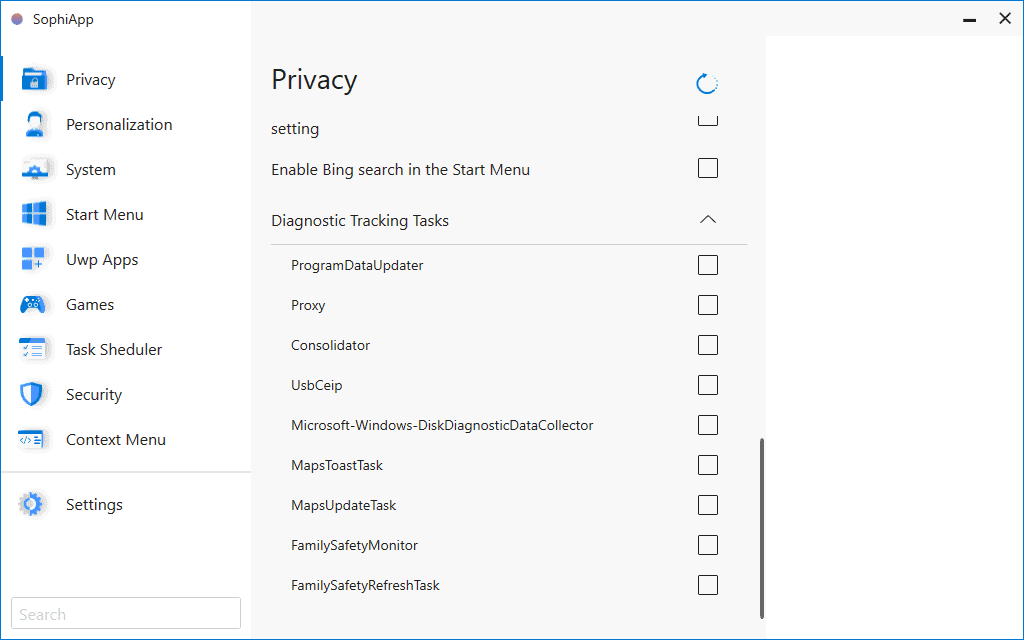
Sophia Script, which was formerly known as Windows 10 Setup Script, is a powerful PowerShell script to modify settings of the Windows 10 operating system.
The script requires that users go through it to enable or disable the tweaks to avoid future issues when using the operating system.
The latest version of the script supports a wrapper that makes the process easier to follow and less error prone. Sophia Script Wrapper displays all options in a graphical user interface when run. While it still takes a bit of time to go through all of the settings, as there are hundreds of them, it improves the process considerably.
The developers of the script and wrapper are working on an application, called Sophia App, which will make things comfortable for users.
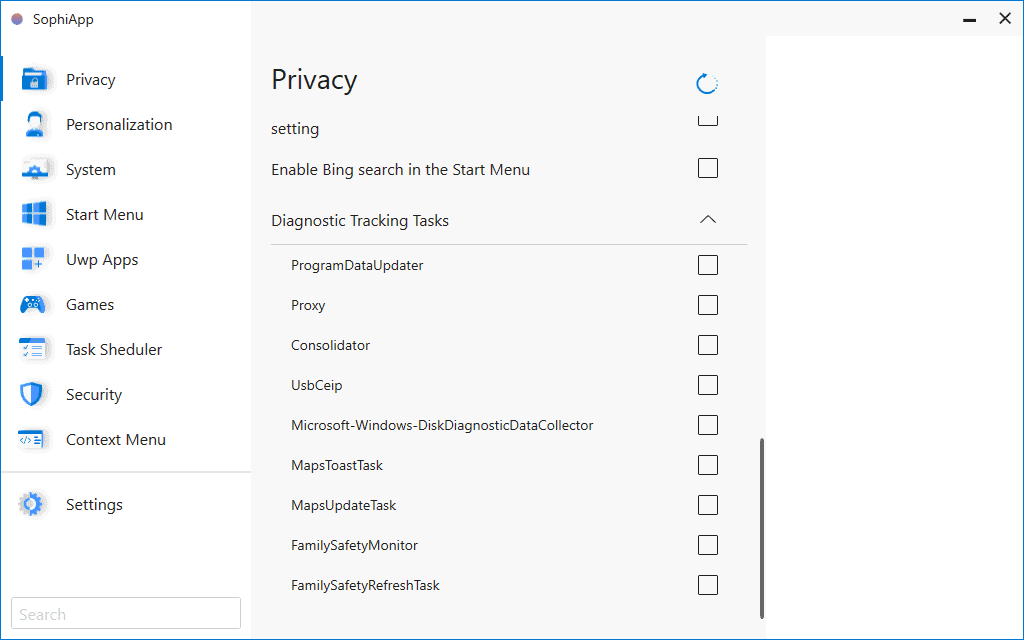
Several test versions of the application have been released on GitHub. The app is not fully functional at this point in time, but it can be run already to get a preview of how it will look like. For now, it is advised to use the script and wrapper, but later this year, the application will replace the script and wrapper as the main tool going forward.
The main plan is to support all functionality of Sophia Script in SophiaApp. The main interface displays the same menu options as the wrapper already, but most are not filled with content yet. The Privacy menu is the main exception, but making changes does seem to not work at this point.
SophiaApp will support Windows 10 version 2004 or newer only, including the latest release at the time of writing, Windows 10 version 21H1.
The script version supports a wide range of tweaks to change privacy settings, the user interface and personalization, start menu, apps, scheduled tasks and more. Not all options are self-explanatory, but you can hover over an option to get a help text that provides more details on the tweak.
Closing Words
The decision to turn the script into an application may attract users to the project who stayed away from using the script because it was difficult to use. The wrapper certainly helps with that, but the app could make things even better for users.
We will certainly keep an eye on the development of the app and add it to our overview of privacy tweakers for Windows 10 once it is released as a stable version and found well designed and helpful.
Now You: do you use Windows tweakers? (via Deskmodder)
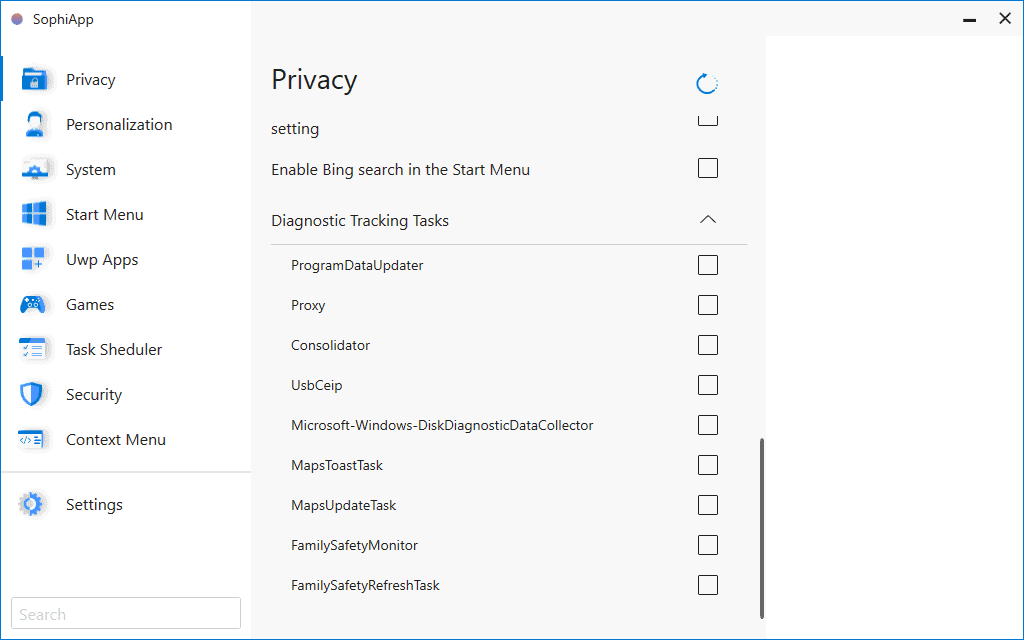




















Powershell ? The most horrible thing I have ever seen,
Why PowerHELL (Powershell) sucks ?
1. It is pretty bad when the end user cannot double click and run the script.(Like Vbscript)
2. PowerShell’s operators are horrible
3. Lack of Mandatory Variable Declarations
4. The more I string::#${[()]} learn about PowerShell the more I hate it. (Especially the L-A-C-K of syntax standards).
5. It is very slow
…
https://helgeklein.com/blog/2014/11/hate-powershell/
https://geek.co.il/2013/03/17/powershell-still-sucks
https://outsourcedguru.wordpress.com/2016/02/22/why-powershell-sucks-so-badly/
https://nedinthecloud.com/2019/07/16/demystifying-azure-ad-service-principals/
https://community.spiceworks.com/topic/911072-am-i-the-only-admin-who-uses-powershell-as-the-last-option
“Powershell ? The most horrible thing I have ever seen”
Your alternative is?
You are right, powershell suck, but it is the only option for Windows scripting.
>> 1. It is pretty bad when the end user cannot double click and run the script.(Like Vbscript)
This actually is a safety thing. Nothing make you curse faster than accidentally clicking on a wrong PS script that does unwanted delete/update/etc.
Looks like a personal vendetta to me. Half the articles you linked are from 2016 or earlier. That’s a long time.
Too bad the interface is awful. Is there an option for a normal desktop user interface?
I just downloaded to see what it does, it doesn’t work adequately for me.
https://i.imgur.com/jeA1QbQ.png
All the other tabs except Privacy and Settings are blank for me.
Yes the was complex to use. Quote:
Due to the fact that the script includes more than 150 functions with different arguments, you must read the entire Sophia.ps1 carefully and comment out/uncomment those functions that you do/do not want to be executed. Every tweak in the preset file has its’ corresponding function to restore the default settings.
I just use gpedit ¯\_(?)_/¯