Microsoft Paint and Snipping Tool are now on the Microsoft Store
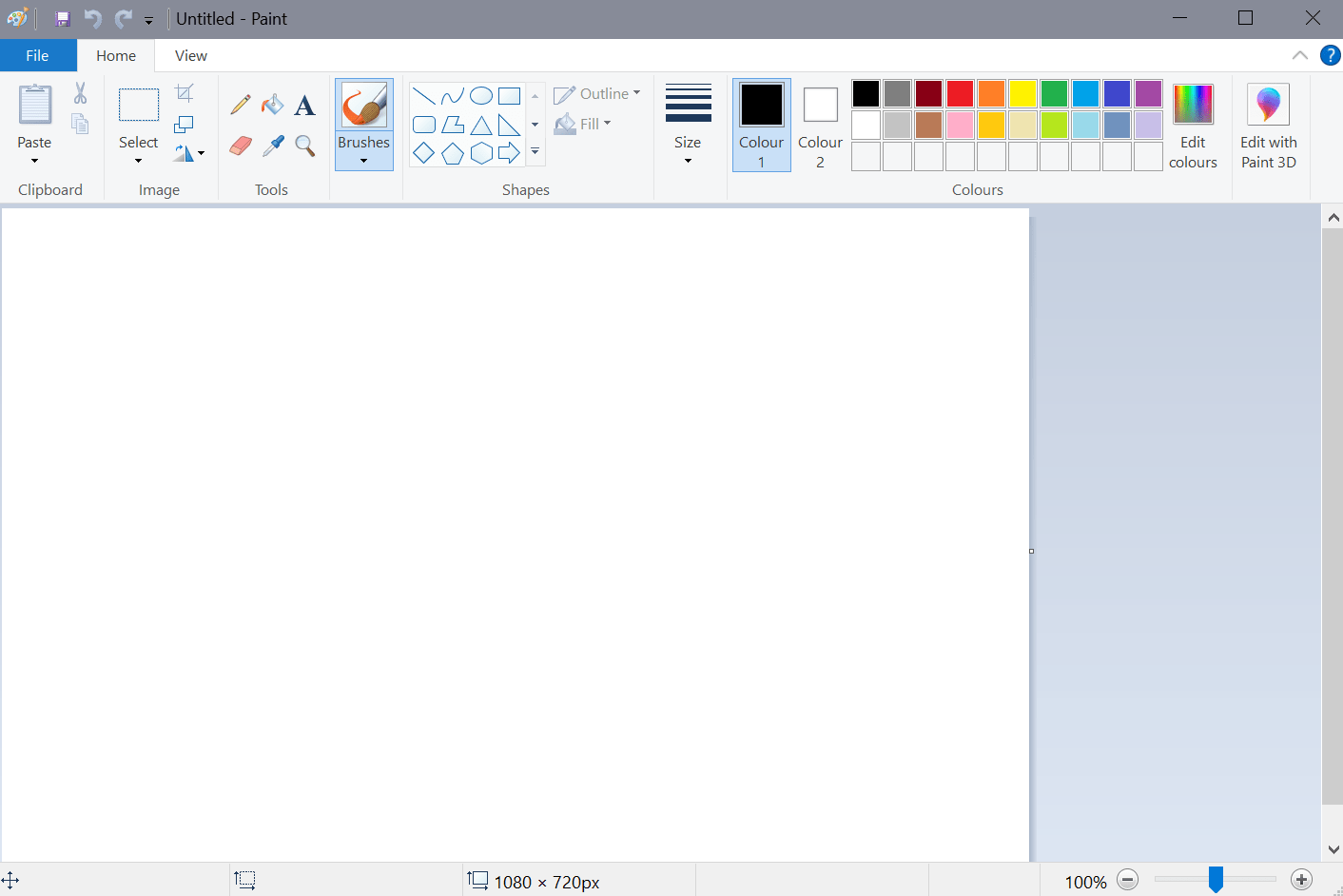
Microsoft announced plans some time ago to move some of Windows 10's applications to the Microsoft Store. It moved the popular plain text editing app Notepad to the Microsoft Store in 2019, and announced in 2017 that Microsoft Paint would be moved to the Store as well.
It took Microsoft four years since the initial announcement to move Microsoft Paint to the Microsoft Store.
With the release of a new Insider Build, version 21354, comes the confirmation that Microsoft has moved Microsoft Paint and the Snipping Tool to the Microsoft Store.
MSPaint is now updateable via the Microsoft Store outside major OS updates. It also has a new icon and has been promoted out of the Windows Accessories folder to its own place in the Start menu.
Snipping Tool is now updateable via the Microsoft Store outside major OS updates. It has been packaged together with Snip & Sketch so we can deliver updates for both at the same time. It has also been promoted out of the Windows Accessories folder to its own place in the Start menu.
Both applications can be updated separately in the future and pushed to user systems without having to wait for operating system updates to release the updates.
Both applications are no longer listed under Windows Accessories but as individual apps in the Start Menu.
In the case of the Snipping Tool, things are a bit more complicated, as Microsoft decided to combine Snip & Sketch and the Snipping Tool. Snip & Sketch is an upgraded version of the Snipping Tool; both apps may be installed on the Windows device, or only one of the apps.
For Insiders who have not installed Snip & Sketch, Snipping Tool will be removed after the installation of the latest build. Users need to install Snip & Sketch from the Store to get it back according to Microsoft.
Here are the links to the Microsoft Store:
Administrators who have uninstalled the applications may reinstall them through the Store. Paint is currently not available for download while Snip & Sketch can be downloaded already.
Paint won the fight against the newer Paint 3D application. New Windows 10 installations won't include Paint 3D anymore going forward.
Windows 10 users who don't use the Store won't receive the application updates as these are driven by the Store in the future. Feature updates may still update these applications when they are installed.
Now You: what is your take on Microsoft separating application updates from operating system updates?
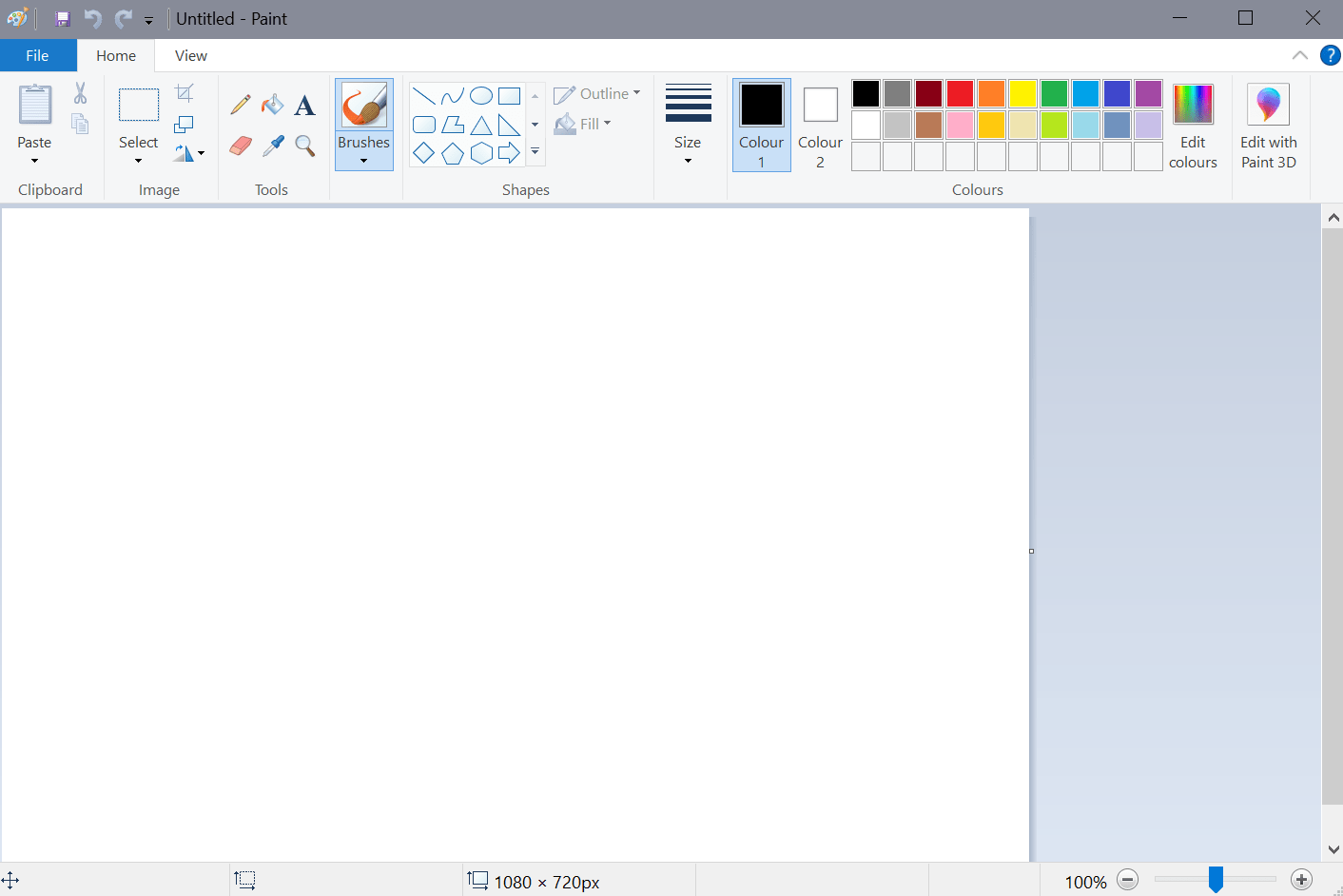

















I have no idea why you guys removed snipping tool and paint. When I try and load paint from the store it says my computer does not have the capacity….bullshit, i had it on there for years, WTF
PLEASE PUT BOTH BACK ON MY COMPUTER
Both Snipping Tool & Paint can be “saved’ on your system so you can continue to use them. On TenForums, Gold Member “lx07” gave simple instructions on how to save the app @ tenforums.com/software-apps/117902-snipping-tool-post1462258.html#post1462258. Another Gold Member “Bree” confirmed that this technique “works for any app that has its .exe in System32 and it’s .mui in a language sub-folder of System32. MS Paint is one example, though that no longer seems to be under threat. Another example is ‘Backup & Restore (Windows 7)’ for which you want sdclt.exe and sdclt.exe.mui. And remember, don’t put it back into System32 if/when MS remove it from Windows else the next update may remove it. Put it in any other folder you want, along with the appropriate language sub-folder. They don’t need to be in System32 to run correctly. I keep mine in an ‘Old Windows Apps’ folder.”
People use the Microsoft store? LMAO! Just like their cloud products — No thanks!
Good reply
Snip and Sketch and Paint 3D both are crap.
Hoorah! Now if they’d only move all the other things not necessary to run an OS. You can’t do it all, Microsoft. Focus on do a small number of things well.
I will miss the snipping tool. It was a simple little utility that just did that easily. Snip and Sketch is a bloated mess. It is much like the other snipping tools reviewed here (like the one you like, PicPick.)
Whether this has any use depends on whether there will be any meaningful updates for these applications, and whether they can be installed on Windows 10 versions that are out of support.
I don’t exactly expect game changers happening with Paint. If they make any big changes (UI etc) these applications will probably require recent versions of Windows 10, which makes their independence from regular updates useless.
In principle, it’s not a bad idea to make the OS more modular and allow the user more control about which updates are installed.
Isn’t this just like m$ though, break something that works perfectly fine in W7, sprinkle on a bit of nagware then turn it into a store app.
Why do we need to install Snip and Sketch to get back the Snipping Tool? That makes no sense. Why can’t they separate them? Also, when are they removing that ridiculous snipping tool is moving ad at the bottom?
Shhssss . . . I don’t know, but when one receives a salary, it looks good if some productive, meaningless work is in progress.
I checked Major Geeks and elsewhere. They have the old Paint and Snipping Tool. Maybe better to make a restore point, uninstall any existing apps and install with a “trace install” tool like SoftOrganizer.
Uploaded three files and Virus Total–all clean:
No security vendors flagged this file as malicious
13f531d3a88c3f6d0e11f4edec97910744052fc4efc48081d5b176fa7ce1bf4f
Paint and Snipping Tool – Old Versions.zip
I placed a .zip file online if folks want to work with the old; it’s sort of funny how many screenshot programs exist for download:
https://itsssl.com/dxpQ0
File @
https://mega.nz/file/o4oACL5Y#KJ1lBQ6UoFfLYKnYUkiGsd8ivg58Is6dJ1KVnNOkZbY
Notepad I don’t worry about because . . . . Ditto for the others. Many alternatives.
Thanks for Paint, it works. The snipping tool program you included is not Microsoft’s.
I got Snipping Tool from Windows 7 working on the newest build of 10 by copying the files from Windows 7, and pasting them into same location in 10. There is no stupid ad at the bottom saying its moving to slow and stupid UWP app. https://i.imgur.com/eINc6nO.png
C:\windows\system32\Snippingtool.exe
C:\windows\system32\en-us\snippingtool.exe.mui
Of course you would have to copy the different mui files if your language is not English US.
I have found out that snip and sketch are already installed on my computer system, 20H2 build 19.42.867, on 2021-01-16.
Now there is also a possibility to have a shortcut installed in the taskbar at the right ( Where the clock is) were also next to snip and sketch also in the same link is a whiteboard possibility. So it’s not two – but three in one.
I’d love to see an interview with the team responsible for fixing bugs in Paint, Calculator and Notepad!
It appears to me Microsoft – Windows Calculator version 10.2101.10.0 (64-bit) is provided both in the Microsoft Store and as part of 20H2 Windows 10 Home (x64) Version 2009 (build 19042.906). If so, it would be good to see it moved out of the operating system as well.