Solution: how to fix the Windows Update 0x80070422 error
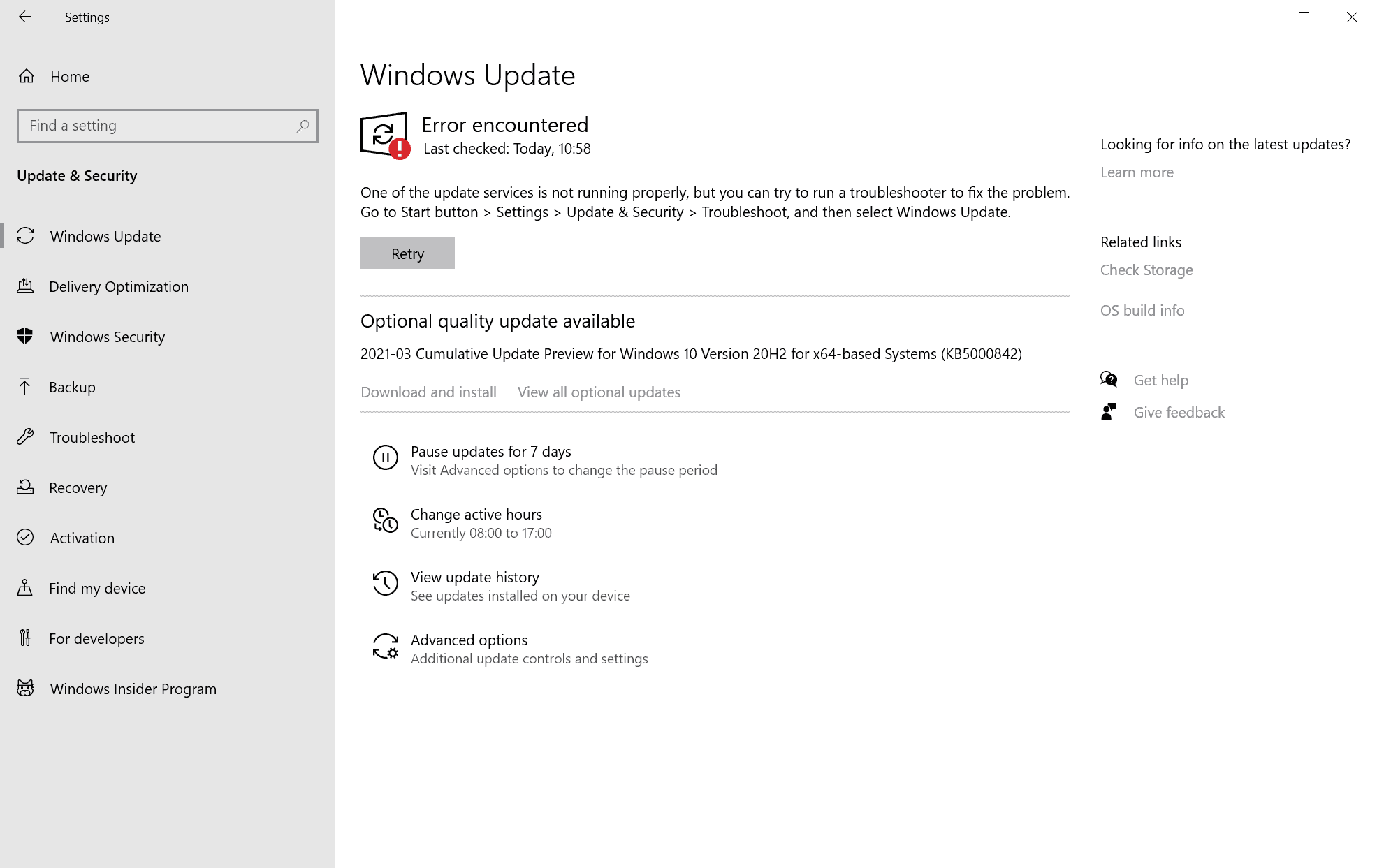
Windows operating systems may display error code 0x80070422 during updating operations. In this guide, we provide background information on the issue and solutions on how to repair devices that show the error message.
A common place for the update error to be displayed is when you open the update settings and run a check for updates, have a check run automatically by the operating system, or when the system attempts to install updates.
Windows may return the following information for that error:
There were some problems installing updates, but we'll try again later. If you keep seeing this and want to search the web or contact support for information, this may help: (0x80070422)
You may select retry, but the error will not go away when you do. The Internet is filled with blog posts and articles that claim to have a solution for the issue. Many use these post to sell troubleshooting software or backup applications, some provide solutions, but often using complicated instructions and walls of text.
Since it is such a big issue, even today, we decided to publish the guide.
Why is Windows Update showing the 0x80070422Â error?
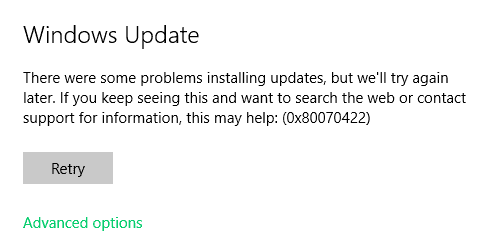
The explanation that Microsoft provides in its error message is not really helpful. While it does state that there "were some problems installing updates", it does not provide a solution, other than "try again later". Usually, this will not resolve the issue.
It is clear that the error is related to updating, as it is thrown during update checks or installations. The main cause for error code 0x80070422 is that the main Windows Updates service is not running on the device, and does not start when it is required.
An administrator may have turned off the service, or it may have been disabled by Windows tweak software.
An improved error description
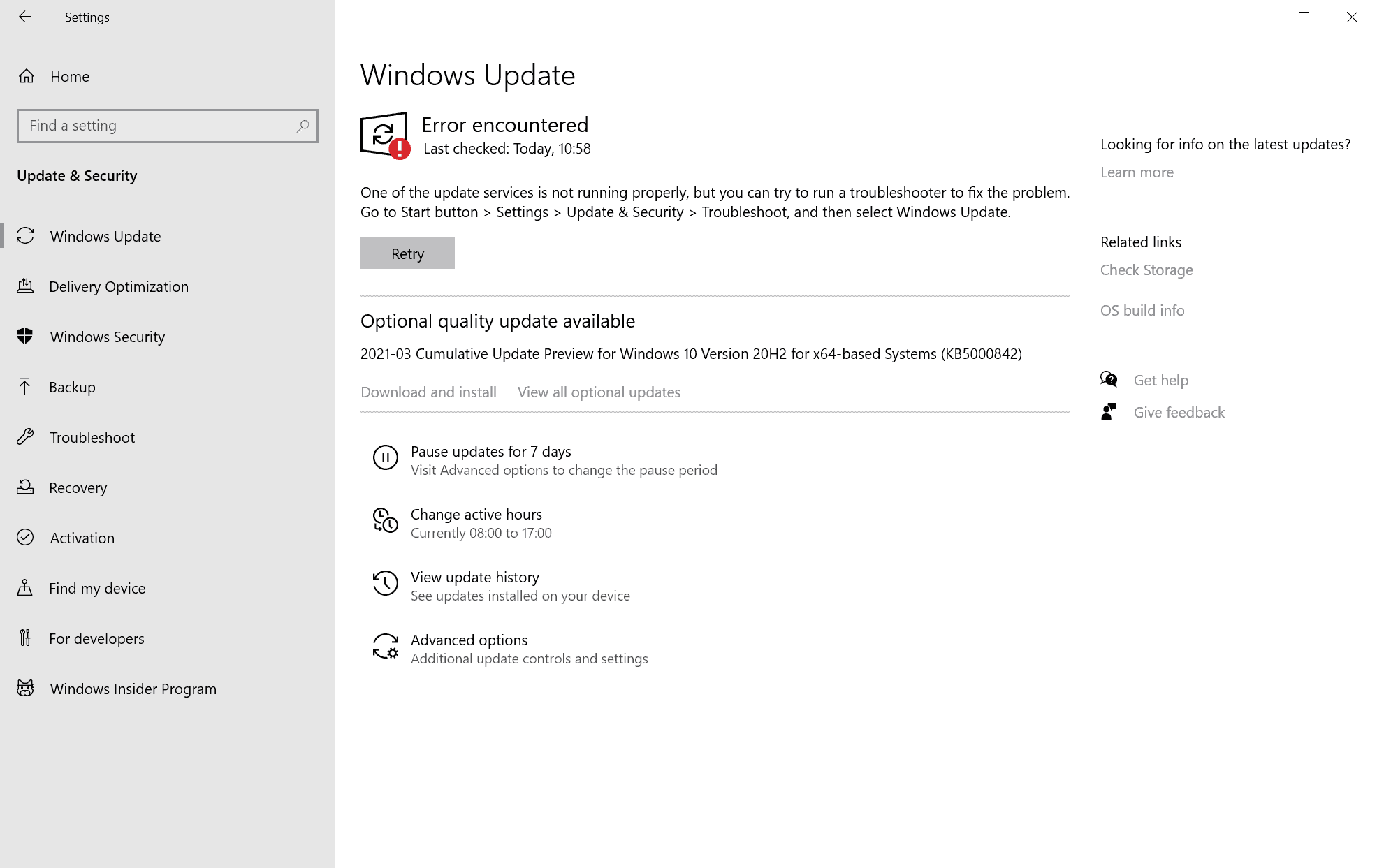
Note: in newer versions of Windows, you may get a different and better error message. It states:
One of the update services is not running properly, but you can try to run a troubleshooter to fix the problem. Go to Start button > Settings > Update & Security > Troubleshoot, and then select Windows Update.
Running the Windows update troubleshooter will fix the issue in most cases, as it will reset Windows Update services to ensure that the service runs properly on the device.
A likely explanation for the two errors that users may get is that the "old" error code is shown in earlier versions of Windows 10 (and previous systems), and that the newer optimized description is displayed in newer versions. It is just an assumption though, as Microsoft has not published anything about this.
Check out our list of Microsoft Fix It solutions if you run an earlier version of Windows.
The solution: fixing the Windows Update error 0x80070422
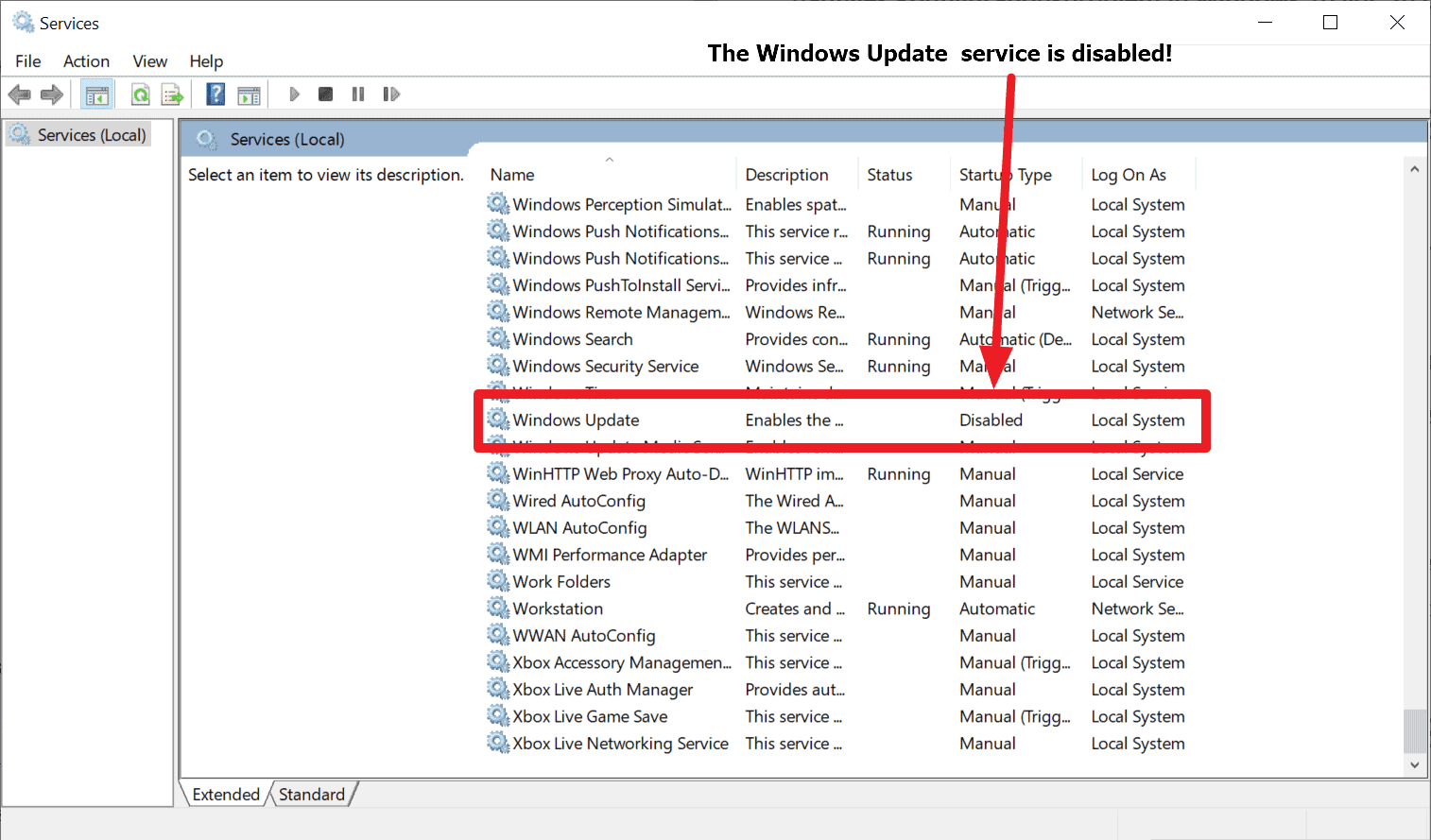
You may run the troubleshooter as explained in the section above to fix the issue. Or, you can fix it manually by following these simple steps:
- Activate the Start button to display the start menu.
- Type services.msc and load the result.
- Scroll down in the window that opens until you find the Windows Update service.
- Right-click on Windows Update and select Properties.
- Set the Startup Type to Automatic.
- Select OK.
- Right-click on Windows Update and select Start.
The following two screenshots highlight the changes that you need to make:
Windows Update Disabled
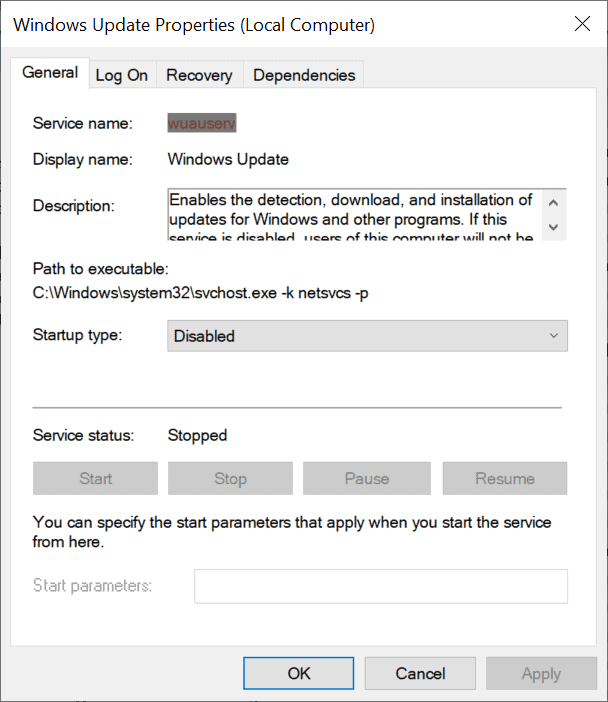
The correct Update setting
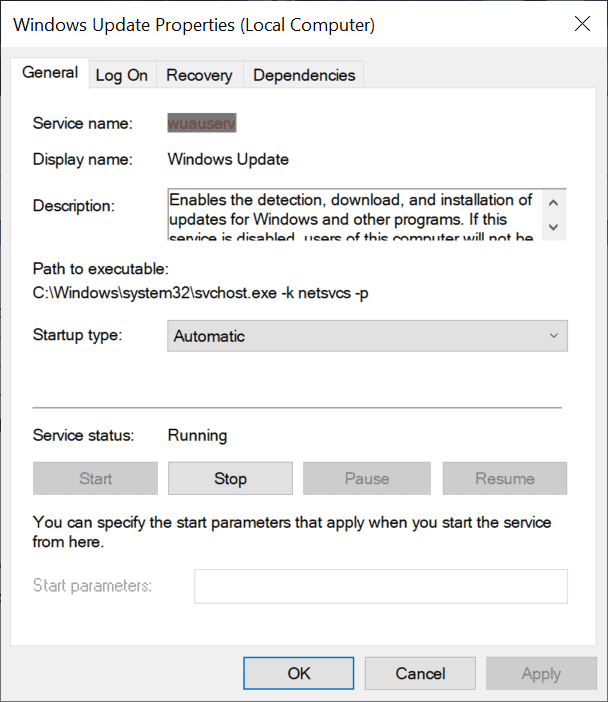
When you run a check for updates after you have started the service, updating should work fine and updates should be found and installed on the device just like before. If the manual approach is not working, you may want to run the Windows Update troubleshooter to find out if it can correct the issue on the Windows device.
Closing Words
It can be quite frustrating to run into error code 0x80070422 when trying to update Windows. While experienced users and administrators known what to do, usually, it is inexperienced users that may have a hard time understanding what is going on. Users who give up in frustration may leave their system open to attacks, as vulnerabilities may not be patched because of the update error.
Now You: do you have a specific strategy when you run into errors on Windows?
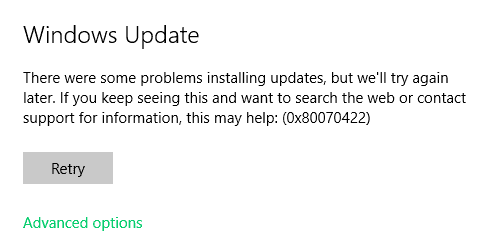

















I’m running 20H2 on a Dell Inspiron 5748, and have not been able to install a Microsoft cumulative update since December. The error, of course, is 0x80070422, but the Windows Update service is already running and set to Automatic (trigger start).
I’ve also tried DISM and SFC, neither of which has worked.
Downloading the update from the Microsoft catalog doesn’t help either.
However, other updates, e.g. Windows Defender, Malicious Software Removal Tool, install with no problems.
Any suggestions?
I have used the DISM.exe commands many times at work and home and they work very well.
Here is my past experience of upgrading Windows 10 v18.04 to v18.09:
I booted to Linux and downloaded the v18.09 iso from the Microsoft website.
I then booted to Windows 10 v18.03, mounted the v18.09 iso and ran it’s setup file.
The setup failed. After a day of trying various things and doing research I finally found the solution.
The setup program had created a 14 MB setupact.log file in C:\$Windows.~BT\Sources\Panther.
I searched the log file for errors and warnings and found a warning about a missing Macrium Reflect winmount.sys file.
The error seems to be not being able to mount the winre.wim file that is in the C:\$Windows.~BT\Sources\SafeOS dir.
That info gave me some terms to search for on the internet.
I then found similar problems mentioned at these websites:
https://www.tenforums.com/installation-upgrade/144718-win10-1803-1903-upgrade-fails-8007007b-failed-mount-wim-file-2.html
https://www.sysnative.com/forums/threads/windows-10-anniversary-update-mount-wim-error-0x80070057.20835/
I then saw at the winmount location in the registry that it was refering to a Macrium Reflect driver, and that was different than what the registry in win10 on my other laptop showed.
On that other laptop I had not installed Macrium Reflect.
I exported that other laptop registry key for the winmount location, removed some stuff that were not needed and imported it into the registry of the laptop that I was tyring to upgrade to v18.09.
Now the upgrade did work.
So the problem was Macrium Reflect not removing the reference ro their winmount.sys, even after uninstalling Macrium Reflect.
This problem was solved in newer version of Macrium Reflect.
See: https://forum.macrium.com/28454/Wimmountsys-Image-Path
I don’t like Microsoft, but this experience does show that sometimes problems are caused by third party software. And it can take alot of researching to find the cause and the solution.
How I fix it. I use Windows 7 with ESU. No issues on my Windows for the last 11 years.
What errors on LTSC ☆ ~(‘â–½^人)
The bugs with Windows 10 come from their UWP/Modern/Whatever apps which are replacing good, reliable and working Win32 programs. When Windows Update was housed inside the Control Panel (last I remember was Windows 7), updates worked fine, in fact every part of Windows 7 worked just fine. Windows 10, almost 6 years after launch is still one big and broken mess. There is literally nothing on the horizon that in my opinion can make Windows 10 as stable and working as previous versions.
Depends on what’s generating the error as to where I’d look, if it was a windows update thing I’d start by running the Get-WindowsUpdateLog command in powershell and checking the component based servicing log in C:\Windows\logs\CBS.
For other errors the most obvious place to start would be event viewer.
“do you have a specific strategy when you run into errors on Windows?”
I break one of my ribs as I need to be punished for letting Microsoft down.
> Now You: do you have a specific strategy when you run into errors on Windows?
I block Windows feature upgrades to the maximum allowed timespan, so that when the time comes that the feature upgrades come down the line, the issues have been fixed upstream.
There is no other way to deal with bad coding and worst customer support.
Now enter all trolling comments.
I’m running 1709 on one PC and 20H2 on another. 20H2 is worse than 1709 in some ways, like the tcp/ip settings app not working properly and some GUI features removed for no good reason. Worst of all is Modern Standby, which cripples power management. I’m not going to update either one until MS finishes all the things in Windows that are still half done or broken.
I can’t troll your comment because I do the exact same thing you do.
“Now You: do you have a specific strategy when you run into errors on Windows?”
I search logs, error codes and find answers. I read ghacks too. That is all I can do.