- April 2021 Security Updates release notes
- List of software updates for Microsoft products
- List of the latest Windows Updates and Services Packs
- Security Updates Guide
- Microsoft Update Catalog site
- Our in-depth Windows update guide
- How to install optional updates on Windows 10
- Windows 10 Update History
- Windows 8.1 Update History
- Windows 7 Update History
Microsoft Windows Security Updates April 2021 overview
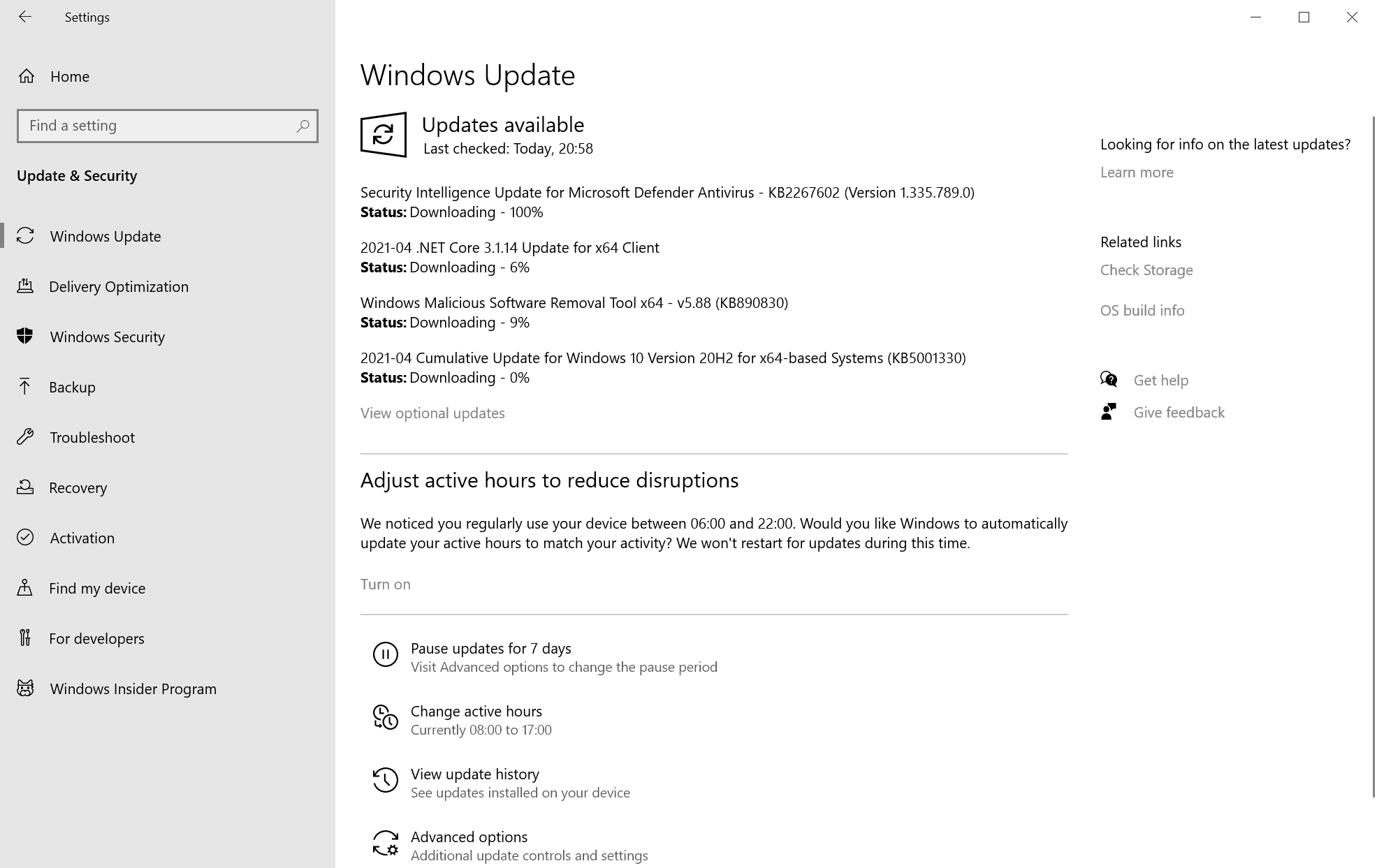
Microsoft released security and non-security updates, including KB5001330, for supported versions of Microsoft Windows and other company products such as Office on the April 2021 Patch Tuesday.
Our guide provides administrators and home users with information on the released updates. It links to all support pages, lists known issues and direct patch downloads, and lists all security and non-security update releases of the day.
Click here to open the March 2021 Patch Day overview in case you missed it or want to revisit it.
The Microsoft Windows Security Updates: April 2021
Click on the following link to download an Excel spreadsheet with the released security updates: Security-updates-windows-april-2021
Executive Summary
- Security updates are available for all supported versions of Windows (client and server).
- Microsoft released security updates for other company products including Azure, Microsoft Edge, Exchange Server, Microsoft Office, Visual Studio and Visual Studio Code, and Windows Media Player.
- If you manage Exchange Servers, check out this blog post on the April 2021 security updates.
- Several updates have known issues, including those for Windows 7 and 8.1, various Windows 10 versions, Windows Server versions, and Microsoft Exchange Server.
- Windows 10 version 1909 for Home customers runs out of support after the May 2021 Patch Day.
Operating System Distribution
- Windows 7Â Â (extended support only): 50 vulnerabilities: 14 critical and 36 important
- CVE-2021-27095Â -- Windows Media Video Decoder Remote Code Execution Vulnerability
- CVE-2021-28315 -- Windows Media Video Decoder Remote Code Execution Vulnerability
- CVE-2021-28329 -- Remote Procedure Call Runtime Remote Code Execution Vulnerability
- CVE-2021-28330 -- Remote Procedure Call Runtime Remote Code Execution Vulnerability
- CVE-2021-28331 -- Remote Procedure Call Runtime Remote Code Execution Vulnerability
- CVE-2021-28332 -- Remote Procedure Call Runtime Remote Code Execution Vulnerability
- CVE-2021-28333 -- Remote Procedure Call Runtime Remote Code Execution Vulnerability
CVE-2021-28334Â -- Remote Procedure Call Runtime Remote Code Execution Vulnerability - CVE-2021-28335 -- Remote Procedure Call Runtime Remote Code Execution Vulnerability
- CVE-2021-28336 -- Remote Procedure Call Runtime Remote Code Execution Vulnerability
- CVE-2021-28337 -- Remote Procedure Call Runtime Remote Code Execution Vulnerability
- CVE-2021-28338 -- Remote Procedure Call Runtime Remote Code Execution Vulnerability
- CVE-2021-28339 -- Remote Procedure Call Runtime Remote Code Execution Vulnerability
- CVE-2021-28343 -- Remote Procedure Call Runtime Remote Code Execution Vulnerability
- Windows 8.1: 5 5vulnerabilities: 14 critical and 41 important
- same as Windows 7
- Â Windows 10 version 1903 and 1909: 77 vulnerabilities: 14 critical and 62 important and 1 moderate
- same as Windows 7
- Windows 10 version 2004 and 20H2: 79 vulnerabilities, 14 critical and 64 important and 1 moderate
- same as Windows 7
Windows Server products
- Windows Server 2008 R2 (extended support only):Â 47 vulnerabilities: 14 critical and 33 important
- CVE-2021-27095Â -- Windows Media Video Decoder Remote Code Execution Vulnerability
- CVE-2021-28315 -- Windows Media Video Decoder Remote Code Execution Vulnerability
- CVE-2021-28329 -- Remote Procedure Call Runtime Remote Code Execution Vulnerability
- CVE-2021-28330 -- Remote Procedure Call Runtime Remote Code Execution Vulnerability
- CVE-2021-28331 -- Remote Procedure Call Runtime Remote Code Execution Vulnerability
- CVE-2021-28332 -- Remote Procedure Call Runtime Remote Code Execution Vulnerability
- CVE-2021-28333 -- Remote Procedure Call Runtime Remote Code Execution Vulnerability
CVE-2021-28334Â -- Remote Procedure Call Runtime Remote Code Execution Vulnerability - CVE-2021-28335 -- Remote Procedure Call Runtime Remote Code Execution Vulnerability
- CVE-2021-28336 -- Remote Procedure Call Runtime Remote Code Execution Vulnerability
- CVE-2021-28337 -- Remote Procedure Call Runtime Remote Code Execution Vulnerability
- CVE-2021-28338 -- Remote Procedure Call Runtime Remote Code Execution Vulnerability
- CVE-2021-28339 -- Remote Procedure Call Runtime Remote Code Execution Vulnerability
- CVE-2021-28343 -- Remote Procedure Call Runtime Remote Code Execution Vulnerability
- Windows Server 2012 R2: 55Â vulnerabilities: 14 critical and 41 important
- same as Windows Sever 2008 R2
- Windows Server 2016: 63 vulnerabilities: 14 critical and 49 important.
- same as Windows Sever 2008 R2
- Windows Server 2019: 77 vulnerabilities: 14 critical and 62 important and 1 moderate
- same as Windows Sever 2008 R2
Windows Security Updates
Windows 7 SP1 and Windows Server 2008 R2
Updates and improvements:
- Time Zone change for Volgograd, Russia and The Republic of South Sudan.
- Removed support for the RemoteFX vGPU feature. Microsoft suggests to use secure vGPU alternatives. (Monthly Rollup only)
- Addressed an issue that prevents users from specifying up to 255 columns when using the Jet Text installable indexed sequential access method (IISAM) format. (Monthly Rollup only)
- Fixed a Windows Backup Event ID reporting issue. (Monthly Rollup only)
- Fixed security issues.
Windows 8.1 and Windows Server 2012 R2
Updates and improvements:
- Time Zone change for Volgograd, Russia and The Republic of South Sudan.
- Fixed security issues.
- Removed support for the RemoteFX vGPU feature. Microsoft suggests to use secure vGPU alternatives. (Monthly Rollup only)
- Addressed an issue that prevents users from specifying up to 255 columns when using the Jet Text installable indexed sequential access method (IISAM) format. (Monthly Rollup only)
Windows 10 version 1909
- Support Page: KB5001337
Updates and improvements:
- Fixed a "potential elevation of privilege vulnerability in the way Azure Active Directory web sign-in allows arbitrary browsing". See Policy CSP Authentication for more information.
- Fixed an issue in "which a principal in a trusted MIT realm fails to obtain a Kerberos service ticket from Active Directory domain controllers (DC)".
- Removed support for the RemoteFX vGPU feature. Microsoft suggests to use secure vGPU alternatives. (Monthly Rollup only)
- Security updates.
Windows 10 version 2004 and 20H2
- Support Page: KB5001330
Updates and improvements:
- same as Windows 10 version 1909
Other security updates
2021-04 Cumulative Update for Windows 10 Version 1507 (KB5001340)
2021-04 Cumulative Update for Windows 10 Version 1803 (KB5001339)
2021-04 Cumulative Update for Windows 10 Version 1809 (KB5001342)
2021-04 Security Only Quality Update for Windows Server 2008 (KB5001332)
2021-04 Security Monthly Quality Rollup for Windows Server 2008 (KB5001389)
2021-04 Security Only Quality Update for Windows Embedded 8 Standard and Windows Server 2012 (KB5001383)
2021-04 Security Monthly Quality Rollup for Windows Embedded 8 Standard and Windows Server 2012 (KB5001387)
2021-04 Cumulative Update for Windows Server 2016 and Windows 10 Version 1607 (KB5001347)
Known Issues
Windows 7 and Windows Server 2008 R2
- Updates may be reverted if the machine is not supported for ESU.
- Some operations may fail on Cluster Shared Volumes. Workaround available.
Windows 8.1 and Windows Server 2012 R2
- Some operations may fail on Cluster Shared Volumes. Workaround available.
Windows 10 version 1909
- System and user certificates may be lost when updating to a newer version of Windows. Workaround available, Microsoft is working on a solution.
Windows 10 version 2004 and 20H2
- System and user certificates may be lost when updating to a newer version of Windows. Workaround available, Microsoft is working on a solution.
- Issue with the Microsoft Japanese Input Method Editor and Kanji / Furigana characters.
- Some devices, created using custom offline media or ISO images, may have Edge Legacy removed but not replaced by the new Edge. Microsoft has a workaround for this.
Security advisories and updates
ADV 990001Â -- Latest Servicing Stack Updates
Non-security related updates
2021-04 Update for Windows 8.1, Windows Server 2012 R2, Windows Embedded 8 Standard, Windows Server 2012, Windows 7, Windows Server 2008 R2, and Windows Server 2008 (KB4601275)
Windows Malicious Software Removal Tool - v5.88 (KB890830)
Microsoft Office Updates
You find Office update information here.
How to download and install the April 2021 security updates
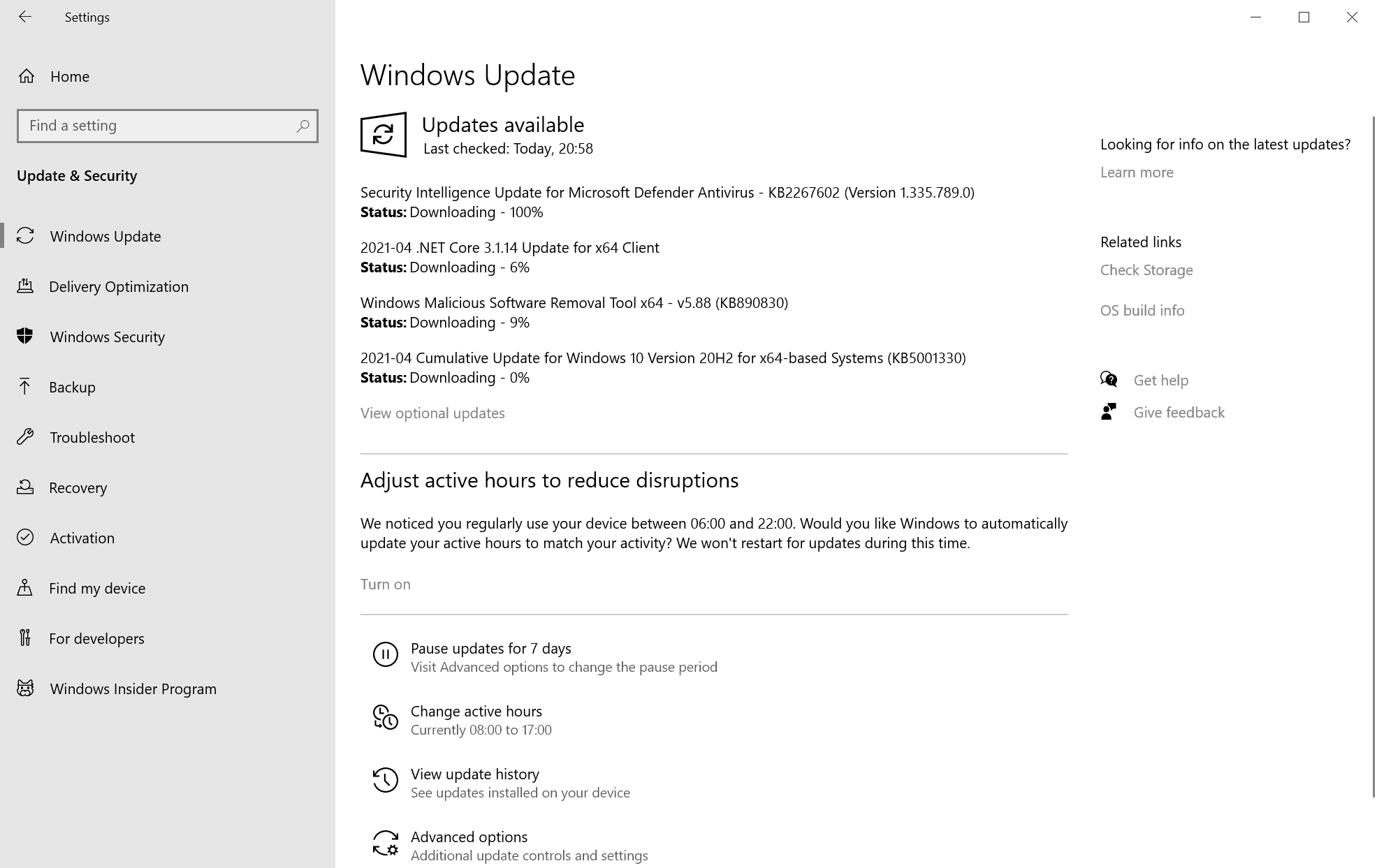
Security updates are installed automatically on most Windows devices thanks to the built-in automatic updating functionality. Administrators may run manual checks for updates to download and install updates early, or download updates directly from the Microsoft Update Catalog website or by using first-party or third-party update management tools and services.
Note: we recommend to create backups before the installation of updates, as updates may have issues.
Windows administrators may run the following steps to check for updates manually on Windows devices:
- Select Start, type Windows Update and load the Windows Update item that is displayed.
- Select check for updates to run a manual check for updates.
Direct update downloads
Below are resource pages with direct download links, if you prefer to download the updates to install them manually.
Windows 7 and Server 2008 R2
- KB5001335 -- 2021-04 Security Monthly Quality Rollup for Windows 7
- KB5001392 -- 2021-04 Security Only Quality Update for Windows 7
Windows 8.1 and Windows Server 2012 R2
- KB5001382 -- 2021-04 Security Monthly Quality Rollup for Windows 8.1
- KB5001393 -- 2021-04 Security Only Quality Update for Windows 8.1
Windows 10 (version 1909)
- KB5001337Â -- 2021-04 Cumulative Update for Windows 10 Version 1909
Windows 10 (version 2004)
- KB5001330Â -- 2021-04 Cumulative Update for Windows 10 Version 2004
Windows 10 (version 20H2)
- KB5001330 -- 2021-04 Cumulative Update for Windows 10 Version 20H2
Additional resources
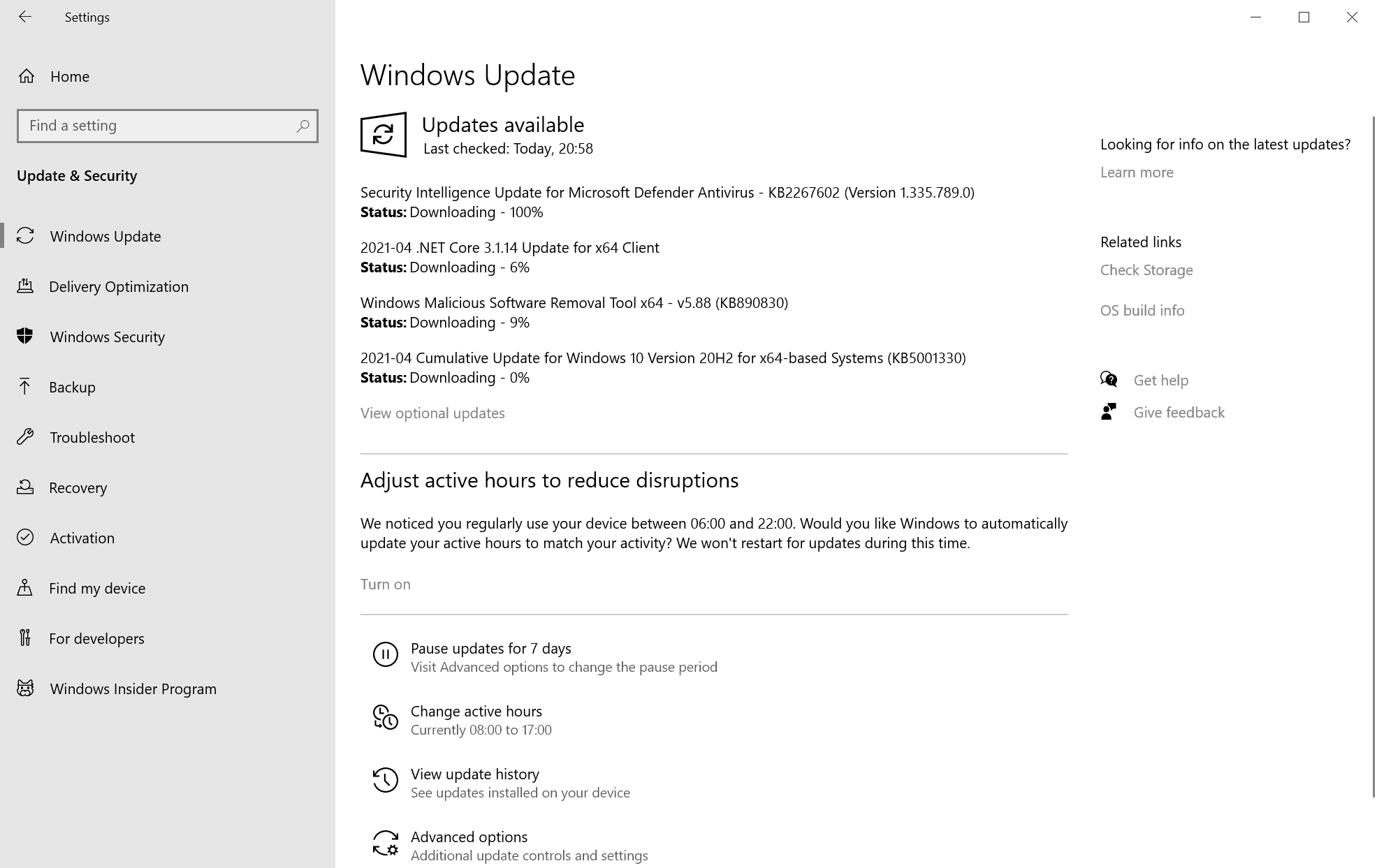

















I just updated all 3 operating systems i had no problems. Didn’t get any slow downs in performance. No telemetry added either. By the way i only use security updates only. I never use monthly rollups. Also after the updates are installed. I always clean the WinSxS folder by using the command prompt. The 3 operating systems i have are Windows 7 ultimate, Windows 8.1 Industry Enterprise and Windows 10 Enterprise LTSC
The latest Windows Update installed the new Microsoft Edge browser, which launches after you reboot.
I don’t want to use Edge, but it was pinned to the status bar.
I unpinned Edge from the status bar, but it left a blank place holder between my pinned apps and non-pinned apps.
I hope the blank space goes away after a reboot.
I run 1909, and have a 2 day delay on installing updates.
I only had one update kb5001337, Windows Update said it was download, and ready to install.
It’s kb page https://support.microsoft.com/en-us/topic/april-13-2021-kb5001337-os-build-18363-1500-e7336837-2aaa-4f73-995c-ab2ba5013727
notes the following
Before installing this update
Prerequisite:
You must install the April 13, 2021 servicing stack update (SSU) (KB5001406) or later before
installing the latest cumulative update (LCU).
I don’t have this update KB5001406
kb5001337 was already downloaded, so I can’t install KB5001406 first.
I rebooted and checked for updates. No updates were found.
Why isn’t KB5001406 being downloaded?
I did a Google search on KB5001406, and only got 34 results.
(Don’t do the following, see edited update)
I guess I could
1) uninstall kb5001337,
2) install KB5001406 from the Windows Update Catalog, and then
3) install kb5001337,
but I will need to do more research before going down that road.
******** Edited Update *********
I ran Belarc Advisor (a great utility) and it shows that KB5001406 is installed.
I went into the legacy Control Panel, and ran Programs and Features.
In Programs and Features, I selected “View installed updates” on the left panel,
and it showed that KB5001406 was installed!
So the Windows !0 Settings program is defective. Windows 10 Settings, Update and Security, View update history does not show all the updates installed.
I run 1909, and have a 2 day delay on installing updates.
I only had one update kb5001337, Windows Update said it was download, and ready to install.
It’s kb page https://support.microsoft.com/en-us/topic/april-13-2021-kb5001337-os-build-18363-1500-e7336837-2aaa-4f73-995c-ab2ba5013727
notes the following
Before installing this update
Prerequisite:
You must install the April 13, 2021 servicing stack update (SSU) (KB5001406) or later before
installing the latest cumulative update (LCU).
I don’t have this update KB5001406
kb5001337 was already downloaded, so I can’t install KB5001406 first.
I rebooted and checked for updates. No updates were found.
Why isn’t KB5001406 being downloaded?
I did a Google search on KB5001406, and only got 34 results.
I guess I could
1) uninstall kb5001337,
2) install KB5001406 from the Windows Update Catalog, and then
3) install kb5001337,
but I will need to do more research before going down that road.
After installing the April updates on 1809 it hasn’t replaced the Edge Legacy. New Edge is still missing.
Zip is empty?
Fixed, sorry for that!
Thanks so much for all that you do, Martin!
I’m here every morning, first thing when I wake up.
Warning kb5001392 does not brought improvement and fixes like hybrid cloud network and windows kernel, only the full kb5001335. Mistake intentionally in microsoft web page?
Hi,
We have Win 7 extended support and since those 2 updates (+41 Office 2010 updates), our desktops are very slow. Did someone knows why ?
New Edge appears after this update
Windows 8.1 Servicing Stack update this month. Also for Windows Server 2012 R2 https://www.catalog.update.microsoft.com/Search.aspx?q=KB5001403
“Removed support for the RemoteFX vGPU feature” – Hope everyone spotted that they continue to cripple their products.
@ Zelanium,
It’s apparently an architectural security vulnerability: https://support.microsoft.com/en-us/topic/kb4570006-update-to-disable-and-remove-the-remotefx-vgpu-component-in-windows-bbdf1531-7188-2bf4-0de6-641de79f09d2
To update from 20H2 2009 (build 19042.906) to 928, I had to manually invoke WU two times.
Thanks, Martin, For helping me to update like always this time to windows 10 pro 20H2 build 19042.928.
When I attempt to download this month’s .ZIP for update details, it downloads a ZIP with no files contained. I’ve tried multiple avenues of resolution, no luck. Just wanted to check. Thanks for all your work, Martin!
Windows 10, version 1809, Windows Server, version 1809, and Windows Server 2019
April 13, 2021—KB5001342 (OS Build 17763.1879)
https://support.microsoft.com/en-us/topic/april-13-2021-kb5001342-os-build-17763-1879-52e9180d-0cd3-4ab9-8a35-514c07ea9e08
https://www.catalog.update.microsoft.com/Search.aspx?q=KB5001342
KB5001404: Servicing stack update for Windows 10, version 1809: April 13, 2021
https://support.microsoft.com/en-us/topic/kb5001404-servicing-stack-update-for-windows-10-version-1809-april-13-2021-4b510de8-a2a1-4736-b36d-031e740f208a
https://www.catalog.update.microsoft.com/Search.aspx?q=KB5001404
Thanks for the LTSB links.