Atomic TweetDeck is an interesting TweetDeck client for Windows
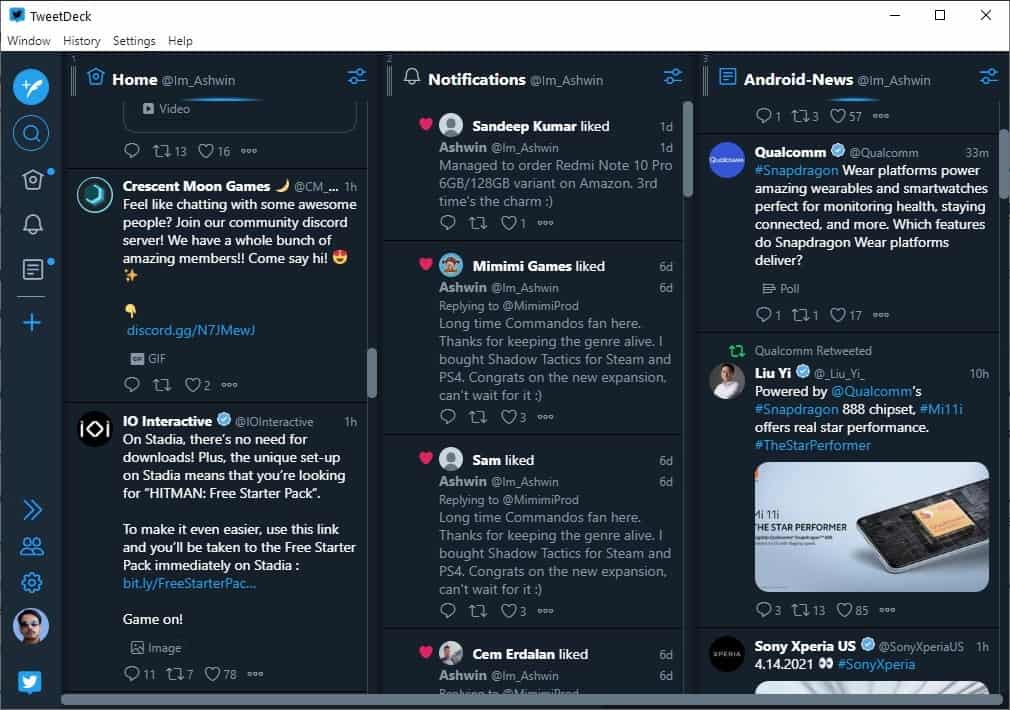
TweetDeck was the best way to use Twitter. The social network acquired the app/service in 2011, and restricted it severely over time, before eventually discontinuing the desktop program.

If you want a standalone application that resembles the website, Atomic TweetDeck is an interesting choice.
The app is portable, and starts in a compact window. The first thing you're probably going to ask is, how and why is it using TweetDeck's logo and design? It isn't, the app is sort of a web wrapper that allows you to access TweetDeck, in other words, it's a web browser that is limited to the official site: https://tweetdeck.twitter.com/
The interface is identical to Tweetdeck's web UI, which is a good thing. If you're used to the original, there is no learning curve here. For those unaware, the sidebar on the left has buttons to compose a Tweet, perform a search on Twitter, view your timeline, access your lists, add columns, etc.
I suppose calling Atomic TweetDeck a web wrapper isn't totally fair, since it does offer some unique options. Login to your Twitter account, and maximize the window.
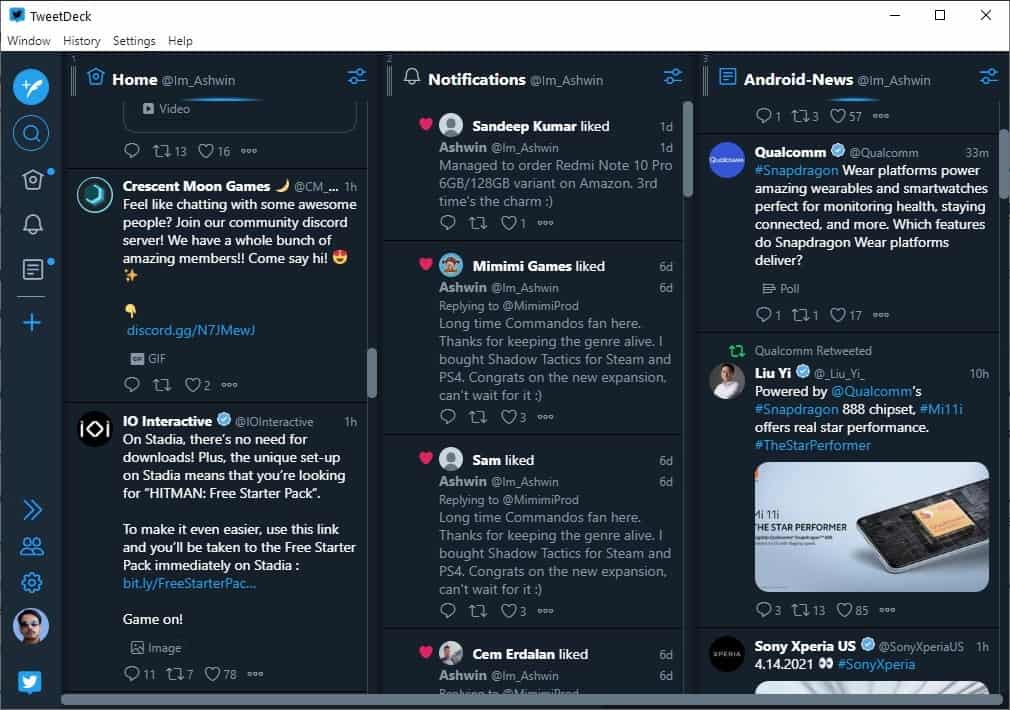
The program sits in the system tray while minimized. Double-click on the tray icon or use its right-click menu > Toggle to bring back the window. The app support s a few keyboard shortcuts, you can minimize it with the hotkey Ctrl + W. If you've used TweetDeck before, you may know that it has different right-click menus based on the content that you clicked on.

Atomic TweetDeck retains the experience for the most part, i.e., clicking the three-dot button offers the same options, but the app has some extra menus. The app can open media content directly, so you don't need to open the web browser just to view a picture or play a video. When you have an image open and right right-click on it, the menu allows you to copy the photo to the clipboard. Similarly, you can also to copy a link to the media, it uses Twitter's URL shortening service for this.
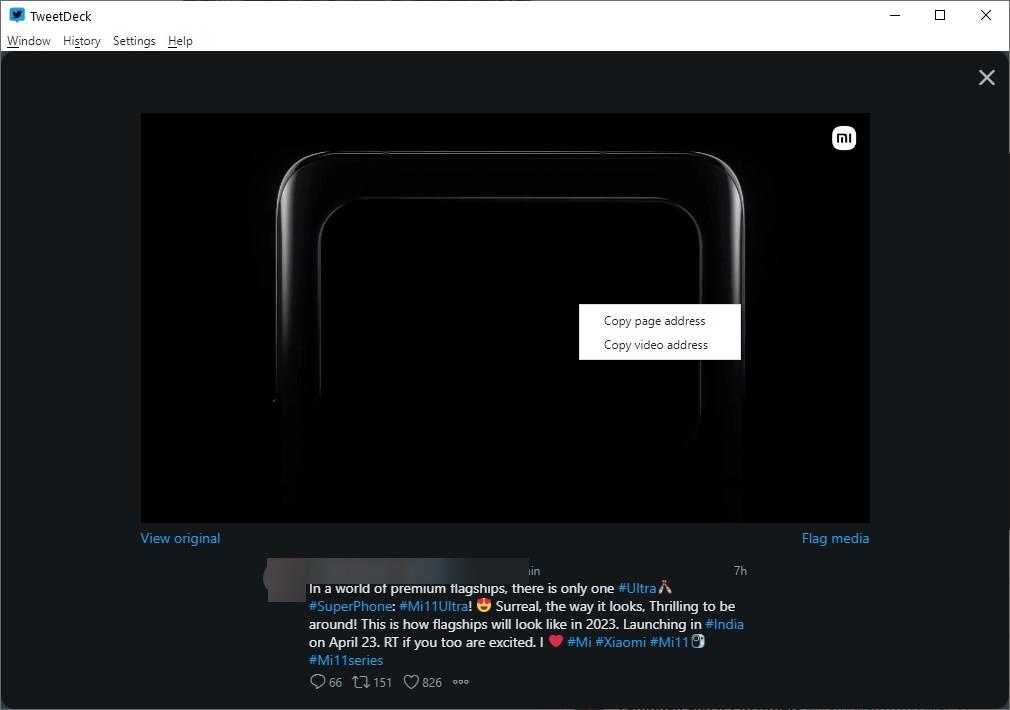
In case of text content, the menu's copy page link option doesn't work as expected, e.g. it won't copy a Tweet's URL, or a profile link, and instead copies a link to TweetDeck's website. Thought the program refreshes the timeline automatically, you can do it manually by using Ctrl + R.
Go back a page with alt + left arrow, or Forward with alt + right arrow. The application opens links in your default browser, but you can toggle an option from the Settings menu, to make it load directly in the program's window.
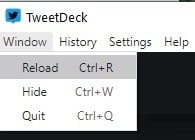
Atomic TweetDeck is an open source Electron app. As someone who detests Twitter's default interface, and as a TweetDeck fan, I think the program offers an impressive experience, but I disagree with the "small app that can fit your pocket thing", at a 168MB it is anything but small. If only it did what it does in a lighter package, that would have been perfect.
Note: The tray menu's quit option doesn't work properly. I also noticed that two icons appear on the system tray, if you try to run the program, when it is already open. To quit the app, hit Ctrl + Q.
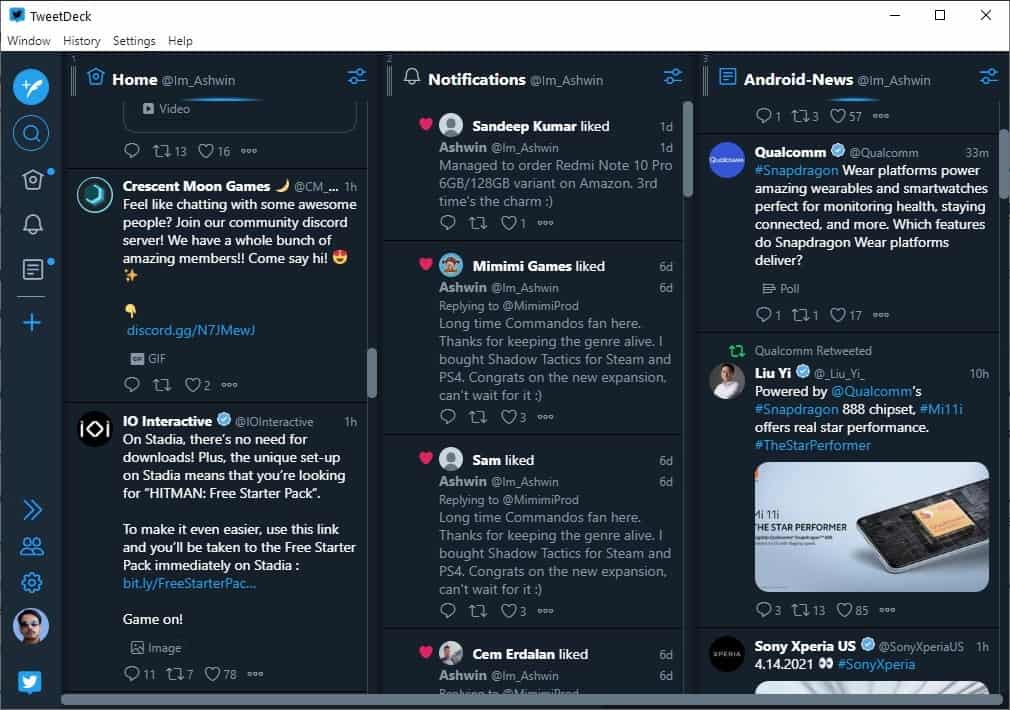

























I’d offer TweetdUck as a splendid Tweetdeck alternative. It has all that Tweetdeck offered, with many additional options. The developer is very responsive, and there are quite frequent updates.
Links: https://tweetduck.chylex.com/; https://github.com/chylex/TweetDuck; Twitter: @TryMyAwesomeApp.
(I have no links to the developer, apart from being someone who values his app.)
Wow, thank you Ashwin for featuring this, I follow your blog daily!
I’m really embarrassed, I was not aware of these issues because I was just updating the Electron version for security fixes.
Eh, not a huge fan of standalone apps being a clone of web ones (Spotify has just shot yourself in a foot with this!), especially with such an idiotic file size. But for TD users, I WOULD recommend Better TweetDeck extension, which is currently probably the best way to check Twitter in a browser (and beta version currently slowly rolling out has some interesting new features)