Here is the easiest way to get rid of Google's "Before you continue to YouTube" prompt
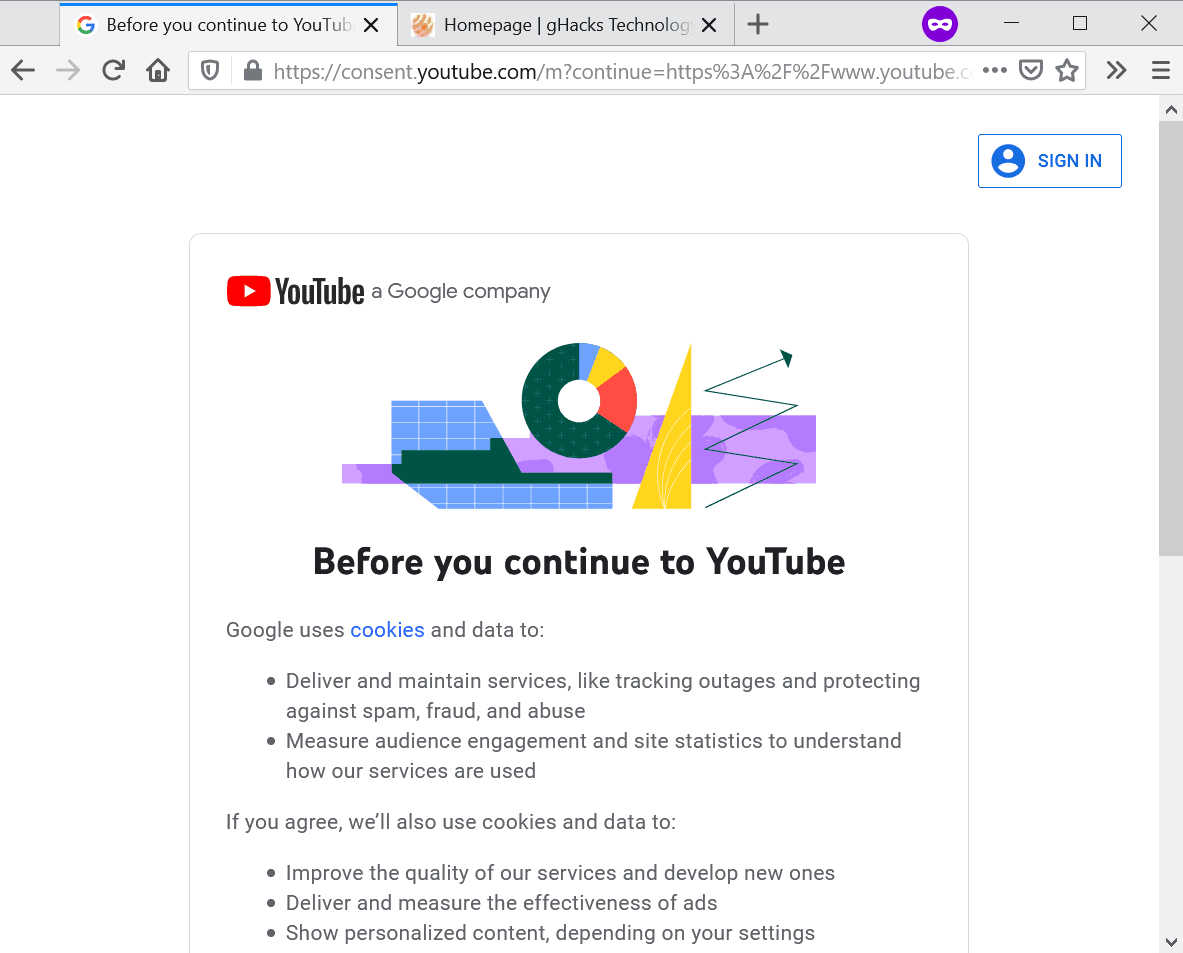
If you visit Google's YouTube website in private browsing / incognito mode, you will get the company's cookies and data prompt each time you do so. The reason for that is simple: since private browsing modes don't save cookies across sessions, YouTube cannot read cookies set previously and assumes that you have not given your agreement yet for cookie handling on the site.
The same happens to users who clear cookies regularly, either from within the browser or by using third-party tools. The "whole" cookie consent system on the Internet is broken, and part of that can be attributed to the number of prompts that users see when they visit sites on the Internet. A standardized feature that is implemented in the browser that informs sites automatically about the user's preferences would be a better solution.
For now, users face usability issues while browsing the Internet. We published a guide on dealing with aggressive Google and YouTube popups before, and while it works for most, it was not super easy to set up.
Today, we would like to provide you with a much simpler solution for YouTube. If you check the site in private browsing mode, you may notice that even though you are loading youtube.com in the browser, you are redirected to consent.youtube.com automatically.
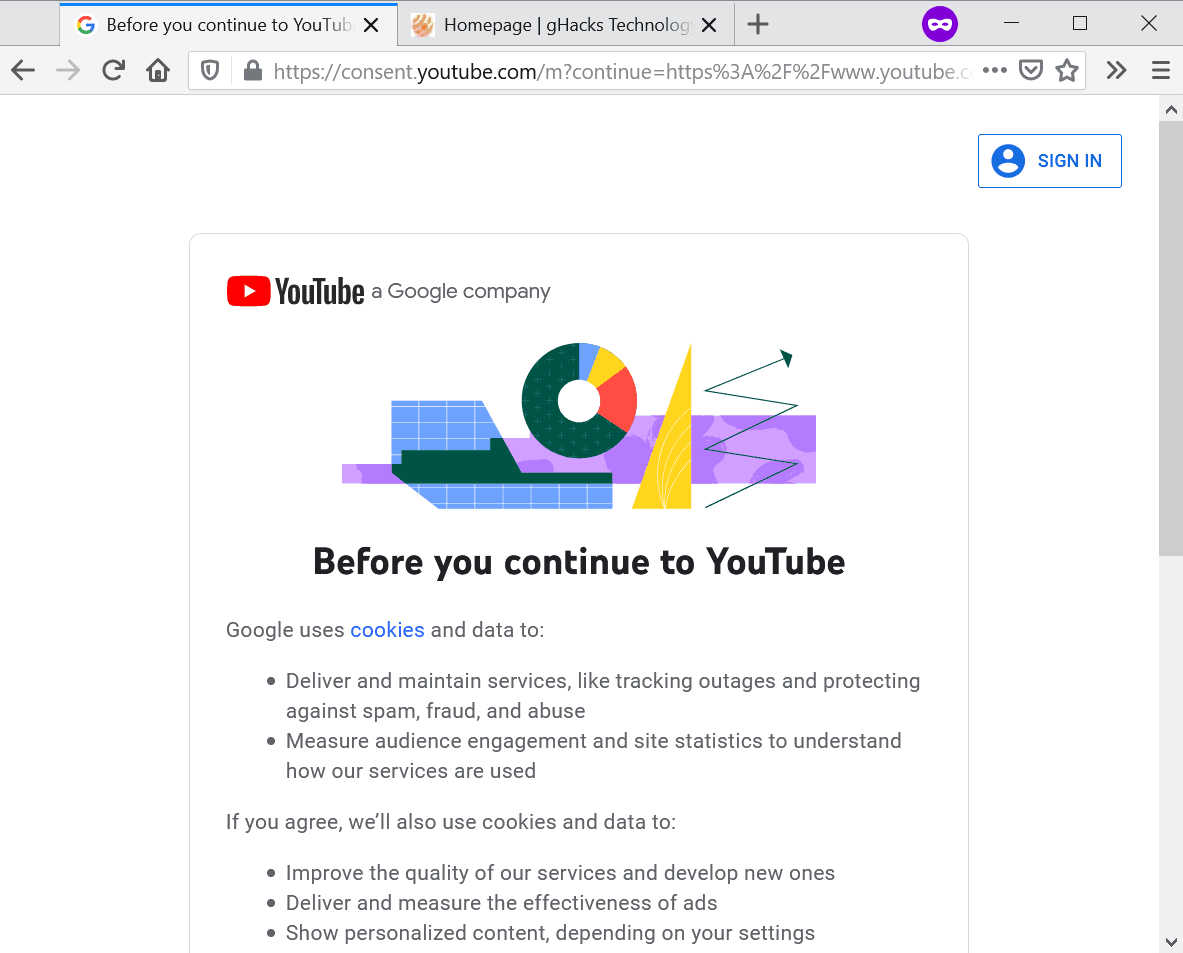
Once you accept the prompt and allow Google to use cookies and data on the site, you are redirected to the real YouTube site and can start using it.
What if, you'd block cookies on consent.youtube.com? Google cannot set cookies then because the browser denies it. A great thing happens when you do, as you are automatically redirected to the main YouTube site without ever seeing the consent prompt.
Note: that does not mean that you won't see other prompts, the "sign-in" prompt for instance that Google uses to link you to an account.
Here are the instructions on adding consent.youtube.com to the cookies blocklist of your browser. We did test this with several browsers, and the consent prompts were bypassed automatically in all tested browsers.
Chrome
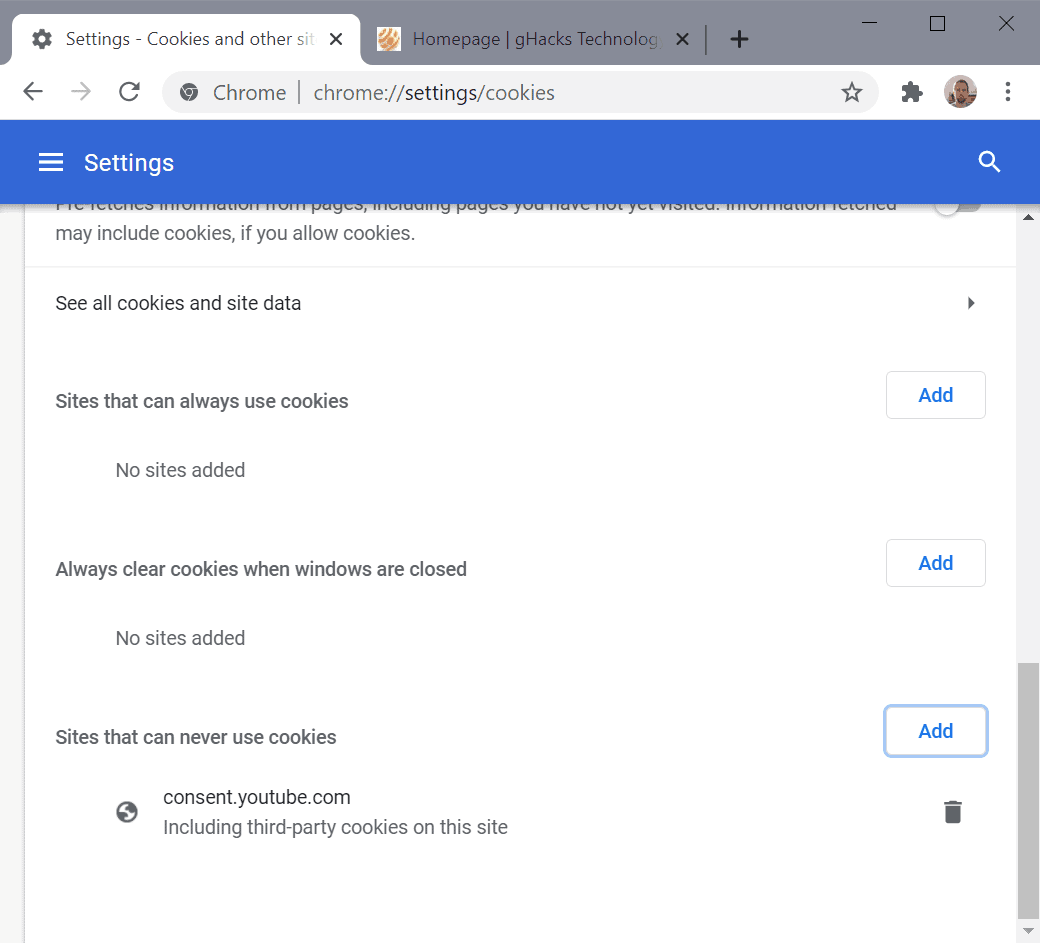
- Load chrome://settings/cookies in the web browser's address bar.
- Scroll down to "sites that can never use cookies" and click on the add button next to it.
- Type consent.youtube.com, check "including third-party cookies on this site" and select add.
Firefox
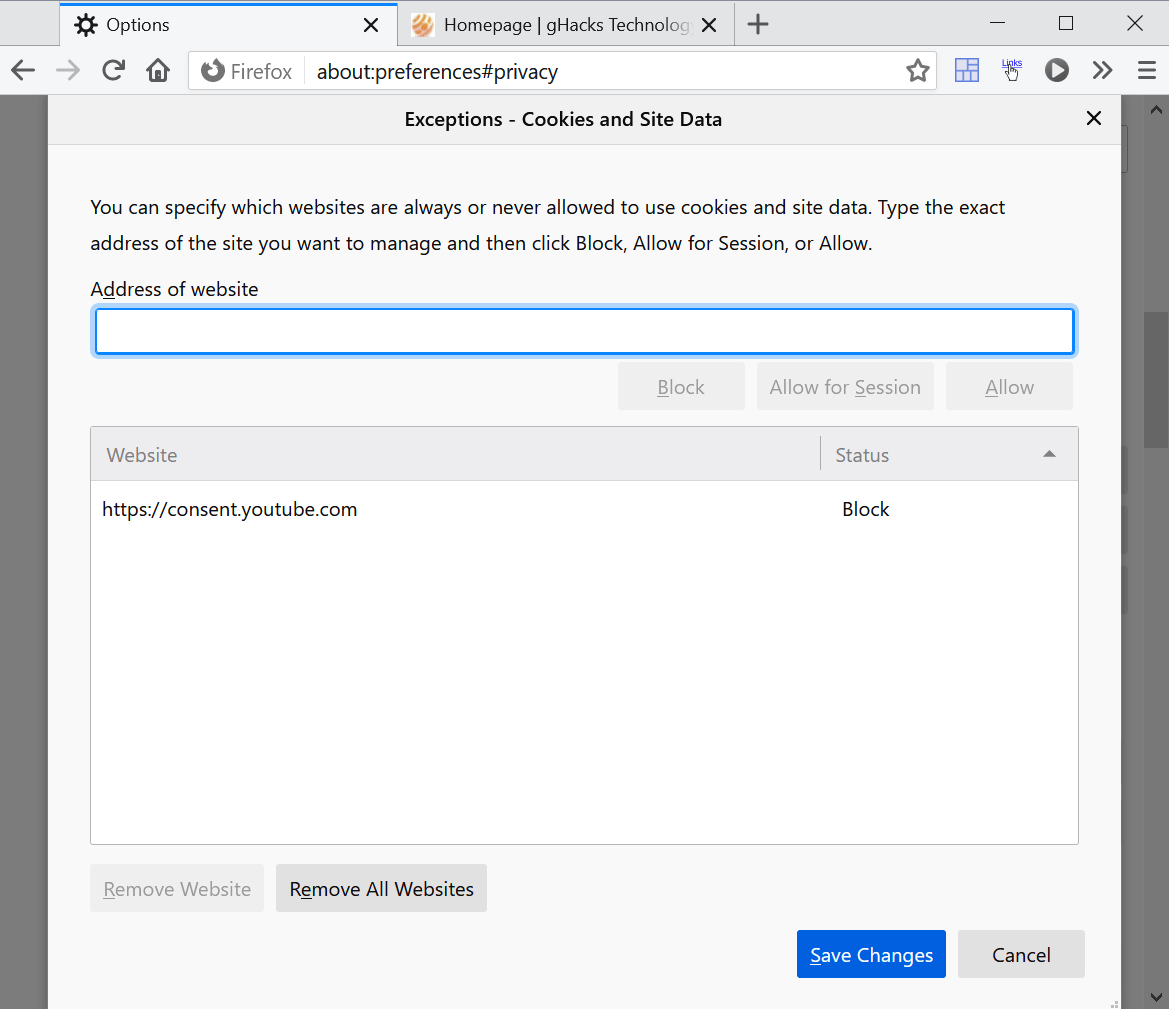
- Load about:preferences#privacy in the browser's address bar.
- Scroll down to Cookies and Site Data.
- Select the Manage Exceptions button.
- Type consent.youtube.com in "address of website" and select the "block" option.
- Click on save changes.
Microsoft Edge
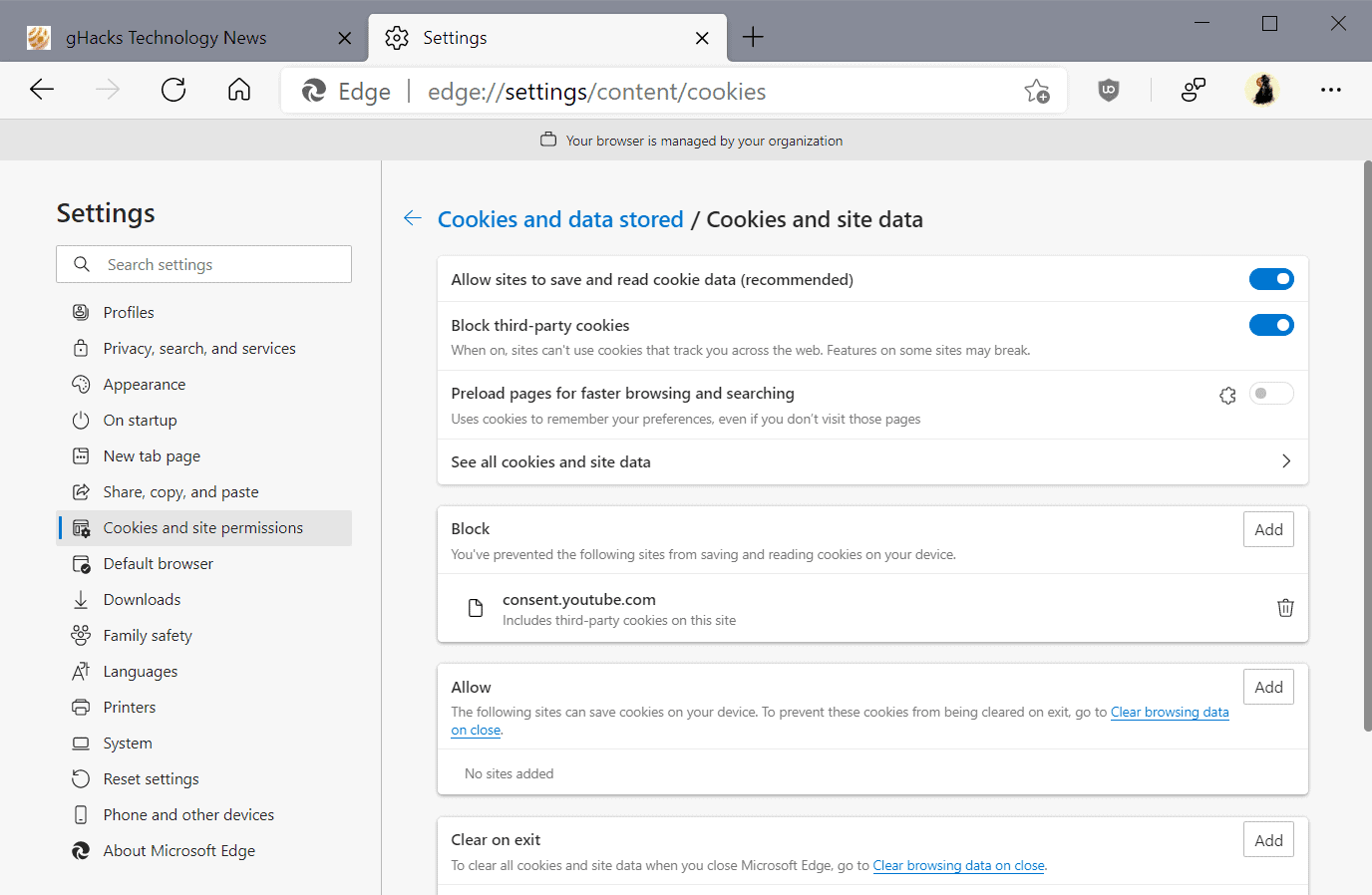
- Load edge://settings/content/cookies in the browser's address bar.
- Locate the block section on the page and click on the add button.
- Type consent.youtube.com, check "include third-party cookies on this site" and click on add.
Other browsers
Most browsers are based on Chromium and support similar cookie blocking options. Generally speaking, all you have to do is block cookies and data on consent.youtube.com to get rid of the before you continue intermediary page on YouTube.
Closing Words
The method will work for as long as Google does not change its consent system on YouTube.
Now You: how do you deal with cookie consent prompts?
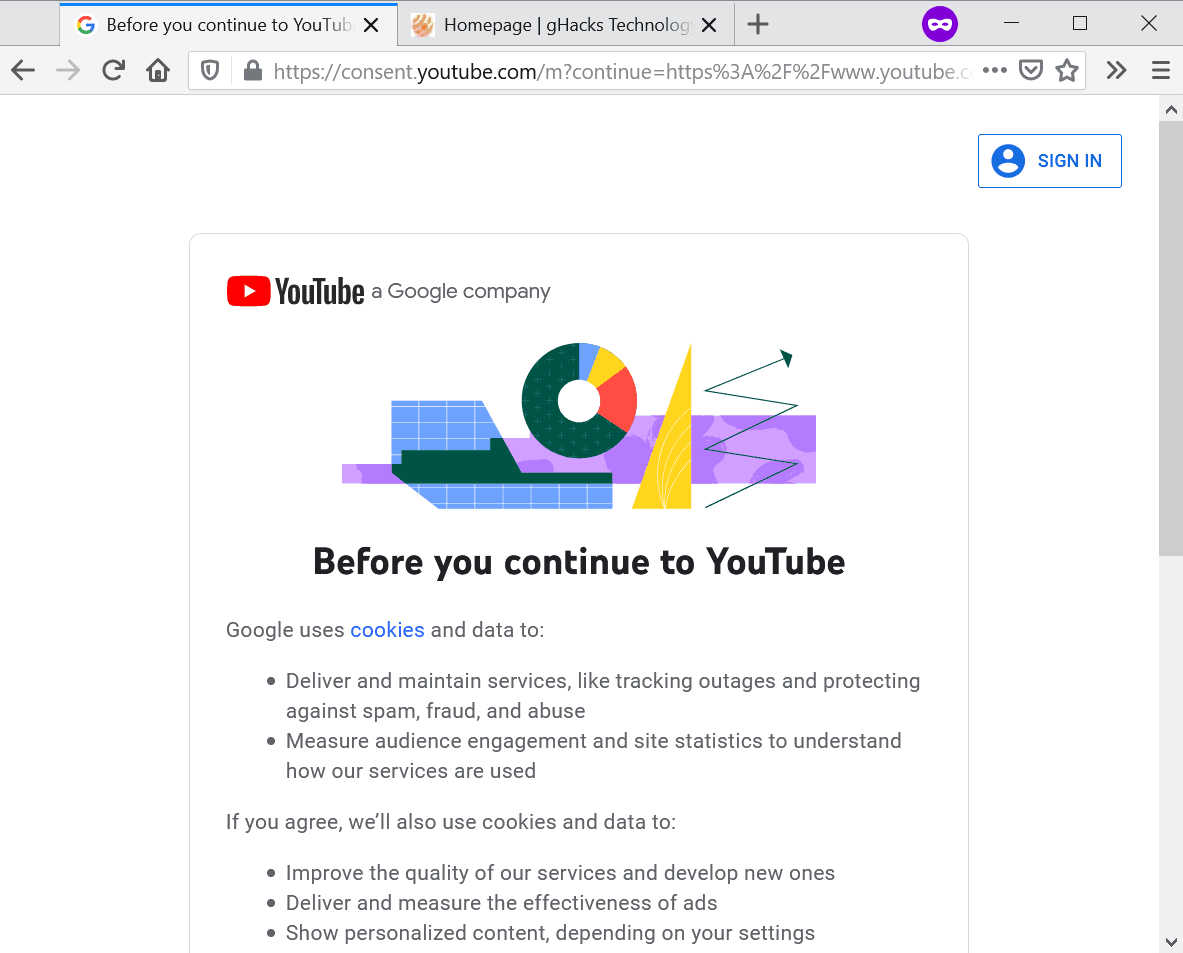




















can someone create a decent openscource addon which combines all the working stuff please, my youtube was working fine up until about 10-15 days ago, everything blocked perfectly then i updated to the latest versions of ublock and noscript(for the first time in about 18months+) and now the consent forms are back, this time my comments section is not loading, i wonder what happened in the recent updates of ublock and noscript to make this happen as it worked fine before, i never had any adverts + rarely got an nag screen(i previously found that i could usually bypass the nag screen by loading to a youtube video page instead of the main youtube homepage so i always keep a video bookmarked as my way into youtube). I tried reverting back to the older versions of ublock and noscript but still have same problem, something changed after i updated or maybe the youtube scripts updated.
Im sure youtube’s people read this site and do everything they can to combat everyones efforts to bypass stuff sadly, youtube is getting to invasive, bitchute here we come.
How ban that crap via host file and any NO rooted android phone! This is malware!
This hack worked perfectly… but is now broken (as of today 0:00 GMT)… :-(
This was a triumph.
I’m making a note here:
HUGE SUCCESS.
It’s hard to overstate my satisfaction.
So far only way without blocking YT comments :
ViolentMonkey or TamperMonkey browser addon + script “Youtube – dismiss sign-in”
Easiest way to watch youtube videos is to go to the site and make a note of the URL to each video you like.
Then download VLC media player, hit Ctrl + N to open the Network field and paste the link in there. Click Play, or just hit Enter. https://www.videolan.org/
No ads, no pesky cookie notices, no need to login to youtube etc., etc.
On Firefox (Windows 10) blocking consent.youtube.com will prevent comments from loading on all videos, unless I am connected to my account.
Really Bravo
Most of the above didn’t work for me, but the FF “Consent Blocker” add-on does the job flawlessly for both Google and YouTube.
It apparently also works on many other sites, something I haven’t tested.
But I would like to see that add-on open-source its code.
I can’t set exception to block only YouTube cookies with firefox for android.
I put few lines in ublock origin to skip consent, and third cookies blocked, but only works when setting for cookies are turned on all blocked. With this setting, for many websites, it’s impossible to log-in or even read. And there’s not a plenty of add-on on Firefox for Android.
Hi Everyone,
For once I have a happy contribution to make :)
For all those using the Vivaldi Browser, to overcome this insanely aggravating problem, the solution in Vivaldi is quite simple. At the consent popup page click the padlock icon in the address bar, click cookies, highlight the entry in the window, choose block, check that the entry is in the block list, click done.
It might be a good idea to block ALL cookies from YouTube as well and in combination with the plugins “Cookie Auto Delete”, “Ublock origin”, “Clear URLs”, and “Do Not Consent”
Other Chrome based browsers may have similar sorts of cookie control as Vivaldi, check and experiment to find the best combination that works for you.
PN Internet User.
this solution is partial
it breaks youtube comments display
needs improvement with some filter rule for adblocker to unbreak it
This did not work for me, so now we have also lost the age confirmation bypass, and therefore without validation of a document it will no longer be possible to see videos with content not suitable for minors :(
hiya I have a problem were if I press ‘ I agree’ it will redirect me to Before you can continue to youtube. And it goes again and again and again…. so cud anybody give some help….
tnx.
For everyone who has successfully removed the consent and log in banners on Youtube but is annoyed at the missing auto start when opening a video:
https://stackoverflow.com/questions/63680896/how-to-block-the-annoying-sign-in-to-youtube-popup
Using the script in the marked answer restored the video auto start to normal. No banners and the video starts immediately :)
Next zu ublock origin and some cookie manager, forget me not, i use
https://addons.mozilla.org/en-US/firefox/addon/user-agent-platform-spoofer/
Anyone else ?
@aix i don’t know.. as i’m no expert, but before i blocked consent.google.com cookies on my firefox (noscript, ubo, umatrix, block loads of cookies) i get a prompt everytime i search (since 1st apr or 31 mar i think).. i can’t even complete the form to get rid of it because ubo then blocks something (googleadservice or whatever) upon submission.
after i blocked cookies consent.g i have no problems… yet. got lucky somewhere i guess.
@wad,
did you block it as the article or in one of mentioned add ons ?
Thanks a lot, with Consent-Blocker, Google cannot redirect me to consent.youtube.com now.
thanx a lot for the tip: Consent-Blocker in combination with “I don’t care about cookies” does ist perfect!!
In uBlock, my filters, add:
http://www.google.co.uk##.jw8mI
http://www.google.co.uk##.vUd4jb
That’s Google consent blocked. Now for Youtube – easiest way is to add “Consent Blocker†Addon / Extension
Hopefully someone can create a simple filter like they did for the pre-2021 Youtube popup.
Having to accept a cookie to confirm that we don’t want cookies is just so counter-productive & resets every time we clear our cookies.
I’m also not downloading any add-ons from these companies to disable cookies due to it again being counter-productive as it follows you around the web.
There needs to be some additions to the privacy laws so that these companies can’t sneak their way around them.
I always open it in private window but I never got this prompt.. Maybe because I’m using ublock?
I wonder how many people still love this evil corporation because of the convenience it offers, has it occurred to “goggle” that by taking these measures they are progressively shooting themselves in the foot, in terms of passive users who have no commercial interests in this site ?, and how will a reduced use of the site by those whom are aware of their dirty tricks, affect the audiences of legitimate contributors.
Find some alternatives, get the word out to as many people as you can, and STOP using YouTube until they STOP this arrogant nonsense. They are behaving like a petulant child and need to be ignored !
I’ve come to the end of my patience with this dictatorial, fascist, corporation who thinks its God, it needs a dose of extended humility.
Thanks to Martin and all above who supplied the fix, the failure to display comments in YT is not a vital function, but will be missed.
I solved it by creating a rule for the Redirector extension.
i was stunned google would now go that far to enforce use of cookies.
i had to change my blocking in uMatrix to allow consent.google.com but blocking cookies (and that one thing in the other column) made me able to use google again (and it works even if i only allow the CSS to make it a bit prettier)
Thanks Martin for showing us how to use google without being nagged
The exceptions setting in Firefox hasn’t worked properly for me for ages, i suspect it’s something to do with that First Party Isolation setting they rolled out a number of releases ago but i don’t know. So just putting in ‘https://consent.youtube.com’ and setting it to block doesn’t work, however if i go through page info (Ctrl+I) then permissions and block it that way it places an entry in exceptions as – ‘https://consent.youtube.com^firstPartyDomain=youtube.com’ and when i set that to block it suddenly works. Anyone else have this problem?
I found this works in the UK for Firefox:
In uBlock, my filters, add:
http://www.google.co.uk##.jw8mI
http://www.google.co.uk##.vUd4jb
That’s Google consent blocked. Now for Youtube – easiest way is to add “Consent Blocker” Addon / Extension
Now you can clear all your cookies when you quit and you won’t get pestered again.
Google sucks! Remember all the promises about Youtube being left to run independently when Google took over….
Many thanks, this is quite useful.
Google completely ruined YouTube. Now they are running experiments on people by hiding the thumbs down on videos. Google needs to be broken up further.
VLC can’t stream videos on youtube now because the consent page loads before the video.
However, in some cases creating a log file and then copy/pasting the main debug which contains the prefix https://consent.youtube.com= followed by the URL and other data to the video works. Here’s an example:
https://consent.youtube.com/ml?continue=https://www.youtube.com/watch?v%3DcAoEtttA1vU&gl=NL&hl=en&pc=yt&uxe=23983172&src=1
The original link to the same video which won’t play in VLC is https://www.youtube.com/watch?v=cAoEtttA1vU
Consider trying an embedded youtube video link instead of the regular one, since the embedded does not seem to open up any popup/page for consent so for https://www.youtube.com/watch?v=cAoEtttA1vU the embedded link would be https://www.youtube.com/embed/cAoEtttA1vU
This did not work for me, so now we have also lost the age confirmation bypass, and therefore without validation of a document it will no longer be possible to see videos with content not suitable for minors :(
I found an easier workaround :D Tools -> Preferences -> Show settings: All -> Input/Codecs -> Access modules -> HTTPS -> uncheck Cookies forwarding
@ Marko,
Cookie forwarding over https is there for a reason.
Removing that option implies that cookies will still be sent, but over an unencrypted connection. Any hackers sniffing the network can hijack a session cookie and play havoc with it.
So I’ll stick with my tried and tested solution as above ;)
if i block consent.youtube.com in cookie settings this redirect is gone BUT comments below youtube videos are broken. there is only that rotating circle loading-thingamajigs where comments should be shown. :(
@ All ‘Anonymous’ : please free your imagination, who’s who in this anonymous galaxy?
@Anonymous who said on April 1, 2021 at 2:25 pm,
@Anonymous who said on April 1, 2021 at 2:33 pm
1- Further Consent cookies are blocked, but have you checked if previous ones have been removed?
2- Try ‘YouTube Popup Tamer’ [https://addons.mozilla.org/en-US/firefox/addon/youtube-popup-tamer/]
if i block consent.youtube.com in cookie settings, comments below youtube videos aren’t showing anymore. there is only that always rotating loading-thingamajigs where comments should be shown. :(
Thanks for the information Martin.
Automatic redirection to Invidious (and more):
https://addons.mozilla.org/firefox/addon/privacy-redirect/
This method – thanks, set it right away. But I use desktop freetube, that asks no questions, does not bubble me, track or whatever. Breaks from time to time – yes. But it’s easy to swallow for me.
Thanks for the article, Martin.
However do you or someone else know how to do this in uBlock origin? So it can be backed up along with block for other promps.
I wasn’t aware of this trick Martin, many thanks!
Did that ins Firefox’s uMatrix instead since I prefer it over this.
(I also wrote a script as fallback that can speed it up in case those pesky Google engineers break your method.)
Handy. Thanks.
Update:
I applied this tip, but when I clear my browsing history, the ‘consent.youtube.com’ cookie exception I added is removed.
This happens in Firefox and Ungoogled Chromium.
I clear my browsing history often, so this tip does not work for me.
Adblock Plus? uMatrix? I don’t care about cookies? Something is doing the trick.
uBO Dashboard -> My filters tab
! YT consent youtube.com##+js(set, ytInitialData.topbar.desktopTopbarRenderer.interstitial.consentBumpRenderer.forceConsent, false) youtube.com##+js(json-prune, [].response.topbar.desktopTopbarRenderer.interstitial.consentBumpRenderer) youtube.com##+js(json-prune, topbar.desktopTopbarRenderer.interstitial.consentBumpRenderer)
Works for me on uBlock Origin Chrome.
Add the following to “My filters”:
consent youtube.com##+js(set, ytInitialData.topbar.desktopTopbarRenderer.interstitial.consentBumpRenderer.forceConsent, false) youtube.com##+js(json-prune, [].response.topbar.desktopTopbarRenderer.interstitial.consentBumpRenderer) youtube.com##+js(json-prune, topbar.desktopTopbarRenderer.interstitial.consentBumpRenderer)
Unfortunately that YT consent filter doesn’t work for me @ryuk.
Zelanium’s google.*##^script:has-text(consentCookiePayload) filter worked a treat for the Google one though.
Google are awful, EU introduces a law so we can opt-out of cookies & Google keeps making new scripts so even after blocking cookie nag-ups a new one pops up.
It’s clear they don’t want to play nice with their customers.
thanks for that… might want to block consent.google.com as well… something changed there today or so as well…
Yeah, I’ve been getting these pop-ups on the main search page as well (for clean browser sessions), so thanks for the heads up.
Nevermind, consent.google.com didn’t work, only the youtube one.
Cookie blocking doesn’t help me on YouTube. The Google popup can be removed (apparently without breaking the tools/search) with adding
google.*##^script:has-text(consentCookiePayload)
to your uBlock filters. Will now read more comments to find a solution for YouTube. Thanks to every contributor.
Finally, I tried dozens of filters seen all over the web and this was the first one that really works.
Thank you very much!!!
Thank you Zelanium for that one it works well, Cheers
Edit: Currently it seems that disabeling first party isolation and blocking the cookies works. I only get the YouTube popup for a short moment, then it vanishes. So active first party isolation breaks the fix (apparently). If it still doesn’t work for some readers and you have uMatrix, disable it and try again. I made several tests before this post, on two laptops (Win7 and Win10). The Google popup is gone for me too. I make this post “as it is” because the picture might look different again in an hour.
P.S. While looking for a solution I have read that blockig the consent cookies can cause YouTube videos to pause and other failures. This is unverified. I advise everybody to test it.