How to deal with Google's and YouTube's aggressive popups (before you continue, sign in)
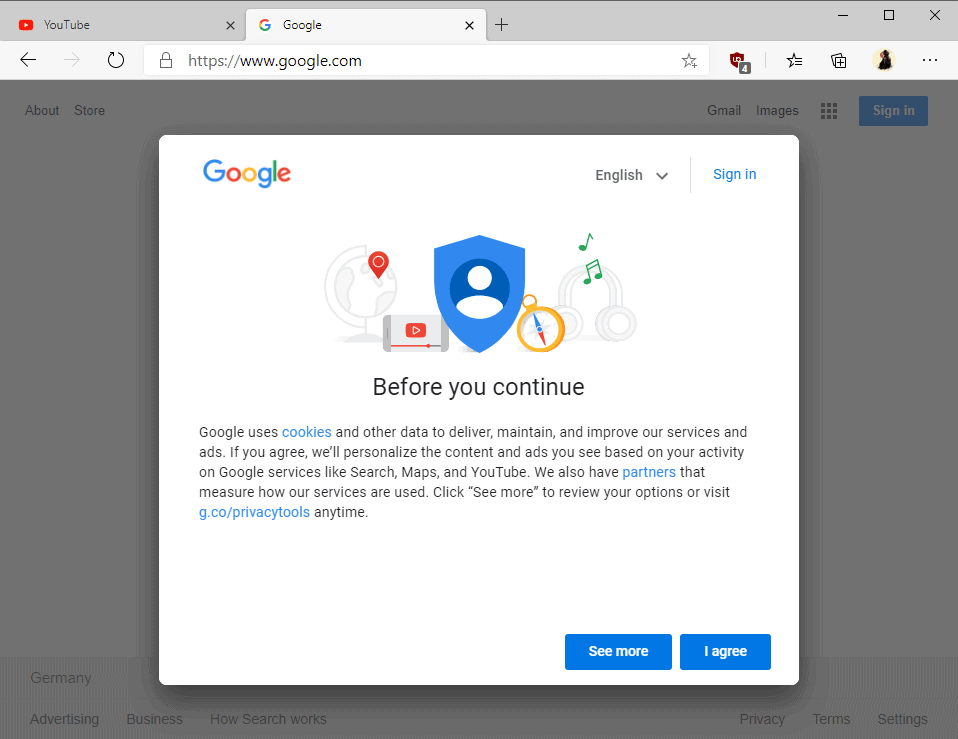
When you visit Google's main website for the first time, or after clearing cookies, you get a "before you continue" popup. On YouTube, another Google property, you will get a "sign in to YouTube" popup instead.
You need to click on "I agree" on Google's site or "no thanks" on YouTube to get rid of these popups and start using the sites.
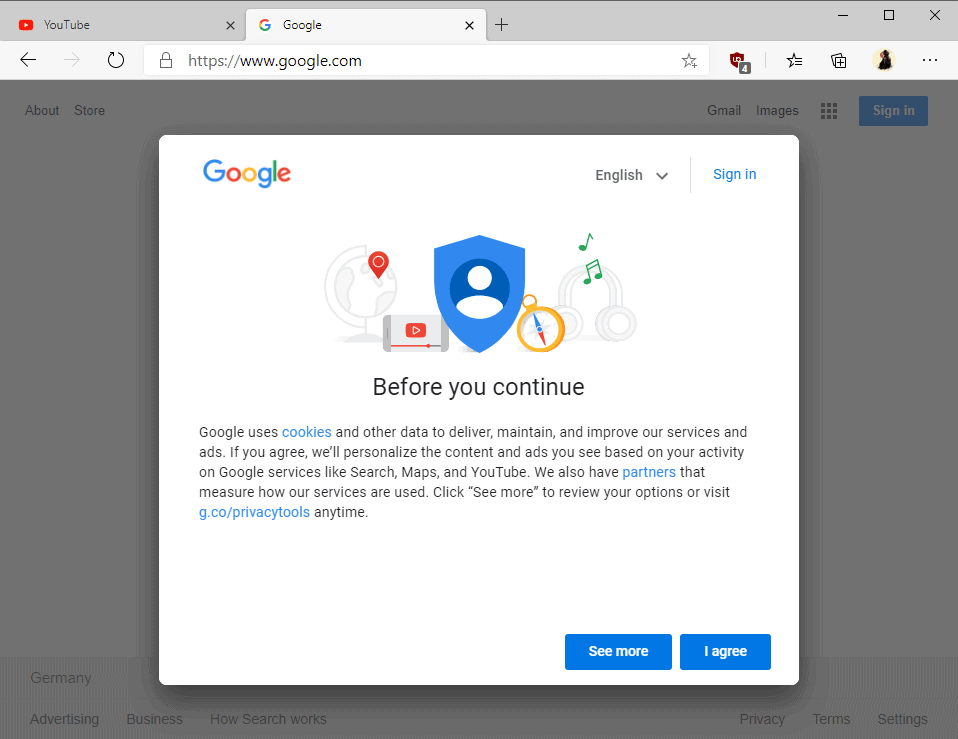
Problem is: if you clear cookies regularly, you will get these prompts again. It can be quite annoying to deal with these popups each time, e.g. to inform YouTube for the hundredth time that you don't want to sign-in to the site.
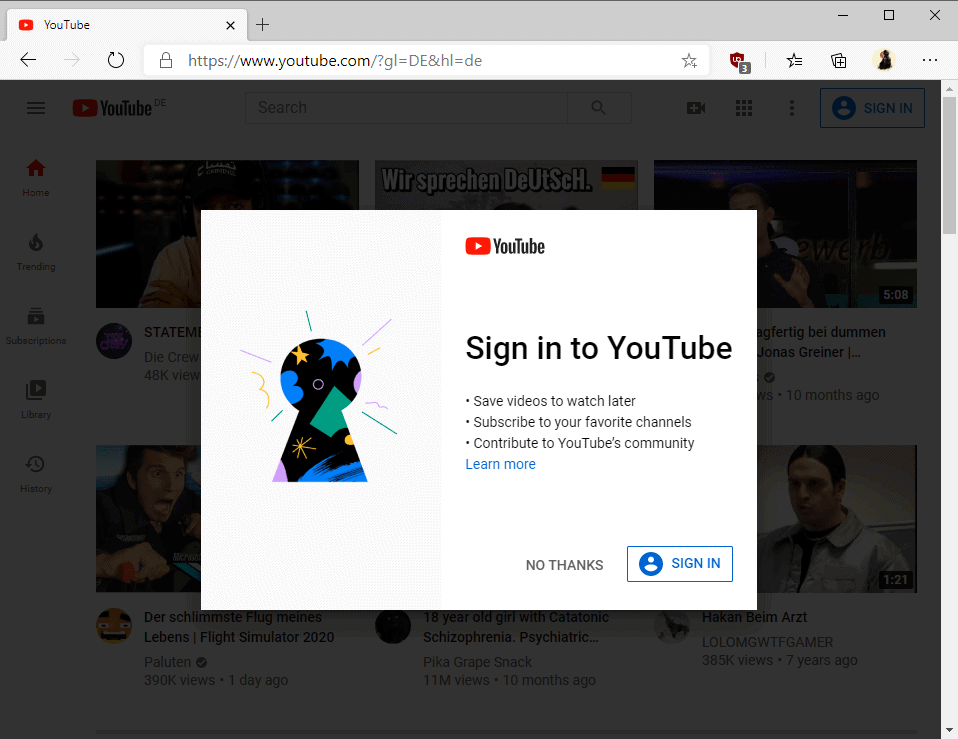
You have a handful of options at your disposal to deal with this. One of the easier ones is to use a different search engine and site, without losing access to Google search results or YouTube videos.
You could use Startpage Search, as it is powered by Google's results, and for YouTube, you could use an Invidious mirror site, a desktop program like SMPlayer, or an app like NewPipe.
If you prefer to use the original sites, you could block the popups that Google displays on its main site and on YouTube instead.
For that, you need to use a content blocker such as uBlock Origin; it should work with others as well as the syntax is used by many.
Tip: We reviewed PopUpOff recently, a browser extension for Chrome and other Chromium-based browsers, that deals with the overlay on Google and YouTube sites.
To block YouTube's "sign in to YouTube" popup
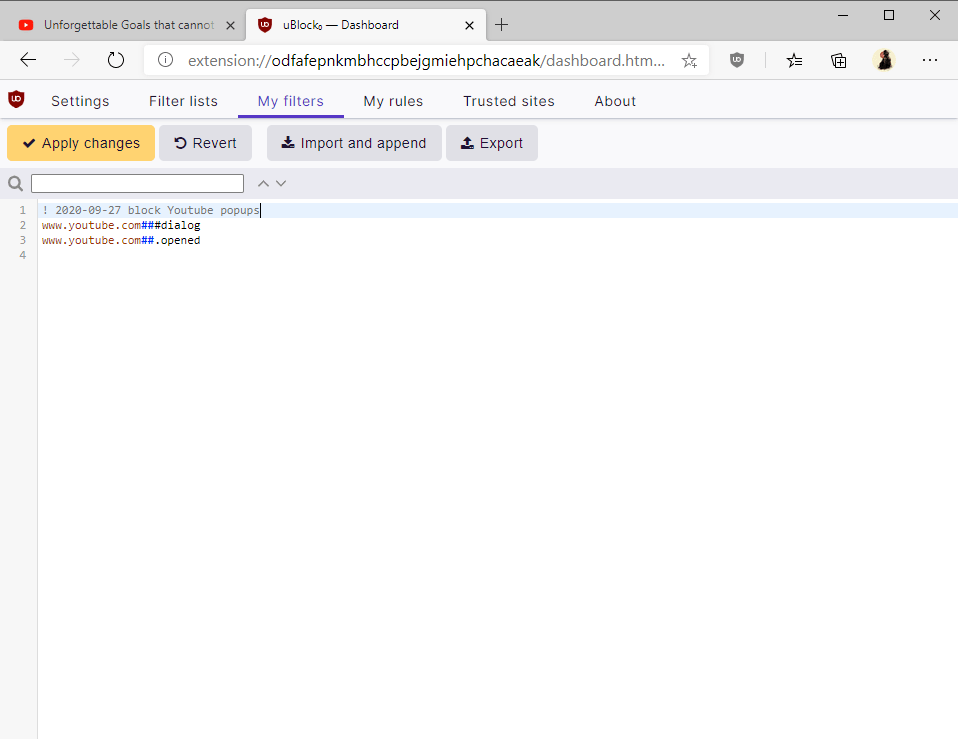
Add the following lines to the My filters tab of the uBlock Origin settings:
www.youtube.com###dialog
www.youtube.com##.opened
The first blocks the actual popup, the second a fullscreen overlay that YouTube displays once you block the popup.
YouTube won't display the popup anymore after you add these options. Note that you need to reload the pages, and that there is a downside to using these as all videos will pause a moment after they have started. You can hit the play button to start playback anew though and watch the videos like you normally do.
Note: if you notice issues with the first, some users reported that search stops working, you may want to try the following lines instead:
youtube.com##ytd-popup-container
youtube.com##ytd-consent-bump-lightbox.style-scopewww.youtube.com##.opened
To block Google's "Before you continue" popup
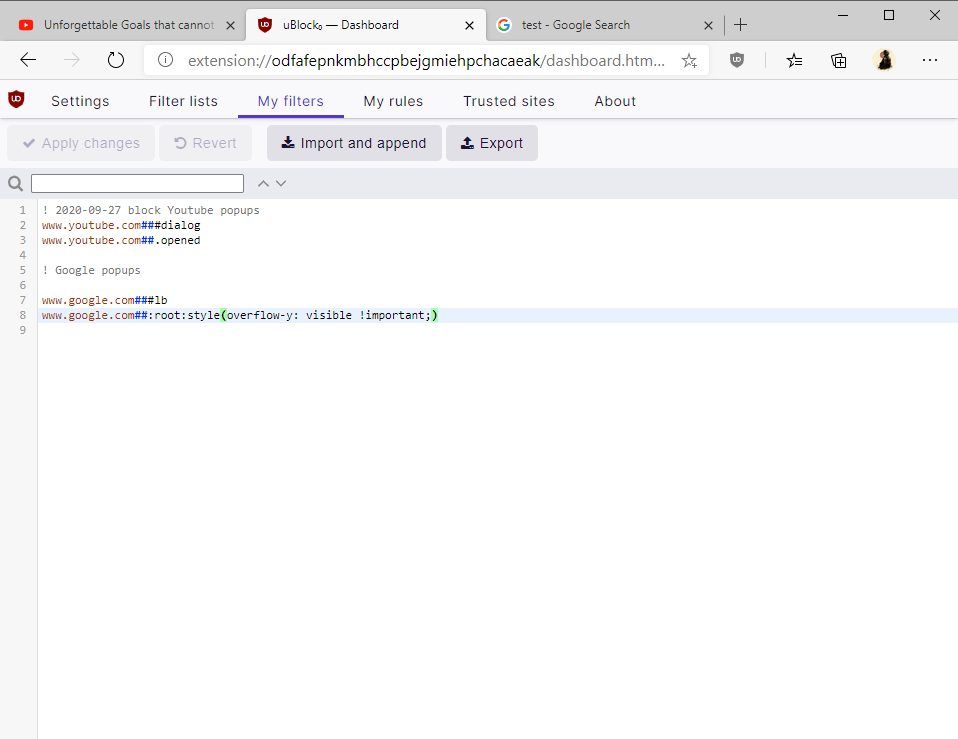
To block Google's before you continue popup on the main Google site add the following lines to uBlock Origin's My filter tab:
www.google.com###lb
www.google.com##:root:style(overflow-y: visible !important;)
This one breaks the "more" link on Google's search results page but search functionality itself is working fine.
Now you: Use a different method? Feel free to share it in the comments below.
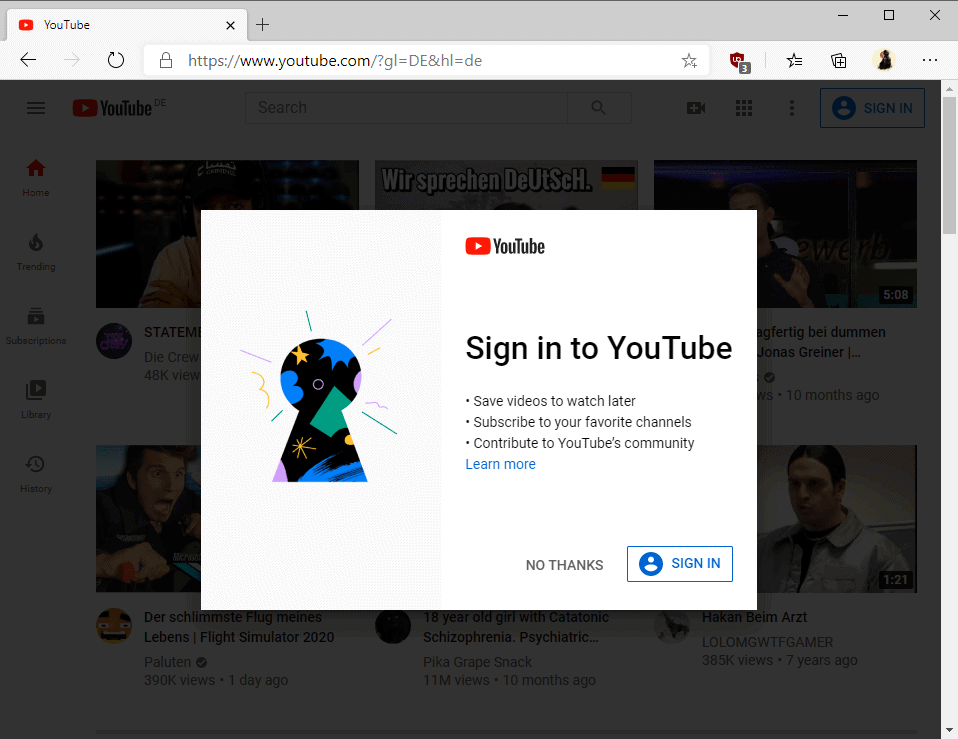





















How and Who create and give way for Pop Up ads anyways. Isn’t most content filtered or at least monitored. Who are the responsible parties for these tyrannically invasive annoying POP UPS? WHO LET’S THEM THERE IN THE FIRST PLACE?
Google seems to have found a way to deflect this: with the recommendations implemented above I cannot get into the chrome web store anymore, the browser tries to get past the Google consent popup but cannot and goes into an endless loop.
Another app that blocks this annoyance is FreeTube. It is a free app that is open source. I originally tried it to bypass age restricted videos without having to sign in for tracking purposes and discovered that it also blocks adds as well.
https://freetubeapp.io/
This article is very hypocritical. It offers a way to get rid of aggressive pop ups while itself offering up an aggressive cookie pop up.
So what? if you have a better solution for this pop-up nonsense,
feel free to let us know?
Can this blocking be done with NoScript (in firefox) or does only ublock work for this sort? Thanks
Youtube have a new fullscreen one that your instructions fail to work on. Please update this page with a decription on how to get rid of it.
Kind of ironic that I got a cookie popup when I opened *this* site. Maybe fix your own site first?
Why is it ironic? It is a law, we have to do this.
I tried to add this into uBlock origin to my filters, no change what so ever for the Firefox on Android pivacy tabs, did YouRube change the code?
Yes, they did :( Doesnt work any longer.
YouTube started redirecting to consent.youtube.com, so no popup blockers/css hiders will work.
Changing url to /embed/XXXXXXXXX still works.
Yes i also noticed this, i can’t find anyone else on google talking about it, whats going on???? been happening for the last few weeks now, anytime i visit youtube it takes me to a Cookies customize/consent page which will only actually allow me to submit if i unblock gstatic(Which i hate to do), after you submit it loads to youtube via tracked link so i block that page loading and simply retype youtube URL to avoid that, takes me a few mins to get to youtube everytime :o(
Martin can you help? or write a new article on this perhaps.
This internet is going down the drain and being taken over by google, praying someone comes up with a truely private alternative option soon, there must be a way surely.
My Filters in uBlock:
http://www.google.co.uk##.jw8mI
http://www.google.co.uk##.vUd4jb
Disable first party cookies gets round Youtube
These flters will break the “tools” menu, hence diable any way to filter results by date etc. Other than that, they do indeed work.
Fellas, there is a solution… try this browser:
https://theclassictools.com/
You can use Google Search and Youtube without any hassles.
merci pour le lien “Invidious” ce site fonctionne un charme, évite les popup google sur le site youtube
youtube.com##ytd-popup-container
youtube.com##ytd-consent-bump-lightbox.style-scope
http://www.youtube.com##.opened
works perfectly, thx !
Very usefull.Thanks
cette astuce : (ne fonctionne pas / ne fonctionne plus) pour youtube
chrome Version 88.0.4324.150 (Build officiel) (32 bits)
ublock origine version 1.11.1
pour googole ça fonctionne avec ces lignes :
http://www.google.com###lb
http://www.google.com##:root:style(overflow-y: visible !important;)
http://www.google.fr###cnsm
http://www.google.fr###cnsw
http://www.google.fr##.m114nf.aID8W
Thank you so much!
Thanks a lot for these tips! works for now, and I hope it will stay like this!
thank you
Awesome thank you!
just did this and very pleased with the result!
no accepted cookies and youtube etc still work, top job!
Good discussion. So I understand I am not the only one fed up with the google spying..
So anyway you go, they will collect a lot of info about us all. In my case it will probably not help much staying signed out as since after I got my fiber I have a static public IP.. So that’s it, they don’t have to bother with a single cookie to keep 100% track of me. And I don’t feel like purchasing a VPN account and so on..
So I’ve been thinking about another approach. What about creating a script / bot / client that just surfs around and creates a lot of fake traffic? I mean, lets use AI the the same way google does. Lets just have a client running in the background that randomizes some google searches, randomly chooses some links and so, using google maps to look up some traffic directions
Yes, it will probably be easy for google to filter out real traffic from bot-traffic in the start, but if a lot of smart people would contribute to such a project the client could grow smart enough to simulate traffic that is so much a like real human traffic they they will not be able to filter it out..
YouTube unblocked so I can watch YouTube videos and YouTube is unblocked
The suggested code is working fine on browser and YouTube. However, this Google splash is now appearing on Google Maps when invoked from a browser. Is there a fix for this hassle, please?
Thanks
@Brian, for Google popups I know two solutions, Refer here for details: [https://controlc.com/b152b517]
Seasons’ greetings!… oh defender of cyber sense and sensibility!…
In my attempt to bring up Youtube music videos, I’m now receiving the following unexpected, and never-before-seen popup message… and which– virtually– ends my use of Youtube!…
~~~~~~~~~~~~~~~
(?) Tor Browser cannot display this file. You will need to open it with another application.
Some types of files can cause applications to connect to the Internet without using Tor.
To be safe, you should only open downloaded files while offline, or use a Tor Live CD such as Tails.
[__] Automatically download files from now on
[ Download file ] [ Cancel ]
~~~~~~~~~~~~~~~
This is PURE ABUSE!… and it removes my RIGHT and ability to use MY NET like everyone else!… and, not have to C-O-W-E-R O-F-F-L-I-N-E in some “cyber booth”, in the back, in the corner and in the dark! If the O-N-L-I-N-E N-E-T can’t be made secure for O-N-L-I-N-E U-S-E-R-S, then the F*CKUPS have won!… and we have become PASSIVE DOORMATS to a bunch of SCREWUPS!
I have no intention of DOWNLOADING music files (and taking up valuable C: drive space, running the risk of receiving TRACKING COOKIES and living my life in an OFFLINE BUBBLE!)!… when I should be able to store a URL in file, Copy same from file, Paste it into my tab’s addbar and then hit Enter!
The Tor Browser CAN DISPLAY my Youtube music videos!… it always has!… and so, why would I now need ANOTHER APPLICATION in order to display them? And regardless of whether some types of files can cause applications to connect to the Internet without using Tor, this has never been an issue with Tor up to this point!… and so and thus, why is this suddenly a Tor issue (unless, and of course, it’s another YOUTUBE-FABRICATED ISSUE!… or, Tor is not what it appears– or proffers– to be!)?
Tor safety… MY SAFETY!… DOESN’T NECESSITATE MY HAVING TO MOVE TO AN OFFLINE “CYBER BUNKER”! And especially, when downloading files poses M-O-R-E OF A SAFETY RISK!
I can’t wait until ABC-Google-Youtube is before our courts!… the “algorithmic nonsense” demonstrated by this “TRIAD” has been nothing short of ATROCIOUS!… and for no other reason than to play, “who’s the boss”! I’ve lost count of the number of times… and ways!… that Youtube has offered some hoop and/ or hurdle through which webizens must jump (and maybe, Tor webizens in particular!) in order to simply play a bl**dy music video (whether it’s receiving a black screen, white screen, missing controls, no sound, no loading, delayed loading, delayed progress bar, no progress bar, needing a Google Consent Dialog Remover [or one’s screen is frosted over!], an inability to use FlashPlayer, an inability to play Youtube videos in YT’s Classic Format [despite a 1/2 dozen Firefox add-on variations], out-of-sync video and audio, registering to comment [in breach of the the wording to be found in the UN Report of the Special Rapporteur on the Promotion and Protection of the Right to Freedom of Opinion and Expression, by David Kaye… and on, and on and on it’s gone!)! It’s as if Tor (for one!) has been chasing Youtube brats around the cyber block… through its ever expanding add-ons!… only to find that the brats are tossing YT cyber bricks anew through Tor’s “restored” “algorithmic windows”! And then, there’s TWITter, Facebook and COVID-19!… and, an increasing number of souls who are having to turn to the Net for work, study and for recreation! YIKES!
When time permits, I’d appreciate your efforts in bringing this C-R-A-P to an E-N-D! Thanks!
No emails required!… just a “knock” on a “propitious door” will suffice!… and maybe, a Human Digital Rights lawyer, for good measure!
This userscript can be the solution for Youtube:
Youtube – dismiss sign-in
Its description:
“This userscript hides this dialog and auto-dismisses it.
It also takes care of the GDPR cookie dialog for those not using an extension to dismiss GDPR cookie warnings.
And it prevents those 2 dialogs from pausing/stopping the current video if one is playing.
The userscript should prevent pausing and stopping by popups in all situations. (If you still encounter this problem, please report it)”
Works for me. Insert in grease monkey or violent monkey. Probably can insert it on ublock origin also.
// SentinelJS is a JavaScript library that lets you detect new DOM nodes
const sentinel = function(){var e,n,t,i=Array.isArray,r={},o={};return{on:function(a,s){if(s){if(!e){var f=document,l=f.head;f.addEventListener(“animationstart”,function(e,n,t,i){if(n=o[e.animationName])for(e.stopImmediatePropagation(),t=n.length,i=0;i {
const isSignedIn = document.cookie.includes(‘APISID=’);
if (isSignedIn) return;
addStyles();
addScript();
const observer = new MutationObserver(() => {
const dismissButton = document.querySelector(
‘yt-upsell-dialog-renderer #dismiss-button’
);
dismissButton && dismissButton.click();
const consentBump = document.querySelector(‘#consent-bump’);
if (consentBump) {
consentBump.remove();
const video = document.querySelector(‘video’);
if (!video) return;
const onVideoPauseAfterConsentBump = () => {
video.play();
video.removeEventListener(‘pause’, onVideoPauseAfterConsentBump);
setPopupContainerDisplay();
};
video.addEventListener(‘pause’, onVideoPauseAfterConsentBump);
}
});
observer.observe(document.querySelector(‘ytd-app’), { childList: true });
sentinel.on(‘.ytp-large-play-button’, (button) => {
let searchTime;
try {
searchTime = parseInt(location.search.match(/&t=(\d+)/)[1]);
} catch {}
button.click();
searchTime && (document.querySelector(‘video’).currentTime = searchTime);
setPopupContainerDisplay();
});
function setPopupContainerDisplay() {
const popupContainer = document.querySelector(‘.ytd-popup-container’);
popupContainer && (popupContainer.style.display = ‘none’);
}
function addStyles() {
const style = document.createElement(‘style’);
style.innerHTML = /* css */ `
#consent-bump,
iron-overlay-backdrop,
yt-upsell-dialog-renderer {
display: none !important;
}
`;
document.head.append(style);
}
function addScript() {
const script = document.createElement(‘script’);
script.innerHTML = /* javascript */ `
const player = document.querySelector(‘#movie_player’);
player && (player.stopVideo = function() { console.log(“Don’t stop!”); });
`;
document.body.append(script);
}
})();
I learned that youtube.com##ytd-popup-container disabled the normal login/logout overlay which prevented me from using Youtube the regular way, so I removed it again.
Also, the domain should be youtube.*##ytd-popup-container so the filter is international.
Nothing mentioned in the article or in the comments worked for me (uBO and the newest Firefox). Are there any special settings in uBO that should be on or off? Some stuff that should be blocked or not? Canvas blocking, WebGL, or so?
But I can also offer a completely different trick:
Start the Tor Browser (“Safer” mode is ok) to make your research on youtube and to get the link to the desired video. And then use the versatile command line tool youtube-dl to directly download the video. No need of any weird browser addons or “conversion” websites where you never know what kind of data they secretly collect. – For a maximum of privacy.
@ Martin,
Amend https://invidio.us/ to one of the alternatives on the landing page. For example: https://invidious.kavin.rocks/ The former has closed down.
Hi! Is there a way to prevent YouTube from stop playing the video after a few seconds with these options enabled? It is fine to block the popup, but when you’re listening to a playlist, this will cause the player to stop every time it moves to the next song…
dont use that chinese shit called brave, you’ll be handling them all your stuff! the get payed for pushing you ads!
I stopped to used google.com because of privacy and willing to stop use youtube.com too. It’s hard to stop to use google, but it’s a big joy and satisfaction too. Though, not easy stuff. I use duckduckgo.com and it’s not enough at all – but I search free! :D /no illegal acting like google and others/
Just don’t use Google.
Google Search => DuckDuckGo
G Suite => LibreOffice
Gmail => iCloud or Outlook
Hi, I tried several variants, only that one worked:
youtube.com##ytd-popup-container
youtube.com##ytd-consent-bump-lightbox.style-scope
http://www.youtube.com##.opened
but only for a few times, and the video always stopped playing so that I had to click the red/white “start video” button in the very middle.
But then after the few times now the grey overlay is back and I am unable to start the video. Did google by any chance changed the code so that the ublock code needs to be altered?
The only way to watch any yt stuff is put “gen” in front of youtube.com so that the video loads in http://www.genyt.xyz . Sadly I have no clue if genyt.xyz is helping me with getting more privacy vs google.
I tried all filters but they don’t work except http://www.youtube.com/##.opened – but this one isn’t good. As explained, search is disabled and we always have to click triangle for playback. Well, one way is to turn ublock off four youtube once, click “no thanks” and “i agree” on popups then turn ublock on.
@ Martin,
youtube.com##ytd-popup-container blocks copying the link to a video using the SHARE button.
I abandoned above suggestions because I experienced it to be almost unworkable.
And I started to skip out as much as possible of Google-related web-sites and search-engines.
However to my surprise I now experience that the Google-news-site is bearable again.
The disgusting popup doesn’t ramble around any more, it still flashes a short time. A delight w.r.t. earlier.
I don’t know if it is because of an accidentally right set of some settings or because of some changed extension (-setting).
However I will stay alert on methods of keeping brutality out.
Para said on September 27, 2020 at 3:52 pm
– – – I hope they can get implemented in the annoyance filters.
Can someone tell if noticing that it will implemented in the annoyance filters? I think it’s a better solution to have fixed in filter list than using own filters. I mean Google is messing things and it will stop working sooner or later.
Tip from ShintoPlasm to use Kill-Sticky in this thread: https://www.ghacks.net/2020/09/27/how-to-deal-with-googles-and-youtubes-aggressive-popups-before-you-continue-sign-in/#comments
I’ve just installed it myself and it works on sites that I usually visit to remove elements which interfere with your reading pleasure. Here’s the link to the addon on Mozilla: https://addons.mozilla.org/en-US/firefox/addon/kill-sticky/
For what it’s worth if anyone reads this far down, especially after the wtf theses above, I only see these pop ups if I’m signed into a Google owned site and visit another one or some junk site such as Pinterest that’s been invaded by Google.
For example, recently I was uploading an Eventing video of our flying sport horse to You Tube and blundered into a number of these nag (tee hee) screens while it was uploading.
Wonder what clown group in Google decided to spawn these things? The Incremental Revenue Increase Annoyance Reach Out Experience Committee?
Otherwise, I suppose AdGuard System is doing its job blocking these annoyances. Sweet program, browser independent.
I tried above procedure. And tested it at a news-site of Google. That did not work.
I finally found it to only work with the site mentioned in the filter-rule.
So for every Google-site with a different name you probably have to make a filter-rule. I stopped further trying.
On YouTube it is no longer possible to change the theme (Light to Dark or vice versa) and the popup “Before you continue” appears on the Translator.
@MM2xA
Use this, it provides various dark themes for YouTube in its settings:
https://addons.mozilla.org/firefox/addon/enhancer-for-youtube/
https://chrome.google.com/webstore/detail/enhancer-for-youtube/ponfpcnoihfmfllpaingbgckeeldkhle
On YouTube doesn’t work anymore the possibility to change the theme from Light to Dark and on Translator appear the window “Before you continue”.
Now you:Â Use a different method?
I use YouTube to listen to music, but have never seen those popups or overlays. To get into YouTube, I uae Pale Moon and DuckDuckGo to search, for example, “blue grass musicâ€. There are always YouTube links for blue grass music, often featured at the top of the listings. Clicking one of those links opens YouTube but those popups are not seen, just that link plus listings in the right sidebar. YouTube search works just fine to go from there if you want. So no need to sign in. BTW, I scrub all cookies leaving YT.
I avoid this issue simply by not using either website directly. Instead for the occasional YouTube video I often use a DuckDuckGo search which provides an option to watch within the search result. Otherwise in general I avoid using anything Google except for Maps every once in a while.
I recommend reading the book “The Age of Surveillance Capitalism” by Shoshana Zuboff.
There’s a type in the post: NewPipe (not NewsPipe).
Thanks for the tips. I also use the uBlock Origin filter method on PC, and NewPipe app on Android.
Thank you, corrected!
I find that adding the last 3 (ytd-popup-container etc) disables ability to set dark theme from the settings popup. The first 2 seem to work although its early to tell as its hit and miss and there was some blocking here previously with only the keyhole image showing now and then.
Please, any help for google.co.uk/maps?
Thank you!
Try these
! 2020-09-28 https://www.google.co.uk||consent.google.com/$subdocument
www.google.co.uk##.widget-consent-fullscreen.widget-consent
Thank you! :) Works like a charm. I swear Google is doing this to coerce people into signing in permanently and Google beneftting from all that data harvesting.
This has been a particularly annoying update. I found this FF extension and have been trying it out: https://addons.mozilla.org/android/addon/google-consent/
It has been working for me on Google search pages but not YouTube.
The real way to fix the problem is to train the public to never capitulate to marketing tactics like this. Whether it be Windows 10, Microsoft Edge, Youtube Red, whatever.
I added all 4, but i still get a youtube pop-up of just the lock image:
http://www.gstatic.com/youtube/img/promos/growth/dmod_si_horizontal_ver1_240x400.png
Hoi M, I have only add to uBlock:
Google popups
youtube.com##ytd-popup-container
youtube.com##ytd-consent-bump-lightbox.style-scope
http://www.youtube.com##.opened
http://www.google.com###lb
http://www.google.com##:root:style(overflow-y: visible !important;)
This works like a charm for me.No more youtube pop-up, just the lock image or stuttering!
And Martin a realy great articel again. Thanks for this!
On Youtube I still got this “keyhole image” when I set the mentioned filters in uBlockOrigin.
I let uBlock create a filter to also block this image.
On Google the “Before you continue” message still appears when I use Google Translate e.g.
@ Martin said,
The keyhole image is part of the popup which used to appear to ask you to login. It can be seen in the second screenshot in this article.
To remove it, just scroll down a bit and it will disappear. Alternatively use the Block element option in ABP+ or the Zapper in UBO.
Thanks, it works as you said. But the videos pausing is a bit annoying.
I wish some extension (like Enhancer for Youtube) would deal with this properly.
I started noticing this thing about 1-2 weeks ago and it’s really annoying. As long as you’re signed into your Google account, the thing doesn’t appear, but if you use Incognito mode, it’s there every time. It’s beyond annoying.
Maybe ad-blocking filters will soon adjust to it and have it on by default.
The way things are heading, I have a feeling it will only keep getting worse and worse.
Problem also present in Google Translate.
I solved it by blocking gstatic.com
@Sampei Nihira: that’s funny. I have enabled gstatic because without it I don’t get the dropdown arrow to choose the language.
@Sampei Nihira: …… despite gstatic being enabled I don’t get any popups.
Quite sneaky by Google. Even if you thought you had unchecked the search spying, go visit YouTube and doublecheck THAT one’s options as well: turns out the search spying option is enabled there still. I don’t want to hide the popups, I want a way to DISABLE all of those automagically. Yes, I only use incognito mode and yes I clean every cookie after closing my web browser. Any solution to this? Oh and I am QUITE sure unchecking all those options do absolutely nothing, they are there just to make me believe I’m not spied on. Kinda like the placebo buttons in Windows 10 regarding telemetry, privacy and advertising.. Greed is ugly.
I do this with many sites, including Outlook.com to get rid of the ad place holder.
outlook.live.com##._2kV85sDX_mKePc7CEi5Bz2
outlook.live.com##._1pHiM7jJITiO-ULj_dBGaM > ._3_hHr3kfEhbNYRFM5YJxH9
outlook.live.com##._1TpU2KF6f_EeQiytBaYj8I > ._3_hHr3kfEhbNYRFM5YJxH9
Google is a Cancer.
No idea really but certainly not a Virgo if you want my advice.
Thank you very much Martin! The filters work in ABP+ which I’ve had to switch back to since UBO is no longer supported on Waterfox 56 unfortunately.
That Google full screen overlay was a real pain in the posterior and I’m glad to see the back of it.
“UBO is no longer supported on Waterfox 56 unfortunately.”
Last time I looked UBO Classic worked on Waterfox Classic, but if it doesn’t then UBO Webextension works on it too.
@ Anonymous,
I discovered a new version of UBO for Firefox legacy which works on Waterfox Classic without causing overheating problems like the first release did. Link to the download: https://github.com/gorhill/uBlock-for-firefox-legacy/releases
@ Anonymous,
The dev advised me that UBO isn’t supported on older versions / forks of FF when I posted the problem to github.
ABP+ works OK at the moment anyway.
By the way, re: your comment earlier about Google going to stop UBO working on youtube, I came across something similar myself today after trying to play a video about a veteran taking a parachute jump at age 95.
Here’s a pix of what appeared. https://i.postimg.cc/g2KqGZg2/no-anon-allowed.png
Saved my nerves! Thank you!
The problem here with the uBO filters for YouTube mentioned in the article:
http://www.youtube.com###dialog
http://www.youtube.com##.opened
is that YouTube’s ‘Search’ becomes unavailable after a few seconds.
Here I use following uBO filters which do a better job, IMO (no popup and no Search issue) :
youtube.com##ytd-popup-container
youtube.com##ytd-consent-bump-lightbox.style-scope
—
Concerning Google, which I never use except for images and maps, the uBO filters mentioned in the article work correctly but I prefer a script which resolves this Google issue. What the script does is that it sends a CONSENT cookie at Google as well as at YouTube, though the YouTube CONSENT doesn’t fix the Sign-in spam issue:
Google Shut Up! AT [https://greasyfork.org/en/scripts/410687-google-shut-up/code]
Generally speaking, Google has always been a pain and now its YouTube is becoming one as well.
I increasingly avoid both.
Thanks for this userscript!
Your filters don’t work at all for me. I just get a darkened screen and can’t click anything.
@John, strange but understandable given the complexity of YouTube code with its ramifications to cookies, Web Storage and IndexedDB. Maybe adding Martin’s article edit which includes
[www.youtube.com##.opened] (without the brackets of course)
will work for you?
Also, I’ve noticed that YouTube as well as all Google pages deeply rely on cache, cookies, Web Storage and IndexedDB. Once those cleaned up my filters (borrowed from a source I forgot) will make it? A radical way to clean up localStorage and IndexedDB is to check :
about:preferences > Privacy & Security > History > Settings > Data > Offline Website Data
Restart Firefox with uBO filters and check YouTube…
Thank you Martin! I tried to solve this yesterday but now after reading your article I found a solution.
Have you guys heard about PopUpOFF extension?
Have you actually checked PopUpOFF extension?
I use Edge and I have it set to clear everything, everytime I close it, and I never see these popups you show.
I only use AdBlock Plus and Tampermonkey (for ‘google clean dark’).
I quit using google for search long ago when they started blocking VPN’s.
Very useful tricks, thanks @Martin for solving these annoying and weird messagess too! :]
Thanks Martin, the uBO filters work fine. I had recently started to get these annoying pop-ups. No more.
Thanks for these solutions, I hope they can get implemented in the annoyance filters.
If a lock popup appears after implementing these filters.
Just use ‘block element’ in context menu of ublockO to kill it off. (this may be regional)
Thanks.
Because of this criminal behaviour i startet to use the no script extension in Firefox which disables java script and the search results are still there…
Since i just read this article i will of course configure ublock accordingly.
Besides all this, i fear that once ublock origins development ceases there will be no equal replacement.
Also by far less visible are the censoring efforts of the search engines and social networks in that there are simply no relevant search results anymore which are outside the main stream media…
This is a real dangerous development, unfortunately in accordance and a nod from our governments, and would hit me just as it does all others, if i would not have already a collection of bookmarks from which to start.
What i also did was to install the firefox extension “context search” from which one can search about 2 dozen search engines at once and can also add own search engines.
I for one use the one by the french dassault systems “exalead” which behaves in a way as google, altavista did years ago.
as usual, nothing should be taken for granted.
Startet. Startet?
@iron heart
Brave is not invulnerable of Manifestv3. Might be, but only time will tell, not you.
What do you gain from this obsessive commenting here? Is it worth it? Does it feed you?
@irregular frequenter
Brave is invulnerable to Manifest V3 because Manifest V3 is related to browser extensions like uBlock Origin. Brave‘s internal adblocker was implemented natively, it is not a browser extension even today. Thus, it will continue to work even after Manifest V3 hits.
As for my commenting, how I use my time is none of your business. Klaas Vaak asked a question, I replied in depth. That‘s all.
NoScript is like surfing the waves with a steel ball on the neck, it’s unusable in my opinion. :[
Hi!…
You might think that I’m royally bonkers for offering the following, but, every time that I’m compelled to reinstall the Tor Browser… for any number of deemed legit reasons!… I disable NoScript, and it remains disabled until I have to reinstall Tor again!
Now, you might quickly conclude that I’m having to reinstall Tor, because I’m failing to take adantage of the power of NoScript!… to which I would respond: I’ve yet to find a single advantage in using NoScript!… indeed, I have lost count of the number websites that I have entered (and this is going back a few years) whereat and wherein I couldn’t even leave a bloody comment in the comment windows of internationally recognized and respected sites, without NoScript’s Goddarn notification going off every fg minute! And I was never in the mood to play with “setting permissions”… and so, I simply decided to throw it in Tor’s Add-ons Manager “disabled closet” until I could figure out what the h*ll to do with it! Well… I’ve yet to figure out what the hell to do with it… and so, there it sits, in Tor’s “disabled closet”!
Maybe it needs an “AI makeover”… and/ or a “mascot makeover”!… that “thing” is really creepy! “It” reminds me of a warning label on a bottle of poison!… or some cleaning solution! I’d toss it out altogether… but, I don’t want to be completely rude! And, maybe, it scares encroaching bugs (cyber and biologic!) that might dare invade my system!
well, there you said it…. i think the same because no script is rather crude. site specific settings are set globally instead of a per url basis.
There is anything else for filtering scripts on a per site basis?
I see that the hysteria about cookies is dwarfed by what java script can find out about your computer setup. Now mix that with your telco providers data…
Google is working on making uBO impossible to use.
Within 2-3 years it won’t work anymore, although I suspect a small number of power users will always find a solution.
Fuck Google And Apple
Tell everyone you know to stop using Google Recaptcha on their sites! Google is extorting users by forcing them to sign up because some third party use a Google service. Furthermore, if you are not in the US demand from your politicians to do something about Google’s extortion and data theft, because US politicians have no intention to do anything about it and will block any domestic action against it.
Google is a far worse problem for the world than Facebook!
@No Thanks, MSNBCIAGooglesoft
A final CJEU decision was published on 16 July 2020 in Schrems II.[24][25] The EU-US Privacy Shield for data sharing was struck down by the European Court of Justice on the grounds it did not provide adequate protections to EU citizens on government snooping.[4] The European Data Protection Board (EDPD), an EU organization whose decisions are binding for national privacy supervisory authorities, declared that, “transfers on the basis of this legal framework are illegal.”[26]
@Anonymous
The answer to that are built-in adblockers (like the ones in Bromite or Brave), because those are not extensions and do not fall under extension restrictions. Alternatively, system-wide adblockers like AdGuard.
No, that’s not the answer: https://brave.com/webbundles-harmful-to-content-blocking-security-tools-and-the-open-web/
@Anonymous
As you can read in the article you linked to, the Brave team pointed their collective fingers at the problem of “web bundles”, while Mozilla deems them to be “non-harmful”:
https://github.com/mozilla/standards-positions/issues/264#issuecomment-634985878
Now, what I was talking about is literally the current situation, where website content can still be differentiated from legitimate parts of the website. Google aims to cripple adblockers which achieve exactly that with Manifest V3, but built-in adblockers and system-wide adblockers are a solution to that problem (the potential disappearance of extensions like uBlock Origin).
If and when Web Bundles gain traction, and are implemented in Chrome and Firefox, it’s game over anyway, unless a way to reverse-engineer such websites is found. Brave Software already spoke out against it and they will deactivate support for web bundles for the time being, but if and when major websites switch to that, we are pretty much screwed (unless we decide to deliberately exclude ourselves from such websites).
In short – Brave is not better than others, when shit hits the fan, everyone gets its fair share…
@digitalagedelusions
Well, the „incident“ described for Brave here was unrelated to user privacy. Until user privacy is actually affected, I do not care really.
@Iron Heart: I do not mean to corner you or get your back up, but yesterday I was researching/googling about using Brave and uBO, and came across this comment about Brave: https://davidgerard.co.uk/blockchain/2020/06/06/the-brave-web-browser-is-hijacking-links-and-inserting-affiliate-codes/
The guy, David Gerrard, seems to know what he is talking about, although you may well have a different view on that. You know that I am just a non-techie user of my Ungoogled Chromium browser, though somewhat worried uBO may not be usable anymore in the future.
@Klaas Vaak
As currently a non-brave user I think its notable that brave chose to add a default-off toggle to cover that instead of removing it completely, IMO meaning they retain the capability to do the same again in the future. Deceitful, but the hysteria was overblown as ‘Hijacking’ seemingly by competitors doing the same.
On firefox (mobile at least), usa top sites have been hardcoded in as suggestions for years (since focus), in functionally the same way but driving traffic to many more usa commercial sites. It can be tested with a clean install and typing single letters in the address bar.
@else
They could enable that again, IF they disclose it and add a text informing users of their choice. As it stands, it’s off by default now.
That being said, Brave is not a hobby project like Ungoogled Chromium (I don’t mean that pejoratively, btw), they are a company that needs funding. Since Brave is offered for free to the public, they have to find revenue sources apart from the user. They partially cover this with search engine royalties, but since Brave does not have a large market share, this doesn’t seem to be enough. So, what they do is to let partners display their logos on Brave’s Sponsored New Tab Pages (if you have those enabled). Their partners want to know how successful such campaigns are, which is why Brave users as a whole (not individually!) need to be identified on their websites, which is what the referral was for.
Serious question: If you do not even allow their partners to anonymously count Brave users, which is a clean method of funding that doesn’t violate user privacy, how do you suggest they fund themselves? Yeah, search royalties, it’s not enough. To be honest with you, their method of funding is leagues ahead of collecting and selling user data, which some other companies do.
PS: Even when it was turned on, the likelihood of someone even encountering the referral was 0% unless you are interested in cryptocurrencies – all the websites in question were related to cryptocurrency as a topic. But then again, even if someone encountered it, the privacy violation was exactly zero.
@Klaas Vaak
Unfortunately, this guy, David Gerard, doesn’t have the slightest clue what he is talking about. Let me preface this by saying that I am somewhat tired and annoyed regarding this bit of FUD, because I have explained the real situation a dozens of times (literally) on gHacks already. This is not directed against you, just know that I no longer feel inclined to dive into this topic as deep as I used to, because in general it’s just a nuisance at this point for me.
Brave has several websites it partners with, those usually populate the sponsored New Tab Pages with their logos, in case you have those turned on. They mention their partners on their website. One of those partners is Binance, but there are others as well.
Now, in the incident this guy described, when a user typed in binance.us, for example, Brave added a referral link of their own to the URL and offered this as the first suggestion out of a list of suggestions. What was the purpose of the referral? Brave usually identifies itself as Google Chrome before websites for web compatibility reasons (a few websites exclude alternative browsers which do not provide mainstream user agents). Now, in order to distinguish Brave users from Chrome users, you have to find a solution. One solution would be to change the user agent (the string identifying the browser) for the few websites in question OR you can use a referral to the same effect. Since those Brave partners advertised themself on the New Tab Page (in case you have that turned on), they wanted to know how successful their campaign was, so they had an inherent interest to differentiate Brave users from the myriad of users that use the majority browser Google Chrome. This was the sole purpose of the referral – it allowed partner websites to see that you are using Brave and to count you as such. Identifying any single Brave user based on the referral was impossible, because all Brave users were using the same referral link – so this was never a privacy issue. It’s also deactivated by default now, despite other browsers happily doing it as well (it’s not problematic there, either).
This guy, David Gerard, is literally bashing Brave for letting partner websites count Brave users anonymously. It needs to be noted that other browsers like Vivaldi attach a static referral as well, whenever you search something within the browser, in order to let their search engine partners know how many Vivaldi users used their search engine, allowing Vivaldi Technologies to generate revenue without hurting user privacy (Vivaldi doesn’t collect and sell user data for profit, and neither does Brave Software).
Last but not least, let me point out some especially egregious remarks this guy made:
> There is no good reason to use Brave. Use Chromium — the open-source core of Chrome — with the uBlock Origin ad blocker.
I can name two reasons to use Brave right away: First and foremost, it is the first Chromium-based browser to come with credible fingerprinting protection (Ungoogled Chromium as no noteworthy fingerprinting protections):
https://brave.com/whats-brave-done-for-my-privacy-lately-episode-4-fingerprinting-defenses-2-0/
Secondly, by virtue of its built-in adblocker which is not an extension, Brave will be unaffected by Google crippling adblocking extensions. Ungoogled Chromium and several others have no solution for this yet, and as it stands extensions like uBlock origin will no longer work with the same quality as before, with no solution in sight.
> Or use Firefox with uBlock Origin — ‘cos it blocks more ads than the Chromium framework will let anything block.
He refers to CNAME uncloaking, which far fewer than 1% of all trackers actually do. Chrome extensions can’t defend you against that because Chrome is lacking a certain API. But as said, Brave Shields are not an extension, and therefore can do something against that – it’s actually on the roadmap for the third quarter of 2020:
https://github.com/brave/brave-browser/wiki/Roadmap
Funny that he recommends Firefox, a browser that was actually hijacked by Mozilla (applying the proper definition of “hijacked” here, not the nonsense David Gerard thinks it is) itself with a spyware add-on in the past:
https://www.zdnet.com/article/firefox-tests-cliqz-engine-which-slurps-user-browsing-data/
Great alternative, have fun sending your entire browsing history to Cliqz when it happens again @David Gerard.
> If you’re on Android, use Firefox with uBlock Origin, or the new Firefox Focus browser.
Firefox on Android literally comes with three trackers built-in (Google Analytics, Leanplum, Adjust), surely it is a fantastic alternative to Brave which is tracker-free.
> Brave is a browser for suckers who want to keep getting played — so it’s a 100% crypto enterprise.
Yeah, I totally feel scammed by earning money for browsing the web, while I earn nothing with other browsers. The Brave creators I donate to probably also scammed by me giving them free money. Also, did you notice the complete bias that leaks out here?
> Brendan Eich has responded to this post by claiming “David lies about us all the time.â€
Eich is not wrong, this article alone is pure FUD mixed with highly biased, malicious lies. I agree with Eich here. The article does not aim to discuss anything matter-of-factly.
So, there you go. The article deliberately misrepresented a thing Brave did which admittedly created bad optics, but little apart from that, it had no averse effect for the user whatsoever, especially user privacy was never compromised. Personally, I have no problem with Brave letting their partners count Brave users anonymously (Why would I?), I prefer that to them collecting user data and selling it for profit (like certain competitors of theirs do). I have tried to inform you about the real circumstances now, but please, for the love of god, do no longer refer to David Gerard as a source, his articles lack objectivity and he is out to damage the Brave project, caring little whether or not his articles are factually correct.
@Iron Heart: I hope you’ll return to this page read this comment.
Many thanks for your detailed explanation, and my apologies for exasperating you with my question. Rather than coming out with something like “you see, Brave is a lousy, sneaky browser after all, you don’t know what you are talking about” etc., I preferred to just submit Gerard’s comment to you.
As you know, I value your assessments, I have always found them well-balanced, and above all cogent. The same can be said, as far as I am concerned, about your comment above.
To conclude, I accept your explanation and shall not bother you again with this kind of thing. Over time here you have done more than your fair share to explain the ins and outs of Brave. Thanks again for your help and patience.
@Klaas Vaak
No problem, I don’t feel annoyed by you, I merely feel annoyed by the topic. This David Gerard guy is very biased in his article, he probably just waits for an opportunity to bash Brave even if there is no substance behind it.
The question really is: “How is a company that offers their product for free going to fund itself?” For a browser, the obvious answer is search engine royalties, but if your market share is not very big (as is the case with Brave) this certainly isn’t enough. At Brave Software, they decided to let other companies display their logo on the Sponsored New Tab Page, and those companies paying Brave Software of course want to know how successful such a campaign actually was. The need to identify Brave users (collectively, not individually) arises, which is the reason for the referral. Brave Software probably receives a commission per user on their partner websites, based on a referral-driven counter.
But then, if it is not OK for Brave Software to let partner websites count Brave users visiting them anonymously according to the critics, I wonder how the company is even meant to fund itself? Would violating user privacy really be the better course of action? I do have to wonder what the critics are thinking here, if you take away privacy-respecting means of funding, what are they even supposed to do? I assume the critics just want the project to die, it’s not a coincidence that many critics exploiting the referral situation with FUD were Firefox proponents. I know what these people are all about, and nope, we do not want to use your spyware, dear FF fans…
@Iron Heart: many thanks. I have found using uBO to be too restrictive, and even though you can tweak those settings to your heart’s delight, I find it a bit of a pain. So I am giving Brave a try without uBO, though with a few other privacy/security extensions like LocalCDN. I find the Brave surfing experience more pleasurable.
I am on the latest Brave version, 1.14.84, and even though it says it is Upgraded Chromium to 85.0.4183.121, I doubt that because the feature grouping tabs is not there. Also, the 84 in the Brave version suggests Chromium 84 is still the basis. No criticism, just wondering.
@Klaas Vaak
I suggest you add uBO regardless, because Brave does not yet have an option to add custom filter lists beyond those which you can access under brave://adblock/ … It’s planned for the future, though. If and when uBO fails to work, you can still remove it anyway.
Now, as for the version numbers, Brave is most definitely based on Chromium 85, go to brave://settings/help in order to verify this. The “84” in Brave’s own version number is totally unrelated to Chromium (Brave uses its own versioning scheme), it is just a coincidence.
You can activate Tab Groups by putting these two in the address bar, one after another:
chrome://flags/#tab-groups
chrome://flags/#tab-groups-collapse
Set these two to “Enabled”, close Brave completely and open it again (relaunch), you’ll see the Tab Groups options.
@Iron Heart: thanks, that worked for the grouping. As for the Brave version, I had seen it in File > About, but since the grouping was not working I was puzzled. I now remember I had set the flag in Ungoogled Chromium during version 84, so when the upgrade to 85 happened, it worked. Anyway, thanks for your help.
You mentioned not so long ago you’ll post your privacy/security settings on 1 of the future Ghacks pages. if I see it I will react; if I don’t see it, please let me know with just a short mail at
klaas [dot] vaak [at] gmx [dot] net
Cheers for now.
@Klaas Vaak
I recommend that you look at your flag changes in chrome://flags in Ungoogled Chromium and just reproduce them in Brave, so that Brave behaves the same / as expected.
I am looking to update my settings comment, but there hasn’t been an appropriate opportunity so far. I can’t post guides in an off-topic manner here. Seeing how scarcely Brave is reported here, I have no idea when I can update it while staying on-topic at the same time. Perhaps gHacks isn’t the place for it, I could start a GitHub project for this. That being said, I feel that my guide is not extensive enough yet to justify a GitHub project for it. Unbeknownst to many, though, Chromium can be controlled in a very granular manner (similar to about:config) IF one is able and willing to deal with command line switches:
https://peter.sh/experiments/chromium-command-line-switches/
Further privacy gains can be achieved utilizing those. However, not all command line switches are related to privacy, I need to distill those which are and experiment with their effects on the browser. I envision a guide covering browser choice, extension essentials, browser settings, and command line switches. Similar to the gHacks-user.js, if you will, except for Chromium, meaning that I can’t just refer to preexisting documentation coming from e.g. the Tor project in my research. This is even more experimental, I think no such cohesive guide is available yet. Let’s see if anything comes to pass, suffice to say that I already control the Brave browser and Ungoogled Chromium to a much higher degree than what is covered in my postings here so far. I have shaped their behavior according to my own ideas already, but even that is not yet extensive enough for a general guide, I feel. Stay tuned.
@Iron Heart: good point about the flags.
You project sounds very interesting, and one that is bound to get a lot of attention considering that Chrome and the Chromium forks are the biggest user base by far.
From the way you write about it I get the impression it is some way off yet, but that’s no issue, what counts is quality and usefulness.
@Iron Heart: you don’t need to answer about my last point, I was just musing out loud.
Do you know a filter rule for golem.de cookie notice? It’s so annoying because you have to wait a few seconds before you can click accept.
Either use the add-on or add the list:
https://www.i-dont-care-about-cookies.eu/
If golem.de isn’t blocked by it, message the author and it soon will be.
Unfortunately there is no extension for FF on Android.
And I added bith to uBlick origin Meine Filter, no change… :-(
Actually there is a firefox idontcareaboutcookies extension!
https://addons.mozilla.org/en-GB/firefox/addon/i-dont-care-about-cookies/
If it doesn’t work on android it’s because mozilla disabled all addons (bar a few) on their android app.
Use a decent browser that support addons such as kiwi
“No thanks” and “I agree”. I don’t use any adblocking extension anymore, the domains involved in tracking/ad delivery are filtered system-wide.
I solved this arogant problem within stopping using the google and youtube completely! Ban for life from my life!
:)
You can’t deny or telling them you’re not interested, Google isn’t GPDR compliant and force you to accept their useless notice that just warns you. And it’s not about adblocking extension, if you don’t clear your cache and/or cookies thats why Google recognize you…
isn’t that because you’ve allowed cookies (the default)?
You need more than domain blocking here, it’s cosmetic filtering.
No, I interact once with these popups, telling them I’m not interested and then I’m done with them. They only show up once, I don’t need an extension for this.