1Feed promises to keep you up to date faster
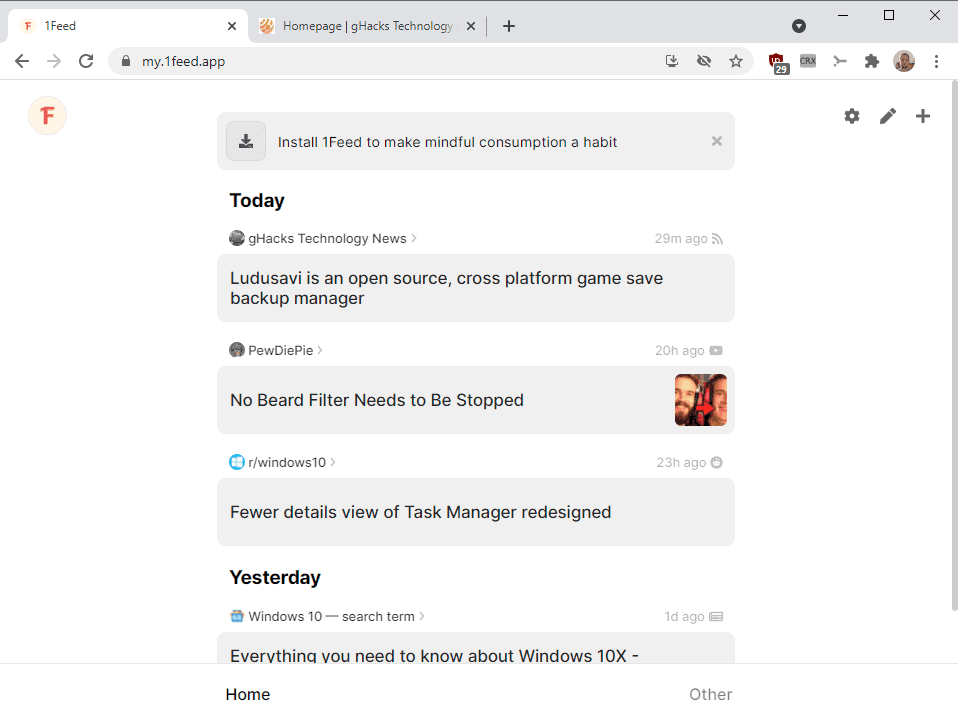
Keeping track of things that interest you can be quite time consuming. While it depends a lot on your interests and the sources that feed these, it is quite easy to spend a lot of time reading articles, watching videos or listening to podcasts.
1Feed is a new service that promises to speed things up for you, so that you have time for other activities. At its core, it is a web service that pulls information from a variety of sources that you select to display these in a feed to you.
One of the core differences when compared to traditional RSS feed readers such as QuiteRSS is, that it supports more than just RSS feeds. Next to that, it supports keeping the taps on Twitter profiles, YouTube channels and playlists, Reddit searches and groups, Google News, Apple Podcasts, GitHub commits, issues and releases, Mastadon and more.
1Feed is available as a web application; sign-up is required and you need an email address and a password to complete it. Once you have signed up, you can start to add sources and put them into folders. Adding sources requires just the URL of a page and is super simple. You may run into one of the limitations of the free version of the service right away though, as you cannot create new folders. The free version, called Basic by the company, comes with the two folders Home and Other. You may rename those though if you want.
Updates are displayed in chronological order on the 1Feed homepage; only the name of the publication or user, title, and publication time is published. A click on a title opens the source, a click on the source title displays all of the recent posts on a new page.
Swipe gestures are supported to switch between folders, and you may modify some options in the settings, e.g. to hide thumbnails or the section titles.
Update:
Free users are not limited in the number of feeds that they can add, but each feed is limited to five items and the feed interval is set to 10 minutes. 1Feed Premium is a subscription-based service that is available for $4.99 per month or $44.99 when paid yearly. It lifts the folder limitations, increases items per feed to 20, and updates feeds every minute.
Closing Words
The main feature of 1Feed that may be interesting to Internet users is that it supports RSS and other sources such as Twitter. While you may be able to pull data from these services using RSS or RSS services, using 1Feed makes it a lot easier.
It is easy to add new sources to 1Feed, and while you are limited to the two folders in free mode, it is possible to add as many feeds as you want to the service. Most web-based feed readers impose limitations on free users. Feedly for instance limits sources to 100 for free users. The service's smallest commercial plan, called Pro, increases the limit to 1000 for $6 per month and includes a number of other benefits.
1Feed beats the price and even does not impose a limit for free users in regards to the number of feeds they may keep track of. 1Feed could become a popular choice for developers, marketing, or social media enthusiasts, as it makes may make it easier to follow certain users or projects.
If you are looking for a simple yet effective web service, you may want to give 1Feed a try.
Now You: how do you follow your favorite sites, people and projects?
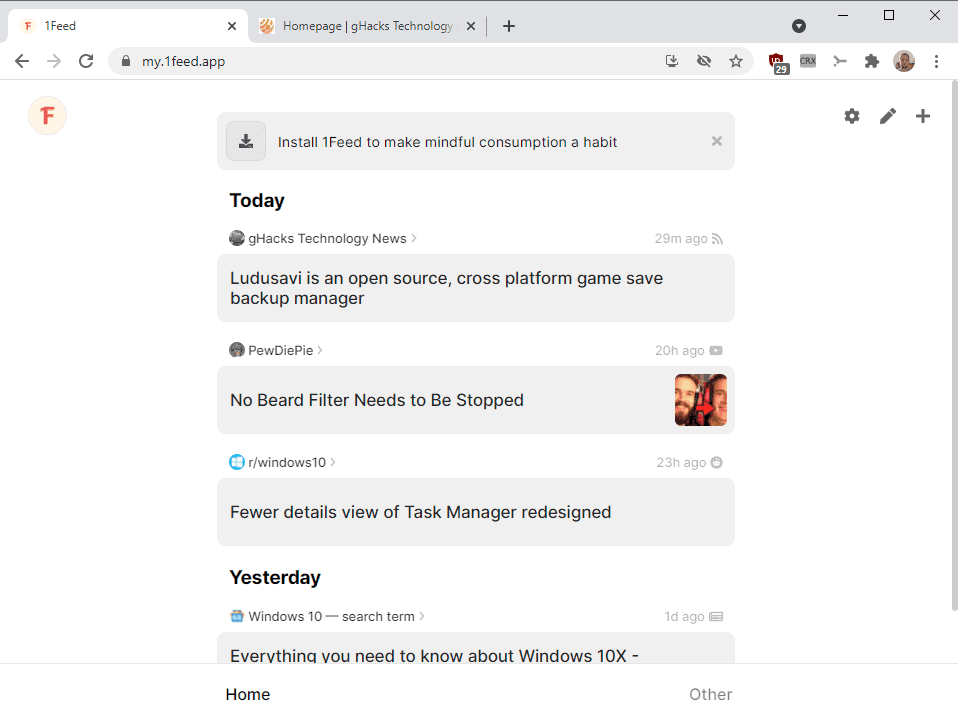





















I use local solutions (RSS and solutions like Page Monitor). Do not depend on external services, (there is no danger that it will be disabled), does not require payment of subscriptions.
Autonomous Stand-Alone Solutions.
Twitter, Youtube, and Google, etc., work with any RSS reader.
https://nodetics.com/feedbro/ in your browser of choice.
$0/year. 50% off for redheads.
Buggy for me
> Now You: how do you follow your favorite sites, people and projects?
I have been running computers for about 40 years in business and other fields, and I am sick and tired of being called 24/7 by my cell phone. After I turned 50, I ditched my personal cell phone and changed my lifestyle to a “digital detox” at home.
I am fed up with looking at the computer screen, and the “filter bubble”.
Instead of sitting indoors with my computer, I find it more meaningful to go outdoors and enjoy nature, parks, museums, and parties with family and friends.
I turned to “radio, newspapers, bulletins (NATIONAL GEOGRAPHIC, UNESCO, etc.) and books” as sources of information, and stopped looking at “web information full of deception”.
On the web, I only subscribe to “gHacks Tech News”, “some community forums” that I am interested in, and RSS for updates on apps I use.
They are set up with RSS subscriptions in Thunderbird.
For the people and projects I follow, I use in-person (e.g. meetings), by letter, by phone, and by e-mail.
I don’t feel any interest in “1Feed” because I am satisfied with the current situation.
Filter bubble | Wikipedia
https://en.wikipedia.org/wiki/Filter_bubble
On a side note:
QuiteRSS can do YouTube subscriptions too. In my personal QuiteRSS instance are over 40 Youtube channels configured. Couldn’t be easier. And works way better than Youtube’s notification when new videos come out.
I rather use QuiteRSS and control my own feeds.
I’m fed up with all those services asking for perpetual payment. When I need a screwdriver, I buy one, and I keep it for life. I’m sure some people can afford subscriptions for all their software needs, but that can’t be everyone.
Feedly is way too overrated. Inoreader already offers plenty in the free version but provides a lot of interesting and innovative features for a fair yearly fee if you want more. It is sometimes on sale around the end of the year.
Bonus: they are established in Europe which is more reassuring in terms of privacy
Anyone looking for a more advanced feed reader should look at Inoreader. It’s been around since the Google Reader days and follows the same basic principle of feeling more like an email client than a social news feed. It comes in at $20/year for the basic subscription (includes 500 feeds), though there are a ton of extra advanced features if you pay more.
And yes, it does have the ability to follow subreddits, Facebook pages, Twitter accounts, and Google News feeds as subscription.
Sorry for sounding a bit market-y here, it’s not generally my style but Inoreader has been enormously helpful for me as a tech professional and seeing kiddie toys ike 1Feed get attention over it is frustrating.
@Warren: Inoreader also has a very good, generous free subscription.
Eight year user of BazQux Reader ( bazqux.com )
Nice mobile web interface, and also still can use the old (2015) IOS app Mr. Reader.
I came here hoping for a nice alternative to feedly, which while nice, limits your number of feeds on the free tier to where it is just barely usable for me. To my horror, I see the service in this article is even more restrictive. Ugh, well that’s a huge pass from me. There is no way I would consider more than, oh, $20 a year for a service like Feedly or 1Feed, and yet they both want a lot more than that. Shame.
@Zu – I switched to InoReader a few months ago. I’m still on the free tier (limit of 150 feeds), and there are several things I like better than Feedly. The lowest paid tier (limit of 500 feeds) is just $20/year.
Take a Look at inoreader If you want. It basically fills all my needs in the free tier.
Feedly
Basic as you said is way too minimal.
Paid version will be out of the average joes’ and josies’ pay grade.