How to download YouTube videos with Internet Download Manager
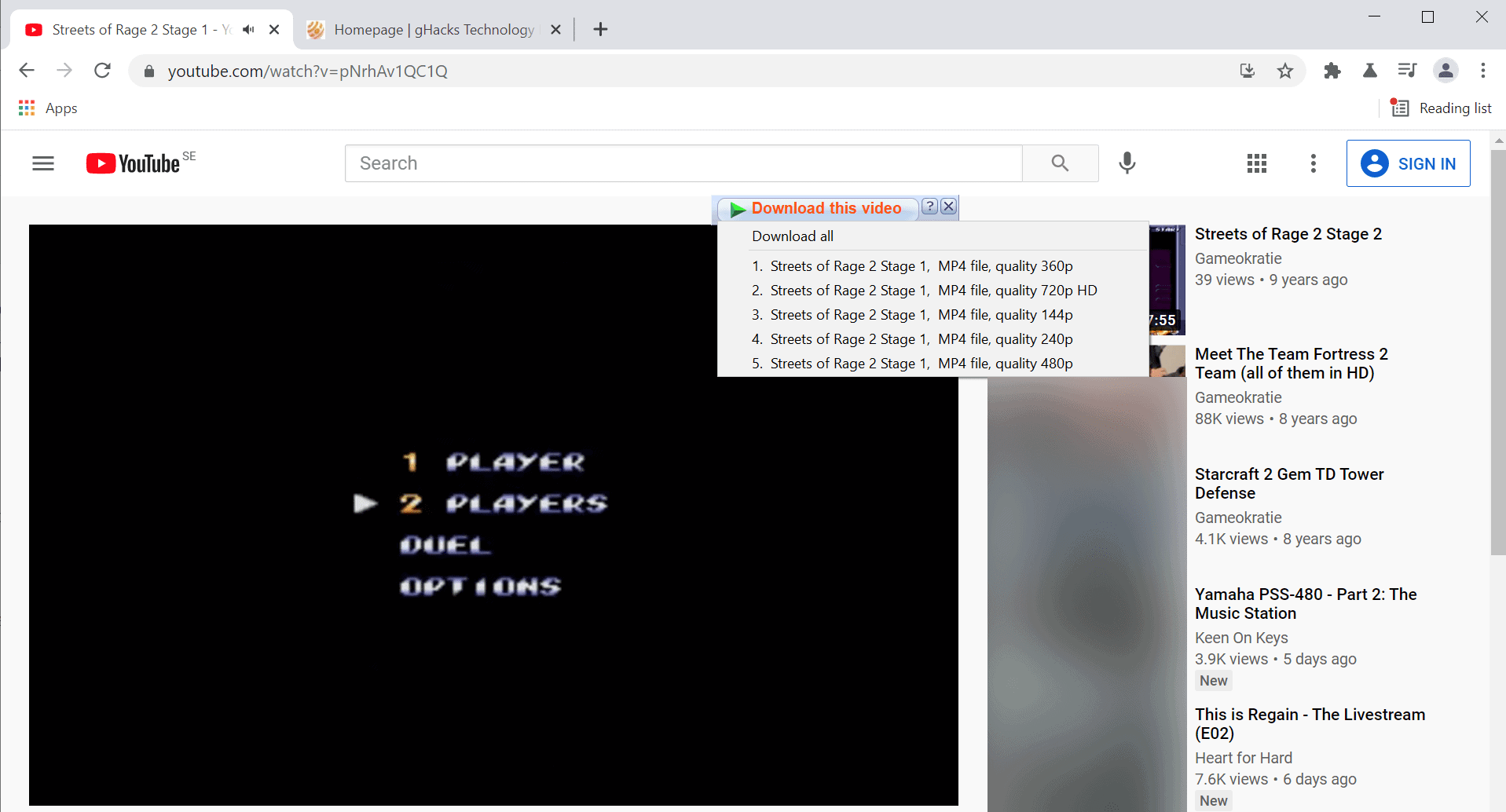
Internet Download Manager (IDM) has been my preferred download manager for quite some time on Windows devices. It is easy to use, very powerful, and one of the best video and media downloaders available on the platform. Recently, I tried to download YouTube videos and discovered that IDM did not support this out of the box. The "download this video" button was not displayed on YouTube, while it did work fine on other video streaming and hosting sites.
After some digging around and testing, I found a way to download videos from YouTube using IDM. All you need is to install the official extension for your browser of choice and you are all set to download the videos from the site.
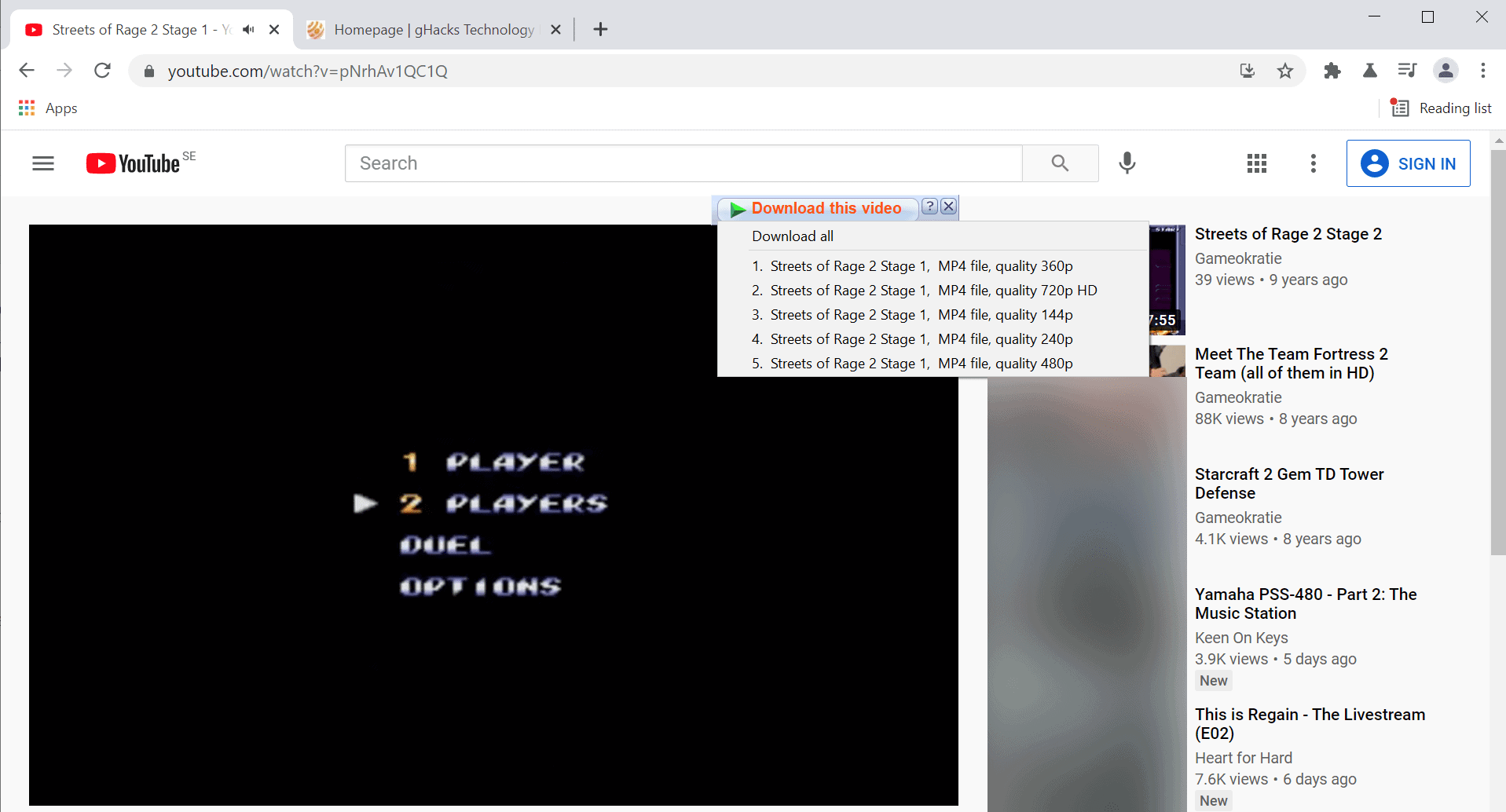
The extension may be added to many popular browsers automatically during installation. It is possible that I skipped this during installation. Since I may not be the only user of the download manager to experience that, I decided to write this guide that explains how to add the IDM Integration add-on / extension to popular browsers.
First, what you need is the link to the extension. The official IDM download page is no help, as it does not list links to the extension. Here are the links:
Most Chromium-based browsers, Vivaldi or Brave for example, support installing Chrome extensions, and you may use the Google Chrome version of the Internet Download Manager Integration Module in those browsers as well.
Once done, visit YouTube and start playback of a video. You should see the IDM button on the page once you do; if the button is not displayed, try reloading the page. On YouTube, IDM displays all available quality options and you may pick one that you favor. All that is left then is to pick the download directory, or configure IDM to download the files immediately under Settings > Downloads.
Naturally, there are other options when it comes to the downloading of YouTube videos. Not everyone wants to buy a download manager just to download videos from YouTube or other video sites. For those, youtube-dl may be an alternative, but it is a command line application. If you prefer a GUI, try one its frontends such as this one.
Now You: do you download videos? If so, which program do you use?
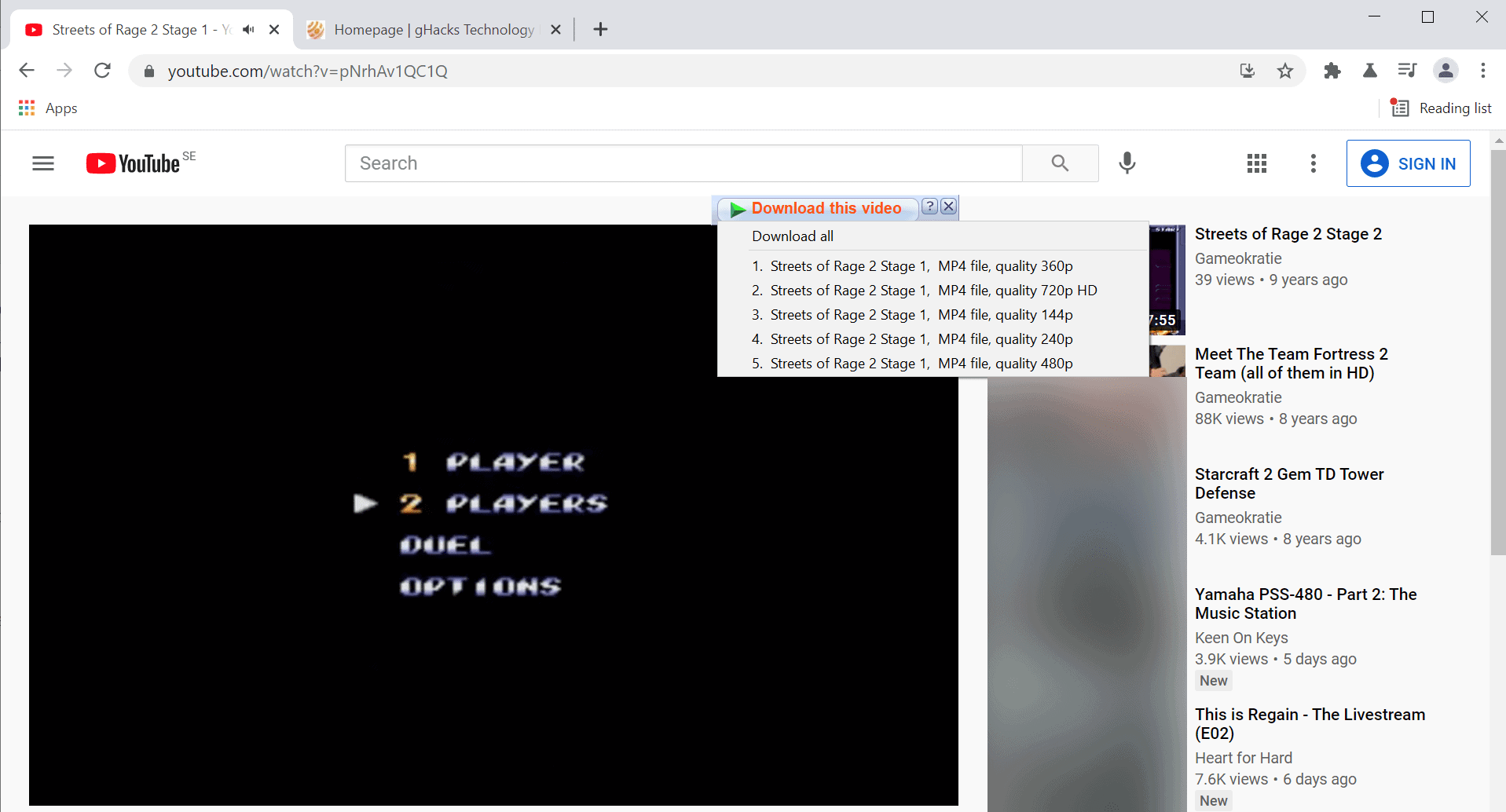


















Awesome content. Thank you for sharing this wealth of information. It was very interesting and very useful content. I’m definitely pinning it to share!
Been Using IDM for close to 20Yrs! And Yes I BOUGHT it :)
1 for My Laptop and another for My Desktop.
Hands Down The Most Reliable, and Constantly being Updated to what’s going on on the Internet!
I have Tested so many 100% Free Only Alternatives and so far for Me…IDM is the Easiest / Best User Friendly especially for Non-Tech savvy Users & Awesomely Fast!
Love it! Love it!
FTP :)
I didn’t see an Option to EDIT My Post,
Had to repost because I used BOLD letters that showed up as Question Marks ????
Been Using ??? for close to 20Yrs! And Yes I BOUGHT it :)
? ??? ?? ?????? ??? ??????? ??? ?? ???????.
Hands Down The Most Reliable, and Constantly being Updated to what’s going on on the Internet!
I have Tested so many ???% ???? ???? ???????????? and so far for Me…??? is the Easiest / Best User Friendly especially for ???-???? ????? ????? & ????????? ????!
???? ??! ???? ??!
??? :)
On Windows, I was using 4K Video Downloader, which is a standalone program that can rip video from YouTube. But the free version limits playlist rips to just 10 videos. It used to be 30.
So I went looking for a replacement and found MiniTool uTube Downloader. It’s 100% free and you can rip whole playlists with no limits. I’ve used it a lot over the past month and it’s been working great, and it’s much faster than 4K Video Downloader.
As Tom Hawack mentioned above, Y2Mate is also good, especially if you don’t want to install anything.
Tartube sounds kind of interesting. Has anyone used that?
From around 2005 I have started using FDM download manager and up to today, I can’t find a more powerful easy to use application that makes me even consider repacing FDM.
https://www.freedownloadmanager.org/
I seldom download videos but when I find out that a video I really liked has been removed then I wonder if I shouldn’t download more than I do.
I tried scripts, extensions, some worked nicely but at the end I prefer to send the video url to a dedicated video download dedicated Website. A bookmarklet or an extension such as ‘Redirect Link’ (a marvel) does the job of sending the video’s page url to such sites.
At this time I rely on the following to download videos :
ClipConverter [https://www.clipconverter.cc/]
Free Download Video [https://freedownloadvideo.net/]
NoTube [https://notube.net/en/converter-start]
Y2mate [https://y2mate.com/]
Y2Mate is the best IMO but handles only YouTube videos. It has many videos already downloaded on its servers apparently given the fact many videos appear to be instantly available for download whilst others will be downloaded on demand, quickly (some other services are slow) for users to upload from there on.
None allow to download streaming live videos (my daily joke).
Freetube…Some of us are already in Linux!
@Mr.Stank: According to FreeTube’s site, it’s available for Windows and Mac, too. However, I don’t think it offers any video-downloading functionality. For now, it just seems to offer the ability to watch YouTube videos online without being tracked and profiled. (I spent only a couple of minutes checking it out, so I could be wrong.)
I use 4K Video Downloader.
Martin what browser did you use for this ?
Because Google who owns Chrome & YouTube & controls the chrome web store forbids extensions that enable downloading of YouTube videos.
I am also a regular user of “IDMâ€.
When using Firefox, IDM recognizes Firefox and adds it automatically without adding the extension “IDM Integration Module†manually. (Naturally, you will be notified of additional “permissions†in Firefox, so you will need to “allow†them in Firefox)
For Waterfox G3, you need to add the extension “IDM Integration Module†manually.
IDM Integration Module | addons.mozilla.org
https://addons.mozilla.org/en-US/firefox/addon/tonec-idm-integration-module/
IDM does not support Waterfox Classic, Basilisk, or Pale Moon, so there cannot add extensions.
When using an unsupported browser, etc., you can copy and paste the download link location into the “IDM†Add URL (Add new address download manually) to get what you want.
For example, if you want to download Windows “KB†manually, you can use this means to download them with IDM. IDM allows downloading huge file sizes such as “Update for Windows 10†easily and superfast.
For Youtube I use https://notube.net/en/convert and https://www.y2mate.com/en68, both free.
For y2mate.com I insert “pp” after the word “youtube” in the link. Although you can also use Tampermonkey with the y2mate.com userscript, which adds a download converter button on the Youtube page.
On Brave the trackers and advertisement shield component is set to agressive. Plus I use uBlock Origin in medium mode. And an extensive list of Brave’s built in advertisement blockers. Without it you will be redirected to shady ad sites.
I upload the files to https://metadefender.opswat.com/?lang=en to check for malware etc. and they always come out as safe. I don’t use Virustotal since then all my files are stored at Google’s servers.
You can read MetaDefender Cloud Privacy Policy here: https://onlinehelp.opswat.com/policies/MetaDefender_Cloud_Privacy_Policy.html
youtube-dl with GUI doesn’t work at my desktop for a long time now, whereas a couple of years ago it worked flawlessly at my Asus laptop with Windows 7. Another option is youtube-dl-helper, but it’s bat file is blocked by Windows Defenders smart screen. It can be circumvented but is too much hassle for me.
See also: https://www.ghacks.net/2020/01/02/internet-download-manager-is-probably-the-best-video-downloader-right-now/
@Sebas:
“youtube-dl with GUI doesn’t work at my desktop for a long time now ….”
Make sure you’re running the latest version of YouTube-DLG, and whenever it stops working, run its Update command (by clicking on the gear button in the upper right and selecting Update). The culprit is usually the youtube-dl.exe command-line back-end, which gets updated in response to breakages on a pretty frequent basis. YouTube-DLG’s Update command should take care of that for you.
There are graphical frontends available for youtube-dl in Windows, Linux, and Mac: YouTube-DLG for Windows, youtube-dl-gui for Linux, and MacYTDL and Get-It for Mac. The Windows and Linux frontends are pretty close to identical; I’ve never used the Mac frontends.
Last November, Github took down the youtube-dl repository (is repository the right word?) in response to an RIAA takedown notice, but there was a major outcry from prominent journalists, documentary film-makers, and political activists who had relied on it heavily for important fair-use purposes, and the repository was restored. At any rate, it is still actively maintained.
IMPORTANT: Changes at YouTube regularly “break” youtube-dl if you don’t keep it up to date. (youtube-dl supports a couple/few hundred other sites besides YouTube, but I don’t know how often *they* break youtube-dl, or how quickly youtube-dl is updated in response. The response to breakages on *YouTube* seems to be *very* rapid.) I *think* running YouTube-DLG’s update command (in Windows) now updates its copy of the youtube-dl backend for you, but I’m not certain. (I still update the backend from the command line, using a batch file.) I have no idea whether and how well the Linux and Mac frontends handle youtube-dl updating.
On second thought, most Linux users would get both youtube-dl-gui and youtube-dl from the repo, so updates for both the frontend and the backend would would be handled by their distro’s software-update manager. (Duh!)
@Peterc;
If If you mean that Linux users get it from their distro’s own repositories, that’s not really a good option, because these versions are mostly very outdated…
You’ll have to install it manually from the youtube-dl GitHub repo and regularly update it via ‘sudo youtube-dl -U’
@Nico:
Thanks for correcting me. I just looked up the youtube-dl project at repology.org, and most repos do in fact seem to be slow to catch up. I’m not currently running Linux and my recollection of how I installed and updated youtube-dl-gui and youtube-dl in the distros I was running is fuzzy. Now that I think back, however, I remember making a script that ran the youtube-dl updating command you mentioned. (It’s the same command as in Windows, except for the sudo.)
By the way, SUMo flagged a newly available youtube-dl update this morning and I just confirmed that running YouTube-DLG’s “internal” update command (in Windows) *does* in fact update its youtube-dl backend. That makes things a lot simpler for ordinary Windows users. I’m curious whether youtube-dl-gui (for Linux) also has an internal update command and whether it encompasses the youtube-dl backend.
Jdownloader – I’ve yet to see a more powerful download manager and it’s free.
Use a portable version so you only need Java running while it’s in use.
Handles youtube like a dream and no browser plugins needed. It uses ffmpeg if needed (auto option to download if you don’t have it)
Base 64 decodes and .dlc files handled as well – I can’t see that in IDM.
Just like uBlock Origin which is the undisputed king of ad/content blockers, IDM is definitely the best download manager out there. It’s clean and easy to work with and immensely powerful that can download ANY video from ANY website.
I’ve used FDM, IDA, EagelGet and JDownloader in the past but they couldn’t do the great job which IDM was doing. Not for downloading YT videos, but the best one after IDM is WestByte’s IDA in my opinion.
BTW, I should thank users who mentioned Y2mate including Tom Hawack. I’ve used TubeOffline.com and TubeNinja.net and I should say Y2mate is just great ;)
I use YoutubeDL and batch scripts I made for it.
Youtube-dl.