Brook is a simple RSS Feed management extension for Firefox
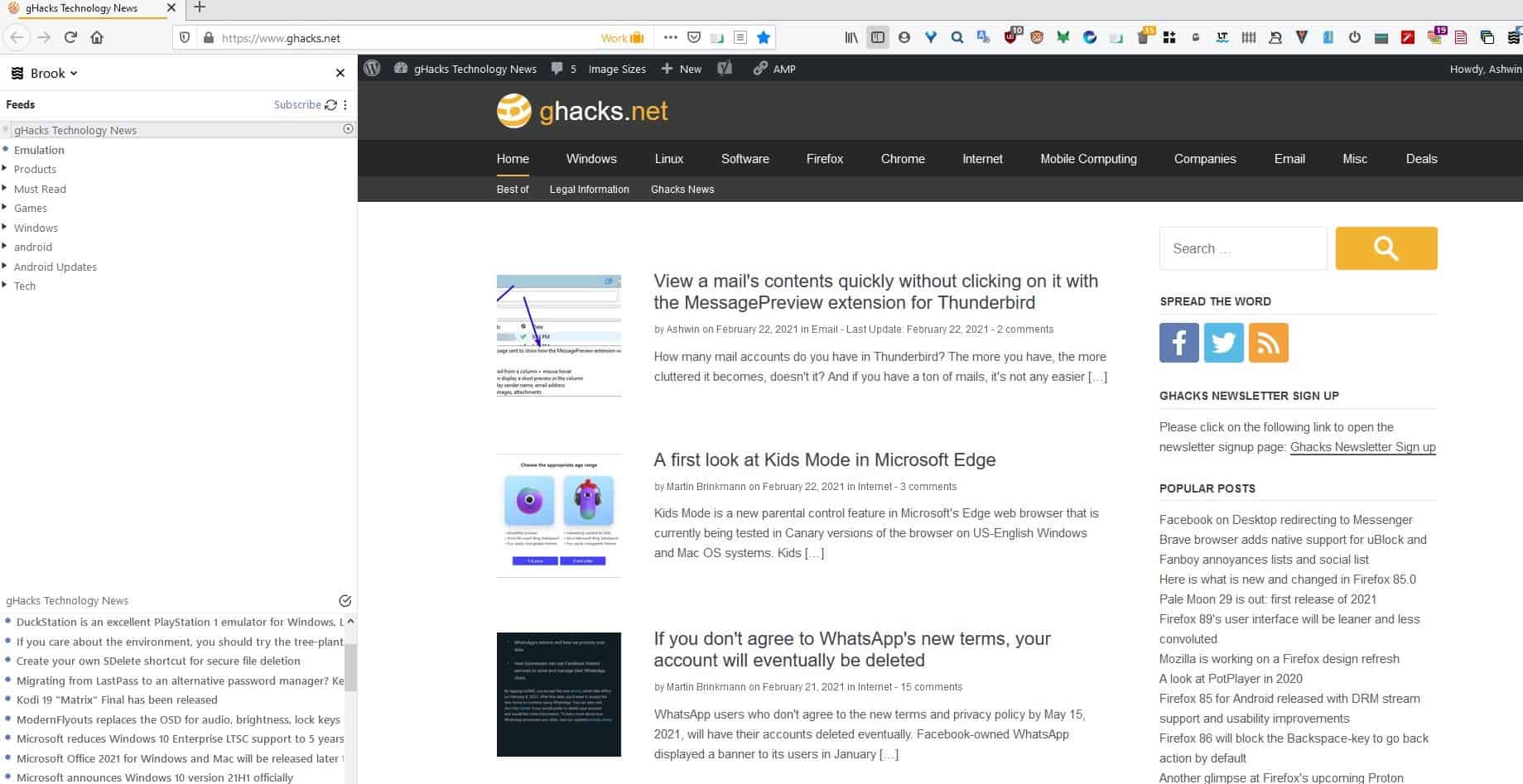
I rely on RSS Feeds to catch up with news from multiple tech sites, news sites, and other sites that support RSS. It's simpler, faster, and much more efficient than visiting sites or even waiting for newsletters to drop. There are plenty of good add-ons that you can use for getting feeds right from your web browser. Brook is a Firefox extension that keeps it simple, and offers a quick way to access the latest articles from your favorite websites.
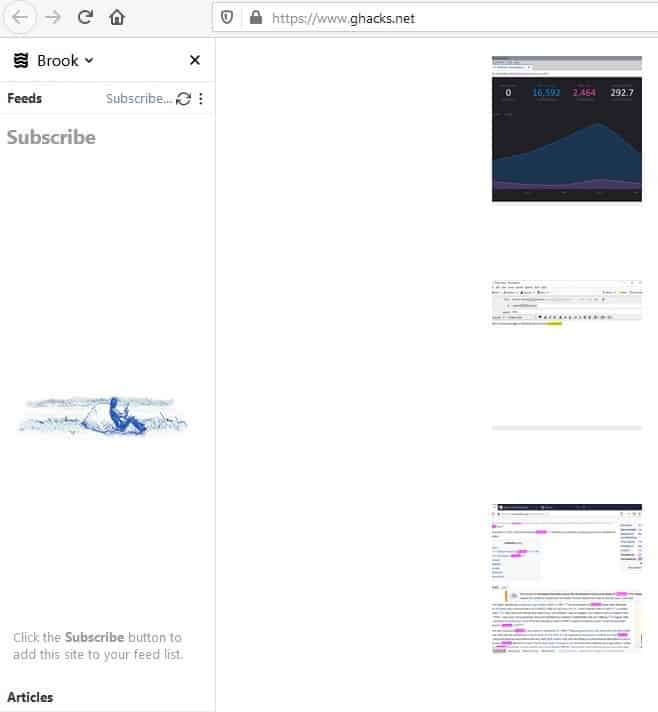
When you install the add-on, a sidebar will appear on the left edge of the screen. This is Brook's interface. To subscribe to a feed, visit any website that supports the RSS or ATOM feed protocol, and a "Subscribe button will appear at the top of the side panel. Click on it (or use the extension's button on the toolbar) and Brook will add the feed to its subscription list. The website's name will appear in the sidebar, click on it to view all articles that were fetched. You don't need to register for an account to get RSS feeds, and that's the way it should be.
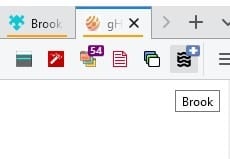
The add-on lists each article's title, which is great because you can skip articles that you may have no interest in. Click on the heading to open the corresponding post. This might be a drawback for some users, but Brook doesn't have a built-in reader pane, so it loads the selected article in the current tab.
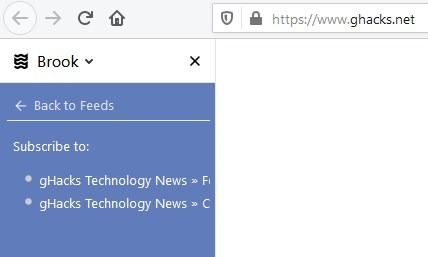
There are a couple of other ways to add feeds to Brook. Hit the 3-dot menu button near the top of the panel, the second option here allows you to add a feed using a URL. Select it and paste the RSS feed's URL in the box and click on the add button. The third way is to use the Import Feeds option to pick an OPML file that you have saved from a different program/service.
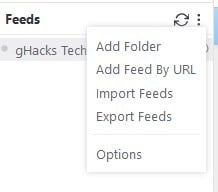
Now, having a ton of feeds can make it difficult to keep track of new articles. Brook supports folders, which you can use to categorize websites, and manage them efficiently. The extension respects the folder structure that's present in your OPML file, which makes it easier to get started.
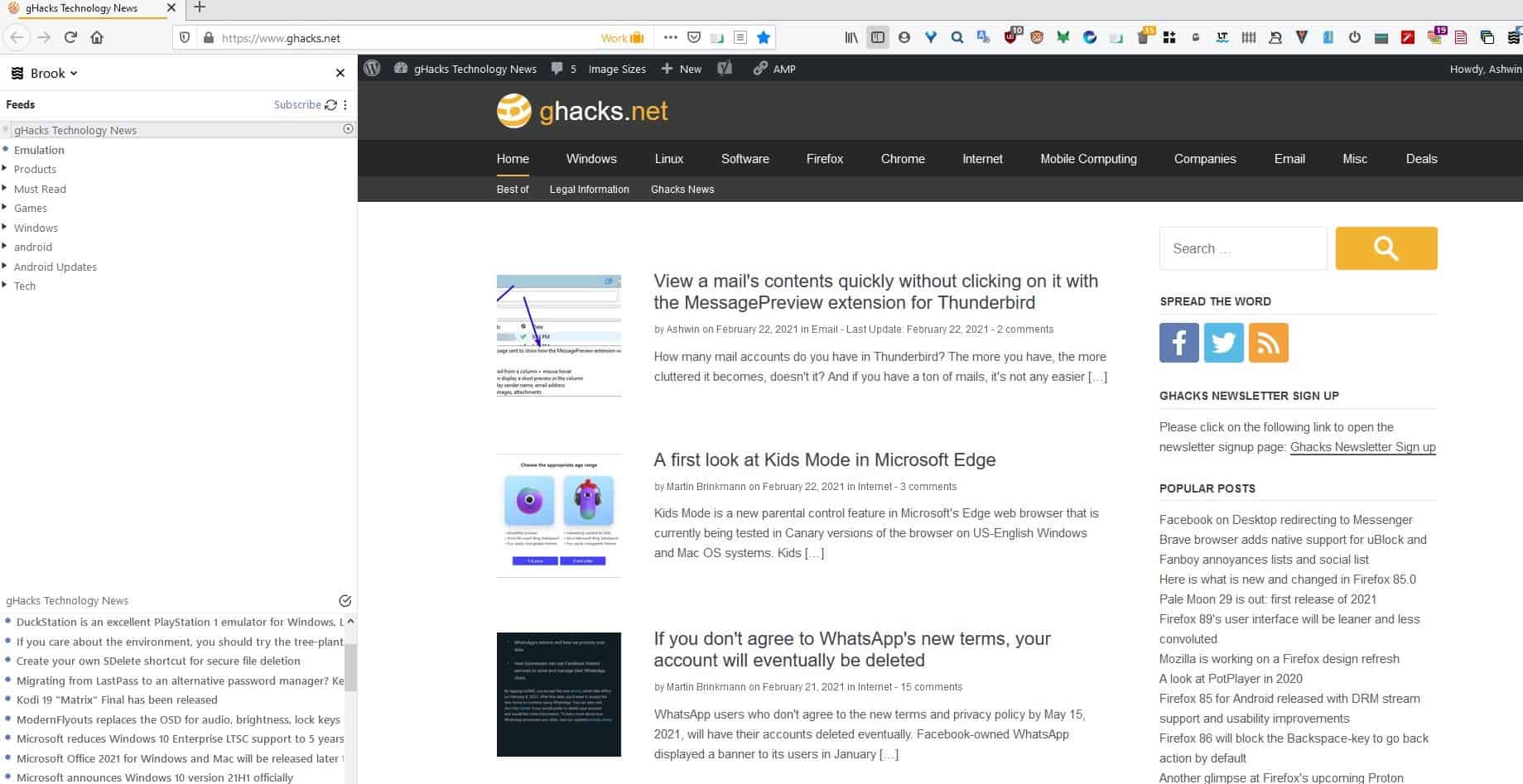
The sidebar can be closed by clicking the X button, and re-opened at any time using the button on the toolbar. If you feel that the sidebar is distracting, you could switch to the pop-up interface from Brook's options. This makes the add-on display a modal, which is quite compact.
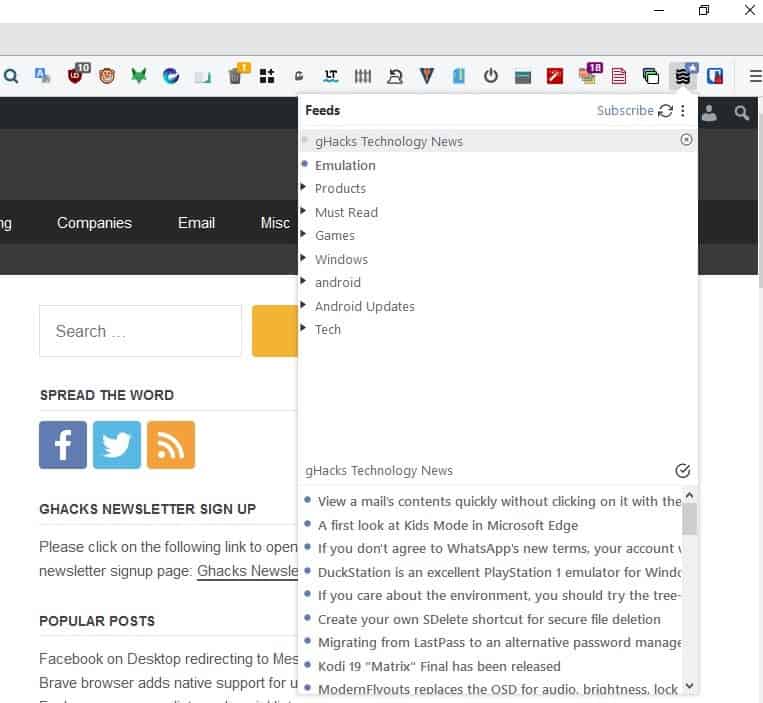
There is no option to control how often the add-on updates the feeds. The button displays a star symbol to indicate new articles are available for reading.
Brook is an open source extension. I think that the add-on could use a new tab interface, with its own reader view. Or maybe simplicity is its specialty? I liked Smart RSS Reader and Want My RSS, but at the end of the day, I like having my articles fetched and ready for reading, which is my I use QuiteRSS.
What about you, do you use a desktop program or a browser extension for RSS feeds? ? Or do you rely on online services like Feedly or Inoreader?
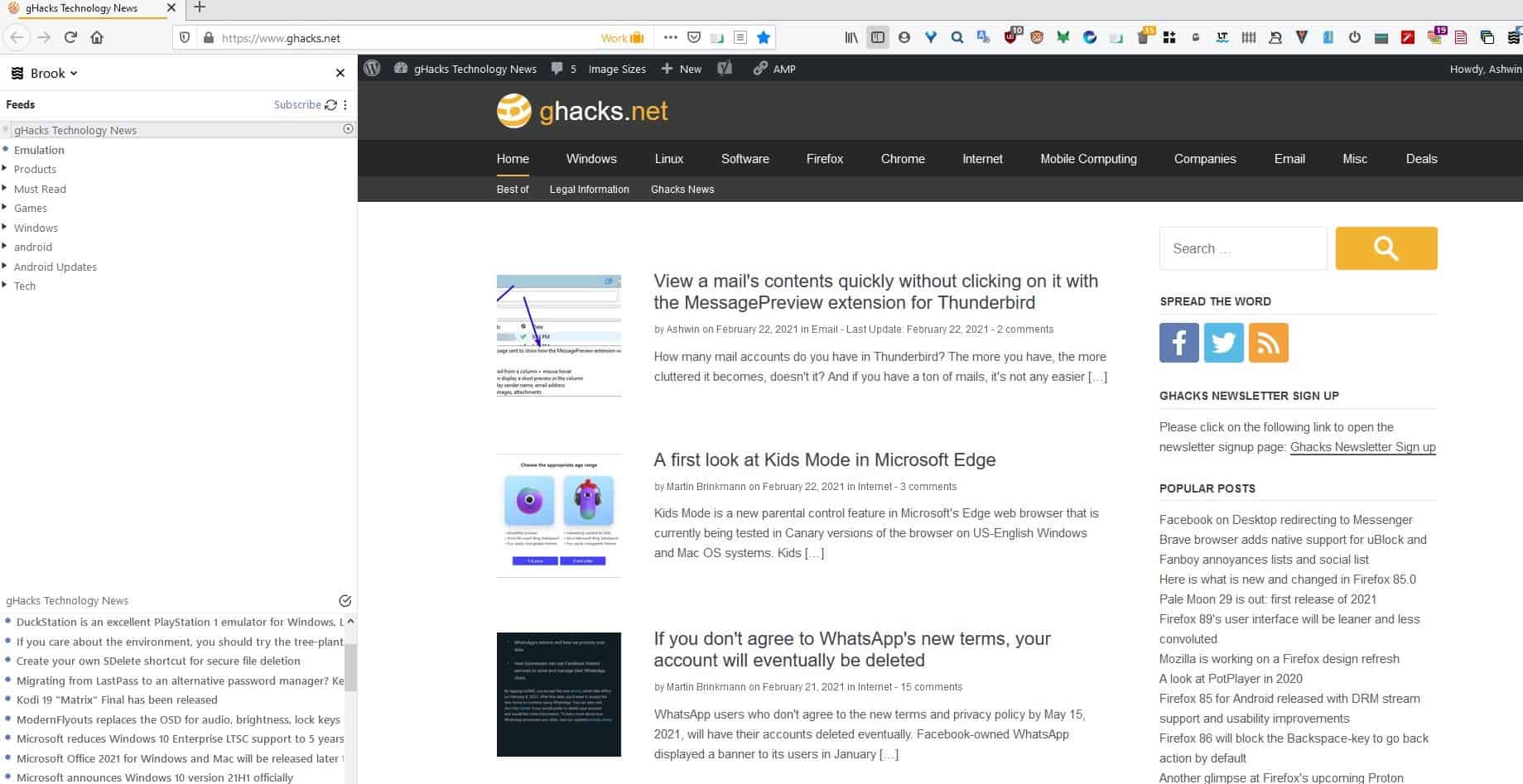

























The article states that “There is no option to control how often the add-on updates the feeds. The button displays a star symbol to indicate new articles are available for reading.”. I presently run (and since always) the ‘Feedbro’ extension which provides a ‘Disable automatic feed scanning’ option. I have many feeds but check only a few regularly so having feeds updated automatically doesn’t suit my use of RSS.
Slightly off-topic – I noticed that Feedbro (and other extensions as well so this must be related to Firefox itself) when checking sites (for a feed’s update) doesn’t consider if the user has set this site’s cookie permission to ‘Block’ but does consider the user’s global cookie policy.
I’ve set ‘First party Isolation’ to ‘true’ (and even edited my permissions.sqlite file to have [https://youtube.com^firstPartyDomain=youtube.com] rather than [https://www.youtube.com^firstPartyDomain=youtube.com]) but I don’t see in what this is concerned.
Example :
– network.cookie.cookieBehavior=1 (block 3rd-party cookies) AND blocking exception for youtubeDOTcom cookies.
– I run Feedbro and check my YouTube feeds : YouTube has set its cookie
BUT
– network.cookie.cookieBehavior=2 (block all cookies) AND any rule except allow cookies for youtubeDOTcom cookies
– I run Feedbro and check my YouTube feeds : no YouTube, no other accessed site cookie.
For whom may be interested….
I prefer QuiteRSS for my rss needs.
Nothing else works for me like QuiteRSS. I use the portable version on my Win10 desktop; everything in one folder.
The three pane management console layout (Newspaper optional) is the most efficient in scanning the titles and previews for the 150-200 feeds I get in every day. No big fancy fonts surrounded by vast expanses of wasted space. I use a hotkey to move to the next unread feed.
Being a stand alone client, user configuration and minutia tweaking won’t step on any other settings as might extensions that reside in default browser. As well, the exe can be customized in system security apps for those savvy with such things.
Based on Qt5 WebKit, configuration is highly granular as well as supporting ad blocking and malware lists. Content can be opened under tabs in the integrated browser or your system default browser or personalized by configuring one of the “open in external browser” options. Toolbars, columns, fonts, and so on and so on… So much it might be a while to figure out what all is the most to your liking.
Functional opml export and import.
So far, after all these years, nothing else available can be bent to my will as much as QuiteRSS.
https://www.ghacks.net/2020/04/21/rss-reader-quiterss-0-19-4-out-with-media-rss-support/
I’ve been using Netvibes(.com) for more than 10 years and I’m really satisfied with it.
It’s part of my daily routine and I can’t remember when was the last technical problem (maybe 2019?).
I’ve tried other websites, addons, and even my own server with FreshRSS, but I still prefer Netvibes. I don’t think they have a mobile app but the website is more than enough for me and my almost 100 feeds. I use on 2 PCs and my phone.
RSS in the sidebar! What a great idea! Internet Explorer also had it
I switched from Newsblur to Bazqux a couple years ago. Both are great web based readers, NB has mobile apps with offline support. BQ supports the old Google Reader protocols so you can use a number of third party apps with the service. But I generally just use it in the browser. BQ also works great as a panel in Vivaldi.
…and the latest Vivaldi snapshots have RSS reading built right in – which is pretty cool, but doesn’t sync across multiple devices so I’ll stick with BQ.
Used to be a fan of Google Reader, after the shutting down i moved to Feedly & NewsBlur till a couple years ago but nowadays i use exclusively Feedbro which is very good for my needs and it’s available in both chrome/firefox.
The glory days of online (as a service) and desktop rss readers are long gone IMHO
Feedbro ftw!
The Web is contaminated with falsehoods, hate speech, and exclusion and discrimination, and it’s also hideous to browsing.
Therefore, I wanted to omit the depraved miscellaneous Sources on the Web, so I limited it to “RSS” subscriptions.
RSS subscription uses the web client “Thunderbird” as the main tool, When using a web browser, I prefer the extension “Sage-Like”. The desktop application “Quite RSS” is also convenient.
Sage-Like | addons.mozilla.org
https://addons.mozilla.org/en-US/firefox/addon/sage-like/