Get RSS feed URLs from any page and preview them using the Want My RSS extension for Firefox
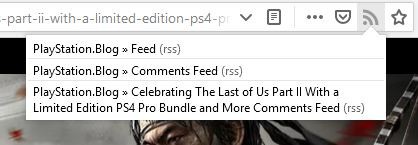
When you are on a website, and want to see if it offers an RSS feed that you may want to subscribe to, what do you do? Usually the best way is to look for the RSS icon on the page. IF there is none, you could check the source or try common feed URLs direclty, e.g. by appending /feed/ to to the domain.
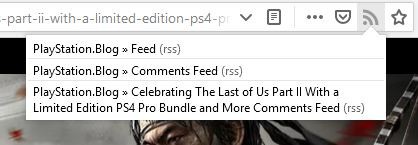
Want my RSS is a Firefox extension that aims to simplify this task.
Install the add-on and visit any web page. You'll notice an RSS icon (next to the bookmark icon) in the address bar. Click on the icon and a small pop-up appears, that lists the available RSS feeds.
Mouse over the RSS feed that you want to access. Left-click on it and Want My RSS will open load the page in its feed previewer. Another way to do this is to click the RSS Feed URL on the website, or simply open the feed's link, it will be loaded in the extension's previewer.
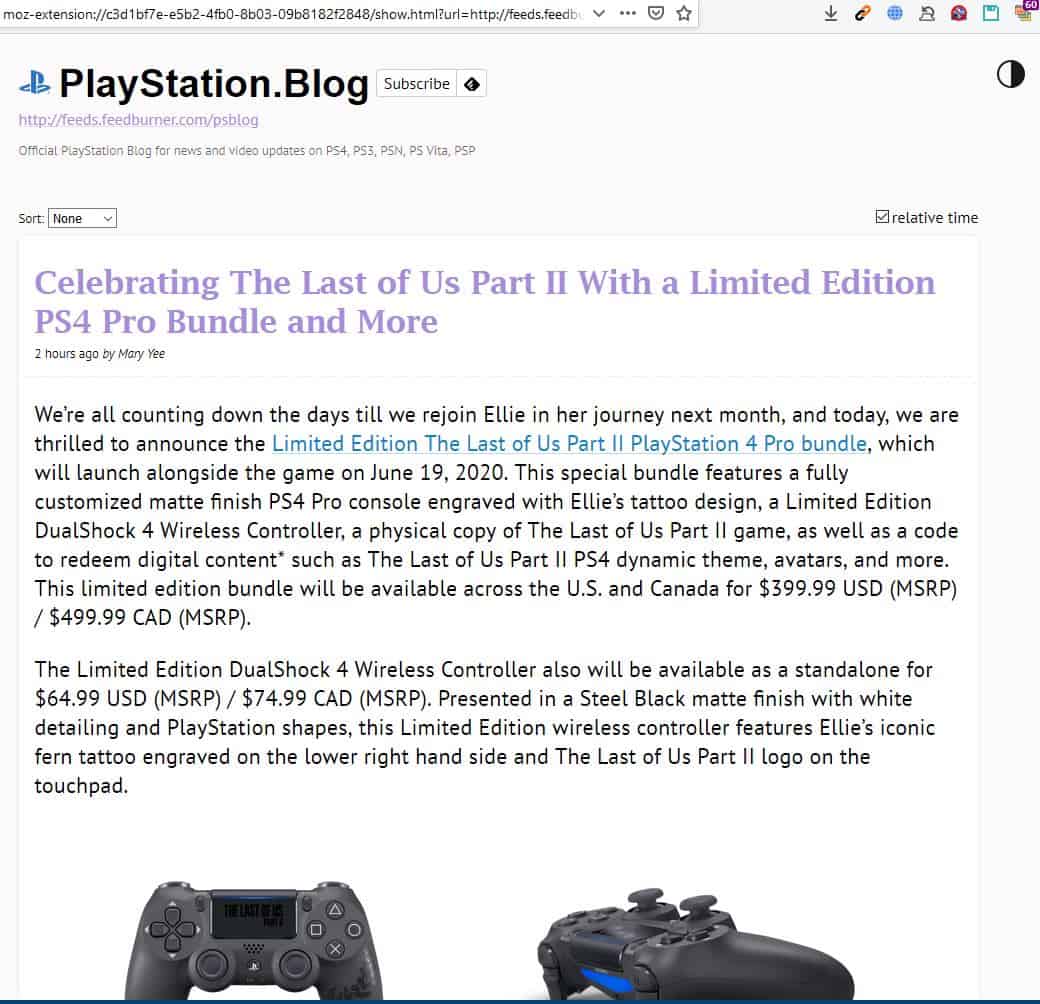
Use it to read the latest articles on the website. This includes the images that were included in the posts, but videos aren't displayed in the previewer. Click on an article's title/URL to load it normally.
By default, the add-on uses "Relative time" (like an hour ago) to indicate when an article was published in the feed that you're viewing. Uncheck the box next to "Relative time" to view the exact time stamp when the post was published to the feed.
Use the sort box near the top corner in the feed previewer to sort the articles by Newest or Oldest. See that icon to the right of the articles? Click on it to switch to the day or night theme, which changes the background color of the Want My RSS previewer page. Do note that this isn't a full-fledged RSS reader extension by any means (for starters it lacks notifications). You may want to try something like Smart RSS or Feedbro for a proper feed reader.
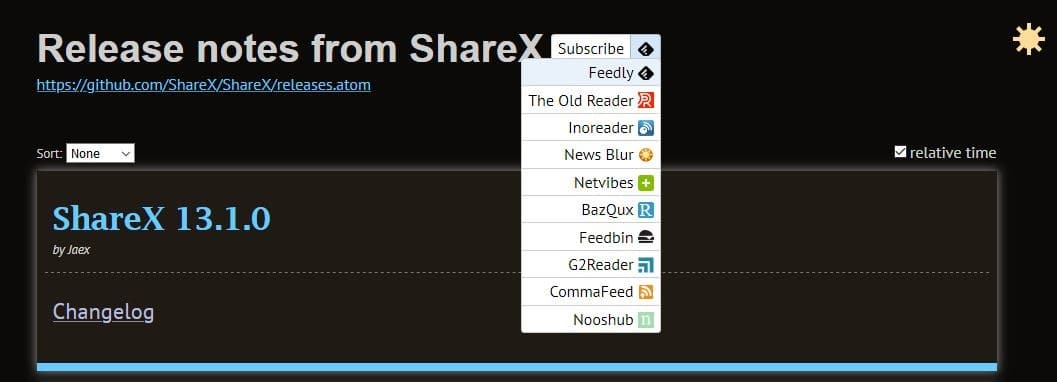
Or, click on the icon next to the Subscribe button to choose from a list of feed readers: Feedly, The Old Reader, InoReader, News Blur, Netvibes, BazQux, Feedbin, G2Reader, CommaFeed, Nooshub.
If you don't use any of those, scroll to the top of the preview page. The add-on displays the name and the link of the RSS feed in the top left corner. Mouse over near the URL to view the URL and copy it. Now, you can use it to subscribe to the feed in any feed reader of your choice.
The add-on doesn't work perfectly with all sites. E.g. For some reason, it doesn't pick up gHacks' feed, i.e. the Want My RSS button doesn't appear in the address bar. Another thing that I observed was the "Subscribe to page" option that appears when clicking on the three-dot icon in the address-bar. The option was grayed out.
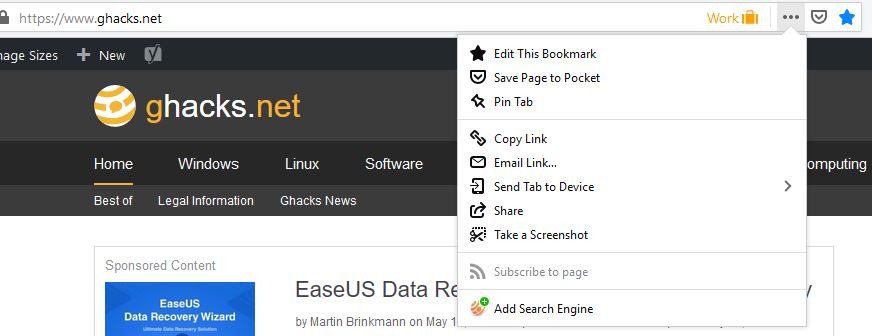
However, clicking on the blog's feed button loaded it in the previewer.
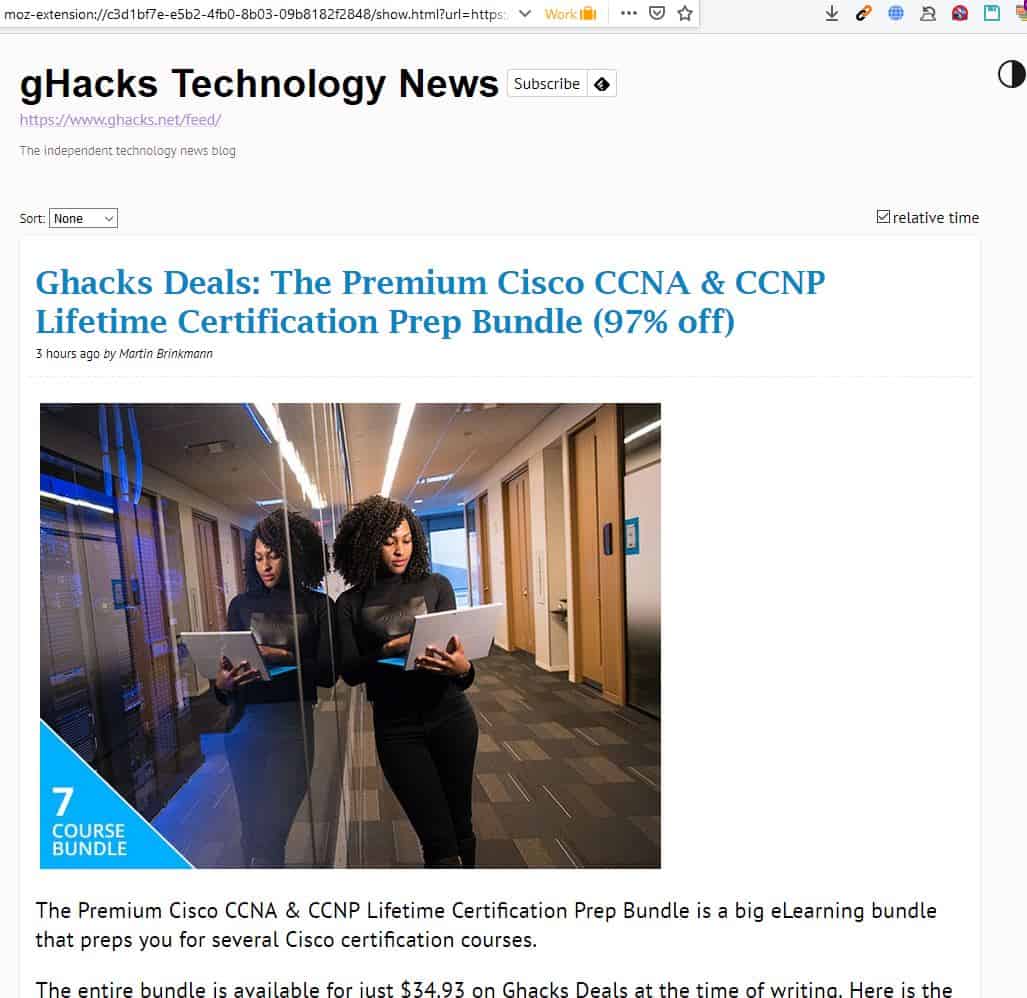
I also noticed an issue with some websites where the extension would not load the preview (for e.g. the European PlayStation blog).
Other options
Open the add-on's page to define the rules for custom feeds. If you don't want the extension to load the preview of feeds, disable the "Intercept requests" option. Toggle the "open popup feeds in a new tab" option to force Want My RSS to load a feed in a new tab. It's useful when you don't want to navigate away from the source website.
Want My RSS is an open source extension.
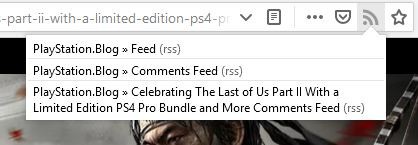

























Remember the old Sage addon?
Well, it’s still sort of alive.
I’m using its predecessor sage-like
https://addons.mozilla.org/en-US/firefox/addon/sage-like/
I use several userscripts that allow me to discover RSS feeds, all found on greasyfork.org
I’ve been using RSS Preview in Waterfox Current. I just wish it would load the feed page faster, without showing the XML code first.
I use Feedbro because it shows vids in the feeds so you can use it as a substitute for Youtube’s barebones subscription manager or for any other video site that supports RSS. It’s also really good at finding feeds on a page even when they are not advertised.
https://addons.mozilla.org/en-US/firefox/addon/feedbroreader/
Been using this for a years now, love it.
“I usually use rss for ghacks so I can filter the author and just see Martin’s posts for this very reason.” – Leon
Funny, but your comment is to an article not by Martin – evidently your rss is not filtering correctly.
Vivaldi users are being discriminated against.
Opera has a nice rss extension: SmartRSS.
For me, I snag the precise URL I need to plug into Thunderbird.
BTW, I couldn’t get this extension to work.
Great review – a nice, feature rich add-on.
“Feed Indicator” offers the same but with much simpler functionality.
I’ve been using it ever since Mozilla dropped RSS support. Because no one uses RSS anymore. No one! Get it?! [/SARC]
For me, I snag the precise URL I need to plug into QuiteRSS.
So more rubbish that doesn’t even work properly, thanks a bunch for that. I usually use rss for ghacks so I can filter the author and just see Martin’s posts for this very reason.
I use Protopage for a home page, have for years.
You can add rss feeds or just add a websites URL and it will index it (most of them) for you.
Anyone can see your homepage and once created you don’t need to login to use it. A password is only needed to edit it.
I created it because my eyes are overly sensitive to light and everyone wants to use this damn bright white background :(
My homepage https://www.protopage.com/mywaydammit
Reminds me of igoogle that Google got rid of many years ago.
https://en.wikipedia.org/wiki/IGoogle
.
—————————————————
➜ This Addon is also Very Good !!
—————————————————
└◠mPage
https://addons.mozilla.org/en-US/firefox/addon/mpage/
&
———————————–
[ ••• ]
Please try it !!
✔ It is REALLY EASY to Use !!
———————————–
.
Can’t you always link the extensions language-neutral?
https://addons.mozilla.org/firefox/addon/want-my-rss/
instead of
https://addons.mozilla.org/en-US/firefox/addon/want-my-rss/
for chrome?
Second that!.
And for Chrome browser…?.
Having hidden all that page-specific location bar ‘overflow’ menu junk, so that I can easily access the drop arrow alone like I’ve always done, I would love it if an extension like this was available as a toolbar icon like most other extensions.
The “Feed Indicator” add-on places a icon in the address bar. Drops a simple zero-junk menu.
I have been using something called “Rss iconin addressbar” on my old FF version for a long time. It’s a great help!
That being said, RSS is the worse thing that ever happened to me in computing! It has sucked up so much of my time following all the feeds I do. I keep saying I should pare some of the feeds back but they are all interesting to me.
What I find really annoying are the [few] sites that don’t have an RSS feed, usually by choice and instead push an email newsletter signup. Like Bill Gates “Gates Notes”. I sent them an email asking for their RSS link but never got a reply.
I am assuming they don’t do RSS feeds because THEY want to be in control, as opposed to letting the user be in control and choosing what they want to read.
Or they want your email address to spam you with advertising.
Sure, I could create a disposable email address but my viewpoint is that is that if you don’t offer an RSS feed, you are dead to me.
https://rss.app will create a feed from any page.
RSS besides being an open standard, puts the user in control of choosing what sites s/he wants updates from and how frequently. As opposed to Chrome’s push notifications that exactly reverse this, letting any website spam you with offers whenever *they* want even without your having opened the page.
Guess which feature that great champion of privacy and user choice Mozilla decided to get rid of, leading you to search for extensions like these?
‘Oh but nobody uses RSS’ – so why tf didn’t Mozilla use their gigantic search revenues to promote RSS feeds as an alternative to email newsletters and a convenient way to stay updated with one’s favorte sites? An introduction on the Firefox welcome page to how feeds work, and a few links to feed services like Feedly, and desktop software like QuteRSS would have worked great, besides filling the vacuum left by Google Reader being shut down.
Instead they got rid of not just Live Bookmarks (somewhat understandable since it was a very basic implementation) but the ability to detect feeds altogether. Bravo for supporting the open web indeed.
Meanwhile, feed detection never went away from Pale Moon, and I’m rocking LiveClick, which enhances the Bookmarks menu courtesy XUL in ways Webextensions can’t dream of, and lets you download favicons and specify update schedules for each of your live bookmarks.