Tile Tabs WE makes it easier to display tabs side-by-side in Firefox and Chrome
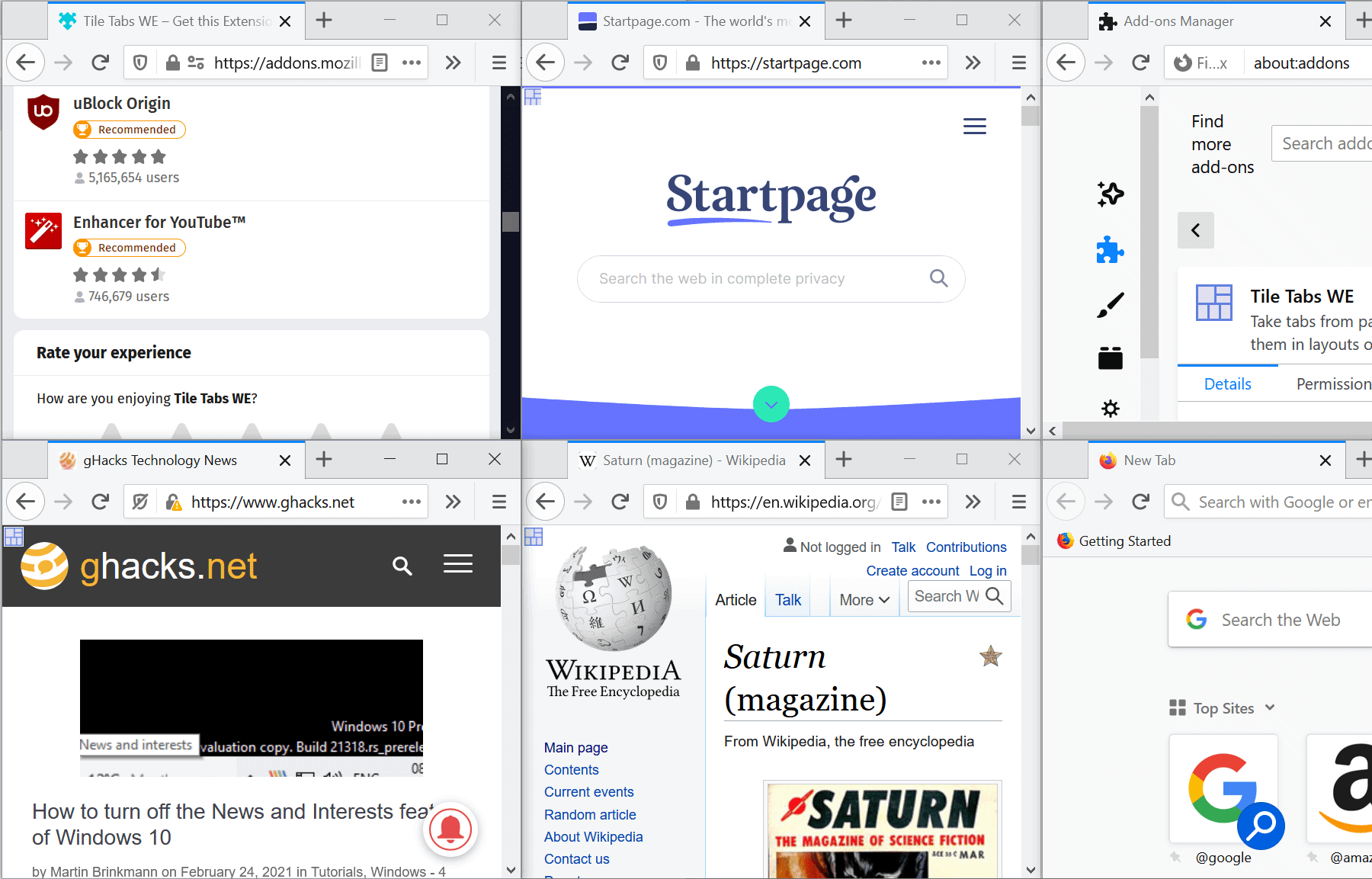
Remember Tile Tabs in Firefox? The classic extension for the browser added capabilities to it to display multiple sites in a single tab.
Tile Tabs WE is the successor of the extension, and since it is based on WebExtensions, compatible with all recent versions of Mozilla Firefox and Google Chrome.
WebExtensions APIs don't provide options to display multiple sites in a tab, and that is the reason why Tile Tabs WE uses the next best thing, windows, for its operations.
The change impacts the display, as windows do come with window controls that take up space.
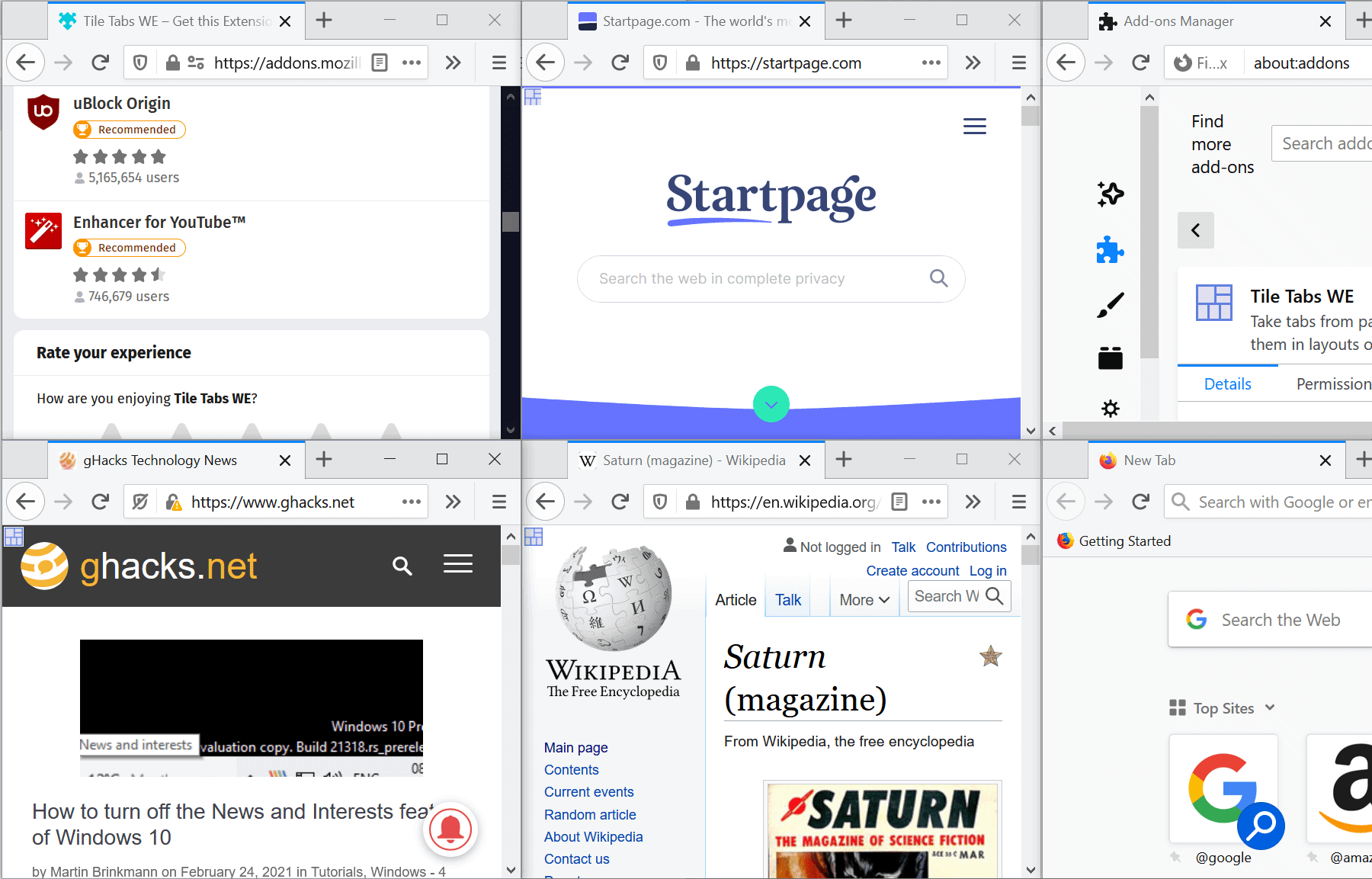
The very first thing you do is install the extension in the Firefox or Google Chrome web browser. The extension should work in other Chromium-based browsers such as Microsoft Edge or Brave as well. Vivaldi browser users don't need it as the browser supports tab tiling functionality natively.
The extension adds a single icon to the browser's toolbar, but you may control it with keyboard shortcuts or context menus as well.
Once installed, right-click on the extension icon to display its menu. Here you may switch the layout and even create layouts of your own. The layout determines the number of tabs that the extension will split in windows on the screen. The default is two tabs, but you can go as high as displaying all tabs in windows side-by-side on the screen. Custom layouts can be saved, and exported and imported.
The extension will place the tiles in the location of the original browser window.
The number of tiles depends on the screen size to a large degree. To invoke the functionality, click on the extension icon. It uses the "default" tile layout for the operation. A second click returns the tiles to their parent window.
The extension selects tabs based on the following logic:
- If multiple tabs are selected, e.g. by holding Ctrl and left-clicking on tabs, these are tiled.
- Otherwise, it is the active tab and tabs to its right that are selected. If there are not enough tabs on the right, tabs on the left will be selected as well. If there are not enough tabs, blank tabs are created.
A small extension icon is displayed in the top left corner on each tab used in the layout. You can use it to add or remove tiles, change the layout, bookmark it, or enable scroll sync.
Scroll sync synchronizes scrolling between all tabs of the layout. When you use the scrollbar in one tab, all other tabs are scrolled as well provided that this is possible. The feature can be useful to compare two pages or sites, or two versions of an article to find differences.
You may also resize tiles while keeping the layout intact.
Closing Words
Tile Tabs WE adds tab splitting functionality to Firefox, Google Chrome and most Chromium-based web browsers. The feature is not as elegant as that of the Vivaldi web browser, but is useful nevertheless as it makes it easier to display multiple tabs side-by-side on the screen.
Now You: do you display tabs side-by-side in your browser of choice?
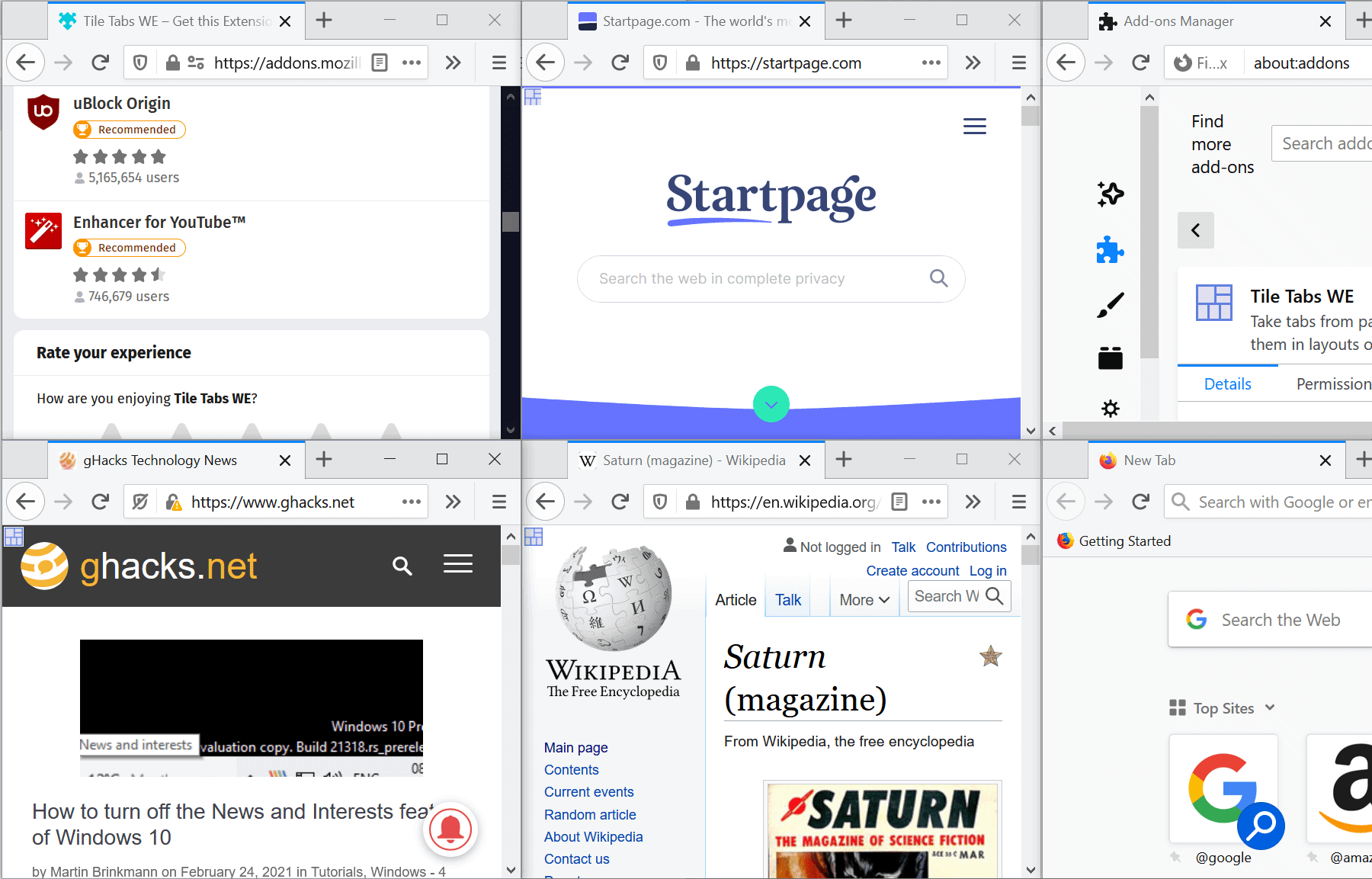























A long time ago, I found the features mentioned in this article and Comments useful, but I don’t use them anymore.
That’s because it’s far more rational to use the Firefox extension “Tree Style Tab (TST)”.
“TST” is really wonderful!
This extension “TST” can be used only by Firefox (and Waterfox G3, other) of WebExtension API.
I also use Basilisk and Pale Moon, but the latest version of “TST” developed and supported by Piro (piro_or) is the best.
Related posts:
https://www.ghacks.net/2021/02/27/microsoft-edge-work-on-vertical-tabs-continues-now-with-resizing-support/#comment-4487486
Tip Tab
https://addons.mozilla.org/en-US/firefox/addon/tip-tab/
Another fine example of an extension I can no longer use due to the gimped WebExtensions API.
This version is not as great as the original which I believe was by the same author.
Kudos to the developer for trying but yeah… sorry.
Meanwhile, one more account somewhere else banned by Mozilla for pointing out the censorship of left-wing political opinions by Facebook after being tipped by the FBI and applauded by CNN and Mozilla. It took only a few seconds before Mozilla nuked the account. Freaking nazis.
That’s an ugly and uncomfortable replacement for the classic extension equivalent (which does still work on Waterfox Classic by the way), but the best that the Webextension system, that Mozilla imported from Google Chrome to please Google, can do. Another browser implemented it natively ? That’s a good idea if extensions are no longer allowed to do it properly, this should be done in Firefox too.
This is exactly how such functionality should be brought to the browser….via an extension.!
Great if you want it but probably not needed by most.