Tile Tabs In Firefox
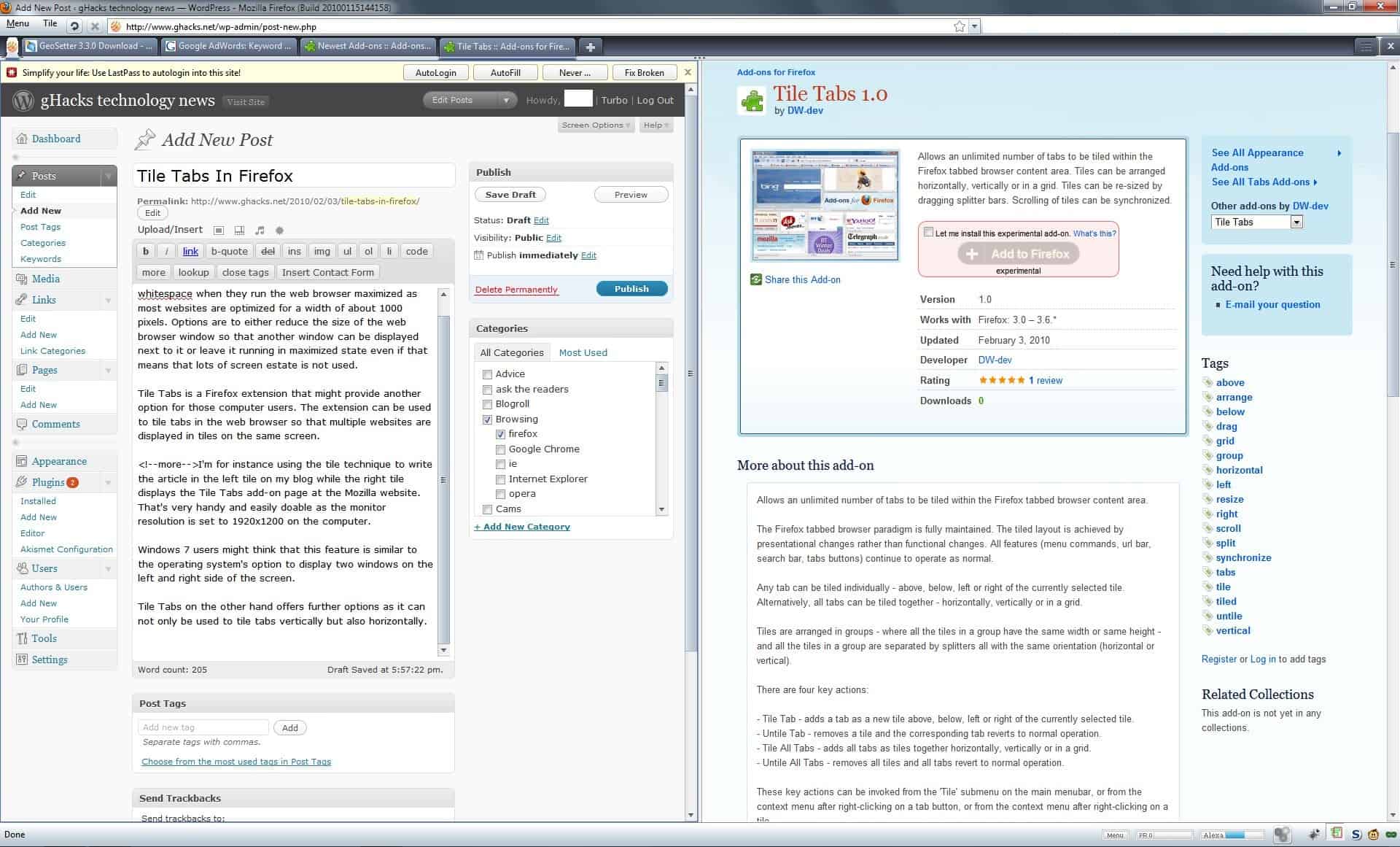
Internet users with widescreen monitors see lots of whitespace when they run the web browser maximized as most websites are optimized for a width that is not using all of the monitor's space.
Options are to either reduce the size of the web browser window so that another window can be displayed next to it or leave it running in maximized state even if that means that some part of the screen is not used for anything.
Update: the original Tile Tabs extension is no longer available. You may want to check out Tile Tabs WE instead which is compatible with all recent versions of the Firefox web browser. End
Tile Tabs is a Firefox extension that may provide another option for computer users running the browser on widescreen systems in fullscreen.
The extension adds options to Firefox to tile the browser space so that multiple websites displayed in tabs in it can be displayed aligned next to each other on a single page.
I'm for instance using the tile technique to write the article you are reading in the left tile on my blog while the right tile displays the Tile Tabs add-on page at the Mozilla website.
That's very handy and easily doable as the monitor resolution is set to 1920x1200 on this computer.
Windows 7 users might think that this feature is similar to the operating system's option to display two windows on the left and right side of the screen.
Tile Tabs is not completely similar to the feature as you handle only one window when you are using it opposed to two program windows on Windows.
Tile Tabs offers further options as it can not only be used to tile tabs vertically but also horizontally.
The extension does not limit its functionality to tiling the space once vertically or horizontally either as it is possible to tile it multiple times to display more than two sites at the same time in the browser.
There are two ways to tile tabs: the first option is to right-click any tab to tile all open tabs on the screen. The order that those tabs are aligned in can be set to grid, horizontal or vertical.
The second option is to right-click anywhere on a displayed website to tile that tab to the left, right, up or down and display another tab that is already open in the browser next to it.
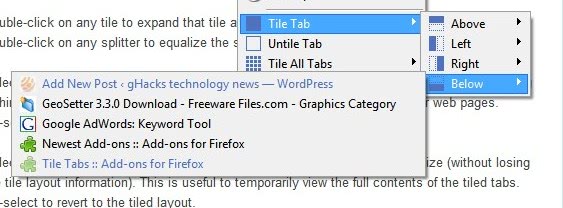
The Firefox add-on offers other options detailed below:
A tile can be selected by clicking on the corresponding tab button or by clicking on the tile.
A tiled tab is indicated by a dotted blue bar under the corresponding tab button. The currently selected tile is indicated by a solid blue bar under the corresponding tab button and by a blue border around the tile contents.
A tile can be re-sized by dragging the adjacent splitter bars. Splitter bars will snap in position when near to the edge of a tile or another splitter bar.
Double-click on any tile to expand that tile and collapse all the other tiles in that group. Double-click on any splitter to equalize the size of all the tiles in a group.
Select 'Synchronize Scroll' on the 'Tile' submenu to synchronize horizontal and vertical scrolling within each group of tiles. This allows easy comparison of two or more similar web pages. De-select to turn off synchronized scroll.
Select 'View Normal Tabs' on the 'Tile' submenu to view the tiled tabs at full size (without losing the tile layout information). This is useful to temporarily view the full contents of the tiled tabs. De-select to revert to the tiled layout.
Tile Tabs is compatible with all recent versions of the Firefox web browser. It can be downloaded from the Mozilla Firefox add-on repository.
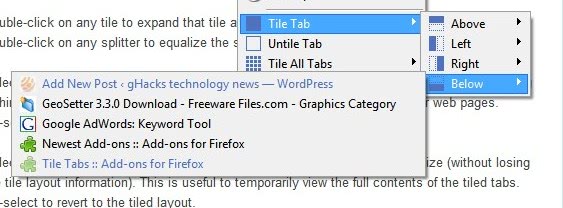

























I think the way people work says something about their capabilities. If you can only work with one app showing on the screen, then you are effectively single-threading.
This sort of conflicts with the many job advertisements I see for people who can “juggle multiple tasks” or are “comfortable multi-tasker’s”.
Perhaps job interviewers should ask candidates if they maximize their applications on screen as an indication of their multi-tasking capabilities? :)
They could also ask them if they have an iPad and if they do if they like how the device can handle only one task at a time ;)
I’ve never understood people who run each and every application full screen. They don’t seem to be able to grasp that one can have different size, independent windows running.
I think it is mostly laziness. Instead of having to manually resize windows so that they fit on the screen one simply maximizes one window and switches to other mazimized windows in the taskbar.
Its nice tool!
works the same as “splitbrowser” extension…a little …little more userfriendly.