New Winamp Community Update Project (WACUP) preview released

Back in early 2019, a first preview of what the developers called Winamp Community Update Project was released; designed to improve the original Winamp music player through its extensive plugins system, WACUP did fix bugs, added features and updated existing features.
A new preview is now available that introduces another batch of improvements to Winamp. The new release is based on Winamp 5.666, like the previous one.
You can download an installer from the project website or a portable version. The installer will download Winamp 5.666 if it is not found on the device as it is the base requirement for WACUP. The developers recommend to install WACUP into a separate directory and not over an existing Winamp installation at the time of writing. A portable version is also available which will always be installed separately.
WACUP is not compatible with Winamp 5.8 Beta which was released by Radionomy, the current owner of Winamp, in 2018.
The first public preview of WACUP introduced lots of crash and security fixes, improved the performance of the player, made improvements to the plugin system and media format support, and added support for new skins.
WACUP Preview version1.0.20.7170 introduces changes, bug fixes and new features to Winamp. The changelog is divided into three sections that list more than 150 different changes introduced in the release.
As far as fixes are concerned, there are plenty in the new release. The latest WACUP preview improves stability by patching code that could lead to crashes or hangs, improves compatibility with certain plugins, and updates several DLL libraries to a new version.
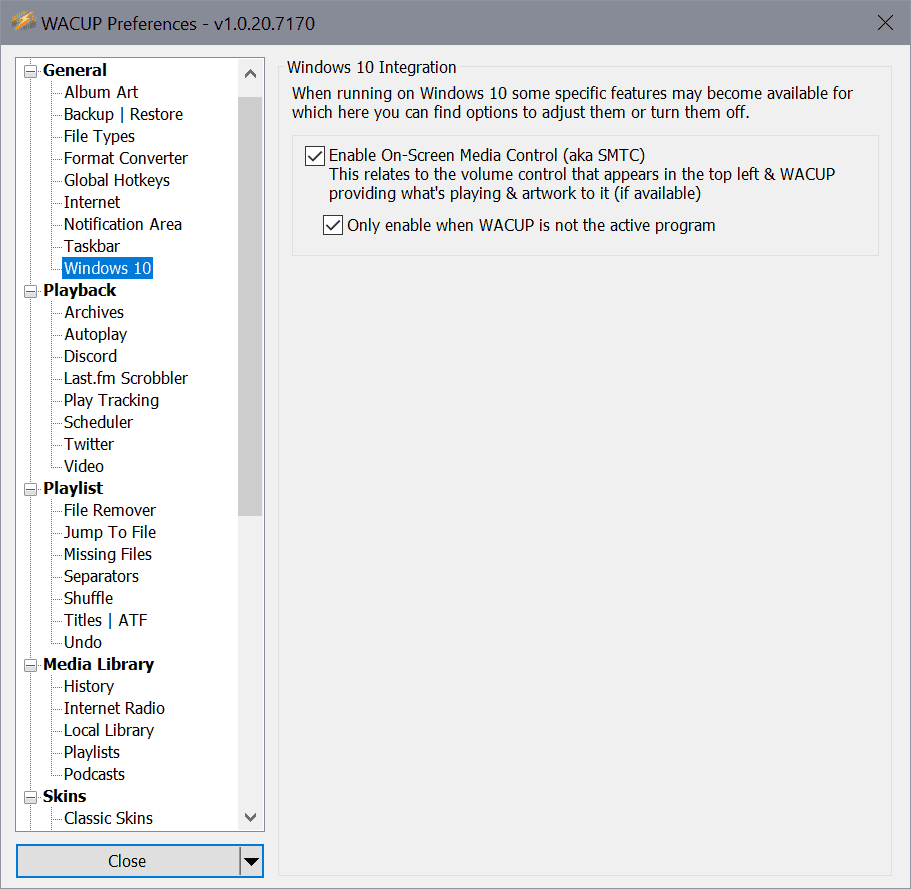
Nothing stands out when it comes to new features introduced in the version, they all appear to be light changes or changes made in preparation of new features that will be added in future releases.
To give a few examples: Shuffle's session restoring can be turned off now in the preferences to restore classic Winamp functionality, a new Windows 10 preferences page has been added to disable on-screen media controls, and the Volume Logic output plug-in should now be usable with the new release.
You can check out the entire changelog here for a full rundown on all the changes, improvements and fixes in the new release.
Closing Words
WACUP is available as a preview only, and that means that it is beta software at this point. My initial reaction to the release still stands: it is an interesting project, especially for die-hard Winamp users, until a final version gets released. I keep on using AIMP and MusicBee for the time being though, as these suit my needs better.
Now You: what is your favorite music player, has it changed in the past two year period? (via Deskmodder)























No other audio player like Winamp is so useful, and has so many extensions and plugins that fit the regular audio user or the small transmitter.
I am using Winamp, version 2.78 and version 5.05, with different plugins as broadcast automation system for local FM broadcasting and Internet radio.
And it is my prefered audio player on all my computers, from laptops/dekstops using Windows 10, Windows 7 and Windws XP.
The only thing I miss is a plugin that can decode HLS -audio streaming.
I’m still happily using the original Winamp 2… on Windows 10.
Was a huge Winamp fan back in the day; even used Frankel’s DOS version earlier. After AOL started butchering it and then Radionomy basically bought and abandoned it, I started looking for alternatives. Tried AiMP, XMPlay etc. but finally settled on foobar2000 and use it till date. fb2k truly is the best, extremely powerful and immensely customizable. Works on Android/iOS too!
> Now You: what is your favorite music player, has it changed in the past two year period?
My favorite is AIMP (DevTeam – AIMP version 4.70.2242.0).
Since I own an iPad and an iPhone, I also use “iTunes” to download music and manage albums.
The music player uses “AIMP” on the desktop PC (Windows) of the hub machine.
Foobar2000 or MusicBee have a good reputation, but I’m happy with AIMP, so I’m not going to try them.
Because our family has moved to a “digital detox” lifestyle, we no longer have a special focus on digital devices.
In my opinion, Dry cell powered radio (energy-saving: an environmental measure) is sufficient, and the comfortable sound quality of analog devices such as record players and analog sound sources is superior to that of digital sound sources.
My taste is returning from digital devices to analog devices.
By the way, I have added the following skins to AIMP.
https://www.aimp.ru/?do=catalog&os=windows&id=0
Akai GX-77 Black.acs3
Akai GX-77 Grey.acs4
Andro_AIO.acs3
Bliss Dark SMod.acs4
CD-BOX v1.0 [H].acs4
Chroma.acs4
Deep_Dark.acs4
-Flo- 4K.acs4
GrooveM (Black).acs4
J.R Black on Black.acs4
lux&nox.acs4
Mareala2.acs4
Night-Light.acs3
Pandemic.acs4
Pioneer RT-909.acs4
Plastic.acs3
Tascam 32.acs4
Technics SL-1200.acs4
Unsquareable.acs4
vinyl.acs4
W8 Dark.acs4
Information:
iTunes | Wikipedia
https://en.wikipedia.org/wiki/ITunes
AIMP | Wikipedia
https://en.wikipedia.org/wiki/AIMP
Foobar2000 | Wikipedia
https://en.wikipedia.org/wiki/Foobar2000
MusicBee | Wikipedia
https://en.wikipedia.org/wiki/MusicBee
Happy there’s a community updating Winamp. I love Winamp. I still use it till this day.
I don think there is another player that can replace it.
I’m all for JetAudio.. it’s not a freeware.. I used winamp during my college. Never used them since I know JetAudio.
abandonware, not really updated since 2015. 6 years is too long for even considering buying this.
“beta software”
No thanks.
I’m happy with Foobar2000.
Foobar2000 looks like decent software, but it’s lack of true dark mode is an unforgivable sin. I mean, seriously foobar devs, no god damn dark mode? That should be baked right out of the box.
@Ron
Interesting..
Perhaps you should start your own software review blog called The Mad Zealot.
Well, there’s no light mode either. ;) There are certainly a number of ways to get an entirely dark appearance, but most of us just get by with the almost entirely dark–as mine has always been. It sounds just as good.
I assume deviantart(.)com still has a bunch of skins one can use, plus there’s reddit.
I remember Winamp! Even *fondly*, with the right skin. My pet llama didn’t seem to like it much, though. ;-)
As for what I use now, it’s mostly VLC for audio and SMPlayer for video. I’m not entirely happy with either, but they seem to get the job done. To the extent possible, I try to use applications that are natively cross-platform between Windows and Linux. While this doesn’t *entirely* eliminate potentially superior single-platform apps, it *is* a mark against them. What can I say? I’m an old dog who doesn’t enjoy having to learn two different sets of tricks.
By the way, when I have more than one media player up at the same time — VLC, SMPlayer, and Netflix in Brave, for example — I’m *still* trying to figure out which one Windows 10’s media-control commands (e.g., Pause/Resume, Next Track, Previous Track) “bind to.” I *think* it’s the last one to have media played in it, but in Netflix, you *might* have to actually click *inside the video itself* (not just on a Netflix onscreen button) for Windows to recognize it as the “foreground player.” More than once, I’ve been watching Netflix and tapped on my Pause/Resume key to pause the video, only to have VLC or SMPlayer resume playing. I’ll probably figure it out eventually … knock on wood.
Don’t really care what I use as long as it is intuitive to use. So far, none of them quite come up to te mark. I have Winamp as my main player while learning to use MusicBee. MusicBee gives you a list of files while it plays something else. I am yet to learn how to lay MusicBee out to my liking. Current playlist on the left instead of the right would be a logical start.
Meanwhile, Winamp is set as the default.
Still the only player that runs the Ozone plugin – must have sound improvement.
Please review Winyl is easily the best music player for Windows…..
Winyl has been abandoned by dev. No updates for 3 years
fb2k …for 15 or so years now (the only thing I still use Windows for).
I use foobar in linux too, I use the snap of it because I don’t want to install wine in system.
It works perfectly and they update it very often.
https://snapcraft.io/foobar2000
XMPlay plays it all
https://www.un4seen.com/
Winamp is king…
long live the King!
Seriously, can’t people move on from this dinosaur era app?
Nothing comes close to Winamp. Still the best music player on Windows. What would you rather? That garbage Groove app from Microsoft? Bloated electron Spotify player? No thanks. Winamp for life!
That’s true. “That garbage Groove app from Microsoft” can’t’ be compared with Winamp. It can’t play any online audio streaming from radio stations.
Very strange that Microsoft have not any online audio streaming in Grove app.
If it’s not a security risk because it’s continued to receive updates, I don’t see why someone shouldn’t keep using it. And I’m not sure what you have against dinosaurs. Dinosaurs are cool.
Why should you care? Music players used to be fun. They had configurable interfaces, visual feedback and visualizations. Now they are a box with 3 buttons, a playlist and just MAYBE a progress bar.
Winamp is fun. It’s curious to me that some people are crotchety, possibly unhappy and just maybe more than a bit arrogant to where they talk down to people about what program they use to play their music collection. Go eat your favorite sandwich or something. Live your own life.
@trinary, awesome response.
Well, what else do you suggest they should use? The only two decent alternatives are foobar2000 and AIMP, everything else is bloatware trash.
Also if Winamp works why should people not use it? It has nostalgia value too.
It’s a lot like old classic games like Age of Empires II or Heroes of Might and Magic III – if you look on Twitch every evening, these games get like 6k – 8k viewers and are massively played and supported by large modding and competitive communities… just like Winamp.
There is also the question “Has anything superior been developed since?” (concerning both Winamp and the games I used as example), the fact that these are still being used en masse, only means that nothing better exists.
A good example is Windows 10 – people are forced to use it despite the piece of garbage it is, because if they have new hardware, they can’t install Windows 7 anymore. This goes to show that new isn’t always better, but when Microsoft works hard with hardware developers to make sure everyone is forced to use their garbage Windows 10 and the only other option being Linux, then they’ve won.
Just downloaded WinAmp WACUP update. As I work with Ubuntu 20.10, I had to use WIne to install and play it. Guess what?
WACUP is working fantastic in Ubuntu, using the .exe file with Wine.
Thanks a lot for letting me know on the rebirth of WinAmp!
Now have to explore more , how WinAmp handles podcast and streaming music and video’s .
I was a die-hard WinAmp user in the past. Last 8 yrs or so, I do use VLC, which is a very simple but impressive audio/video player, works well on podcasts.
For sure I will try out this new WinAmp development.
>The installer will download Winamp 5.666 if it is not found on the device as it is the base requirement for WACUP
Winamp itself always felt like bloatware to me, and this just goes even further. AIMP is much better.
Sounds like to me that you just kept on clicking next in the installer, without really checking what’s being installed.
I like foobar2000 the best. It is small, minimalistic and looks like part of the Windows shell experience. Components are optional and can be downloaded and installed if the user needs them.
I used to use AIMP around 2009 when I had a certain amplifier and Windows and every other program would play sound from both speakers, but AIMP for some reason would only play from just one speaker and there was literally no way to fix this and then I installed foobar2000 and it worked perfectly out of the box and I have been using it ever since. I am no longer in possession of that amplifier or its speakers, but after that experience, I don’t really care about AIMP anymore, also the default skins and choice of colors (orange) are really ugly. I have to change the colors and go on their website to find a non-ugly skin, which is a big downside for me and why I still stick with foobar2000.
Yep foobar is the best. Sad the author never mentioned it
I agree. Foobar2000 is by far the best.