Cross-platform audio editor Audacity 3.0.0 released
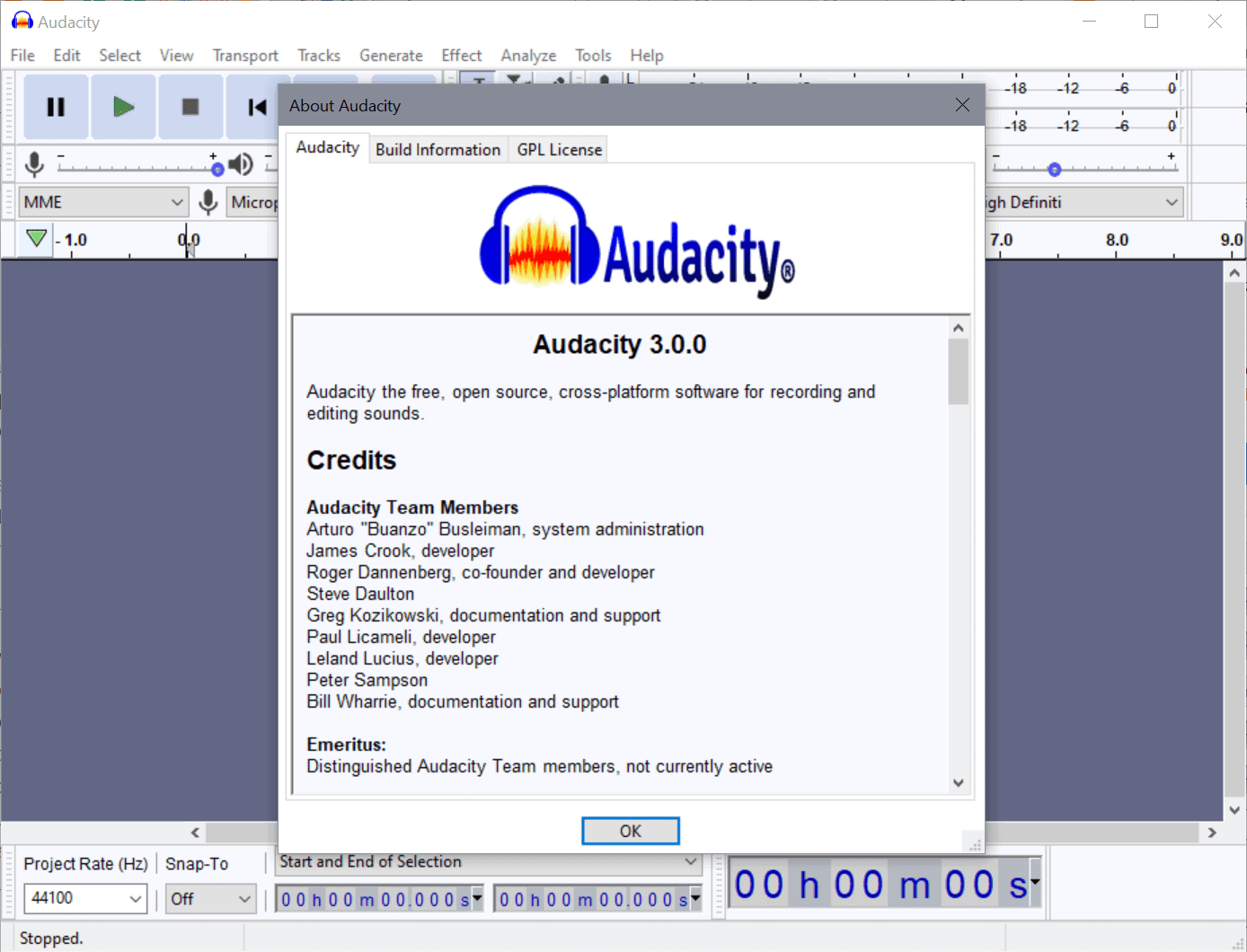
Audacity 3.0.0 has been released on March 17, 2021. The new version of the open source cross-platform audio editor is available for all supported platforms -- Windows, Mac and Linux.
Compatibility notes reveal that Audacity 3.0.0 is compatible with all versions of Windows starting with Windows Vista, with Mac 10.7 and newer.
The new version is a major update from the previous stable version 2.4.2. One of the main changes between the two releases is that Audacity 3.0.0 introduces a new format to save projects in. The previous format, aup, did not contain all the project data as it was saved in a number of files; this led to issues sometimes when users could not load their projects anymore because they assumed that only the aup file was needed for that, according to Audacity.
The new format, aup3, is a single project file that includes all data of a project. The new format is a SQLite 3 database according to the announcement.
Audacity 3.0.0 supports the classic format as well and will load projects saved as aup files just like before. The projects will get converted automatically to the new aup3 format though. Older versions of Audacity cannot open aup3 format files.
The audio editor creates two temporary files by adding -wal and -shm to the file name. On Mac, only -wal files are created. These are deleted automatically when the project is closed or Audacity is exited.
The team notes that users who work with different versions of Audacity may export the projects as WAV files to import them in previous versions of the audio editor.
Aup3 files are not larger than aup files and the data files that belong to them. The team notes that the new file format may improve performance slightly in many areas.
Other changes in Audacity 3.0.0
- A new backup option is available under File > Save Project > Backup Project. Selecting the option creates a separate aup3 file on the system. The option replaces the Save Lossless Copy of Project and Save Compressed Copy of Project options. The team notes that users can use compression tools such as 7-Zip to losslessly compress AUP3 files.
- Label Sounds is a new analyzer that replaces the analyzer Sound Finder and Silence Finder. It can be accessed by selecting Analyze > Label Sounds.
- Default folder locations can be added under Preferences > Directories. These are suggested automatically when load, save, import and export actions are invoked in the application.
- Import and Export macros have been added.
- Comments can be added to macros.
- Noise Gate effect has been improved. It supports "faster Attack times" and offers separate controls for Attack, Hold and Decay. Also, it may process longer selections (up to 13.5 hours) in one pass.
- Multi-view can be set as the default view under Preferences > Tracks.
- Mixer Board remains on top all the time.
- Repeat last used command is available for Generators, Analyzers and Tools.
- Lots of bug fixes.
Now You. Do you use Audacity? What is your take on the new version?
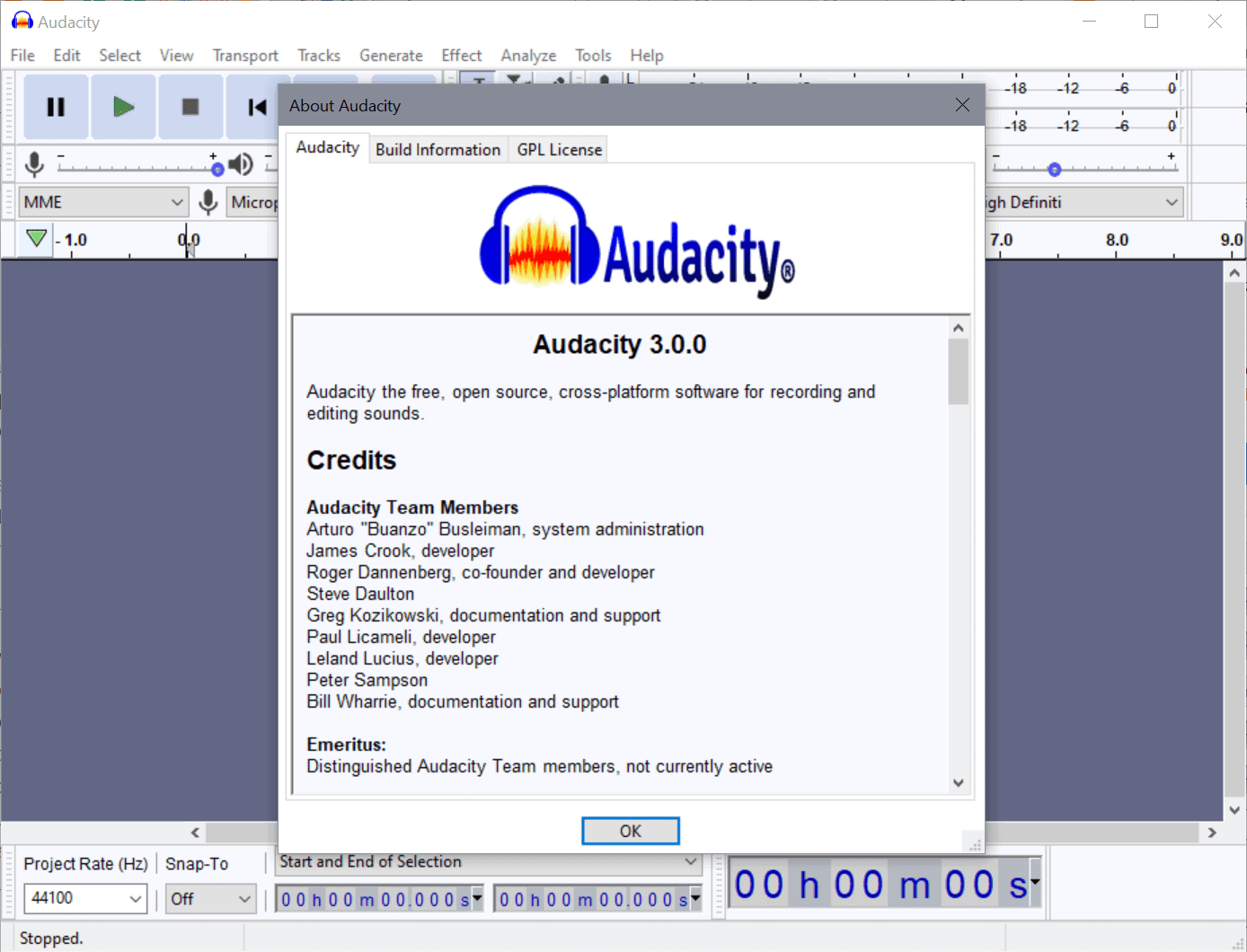


























I’ve now briefly tried v.3.0 (on Windows 7 x64 so maybe there’s the rub) and v.3.0 seems to have broken “Level Speech 2†(or maybe it’s the version of FFMPEG that v3.0 links to for download and install). The operation pauses then halts unfinished around 3/4 way thru the file.
Also offhand I couldn’t see that Macro for batch operations (comprising in my case volume smoothing using “Level Speech 2†then output as mp3 having next mentioned attributes) could yet output mp3 with the desired attributes e.g. 24000Hz, force to mono, 32kbps.
That’s a drag so I’ve gone back to 2.3.3 for now and when I have time will do the same tests on a Windows 10 laptop.
Thank you for reporting your experience. (By chance, have you also tried version 2.4.2 with Win 7?)
According to the Audacity website, version 2.3.3 was the last officially supported for Windows 7 (though version 2.4.2 has been working fine on my Win 7 Pro ESU laptop (Core 17 3820 QM, 16 GB, Samsung 850 Pro 1 TB SSD); “Windows 7 reached it’s end of life after Audacity 2.3.3 was released. Later versions of Audacity may still work but are untested and not officially supported.”
https://www.audacityteam.org/download/legacy-windows/
To add an additional layer of confusion, there is this also statement: “Audacity 3.0.0 is believed to work correctly on Windows 7, 8.1 and Vista, though please note that 7, 8 and Vista are obsolete and no longer supported by Microsoft.”
https://www.audacityteam.org/download/windows/
I’ve not yet experimented with version 3.0.0.
(Legacy versions of Audacity: https://www.fosshub.com/Audacity-old.html)
I do *very* little audio work, but when I do, I use Audacity, probably because it struck me as the most widely used, well-established, well-regarded editor in Linux that was also cross-platform with Windows. (Cross-platform support is not an absolute deal-breaker for me when choosing a program, but I do weight it pretty heavily. I’d rather spend my time getting better at a single program than learning the basics of two different programs. Also, the user profiles for cross-platform programs are often cross-platform as well, though I don’t know if this is the case for Audacity.) Anyway, all I’ve done with Audacity so far is to trim audio files, compress dynamic range (if that’s the term) to eliminate clipping, and convert WAVs to MP3s. From what I recall, trimming and compression weren’t 100% brain-dead intuitive, but if I can figure it out, I’m guessing most other audio neophytes can, too.
i remember another question to ask about audacity.
do newer versions support mp3 format directly without laim?
or laim is still required to edit and save in mp3 format?
@zahra ayat: I hadn’t thought about this in a *long* time and learned something new when I looked it up. According to the Audacity manual:
“The software patent on [the] LAME encoding library has expired [on 23 April 2017], so now the LAME library for MP3 export is built-in with Audacity for Windows and Mac. Linux users will still need to download and install the free and recommended LAME third-party encoder to export MP3 files from Audacity. * * * See the LAME installation section on Installing and updating Audacity on Linux.”
hi martin.
i dont use audacity, because it needs a very powerful system and crashes in my laptop.
instead, i use mp3 direct cut.
about your website,
i tested
http://www.ghacks.net/?s
and it worked for me perfectly.
but new design is not very easy for me with nvda screen reader.
should i use new site forever?
http://www.ghacks.net/?s
Thank you Yuliya! I wonder if this is adaptable to other websites using this “modern” layout?
“Do you use Audacity?” Nope. I prefer a different solution. Waveosaur. https://www.wavosaur.com
I use Wavepad. Its the only software that accurately adjusts pitch and speed by percentage.
I’ve used Audacity 2.3.3 for downsizing speech podcasts which always seem to be encoded to excessively high standards for voice, including even to DVD quality audio; and also for smoothing out the quieter passages compared with e.g. noisy inserted music clips, using Audacity plug-ins like “Level Speech 2”.
The downside of that version is that its Macro (batch) settings have been unfathomable to me. See e.g.
https://forum.audacityteam.org/viewtopic.php?f=46&t=103373&p=362611
“At some time in the future, we hope it will be possible to set the export settings directly in the Macro command, but that is not currently available.”
If the new version allows one easily to make a Macro/batch for downsizing, in one pass, several files – for instance to 32kbps/ 24000Hz and applying Level Speech 2 – that would be great.
Not having had time to test the new version yet, I live in hope.
WTF is wrong with your home page?
Do you think I want to use categories or read posts I already read?
Your site is not valuable enough that I waste time trying to find out what to read and what not. If there is not a list of all posts by date I will simply delete the bookmark for your site as it’s no longer of any use.
You may always change your bookmark to https://www.ghacks.net/latest-posts/
@Tek9: See Yuliya’s comment, above. https://www.ghacks.net/?s returns the old listing, which appears to be more up to date than https://www.ghacks.net/latest-posts/.
Hey, that is rude. If you don’t like that, then subscribe to the email, then you never have to see the homepage. A list of new articles will appear in a single email everyday for you to pick and choose what you wanna read.
There’s nothing rude about it. We’re expressing our displeasure with the new format. It sucks; how’s that for rude? There was nothing wrong with the previous format; it was simple and functional. Don’t know how Yuliya found out about the alternate URL. It solves the problem I guess . . . until it’s shut down somehow.
I used to click on ads when I came here to help the cause, even after SOFTONIC bought the place. That ain’t happenin’ any more.
My advice to all websites: Don’t be stoopid; leave it alone. Just because it’s new, don’t mean it’s better.
Constructive criticism is one thing. This comment from asd, however, reads like that of an entitled brat throwing a tantrum for not getting their way.
Off Topic:
I see that the website went fully touch/phone mode now. Extra steps to get to the content. I prefer to see the articles listed chronologically and not grouped. Also the ability to skip the article and go to comments off the front page no longer exists. You have to click on the article and scroll down now. I hope the small things don’t add up over time as I appreciate coming here. I hope to fend off carpel tunnel syndrome.
On Topic:
Audacity is great at isolating and duplicating audio from all sorts of file types. I use it to make voice mail greeting fun.
use/bookmark this address
https://www.ghacks.net/?s
ðŸ‘ðŸ‘ðŸ‘
@Yuliya: Thanks! (How did you figure it out?) This returns the old listing — which seems to be more up to date than the “latest posts” listing. (I just compared Ghacks’ RSS feed for articles; https://www.ghacks.net/?s; and https://www.ghacks.net/latest-posts/. The first two returned three new articles that didn’t show up on the “latest posts” webpage.)
Yuliya didn’t figure it out, LCF did and told him here: https://www.ghacks.net/2021/03/17/vivaldi-3-7-with-major-performance-improvements-released/#snhb-snhb_ghacks_bottom-0
With it’s outdated UI, it still looks more appealing and easier to navigate than the newest layout of ghacks.net.
I actually like old UIs, like that of:
– IrfanView
– 7-Zip
– Internet Download Manager
– foobar2000
They look a lot more appealing than anything that tries to go with the trends, especially gigantic, oversized squares and rectangles that feel like are made for touch screen devices with gorillas (with huge hands and fingers) as target audience.