Winamp 5.8 Beta leak appears on the Web
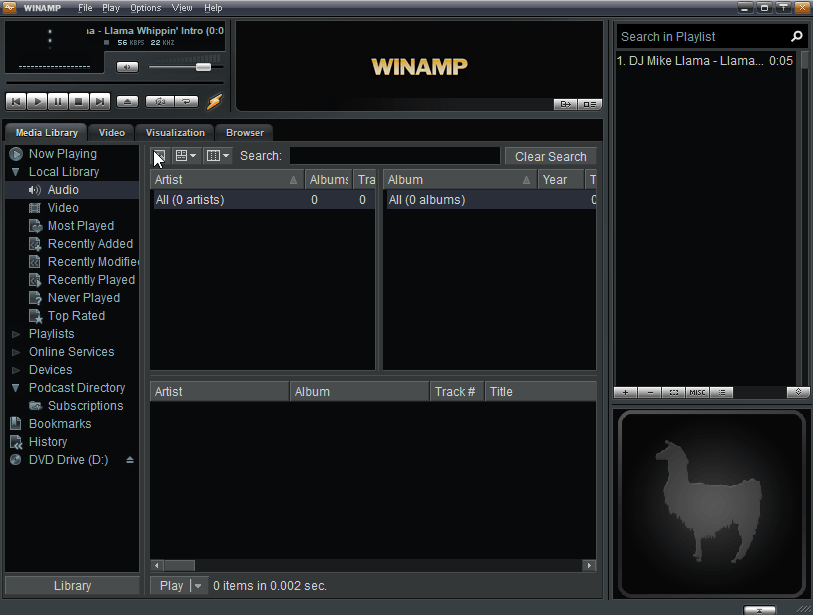
A beta version of the upcoming Winamp 5.8 media player found its way to the darker side of the Web where it is now being distributed heavily.
Winamp, which was once a very popular media player for Microsoft Windows devices and is still used by die-hard fans up to this day, has had a rough patch in recent years.
AOL, the then-owner of Winamp, announced in 2013 that it would shut down the service and the Internet Radio directory Shoutcast. The company sold Winamp in a turn of events later that year to Radionomy, owners of a platform to create, discover, and listen-to online radio stations.
While that meant that Winamp was saved for the moment, it did not really improve the situation otherwise; new Winamp versions were not released and while developers did mention here and there that a new version was in the works, nothing came out of it in the almost 5 years after Radionomy's acquisition of Winamp.
Update: Winamp 5.8 has been released officially. You can check the changelog here and download it there as well.
A Winamp developer revealed in 2016 that work was underway on Winamp 5.8 but that the team did not want to release the beta version at the time because it would lack quite a bit of functionality. A forum post on the official Winamp forum listed the changes of the beta version.
Neowin reported today that a beta version of Winamp 5.8 leaked on the Web. It appears to the the "real deal" but a version from October 2016. It is certainly not something that you would install on a production machine or on anything really that is outside of a sandbox or virtual environment.
Select Help > About Winamp to check the version of the player. There you find listed the version and the release date of the build (which is October 2016).
A scan on Virustotal returns three hits out of 62 different engines; likely false positives. The beta version comes with quite a few important changes including the following ones:
- Winamp 5.8 is fully compatible with Windows 10 and Windows 8.1
- Minimum required operating system is Windows XP Service Pack 3.
- All Pro license features have been removed.
- Replaced proprietary decoders for mp3, aac, H.264 and Mpeg-4 with open source or free to use decoders.
- DRM support removed.
- CD ripping and playback uses Winodws API.
- Windows Audio (WASAPI) support.
- Shared DLL files are stored in Winamp\Shared.
- MP3 Encoder must be downloaded manually.
- Added an option to disable video support completely.
Closing Words and verdict
Considering that the build is from October 2016, it is clear that development is progressing at a snail-speed pace. Whether Winamp 5.8 Final will ever be released is up for debate; what is clear is that lots of users seem to be interested in Winamp despite it being more dead than alive for a long time.
It will be tough for the player to compete with regularly updated audio players such as AIMP, MusicBee, or the classic foobar2000.
Now You: Would you switch back to Winamp?
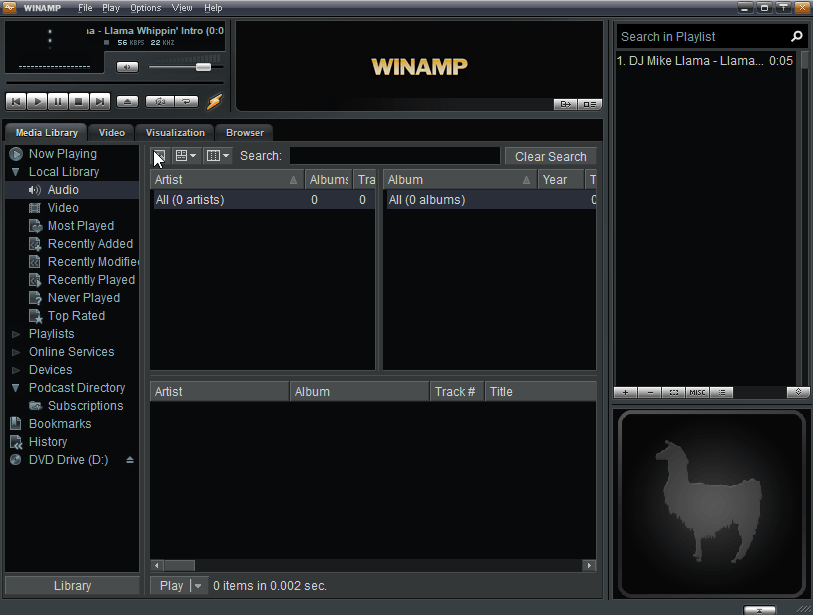






















I have used Winamp from it’s birth and I’m still using it today, I’ll definatly update to 5.8
Do you have some Bluestacks?. It’s important to download that apps as well as the other.
oh Martin, read this recent article from the TechCrunch web site:
https://techcrunch.com/2018/10/15/winamp-returns-in-2019-to-whip-the-llamas-ass-harder-than-ever/
Please please make Winamp fully portable!!! I dislike Foobars UI compared to MMD3 skin…
Hey! This is a modified old version. This is Winamp 5.6.6 + changes from DrO (made in 2014) + additional changes from non-individual. :)
Musicbee for me . started with winamp back in the day and it does whip the llammas ass but i found musicbee when i was setting up my entertainment laptop and ill never switch to anything else.
Would you switch back to Winamp?
No. I love foobar2000 and will always use it. DSP, tagging, convert, various audio formats decoder, playing directly from archive and many more capabilities via components make it amazing. I like the UI :)
“Would you switch back to Winamp?”
Been using it for 20+ years.
Martin,
Have you checked the digital signature of this file?
Yes, it is signed by Winamp SA. I did not investigate further than that.
Winamp is baaaaaaaaaaaack !!!!
I miss the skins in Winamp, but not enough to switch back. There are skins in other players, but it isn’t the same,the central depository for Winamp skins was great and so 90’s or 2000’s.
I use MPC-HC. Never switching to anything else.
Winamp is still my primary player, because it’s small, functional, and does the trick.
Winamp V5.666 + MMD3 skin, Windows 10pro 1803, Logitech Z5500.
I have Winamp installed in my W7 PCs and I use it daily (I still use WMP 10 on my XP installs).
I hardly ever start, let alone run, my W10 Pro VM and W10 Home laptop, so they don’t need a music player.
I do remember how popular Winamp was, it’s nice seeing a dinosaur again although I wasn’t an user. If someone wanted a music player with a lot of functionality and didn’t cared about looks, foobar was probably a better option. Personally, I used a heavily tweaked version of Sonique, and later moved to AIMP.
winamp -> quintessential player -> aimp .
At least on the M$ machines I used.
Today it’s mp3blaster on linux terminal.
Nice! So it finally supports WASAPI (Windows Audio Session API) output (as opposed to the deprecated [since Vista!] DirectSound). This is a big deal because new Winamp can now natively output the audio on the Windows 10 (without piggybacking on the Windows’ compatibility layers/DirectSound API emulation), and if it supports WASAPI Exclusive mode then it can also output pure audio (bypasses OS mixer etc.).
Basically WASAPI support is the main thing that makes the new Winamp a proper Windows 10 app and not just an undead zombie kept alive by the Microsoft’s compatibility layers built into Windows.
I’ll still stick with AIMP for now though.
google (WinAmp Community Update Project) it’s much newer and better than this release
rather use WACUP https://getwacup.com/ it’s the proper redeveloped version updated as of Sept 2018
it’s still closed beta, btw.
hi, martin
do you have any news about Jet Audio player?
thanks.
Cowon Jetaudio 8.017.2010 Plus VX was the last version with integrated mp3 codec that made it possible to encode mp3 Pro, after that version You have to download a third party mp3 codec. Therefore i stayed on that “old” version. (Newest isn’t always the best !)
You find the newest here: http://www.jetaudio.com/download
At this point, in the absence of corporate support, if there are any developers out there who are willing to do it, wouldn’t the best decision to support people attached to WinAmp be to do an open-source clone of WinAmp (Minus the name and any copyrighted imagery, and with all new code) that gets updates and moves forward for the remaining WinAmp community? Or at least a skin/add-on for an existing music player, if a full project is too ambitious to be done by the developers who are willing to volunteer in the time they have available to devote to it?
Maybe the company that bought it out could even be persuaded to open-source their existing code at this point. It’s been four or five years since they bought it, the intellectual property isn’t doing them any good as-is. Maybe they could open-source the code, and keep the rights to the name, logo, and website. A community develops to work on it, maybe with an employee or two from the company that owns it assigned to it, as well as the volunteers doing it from home “for the love of the game” (Having a paid employee or two on it could also make sure the less sexy but necessary code gets written- you know, the stuff that people doing it for “fun” don’t want to work on). They could then post the new open-source WinAmp developed by the community on their site with the name and logo, plus a tie in to their streaming services. Someone could then theoretically still put out a version of it with a different name and logo, minus the tie-in to the streaming services, but I’ll bet the branded one would get more downloads, and anything has got to be better than nothing for a company that’s not developing or using the IP anymore (IP that is becoming less and less valuable by the year- that was already a sort of nostalgic thing that was losing the media player race by a considerable percentage even when they bought it.).
Let the enthusiasts have it. You make them happy, while generating some goodwill and positive karma. If it happens to drive more people to your core services or rejuvenate the value of your IP, that’s a bonus. That assumes they are going to continue to do nothing significant with it if it’s kept all in house, which seems like a good bet at this point.
IMO MusicBee is better anyway, though. Many years ago, iTunes became buggy (Including one serious bug that messed with library management for years) and unsuited for my use case. I wound up falling back to Sony’s Media Player for a few years, and then that got discontinued in favor of a new thing that I didn’t like. So, I finally tried MusicBee, and it’s great so far. There are some minor things I’d do differently, but I think it’s the best on the market for me, personally- totally subjectively speaking, I realize that no one program is going to be the best for everyone. We all enjoy listening to and organizing our music in different ways, and thus are going to have different preferences in software sometimes.
I wish there was a MusicBee version for Linux, just because that’s my fallback if Windows ever goes off the rails, and I think MusicBee might be the only Windows software I use often that isn’t available for Linux. I’m sure I’d find something, though. I think odds are good I stick with Windows for a long time to come, because my red lines where I’d switch seem further along than most people’s here. So, it’s just a hypothetical problem.
There no WinAmp for Linux either. There could be if it got open-sourced, though…
Those of you still interested in Winamp should look into WACUP (WinAmp Community Update Project). It’s “an update project which expands upon the patched Winamp 5.666 release.”
More info can be found at getwacup.com.
I’ve switched to foobar2000 for a few years now and I don’t regret at all, it’s very light, well-maintained and it has a tons of amazing components (add-ons). It just need some time at first to set up but then it gets very efficient.
Have no need for Winamp anymore thanks to streaming music services like Spotify and Apple Music, but back when I used to maintain my own library of music locally, I preferred using “Tag & Rename” to tag my music properly and add album art, then I used MediaMonkey to play the music.
Winamp was always more bloated than other offerings, slower and has an ugly, clunky interface; it also at one time was bundled with adware if I remember correctly.
However, when I see the program, it brings back memories of being a teen in the 2000’s.
I still remember the intro too, the guy said “Winamp.. it really whips the llama’s ass” or something like that lol.
Winamp rules… 24 bit playback with FFSox plugin, Ozone plugin for sound processing. The quality is unmatched. And shoutcast radio never gets dull either. No idea why I should be switching!
It might be better to use Stereo Tool than Ozone plugin for sound processing…
I never used Winamp on my computer. I don’t like it. AIMP all the way 🧡🤗 On both PC and phone.
Which one of these displays lyrics for songs currently playing, please?:
“It will be tough for the player to compete with regularly updated audio players such as AIMP, MusicBee, or the classic foobar2000.”
All of them support this.
NONE….like WinAMP.
And it’s FREE…the plug-in NOW has no active server to get and update lyrics…BUT, the viewing/editing capabilities in the Lyrix plug-in far out do any of those three…I don’t think there is a FREE option for those others.
Majority of my songs have lyrics embedded in the file…and the ability to read those in WinAMP with Lyrix, smokes them all to this day.
I used it a long time ago before VLC, and I see no reason to downgrade back to proprietary software.
The screenshot looks like a revamp of the Bento skin used on Winamp 5.5: https://en.wikipedia.org/wiki/Winamp
I used to use Winamp myself, but some vulnerabilities cropped up last year which were unlikely to be fixed so I switched to MusicBee.
It’ll be interesting to see what transpires now given that the beta has been leaked, but hopefully it won’t take forever before that happens.
prefer AIMP, runs fast and doesn’t anything for resources.
Winamp > AIMP
Never switched away in the first place.
Winamp is King, always was, always will be (for me).
I never left WinAmp, It is my main music player on all my PC’s (Four at the moment.) It is powerful yet simple and it just works.
Winamp is my player of choice because of it’s tiny but very functional interface.
Winamp 5.666 works on Windows 10 Pro.