AIMP 4.5 music player released
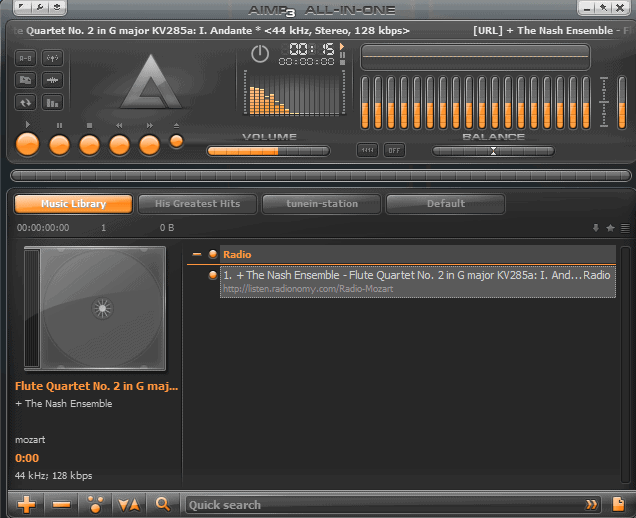
AIMP is a popular music player that looks and behaves in many regards as Winamp, one of the most popular music players of all times for Windows.
AIMP 4.5 was released on October 30, 2017, and it is a new major update for the music player. The previous stable version, AIMP 4.13 was released in February of 2017, and work began on the new version of the player right after the release of that version in February.
First the basics: AIMP 4.5 is available for download on the official website. It supports all versions of Windows starting with Windows Vista, and may be installed on the system or used as a portable player (the choice is displayed during setup).
The new version of the music player introduces new features and improvements to existing ones. Windows users with 4K monitors and users who use a setup with multiple monitors that use different DPI will benefit from the update for instance. AIMP 4.5 supports 4K monitors and monitors with different DPI so that display issues should be a thing of the past after the installation of the new version.
The player engine received several improvements as well. The player includes decoders for WebM and Matroska audio formats, support for MKA, AA3, AT3, OMA and Youtube file formats, and support for LRC and SRT lyrics file formats.
Several playback improvements have been implemented as well. AIMP 4.5 users find new "restore playback position for each playlist", "jump 5 seconds back on start if playback is paused for more than 15 seconds", and "jump to next track on deleting playing file from playlist" options
You find all three options under Preferences > Player > Automatic. None are enabled by default; the first two are listed in the common section, the last in the "on deleting playing file" menu.
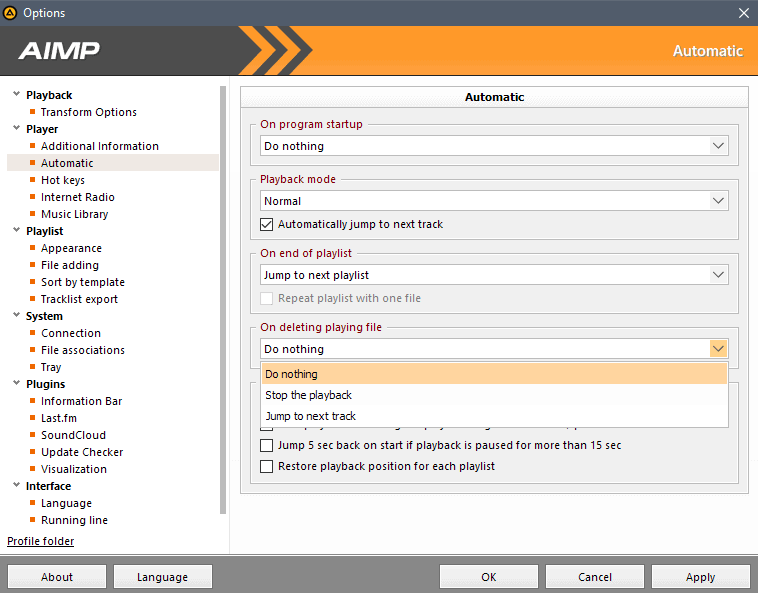
The program's built-in tag editor for audio tags can be used to download lyrics from the Internet in AIMP 4.5. This requires additional plugins, but may make things a lot easier for users who use the tag editing capabilities of AIMP.
The development team added new tag fields to the tag editor as well: it supports lyricist, mood, conductor, catalog, compilation, ISRC, rating and encoder tags now.
AIMP 4.5's audio decoder has two new options as well. While there have not been any changes to the actual conversion process, users of the player may configure it to terminate the program after the conversion, and to show statistics of the conversion job.
The media player's music library is the last big feature that has been improved in the new AIMP version. It comes with a new database engine that improves performance significantly -- the developers state it improves performance by the factor 10.
The player supports the new tag fields that were added to the tag editor, and it comes with a couple of smaller options like the option to customize list of fields for grouping, or to reset the stats of selected files.
Closing Words
AIMP 4.5 is a well designed media player for Windows that comes with a lot of features in a small package. The new version improves the player further without taking away any functionality.
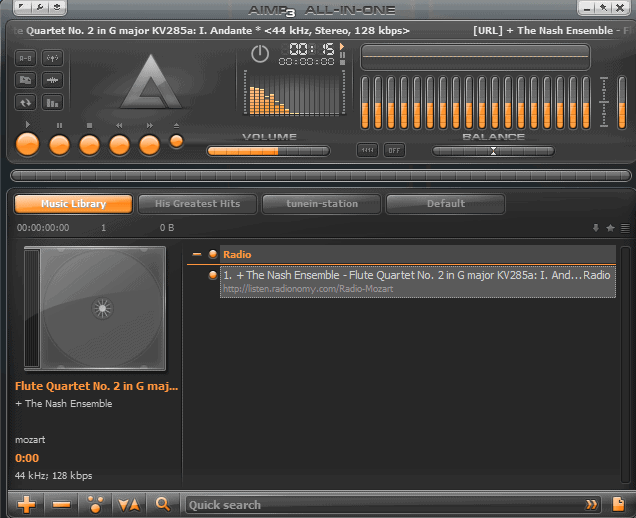


























AIMP 4.51.2084 installs smoothly over the former 4.51.2080 and appears to use less resource as well. I have not played with all new changes yet, but good to know it is available for my Windows 10 desktop 1809.
AIMP 4.60.2146 installs nicely over 4.51 and seems to work very well with Microsoft Windows [Version 10.0.18362.329] .
See? This is how you update. Don’t turn on new features by default…let people know about them and let them decide whether or not it’s what they want. I get sick of companies that just make changes without asking the user if it’s OK.
i have 2 problems with AIMP
– 1 – the best skin is the default one in 3.60 (with some variations, but is 90% similar with winamp), hate the rectangle skin from the next versions
– 2 – it misses an option to block updates, because of the skin i am not updating to 4+, can`t find a suitable “small” skin for what i want :( and each time a new version comes, i get a prompt to update, need to check “do not notify for this version”, so annoying
Don’t know for your version but with AIMP4 to avoid auto-update you just have to disable the add-on “Update Checker”.
I had a quick look around some of the programs several of you kindly recommended.
XM Play : seems straight out of the 90’s, needs a plug-in to play .flac, default aesthetics horrendous.
Audacious : seems developed primarily for Linux, absolutely no help available, even getting to know what the program does is impossible without installing, a grand total of one screenshot on the site.
SM Player : looks interesting, pleasant interface, plays nice with my high DPI setup provided I don’t select the high DPI option (!), but mainly devoted to video, not music. Can’t even play a CD by default, you need to tell the program where the reader is. Even thus, I wasn’t able to bring it to play a CD at all.
Clementine : had installed it in the past, uninstalled for a reason I don’t remember, reinstalled. Looks like it might be among contenders, needs more testing. (However : orange.)
Music Bee : did not know about that one, definitely interesting, lots of help and resources available, great site, graphic design acceptable to nice, the only one I’ve come across which has specific instructions and how-to’s for classical music, whose tagging requirements are completely different from popular music. I dislike the possibility of it moving files unannounced. (4 alerts in Virus Total ? WTF ?)
The MusicBee incident happened many years ago.
I assume that there have been updates, improvements and more tutorials since then.
I was only browsing for other music players because there was a lot of Internet panic about Winamp losing support.
However Winamp still works for me, so I don’t see any need to replace it.
Thanks, nice to know. I have installed Music Bee and will definitely investigate to replace Foobar with it. Is it possible to play a CD directly off it ?
AIMP can’t read the messages.wav received by email from my phone, only MPC-HC can.
I use AIMP mostly to listen to my EAC-ripped mp3’s and the high quality, 32-bit processed audio, with EQ & Preamp is the best sounding audio player I’ve heard!!
When I realized my preexisting hoberxspf.xspf file can be used to play my favorite internet radio station using AIMP 4.5 under Win10 FCU, I was pleased, not only pleasantly being thrown back decades, but to hear the best sound prompted by that playlist file. Very cool. The default skin is appropriate for this spooky holiday also.
Audacious for Windows/Linux
Clementine for Windows/Linux
WMP
SM Player
Who knows? What I usually find is the sound system makes a big difference.
Trick or Treat? Isn’t it sort of like that?
Just sayin’
BTW Martin, I used to use MODPLUG to play MODs. It still works on Win X :-))))
Nice ;)
Getting bloater by the day.
I agree. XMPlay is a great player. It has plenty of skins available. And it can use Winamp’s Enhancer DSP.
Haha. XM Play. Never heard of it. And unbloated. Will have a look, thank you.
Used XMPlay back in the days to play Amiga mods ;)
I use the small and feature-rich XMPlay which handles the flac format among many others.
AIMP, which I has tried several years ago, appeared to me far too bloated.
Sorry if that sounds like a rant, but I’m going to ask the question once again : what audio player, if any, is a good fit for listening exclusively to classical music ? This means : .flac format, a filing system adapted to classical music specific categories (and failing that, an easily customisable filing system), no equalisers, effects or other distractions, a white or clear background, and NO BLOODY ORANGE.
I currently use Foobar 2000, and besides the stupid name and offensive icon (which I changed), it is a geek’s program, meaning customisation is a pain (and there’s no proper help or support available). Can this AIMP thing be tweaked to be used by ordinary human beings ? Any other suggestion ?
AIMP Skin (I use the v2.4 personally)
https://putra05.deviantart.com/art/Ora-Mulih-v2-5-AIMP4-Skin-608707587
Foobar skins
https://tedgo.deviantart.com/art/DarkOne-v4-360862076
https://tedgo.deviantart.com/art/DarkOne4Mod-v1-637189138
https://sv0911.deviantart.com/art/Foobar2000-skin-Darkonev4-modded-628389519
A lot of skins available here – https://www.myaimp.com/skins/
I’m ordinary human being and I have no problem with foobar. I never customize anything so I don’t know how hard it is. Instead of asking, better try it yourself. It’s free so you can’t just remove it if you don’t like it.
??? Why should I apologize to you? I did nothing wrong. Any ordinary person who read our conversation will know that It’s you who should apologize lol
Bowin,
I haven’t read any apologies from you yet.
I was once asked someone about their music player recommendation, there’re some good but some are bad things I found. My point is try it yourself, the experience of course will be different from other people. That’s my answer, why is it considered unwilling?
True, I was annoyed of your comment degrading foobar, there’s no reason at all insulting the name and icon, and even calling it geek program.
You said you don’t have time to test the programs, but on the bottom you’ve already tried 5 other players beside AIMP, irony much?
Silver,
Thank you for your opinion on AIMP. Exactly the sort of thing what I was looking for.
I don’t like getting into flame wars, but I won’t be disrespected either. Bowin’s comment amounted to saying he was annoyed by my question because he wasn’t able (or willing) to answer it. There was not a sliver of helpful information in his words, but he did think it necessary to fire up a comment to suggest I was too lazy to install the program, and I shouldn’t ask questions without having done so.
It seems to me the whole point of a blog such as this one is to share information and opinions about computing. Nobody has the time to install and test all programs (I certainly don’t), and besides, some people have the benefit of years of experience with certain products, which they might be willing to communicate (and indeed, they do). Kicking a piece of software tires for a few minutes doesn’t compare with prolonged use in real-world conditions.
Clairvaux,
All the things that you required, is available in AIMP. It can play .flac, can be rather easy to customize with themes and more (lots of good themes on the main site), looks good by default, EQ is off by default, effects are off by default (iirc), and more.
But of course, the best way is to try it and see how you like it as Bowin have suggested since other people may like it but you may feel differently. Also since you’re asking about AIMP, it’s quicker to try it out right away rather than waiting for people’s opinions on AIMP.
This is also the better path to go than having such a knee-jerk reaction to Bowin. From what I see, that person is probably not very good with expressing because the first sentence sound aggressive but the second sentence gave me an impression that he/she is trying to actually help rather than being passive-aggressive.
You don’t say so ? I can remove it if I don’t like it ? How totally smashing. You have to love this sort of thoroughly unhelpful response. Some people who have absolutely nothing to contribute would rather be seen as passive-agressive dorks, rather than just saying nothing.
I can’t believe how bad music players are in Windows.
The last time I tested a new music player (MusicBee) it trashed my music library.
It took months to undo the chaos it caused.
Music players are even worse in Linux Distros.
I use:
– Winamp in W7
– WMP10 in XP
– RhythmBox in LM18.
Musicbee is amazing IMO, my favorite player on any platform.
Out of windows, linux and OSX I’d say windows by far has the best choices for music players…
Speaking of trashing music, WMP is the worst with how it resizes all of your album art files… It also doesn’t even support id3 v2.4 tags, does stupid shit like truncating long song names etc…
Windows definitely has the most choices of media player software (that’s probably true in all software categories). :)
Since there is no universal DB for metadata, you should always disable the auto metadata retrieval tools in any media player (unless your files have no metadata).
In WMP10 you had to disable the metadata retrieval setting.
At least you had the chance to do that during the setup.
IMO, WMP10 was only adequate, the newer versions were rubbish.
When I tested the W7 Betas I encountered the issues you mentioned with WMP12.
Many people complained about those bugs.
In W7, Windows Explorer couldn’t handle id3 v2.4 tags, so no other MS programs could cope either.
You used the Music organiser without understanding the syntax. You can’t blame Musicbee for your leap of faith.
That incident happened many years ago.
The blurb listed a large number of playlist files that it could use.
Using “Drag and Drop” to add a playlist shouldn’t result in the files being moved to new locations.
There was no warning dialogue that it was about to move 10,000+ files to new locations.
The real lesson was, I should have created a new backup image, before attempting to use any software that has it’s own DB and/or metadata retrieval tool.
My default player, but don’t like the new skin. Any way to get the old default skin?
OMG :) There’re a lot of good open source players. Don’t use proprietary if you can replace it by good open source soft. Don’t abet that.
But is those “good open source players” update regularly, support plugins, skins, … like AIMP?
Most of the time I would agree with you in that aspect but AIMP is great, it really is!
On Windows I use VLC as my main media player and AIMP for special purposes.
On Android on the other hand I couldn’t find ANY media player that’s as good as AIMP. It looks great, it’s nice to use, and has no ads. VLC on Android looks atrocious (at least it did the last time I used it) and is imho not as nice to use as AIMP.
But generally I 100% agree. Whenever possible use the open source alternatives that are available! :)
For Android, Retro Music Player is a good and open sourced choice (still in Beta though) but not much better than AIMP. Just different. I sometimes just use MiXplorer’s music player feature to listen to music, it supports VLC codecs as well.
After WinAMP had moved on from making a usable audio player to being an AOL subsidiary, I spent a while in limbo, searching for a new player, hoping for Amarok to be my saviour for when it made the transition to Windows, dabbling with foobar and whatnot, but as soon as I found AIMP, I stuck with it.
It had the Interface I grew up with, but better, tons of useful (okay, and not-so-useful) settings, nice integration, playlist management, great performance, minimal memory consumption, and so forth.
Been using it for years now, sometimes installed, sometimes via PortableApps, even on Android (though I ditched it again for the default music player, because whenever I can save on using an extra app, it brings me joy).
Can’t recommend it enough, if you haven’t checked it out and grew up in the 90’s, do so now.
I was using it back on Windows too. Tried it on Android, I like how customizable the widget colors are, as well as the interface… But doing an A/B parallel test with the Samsung music player, playing the same song, AIMP just sounded dry and distorted at volume 10, while Samsung’s sounded full and almost undistorted even at volume 15. And it’s not just AIMP, tried some others too.
I love AIMP (:
Any chance AIMP includes an auto-play / auto-dj feature where it will continually play files from my library without any interference from me? I’m referring to the feature of MusicBee called AutoDJ.